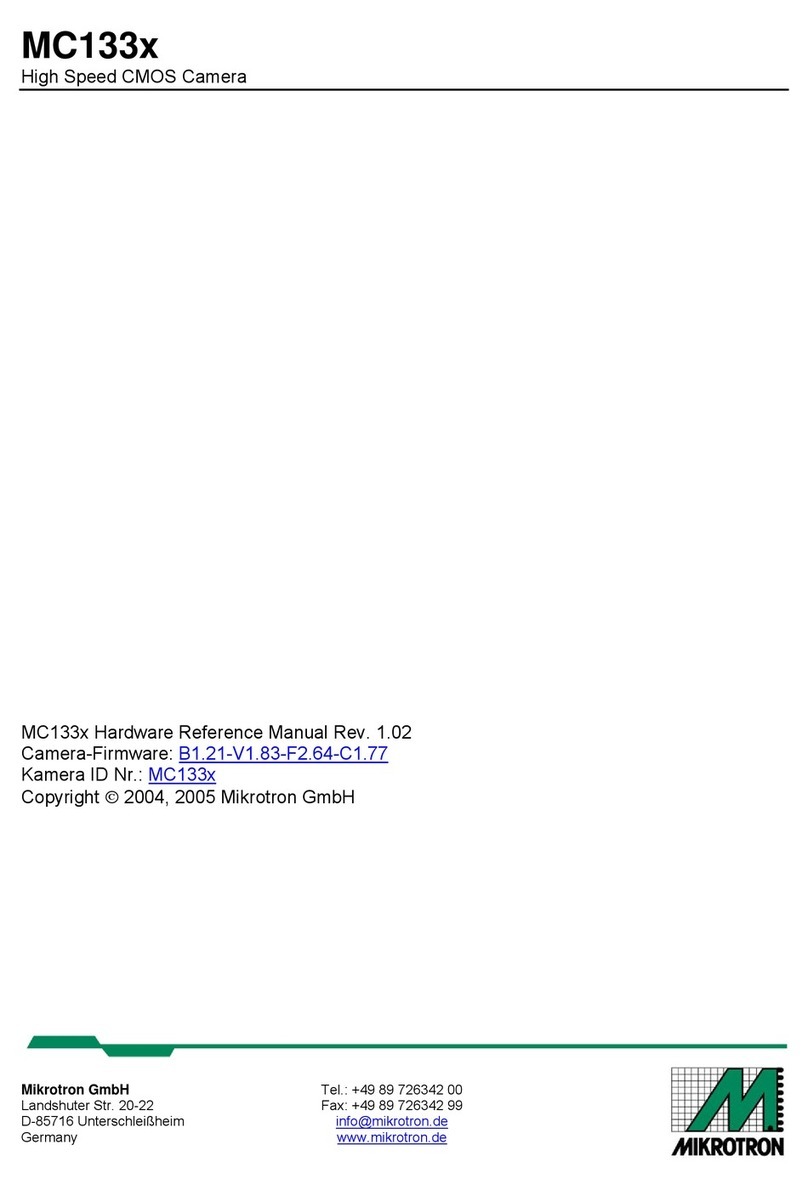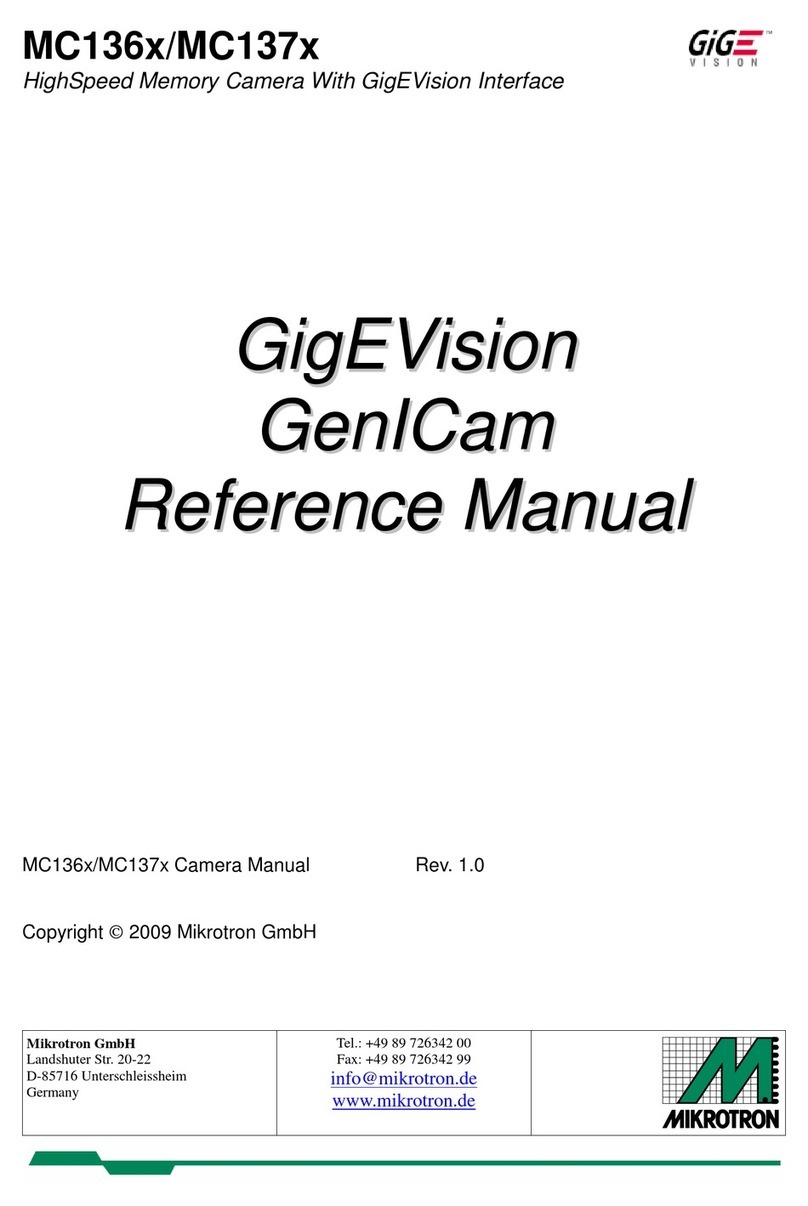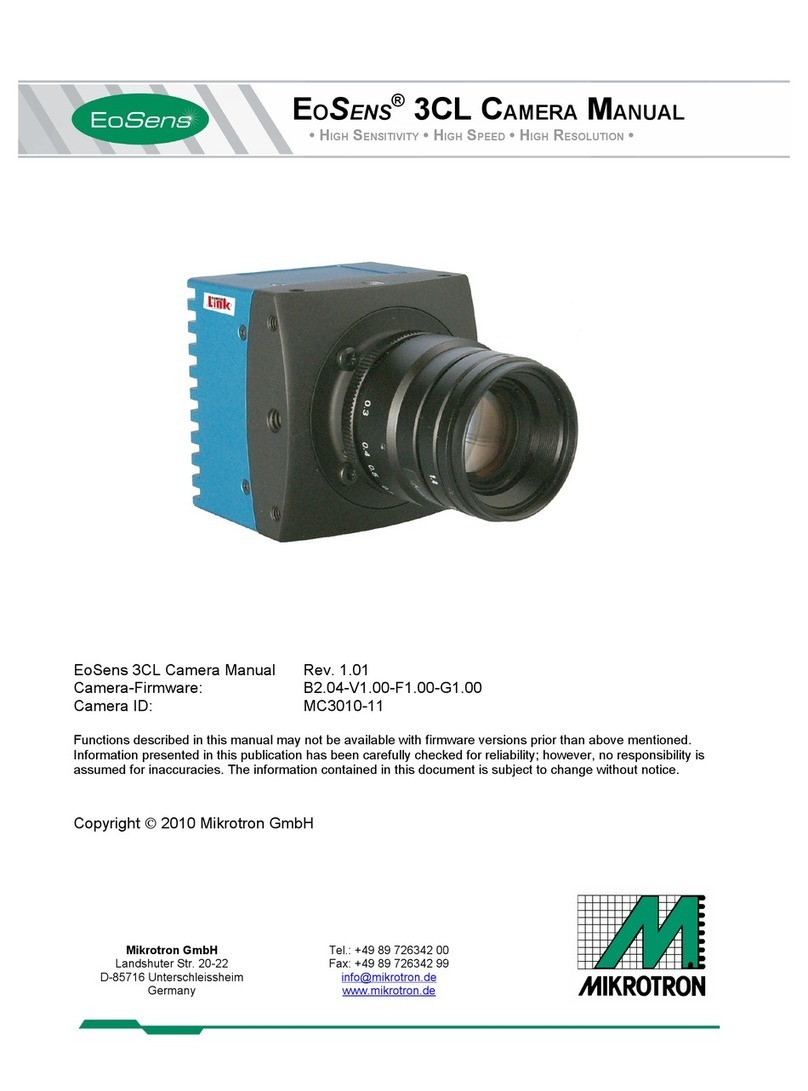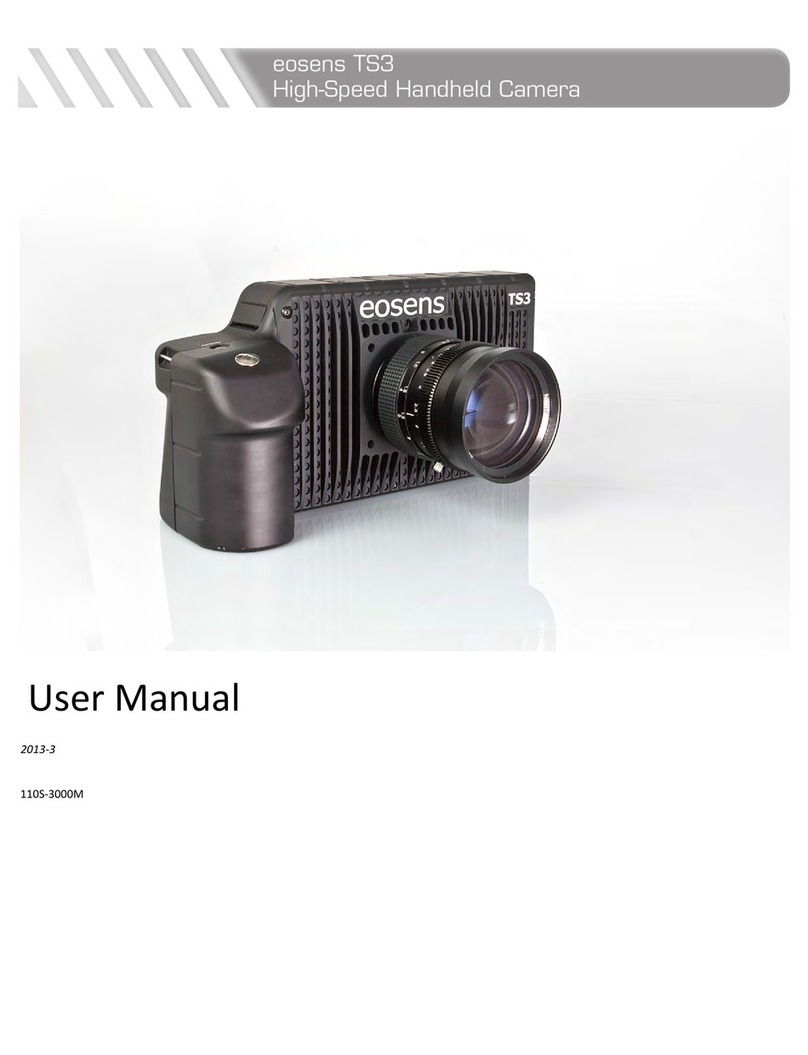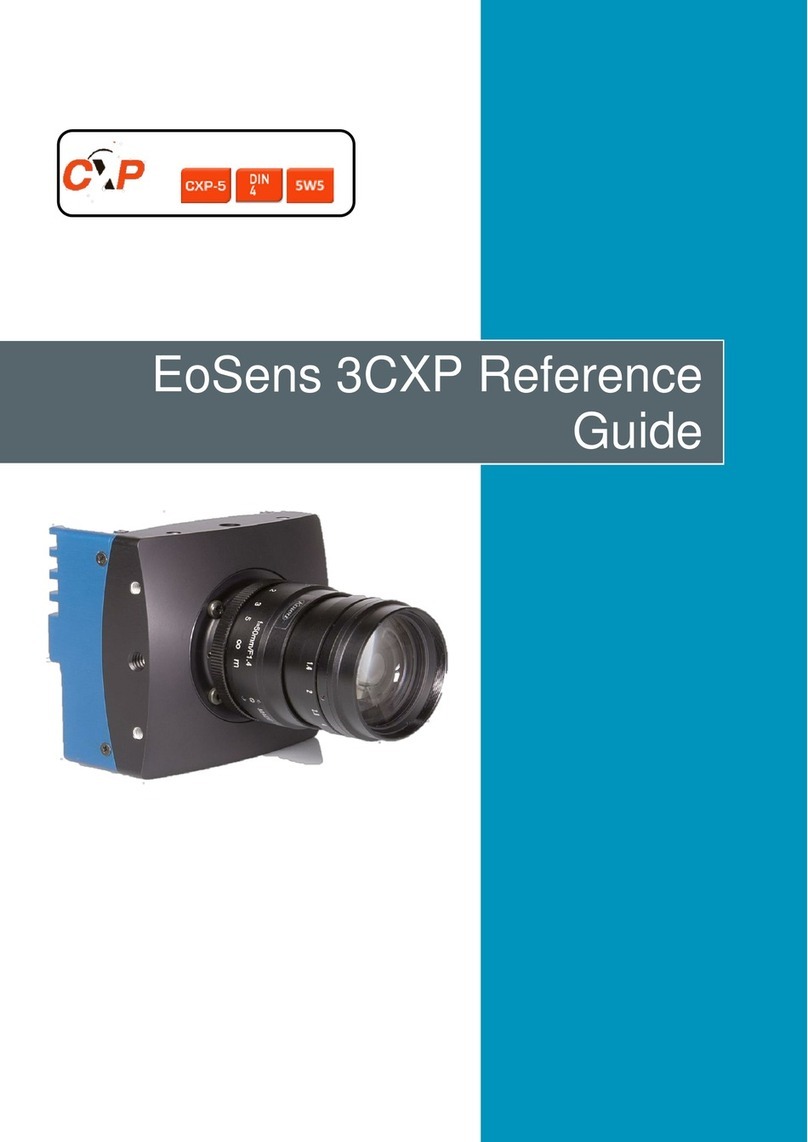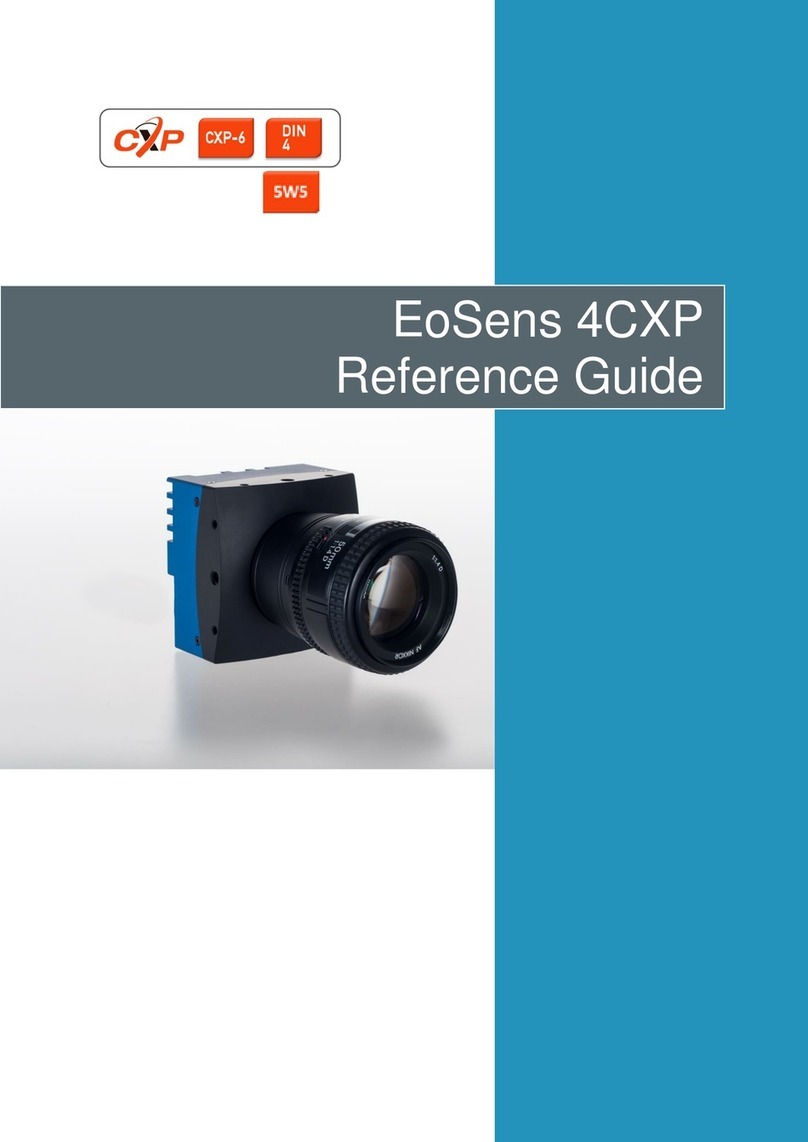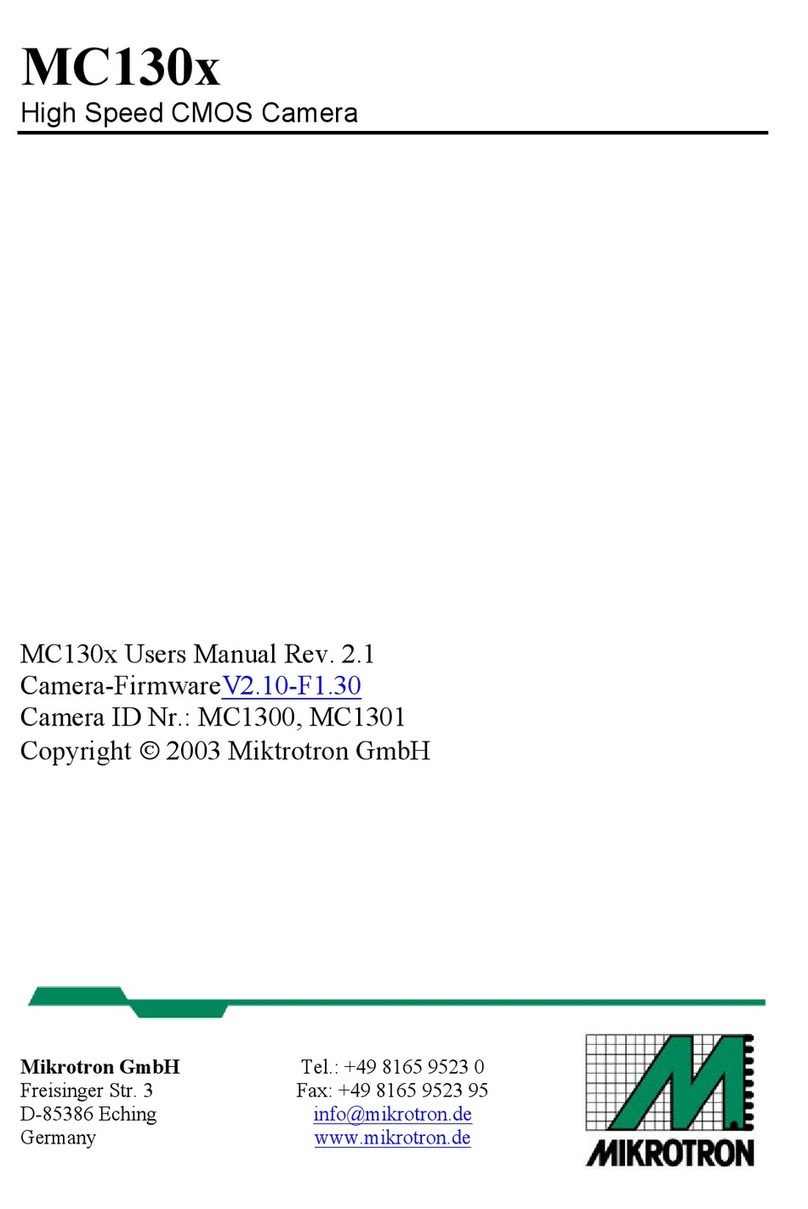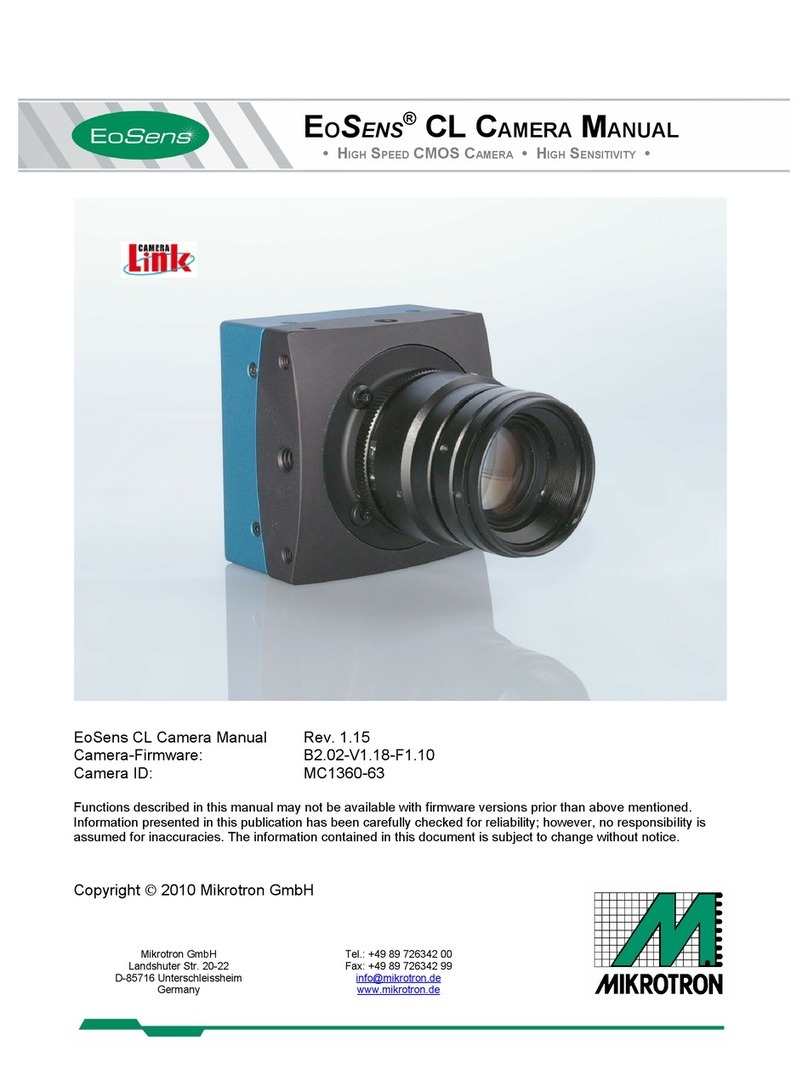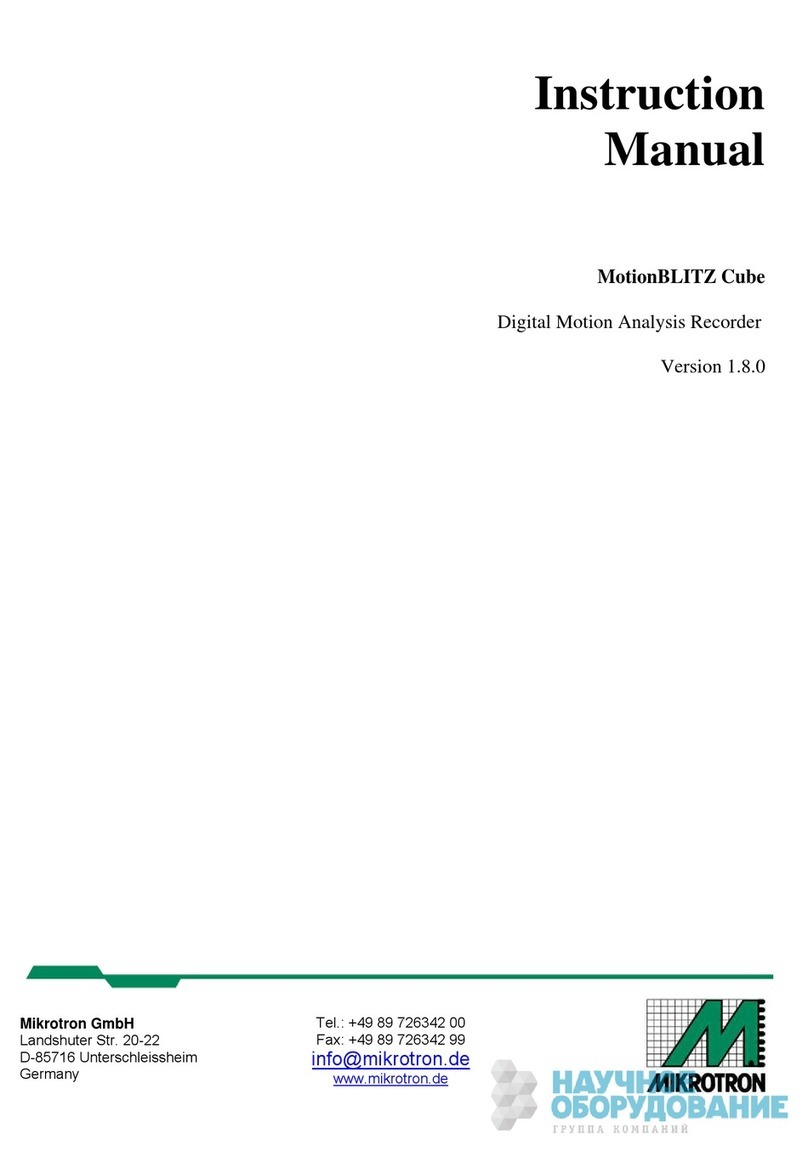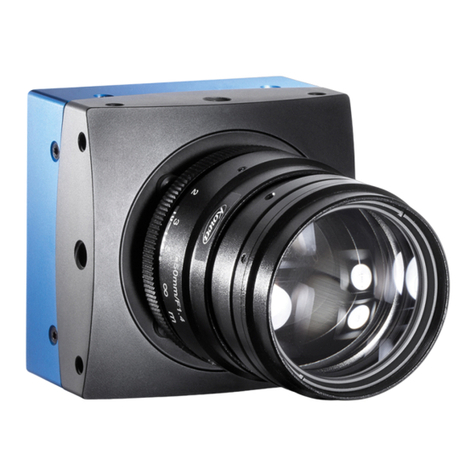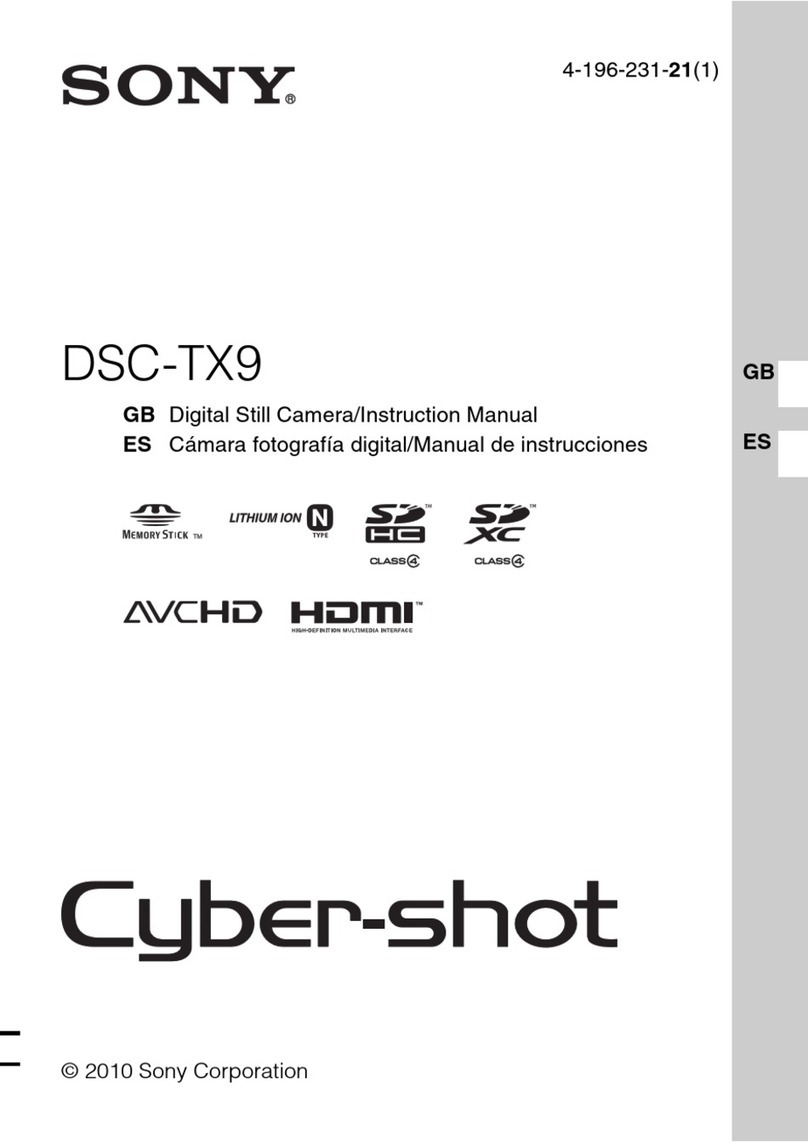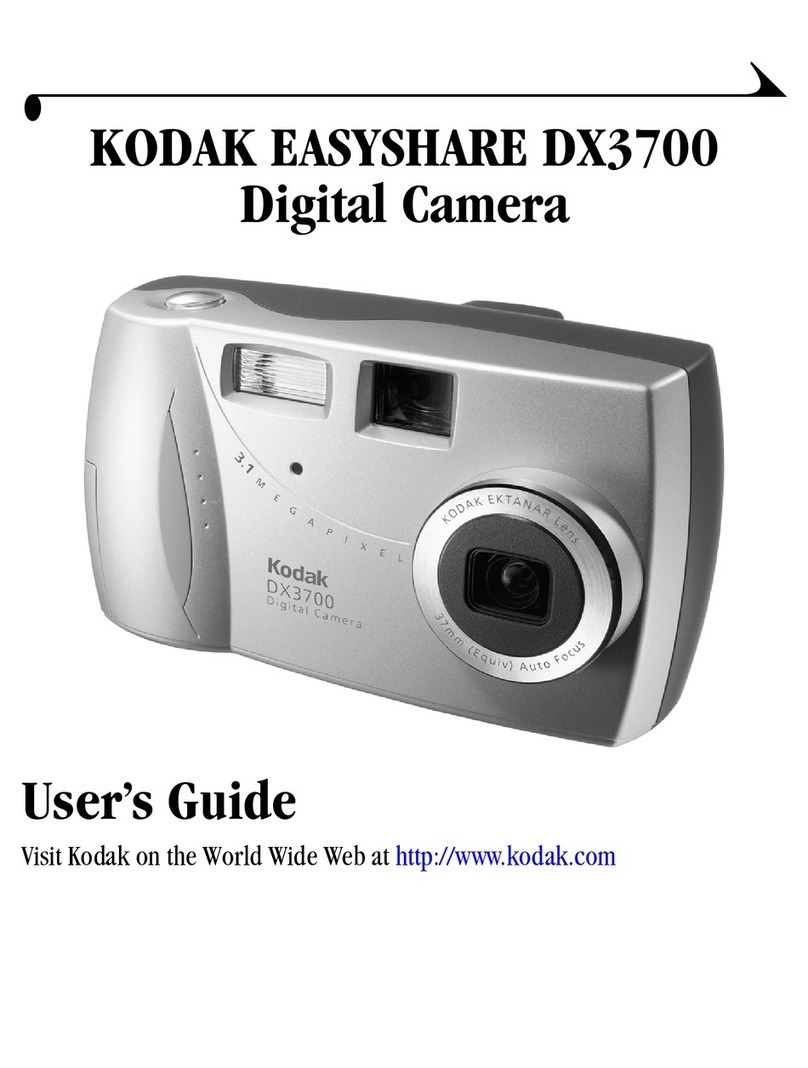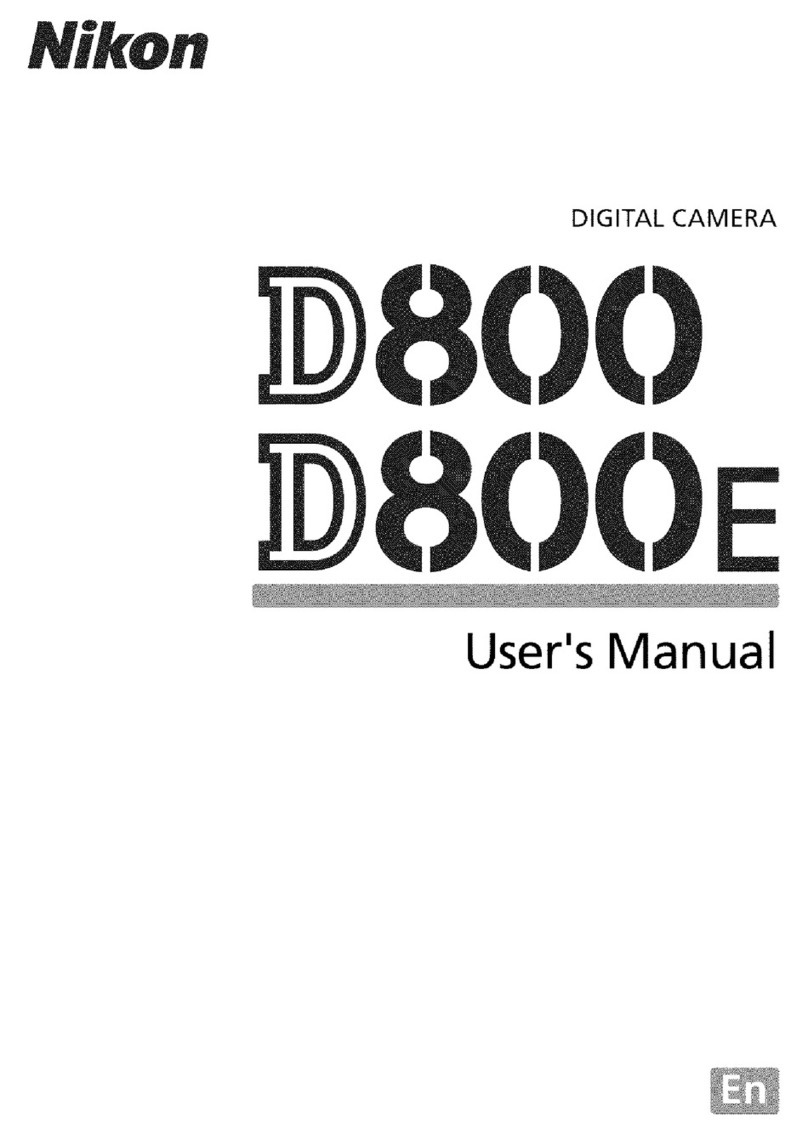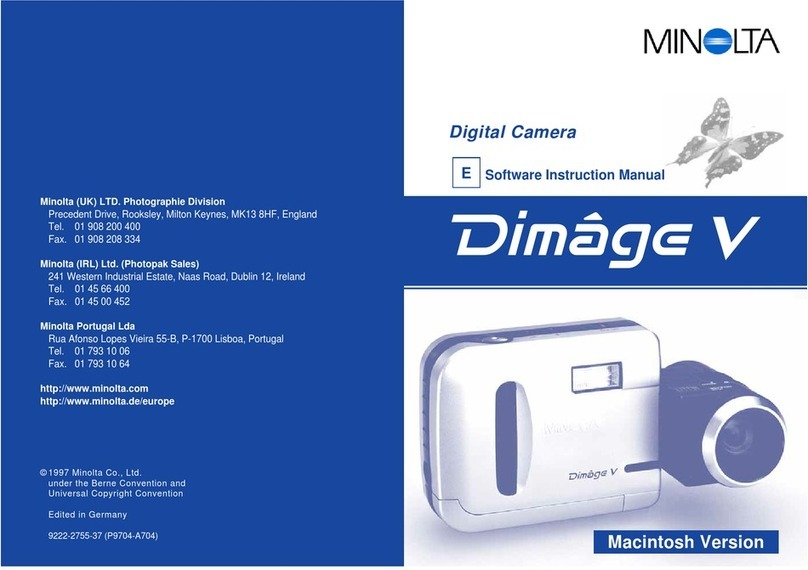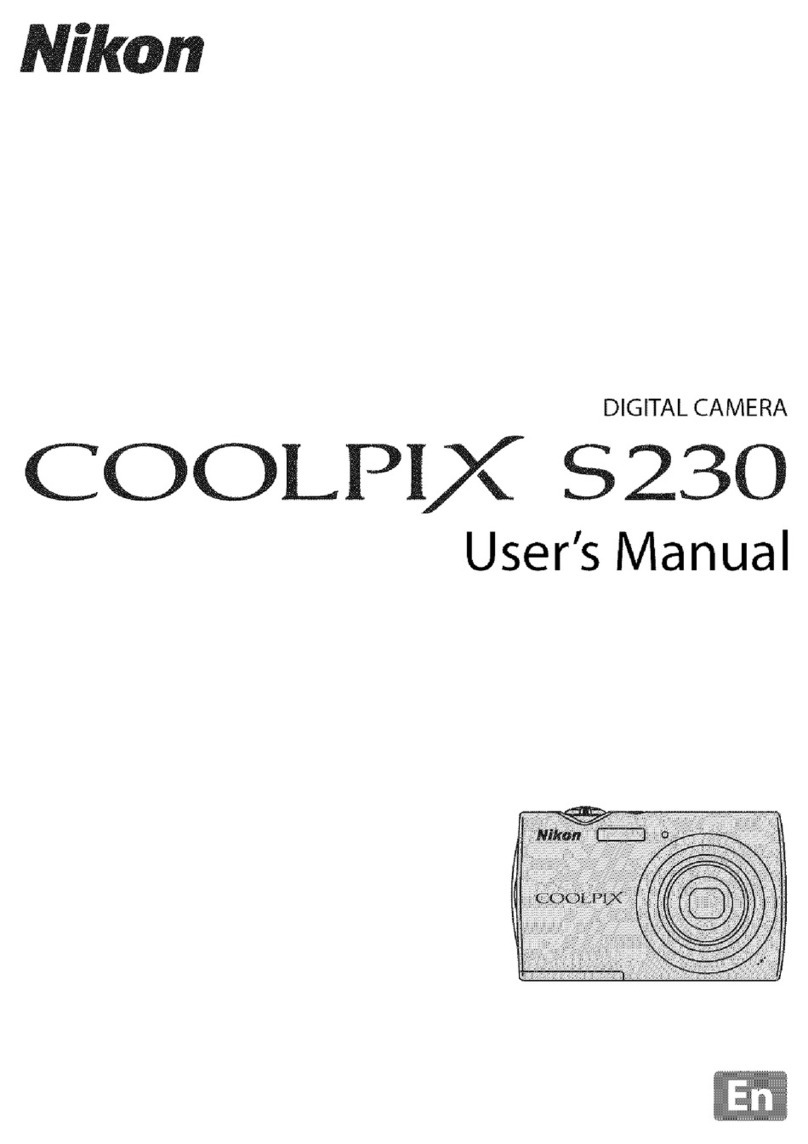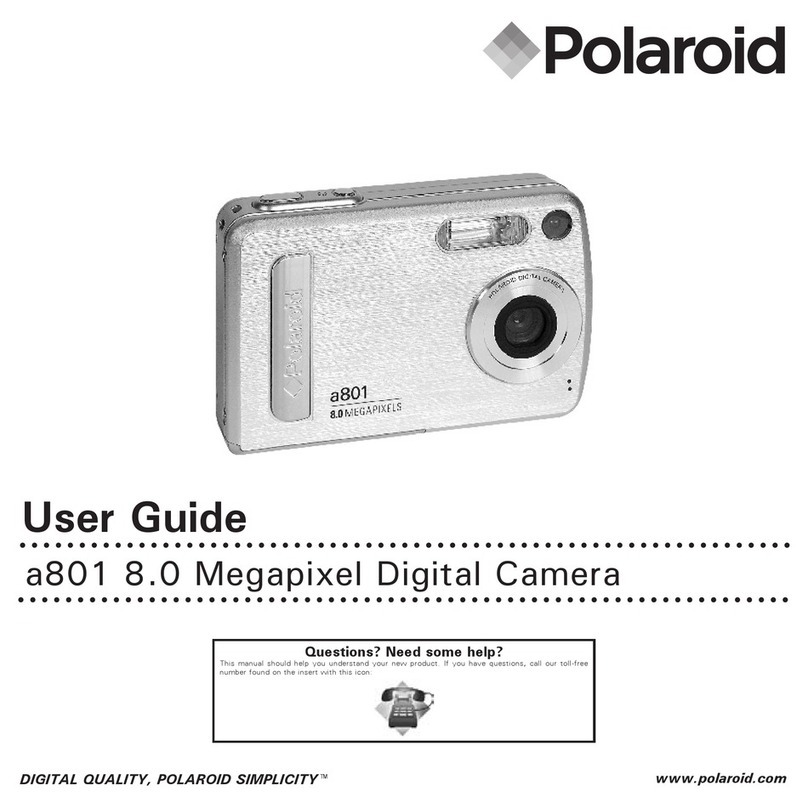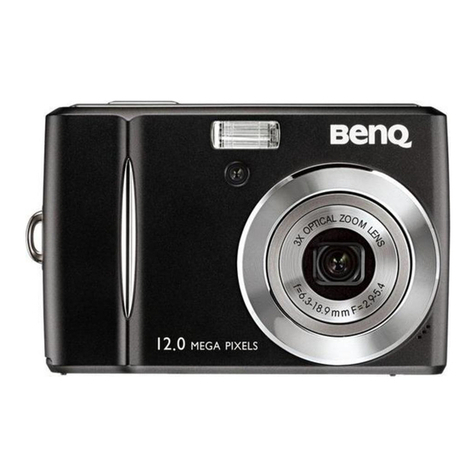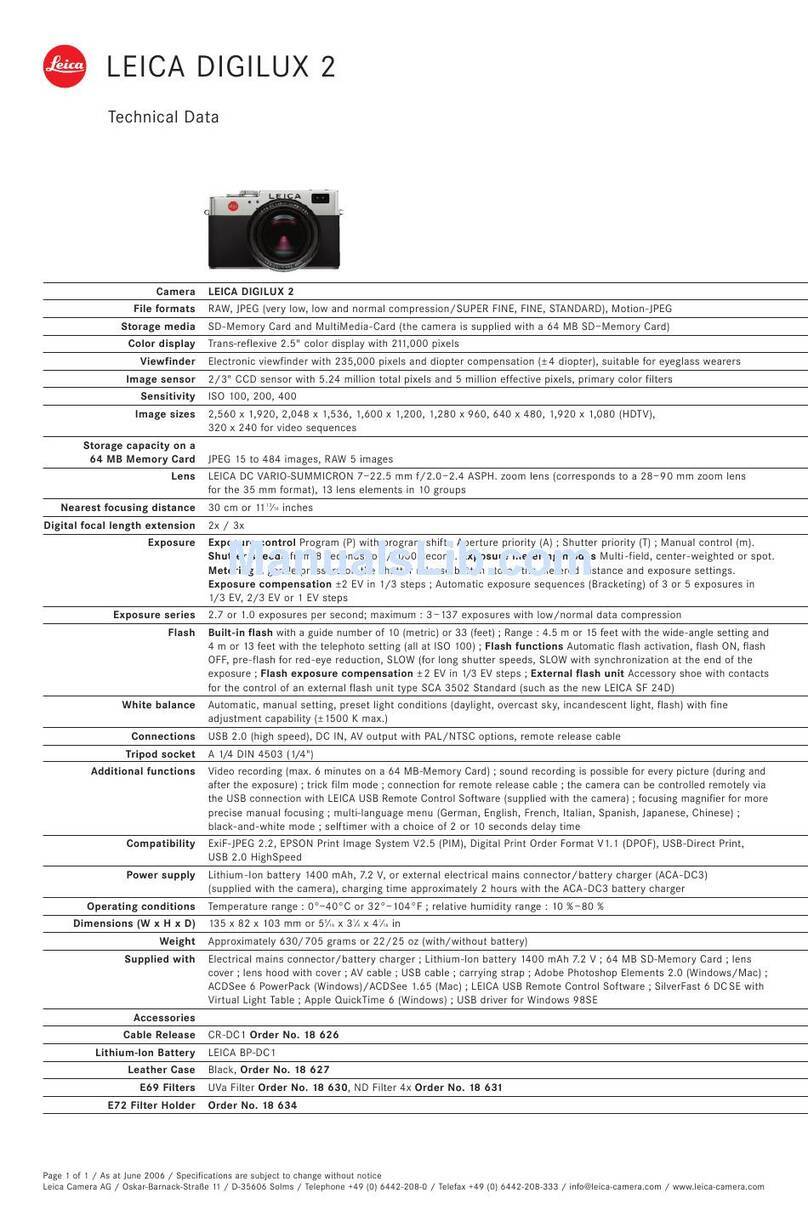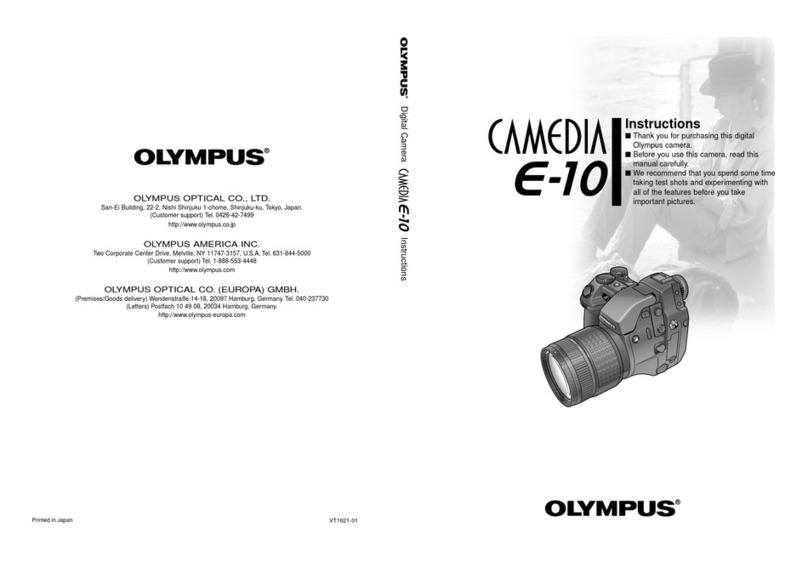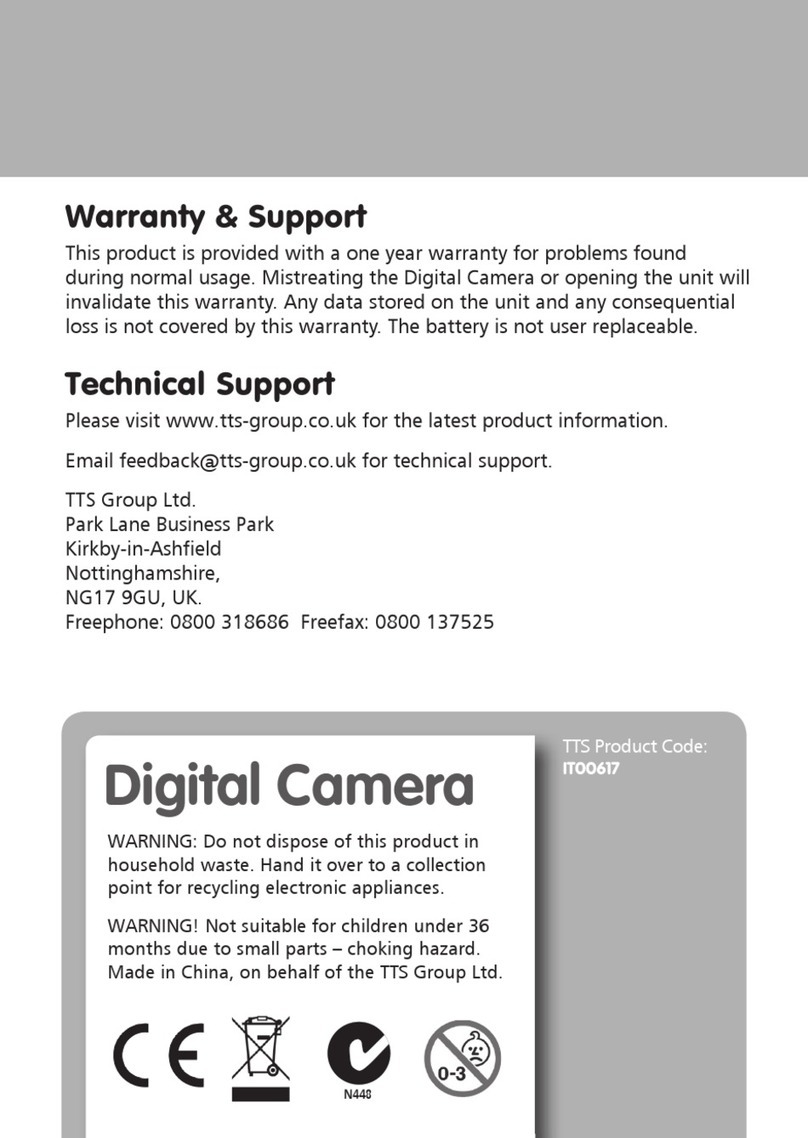1 General.....................................................................................................................................................................5
1.1 Essentials of MotionBLIT ®Director2.............................................................................................................5
1.2 Customer indications..........................................................................................................................................5
1.2.1 For customers in the U.S.A.........................................................................................................................................5
1.2.2 For customers in Canada............................................................................................................................................6
1.2.3 Pour utilisateurs au Canada........................................................................................................................................6
1.2.4 Life Support Applications..........................................................................................................................................6
1.3 Declaration of conformity..................................................................................................................................6
1.4 Remarks, Warnings............................................................................................................................................7
2 MotionBLITZ® in practice....................................................................................................................................8
2.1 The user interface...............................................................................................................................................8
2.2 Running multiple instances of the application....................................................................................................9
2.3 Program settings.................................................................................................................................................9
2.3.1 Changing the display rate...........................................................................................................................................9
2.3.2 Changing the playback speed.....................................................................................................................................9
2.3.3 Live view on connect..................................................................................................................................................9
2.3.4 Display info line.........................................................................................................................................................9
2.3.5 Show info panel........................................................................................................................................................10
2.3.6 Logarithmic slider mode...........................................................................................................................................10
2.3.7 Bayer interpolation................................................................................................................................................... 10
2.3.8 Language.................................................................................................................................................................. 10
2.4 Connecting the camera.....................................................................................................................................10
2.5 Load and save camera profiles.........................................................................................................................10
2.6 Changing the pixel clock of the camera...........................................................................................................11
2.7 Startup profile...................................................................................................................................................12
2.8 Camera settings................................................................................................................................................12
2.8.1 Framerate, exposure time and frame size..................................................................................................................12
2.8.2 „Low Light“ mode....................................................................................................................................................12
2.8.3 Max Shutter..............................................................................................................................................................12
2.8.4 Adjust the ROI..........................................................................................................................................................12
2.8.5 Blacklevel................................................................................................................................................................. 13
2.8.6 Gain (Only MC136x cameras)..................................................................................................................................13
2.8.7 Quad mode (Only MC136x cameras).......................................................................................................................14
2.8.8 Dynamic range adjustment.......................................................................................................................................14
2.8.9 Auto shutter..............................................................................................................................................................14
2.9 IO settings........................................................................................................................................................15
2.9.1 Grabber controlled sync............................................................................................................................................15
2.9.2 IRIG controlled sync (only for LTRs with IRIG Option)..........................................................................................15
2.9.3 External sync in........................................................................................................................................................15
2.9.4 Stop record on external trigger.................................................................................................................................15
2.9.5 Restart record after trigger stop................................................................................................................................16
2.9.6 Set marker on external trigger...................................................................................................................................16
2.9.7 Start burst on external trigger...................................................................................................................................16
2.9.8 Start record on external trigger.................................................................................................................................16
2.9.9 Enable ARM............................................................................................................................................................. 16
2.9.10 Test input ports.......................................................................................................................................................16
2.9.11 ImageBLIT ® (Optional software feature)............................................................................................................16
2.9.11.1 ImageBLIT ® parameters..............................................................................................................................17
2.9.11.2 Gray difference and Relative object size.........................................................................................................17
2.9.11.3 Update ImageBLIT ® ..................................................................................................................................17
2.9.11.4 Stop record on ImageBLIT ®.......................................................................................................................17
2.9.11.5 Set marker on ImageBLIT ®.........................................................................................................................17
2.9.11.6 Start burst on ImageBLIT ®.........................................................................................................................17
2.10 Record settings...............................................................................................................................................18
2.10.1 Record directory..................................................................................................................................................... 18
2.10.2 Record name...........................................................................................................................................................19
2.10.3 Available size......................................................................................................................................................... 19
2.10.4 Optimize.................................................................................................................................................................19
2.10.5 Record Annotation.................................................................................................................................................19
2.10.6 Record mode........................................................................................................................................................... 19
2.10.6.1 Ring................................................................................................................................................................19
MotionBLITZ® Director2 LTR Version 1.6.3.0 2