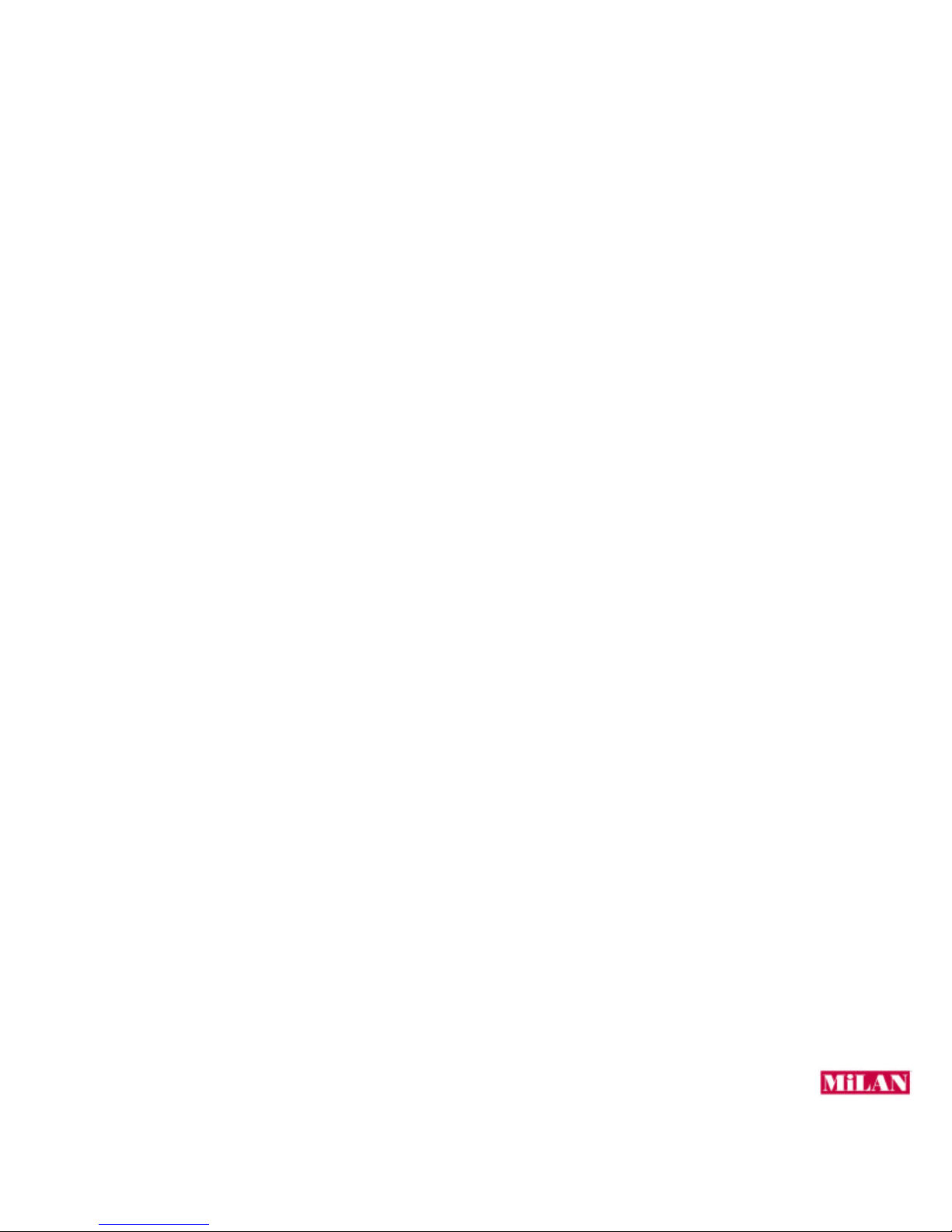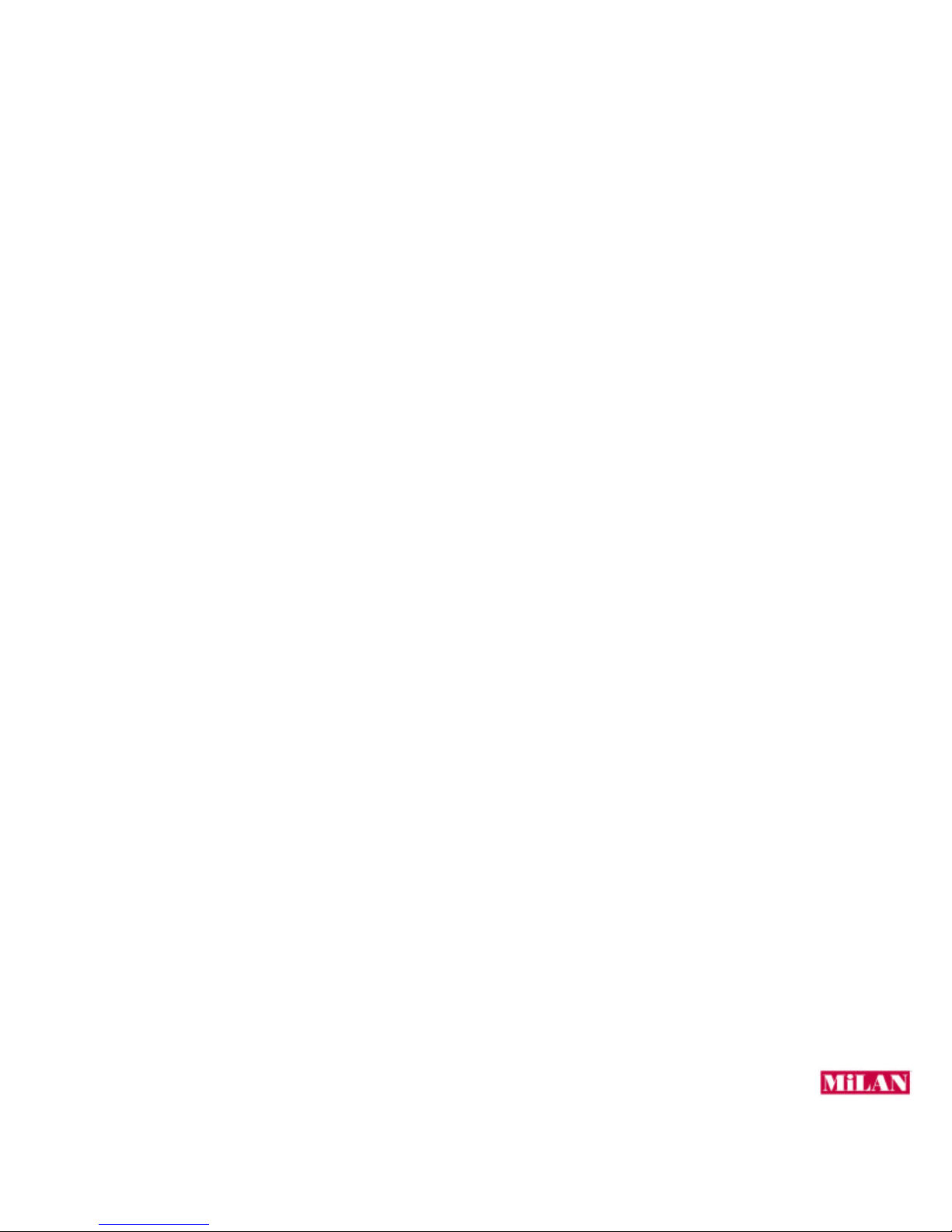
Features
Auto-Negotiation
Auto MDI/MDIX
AdministrativePortControl
Full/Half duplex Flow Control
VLANs:Supports Port-based VLAN groups and overlapping VLAN groups
Port Trunking:Supportsupto4porttrunks
SNMP: MIB II support
Disable/Enable settings for every port
Port settings for duplex and speed
Management
DHCP/BootPClient
Telnet
Web-basedmanagement
VT100 emulation through console port
SNMPv1
MIBIIsupport
Passwordsecurity
ManagementsecuritywithIPaccess
Packet Statistics
Standards Compliance
IEEE802.310BASE-T
IEEE 802.3u 100BASE-TX
IEEE 802.3x Flow Control
RFC 1213 SNMP MIB
RFC768UDP
RFC783TFTP
RFC791IP
RFC792ICMP
RFC826ARP
RFC854TELNET
RFC 2068 HTTP
Fiber Port Options
SC/ST Connector Multi-mode
Speed: 100BASE-FX
Wavelength: 1300nm
Average Launch Power (dBm): -18
Average Sensitivity (dBm): -30
Average Power Loss Budget (dBm): 12
MaxFiber Distance:2km
FiberSize: 62.5/125,50/125
MT-RJConnectorMulti-mode
Speed: 100BASE-FX
Wavelength: 1300nm
Average Launch Power (dBm): -15.7
Average Sensitivity (dBm): -33.5
Average Power Loss Budget (dBm): 17.8
MaxFiber Distance:2km
FiberSize: 62.5/125,50/125
VF-45 Connector Multi-mode
Speed: 100BASE-FX
Wavelength: 1300nm
Average Launch Power (dBm): -16
Average Sensitivity (dBm): -33
Average Power Loss Budget (dBm): 17
MaxFiber Distance:2km
FiberSize: 62.5/125,50/125
SC Connector Single mode
Speed: 100BASE-FX
Wavelength: 1300nm
Average Launch Power (dBm): -6
Average Sensitivity (dBm): -34
Average Power Loss Budget (dBm): 28
MaxFiber Distance:60km
Fiber Size: 8/125, 9/125
Ports
8fixed 10/100BASE-TXports:RJ-45connectors
1fixed100BASE-FXport(MIL-SM801):
Optionalsingle-mode ormulti-mode
OptionalST,SC,MT-RJorVF-45connector
RS232CserialconsolewithDB-9 connector
System LEDs:Power,Speed,Link,Activity,andDuplex
Architecture:1.8 Gbps switch fabric
Packet Forwarding: Store-and-Forward
AddressSupport: 8K MAC entry
OperatingTemperature: 0 to 45°C (32°F to 113°F )
StorageTemperature: -25°C to 70°C (-13°F to 158°F )
Operating Humidity:10% to 90% ( non-condensing)
Internalpower: Autosensing 100-240VAC Country Specific Power Supply@
50-60Hz
PowerConsumption: 17 Watts maximum
Power Adapters Available: North America, Continental Europe, United
Kingdom
Dimensions: 250 mm x 132 mm x 37 mm ( 9.8” W x 5.2" D x 1.5" H)
Weight:3.5lbs.(1080g)
Chassis:Metal
Mounting: Desktoprubberfeetincluded
Safety: UL 1950,
Emissions: FCC Class A, CSA C22.2, No950 EN60950, CE, EN55022, Class
A, EN55024
OrderingInformation
MIL-SM801ST: (8)10/100BASE-TX & (1)100BASE-FX ST MMF 2 km
MIL-SM801SC: (8)10/100BASE-TX & (1)100BASE-FX SC MMF 2 km
MIL-SM801MT: (8)10/100BASE-TX & (1)100BASE-FX MTRJ MMF 2 km
MIL-SM801VF: (8)10/100BASE-TX & (1)100BASE-FX VF45 MMF 2 km
MIL-SM801SC-60: (8)10/100BASE-TX & (1)100BASE-FX SC SMF up to 60
km
Warranty
Comprehensive5years
Managed 10/100Mbps Switch with Fiber
MIL-SM801 Series
MiLAN Technology
1329 Moffett Park Drive
Sunnyvale, CA 94089
1-800-466-4526
www.milan.com
Milan Technology reserves the right to change specifications or other product information without notice. This publication could include technical
inaccuracies or typographical errors. Milan Technology provides this publication “as is” without warranty of any kind, either expressed or implied,
including implied warranties of merchantability or fitness for a particular purpose. If your jurisdiction does not allow disclaimer of expressed or implied
warranties in certain transactions, this disclaimer may not be applicable.
Milan Technology, the Milan Technology logo are trademarks. All other trademarks are the property of their respective holders.
® Copyright 2002 MiLAN Technology P/N 91001094_B