MiLAN MIL-H1120 User manual
Other MiLAN Switch manuals

MiLAN
MiLAN MIL-S800I User manual

MiLAN
MiLAN MIL-SM8TAF1GPA Programming manual

MiLAN
MiLAN MIL-S24T2GPA User manual

MiLAN
MiLAN MIL-S8000G User manual

MiLAN
MiLAN MIL-SM808GPxx User manual

MiLAN
MiLAN mil-s2400s User manual

MiLAN
MiLAN MIL-SM24004TG User manual

MiLAN
MiLAN MIL-S3570 User manual

MiLAN
MiLAN MIL-S801XX User manual

MiLAN
MiLAN MIL-SM2401MAF User manual

MiLAN
MiLAN MIL-SME801GSX User manual

MiLAN
MiLAN MIL-SM802GAF User manual

MiLAN
MiLAN MIL-SM2401M Instruction Manual

MiLAN
MiLAN MIL-SM801P User manual

MiLAN
MiLAN MIL-SM2401MAF User manual

MiLAN
MiLAN MIL-SM801 User manual

MiLAN
MiLAN MIL-S501MT-15 User manual

MiLAN
MiLAN MIL-S1600 User manual

MiLAN
MiLAN TR-TP-HB-1600 User manual

MiLAN
MiLAN MIL-L800i User manual
Popular Switch manuals by other brands

HP
HP J3128A AdvanceStack 10Base-T Hub-8E Installation and reference guide
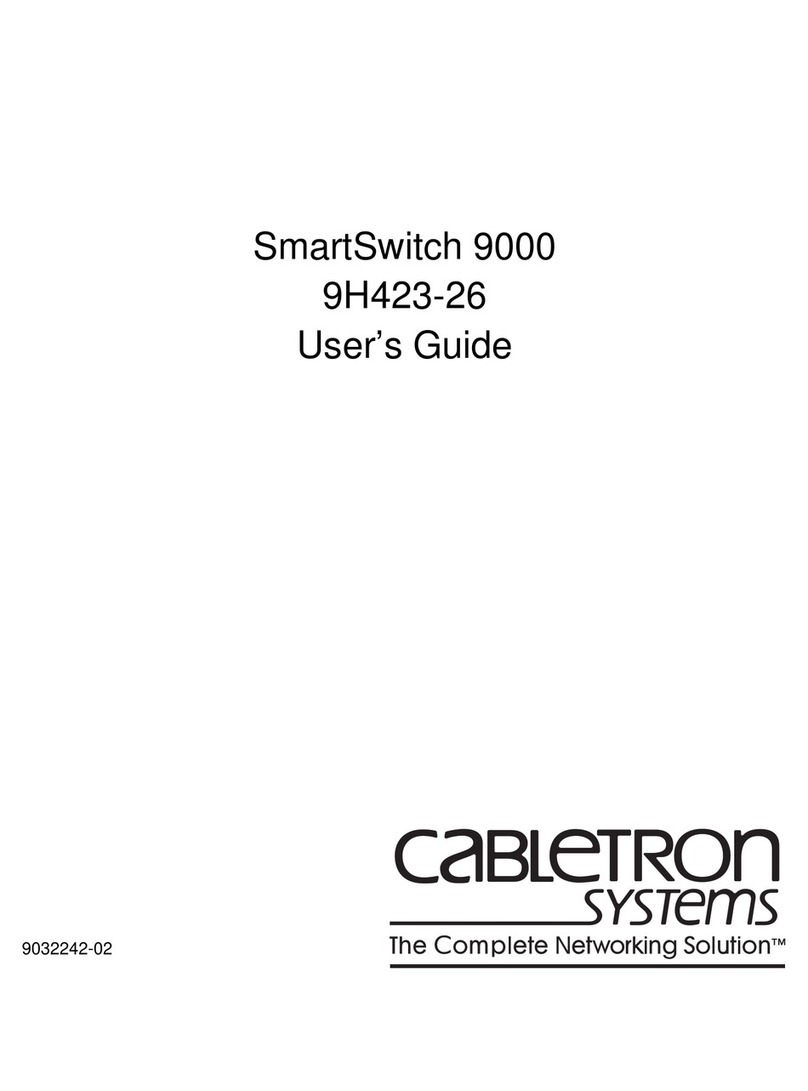
Cabletron Systems
Cabletron Systems MMAC-Plus 9H423-26 user guide
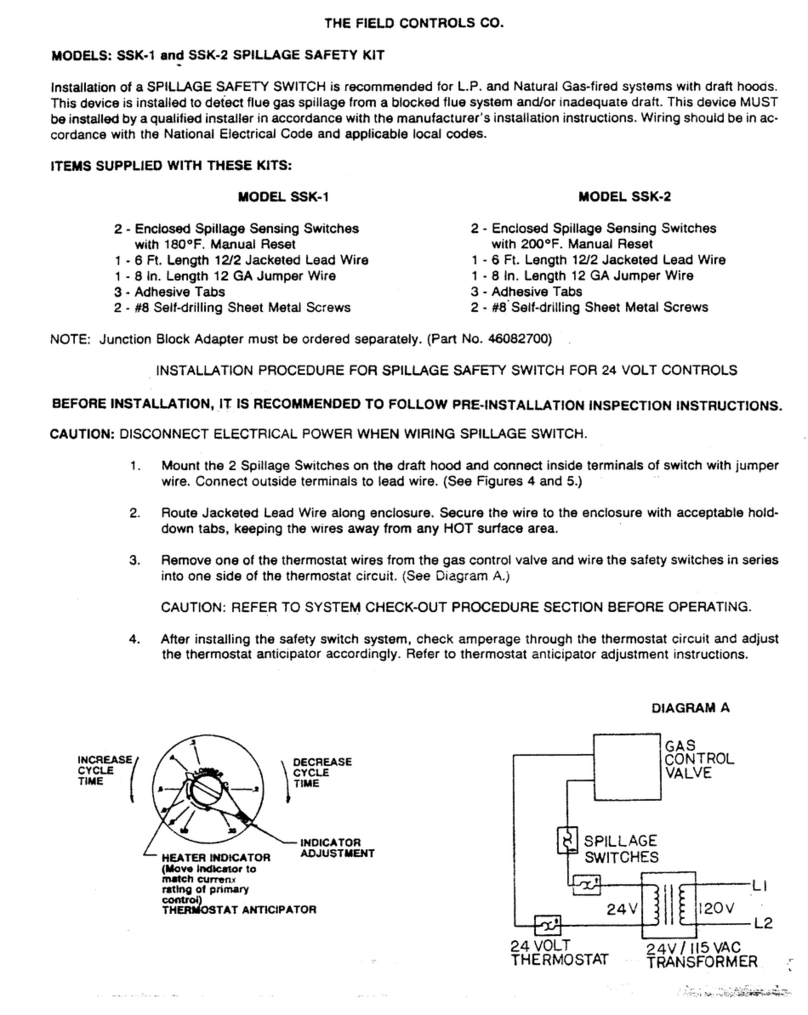
Field Controls
Field Controls 46112100 manual

Juniper
Juniper EX2200 Series Hardware guide
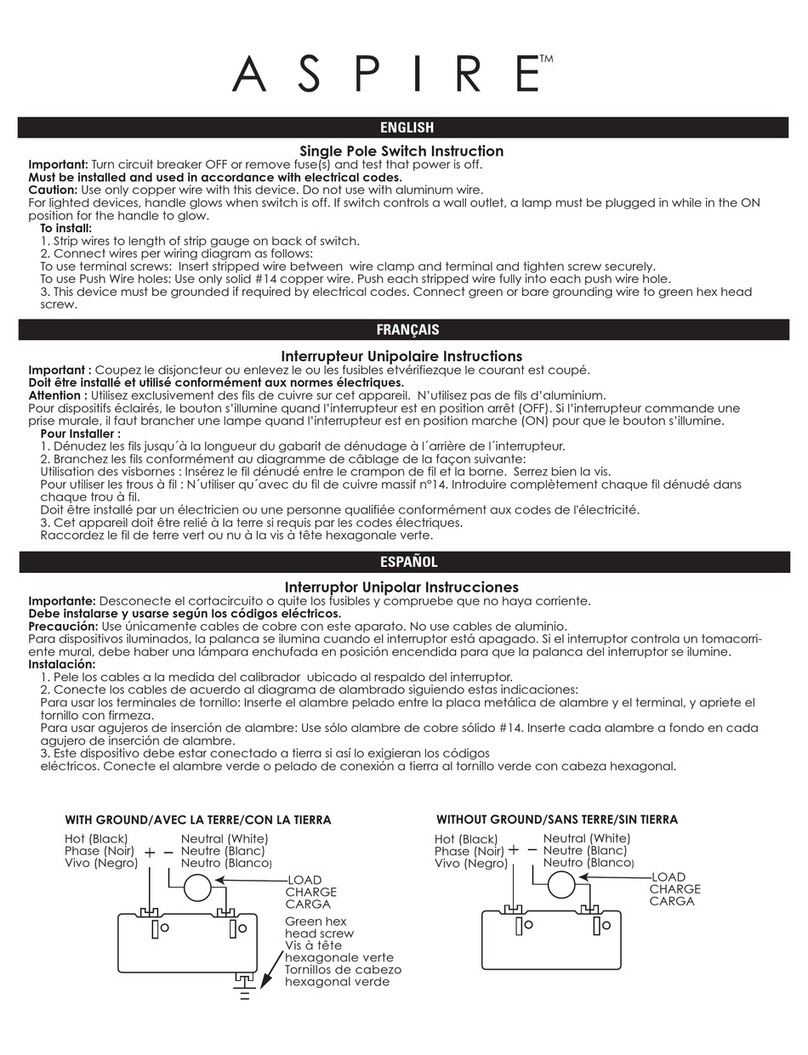
Cooper
Cooper Aspire instruction manual

Siemens
Siemens 3VM11 1AA Series operating instructions

NTI
NTI SERIMUX-SECURE-x Installation and operation manual

THOMSON
THOMSON Grass Valley Triton TTN-HDS-1616 installation manual

D-Link
D-Link xStack DGS-3426 user manual

Gefen
Gefen Multiview EXT-HD-MVSL-441 user manual
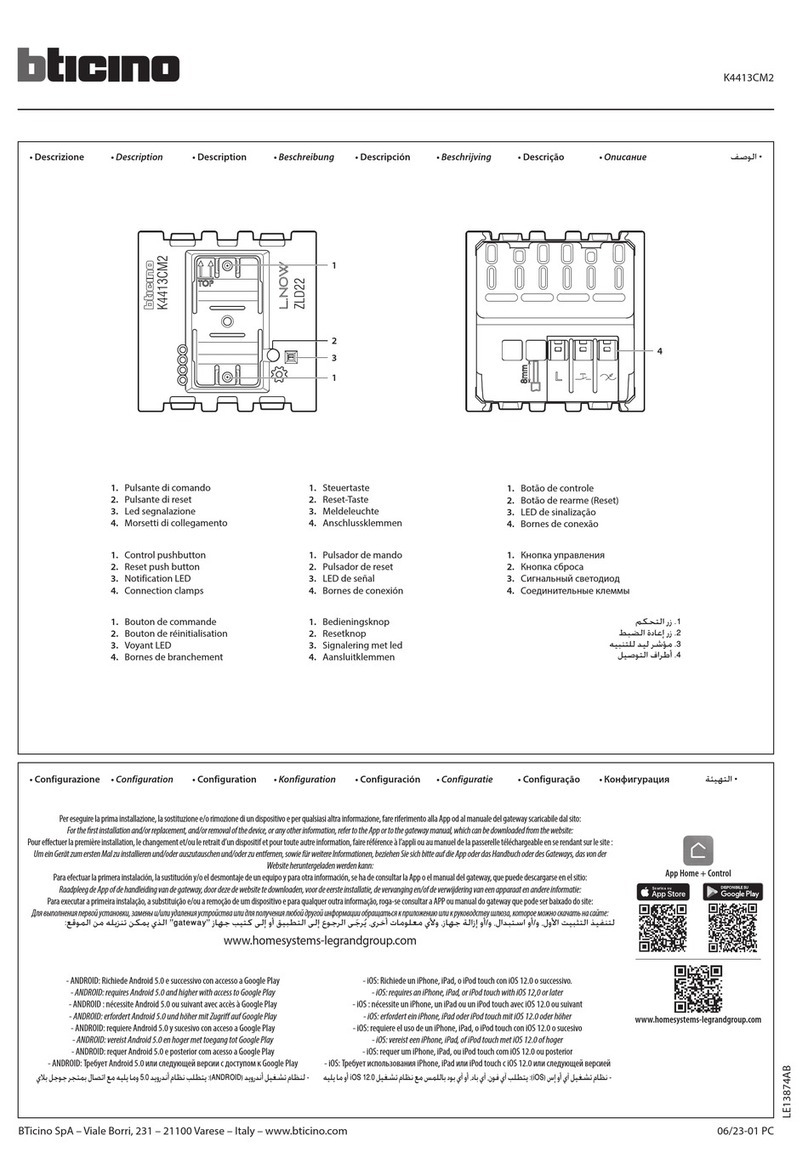
Bticino
Bticino K4413CM2 quick start guide

CommScope
CommScope Mini-OTE 300 installation guide

Phoenix Contact
Phoenix Contact 1001T-4POE Installation notes for electricians

HP
HP A7533A - Brocade 4Gb SAN Switch Base Administrator's guide
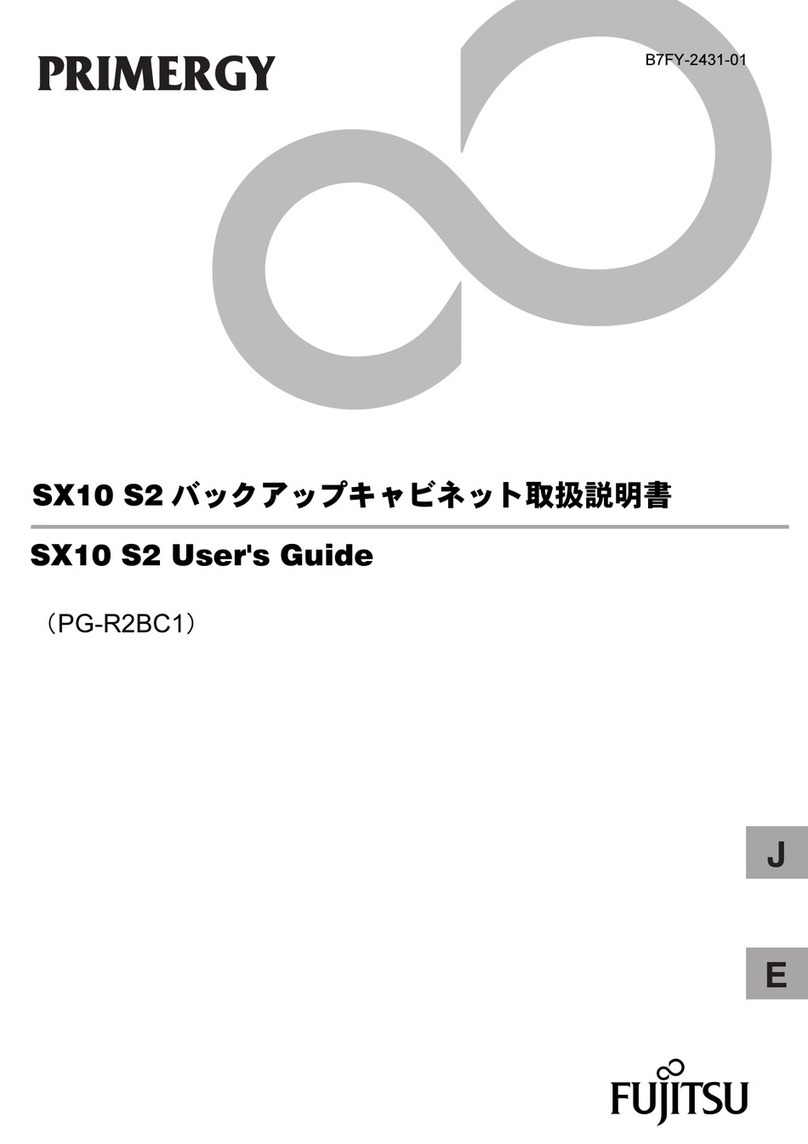
Fujitsu
Fujitsu PRIMERGY SX10 S2 user guide
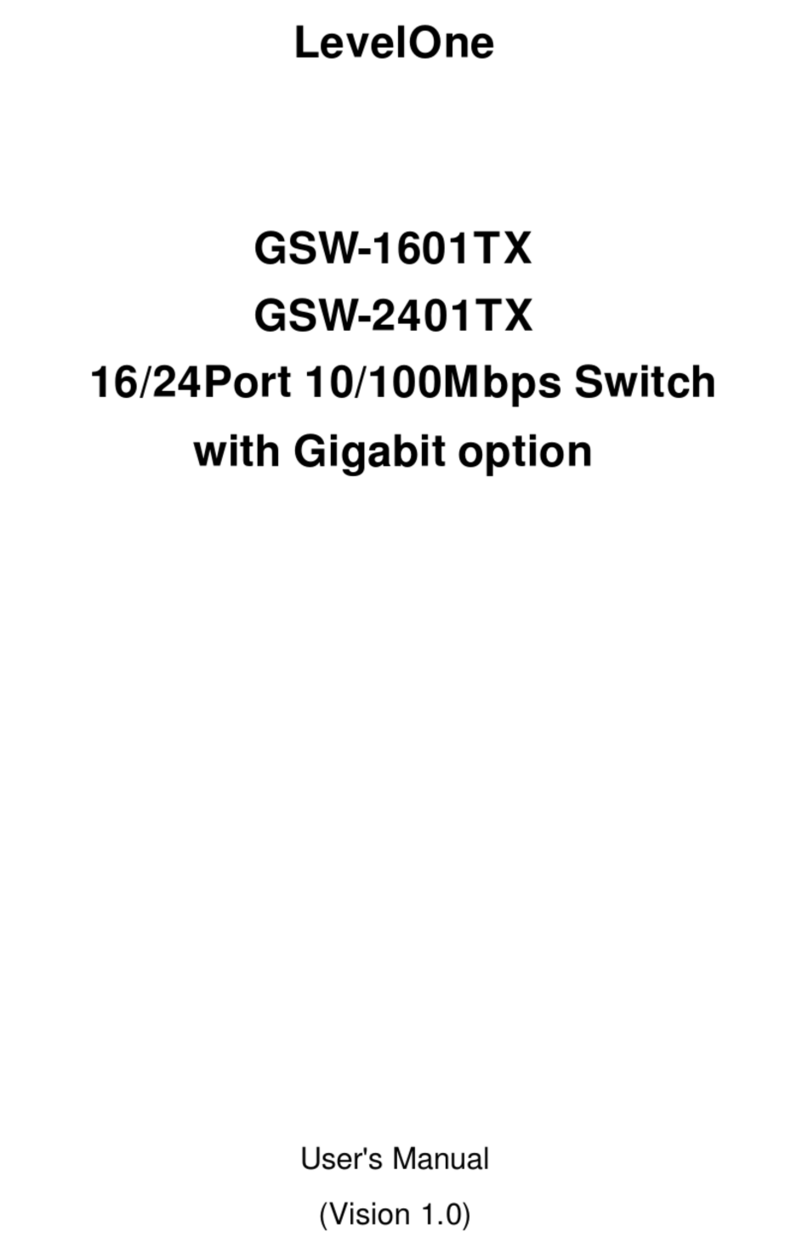
LevelOne
LevelOne GSW-1601TX user manual
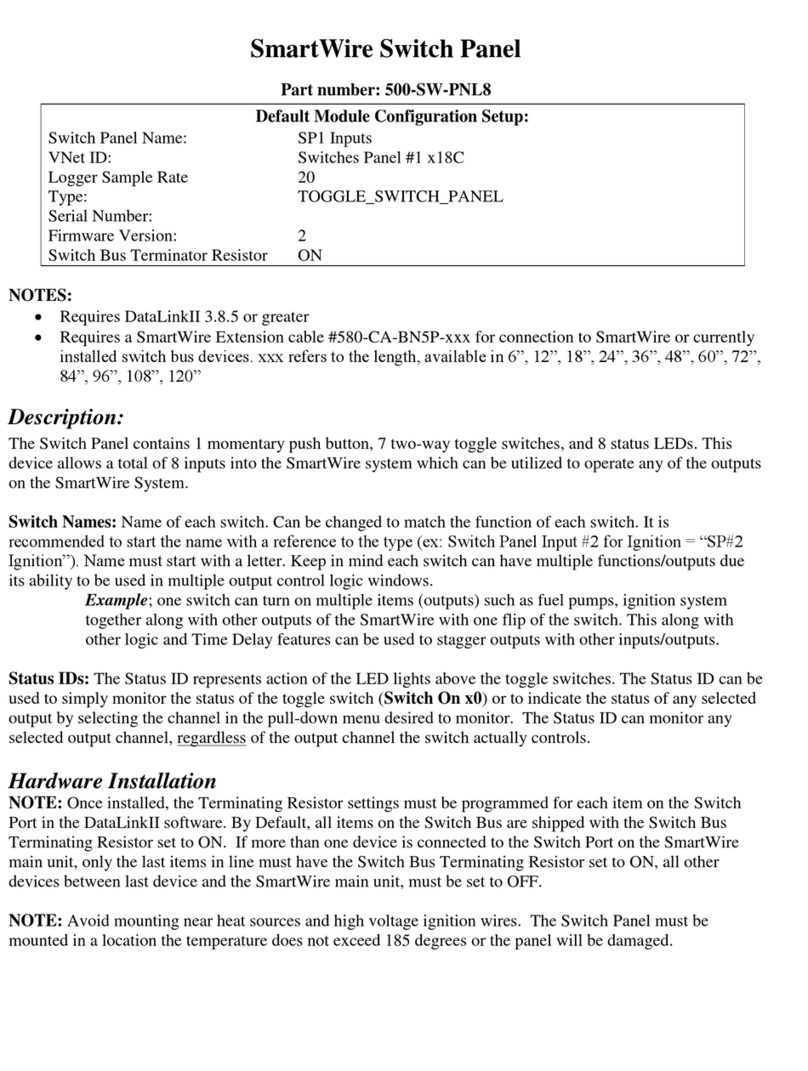
Racepak
Racepak 500-SW-PNL8 manual

MicroNet
MicroNet SP6510P Quick installation guide












