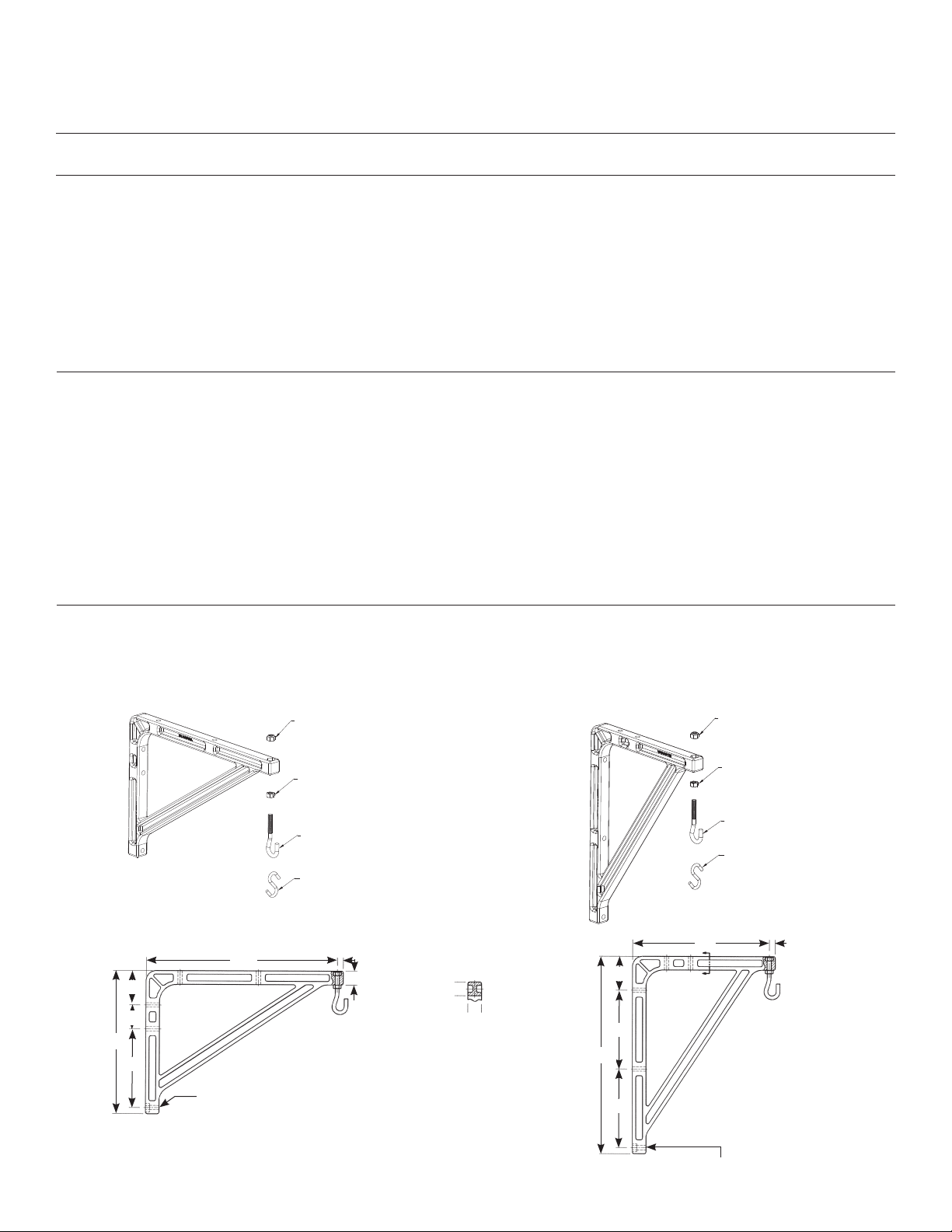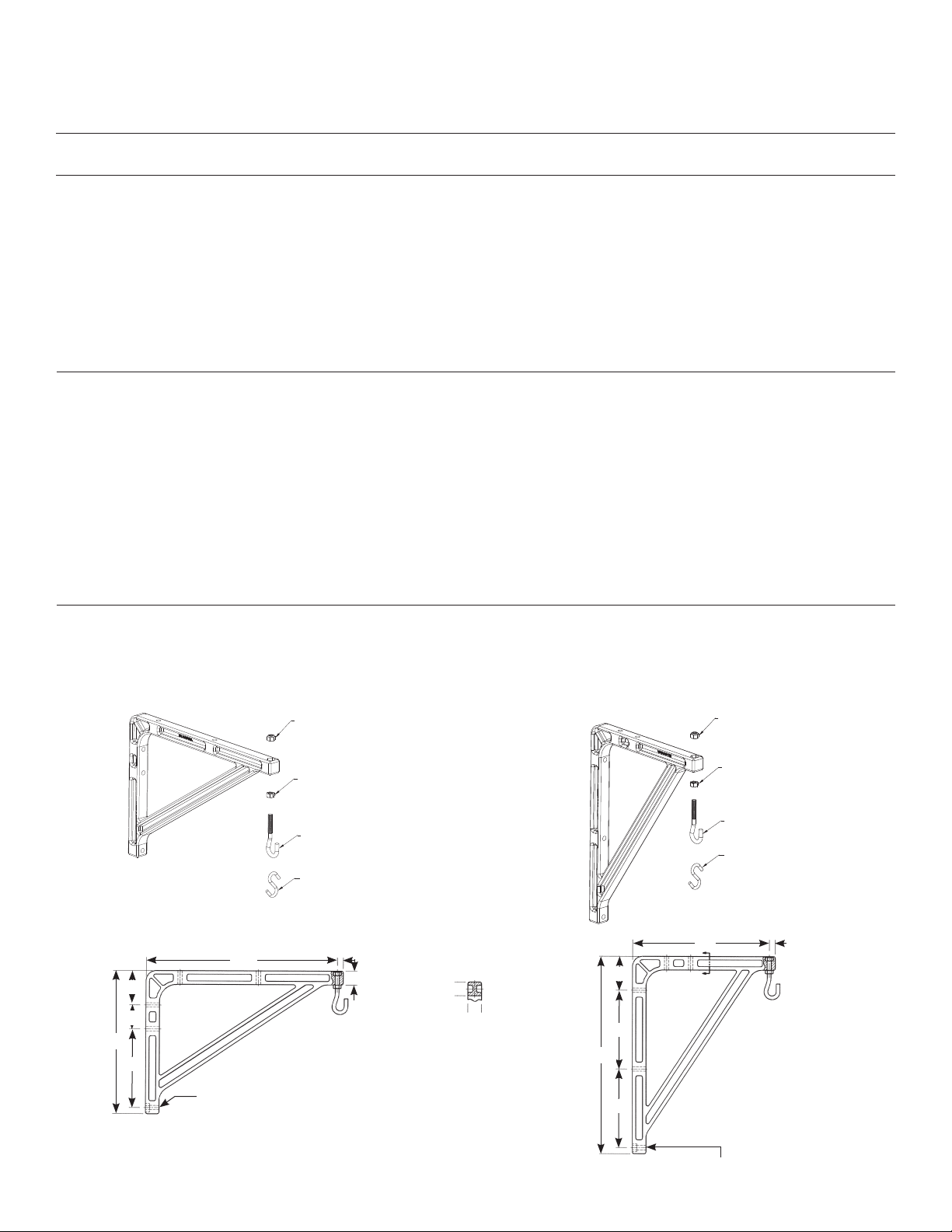
Max. Load 75 LBS.
.320 DIA. (3) MTG. Holes
2½"
⁄
1"
5¾"
14"
10⁄"
1¾"
A
A
.320 DIA. (3) MTG. Holes
2½"
10"
14⁄"
5¾"
5¾"
⁄"
INSTRUCTIONS FOR
No. 11 and No. 23 Wall Brackets
Disclaimer
Milestone and its ailiated corporations and subsidiaries (collectively "Milestone"), intend to make this manual accurate and complete.
However, Milestone makes no claim that the information contained herein covers all details, conditions or variations, nor does it provide
for every possible contingency in connection with the installation or use of this subject to change without notice or obligation of any
kind. Milestone makes no representation of warranty, expressed or implied, regarding the information contained herein. Milestone
assumes no responsibility for accuracy, completeness or suiciency of the information contained in this document.
Da-Lite® is a registered trademark of Milestone AV Technologies. All rights reserved.
Installation
Wall fasteners not included
• Install eye bolts in wall brackets. Determine the height and
location of the screen to be mounted and mark. Measure the
distance between the centers of the 2 mounting rings on the
screen. Transfer the measurement to the wall and attach the
wall brackets securely to the wall at those points.
• Maximum recommended fastener size is 5 ⁄ 16" diameter.
• Do not overtighten fasteners.
• Extension wall brackets are only to be used with screens
weighing 75 pounds or less.
• Hang screen from the eye bolts with S-hooks.
Crimp both loops of S-hooks closed.
No. 11 Extension Wall Brackets
• Screen can be extended 10" or 14" from wall by selecting one of the two
mounting positions shown below.
10" Position14" Position
Hex Nut (2)
Open Eye (2)
SHook (2)
Nylon Locking
Nut (2)
Hex Nut (2)
Open Eye (2)
SHook (2)
Nylon Locking
Nut (2)
Section AA
Same For All
Plastic Brackets
1"
1"