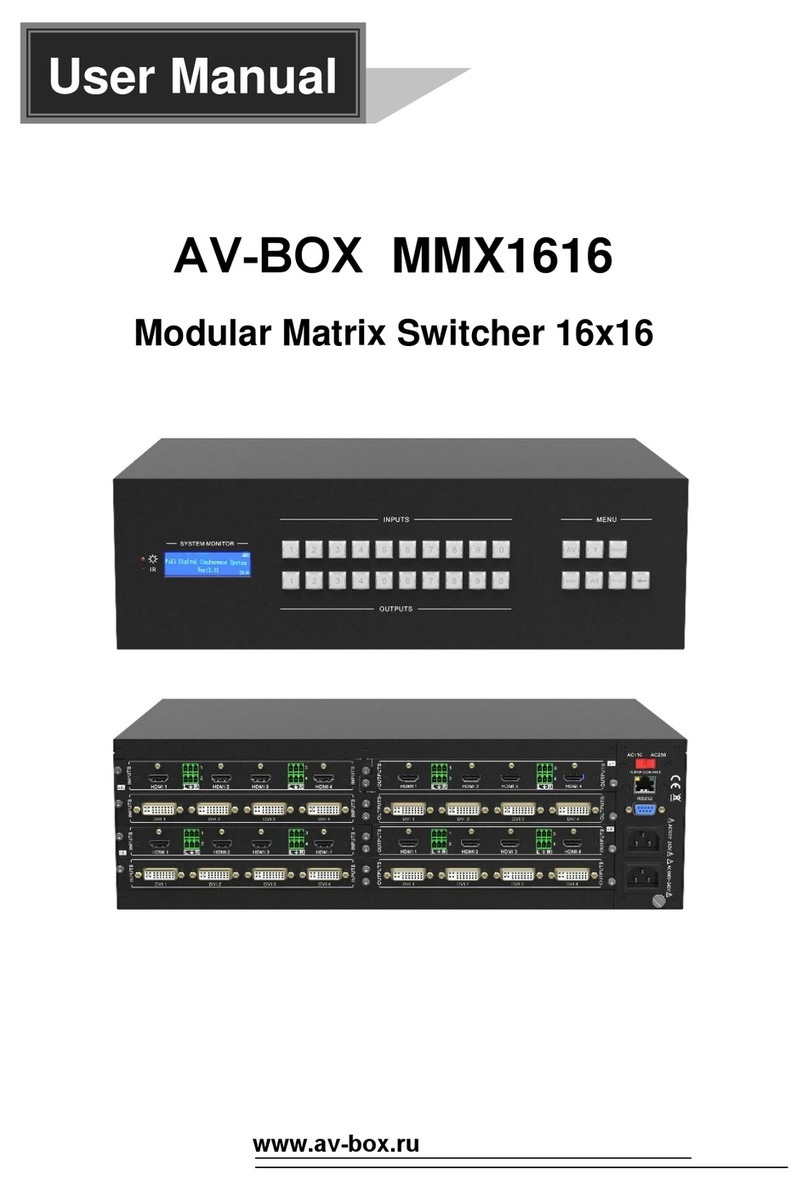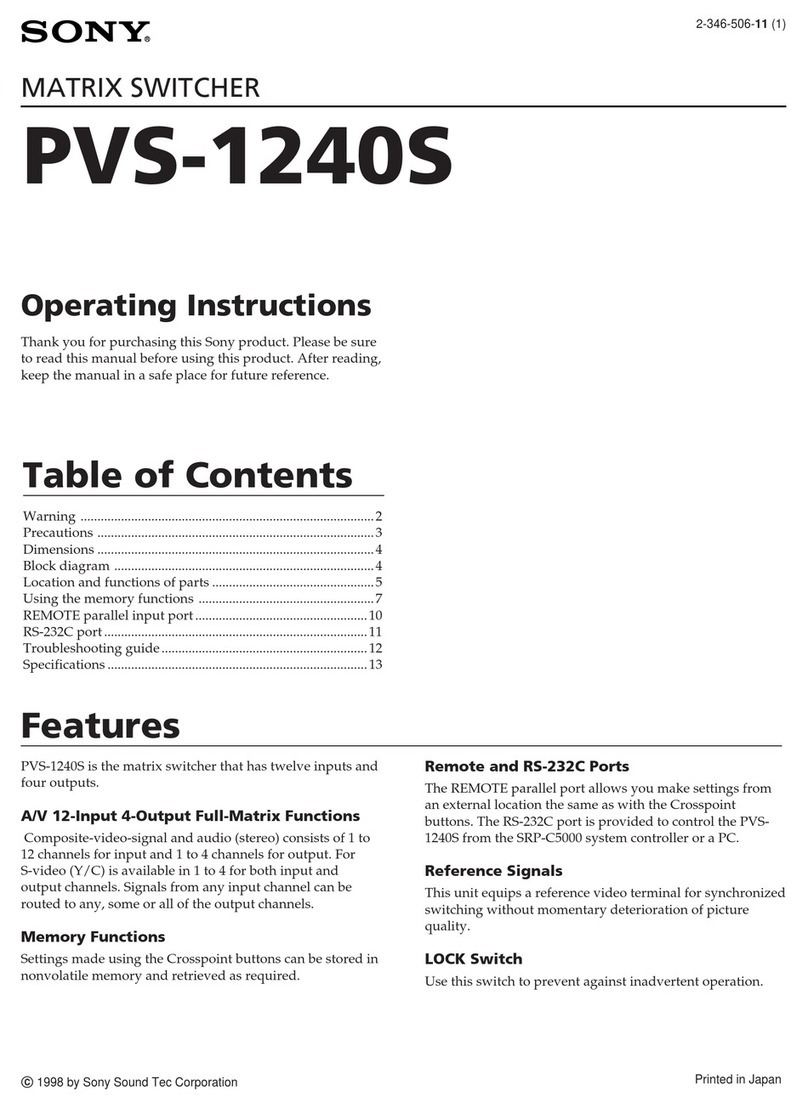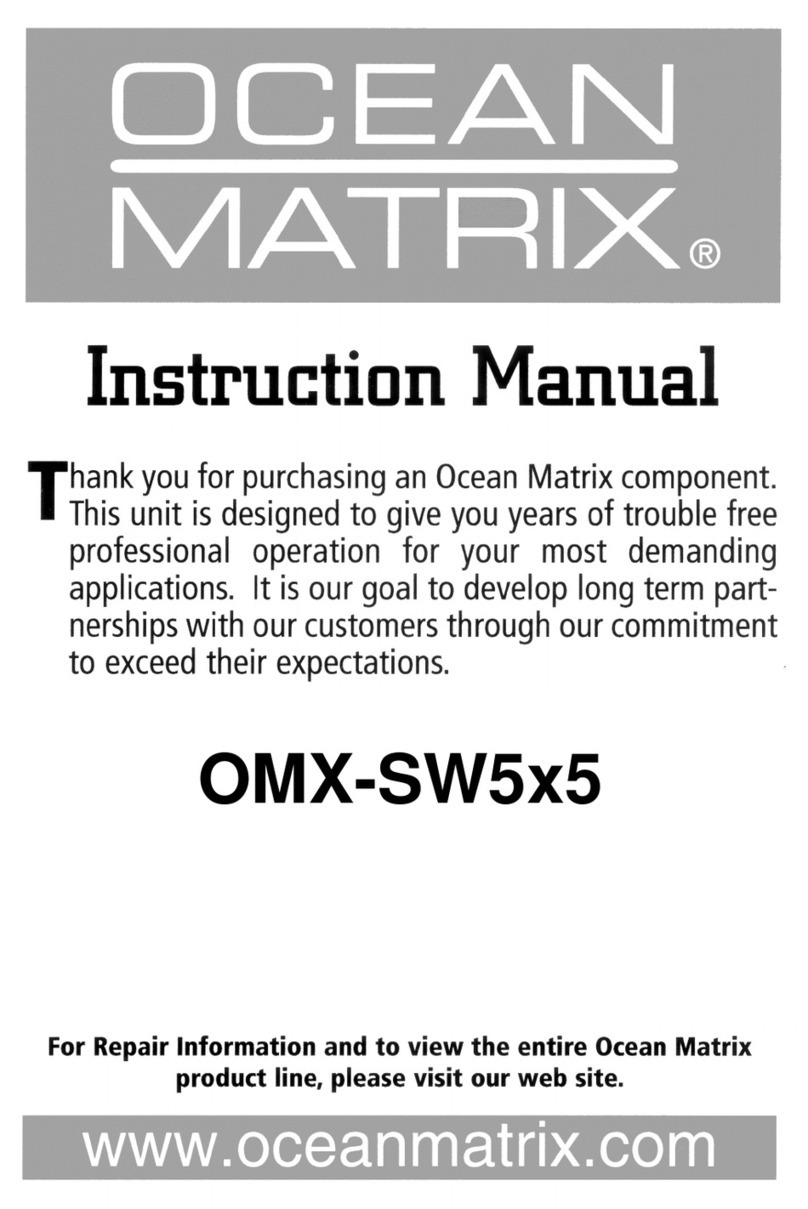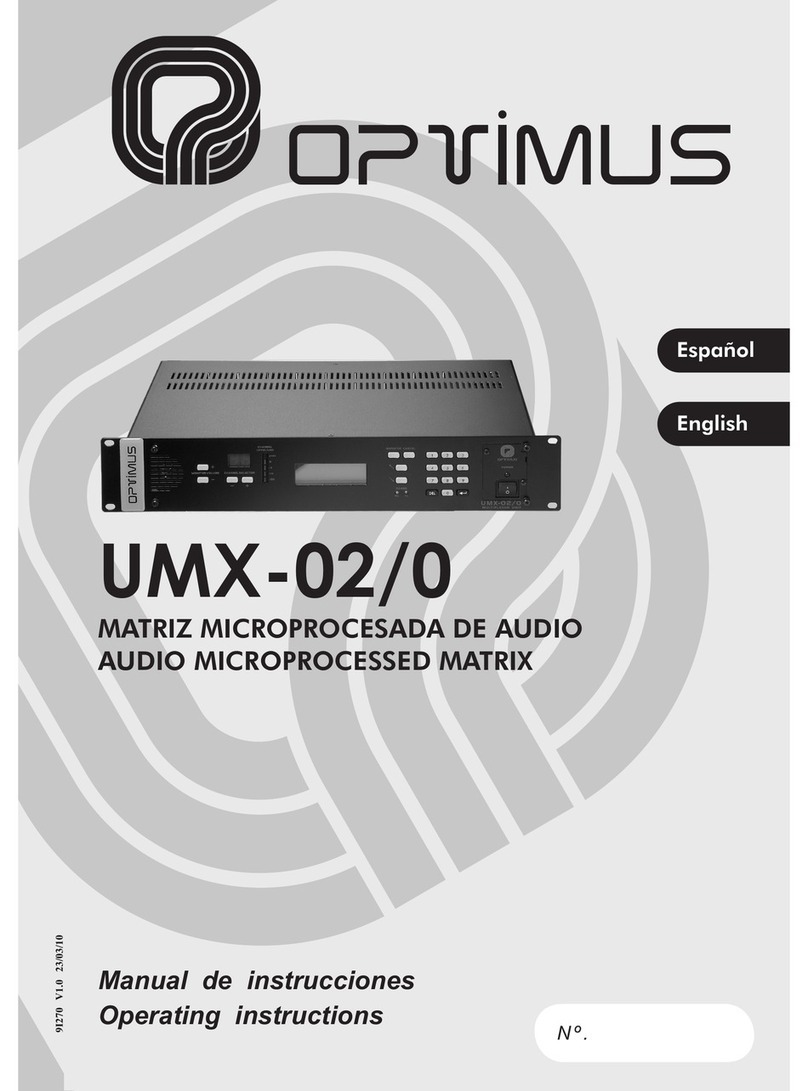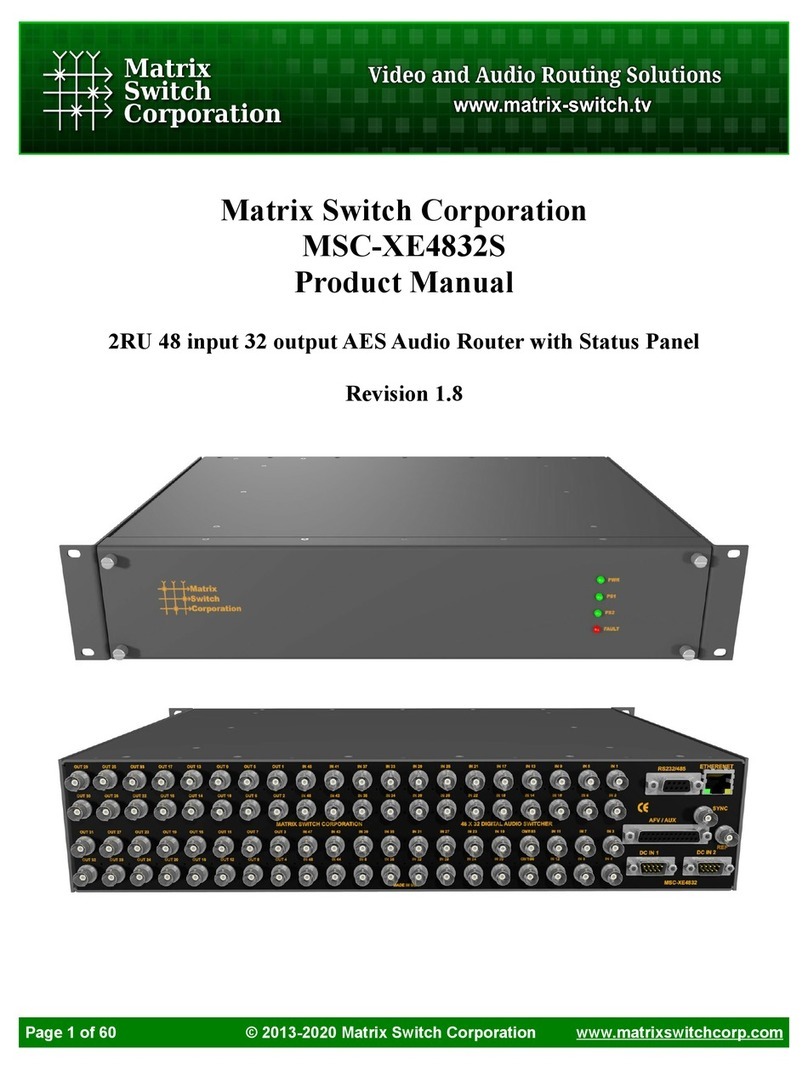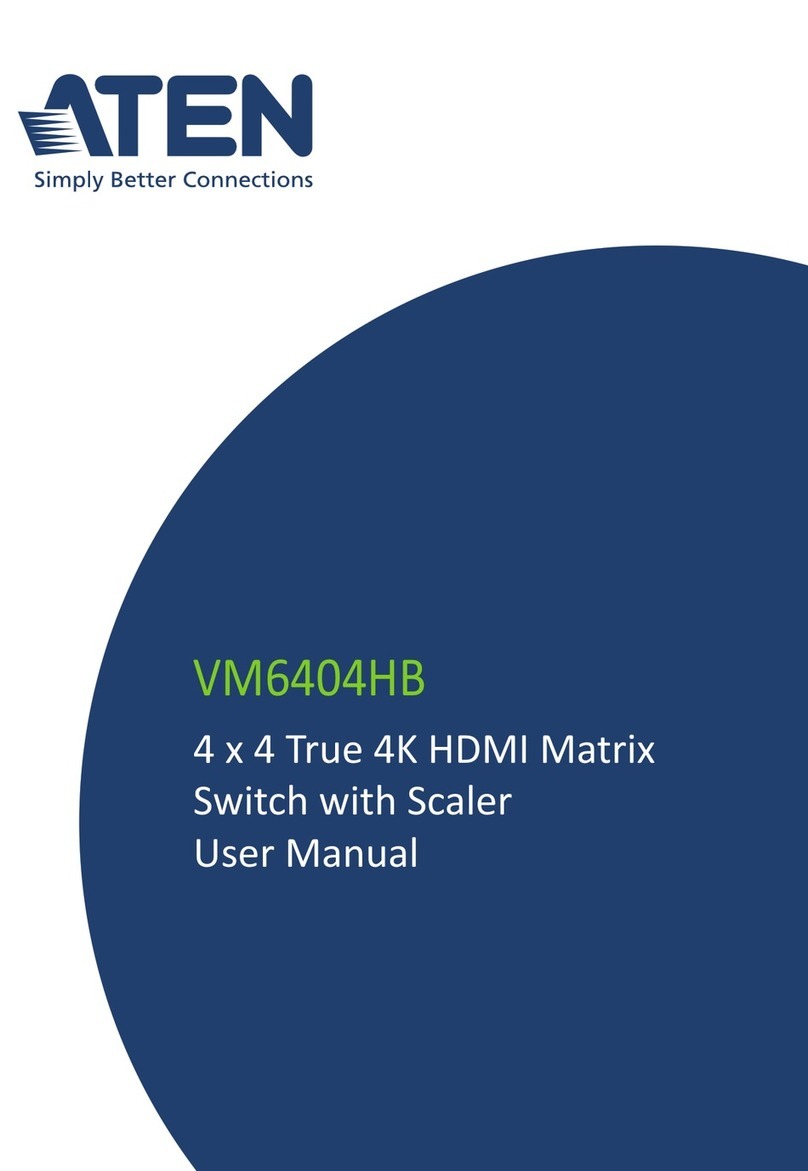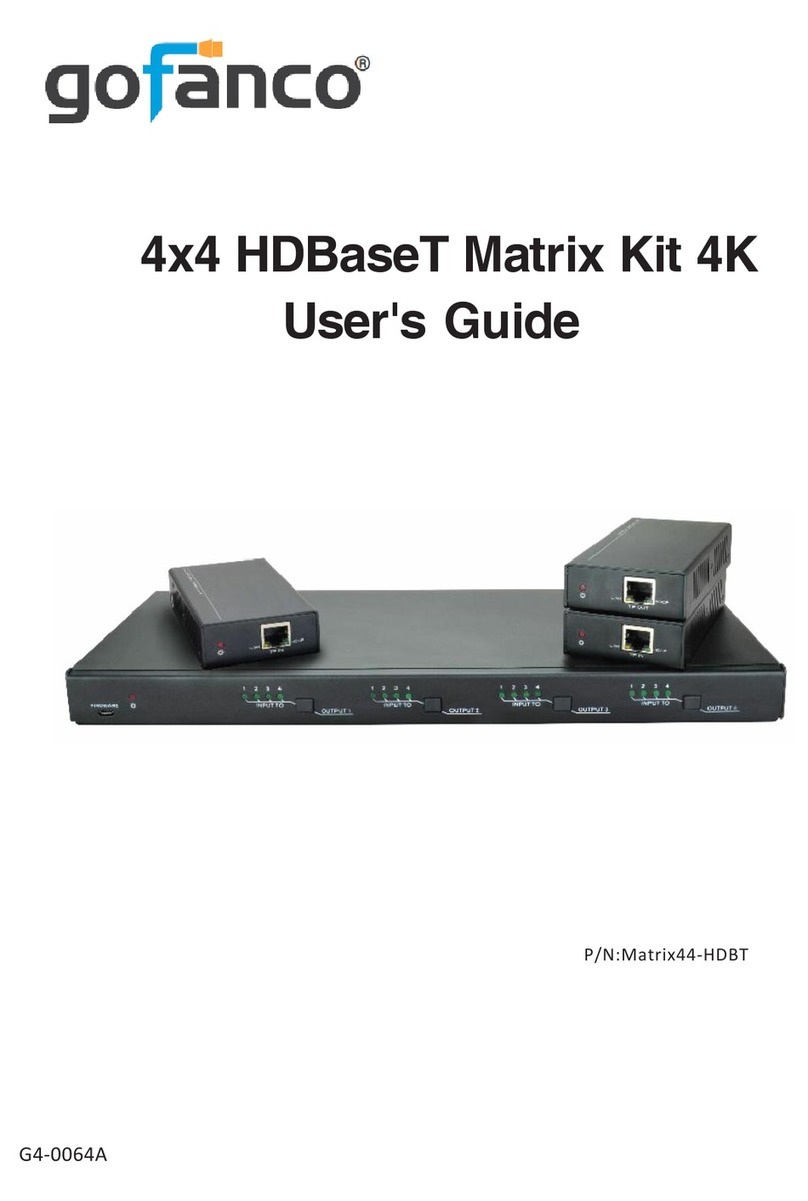Milestone pro MPX1616-NT User manual

MPX1616-NT
Modular Matrix Switcher 16x16
All Rights Reserved
Version: MPX1616-NT_2016V1.0
User Manual

Modular Matrix Switcher 16x16
Preface
Read this user manual carefully before using this product. Pictures shown in this
manual is for reference only, different model and specifications are subject to real
product.
This manual is only for operation instruction only, not for any maintenance usage.
Trademarks
Product model, and logo are trademarks. Any other trademarks mentioned in this
manual are acknowledged as the properties of the trademark owner. No part of this
publication may be copied or reproduced without prior written consent.
FCC Statement
This equipment generates, uses and can radiate radio frequency energy and, if not
installed and used in accordance with the instructions, may cause harmful interference
to radio communications. It has been tested and found to comply with the limits for a
Class B digital device, pursuant to part 15 of the FCC Rules. These limits are designed
to provide reasonable protection against harmful interference in a commercial
installation.
Operation of this equipment in a residential area is likely to cause interference, in which
case the user at their own expense will be required to take whatever measures may be
necessary to correct the interference.
Any changes or modifications not expressly approved by the manufacture would void
the user’s authority to operate the equipment.

Modular Matrix Switcher 16x16
SAFETY PRECAUTIONS
To insure the best from the product, please read all instructions carefully before using
the device. Save this manual for further reference.
⚫Unpack the equipment carefully and save the original box and packing material for
possible future shipment
⚫Follow basic safety precautions to reduce the risk of fire, electrical shock and injury
to persons.
⚫Do not dismantle the housing or modify the module. It may result in electrical shock
or burn.
⚫Using supplies or parts not meeting the products’ specifications may cause
damage, deterioration or malfunction.
⚫Refer all servicing to qualified service personnel.
⚫To prevent fire or shock hazard, do not expose the unit to rain, moisture or install
this product near water.
⚫Do not put any heavy items on the extension cable in case of extrusion.
⚫Do not remove the housing of the device as opening or removing housing may
expose you to dangerous voltage or other hazards.
⚫Install the device in a place with fine ventilation to avoid damage caused by
overheat.
⚫Keep the module away from liquids.
⚫Spillage into the housing may result in fire, electrical shock, or equipment damage.
If an object or liquid falls or spills on to the housing, unplug the module immediately.
⚫Do not twist or pull by force ends of the optical cable. It can cause malfunction.
⚫Do not use liquid or aerosol cleaners to clean this unit. Always unplug the power to
the device before cleaning.
⚫Unplug the power cord when left unused for a long period of time.
⚫Information on disposal for scrapped devices: do not burn or mix with general
household waste, please treat them as normal electrical wastes.

Modular Matrix Switcher 16x16
Table of Contents
1. Introduction .............................................................................................................1
1.1. About MPX1616-NT.......................................................................................1
1.2. Features........................................................................................................1
1.2.1. Modular Matrix Switcher signal card (changeable cards) ......................2
1.3. Package List..................................................................................................2
2. Panel Description ....................................................................................................3
2.1. MPX1616-NT.................................................................................................3
2.1.1. Front Panel..........................................................................................3
2.1.2. Rear Panel ..........................................................................................4
2.2. Changeable Cards.........................................................................................4
2.2.1. 4I-VA ...................................................................................................4
2.2.2. 4I-UH & 4O-UH....................................................................................5
2.2.3. 4I-BT & 4O-BT.....................................................................................5
3. System Connection .................................................................................................7
3.1. Usage Precautions ........................................................................................7
3.2. Connection Diagram......................................................................................7
3.3. Application.....................................................................................................7
4. Control Operations ..................................................................................................8
4.1. Front Panel Button control .............................................................................8
4.2. IR Remote control..........................................................................................9
4.3. RS232 Control...............................................................................................9
4.3.1. Connection of RS232 Communication Port ..........................................9
4.3.2. RS232 Communication Commands ...................................................10
4.4. TCP/IP Control (Optional) ............................................................................15
4.4.1. Control Modes ...................................................................................15
4.4.2. Control MPX1616-NT via TCP/IP communication software.................16
4.4.3. TCP/IP Configuration .........................................................................17
5. Specification..........................................................................................................18
5.1. Main Unit.....................................................................................................18
5.2. Changeable Cards.......................................................................................18
5.2.1. 4I-VA .................................................................................................18

Modular Matrix Switcher 16x16
5.2.2. 4I-UH & 4O-UH..................................................................................18
5.2.3. 4I-BT & 4O-BT...................................................................................19
6. Troubleshooting & Maintenance.............................................................................21
7. After-sales Service ................................................................................................23

Modular Matrix Switcher 16x16
1
1. Introduction
1.1. About MPX1616-NT
MPX1616-NT is a high-performance video and audio modular matrix switcher
supporting max 16 input signal sources and 16 output display synchronously. It
supports different video signals with cross switching. Every video or audio signal is
transmitted and switched independently to decrease signal attenuation. MPX1616-NT
supports various changeable cards including HMDI, VGA and HDBaseT etc. Users can
choose to insert different signal card for different application.
MPX1616-NT boasts power off memory and audio signal can be switched separately or
jointly with video signal. It has 1 RS232 port and 1 optional TCP/IP port for convenient
control from third-party.
With its flexible design, MPX1616-NT can be used for different project and tend to be
an all-in-one solution. It is the combo solution for multimedia conference rooms, control
rooms, broadcasting rooms, shopping center etc. It will handle all the audiovisual
management, including the switching, driving, scaling etc.
1.2. Features
⚫Modular chassis with configurable I/O slots, ranging from 4x4 to 16x16.
⚫Various I/O cards, includes HDMI, HDBaseT and VGA cards (Compatible with YUV,
YC & CVBS.) to configure any matrix.
⚫Truly cross-point switching, any input to any output, regardless signal format.
⚫Support HDMI1.4a, support 3D.
⚫Integrated HDBaseT technology.
⚫Controllable via button, RS232 & optional TCP/IP, also compatible with 3rd parties
control.
⚫HDCP compliant.
⚫LCD display.

Modular Matrix Switcher 16x16
2
1.2.1. Modular Matrix Switcher signal card (changeable cards)
MPX1616-NT supports multiple signal cards as listed in the following charts:
Input Cards
Spec
Models
Inputs
Signal Format
4I-VA
4
VGA& analog audio
4I-UH
4
HDMI& analog Audio
4I-BT
4
HDBT, RS232, Audio
Output Cards
Spec
Models
Outputs
Signal Format
4O-UH
4
HDMI& analog Audio
4O-BT
4
HDBT, RS232, Audio
1.3. Package List
⚫1 x MPX1616-NT
⚫1 x Power Cord
⚫1 x IR remote (Not include battery)
⚫4 x Plastic cushions
⚫1 x RS232 cable
⚫1 x User manual
Notes: Confirm all the accessories are included, if not, please contact with the
dealers.

Modular Matrix Switcher 16x16
3
2. Panel Description
2.1. MPX1616-NT
2.1.1. Front Panel
Figure 2- 1 Front Panel
No.
Name
Description
①
IR
IR sensor, receive IR signal sent from IR remote
②
Power
indicator
Illuminate red once powered on
③
LCD
screen
Display real-time operation status
④
INPUTS
Back-lit buttons for input selection, ranges from 0~ 9, 16
selectable channels in total.
⑤
OUTPUTS
Back-lit buttons for output selection, ranges from 0 ~ 9, 16
selectable channels in total.
⑥
MENU
AV: transfer video and audio signal synchronously
‚: division button, to divide the output channels when switching to
more than one channel.
UNDO:Undo button, to resume to the status before the command
just performed.
ENTER: confirm switching operation. Operation will not be
executed by the matrix without confirmation.
ALL: select all input/output channel
INPUTS
OUTPUTS
MENU
AV
Enter
1 2 3456 7 8 9 0
1 2 3456 7 8 9 0
IR
SYSTEM MONITOR ,Undo
All Through
MPX1616-NT
②
③① ④
⑤
⑥

Modular Matrix Switcher 16x16
4
THROUGH:To transfer the signals directly to the corresponding
output channels.
:Backspace button, to backspace the last press.
2.1.2. Rear Panel
Figure 2- 2 Rear Panel
No.
Name
Description
①
INPUTS
Input signal card slots, 4 in total
②
OUTPUTS
Output signal card slots, 4 in total
③
Power
switch
Switch between AC110V and AC230V to access different power
④
TCP/IP
(Optional) Used for TCP/IP control port
⑤
RS232
Serial control port, connect with RS232 port of control device.
⑥
Power
ports
Connect with household alternating current power, including one
redundant power.
Note: There are only 4 input and 4 output slots for MPX1616-NT, which enables only 4
input cards and 4 output cards to be installed on MPX1616-NT. The input/output cards
can be changed based on your requests and supports hot plug and play.
2.2. Changeable Cards
MPX1616-NT supports expansion through various changeable input/ output cards of
different signals including HDMI, VGA, twisted pair etc. Here is a brief introduction to
the changeable cards.
2.2.1. 4I-VA
VGA signal card. (Please check the specification from 5.2.1)
Scale all inputs to 1080p or 1920x1200;
Input signal can be VGA (RGBHV), YPbPr, S-video, C-video or CVBS;
4 stereo audio inputs.
4I-VA: input card, maximum four VGA inputs and four stereo audio inputs. Input signal
OUTPUTS
OUTPUTS
VGA 3VGA 2VGA 1 VGA 4
OUTPUTS
OUTPUTS
HDMI 3HDMI 2HDMI 1 HDMI 4
INPUTS
INPUTS
DVI 1 DVI 2 DVI 3 DVI 4
INPUTS
INPUTS
HDMI 3HDMI 2HDMI 1 HDMI 4
INPUTS
INPUTS
VGA 3VGA 2VGA 1 VGA 4
OUTPUTS
DVI 1 DVI 2 DVI 3 DVI 4
OUTPUTS
RS232
TCP /IP CON TROL
AC110 AC230
Optical 1 Optical 2 Optical 3 Optical 4
Tx Rx Tx Rx
Audio 1 Audio 2 Audio 3 Audio 4
IN
IN
IN
IN
RS232
1
2
RS232
1
2
INPUTS
INPUTS
Optical 1 Optical 2 Optical 3 Optical 4
Tx Rx Tx Rx
Audio 1 Audio 2 Audio 3 Audio 4
OUT
OUT
OUT
OUT
RS232
1
2
RS232
1
2
OUTPUTS
OUTPUTS
① ② ③
④
⑤
⑥

Modular Matrix Switcher 16x16
5
can pass to output device through any kinds of output cards.
2.2.2. 4I-UH & 4O-UH
4K HDMI signal card. (Please check the specification from 5.2.2)
Support HDMI 1.4a& HDCP 1.4 compliance; Compatible with DVI signal; Support high-
definition HDMI source up to 4kx2k, 1080p 3D compliance;
Provide auxiliary audio port as supplement to HDMI embedded audio, audio source
selectable via command “AUDIO[X]I[Z].”, [X] stands for output port, [Z] stands for audio
source (0 is for HDMI embedded audio, 1 is for analog audio)
It also boasts embedded EDID management.
4I-UH: input card, maximum four input signal. Input signal can pass to output device
through 4O-UH, or other kinds of output cards.
Note: When matching with output cards that do not support 4kx2k, adjust the input
resolution to 1080p to enable reliable output.
4O-UH: output card, maximum four output signal, output signals from 4I-UH, or other
kinds of input cards, HDCP compliant status settable via RS232 command
2.2.3. 4I-BT & 4O-BT
4K Twisted pair card (Please check the specification from 5.2.3)
Support HDTV, compatible with HDBT 1.0, HDMI1.4a& HDCP1.4; Wide resolution
range from 480p~ 4kx2k, 1080p 3D compliant; Extend HDBT signal up to 70m at 1080p
or 40m at 4k; Bi-directional RS232 transmission on single cable; Audio source
selectable via corresponding command; Auxiliary audio ports support stereo signal.
It also boasts embedded EDID management.
4I-BT: input card, maximum input four HDBT signal. Input signal can pass to output
device through 4O-BT, or other kinds of output cards, need to work with HDBT
transmitters.
INPUTS
INPUTS
VGA 3
VGA 2
VGA 1 VGA 4
L R L R
1
2
3
4
INPUTS
INPUTS
HDMI 3
HDMI 2HDMI 1 HDMI 4
4K LRL R
1
2
3
4
Audio
Audio
OUTPUTS
OUTPUTS
HDMI 3
HDMI 2HDMI 1 HDMI 4
4K
L R R
1
2
3
4
Audio
Audio

Modular Matrix Switcher 16x16
6
Note: When matching with output cards that do not support 4kx2k, adjust the input
resolution to 1080p to enable reliable output.
4O-BT: output card, maximum output four HDBT signal, output signals from 4I-BT, or
other kinds of input cards, need to work with HDBT receivers.
HDBT 1 HDBT 2 HDBT 3 HDBT 4
Audio 1
RS232
RS232
IN
Audio 2 IN
Audio 3 IN
Audio 4
3
4
1
2
Tx Rx Tx Rx
INPUTS
INPUTS
4K IN
OUTPUTS
OUTPUTS
HDBT 1 HDBT 2 HDBT 3 HDBT 4
OUT
Audio 1
RS232
RS232
OUT
Audio 2 OUT
Audio 3 OUT
Audio 4
3
4
1
2
Tx Rx Tx Rx
4K
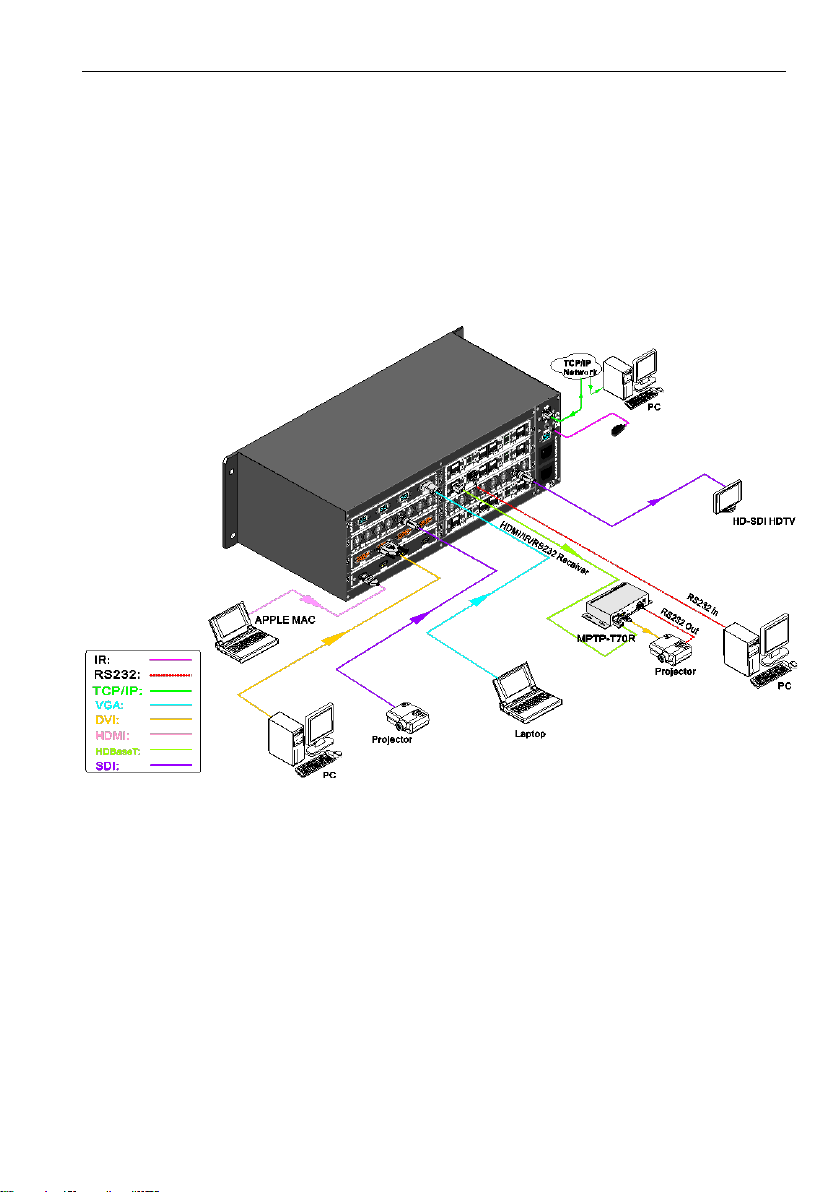
Modular Matrix Switcher 16x16
7
3. System Connection
3.1. Usage Precautions
1) System should be installed in a clean environment and has a prop temperature and
humidity.
2) All of the power switches, plugs, sockets and power cords should be insulated and
safe.
3) All devices should be connected before power on.
3.2. Connection Diagram
Figure 3- 1 System Diagram
Note: All the input/output signal cards don’t support hot-plug while input& output ports
on the cards support hot-plug.
3.3. Application
Modular Matrix Switcher series has a good application in various occasions, such as
radio & television, multi-media meeting room, big screen displaying, television
education and command & control center etc.
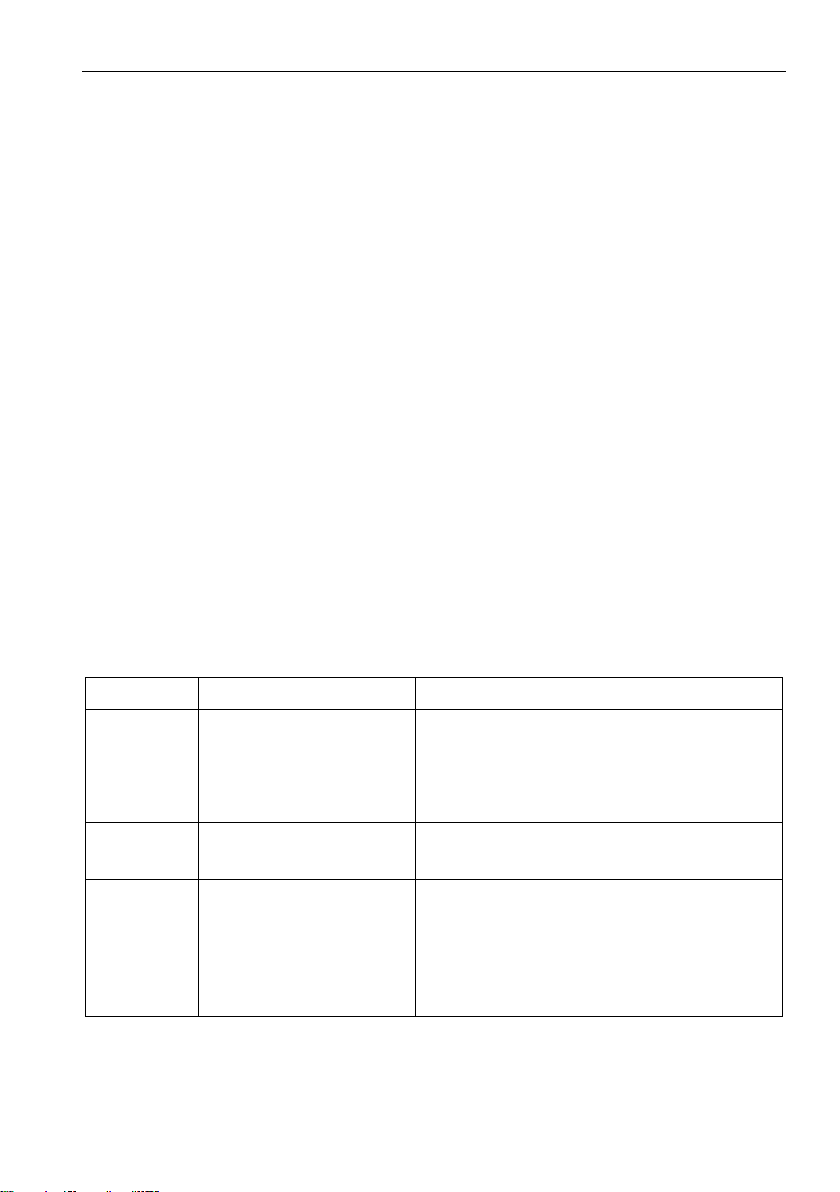
Modular Matrix Switcher 16x16
8
4. Control Operations
4.1. Front Panel Button control
Users can control MPX1616-NT rapidly and directly with its front panel buttons. To
switch AV signal, please operate the buttons under the following format:
Format: “Input Channel” + “AV” +“Output Channel”+“Enter”
Note:
1) “Input Channel”: Fill with the number of input channel to be controlled,
2) “Output Channel”: Fill with the number of output channels to be controlled. Press
“All” to select all the outputs.
3) Use “,” button to separate multiple I/O channels, and press “ENTER” button to
confirm the operation.
4) The input/output channels on the rear panel are counting from left to right, top to
bottom.
5) The input delay time between two numbers of every input& output channel must be
less than 5 seconds; otherwise the operation will be cancelled.
Example:
1. To transfer input 1 to output 11, press input “1”, output “1” “1” and “Enter”.
2. To transfer signals from input 1 to all output channels, press buttons in this order:
“1”, “All”.
Other Functional Buttons:
Buttons
Description
Operation
UNDO
return to the previous
status
Status 1: Input 6 -> output 6
Press input “6” + “AV”+ output 4 to change
the connection. Press “Undo” to return to
Status 1.
Backspace the last
operation
If you press buttons “1”, “AV”, “2”, “” in
order, then “2” will be canceled.
THROUGH
Get straight I/O
connection, e.g. input
1-> output 1, input 2->
output 2.
Format: “Input Channel”+”Through”
If you press buttons “ALL”, “THROUGH” in
order, then the result will be like input 1→
output 1, input 2→output 2, input 3→output
3 … input 16→output 16.
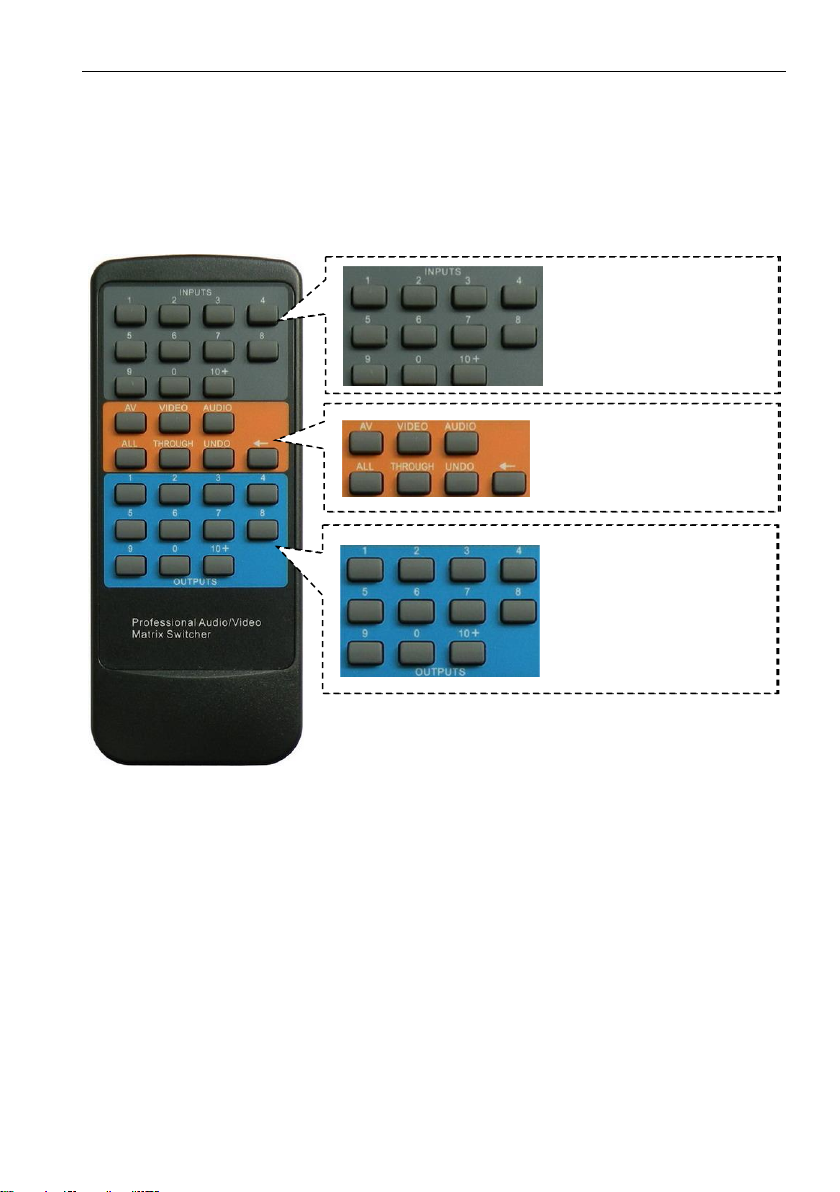
Modular Matrix Switcher 16x16
9
4.2. IR Remote control
With the IR remote, MPX1616-NT could be controlled remotely. As the function buttons
on the IR remote are the same with the ones on the front panel, the IR remote shares
the same operations and commands with the control panel.
Press the buttons under below format:
“Input Channel” + “Switch Mode” +“Output Channel”
Figure 4- 1 Panel of the IR Remote
4.3. RS232 Control
4.3.1. Connection of RS232 Communication Port
Except the front control panel and IR remote, MPX1616-NT can be controlled by far-
end control system or through the Ethernet control via the RS-232 communication port.
This RS-232 communication port is a female 9- D connector. The definition of its pin
layout is shown in the table below.
Input channel buttons,
including 1~10+
Menu buttons, including
switching buttons and
function buttons
Output channel buttons,
including 1~10+
Input channel buttons,
including 1~10+
Menu buttons, buttons
VIDEO and AUDIO are
not available.
Output channel buttons,
including 1~10+

Modular Matrix Switcher 16x16
10
No.
Pin
Function
1
N/u
Unused
2
Tx
Transmit
3
Rx
Receive
4
N/u
Unused
5
Gnd
Ground
6
N/u
Unused
7
N/u
Unused
8
N/u
Unused
9
N/u
Unused
When MPX1616-NT connects to the RS232 port of a computer with control software,
users can control it by that computer. To control the switcher, users need to use RS232
control software.
4.3.2. RS232 Communication Commands
With this command system, users are able to control and operate the MPX1616-NT
with RS232 software remotely.
Note:
1. Please disconnect all the twisted pairs before sending command
EDIDUpgrade[X].
2. In the commands, “[”and “]” are symbols for easy reading and do not need to be
typed in actual operation.
3. Please remember to end the commands with the ending symbols “.” or “;”.
4. Type the command carefully, it is case-sensitive.
5. Commands pertaining to EDID only avails for signal cards that support EDID
management.
6. MPX1616-NT boasts 6 in-built EDID data, the chart below illustrates the detailed
information:
No.
Detailed Information
1
1080p 2D 5.1CH
2
1080p 2D 2.0CH
3
720p 2D 5.1CH
4
720p 2D 2.0CH
5
4kx2k 2D 5.1CH
6
4kx2k 2D 2.0CH
Update in-built EDID data by sending command UpgradeIntEDID[x]..

Modular Matrix Switcher 16x16
11
Communication protocol: Baud rate: 9600; Data bit: 8; Stop bit: 1; Parity bit: none.
Command
Description
Feedback
/*Type;
Inquire the models information.
MPX1616-NT
/%Lock;
Lock front panel buttons.
System Locked!
/%Unlock;
Unlock front panel buttons.
System Unlock!
/^Version;
Inquire the firmware version.
Vx.x.x
/:MessageOff;
Turn off the feedback command from
the com port. It will only show “switcher
OK”.
Closed The
Message Return.
/:MessageOn;
Turn on the feedback command from
the com port.
Enabled The
Message Return.
Undo.
Cancel the previous operation.
Undo
Demo.
Switch to the “demo” mode, 1->1, 2->2,
3->3 … and so on.
Demo Mode
AV: 01->001
… …
[x]All.
Transfer signals from the input channel
[x] to all output channels
01 To All
All#.
Transfer all input signals to the
corresponding output channels
respectively.
All Through.
All$.
Switch off all the output channels.
All Closed.
[x]#.
Transfer signals from the input channel
[x] to the output channel [x].
01 Through.
[x]$.
Switch off the output channel [x].
AV: 01 Closed.
All@.
Switch on all the output.
All Open.
[x]@.
Switch on output [x].
01 Open.
[x1]V[x2].
Transfer the video signals from input
[x1] to output [x2].
V: 01->001
[x1]B[x2].
Transfer audio& video signal from input
[x1] to output [x2].
AV: 01->001
Status[x].
Inquire the input channel to the output
channel [x].
V: 01->001
A: 01->001
Status.
Inquire the input channel to the output
channels one by one.
V: 01->001
A: 01->001
… …
Save[Y].
Save the present operation to the
preset command [Y]. [Y] ranges from 0
to 9.
Save To F8

Modular Matrix Switcher 16x16
12
Recall[Y].
Recall the preset command [Y].
Recall From F8
V: 01->001
A: 01->001
… …
Clear[Y].
Clear the preset command [Y].
Clear F8
PWON.
Work normally.
PWON
PWOFF.
Enter in standby mode.
PWOFF
HDCPON.
Turn on the HDCP output.
HDCPON
HDCPOFF.
Turn off the HDCP output.
HDCPOFF
/V00.
Inquire the version of backboard
software.
Vx.x.x
UpgradeIntEDID[x].
Upgrade built-in EDID data. Supports 6
types of EDID data (see Note 6). When
the switcher gets the command, it will
show a message to send EDID file (.bin
file).
EDIDUpgrade[x].
Upgrade EDID data of input ports
When the switcher gets the command,
it will show a message to send EDID
file (.bin file). Operations will be
canceled after 10 seconds.
EDID/[x]/[y].
Set the EDID data of input port [x] to
built-in EDID data of type [y].
[y]= 1~6.
EDIDG[x].
Get EDID data from output [x] and
display the data on serial port control
software.
EDIDMInit.
Reset factory default EDID for every
input channel.
EDIDMInit
EDIDM[X]B[Y].
Manually EDID switching. Enable input
[Y] to learn the EDID data of output[X].
If there is problem learning the EDID
data, it will automatically set the default
EDID data for input [Y].
EDIDM2B1
USER/[Y]/[X]:*****;
Custom command for signal cards,
[Y]=I/O; [X]= port number; *****: User-
definable command, e.g. 0623%
0911%.
Restore factory default.
All I/O connection will be restored to

Modular Matrix Switcher 16x16
13
straight through: 1->1, 2->2,…; saved
operation status will remain the same.
4I-VA
USER/I/[x]:0648%;
Switch on audio of input [x]
0648%
USER/I/[x]:0649%;
Switch off audio of input [x]
0649%
USER/I/[x]:0684%;
Set the color space to YCBCR
0684%
USER/I/[x]:0685%;
Set the color space to RGB
0685%
USER/I/[x]:0686%;
Set the input signal to HDMI
0686%
USER/I/[x]:0687%;
Set the input signal to DVI
0687%
USER/I/[x]:0622%;
Set the signal of input channel [x] to
VGA.
0622%
USER/I/[x]:0623%;
Set the signal of input channel [x] to
YCBCR.
0623%
USER/I/[x]:0624%;
Set the signal of input channel [x] to
SVIDEO.
0624%
USER/I/[x]:0625%;
Set the signal of input channel [x] to
CVIDEO.
0625%
USER/I/[x]:0626%;
Set the resolution of input [x] to
1024x768@60Hz.
0626%
USER/I/[x]:0627%;
Set the resolution of input [x] to
1280X720@60Hz.
0627%
USER/I/[x]:0628%;
Set the resolution of input [x] to
1280X800@60Hz.
0628%
USER/I/[x]:0619%;
Set the resolution of input [x] to
1360X768@60Hz.
0619%
USER/I/[x]:0621%;
Set the resolution of input [x] to
1600X1200@60Hz.
0621%
USER/I/[x]:0629%;
Set the resolution of input [x] to
1920X1080@60Hz.
0629%
USER/I/[x]:0620%;
Set the resolution of input [x] to
1920X1200@60Hz.
0620%
USER/I/[x]:0617%;
Restore input [x] to factory default.
0617%
USER/I/[x]:0606%;
Auto-adjust VGA signal
0606%
USER/I/[x]:0698%;
Update software
0698%
4I-UH/BT
AUDIO[X]I[Z].
Select audio source for input [X]
[X] is port number; [Z] stands for audio
source, can be 0 (embedded HDMI
AUDIO1I0.

Modular Matrix Switcher 16x16
14
Examples:
1、Transfer signals from an input channel to all output channels: [x]All.
Example: Send “3All.” to transfer signals from the input 3 to all output channels.
2、Transfer all input signals to corresponding output channels respectively: All#.
Example: If this command is carried out, the status of matrix will be: 1->1, 2->2, 3->3,
4->4…… 8->8….
3、Switch off all the output channels: All$.
Example: After running this command, there will be no signals on all the outputs.
4、Switch off the detail feedback command from the COM port: /:MessageOff;
But, it will leave the “switch OK” as the feedback, when you switch the matrix.
5、Switch on the detail feedback command from the COM port: /:MessageOn;
It will show the detail switch information when it switch. Example: when switch 1->2, it
will feedback “AV01 to 02”.
6、Transfer signals from an input channel to corresponding output channel: [x]#.
Example: “5#.” to transfer signals from the input 5 to the output 5.
7、Switch off an output channel: [x]$.
Example: “5$.” to switch off the output 5.
8、Switch signal: [x1] B[x2].
Example: “12B12,13,15.” to transfer signal from the input 12 to output 12,13,15.
9、Inquire the input channel to the output channel [x]: Status[x].
Example: Send “Status3.” to inquire the input channel to the output 3.
10、Inquire the input channel to the output channels one by one: Status.
Example: “Status.” to inquire the input channel to the output channels one by one.
11、Save the present operation to the preset command [Y]: Save[Y].
Example: “Save7.” to save the present operation to the preset command No.7.
12、Recall the preset command [Y]: Recall[Y].
Example: “Recall5.” to recall the preset command No.5.
13、Clear the preset command [Y]: Clear[Y].
Example: “Clear5.” to clear the preset command No.5.
14、EDID management command:. EDIDM[X]B[Y].
Example: “EDIDM5B3.” to enable input 3 to learn the EDID data of output 5.
15、Command for signal cards: USER/[Y]/[X]*****.
Example: “USER/I/7:0623%;” to set the input 7 to support YPbPr signal, the card is
plugged in the second input slot of the matrix.
audio) or 1 (analog audio)

Modular Matrix Switcher 16x16
15
4.4. TCP/IP Control (Optional)
4.4.1. Control Modes
TCP/IP default settings: IP is 192.168.0.178, Gateway is 192.168.0.1, and Serial Port is
4001. IP & Gateway can be changed as you need, Serial Port cannot be changed.
⚫Controlled by Single PC
Connect a computer to the TCP/IP port of the MPX1616-NT, and set its network
segment to the same as the default IP of the MPX1616-NT (192.168.0.178).
⚫Controlled by PC(s) in LAN
The MPX1616-NT can be connected with a router to make up a LAN with the PC(s),
this make it able to be controlled in a LAN. When control, just make sure the MPX1616-
NT’s network segment is the same with the router. Please connect as the following
figure for LAN control.
Same network
segment as the
switcher
Table of contents
Other Milestone pro Matrix Switcher manuals