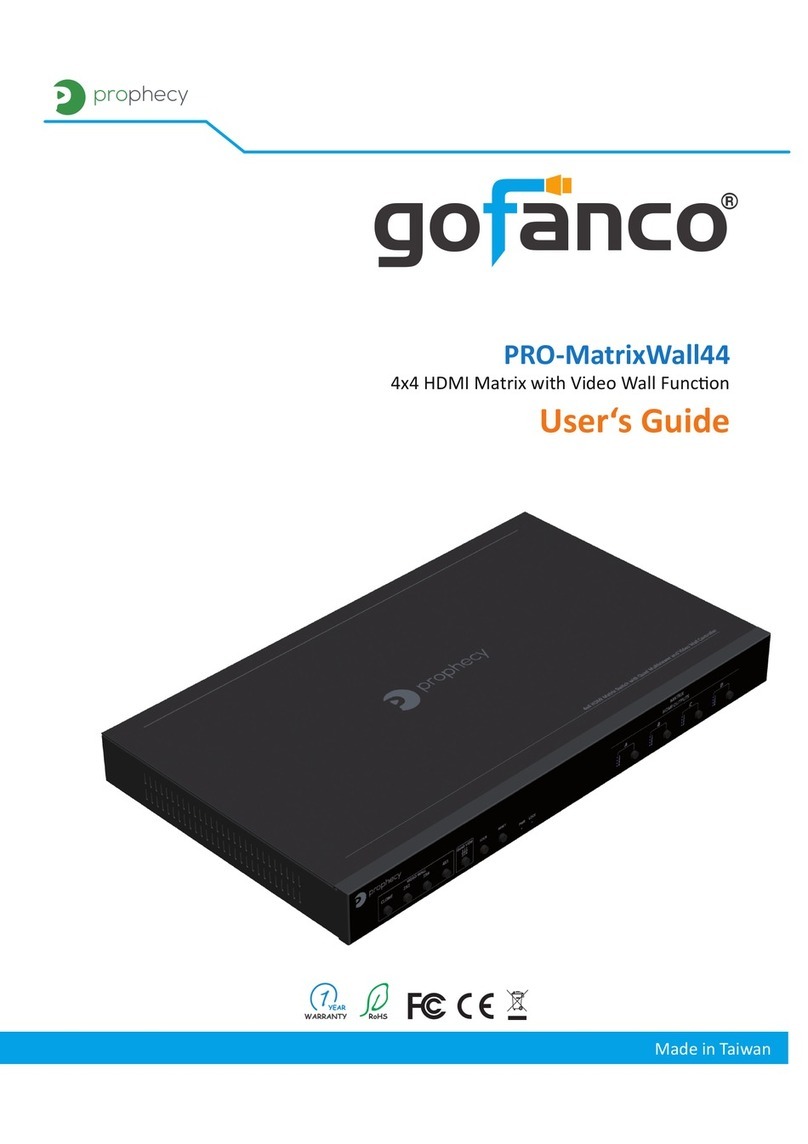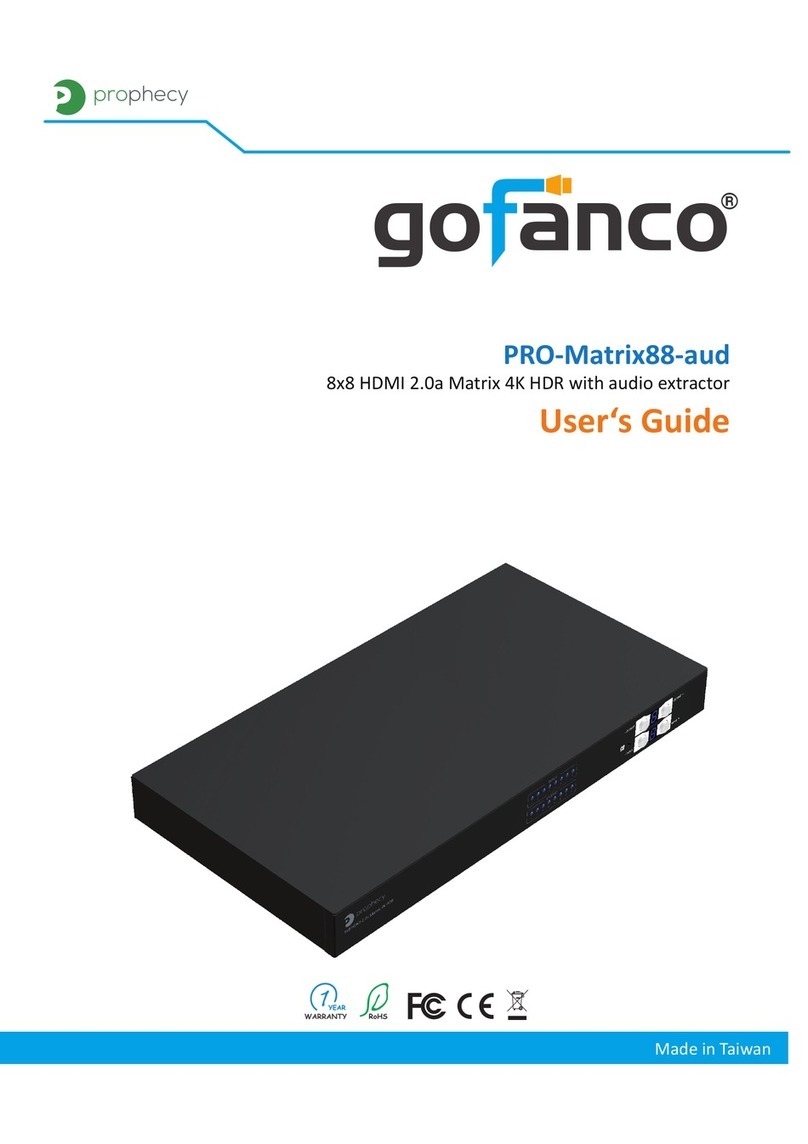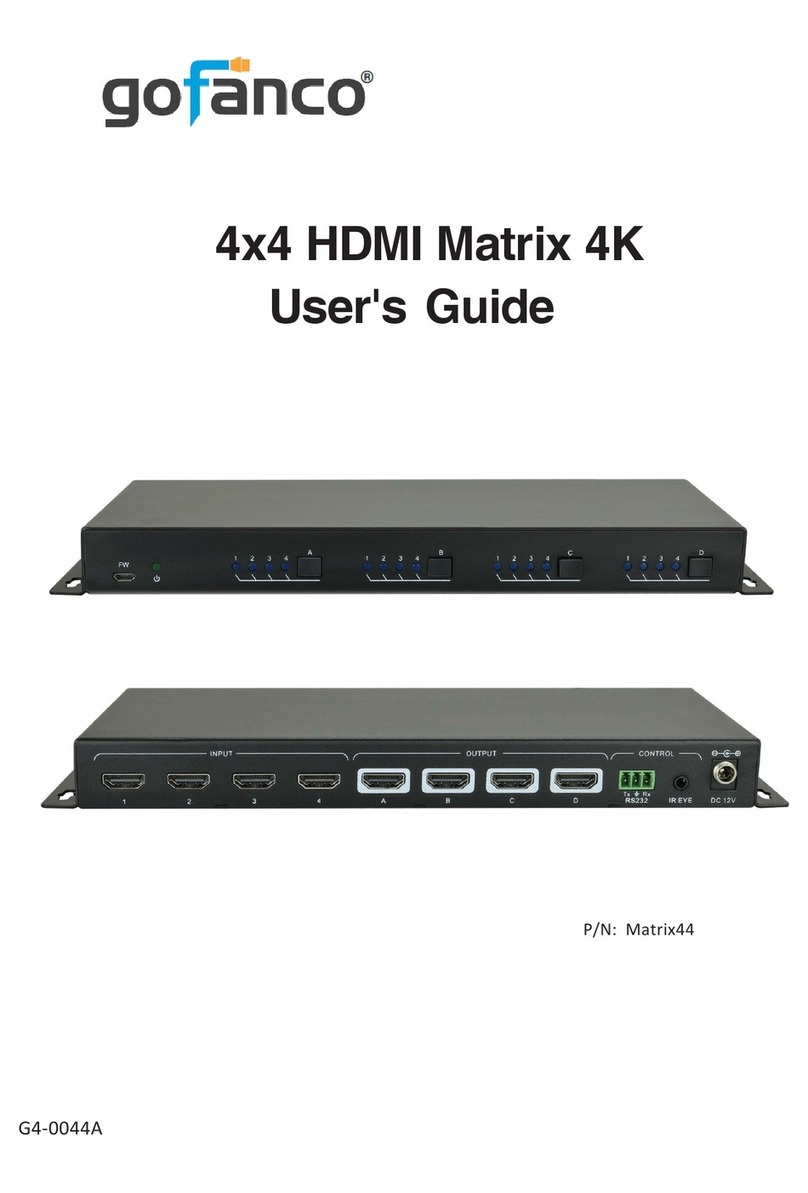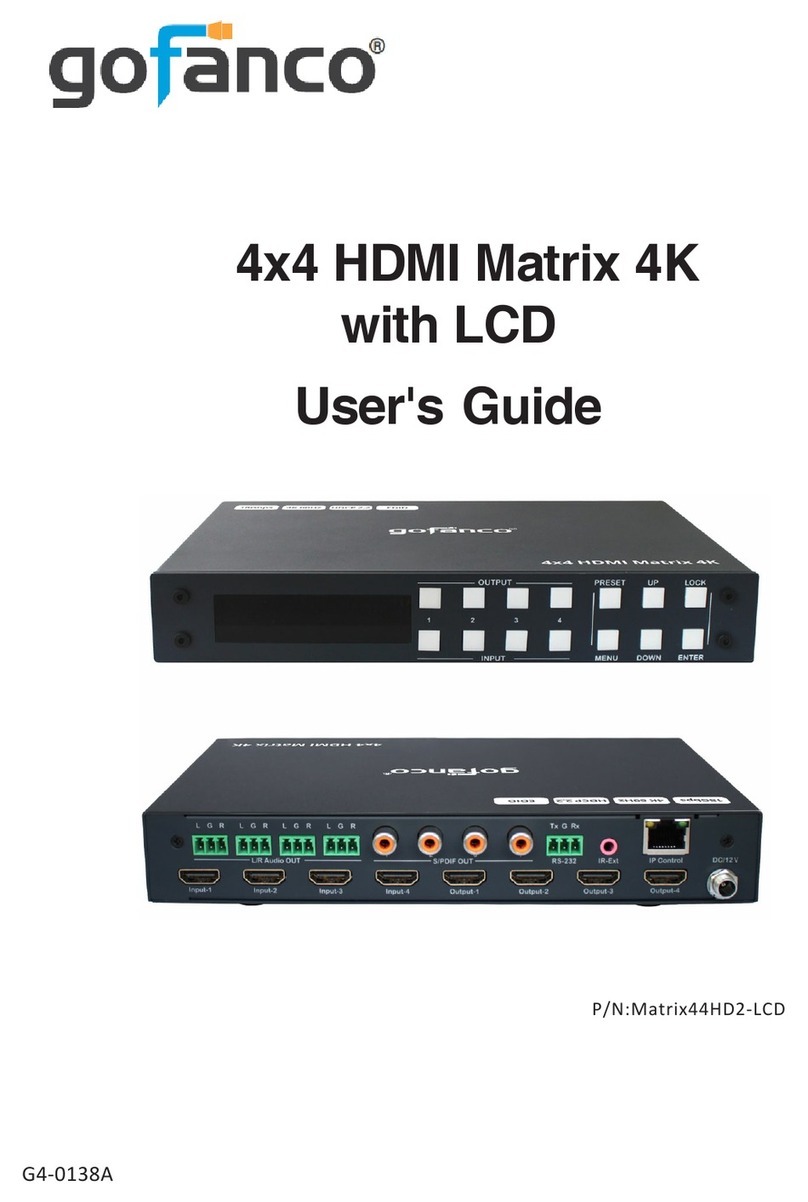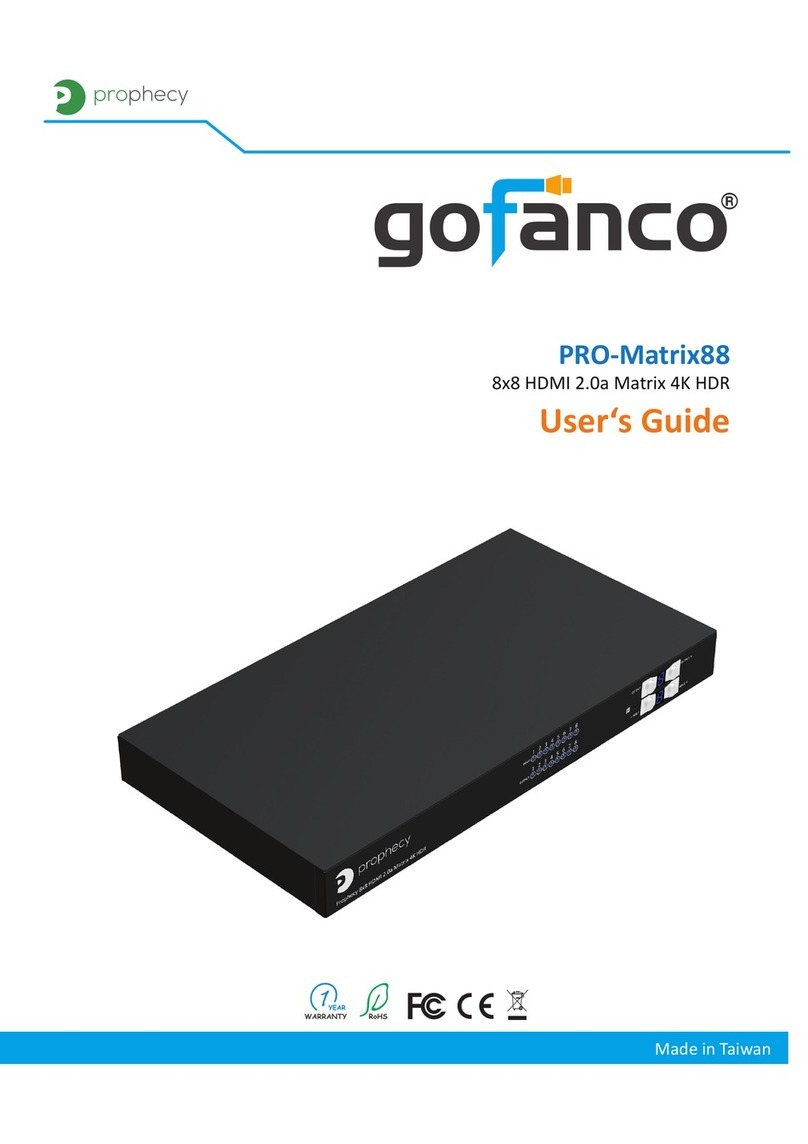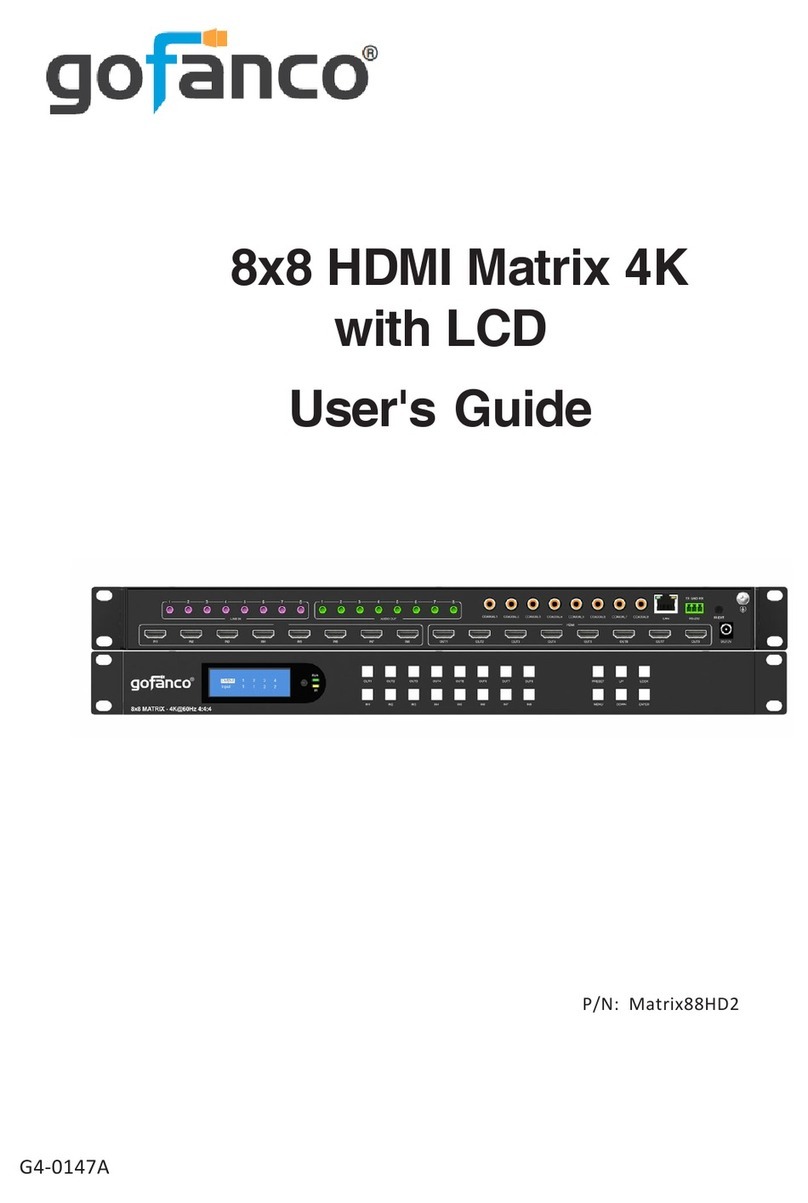7
Hardware Installation
1. Power off all devices including your HDMI
source(s) and HDMI display(s).
2. Connect your HDMI source device(s) to the
HDBaseTMatrixSwitcher'sHDMIInputconnector
with an HDMI cable (HDMI cable not included).
3. Connect your CAT cable between the HDBaseT
Matrix Switcher and HDBaseT Receivers.
4. Optional: Connect an HDMI display to the HDMI
output of the HDBaseT Matrix Switcher using an
HDMI cable (HDMI cable not included).
5. Connect your HDMI display to the HDBaseT
Receiver'sHDMI Output port withanHDMI cable.
6. Optional: Connect the IR Receiver cable and the IR
emitter cable to the IR interface port. This
connection is needed only if you need to control
your HDMI devices from the remote location. See
IR Control, on page 9 for proper IR connection.
7. Optional: Connect an AVR amplifier to the
S/PDIF or Toslink output port.
8. Optional:Connectspeakersto the matrix switcher's
L&R output port via RCA cable.
9. Optional: Connect the included RS232 cable
between the matrix switcher's RS232 socket and
your PC's serial port or a CAT cable between the
matrix switcher's ethernet port and router or PC's
ethernet port . This connection is needed only if
matrix device control using a PC is requred.
11. Plug the included power adapter into the matrix
switcher'sPowerJack, then plugthepoweradapter
into a reliable power outlet.
12. Power on all connected devices. The Matrix
Switcher is ready for use.