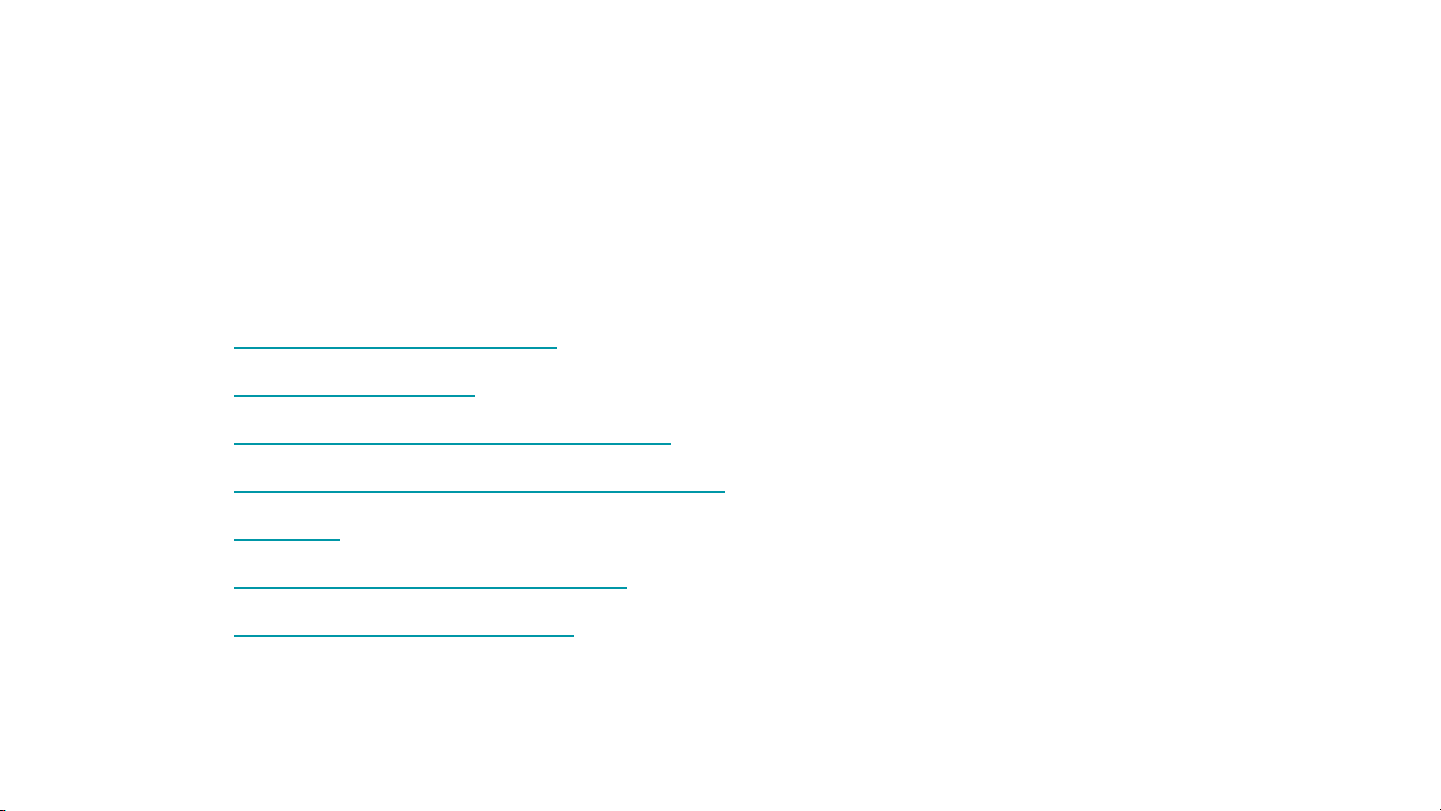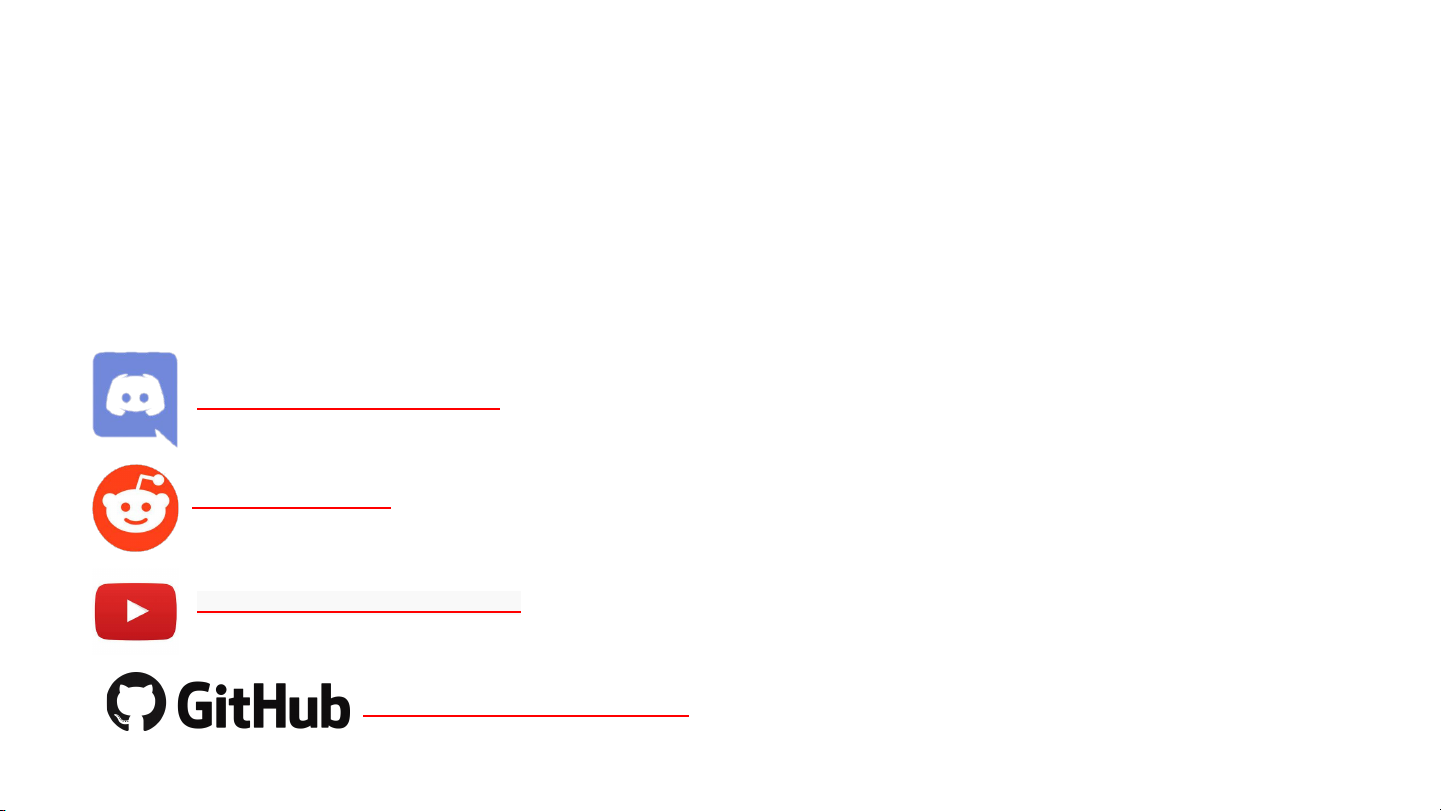10
HARDWARE REFERENCE
Button head cap bolt (BHCS)
Metric fastener with a dome shaped head
and hex drive. Most commonly found in
locations where a fastener makes
contact directly with a printed part.
ISO 7380-1
Socket head cap bolt (SHCS)
Metric fastener with a dome shaped
head and hex drive. Most commonly
found in locations where a fastener makes
contact directly with either a metal part or
in conjunction with a washer.
ISO 4762
Flat head countersunk bolt (FHCS)
Metric fastener with a dome shaped head and hex
drive. Most commonly found in locations where a
fastener makes contact directly with a printed part.
ISO 10642
Nyloc hex nuts
Hex nuts couple with bolts to create a tight, secure joint.
Nyloc nuts go one step further and cuddle your bolts like
your mum used to when you were a child.
ISO 10642
Heat Set Insert
Heat inserts with a soldering tip so that
they melt the plastic when installed.
As the plastic cools, it solidifies around the knurls
and ridges on the insert for excellent
resistance to both torque and pull-out.
Fan screw CS-1
A PC standard fan mounting screw. Exclusively
used to hold the system cooling fans to the bottom
panel.