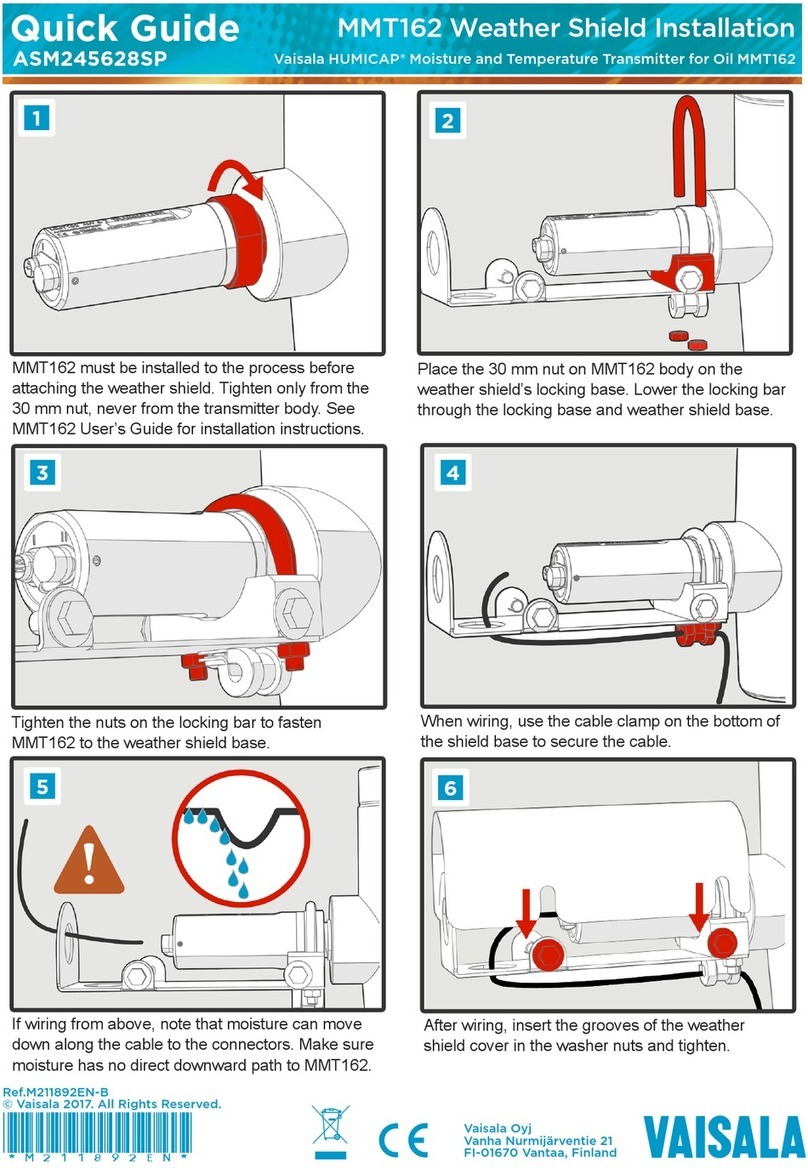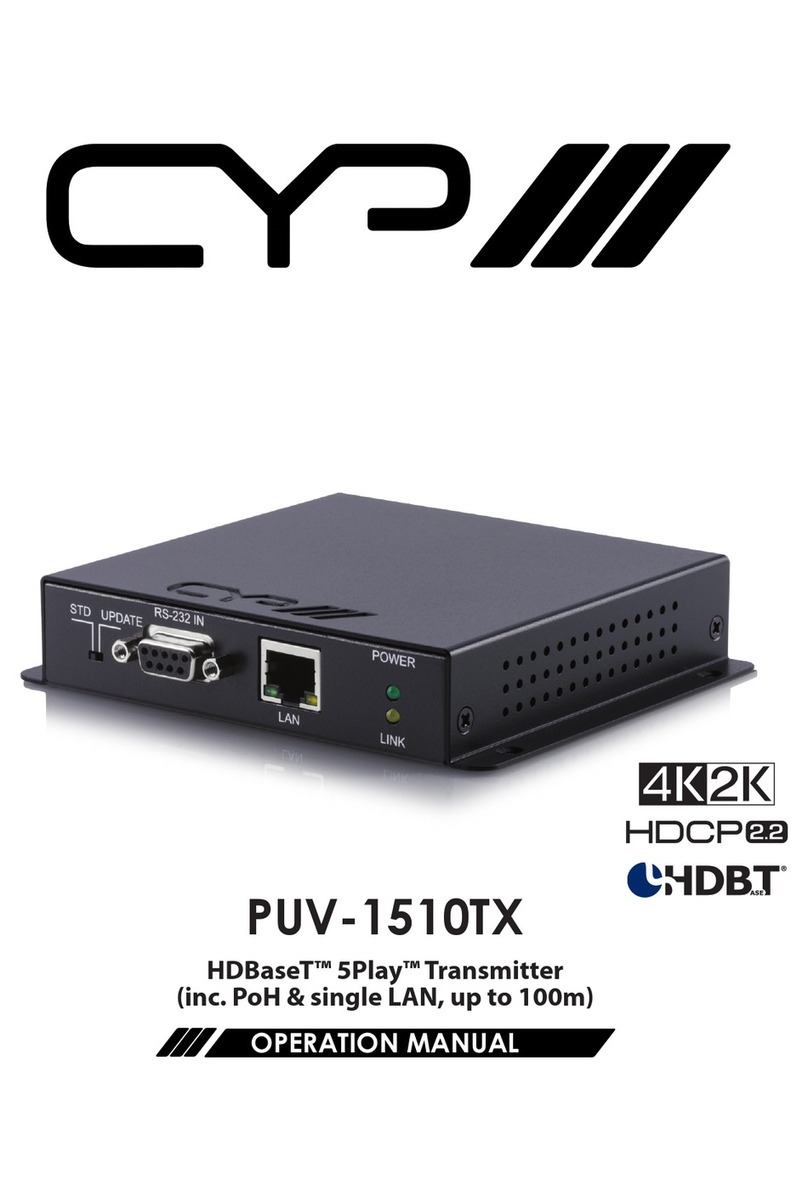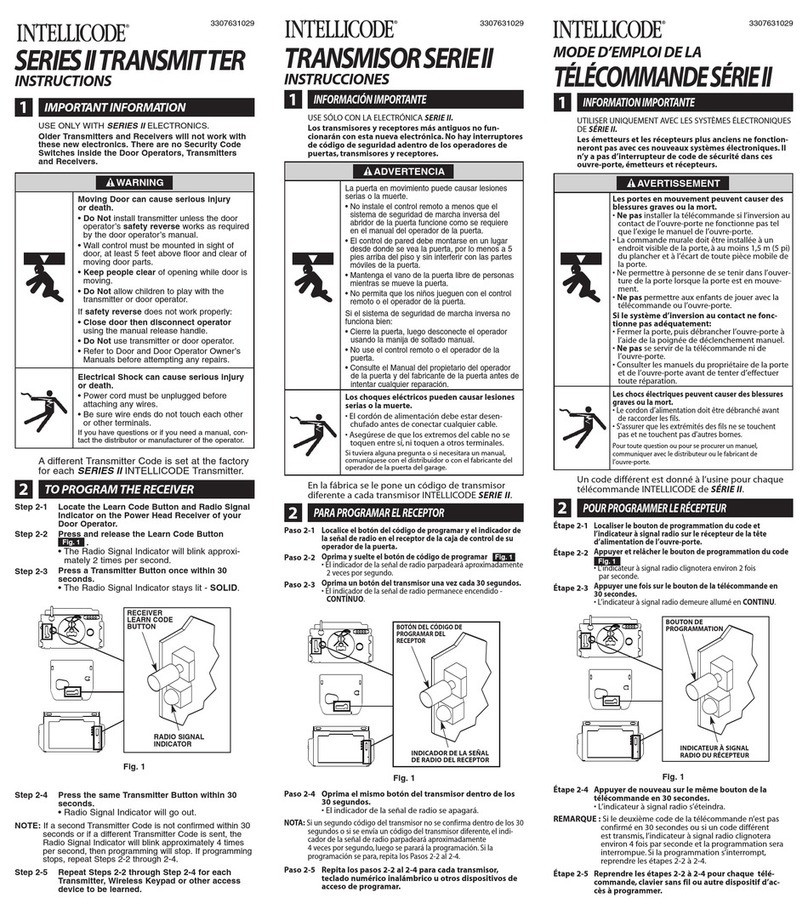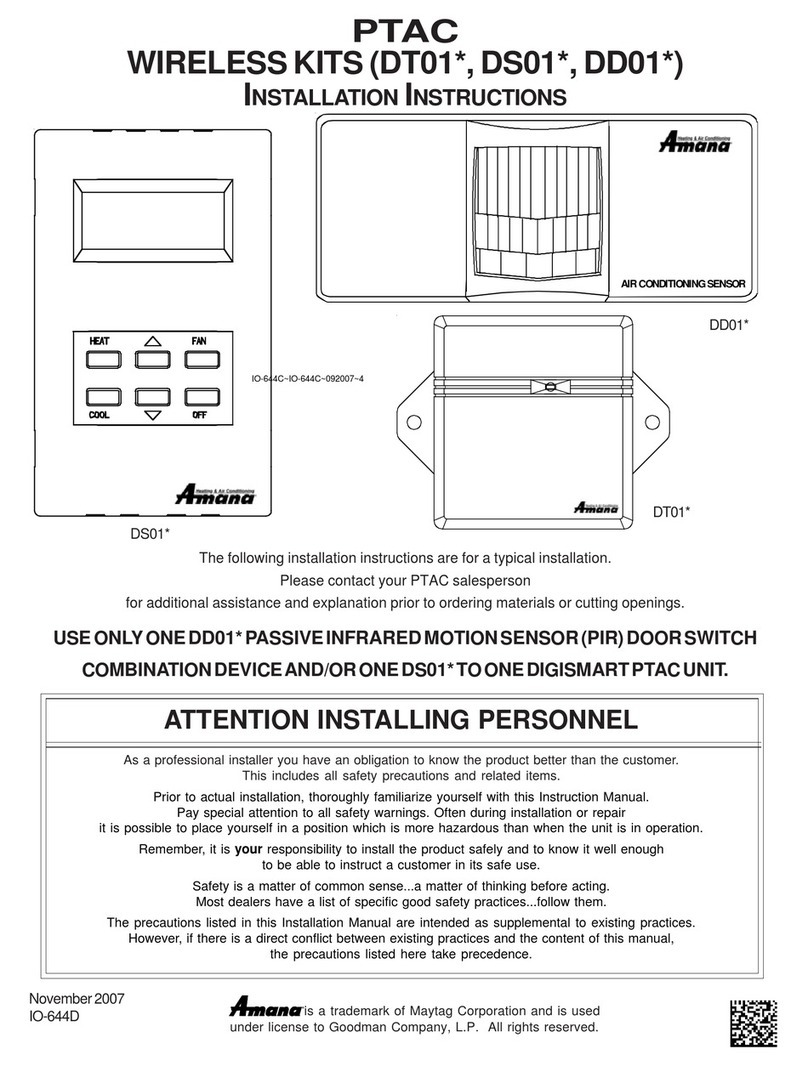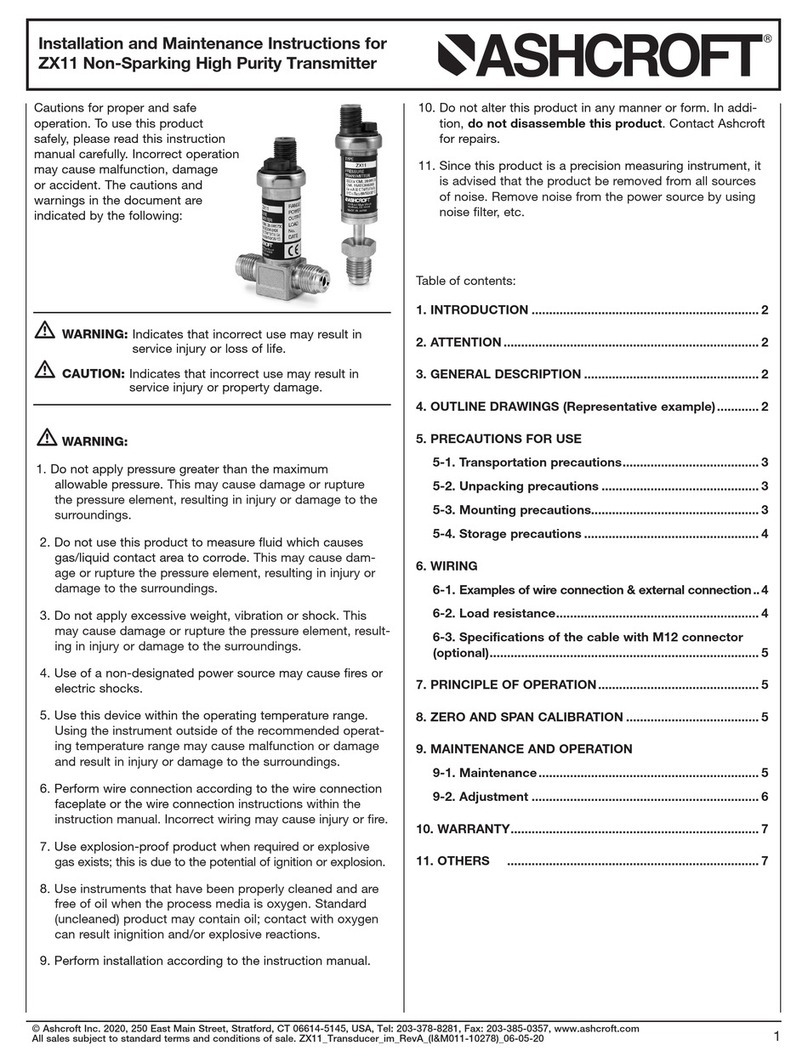Miller Edge MWTA12 User manual

2-1. Open and unpack the batteries, Transmitter
and Receiver units.
2-2. Loosen Top L d Screws on the Transmitter and remove lid.
Remove the Rece ver Top L d by pressing one side of the
snap lock base inward while lifting lid.
2-3. Set the 9 Pole, 3 Pos t on Cod ng Sw tch on the Receiver to
match the Transmitter’s 9 Pole, 3 Pos t on Cod ng Sw tch. Any
switch position will work as long as the Transmitter cod ng sw tch
and the Receiver cod ng sw tch are exactly matched (must be
different from other nearby transmitters of the same type).
2-4. Place the two (2) AA batter es in their holders on the Transmitter
in the proper direction, paying attention to the (+) and (-) ends.
Momentarily press the Test Button on the Transmitter.
The Green Tx LED Ind cator should light for 3 seconds.
To test the Alarm on the MWTA12 Model, press and hold the
Test Button. The Alarm should sound in approximately ten (10)
seconds. Release the Test Button.
2-5. Route the wires from the safety edge through
the Transmitter’s Stra n Rel ef Cable F tt ng for
approximately four inches.
2-6. Strip the insulation from the two wires back ¼”. Pull the
Term nal Block off the Transmitter’s PCB. Place the safety
edge wires in the Term nal Block and tighten with screwdriver.
Re-seat the Term nal Block on the PCB (see Fig. 2-6).
2-7. Re-seat the PCB into the Transmitter Enclosure and securely
tighten the Stra n Rel ef Cable F tt ng.
2-8. Now, compress your safety edge. The Green Tx LED Ind cator
should light for about 3 seconds.
P.O. Box 159 • West Grove, PA 19390 • 800-220-3343 • 610-869-4422 • Fax: 610-869-4423 • www.milleredge.com
6809 South Harl Ave., Suite A • Tempe, AZ 85283 • 800-887-3343 • 480-755-3565 • Fax: 480-755-3558
MWTA12_Inst_20131007
Model # MWTA12, MWT12, MWR12, MWRT12, MWRTA12
INSTALLATION INSTRUCTIONS
IMPORTANT:
READ AND UNDERSTAND ALL INSTRUCTIONS BEFORE BEGINNING INSTALLATION.
Parts List
MWR12 Single Channel Receiver
MWT12 Single Channel Transmitter
MWTA12 Single Channel Transmitter with low
battery alarm
Kits:
MWRT12: includes MWR12, MWT12
MWRTA12: includes MWR12 and MWTA12
1-
PART NUMBER
2- Install Transmitter and Test
The Miller Edge Model MWTA12 and MWT12 safety edge transmitters are designed to provide wireless signal
transmission from the safety edge to the motor controls.
The Model MWT
A12 includes an Audible Alarm feature indicating the battery should be replaced. Both the Miller
Edge receiver and transmitter have a compact design which allows for easy trouble shooting via the see-thru case.
Selectable features include: coded dip switches and a wire harness for relay options.
Tools Required:
1. 1/8” Flat blade screwdriver for wire connections
2. 1/4” Flat blade screwdriver for top lid screws
Recommended:
DVM for test purposes
(4) #6 - 20 x 3/4” self-drilling screws included,
Sensing edge (sold separately)
TOP LID
SCREWS
AA LITHIUM
BATTERIES
Fig. 2-6 WIRE CONNECTION TO
TERMINAL BLOCK
STRAIN RELIEF
CABLE FITTING
TERMINAL
BLOCK
Safety Edge
Connection
9 POLE,
3 POSITION
CODING SWITCH
TRANSMITTER ENCLOSURE
Shown with Optional Alarm
TEST BUTTON
GREEN TX
LED INDICATOR
(-)
(-)
(+)
(+)

P.O. Box 159 • West Grove, PA 19390 • 800-220-3343 • 610-869-4422 • Fax: 610-869-4423 • www.milleredge.com
6809 South Harl Ave., Suite A • Tempe, AZ 85283 • 800-887-3343 • 480-755-3565 • Fax: 480-755-3558
3- Install Receiver and Test
3-1. Set the 9 Pole, 3 Pos t on Cod ng Sw tch on the Receiver to
match the Transmitter’s 9 Pole, 3 Pos t on Cod ng Sw tch. Any
switch position will work as long as the Transmitter cod ng sw tch
and the Receiver cod ng sw tch are exactly matched (must be
different from other nearby transmitters of the same type).
3-2. Mount Receiver inside the operator control box so that the wires
from the receiver will reach the terminal strip on the operator.
3-3. Wiring:
a. The red (+) and black (-) wires are your power leads. They
connect to your operator panel terminals that provide the
appropriate power (12-24 VAC/VDC). Black wire is common,
Red wire is (+) or AC power.
b. The green wire is your standard antenna wire. This must be
located outside of any metal enclosure to provide for good
signal reception. There is an F-Connector antenna fitting
included on the receiver in the event a remote antenna
placement is needed.
c. Receiver Connections: The white wire will go to your
operator’s low voltage common terminal. If your operator
requires a normally open (N.O.) contact, connect the
yellow wire to the operator’s safety edge input. If the
operator requires a normally closed (N.C.) contact,
connect the orange wire to the operator’s safety edge input.
3-4. Preliminary Test:
Confirm that once power is applied to the Receiver, it’s green
LED is lit. Now press the Transmitter's test button and notice
that the red LED lights up on the Receiver and the green LED
lights up on the Transmitter.
3-5. Replace the Receiver Top Lid.
4- Safety Test
4-1. While closing the door or gate, momentarily activate the safety edge and confirm that
the motor stops and reverses the door or gate direction.
CH 1
ANTENNA
RECEI ER ENCLOSURE
(4) PRE-DRILLED
CORNER
MOUNTING HOLES
LED
INDICATORS
MOUNTING
SCREW
HOLES
2- Install Transmitter and Test Cont.
2-9. The four (4) Pre-Dr lled Corner Mount ng Holes
are located on the far corners of the Transmitter
Enclosure. Mount the Transmitter to the gate
post, door end stile, or bottom angle using (4)
#6 - 20 x 3/4” self-drilling screws.
Mount the transmitter with the wire outlet facing
down or to the side.
2-10. Replace the cover on the Transmitter and
tighten the Top L d Screws, taking care to align
the lid.
MWTA12_Inst_20131007
9 POLE,
3 POSITION
CODING
SWITCH
F-CONNECTOR
ANTENNA
FITTING

P.O. Box 159 • West Grove, PA 19390 • 800-220-3343 • 610-869-4422 • Fax: 610-869-4423 • www.milleredge.com
6809 South Harl Ave., Suite A • Tempe, AZ 85283 • 800-887-3343 • 480-755-3565 • Fax: 480-755-3558
5- Specifications and Controls: Transmitter Unit
Code Switch: Selectable 9 pole, 3 position DIP
Frequency: 318 MHz.
Indicator Li hts- Tx: Green LED: Tx Data
Mountin : (4) #6 self drilling screws included
Power Source: Batteries: 2 AA, 1.5v Alkaline or Lithium*
*Recommended for extended life in prolonged cold environments. Life expectancy: 2 yrs.
Enclosure Ratin : NEMA4
Modulation: On-Off Keying
Cable Connections: Screw clamp type terminal blocks for 14-26 awg wire.
Dimensions: MWT12: 5.75”w x 1.75”h x 1.8”d
MWTA12: 5.752”w x 2.125”h x 1.8”d
Antenna: Integral helical antenna.
Test Button: Momentary push button – Forces the transmission of the transmitter's address.
Low Battery: Model #MWTA12 only: 80-95dB Audible Alarm
Transmitted Si nal Duration: Approx. 3 seconds
Response Time: Nominal 70 msec; Safety Edge Input to Receiver Relay Contact Output.
6-Specifications and Controls: Receiver Unit
Code Switch: Selectable 9 pole, 3 position DIP
Indicator Li hts - Rx: Green LED: Power on; Red LED: Relay energized, indicates safety edge activation
Power Source: 10 to 40 VDC, 10-30 VAC (RMS)
Power Consumption: 16 mA (Idle) with Relay Off; 53 mA (avg.) with Relay On
Dimensions: 4.9”w x 3.75”h x 1.2”d
Cable Connections: Integral 18” wiring with #6 spade lugs.
Maximum Operatin Distance: 100 Feet
Transmitter:
FCC ID: OYE-MWT120
THIS DEVICE COMPLIES WITH PART 15 OF THE FCC RULES. OPERATION IS SUB ECT TO THE FOLLOWING
TWO CONDITIONS.
1) THIS DEVICE MAY NOT CAUSE HARMFUL INTERFERENCE
AND
2) THIS DEVICE MUST ACCEPT ANY INTERFERENCE RECEIVED INCLUDING INTERFERENCE THAT MAY
CAUSE UNDESIRED OPERATION.
7- FCC Compliance
Receiver:
This equipment has been tested and found to comply with the limits for a Class B digital device, pursuant to Part 15 of the FCC Rules.
These limits are designed to provide reasonable protection against harmful interference in a residential installation. This equipment
generates, uses and can radiate radio frequency energy and, if not installed and used in accordance with the instructions, may cause
harmful interference to radio communications. However, there is no guarantee that interference will not occur in a particular installa-
tion. If this equipment does cause harmful interference to radio or television reception, which may be determined by turning the equip-
ment off and on, the user is encouraged to try to correct the interference by one or more of the following measures:
1- Re-orient or relocate the receiver antenna
2- Increase the separation between the equipment and the receiver
3- Connect the equipment into an outlet on a circuit different from that to which the receiver is connected.
4- Consult the dealer or an experienced radio/TVtechnician for help.
Changes or Modifications Not Expressly Approved By The Party Responsible For Compliance Could Void The User’s
Authority To Operate The Equipment.
MWTA12_Inst_20131007
This manual suits for next models
4
Table of contents
Other Miller Edge Transmitter manuals
Popular Transmitter manuals by other brands

FineTek
FineTek EAX30400-C Operation manual
GENLED
GENLED Acolyte DiGidot CTRLPIXELTRMR manual

elero
elero MonoTel-915 operating instructions
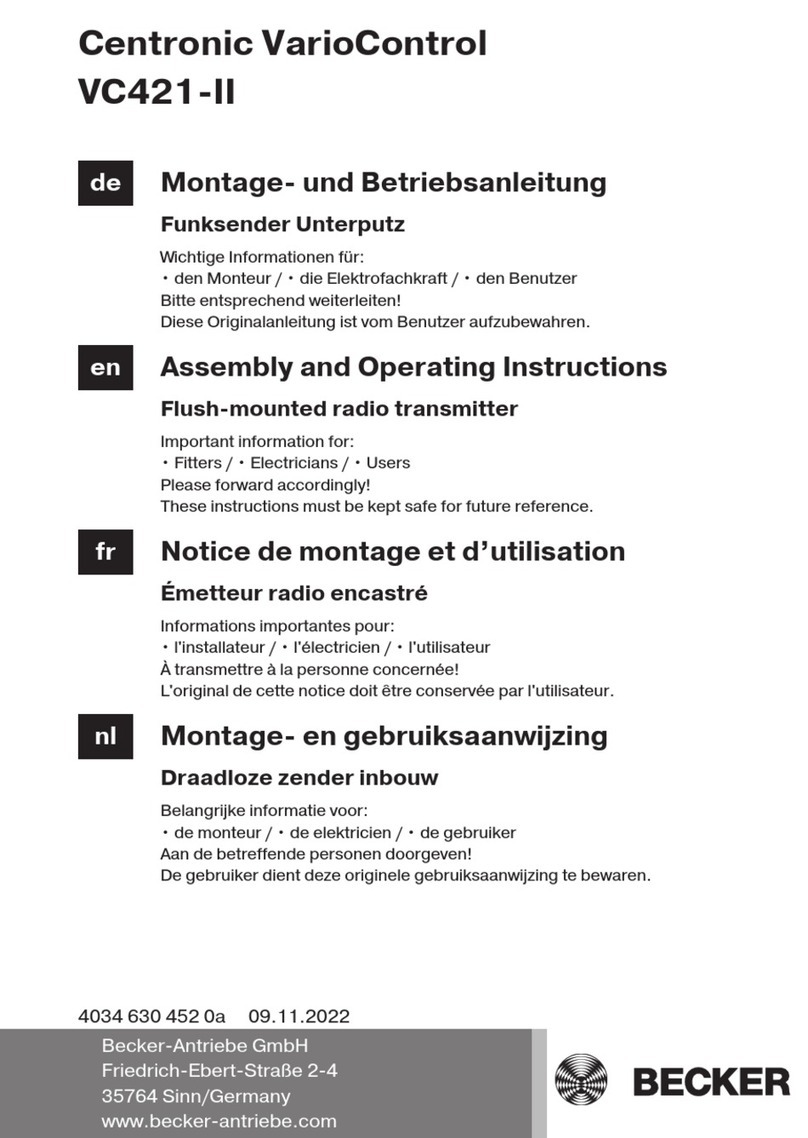
Becker
Becker Centronic VarioControl VC421-II Assembly and operating instructions
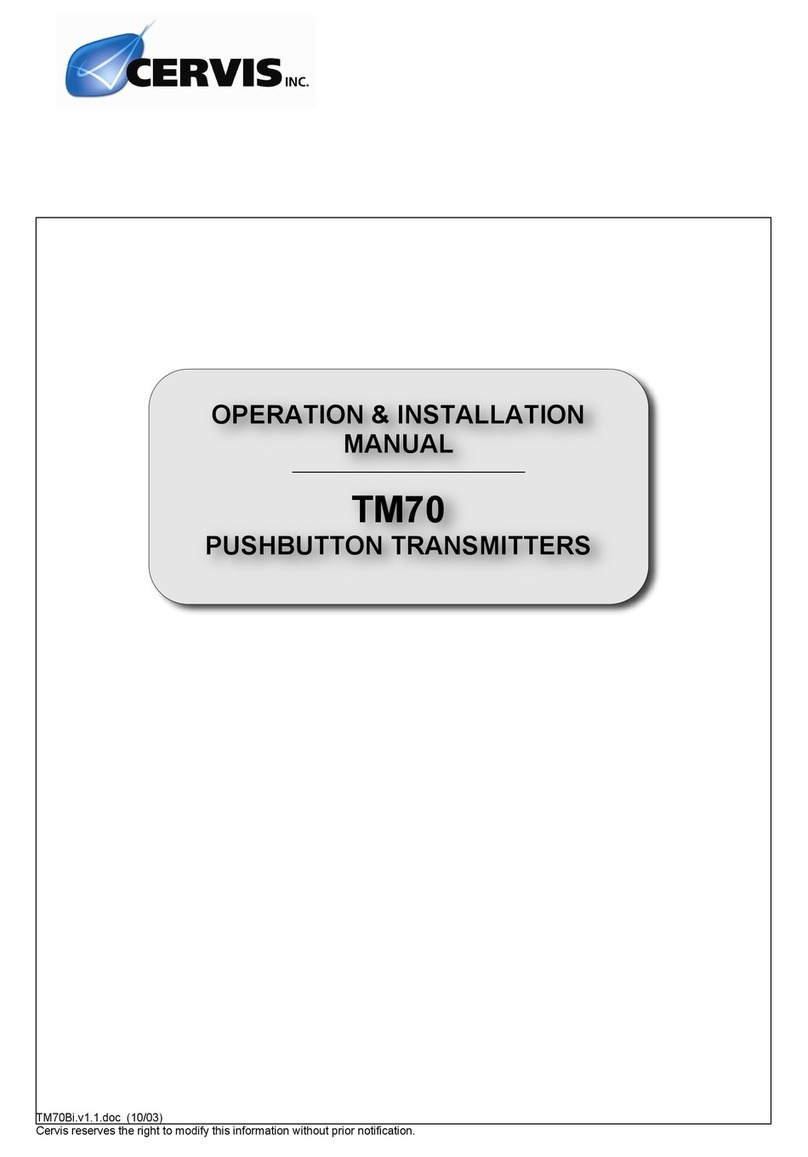
Cervis
Cervis TM70 Operation & installation manual
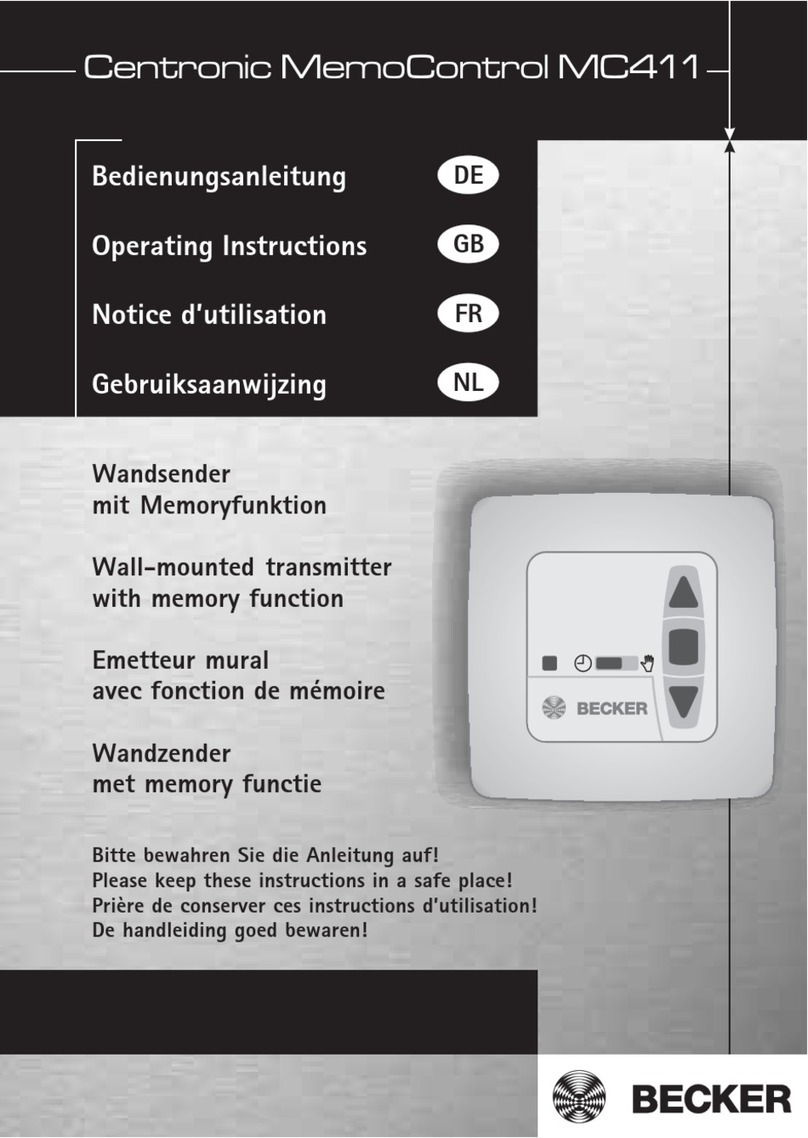
Centronic
Centronic MemoControl MC411 operating instructions