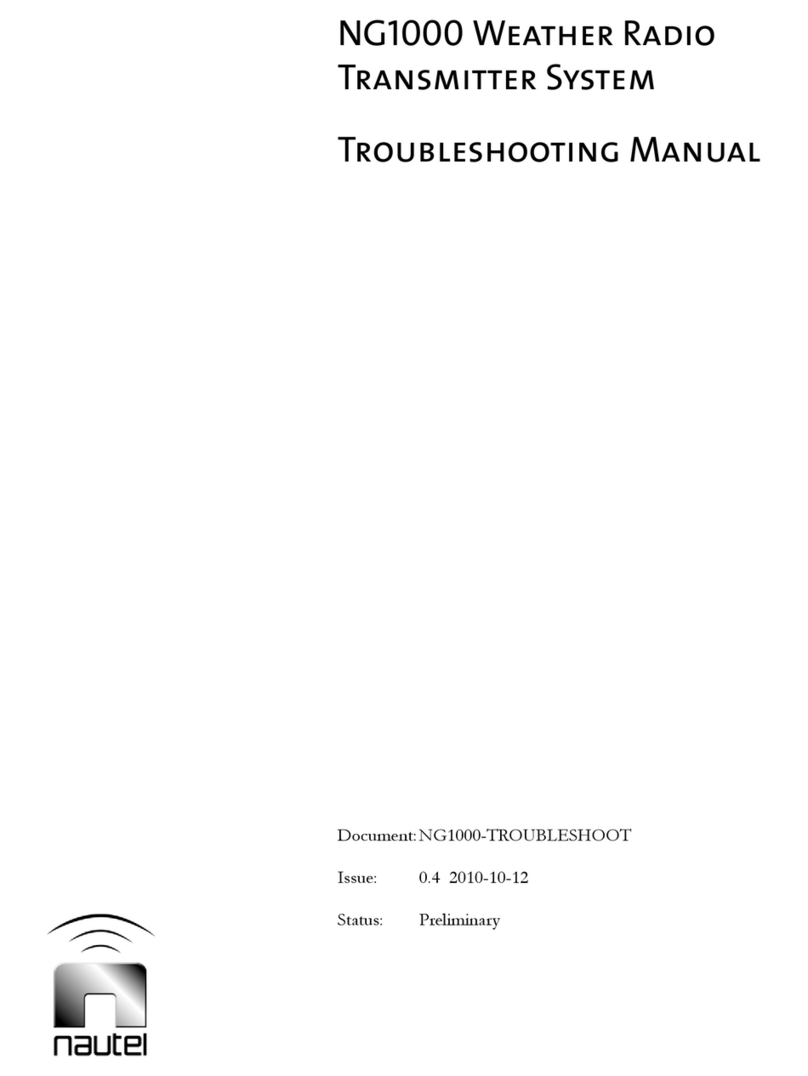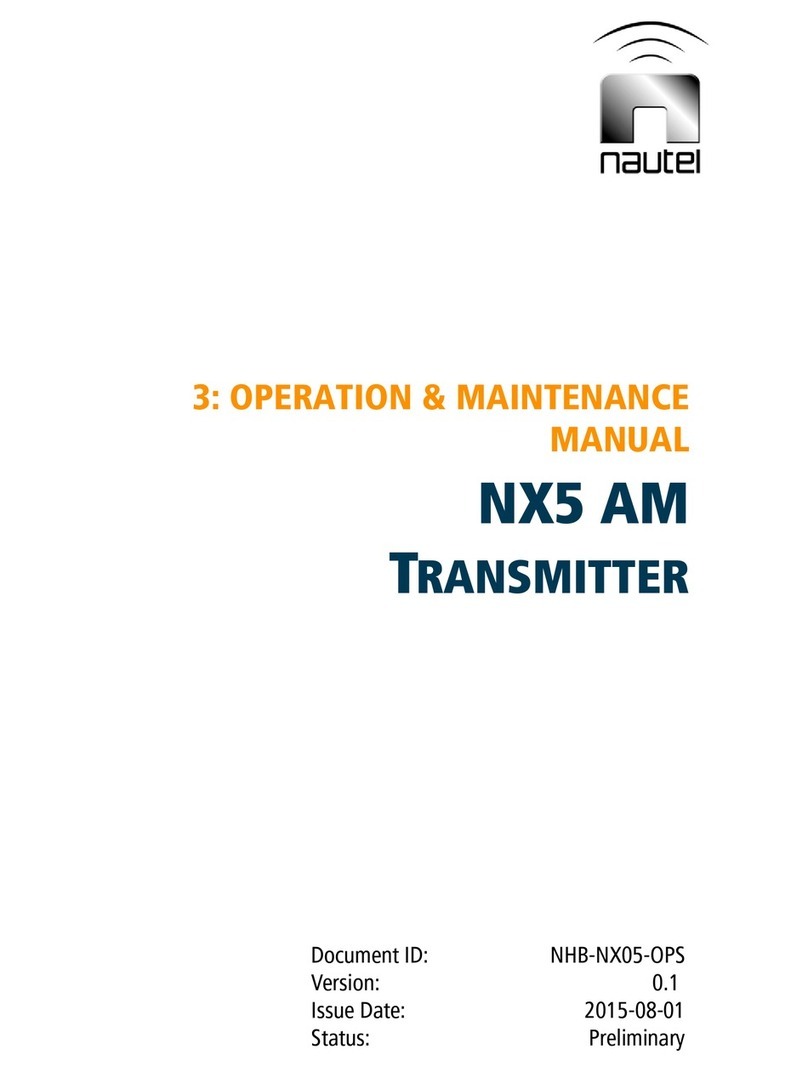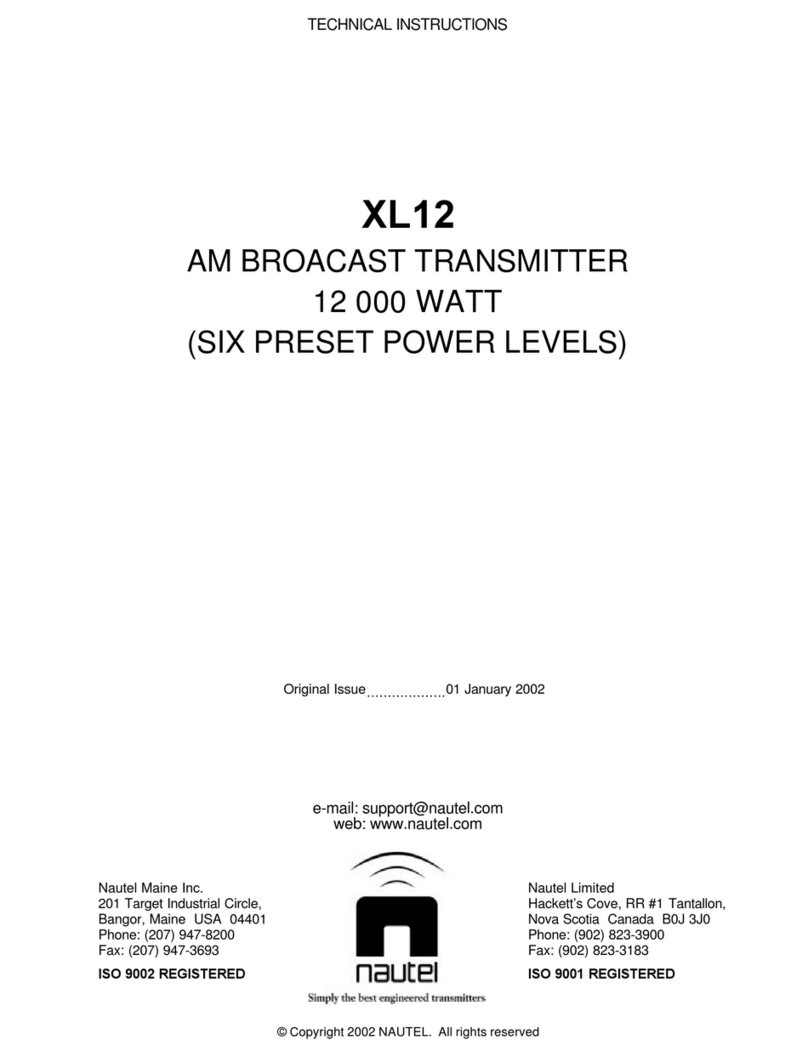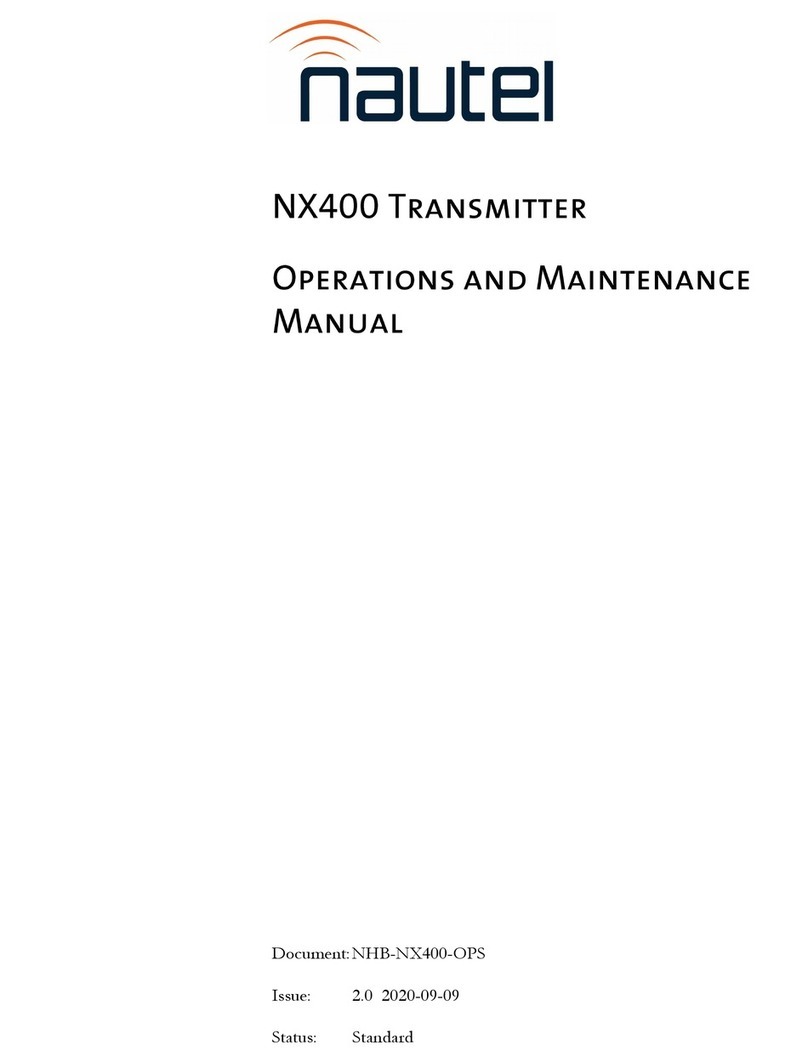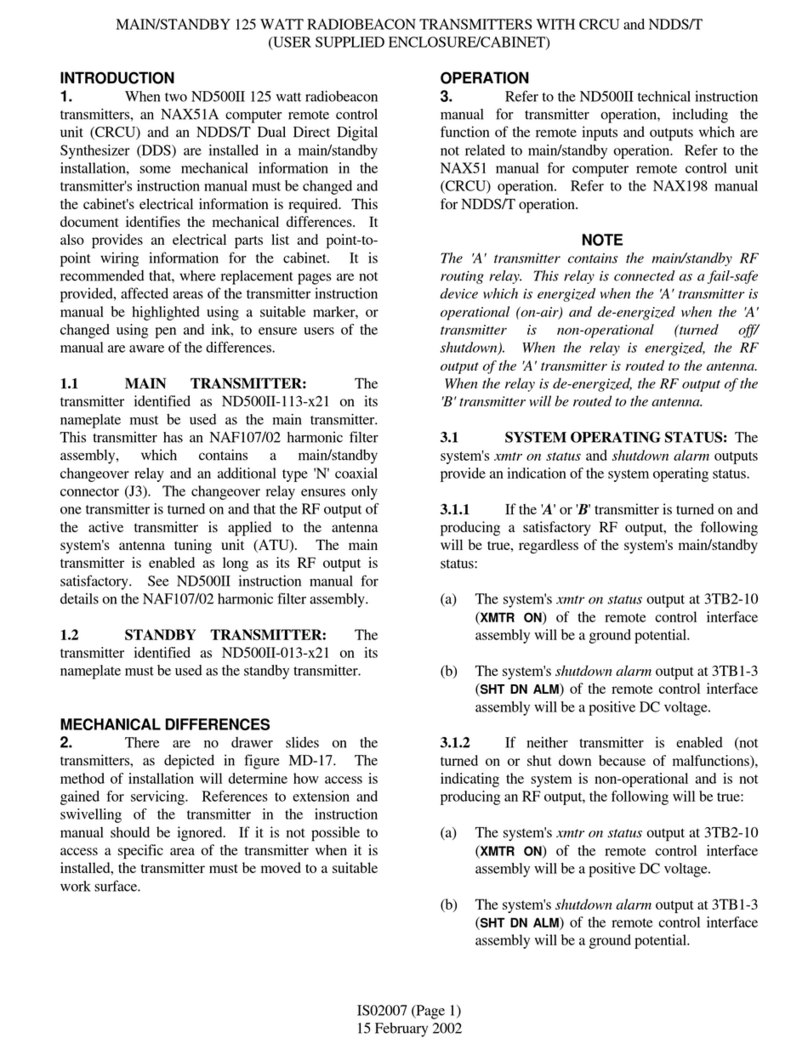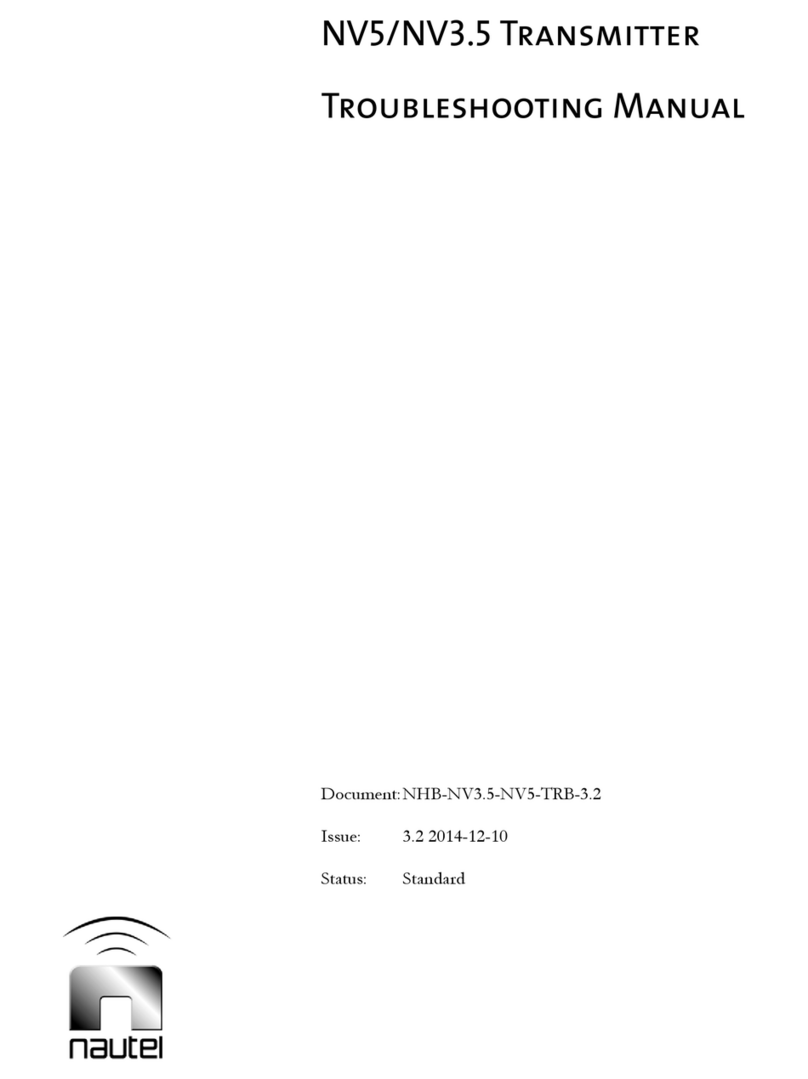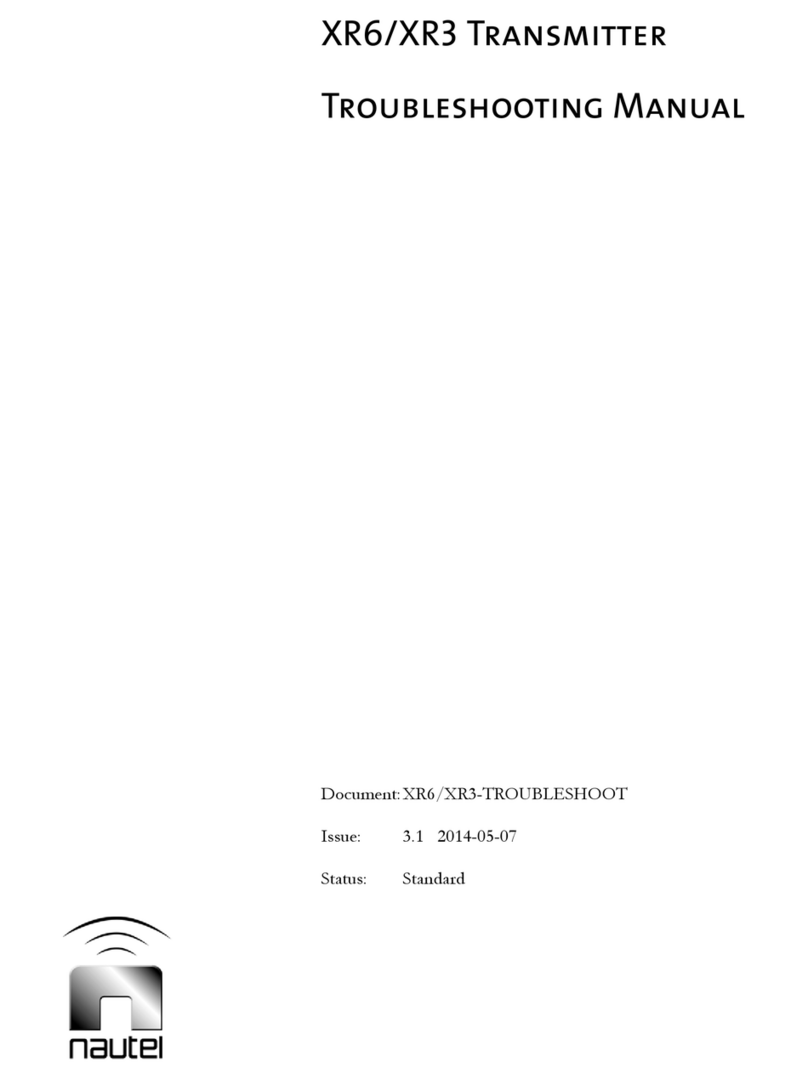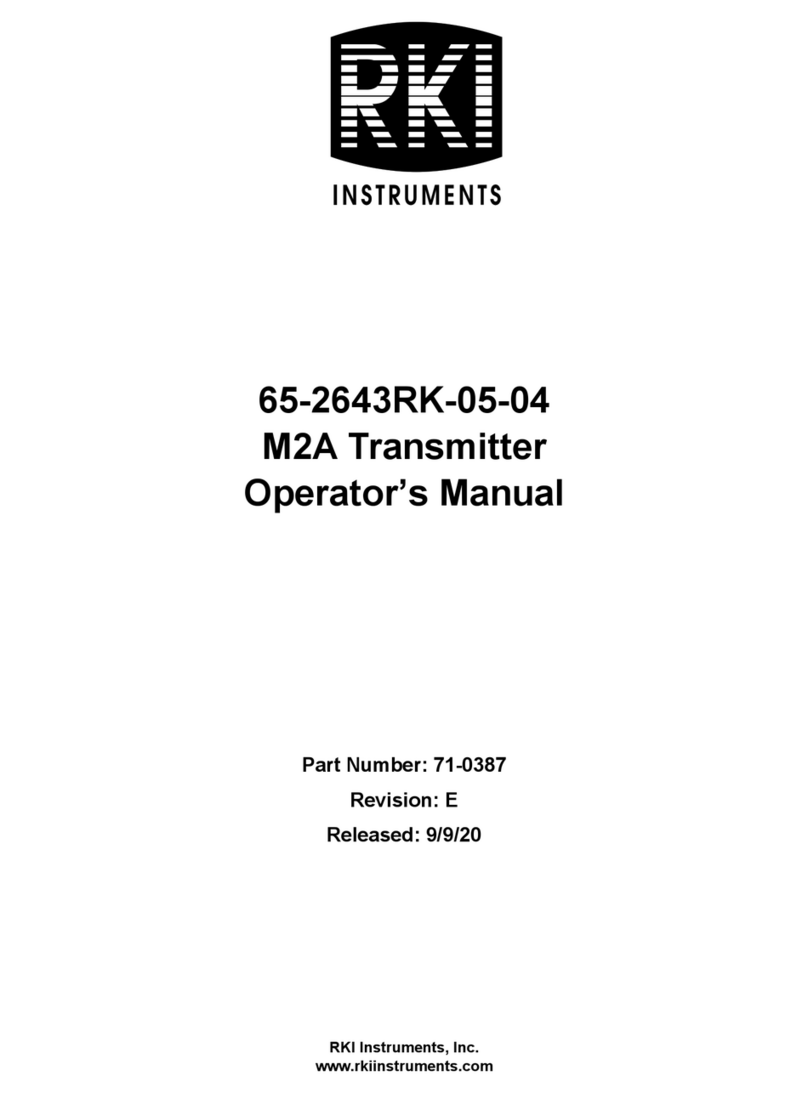NX100 Troubleshooting Manual Responding to alarms
Issue 3.2 2016-02-08 Page 1-7
&RQWUROOHU+RVW1HWZRUN
'RZQ
7KLVDODUPLQGLFDWHVWKHWUDQVPLWWHULVFRQILJXUHGWRKDYH
QHWZRUNLQJHQDEOHGEXWWKHKRVWLVLQGLFDWLQJWKHUHLVQRQHWZRUN
FRQQHFWLYLW\,IWKHWUDQVPLWWHULVQRWFRQQHFWHGWRDQHWZRUNWKH
DODUPFDQEHLQKLELWHGE\FKDQJLQJWKHQHWZRUNVHWWLQJVWRVWDWLF
,3DQGVHWWLQJWKH,3DGGUHVVWR,IWKHWUDQVPLWWHULV
FRQQHFWHGWRDQHWZRUNYHULI\WKHQHWZRUNVHWWLQJVDUHFRQILJXUHG
SURSHUO\DQGWKHQHWZRUNFDEOHLVFRQQHFWHGWRWKHFRUUHFWSRUWRQ
WKHWUDQVPLWWHU
&RQWUROOHU+RVW1RW
%RRWHG
7KLVDODUPLQGLFDWHVWKDWWKHFRQWUROOHUKDVQRWUHFHLYHGDQ\
FRPPXQLFDWLRQIURPWKHKRVWVLQFHWKHODVWWLPHWKHFRQWUROOHU
ERRWHGLHZDVSRZHUHGXS7KHRFFXUUHQFHRIWKLVDODUPLV
QRUPDOIRUDSSUR[LPDWHO\RQHWRILYHPLQXWHVZKLOHWKHKRVWLV
ERRWLQJLPPHGLDWHO\DIWHUDFSRZHUKDVEHHQDSSOLHGWRWKH
WUDQVPLWWHU,IWKLVDODUPFRQWLQXHVWRRFFXUPRUHWKDQPLQXWHV
DIWHUDFSRZHUKDVEHHQDSSOLHGWRWKHWUDQVPLWWHUF\FOHWXUQRII
WKHQRQWKHDFSRZHU,IWKHDODUPSHUVLVWVDIWHUPLQXWHV
UHSODFHWKH6%&RUFRQWUROLQWHUIDFH3:%VHH³&RQWUROLQWHUIDFH
3:%UHSODFHPHQW´RQSDJH
&RQWUROOHU+RVW1RW
5HVSRQGLQJ
7KLVDODUPLQGLFDWHVWKDWWKHFRQWUROOHUKDVQRWUHFHLYHGDQ\
FRPPXQLFDWLRQIURPWKHKRVWLQDVHWSHULRGRIWLPH7KH
RFFXUUHQFHRIWKLVDODUPLVQRUPDOIRUDSSUR[LPDWHO\RQHWRILYH
PLQXWHVZKLOHWKHKRVWLVERRWLQJLPPHGLDWHO\DIWHUDFSRZHUKDV
EHHQDSSOLHGWRWKHWUDQVPLWWHU,IWKLVDODUPFRQWLQXHVWRRFFXU
PRUHWKDQPLQXWHVDIWHUDFSRZHUKDVEHHQDSSOLHGWRWKH
WUDQVPLWWHUF\FOHWXUQRIIWKHQRQWKHDFSRZHU,IWKHDODUP
SHUVLVWVDIWHUPLQXWHVUHSODFHWKH6%&RUFRQWUROLQWHUIDFH
3:%VHH³&RQWUROLQWHUIDFH3:%UHSODFHPHQW´RQSDJH
&RQWUROOHU,QWHUORFN
2SHQ
7KHH[WHUQDOLQWHUORFNLQSXWZLUHGWRWKHFRQWUROLQWHUIDFH3:%LV
RSHQ$QDODUPZLOOEHWULJJHUHGE\XVHUVHWFRQGLWLRQVHJWKH
VWDWHRIWKHGRRUWRWKHWUDQVPLWWHUURRP6HH³&RQWUROOHU
,QWHUORFN2SHQ´RQSDJH
&RQWUROOHU/RZ%DWWHU\ 7KLVDODUPRFFXUVLIWKHYROWDJHRIWKHEDFNXSEDWWHU\KDVIDOOHQ
EHORZDQDFFHSWDEOHOHYHO5HSODFHWKHEDWWHU\%7RQWKH
FRQWUROLQWHUIDFH3:%ZKLOHDFSRZHULVRQ,IWKHDODUPSHUVLVWV
DIWHUUHSODFLQJWKHEDWWHU\UHSODFHWKHFRQWUROLQWHUIDFH3:%VHH
³&RQWUROLQWHUIDFH3:%UHSODFHPHQW´RQSDJH
$ODUPZLWK3UHIL[ 'HVFULSWLRQDQG7URXEOHVKRRWLQJ$FWLRQ