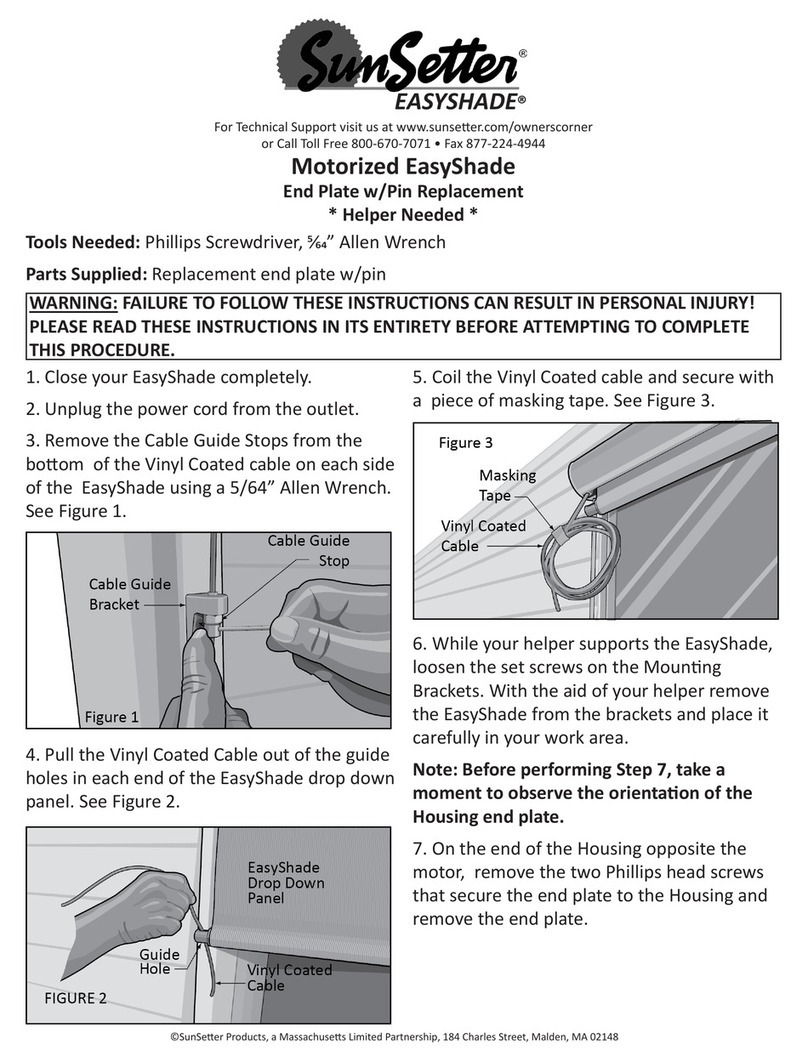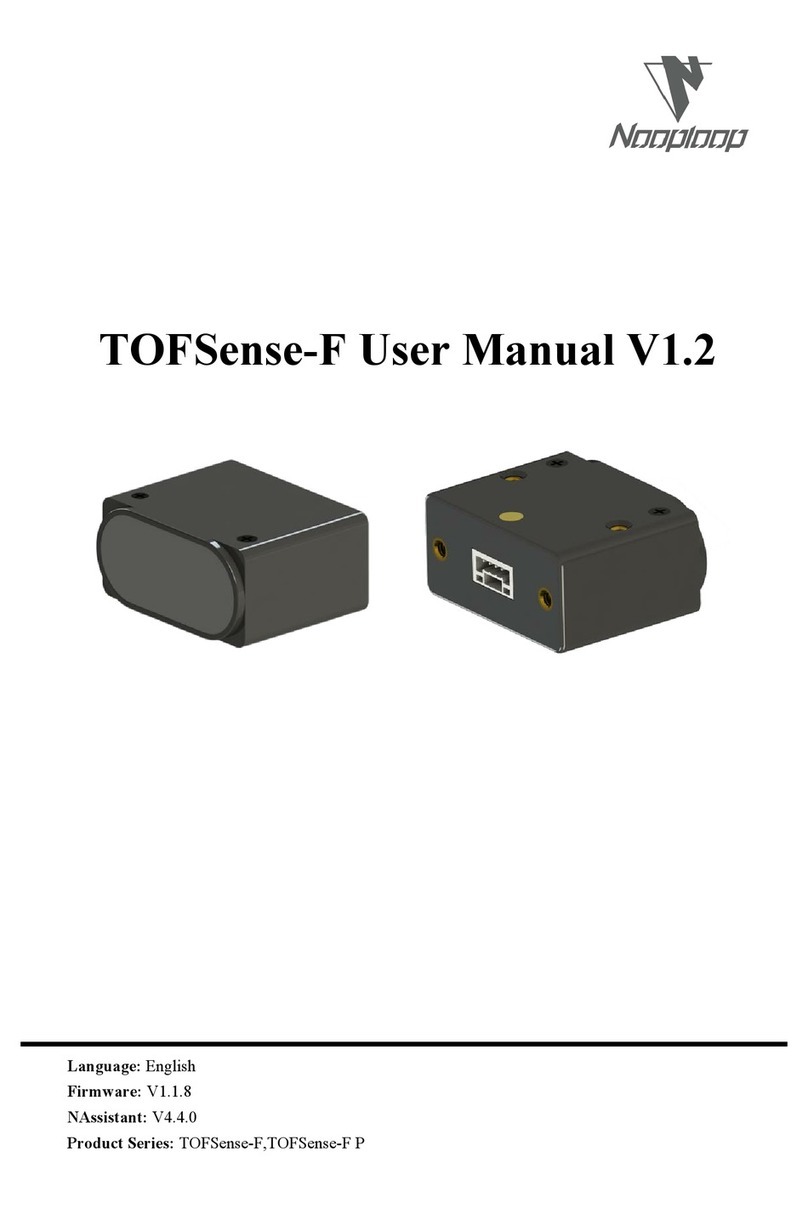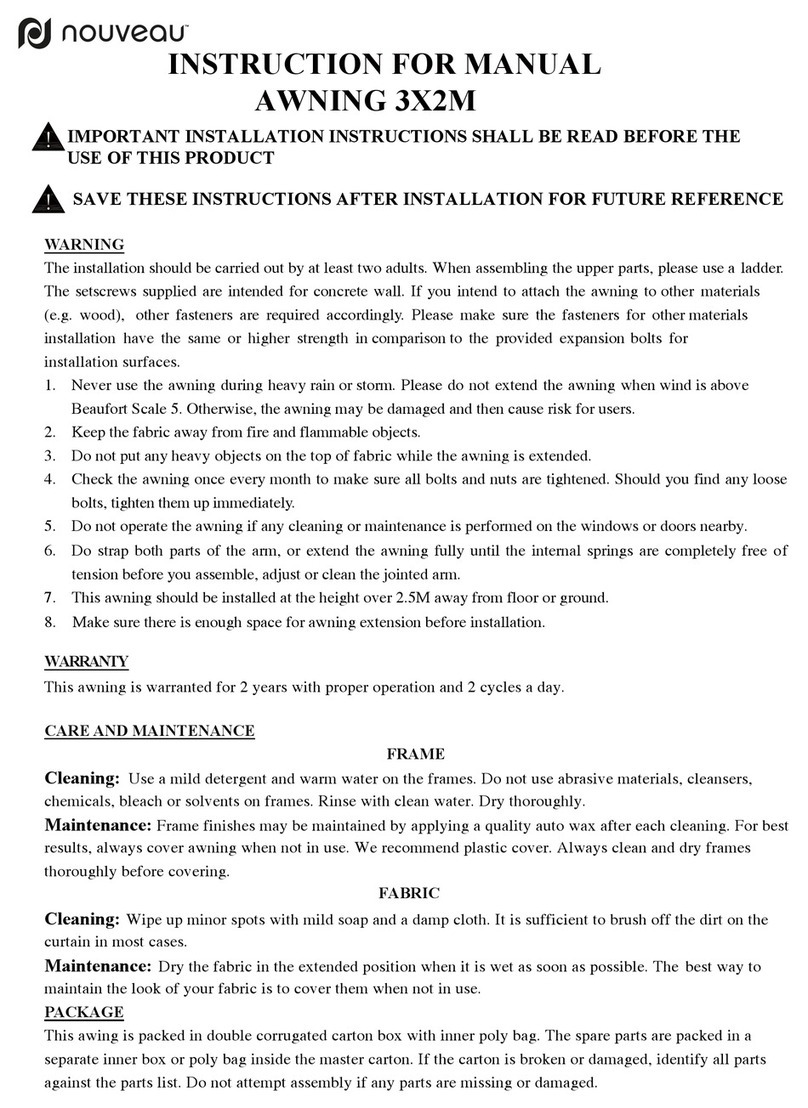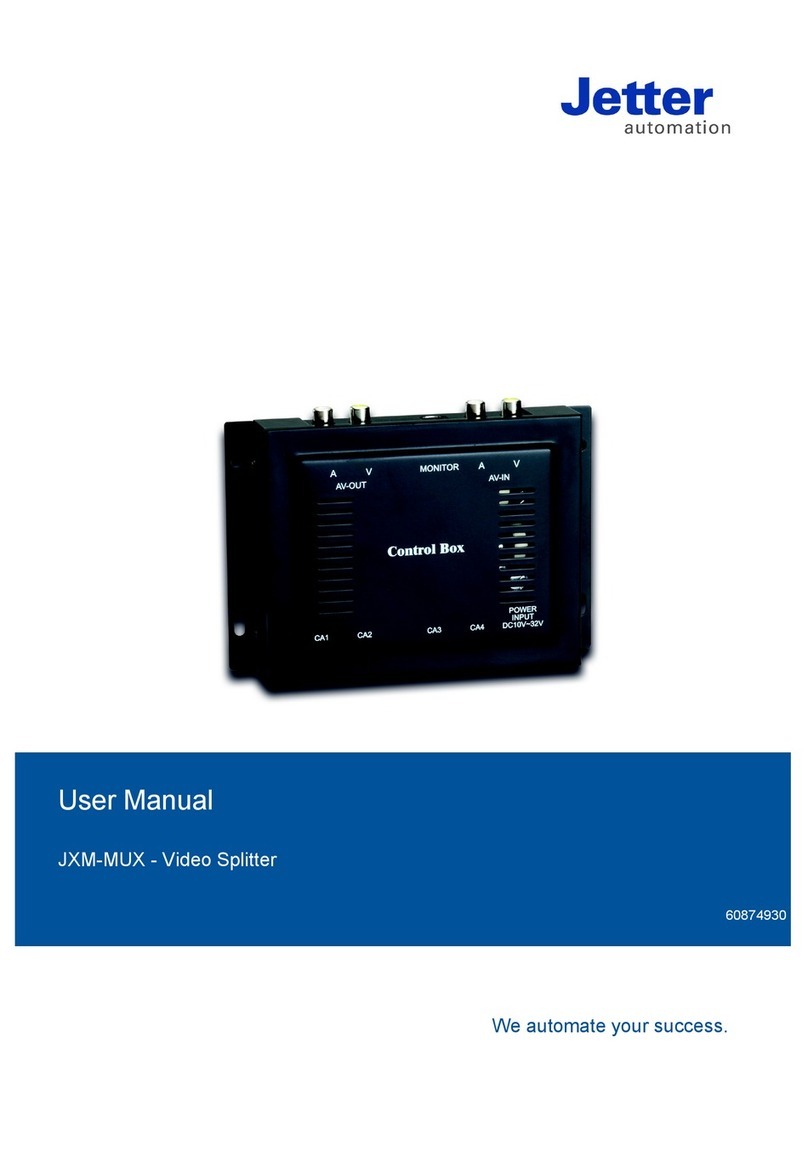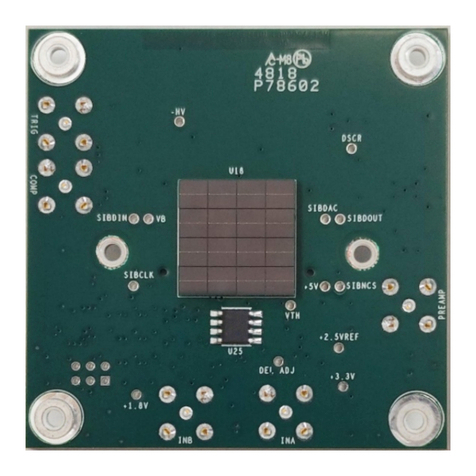Million Tech MT-IT9KUD3GGPS User manual

Unit 509, 5/F, Tower II, Cheung Sha Wan Plaza,
833 Cheung Sha Wan Road, Kowloon, Hong Kong
Tel: (852) 2788 3306
Fax:(852) 2319 2967
香港九龍長沙灣道 833 號
長沙灣廣場 2期5樓509 室
電話: (852) 2788 3306
傳真: (852) 2319 2967
SERVICE HOT LINE: 2784 2888
3G backpack for Casio IT-9000 Quick Installation Guide
3G backpack:
Top View Bottom View
SIM Card Installation
1) In the bottom of 3G backpack, there is a socket to place the SIM card as shown as
follows :
2) Follow the SIM card outline and insert the SIM card correctly.
GPS Antenna
3G backpack SIM connector
IT9000 interface
Double sided adhesive
SIM card socket
GPS antenna cable cover

Unit 509, 5/F, Tower II, Cheung Sha Wan Plaza,
833 Cheung Sha Wan Road, Kowloon, Hong Kong
Tel: (852) 2788 3306
Fax:(852) 2319 2967
香港九龍長沙灣道 833 號
長沙灣廣場 2期5樓509 室
電話: (852) 2788 3306
傳真: (852) 2319 2967
SERVICE HOT LINE: 2784 2888
3G backpack Installation
** IT-9000 must be powered off before installation or un-installation.
1. To attach the 3G backpack to IT9000, the IT9000 expansion connector cover shall be
removed.
2. Remove the protective sheet of double sided adhesive tape on GPS antenna.
3. Turn over the terminal and place the 3G backpack on the IT-9000 expansion connector.
If the position is correct, you will find the connector is embedded.
IT-9000 expansion
connector

Unit 509, 5/F, Tower II, Cheung Sha Wan Plaza,
833 Cheung Sha Wan Road, Kowloon, Hong Kong
Tel: (852) 2788 3306
Fax:(852) 2319 2967
香港九龍長沙灣道 833 號
長沙灣廣場 2期5樓509 室
電話: (852) 2788 3306
傳真: (852) 2319 2967
SERVICE HOT LINE: 2784 2888
4. Press the middle of the 3G backpack to connect to the terminal. A “pop” sound is heard
when the connector is plugged properly.
5. The GPS antenna should be fit into correct position as shown below :
6. Notes that there are 4 same screws included.
Press
Here

Unit 509, 5/F, Tower II, Cheung Sha Wan Plaza,
833 Cheung Sha Wan Road, Kowloon, Hong Kong
Tel: (852) 2788 3306
Fax:(852) 2319 2967
香港九龍長沙灣道 833 號
長沙灣廣場 2期5樓509 室
電話: (852) 2788 3306
傳真: (852) 2319 2967
SERVICE HOT LINE: 2784 2888
7. Tighten all the screws by following the figure.
The whole layout :
SIM Card Replacement
1. The power must be powered off before changing SIM card.
2. Pull out the rubber protection cover in the bottom of 3G backpack.
Screw

Unit 509, 5/F, Tower II, Cheung Sha Wan Plaza,
833 Cheung Sha Wan Road, Kowloon, Hong Kong
Tel: (852) 2788 3306
Fax:(852) 2319 2967
香港九龍長沙灣道 833 號
長沙灣廣場 2期5樓509 室
電話: (852) 2788 3306
傳真: (852) 2319 2967
SERVICE HOT LINE: 2784 2888
3. Attaching the 3G backpack to IT-9000 and tightening all the screws.
FCC Regulations:
This device complies with part 15 of the FCC Rules. Operation is subject to the following two
conditions: (1) This device may not cause harmful interference, and (2) this device must accept any
interference received, including interference that may cause undesired operation.
This device has been tested and found to comply with the limits for a Class B digital device, pursuant
to Part 15 of the FCC Rules. These limits are designed to provide reasonable protection against
harmful interference in a residential installation. This equipment generates, uses and can radiated
radio frequency energy and, if not installed and used in accordance with the instructions, may cause
harmful interference to radio communications. However, there is no guarantee that interference will
not occur in a particular installation If this equipment does cause harmful interference to radio or
television reception, which can be determined by turning the equipment off and on, the user is
encouraged to try to correct the interference by one or more of the following measures:
-Reorient or relocate the receiving antenna.
-Increase the separation between the equipment and receiver.
-Connect the equipment into an outlet on a circuit different from that to which the receiver is
connected.
-Consult the dealer or an experienced radio/TV technician for help.
Caution: Changes or modifications not expressly approved by the party responsible for compliance
could void the user‘s authority to operate the equipment.

Unit 509, 5/F, Tower II, Cheung Sha Wan Plaza,
833 Cheung Sha Wan Road, Kowloon, Hong Kong
Tel: (852) 2788 3306
Fax:(852) 2319 2967
香港九龍長沙灣道 833 號
長沙灣廣場 2期5樓509 室
電話: (852) 2788 3306
傳真: (852) 2319 2967
SERVICE HOT LINE: 2784 2888
RF Exposure Information (SAR)
This device is designed and manufactured not to exceed the emission limits for exposure to radio
frequency (RF) energy set by the Federal Communications Commission of the United States.
During SAR testing, this device is set to transmit at its highest certified power level in all tested
frequency bands, and placed in positions that simulate RF exposure in usage near the body. Although
the SAR is determined at the highest certified power level, the actual SAR level of the while operating
can be well below the maximum value. This is because the device is designed to operate at multiple
power levels so as to use only the power required to reach the network. In general, the closer you are
to a wireless base station antenna, the lower the power output.
The exposure standard for wireless employs a unit of measurement known as the Specific Absorption
Rate, or SAR. The SAR limit set by the FCC is 1.6W/kg.
The FCC has granted an Equipment Authorization for this model device with all reported SAR levels
evaluated as in compliance with the FCC RF exposure guidelines. SAR information on this model
device is on file with the FCC and can be found under the Display Grant section of
www.fcc.gov/oet/ea/fccid after searching on
FCC ID: 2AGTPMT-IT9KUD3GGPS.
For this device, the highest reported SAR value for usage near the body is 0.38 W/kg.
While there may be differences between the SAR levels of various devices and at various positions,
they all meet the government requirement.
--- END---
Table of contents
Popular Accessories manuals by other brands

PCB Piezotronics
PCB Piezotronics IMI Sensors EX641B61 Installation and operating manual
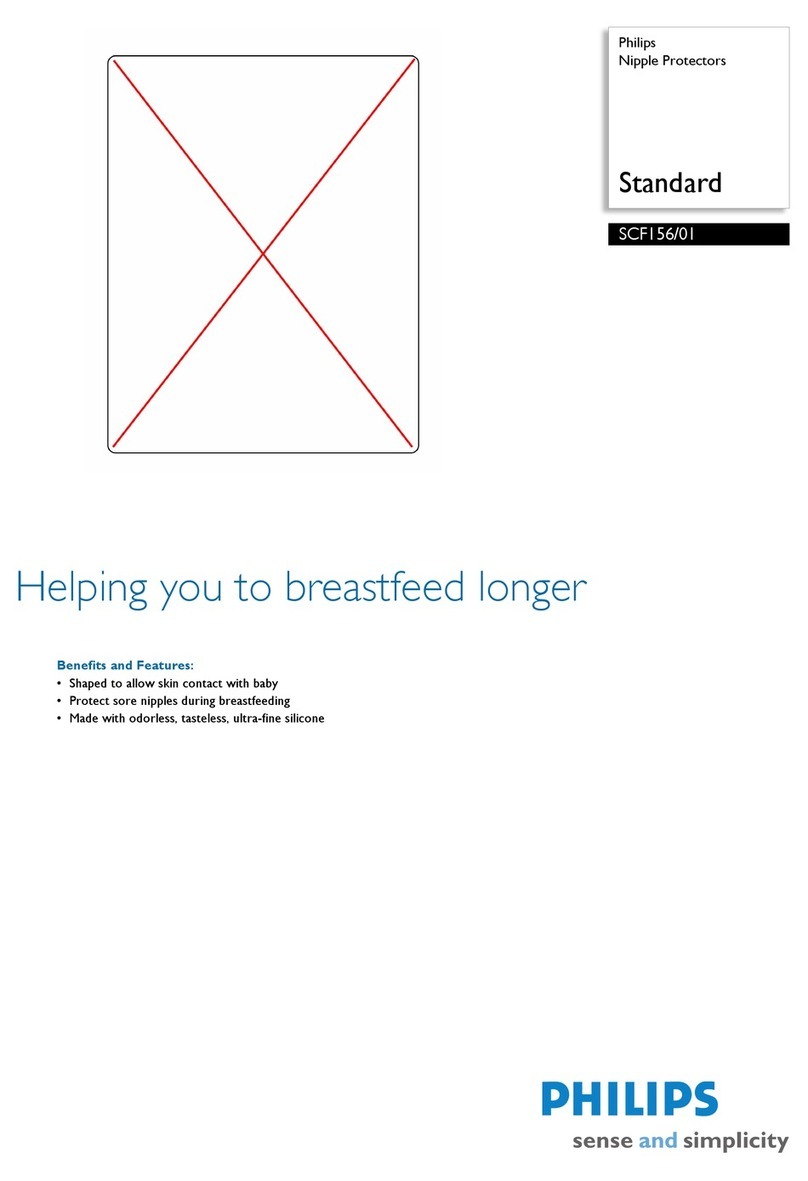
Philips
Philips SCF156/01 brochure
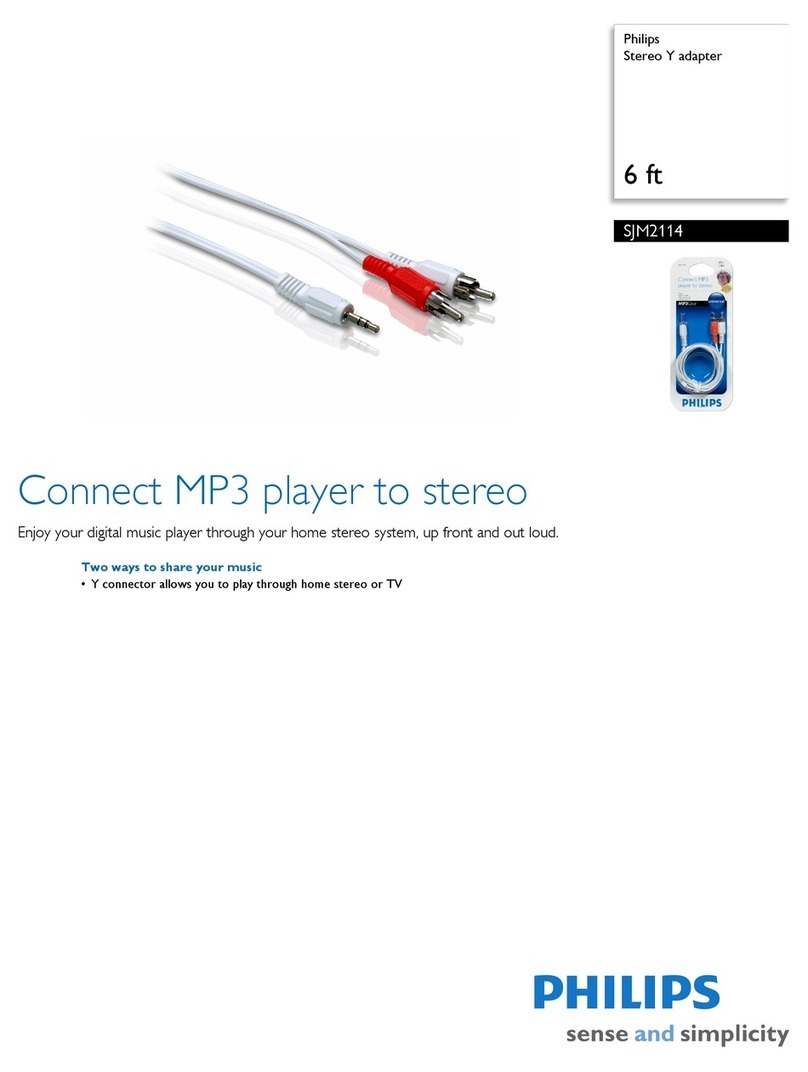
Philips
Philips SJM2114 Specifications

Endress+Hauser
Endress+Hauser Waterpilot FMX21 operating instructions

Cardinal
Cardinal 204 Installation and technical manual
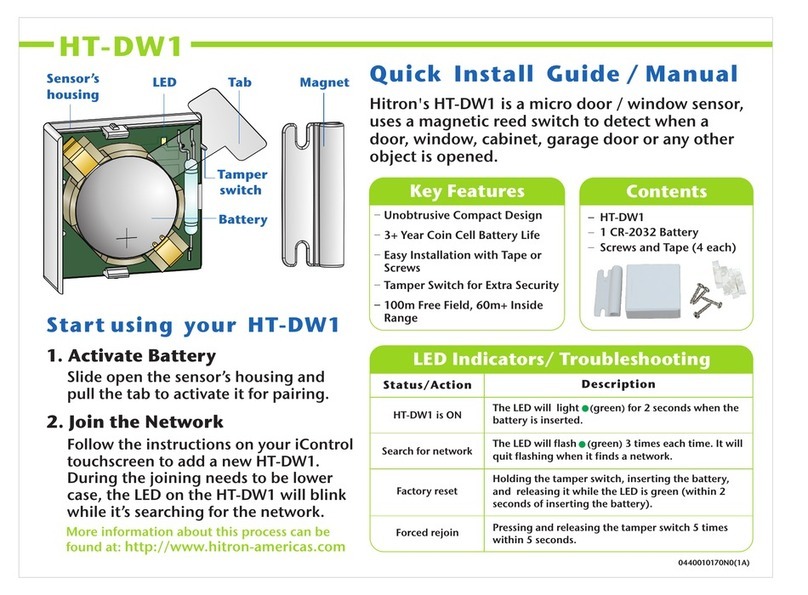
Hitron
Hitron HT-DW1 Quick Install Guide/Manual