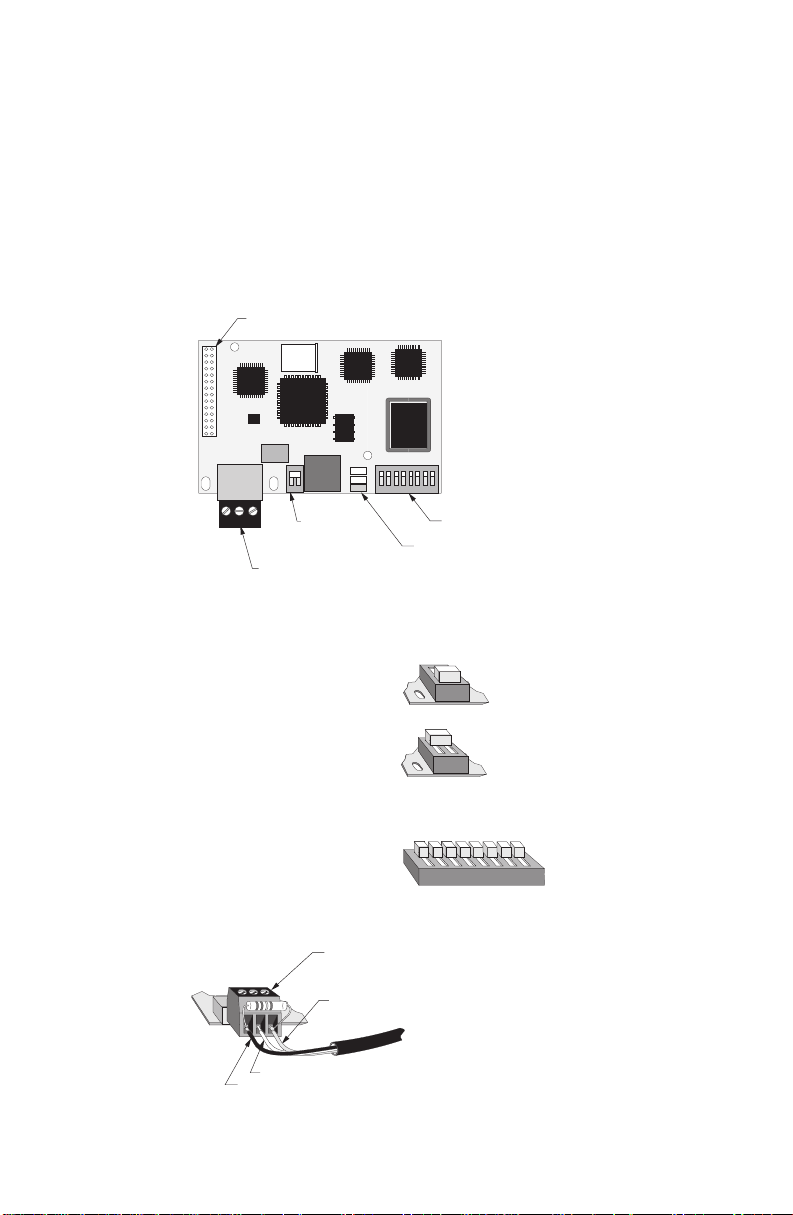APPLICATION LAYER ===================================================================
The application layer is the name given to the organization and format of the discrete
I/O and block transfer communications areas of the Milltronics device . All transactions
between the PLC and the Milltronics device are either reading parameter values from
the Milltronics device, or setting parameter values in the Milltronics device.
This manual refers to a 10 point level instrument; if your device has fewer than 10
points, you should ignore data in registers which represent non-existing points. Those
registers will still be present, but will contain undefined values.
PARAMETER VALUES
The Milltronics device parameters take on many values in various formats, as discussed
in the Milltronics device manual. For the convenience of the PLC programmer, those
values are converted to and from a 16-bit integer number, since those are easily
handled by most PLCs. This section describes that conversion process; later sections
detail where those values are in discrete I/O and block transfer addresses, and how to
get the parameters you need.
Numeric values
Numeric parameter values are by far the most common. For example, parameter P920
(Reading), returns a number representing the current reading (either level or volume,
depending on the Milltronics device configuration).
Numeric values may be requested or set in either units or percent of span, and may be
specified with a number of decimal places.
Numeric values must be in the range -10,000 to +10,000 to be valid. If a parameter is
requested and its value is more than +10,000, the number 32,767 is returned; if it is less
than -10,000, the number -32,768 is returned. If this happens, increase the number of
decimal places for that parameter.
If a parameter cannot be expressed in terms of percent (e.g. span), or has no
meaningful value, the special number 22,222 is returned. Try requesting the parameter
in units, or refer to the Milltronics device manual to understand the requested
parameter.
“Split” Values
Certain parameters are actually a pair of numbers separated by a colon, in the format
xx:yy.
One example is P807, Transducer Noise, where:
xx = the average noise value in dB
yy = the peak noise in dB.
PL-533 8
Milltronics SmartLink 3/31/97 1:16 PM Page 8