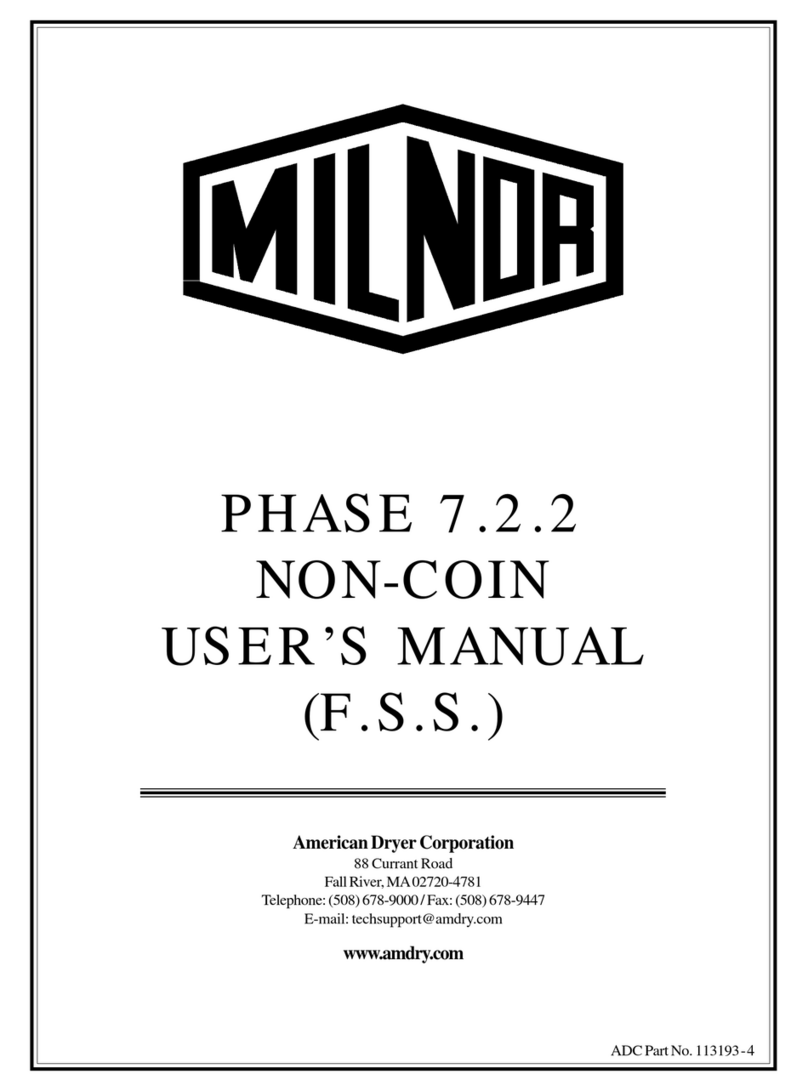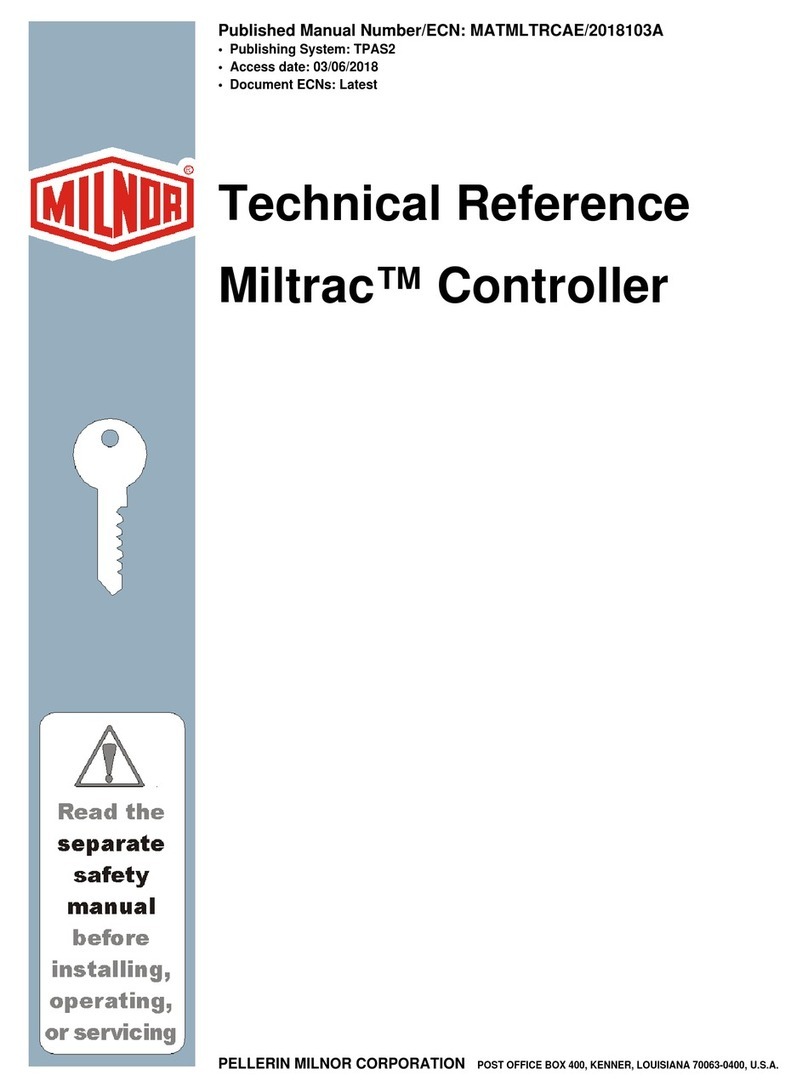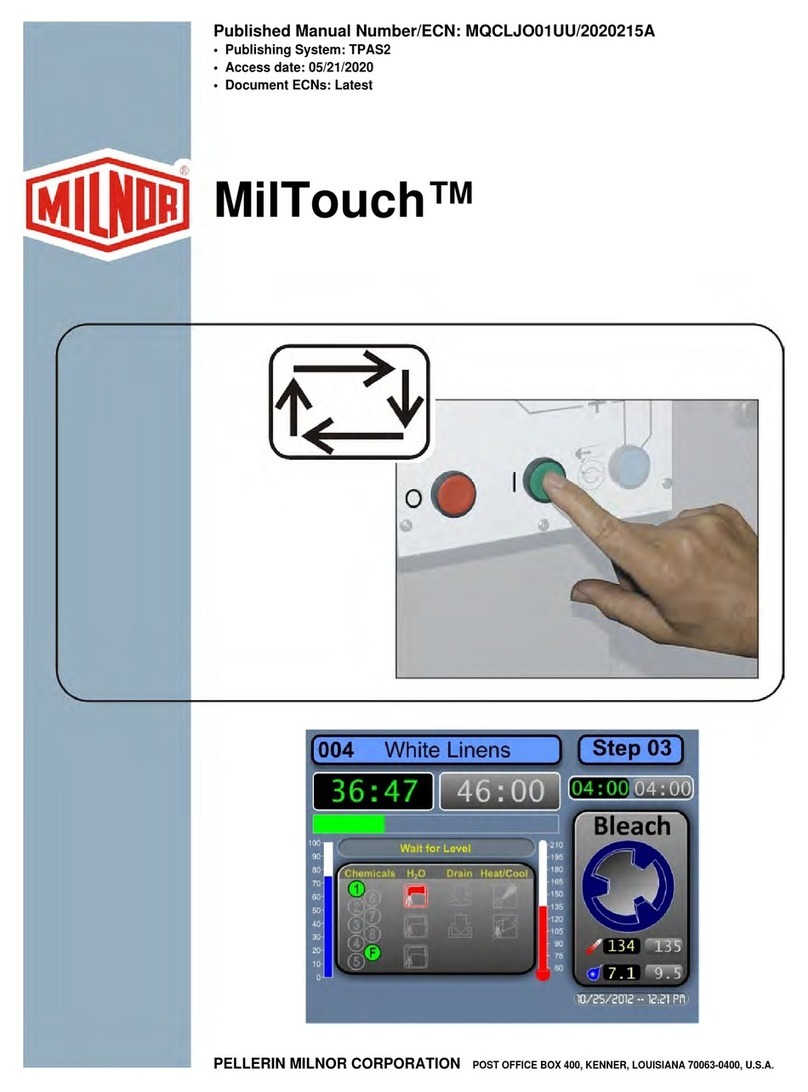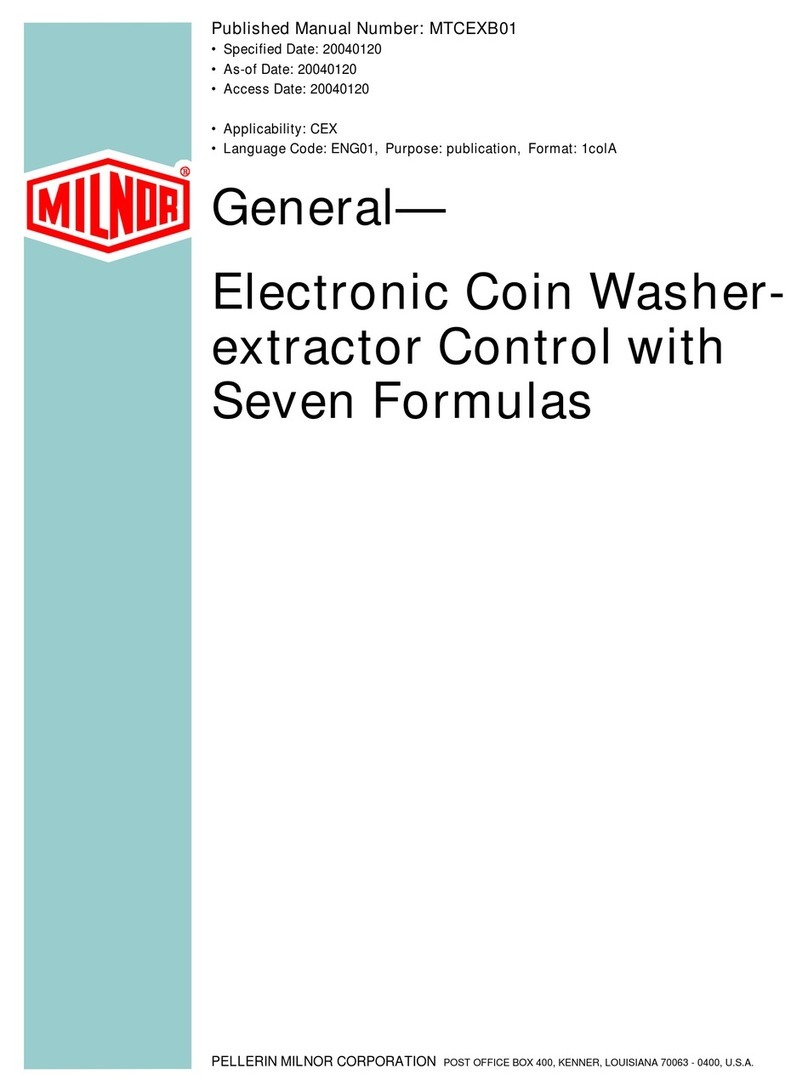Pellerin Milnor Corporation i
Contents
Preface ..............................................................................................................................................1
1 About This Manual................................................................................................................1
1.1 Scope ..........................................................................................................................1
1.2 The Normal Display at Start-up ................................................................................1
1.3 If this Manual Does Not Have the Necessary Data ....................................................1
1.4 Trademarks .................................................................................................................1
1 Commissioning..............................................................................................................................3
1.1 Important Data About this Machine ..................................................................................3
1.1.1 Make Sure That All Laundry Personnel are Safe ....................................................3
1.1.2 Change the Data ......................................................................................................3
1.1.2.1 When to Change Data...................................................................................3
1.1.2.2 Steps that are Necessary When You Change Data .......................................4
1.1.2.3 Data Accessibility.........................................................................................4
1.1.2.4 Replace Incorrect Data .................................................................................4
1.2 Determining Load Size ......................................................................................................4
1.3 Vital Information About the Forces Imparted to Supporting Structures by Launder-
ing Machines ...........................................................................................................5
1.3.1 Disclaimer of Responsibility ...................................................................................5
1.3.2 Major Design Considerations ..................................................................................5
1.3.3 Primary Information Sources ..................................................................................6
1.4 Prevent Damage from Chemical Supplies and Chemical Systems ...................................7
1.4.1 How Chemical Supplies Can Cause Damage..........................................................7
• Dangerous Chemical Supplies and Wash Formulas..............................................7
• Incorrect Configuration or Connection of Equipment ..........................................7
1.4.2 Equipment and Procedures That Can Prevent Damage...........................................9
• Use the chemical manifold supplied. ....................................................................9
• Close the line.......................................................................................................10
• Do not let a vacuum occur...................................................................................10
• Flush the chemical tube with water.....................................................................10
• Put the chemical tube fully below the inlet.........................................................10
• Prevent leaks. ......................................................................................................10
2 Programming ...............................................................................................................................14
2.1 Controls on E-P Plus®Washer-extractors .......................................................................14
2.1.1 Control Functions During Normal Operation........................................................15
2.1.2 Control Functions During Manual Operation........................................................17
2.1.3 Control Functions During Programming...............................................................18
2.2 Selecting an Industry Formula Set ..................................................................................18
2.3 Programming the E-P Plus®Controller ...........................................................................20
2.3.1 How to Avoid Data Loss .......................................................................................21
2.3.2 Return to Run Mode (Option 0) ............................................................................21
2.3.3 How to Add or Change a Formula (Option 1).......................................................22
2.3.3.1 What are Formulas, Steps, and Decisions? ................................................22
2.3.3.2 About the Help Screens ..............................................................................22
2.3.3.3 Moving Forward and Backward through Steps and Decisions ..................23
2.3.3.3.1 Actions when the Cursor is at the Step Number..............................23
2.3.3.3.2 Actions when the Cursor is at a Decision within a Step..................23