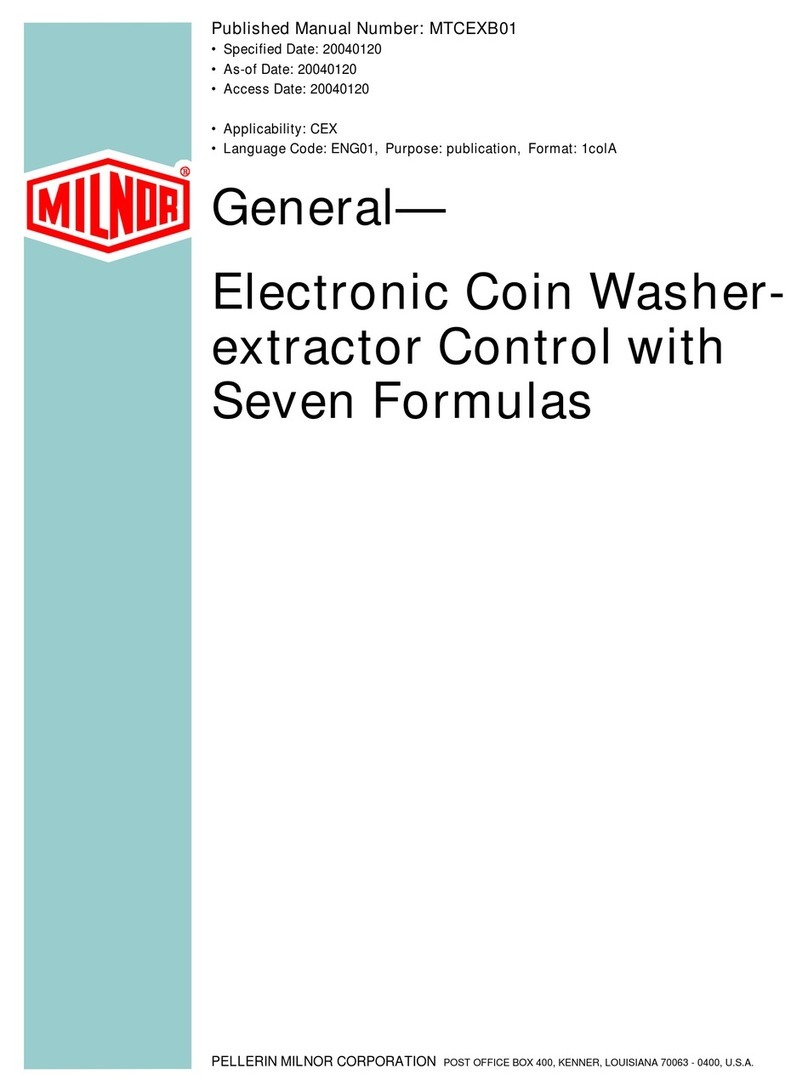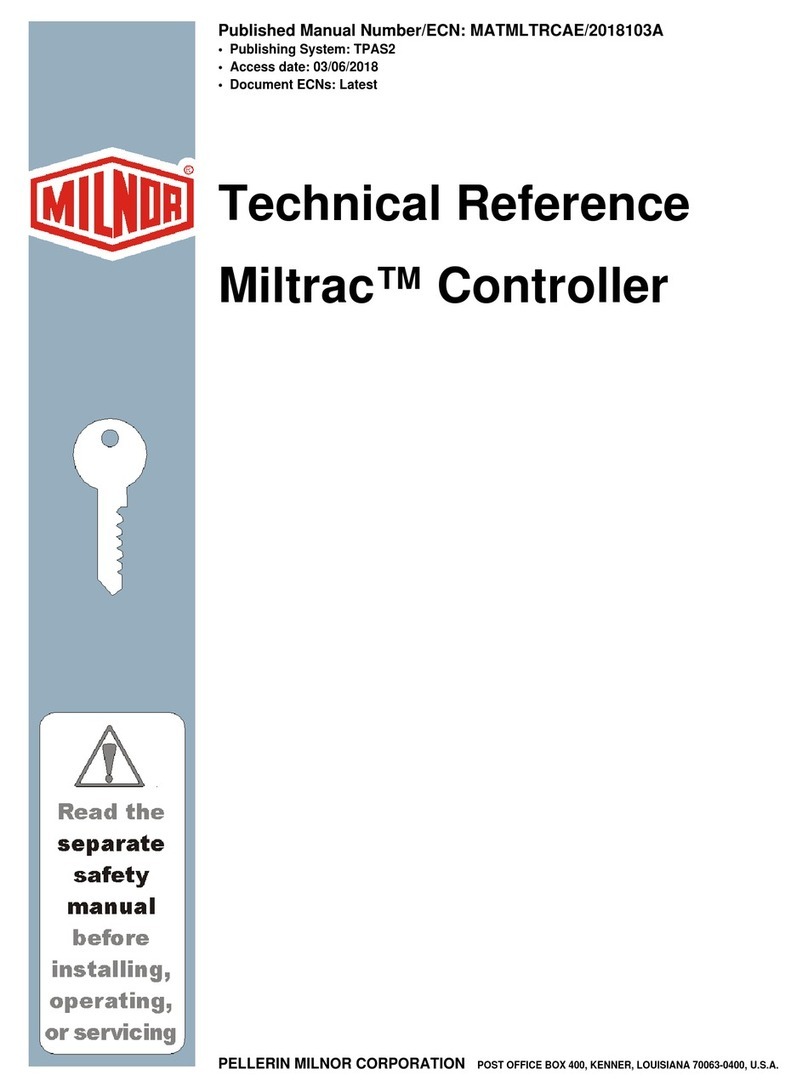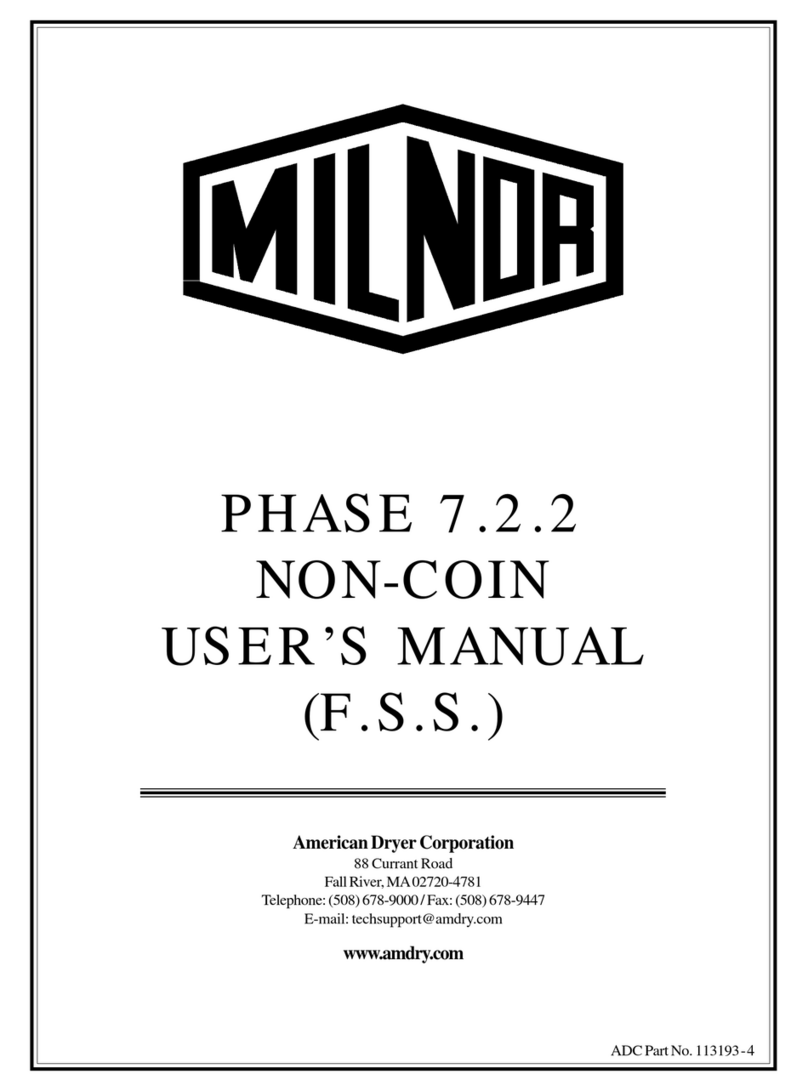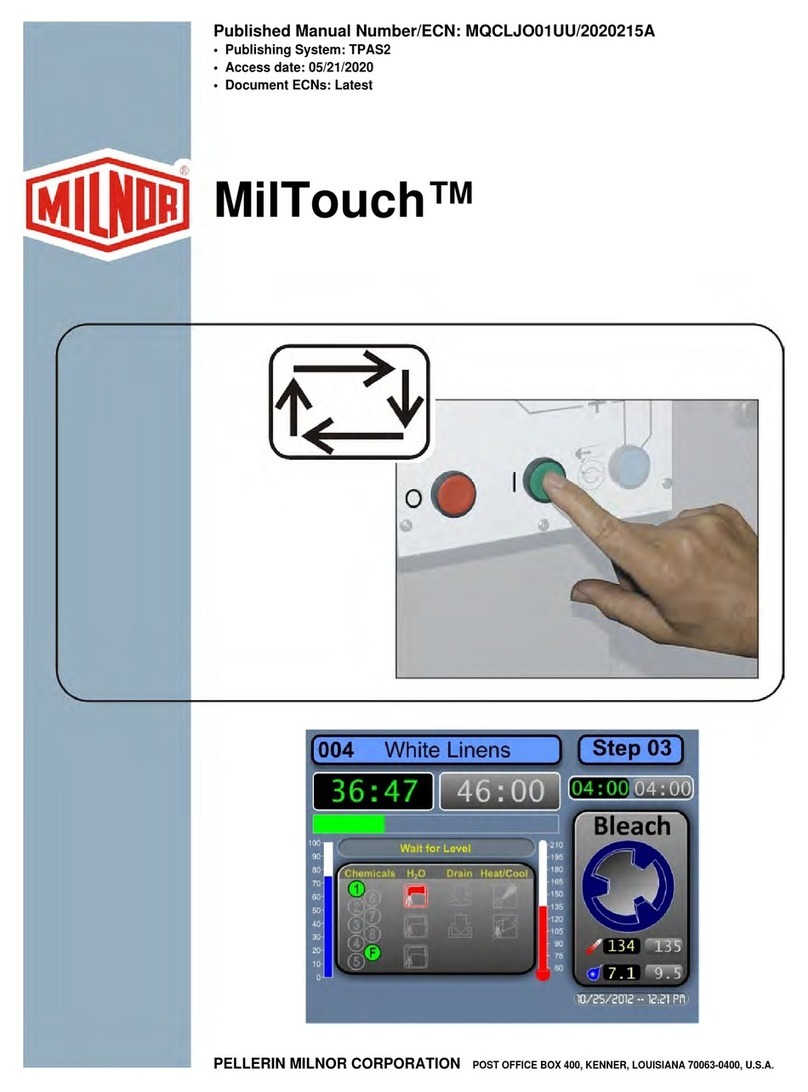ii Pellerin Milnor Corporation
2.3.3.2 Moving through the Operations and Decisions ..........................................23
2.3.3.3 How to Create a New Formula...................................................................23
2.3.3.4 How to Delete a Formula ...........................................................................24
2.3.3.5 How to Change a Formula..........................................................................24
2.3.3.5.1 How to Insert or Delete a Step in an Existing Formula...................24
2.3.3.5.2 Inserting a Step ................................................................................24
2.3.3.5.3 Deleting a Step ................................................................................24
2.3.3.5.4 How to Save Changes......................................................................25
2.3.3.6 The Step Decisions.....................................................................................25
2.3.3.6.1 TT = Step Type................................................................................25
2.3.3.6.1.1 End of formula (TT=00).......................................................25
2.3.3.6.1.2 Soak (TT=01, 02, or 03) .......................................................25
2.3.3.6.1.3 Flush (TT=04, 05, or 06) ......................................................26
2.3.3.6.1.4 Wash (TT=07, 08, or 09) ......................................................26
2.3.3.6.1.5 Rinse (TT=10, 11, or 12) ......................................................27
2.3.3.6.1.6 Finish (TT=13) .....................................................................28
2.3.3.6.1.7 Extract (TT=14)....................................................................28
2.3.3.6.1.8 Quick Reference for Step Types...........................................28
2.3.3.6.2 MMQ = Step Time .........................................................................28
2.3.3.6.3 C = Chemicals .................................................................................29
2.3.4 How to Configure the Controller...........................................................................30
2.3.4.1 Moving through the Configure Screens .....................................................30
2.3.4.2 The Configure Decisions............................................................................31
2.3.4.2.1 About Chemical Injection with the E-P Express®
Controller........................................................................................32
2.3.5 Restoring the Standard Formulas ..........................................................................33
2.3.5.1 Chart 1: Restore Standard Formulas (Part A).............................................34
2.3.5.2 Part B ..........................................................................................................35
2.3.5.3 Part C ..........................................................................................................35
2.3.5.4 Restoring the Standard Formulas on Models Employing the Milnor®
E-P Plus®and E-P Express®Controller .................................................35
2.3.6 Data Transfer (Option 4) .......................................................................................36
2.3.6.1 Establishing the Required Connections......................................................38
2.3.6.2 Saving Data from the Machine to the Storage Device or a Second
Machine ..................................................................................................39
2.3.6.3 Restoring Saved Data to the Machine from the Storage Device or An-
other Machine.........................................................................................41
3 Operating .....................................................................................................................................44
3.1 Running a Formula ..........................................................................................................44
3.1.1 Applying Power.....................................................................................................44
3.1.2 Selecting and Starting the Formula ......................................................................44
3.1.2.1 Load Machine and Close Door...................................................................44
3.1.2.2 Selecting a Formula....................................................................................45
3.1.3 Unloading the Machine .........................................................................................45
3.1.4 The Display During Automatic Operation ............................................................45
3.1.5 How to Shorten, Terminate, or Suspend a Running Formula................................46
3.1.6 How to Restart after Power Loss...........................................................................46
3.1.7 How the Flush Valve Works ..................................................................................47
Contents