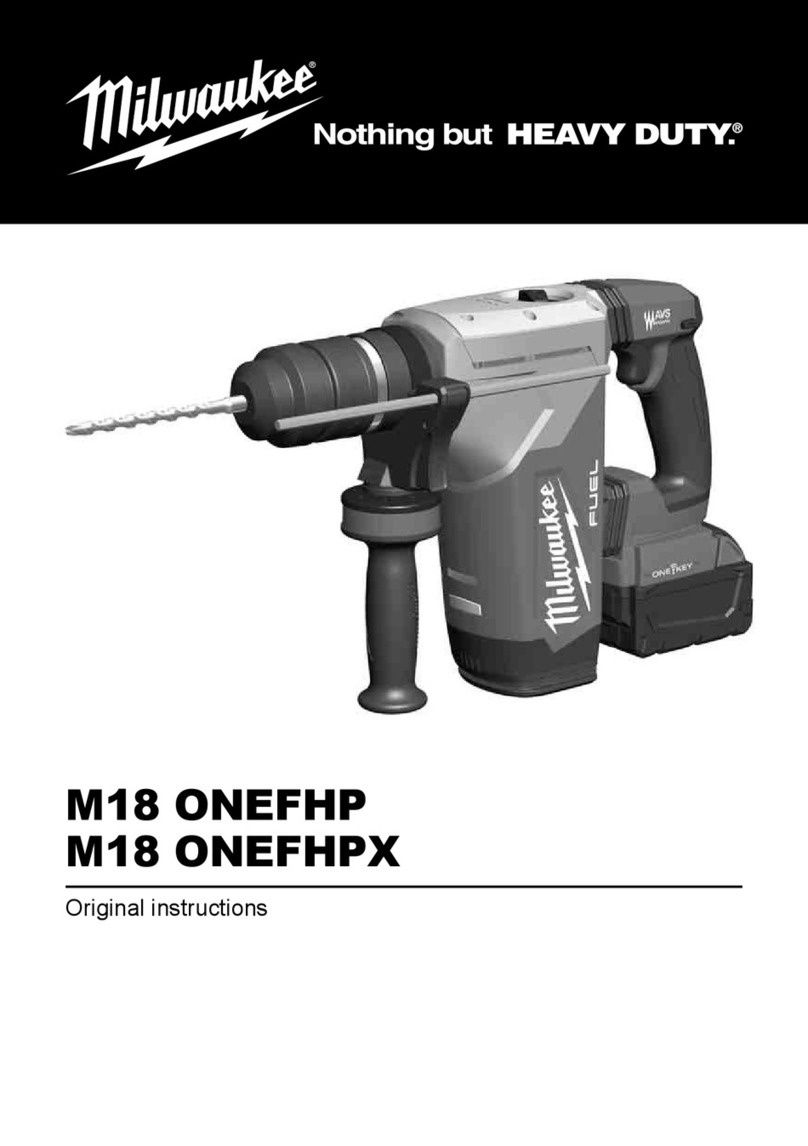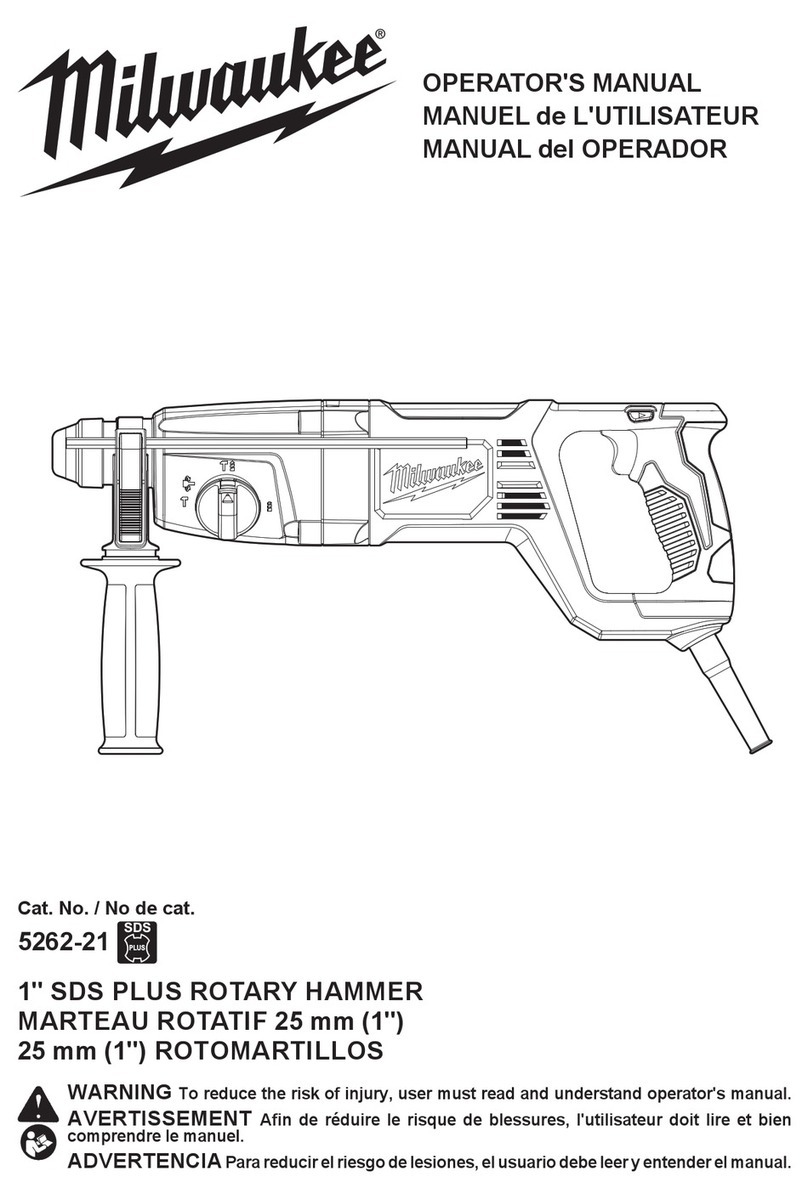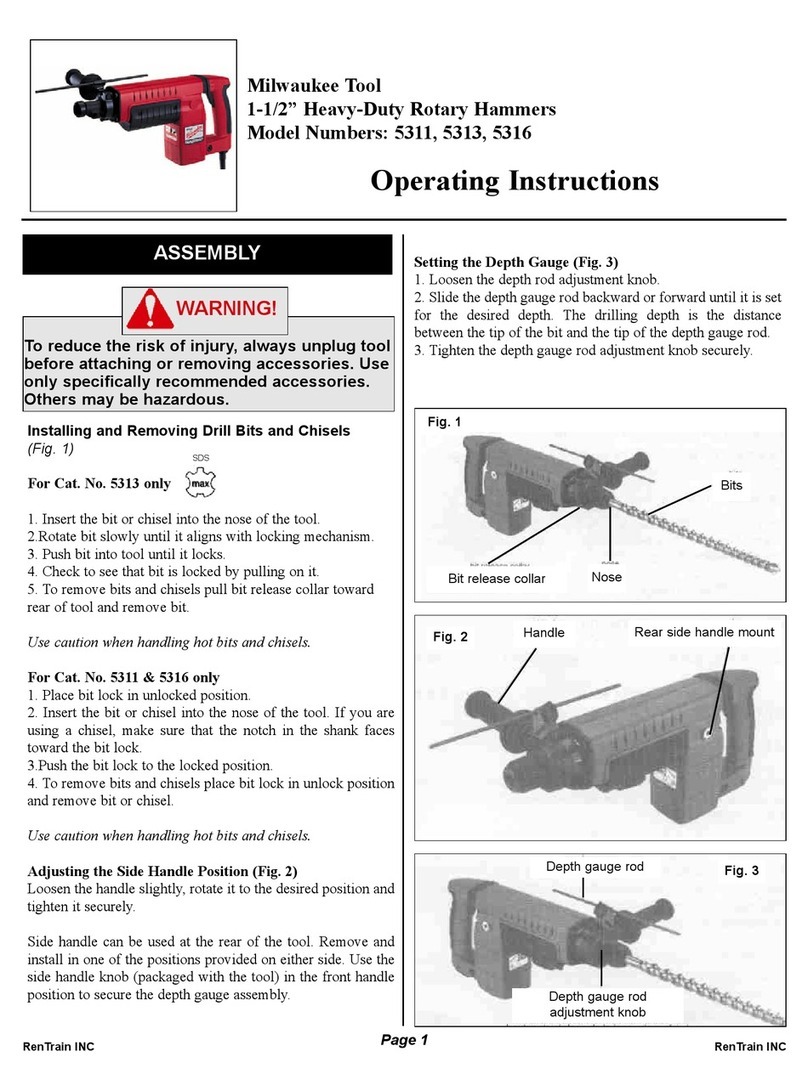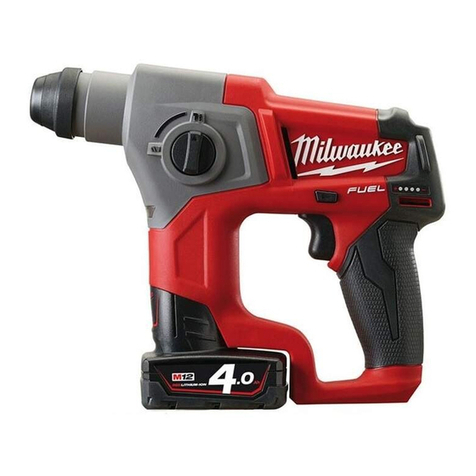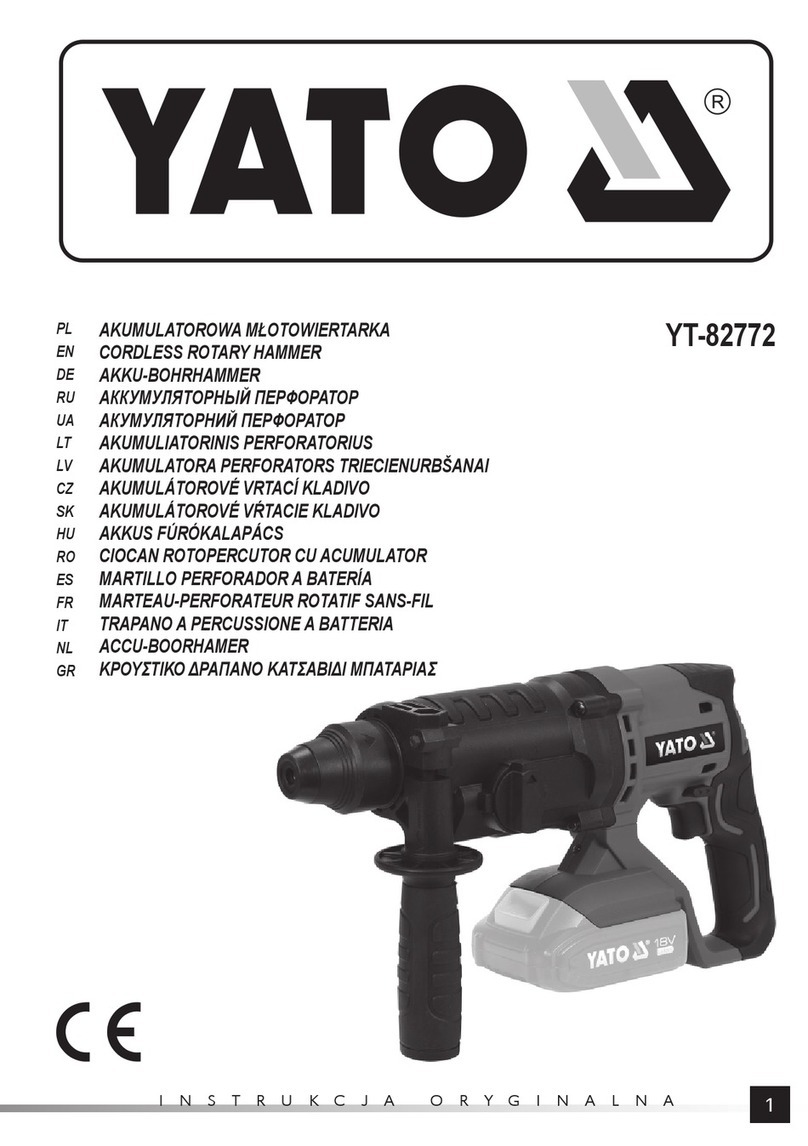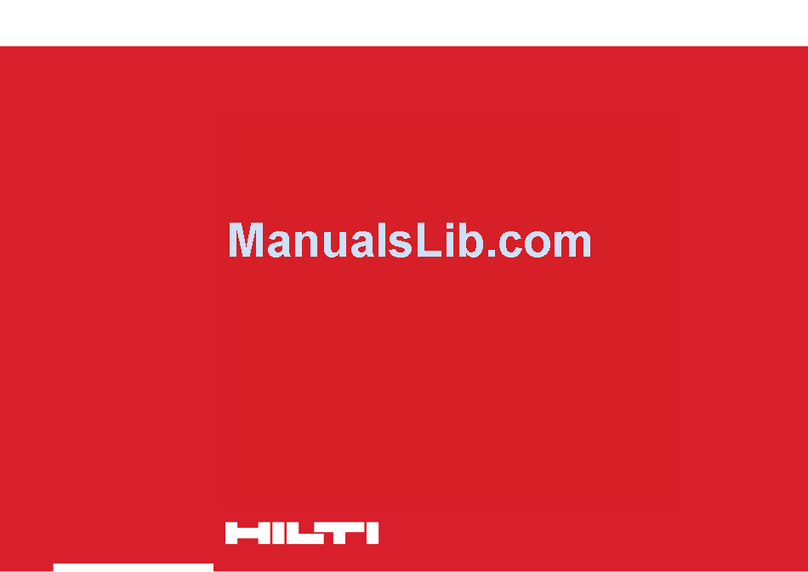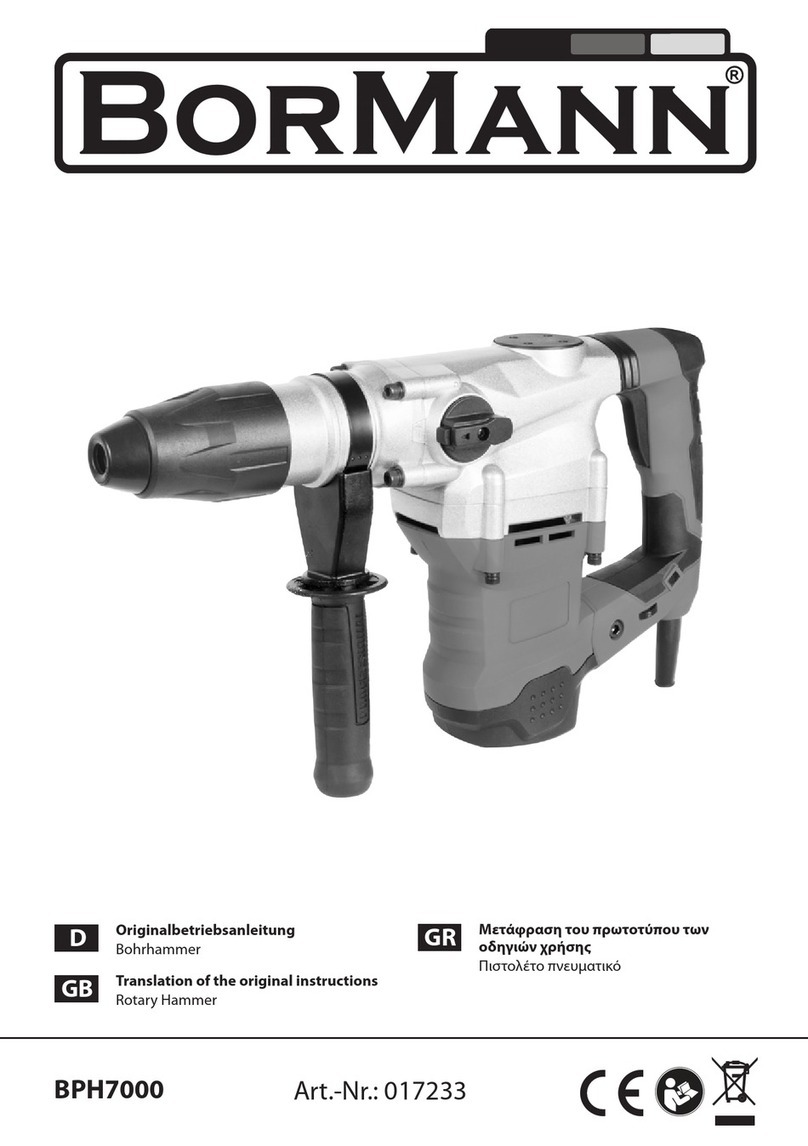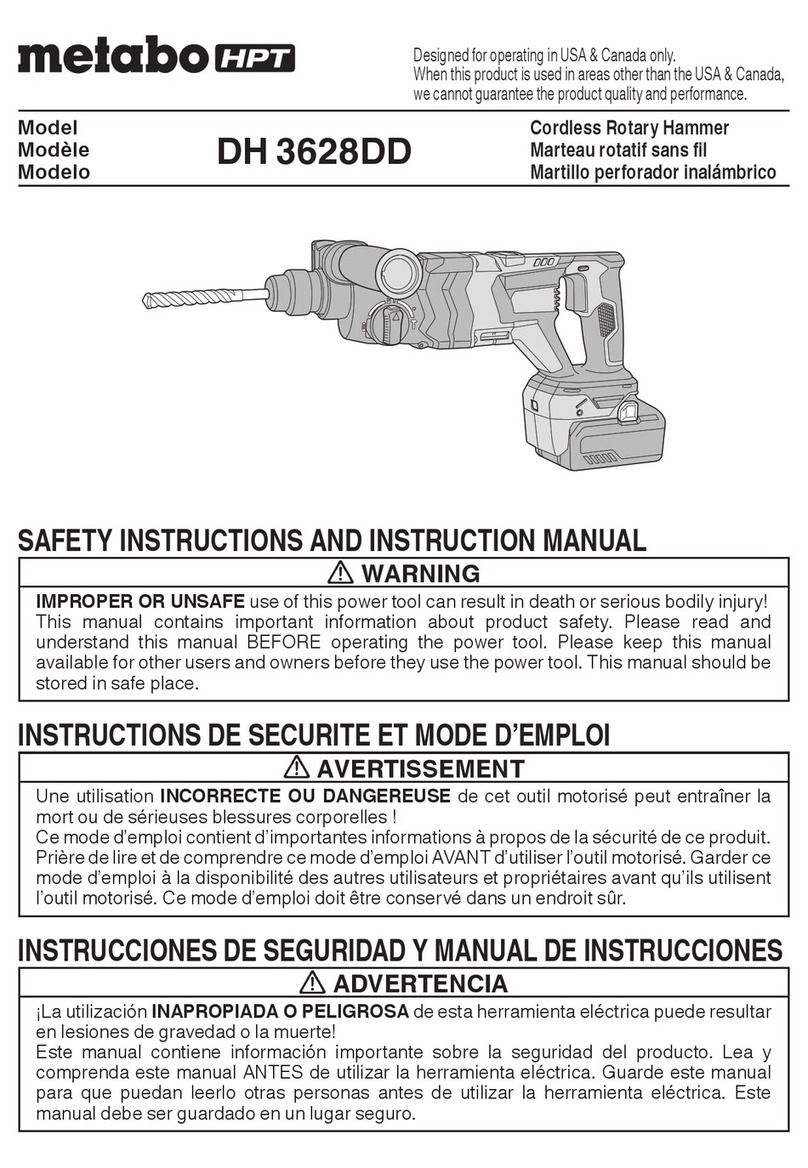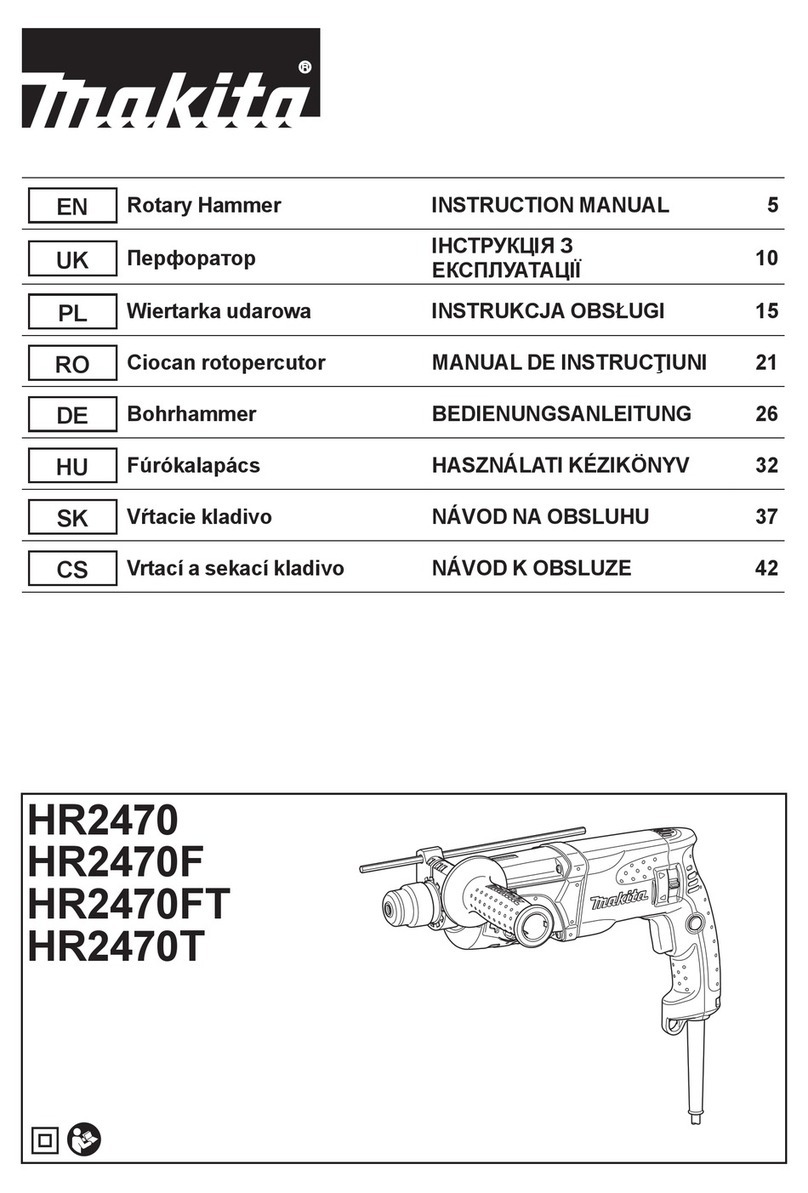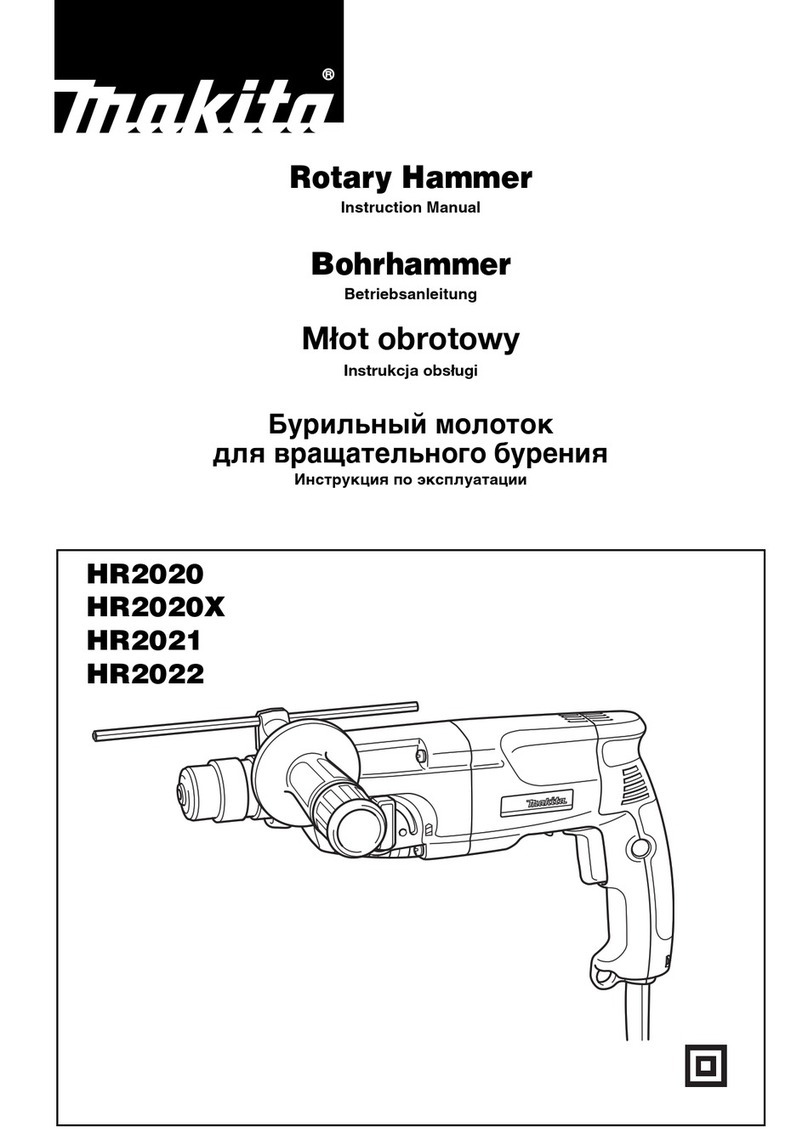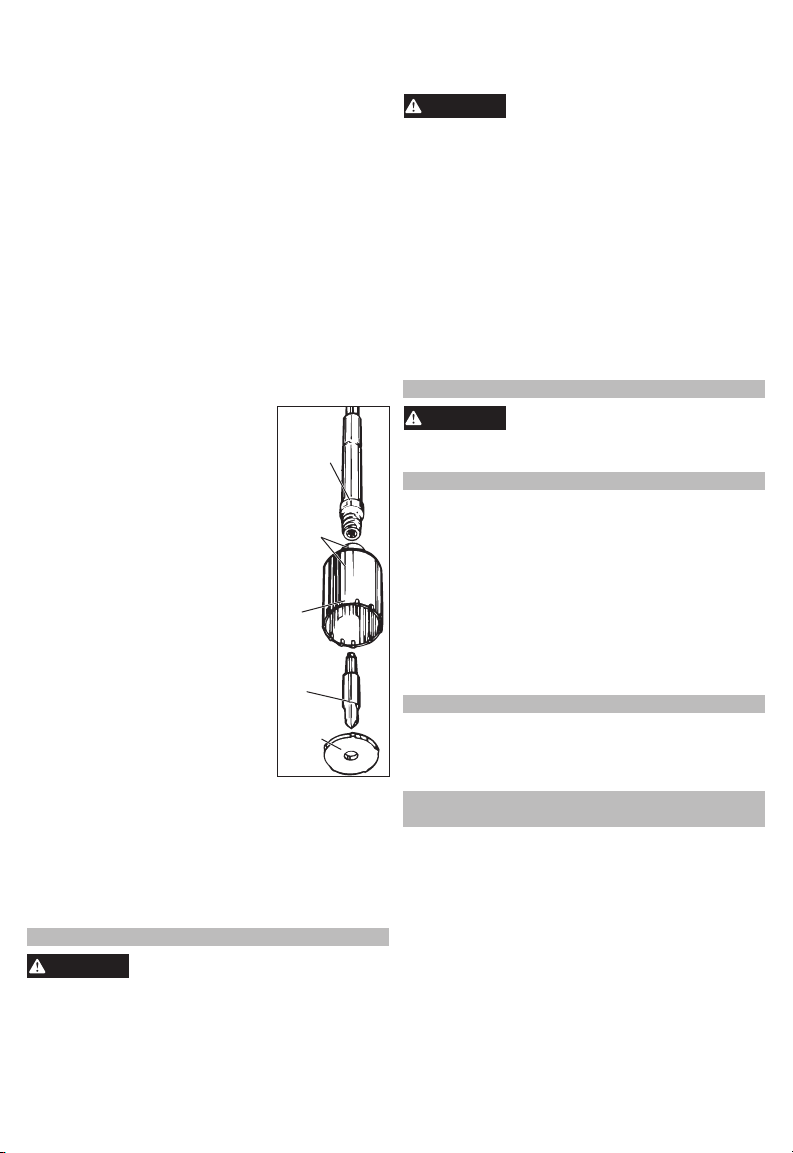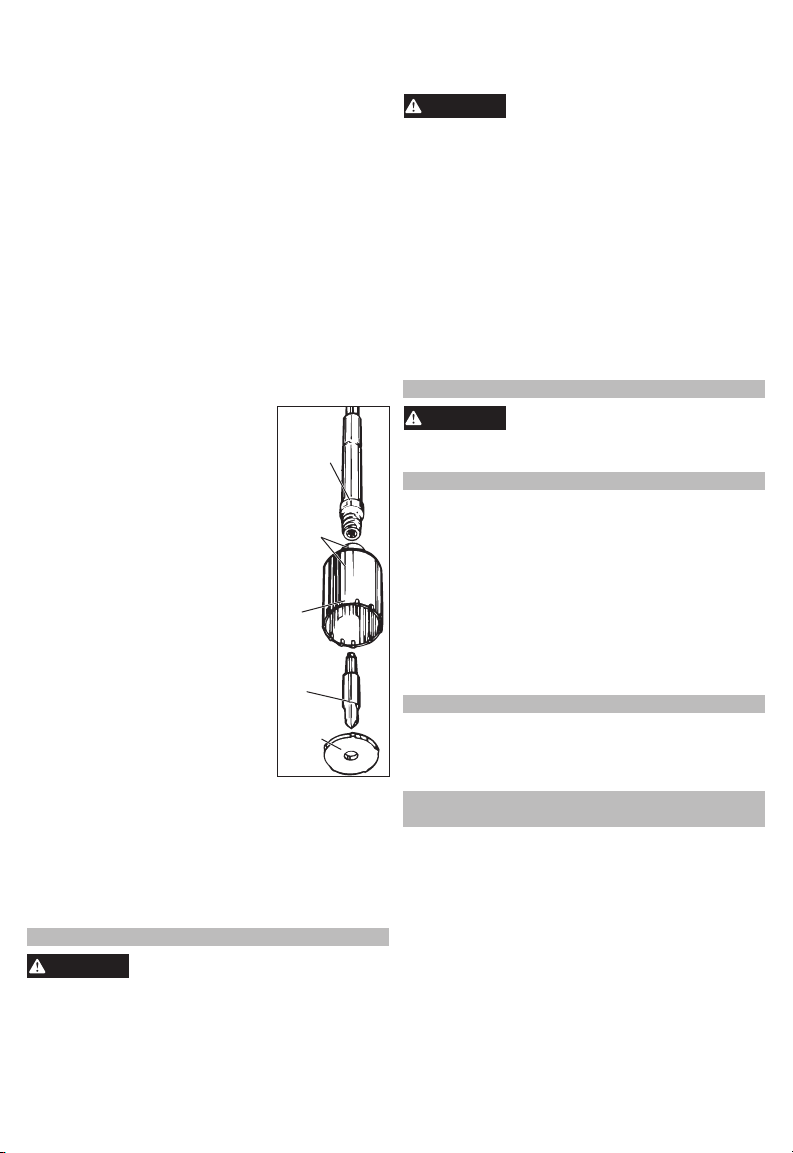
5
3. To stop the tool, release the trigger. Make sure
the tool comes to a complete stop before laying
the tool down.
Operating
Position the tool, grasp the handles rmly and pull
the trigger. Always hold the tool securely using both
handles to maintain control. This tool has been de-
signed to achieve top performance with only moder-
ate pressure. Let the tool do the work.
If the speed begins to drop o when drilling large or
deep holes, pull the bit partially out of the hole while
the tool is running to help clear dust. Do not use water
to settle the dust since it will clog the bit utes and
tend to make the bit bind in the hole. If the bit should
bind, a built-in, non-adjustable slip clutch prevents
the bit from turning. If this occurs, stop the tool, free
the bit and begin again.
Using Rotary Percussion Core Bits
Core bits are useful for drilling larger holes for
conduit and pipe. MILWAUKEE Thin Wall Core Bits
have heat-treated steel bodies with durable carbide
tips. These core bits are specially designed for fast,
accurate drilling with combined hammering and
rotary action.
1. Clean and lubricate the threads
Adapter
Core
Bit
Center
Pin
Guide
Plate
Clean
and
lubricate
threads
on the adapter and core bit to
make later removal easier. Screw
the threaded end of the adapter
into the rear of the core bit.
NOTE: For core bits 1- 1/4" and
larger, push the guide plate onto
the pointed end of the center pin.
Insert the center pin and guide
plate assembly into the core
bit. Be sure the small end of the
center pin is securely placed into
the hole in the center of the core
bit.
2. Insert the adapter into the nose of
the tool as described in “Installing
Bits”. Set the hammer/drill shift
knob to hammering with rotation.
3. Press the center pin firmly
against your center mark, hold
the tool rmly and pull the trigger.
NOTE: If a center pin and guide
plate are not available, use a
template or notched board to start the hole.
4. After drilling to about the depth of the core bit teeth,
remove the center pin and guide plate from the
core bit. Resume drilling.
5. To change the core bit, hold the tool upwards,
pointing it away from your body, and run it briey
in forward to loosen the core bit from the adapter.
NOTE: To make holes deeper than 3", remove the
core bit, break and remove the core. Resume drilling.
MAINTENANCE
To reduce the risk of injury, always
unplug the tool before performing
any maintenance. Never disassemble the tool.
Contact a MILWAUKEE service facility for ALL
repairs.
Maintaining Tools
Keep your tool in good repair by adopting a regular
maintenance program. Inspect your tool for issues
such as undue noise, misalignment or binding of
moving parts, breakage of parts, or any other condi-
tion that may aect the tool operation. Return the tool
to a MILWAUKEE service facility for repair. After six
months to one year, depending on use, return the
tool to a MILWAUKEE service facility for inspection.
To reduce the risk of personal in-
jury, electric shock and damage,
never immerse your tool in liquid or allow a liquid
to ow inside it.
Cleaning
Clean dust and debris from vents. Keep handles
clean, dry and free of oil or grease. Use only mild
soap and a damp cloth to clean, since certain clean-
ing agents and solvents are harmful to plastics and
other insulated parts. Some of these include gasoline,
turpentine, lacquer thinner, paint thinner, chlorinated
cleaning solvents, ammonia and household deter-
gents containing ammonia. Never use ammable or
combustible solvents around tools.
Repairs
For repairs, return the tool to the nearest service
center.
ACCESSORIES
Use only recommended accesso-
ries. Others may be hazardous.
For a complete listing of accessories, go online to
www.milwaukeetool.com or contact a distributor.
SERVICE - UNITED STATES
1-800-SAWDUST (1.800.729.3878)
Monday-Friday, 7:00 AM - 6:30 PM CST
or visit www.milwaukeetool.com
Contact Corporate After Sales Service Technical
Support with technical, service/repair, or warranty
questions.
Become a Heavy Duty Club Member at
www.milwaukeetool.com to receive important
notications regarding your tool purchases.
SERVICE - CANADA
Milwaukee Tool (Canada) Ltd
1.800.268.4015
Monday-Friday, 7:00 AM - 4:30 PM CST
or visit www.milwaukeetool.ca
LIMITED WARRANTY
USA & CANADA
Every MILWAUKEE power tool* (see exceptions below) is warranted
to the original purchaser only to be free from defects in material and
workmanship. Subject to certain exceptions, MILWAUKEE will repair
or replace any part on an electric power tool which, after examination,
is determined by MILWAUKEE to be defective in material or workman-
ship for a period of ve (5) years** after the date of purchase unless
otherwise noted. Return of the power tool to a MILWAUKEE factory
Service Center location or MILWAUKEE Authorized Service Station,
freight prepaid and insured, is required. A copy of the proof of purchase
should be included with the return product. This warranty does not
apply to damage that MILWAUKEE determines to be from repairs
made or attempted by anyone other than MILWAUKEE authorized
personnel, misuse, alterations, abuse, normal wear and tear, lack of
maintenance, or accidents.
Normal Wear: Many power tools need periodic parts replacement and
service to achieve best performance. This warranty does not cover
repair when normal use has exhausted the life of a part including,
but not limited to, chucks, brushes, cords, saw shoes, blade clamps,
o-rings, seals, bumpers, driver blades, pistons, strikers, lifters, and
bumper cover washers.
*This warranty does not cover Air Nailers & Staplers; Airless Paint
Sprayer; Cordless Battery Packs; Gasoline Driven Portable Power
Generators; Hand Tools; Hoist – Electric, Lever & Hand Chain; M12™
Heated Gear; Reconditioned Product; and Test & Measurement
Products. There are separate and distinct warranties available for
these products.