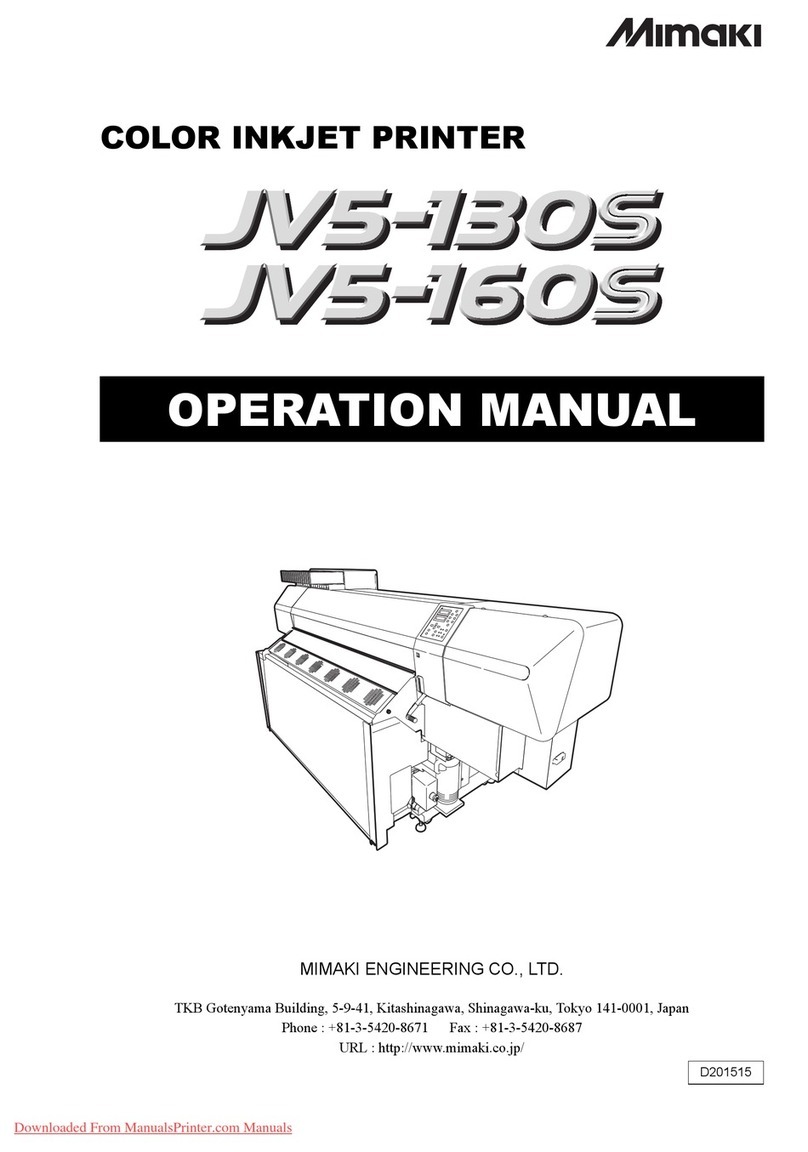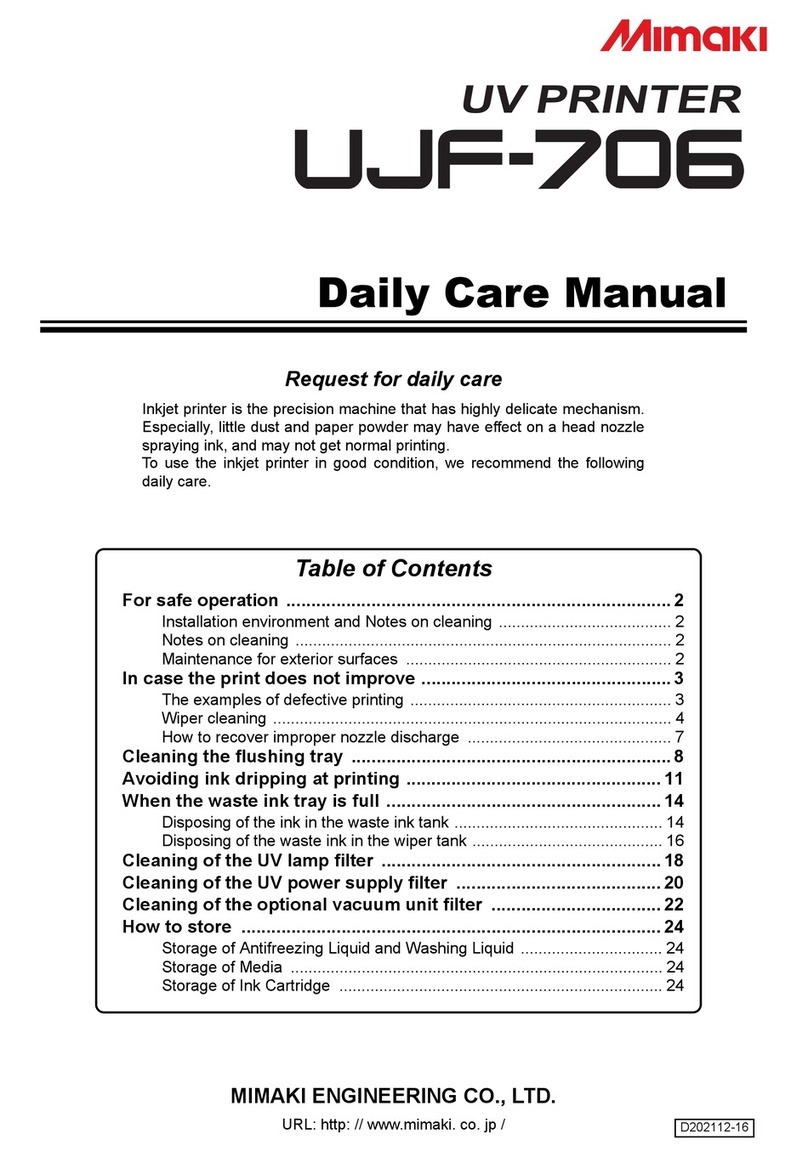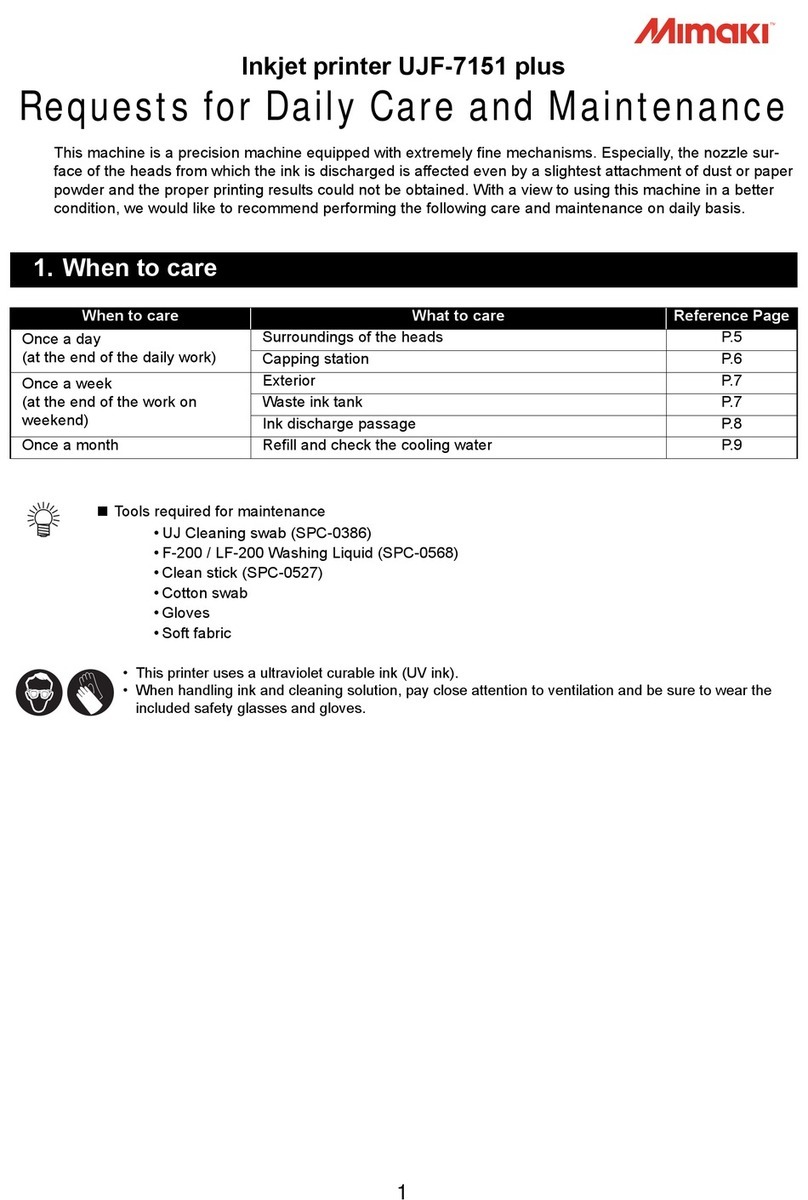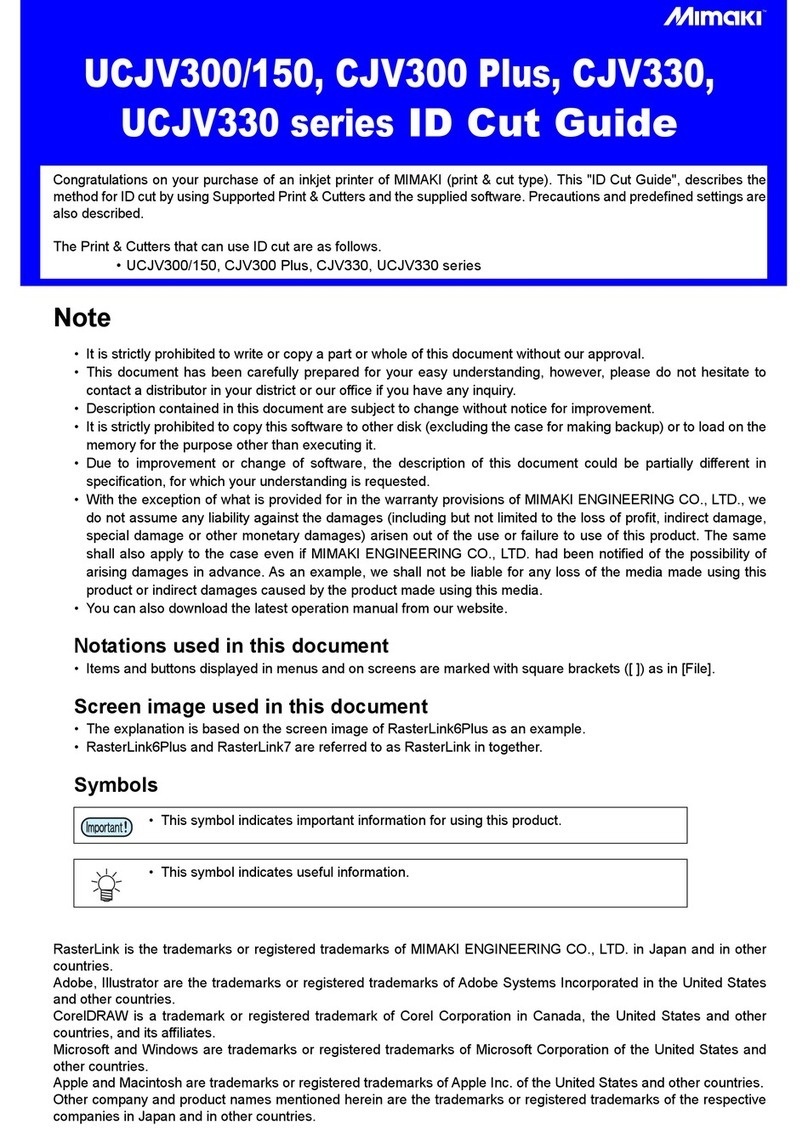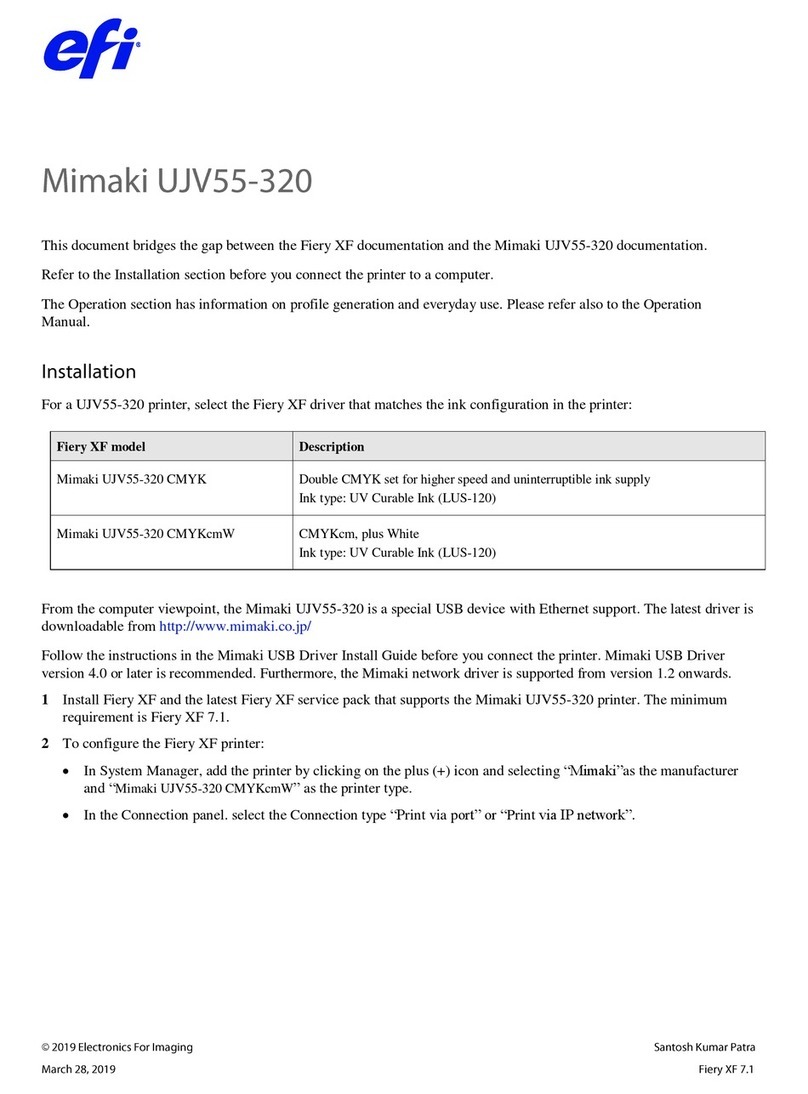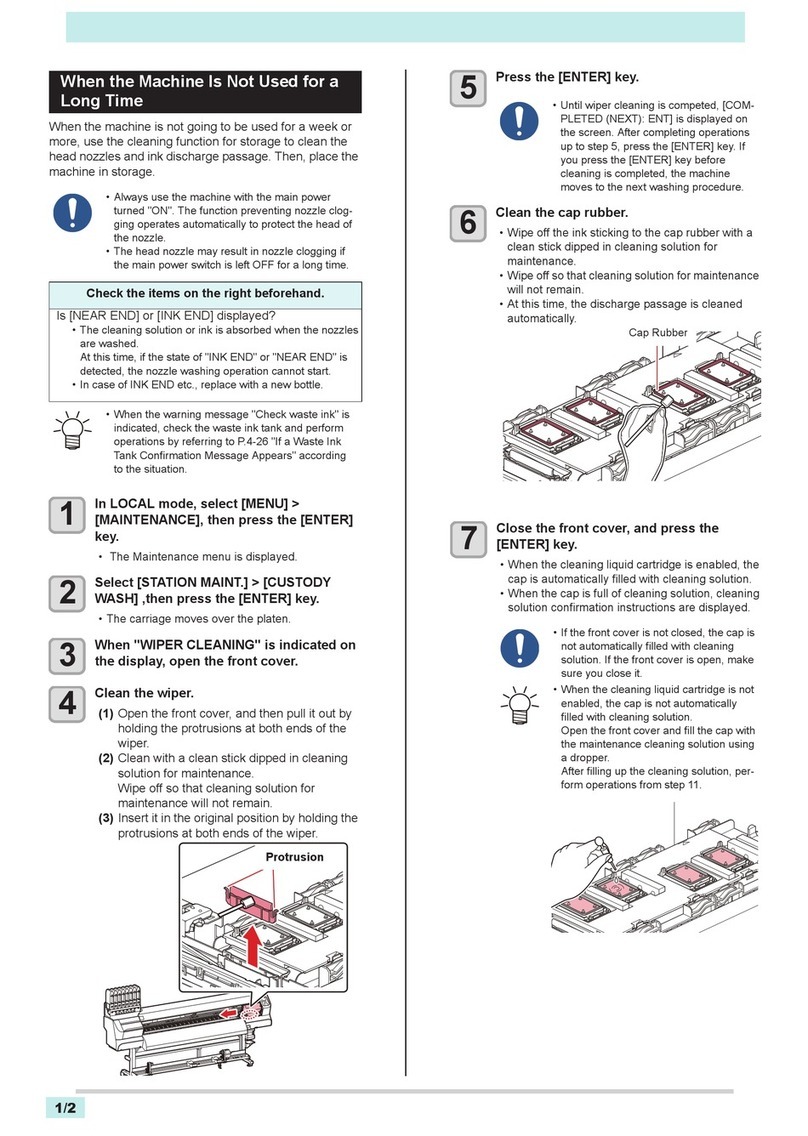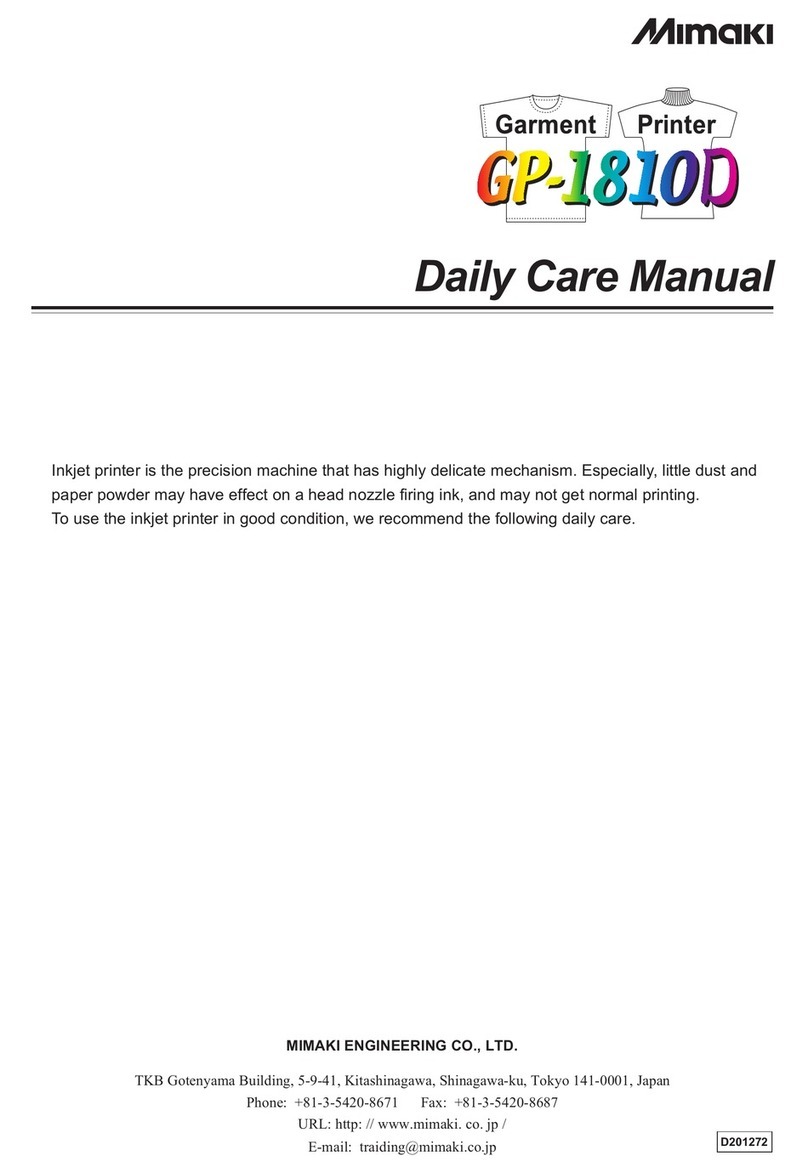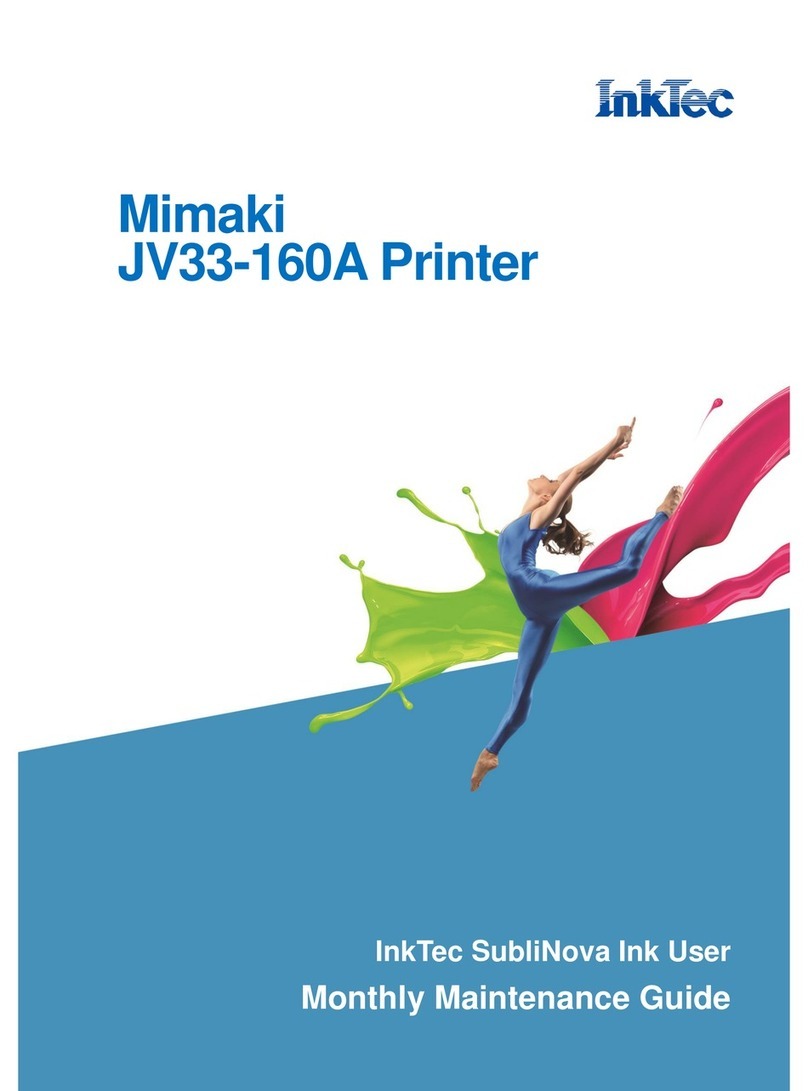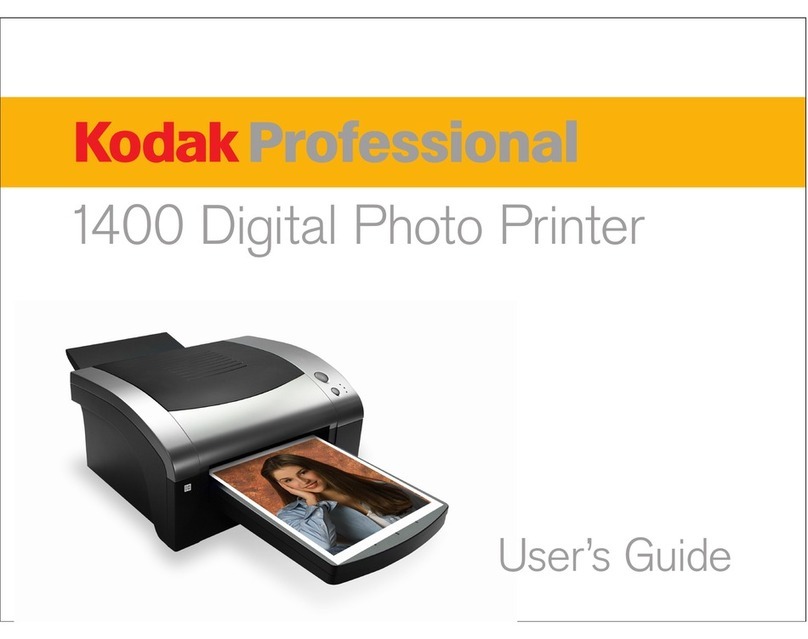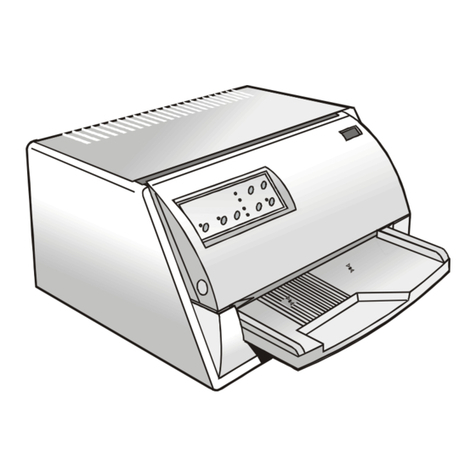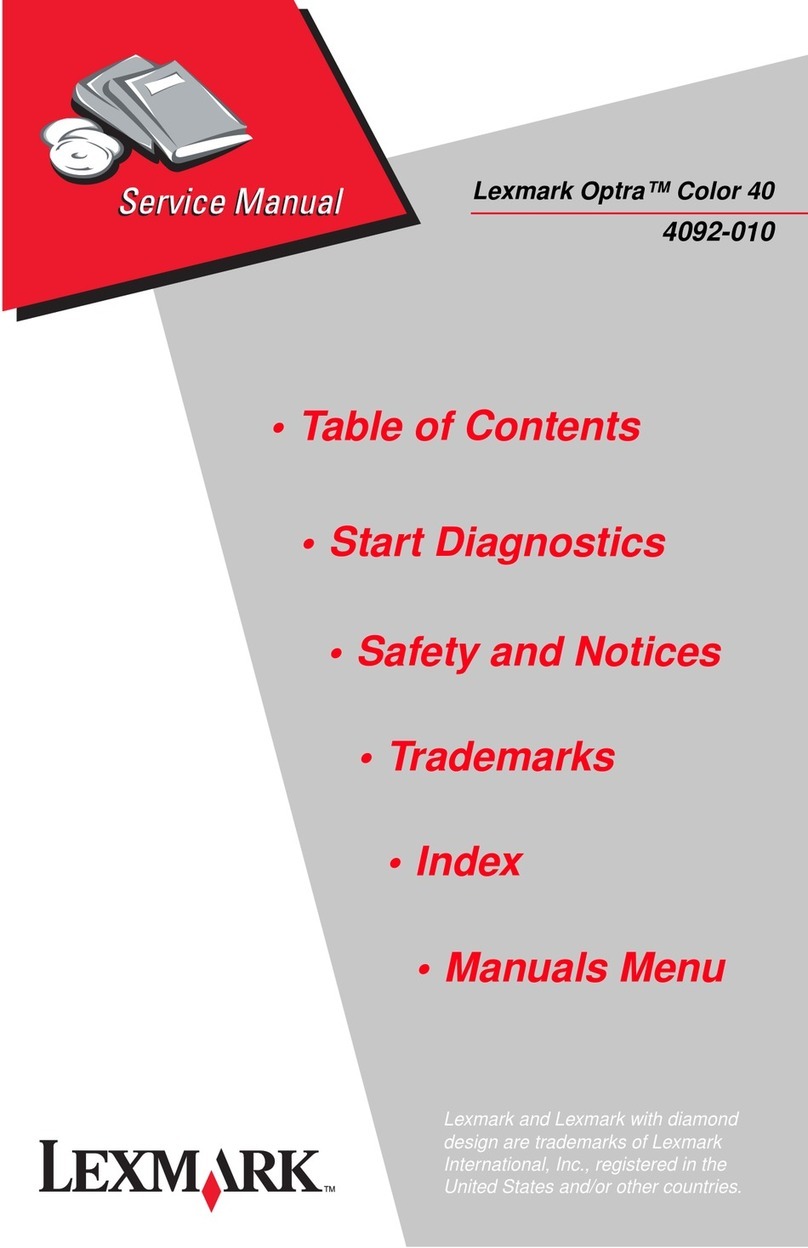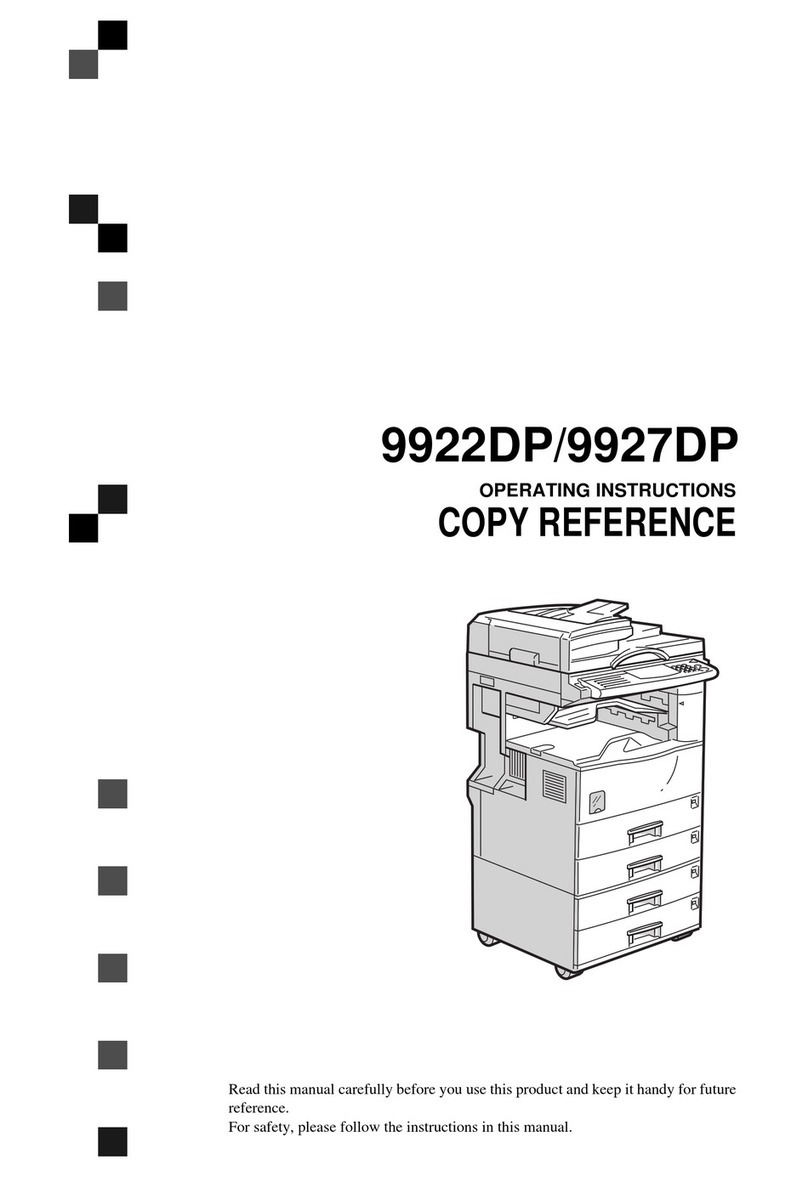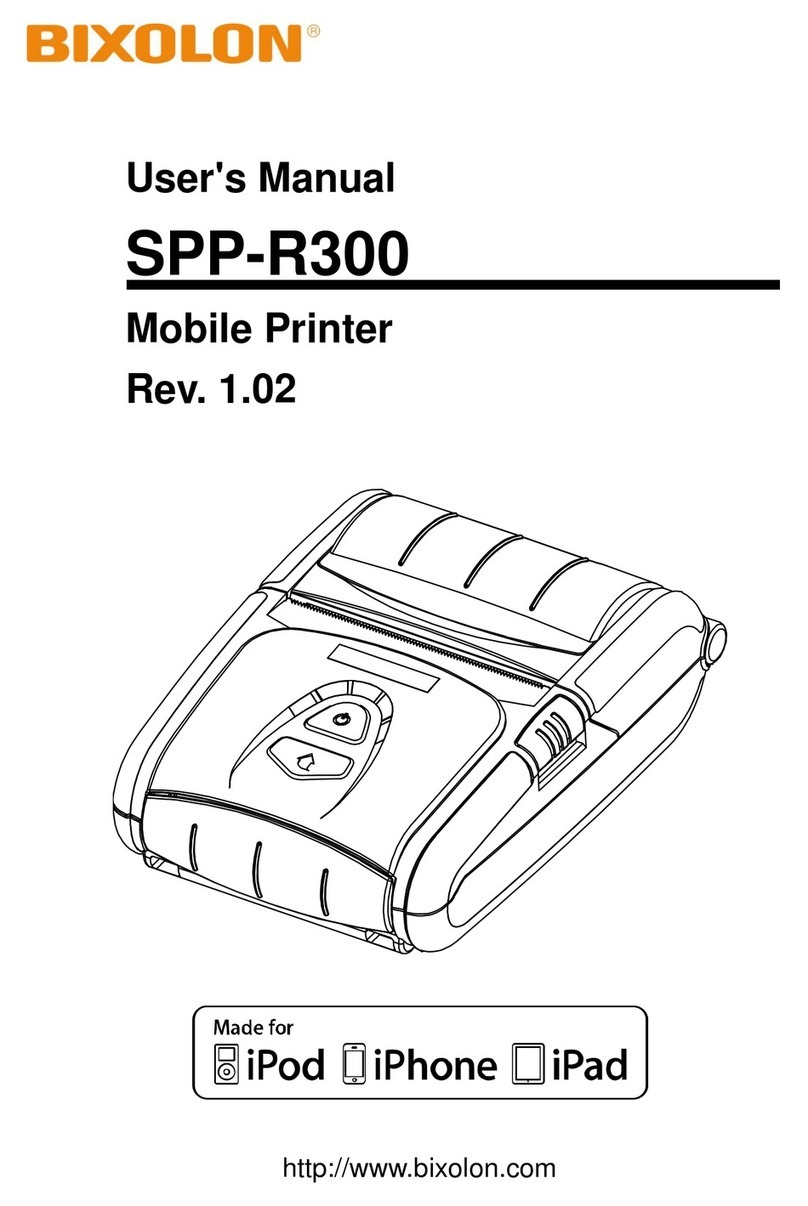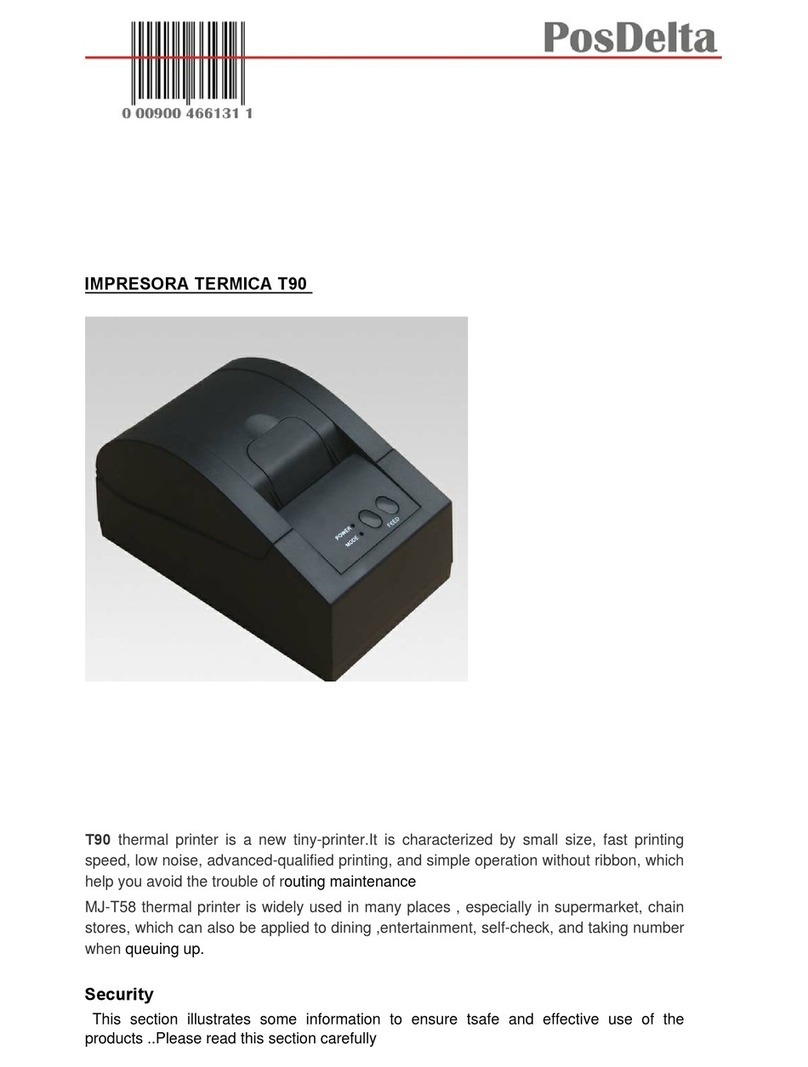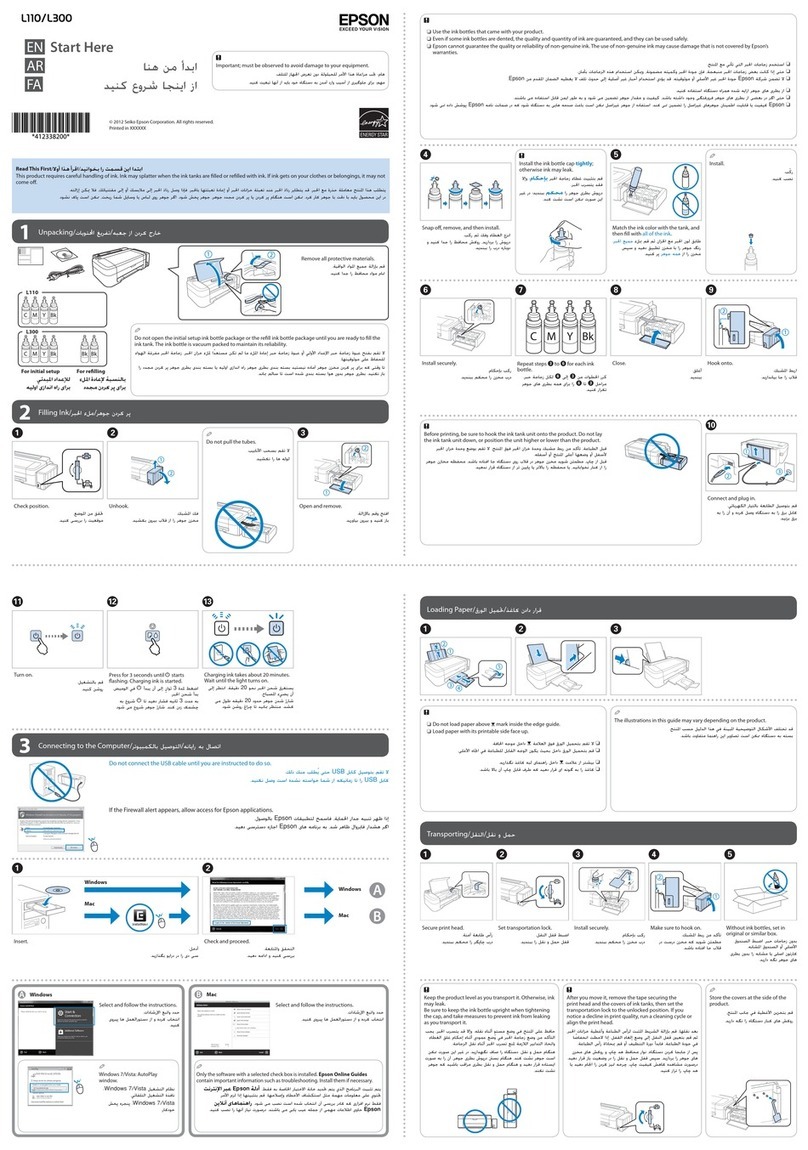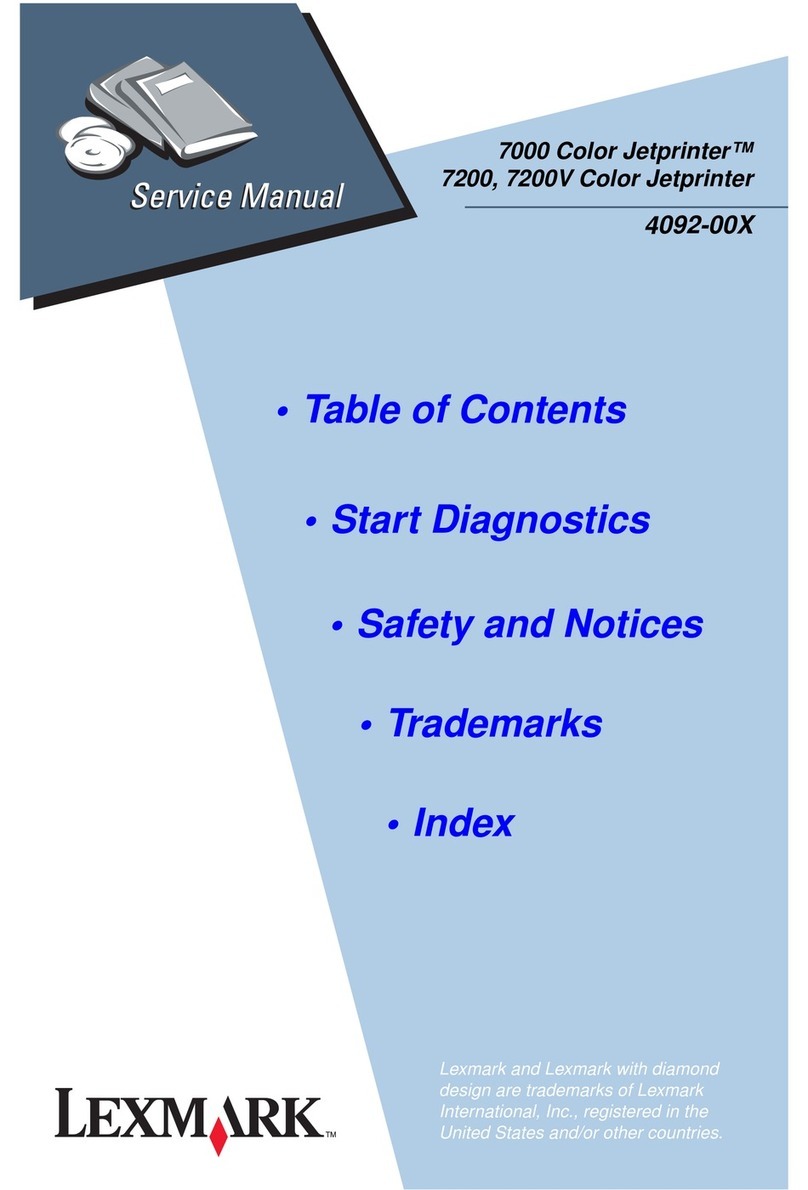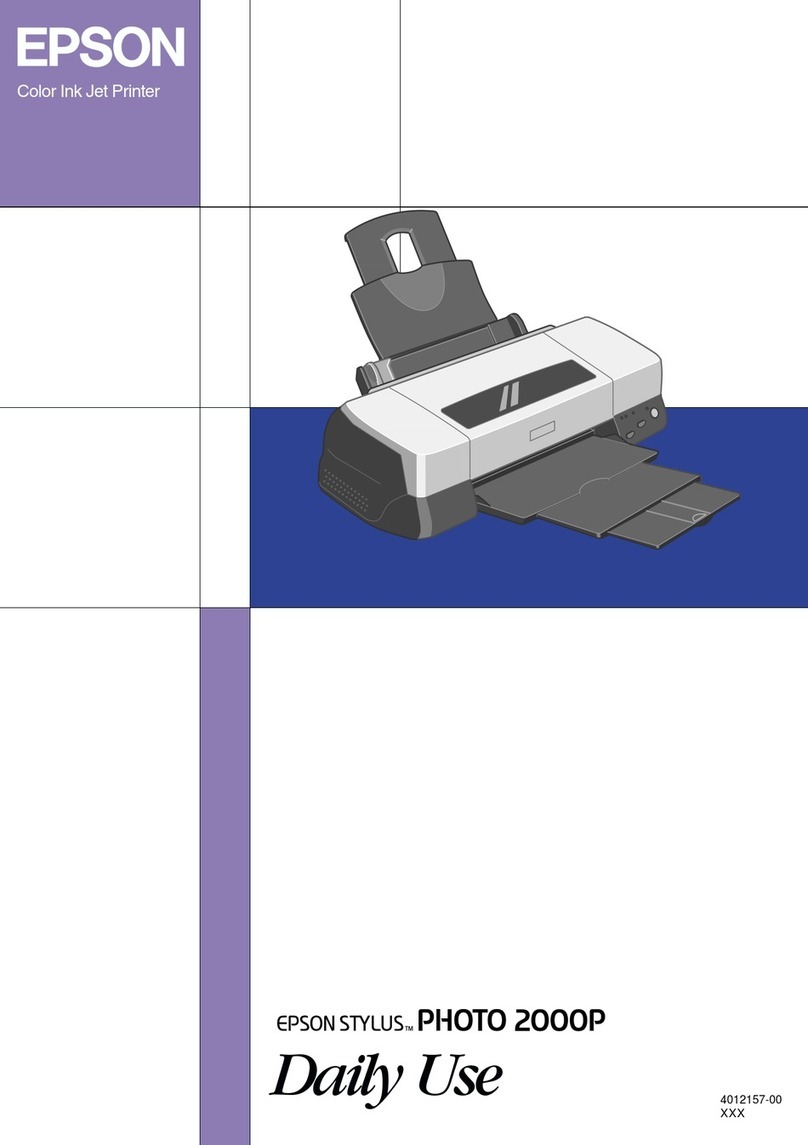2/ 86
Table of contents
Introduction ............................................................................................................................................ 4
Description of screen configuration .......................................................................................................................4
Status bar...........................................................................................................................................................5
MENU ................................................................................................................................................................6
Explanation of operation method...........................................................................................................................7
Touch panel / mouse operation method.............................................................................................................7
Each control operation method..........................................................................................................................8
Explanation of screen when executing process ....................................................................................................9
Explanation of screen when executing process ................................................................................................9
Print operation...................................................................................................................................... 10
Description of the print content ..........................................................................................................................10
Flow to printing .................................................................................................................................................... 11
1. Import of a job ..............................................................................................................................................12
1-1. Import from the removal disk ....................................................................................................................12
1-2. Import from network..................................................................................................................................15
2 . Selection of a job to print ............................................................................................................................16
3 . Setting of print conditions ...........................................................................................................................17
4. Start of printing.............................................................................................................................................19
Operation during printing .....................................................................................................................................20
Pause...............................................................................................................................................................20
Restart .............................................................................................................................................................21
Cancel..............................................................................................................................................................21
Cleaning during printing ...................................................................................................................................22
SYSTEM ALARM ................................................................................................................................. 23
Indication when an error is activated...................................................................................................................23
Status bar display ............................................................................................................................................23
Alarm detail display..........................................................................................................................................23
Alarm icon ........................................................................................................................................................24
Error description...............................................................................................................................................24
Operation restrictions when an alarm occurs......................................................................................................25
Idling status......................................................................................................................................................25
Printing status ..................................................................................................................................................25
How to clear the alarm ........................................................................................................................................26
Cleaning............................................................................................................................................... 27
Cleaning at any time............................................................................................................................................27
Auto maintenance setting....................................................................................................................................29
Recommended settings ...................................................................................................................................29
Auto maintenance setting screen display ........................................................................................................29
Auto maintenance setting ................................................................................................................................30
MAINTENANCE ................................................................................................................................... 32
Description of maintenance content ....................................................................................................................32
Maintenance procedure Example) Carriage operation .......................................................................................33
SETTING ............................................................................................................................................. 34
Description of the setting content ........................................................................................................................34
Example of setting procedure - Color bar ...........................................................................................................35
Feature description............................................................................................................................... 36
STATUS bar.........................................................................................................................................................36
PRINTER STATUS ..........................................................................................................................................36
INK STATUS ....................................................................................................................................................37
SYSTEM ALARM .............................................................................................................................................38
MENU ..................................................................................................................................................................39
Menu configuration list .....................................................................................................................................39
[PRINT] MENU.................................................................................................................................................41
[MAINTENANCE] MENU .................................................................................................................................46
[SETTING] MENU............................................................................................................................................49
[HISTORY] MENU ...........................................................................................................................................54
[SYSTEM] menu ..............................................................................................................................................55