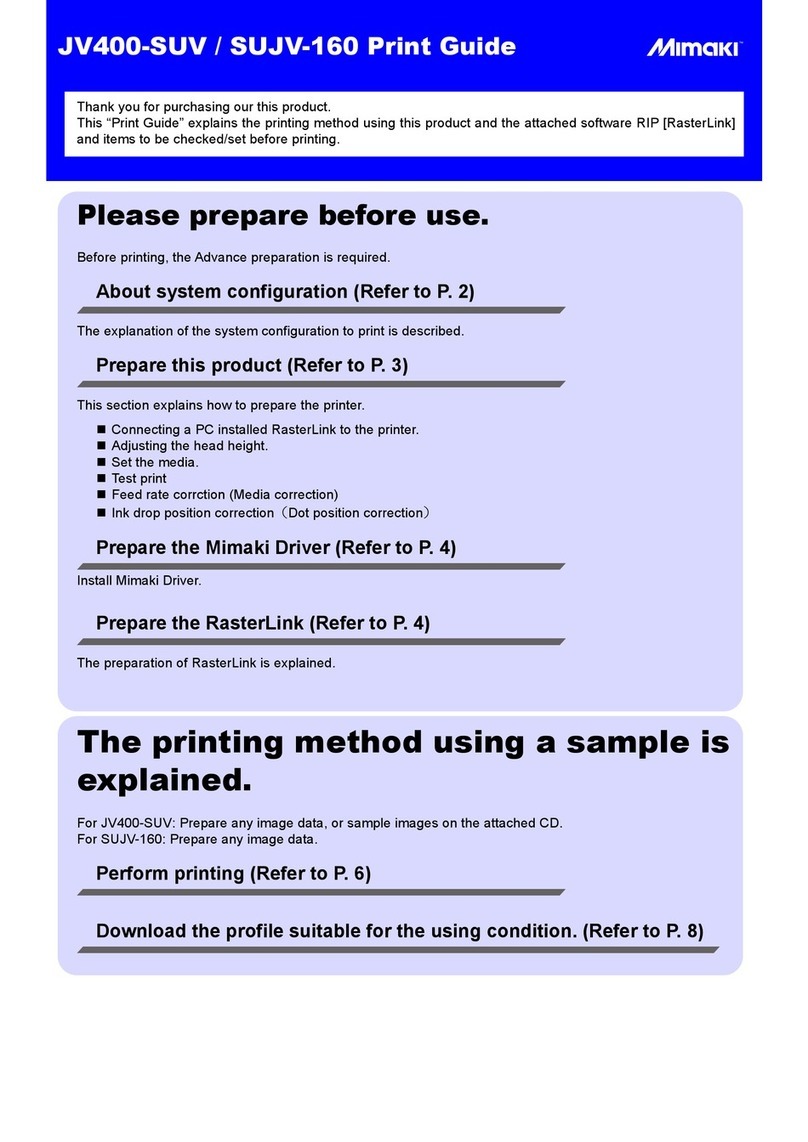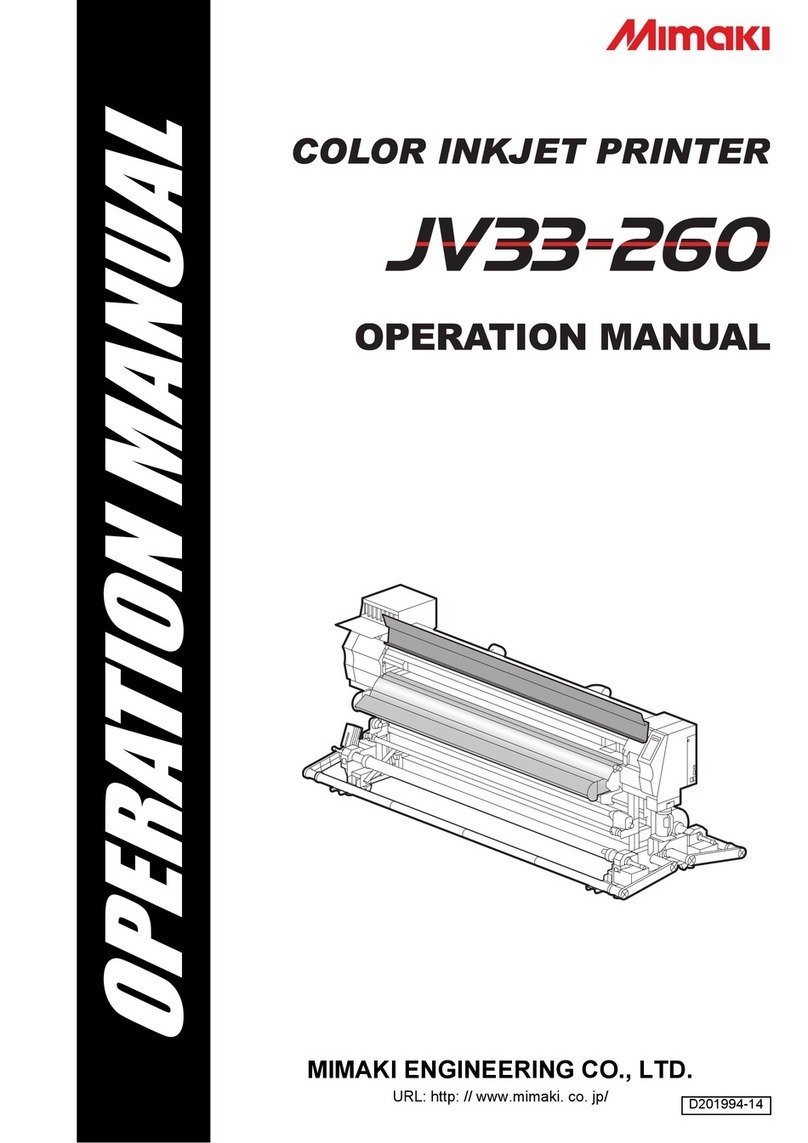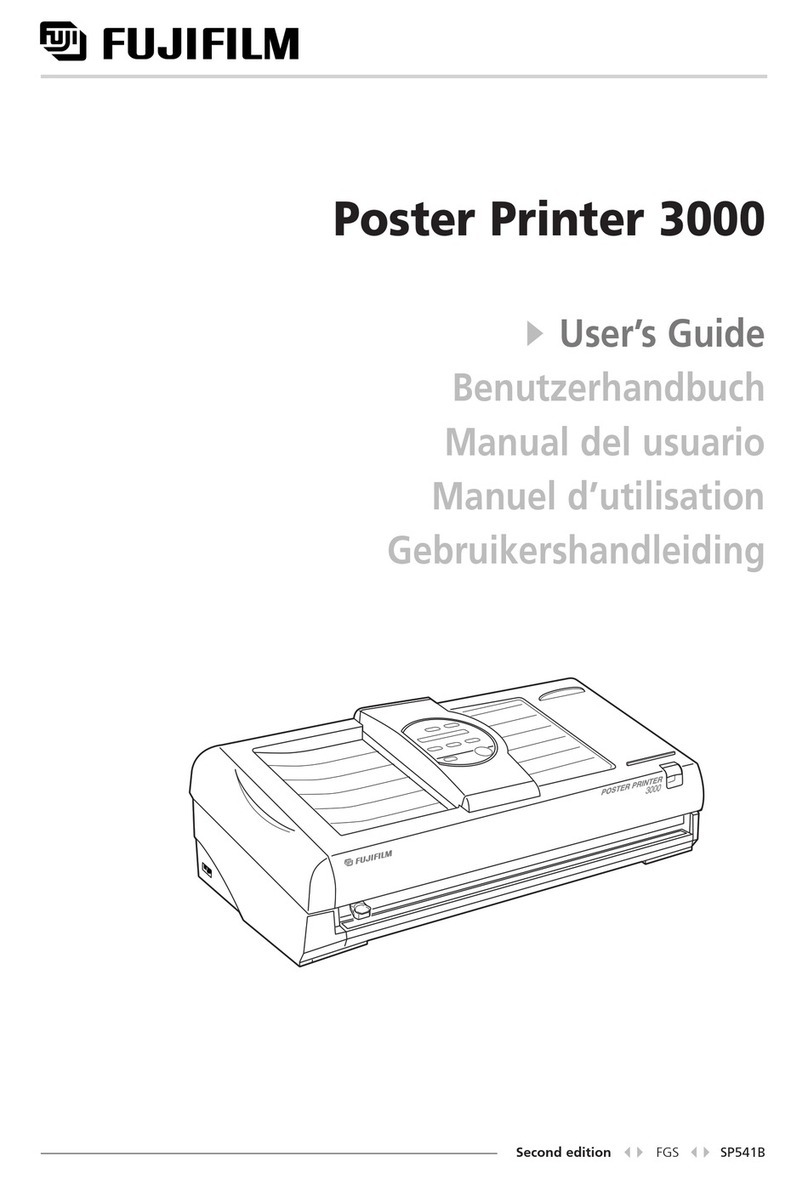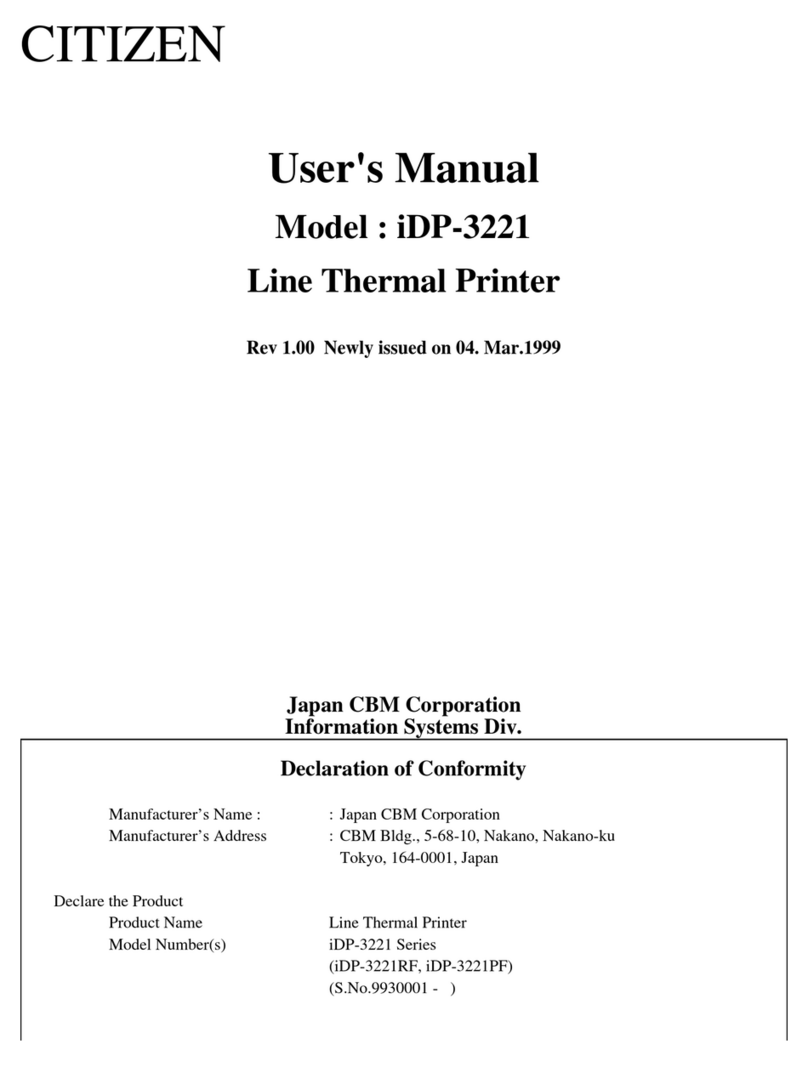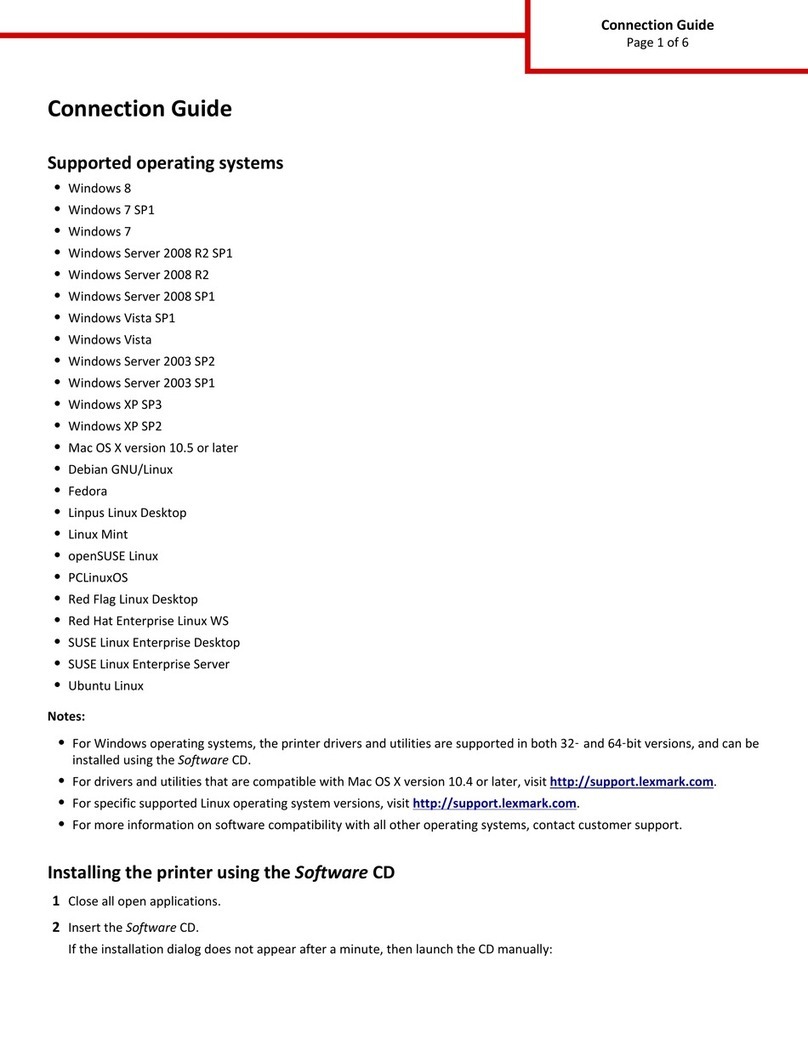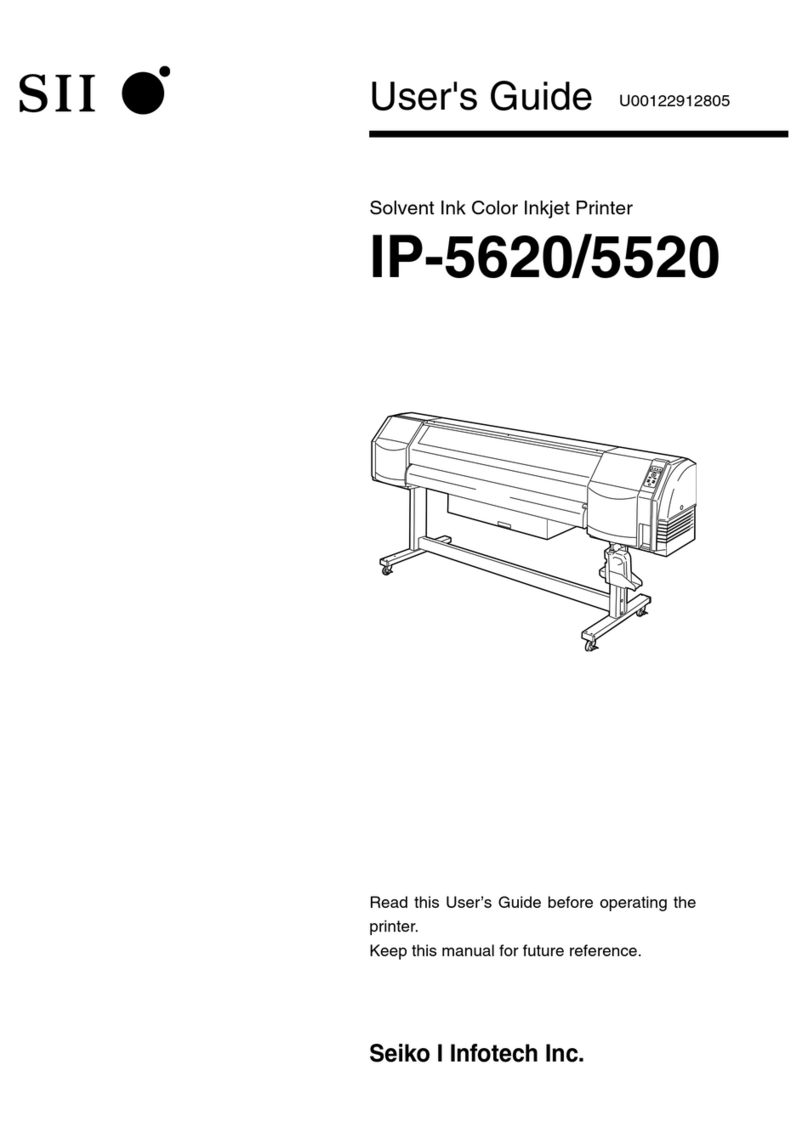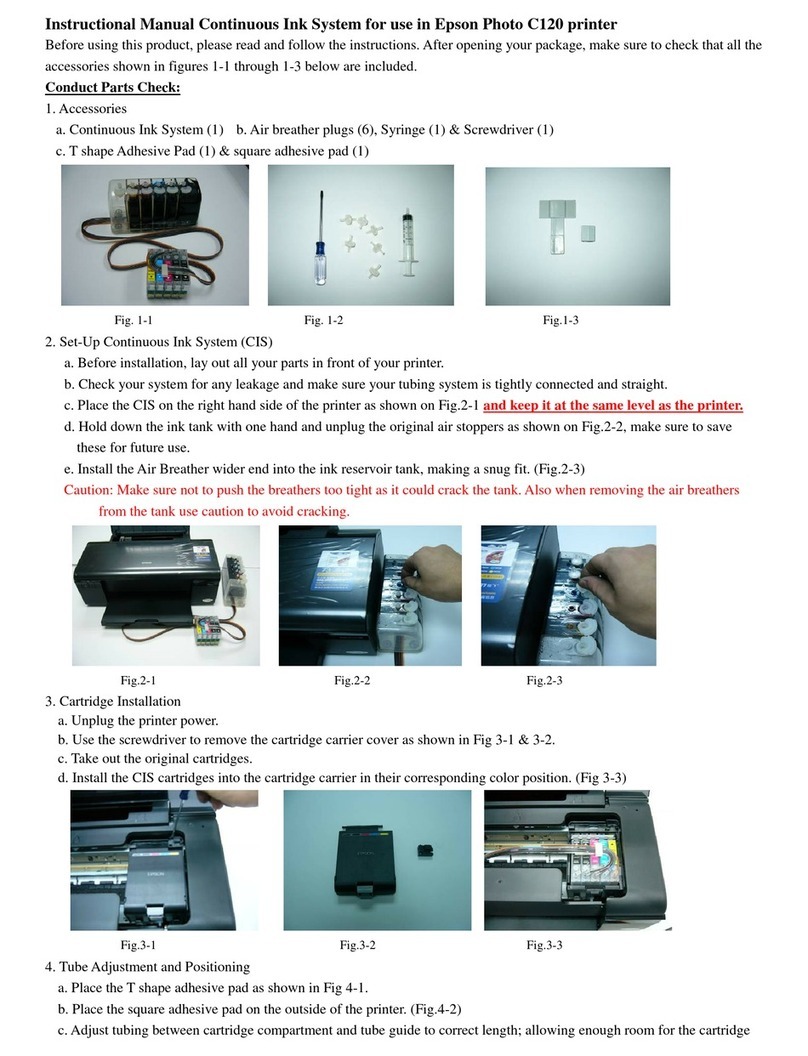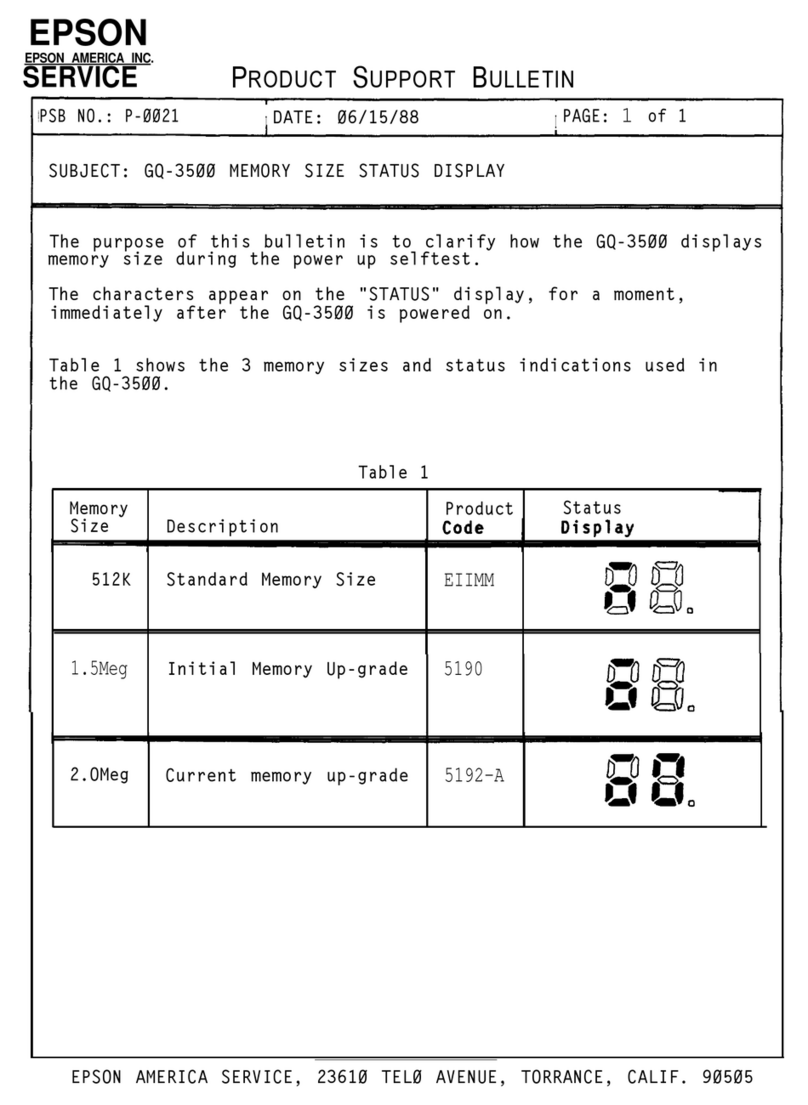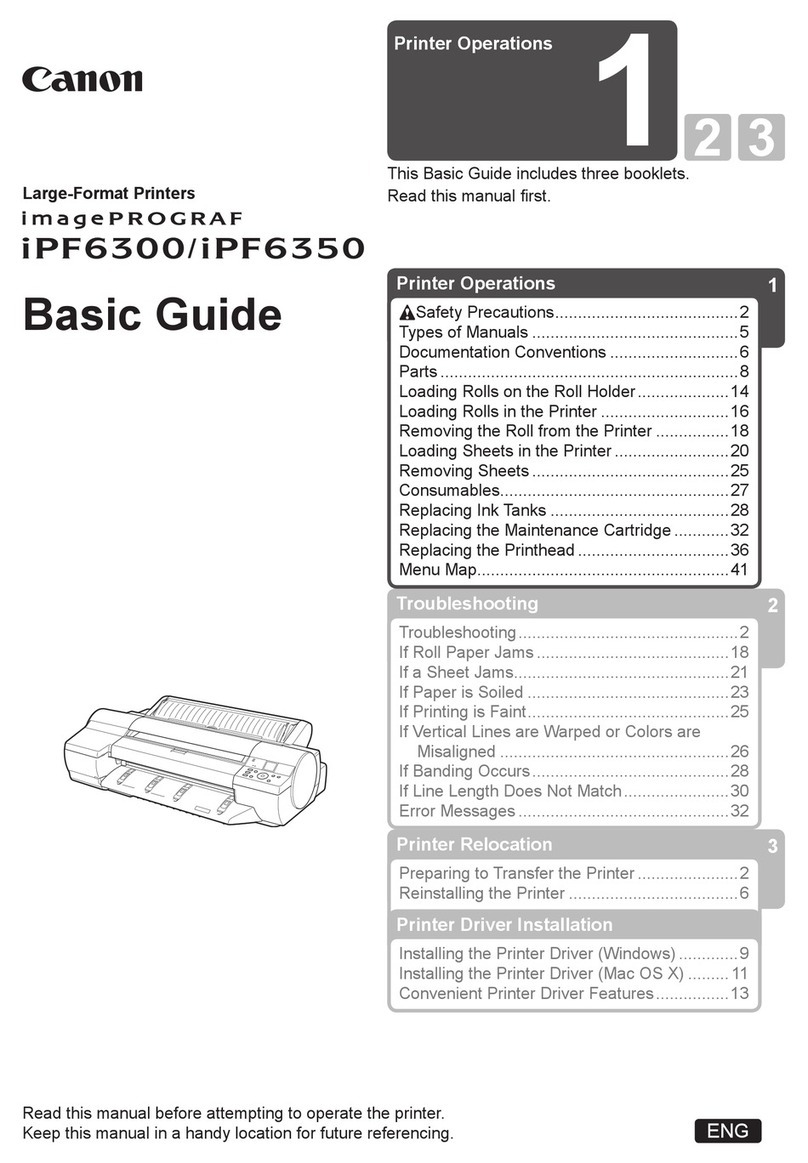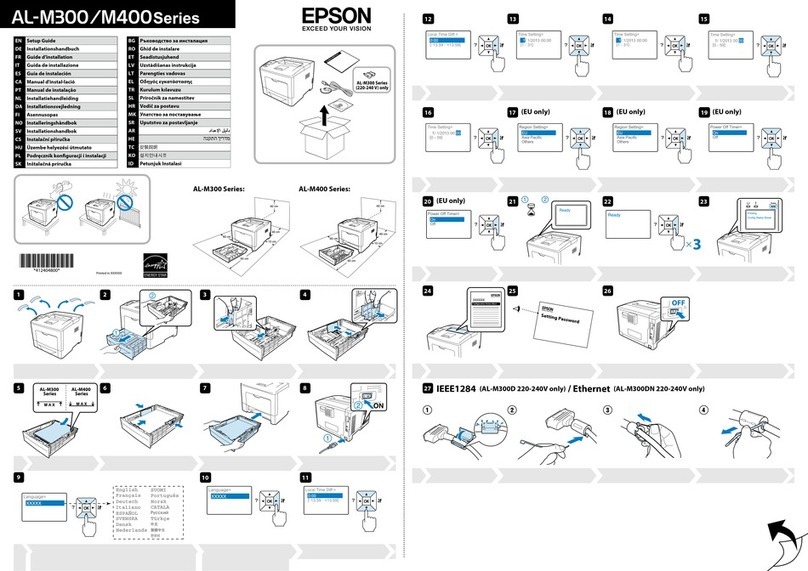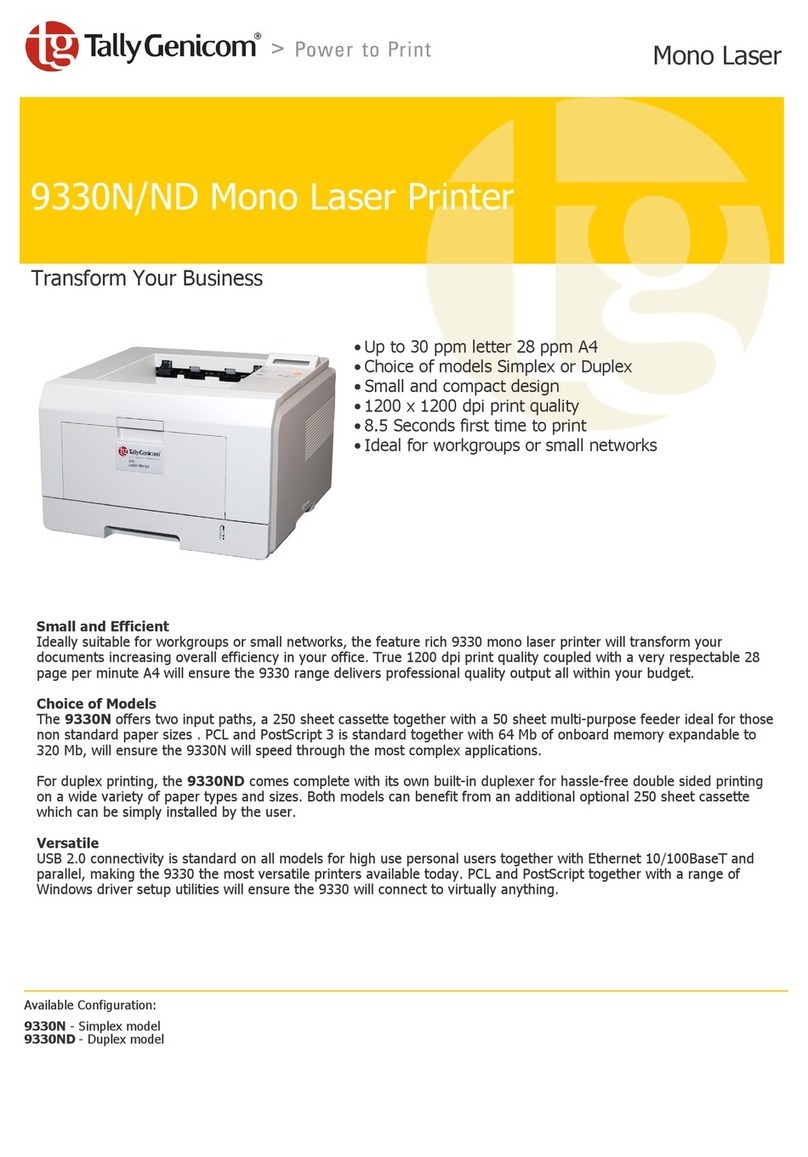MIMAKI UJV500 User manual
Other MIMAKI Printer manuals
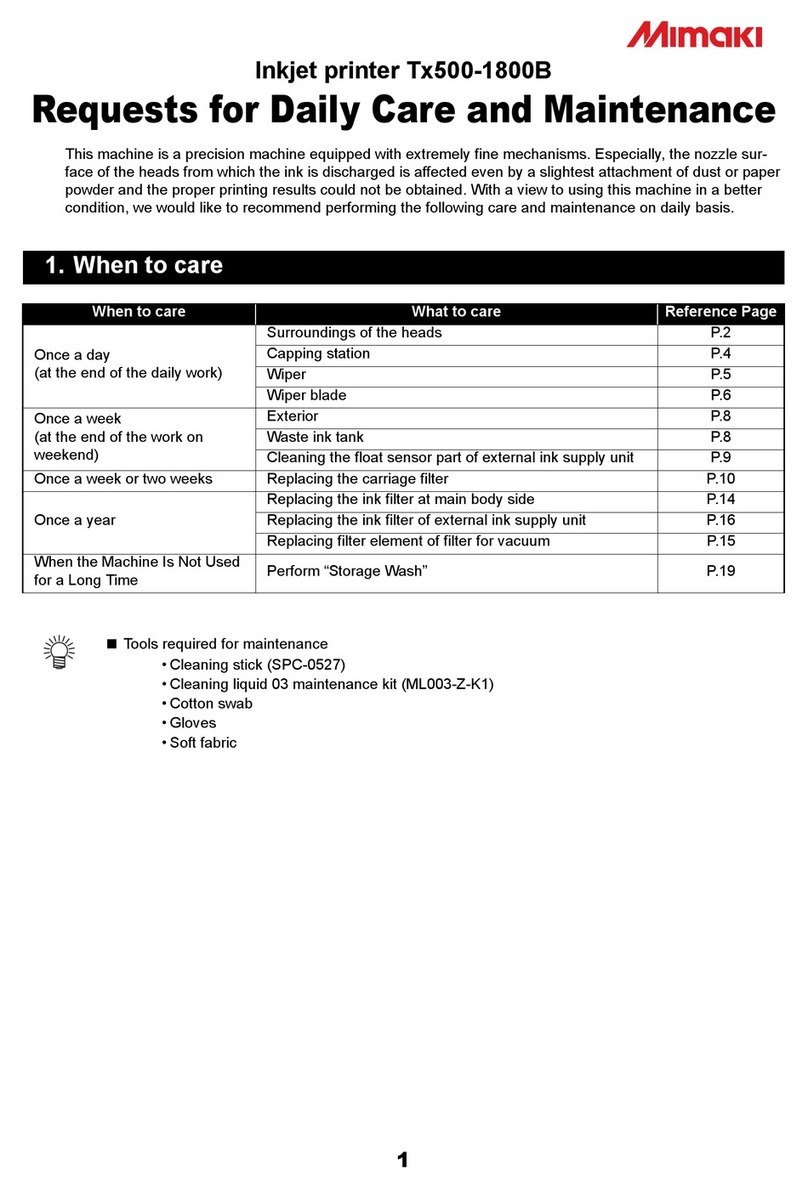
MIMAKI
MIMAKI Tx500-1800B Maintenance manual

MIMAKI
MIMAKI JV5 Series Instruction Manual
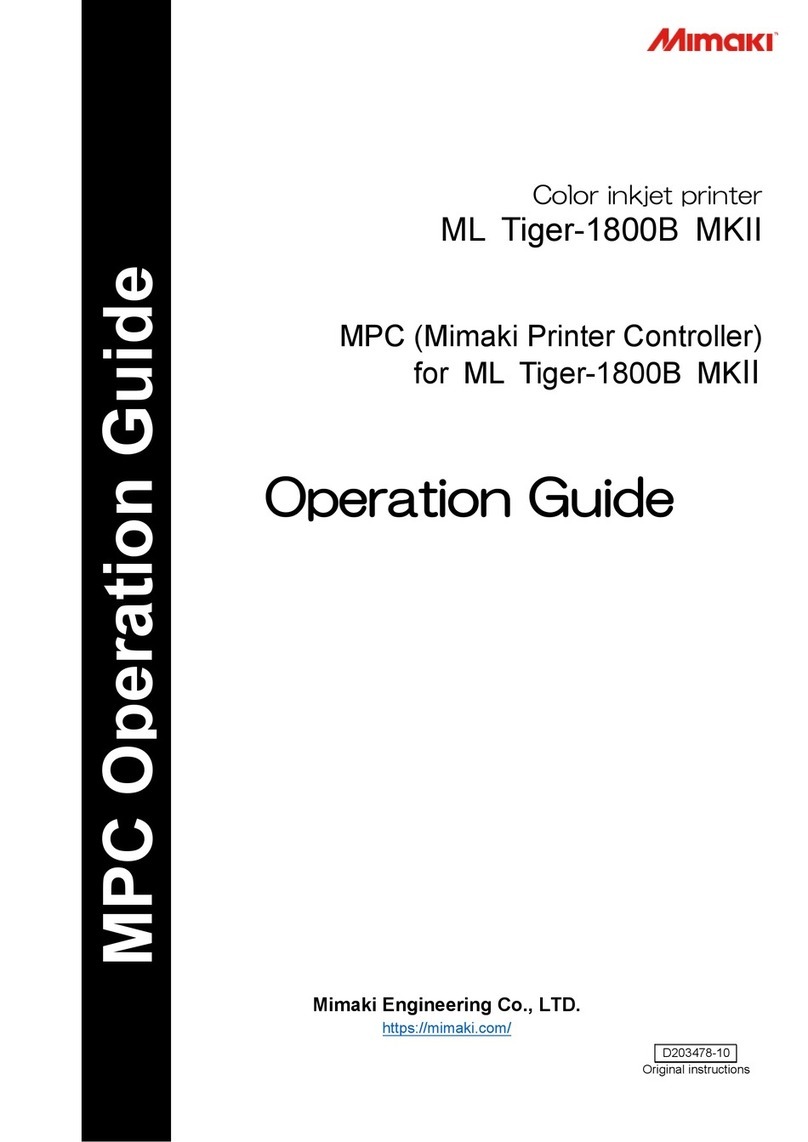
MIMAKI
MIMAKI ML Tiger-1800B MKII User manual

MIMAKI
MIMAKI TS500P-3200 User manual
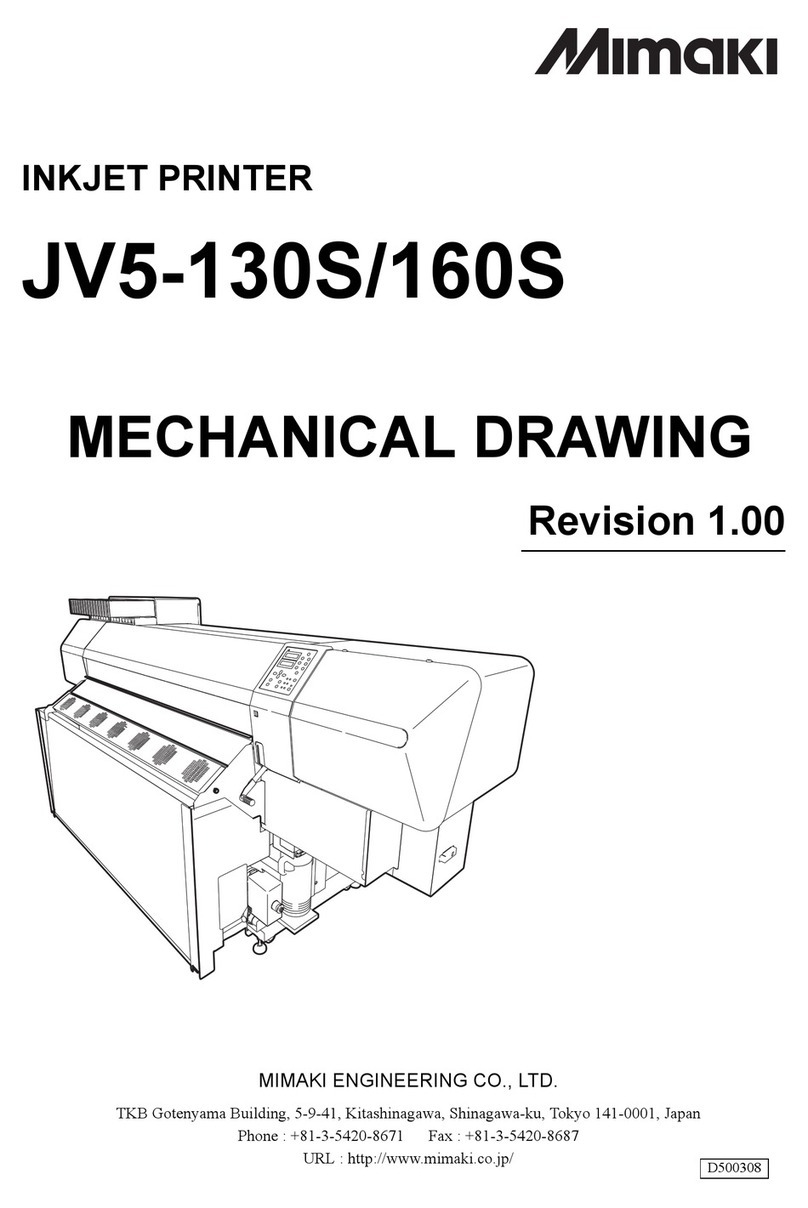
MIMAKI
MIMAKI JV5-130S Guide

MIMAKI
MIMAKI JV300-130 A User manual

MIMAKI
MIMAKI JFX600-2513 Maintenance manual

MIMAKI
MIMAKI JFX 200-2513 User manual
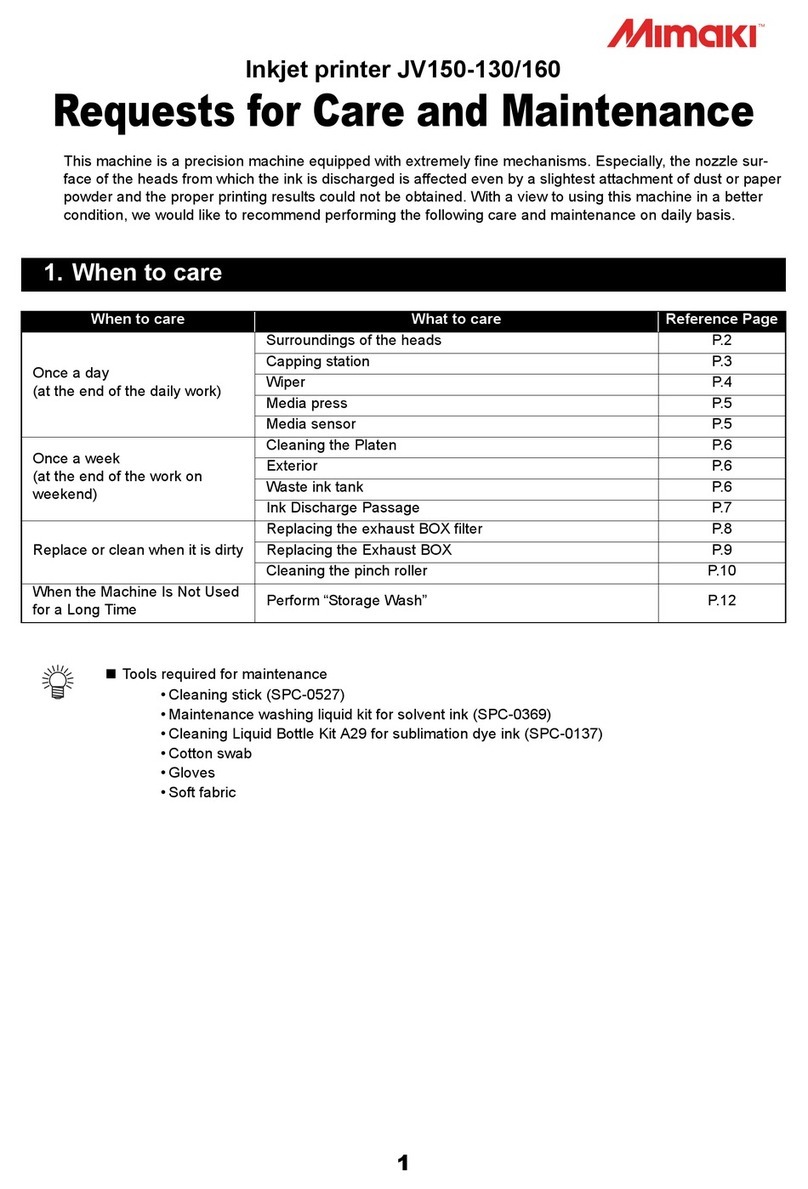
MIMAKI
MIMAKI JV150-130 Maintenance manual
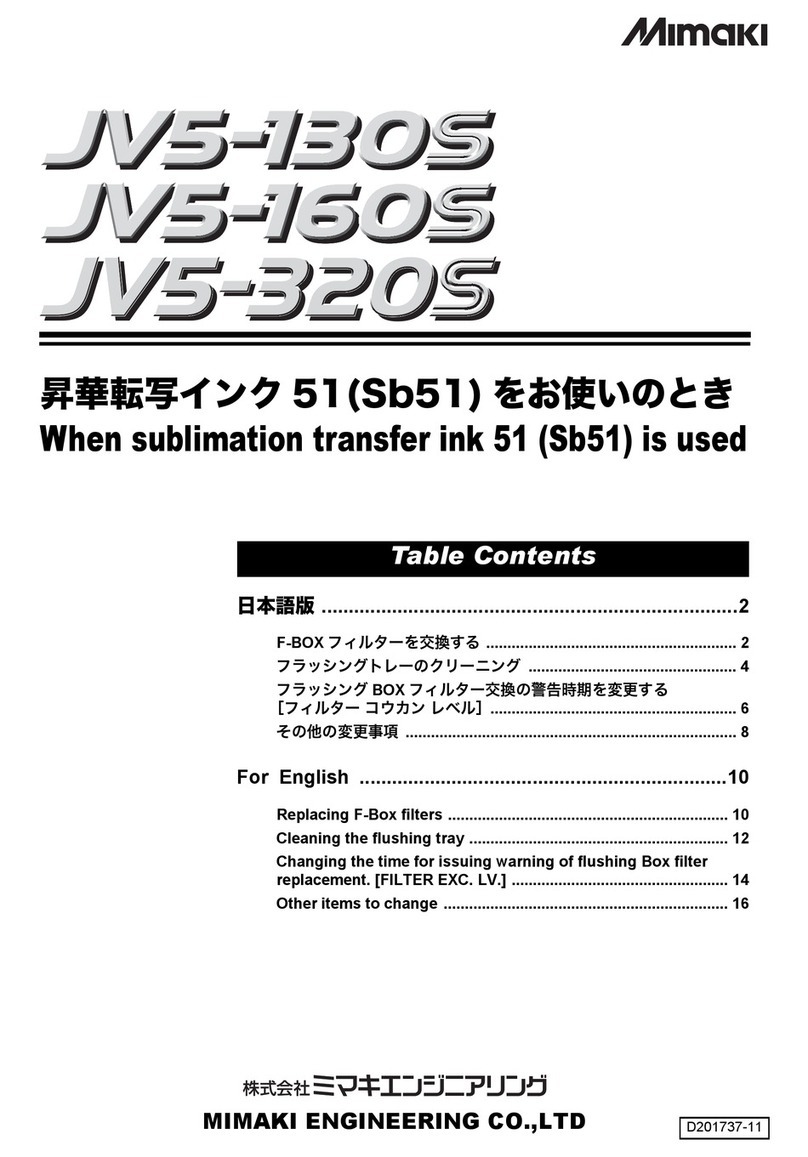
MIMAKI
MIMAKI JV5-130S User manual

MIMAKI
MIMAKI TS500-1800 User manual

MIMAKI
MIMAKI JV330 Series Maintenance manual
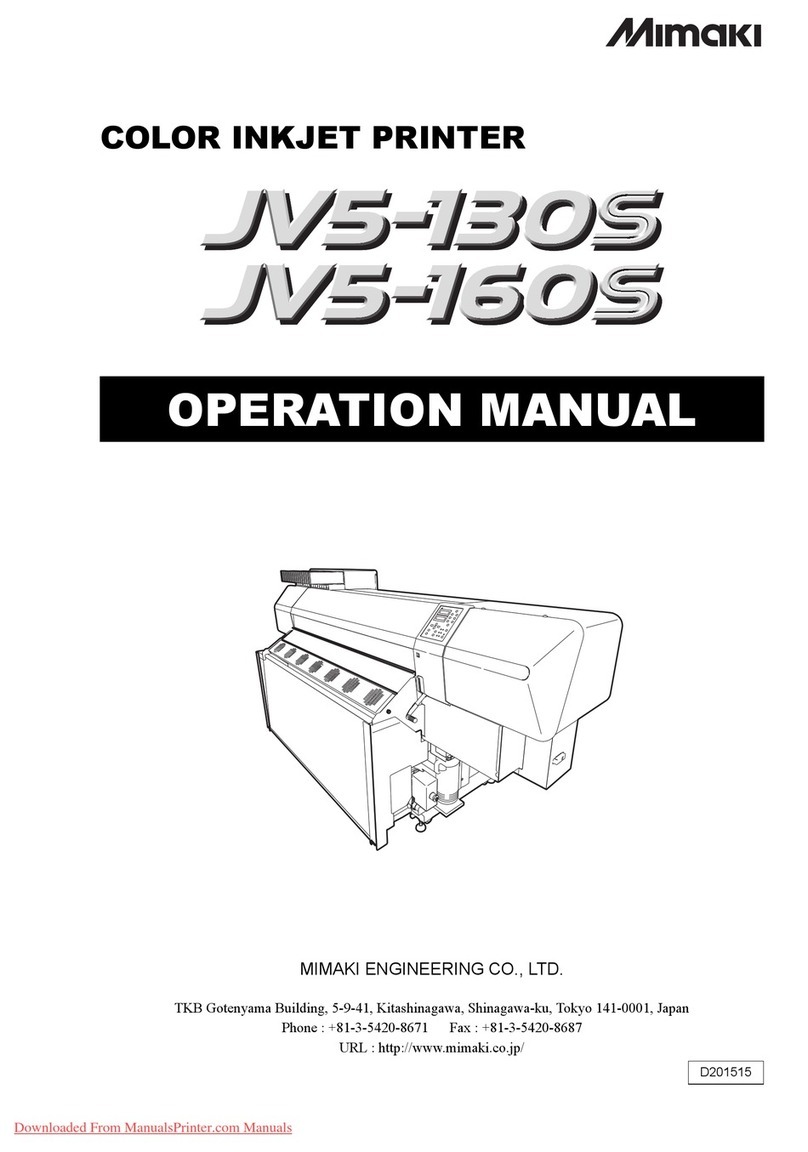
MIMAKI
MIMAKI JV5-130S User manual

MIMAKI
MIMAKI JV150-130 User manual

MIMAKI
MIMAKI JFX500-2131 Maintenance manual
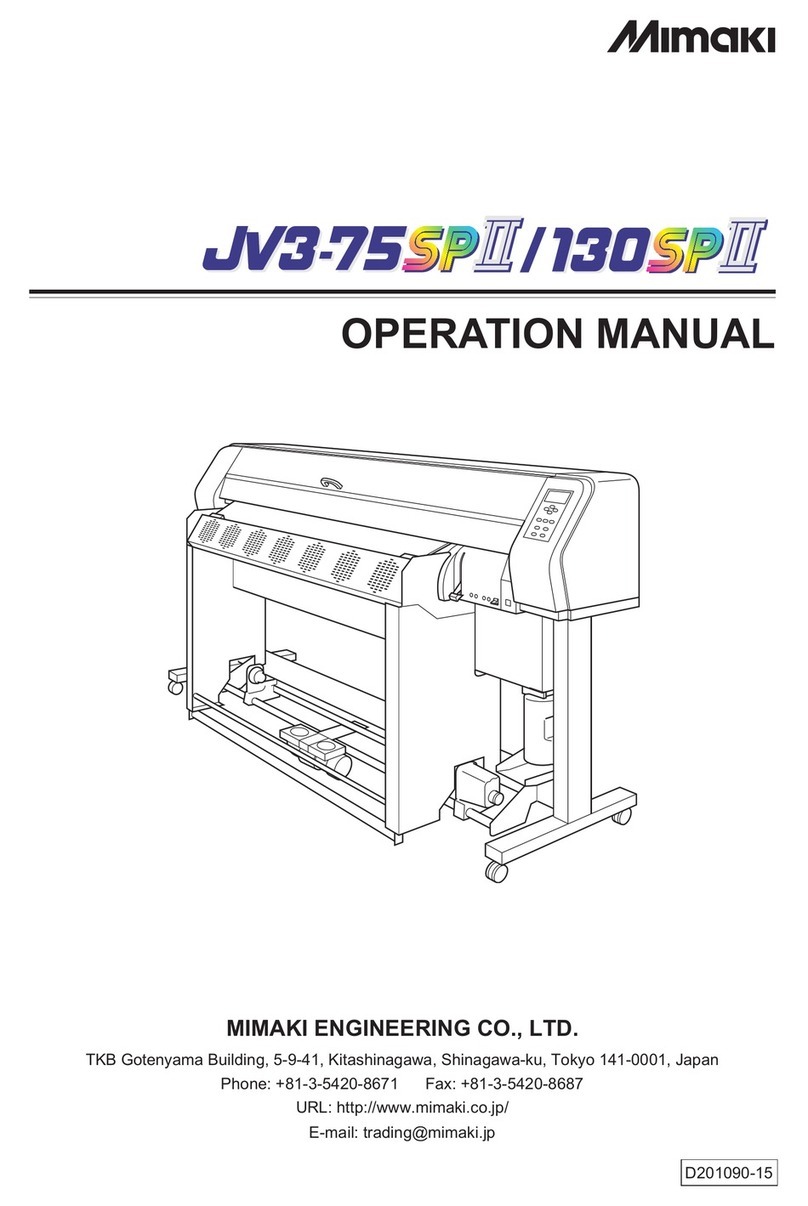
MIMAKI
MIMAKI JV3-75SPII User manual

MIMAKI
MIMAKI TxF150-75 Maintenance manual

MIMAKI
MIMAKI JV150-130A Maintenance manual

MIMAKI
MIMAKI JFX200-2531 Maintenance manual
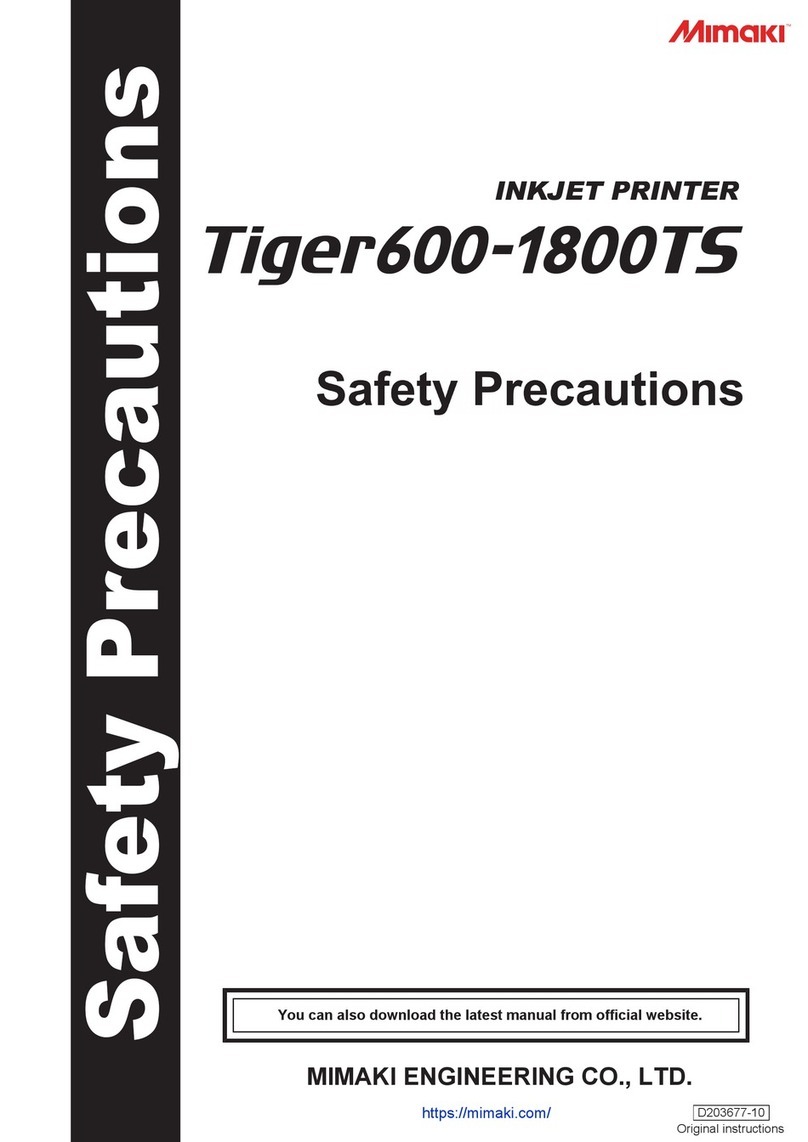
MIMAKI
MIMAKI Tiger 600-1800TS Installation instructions