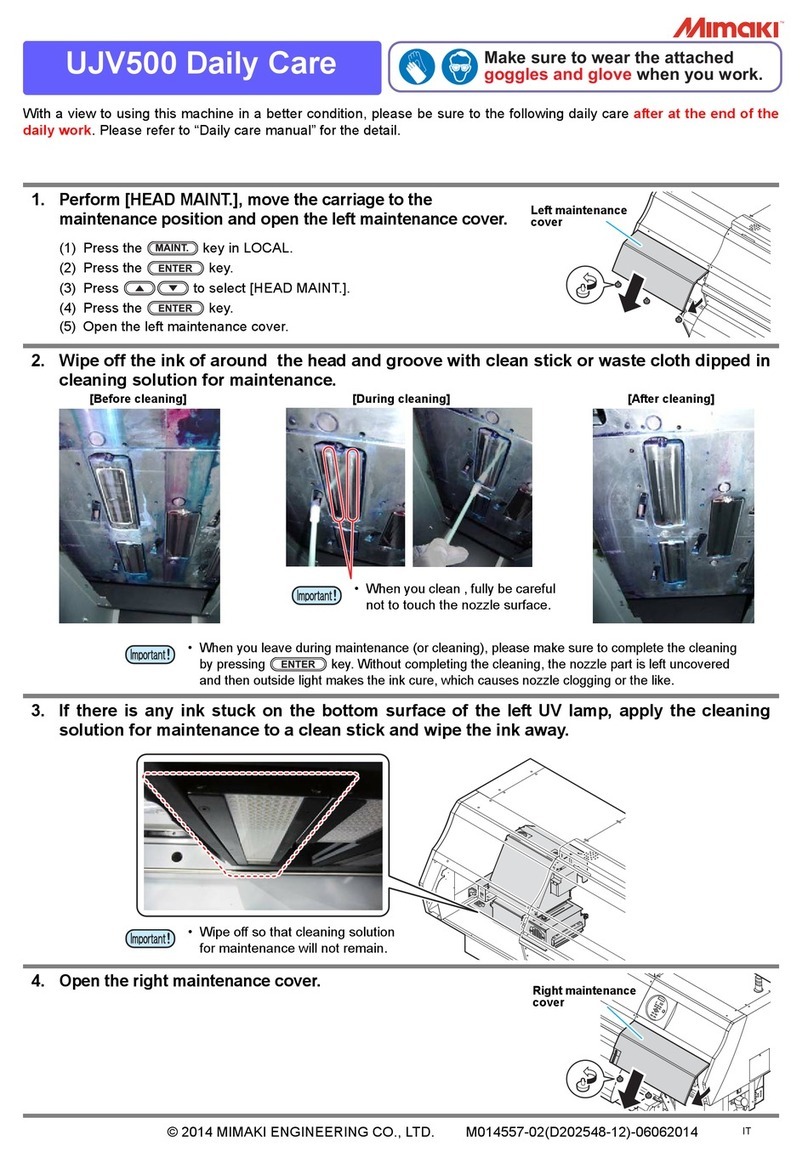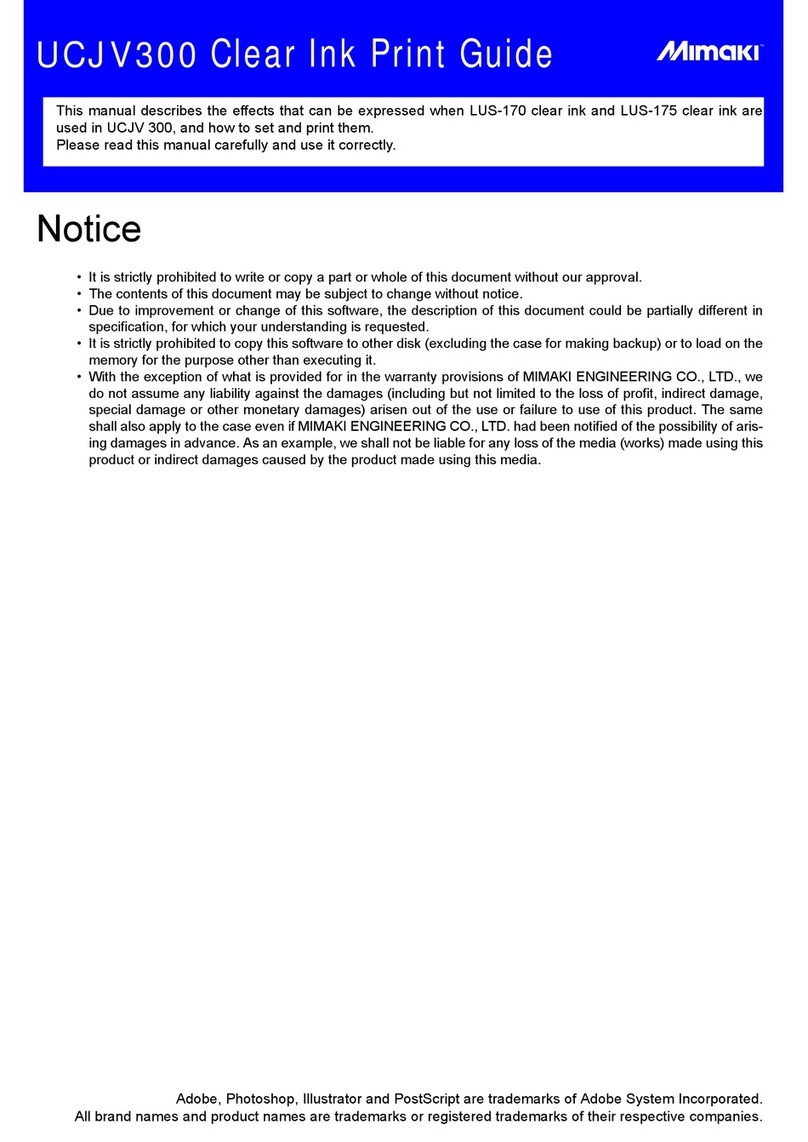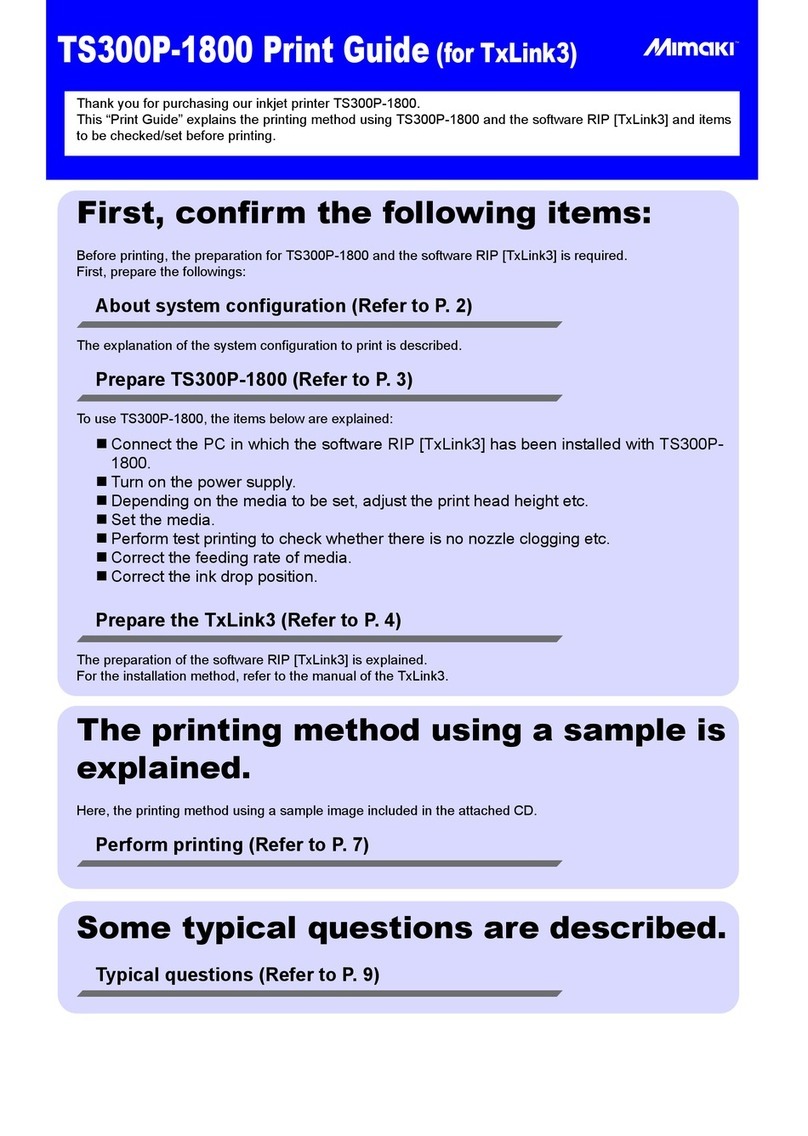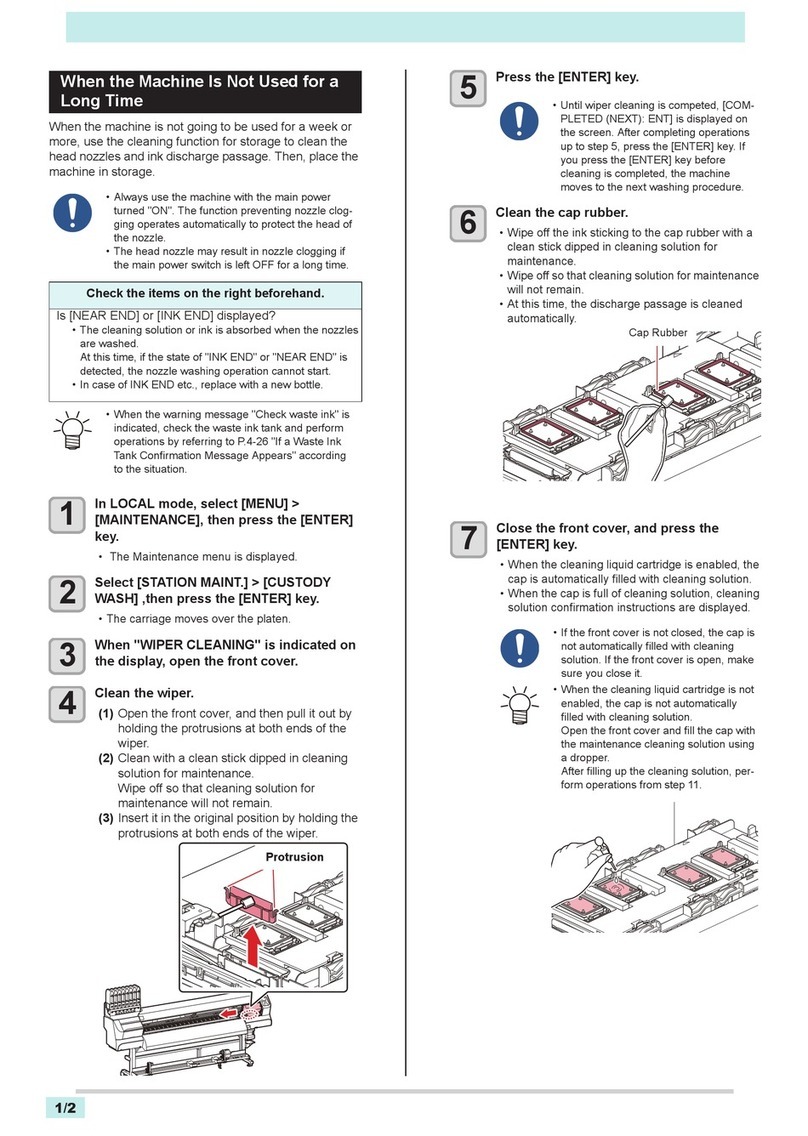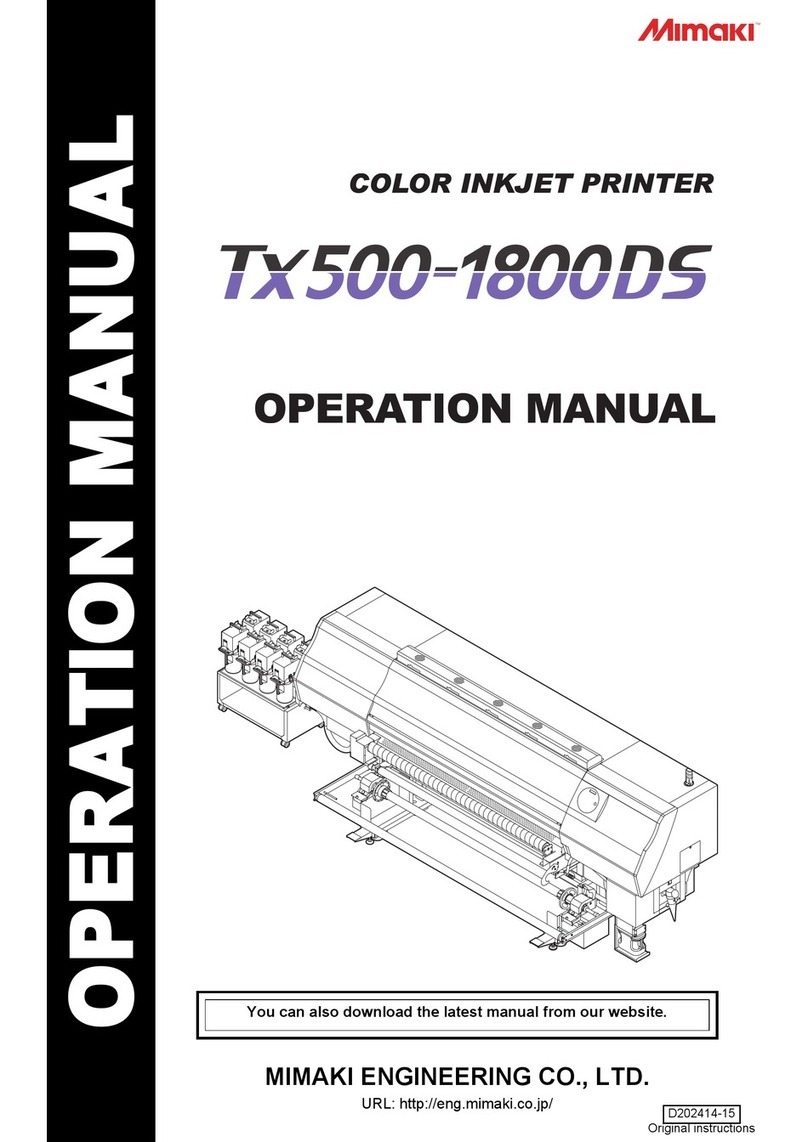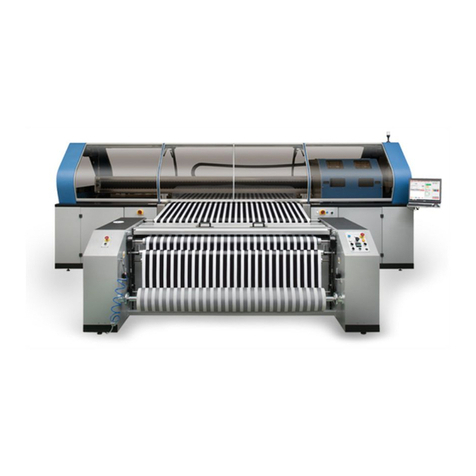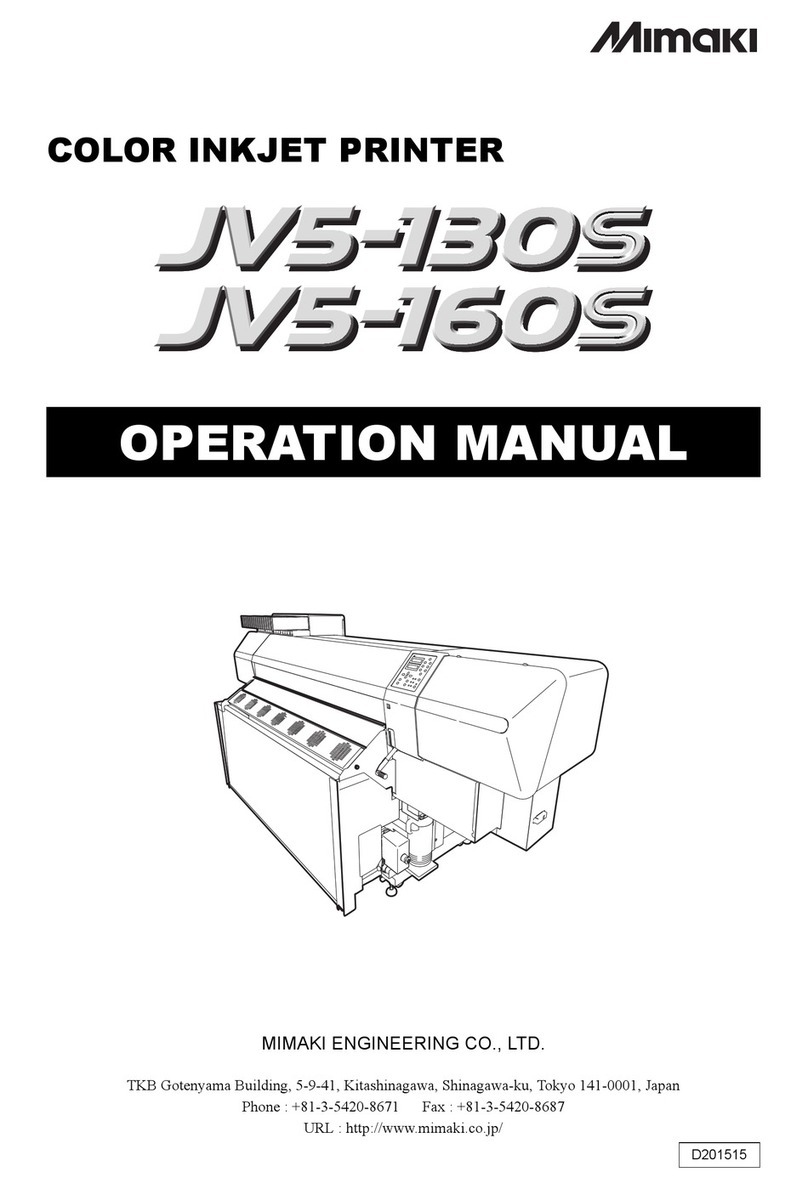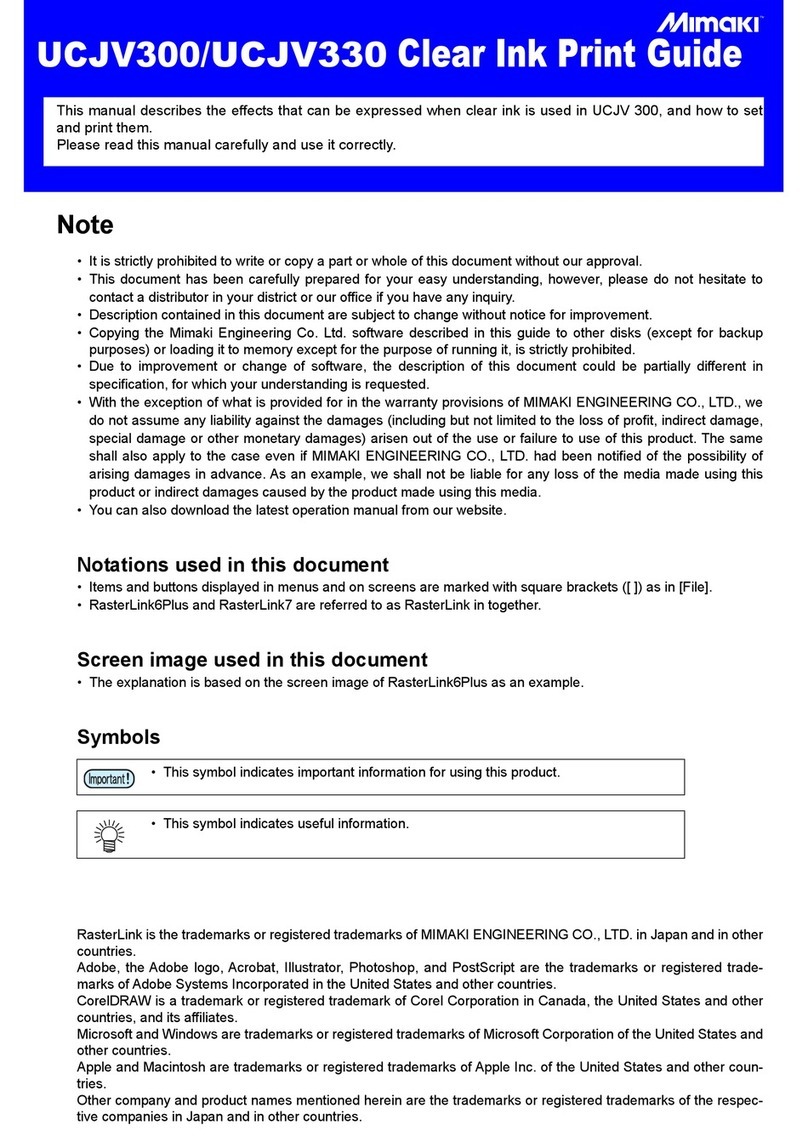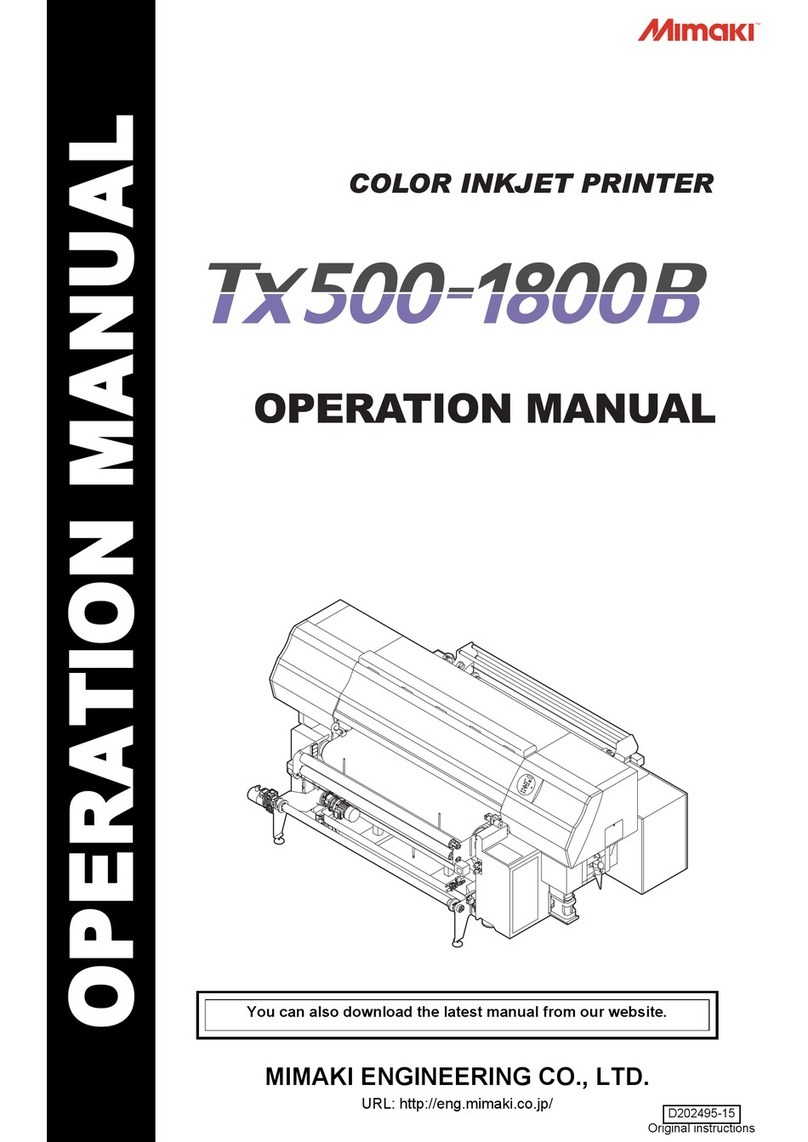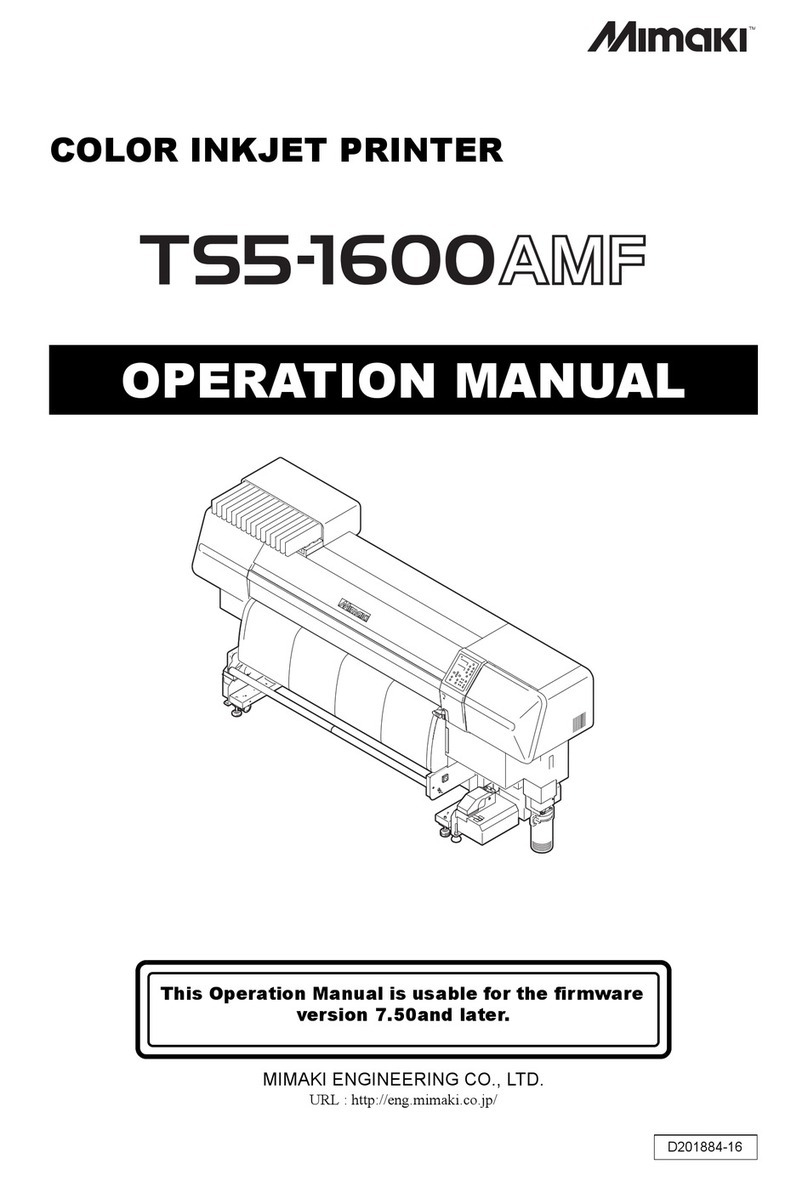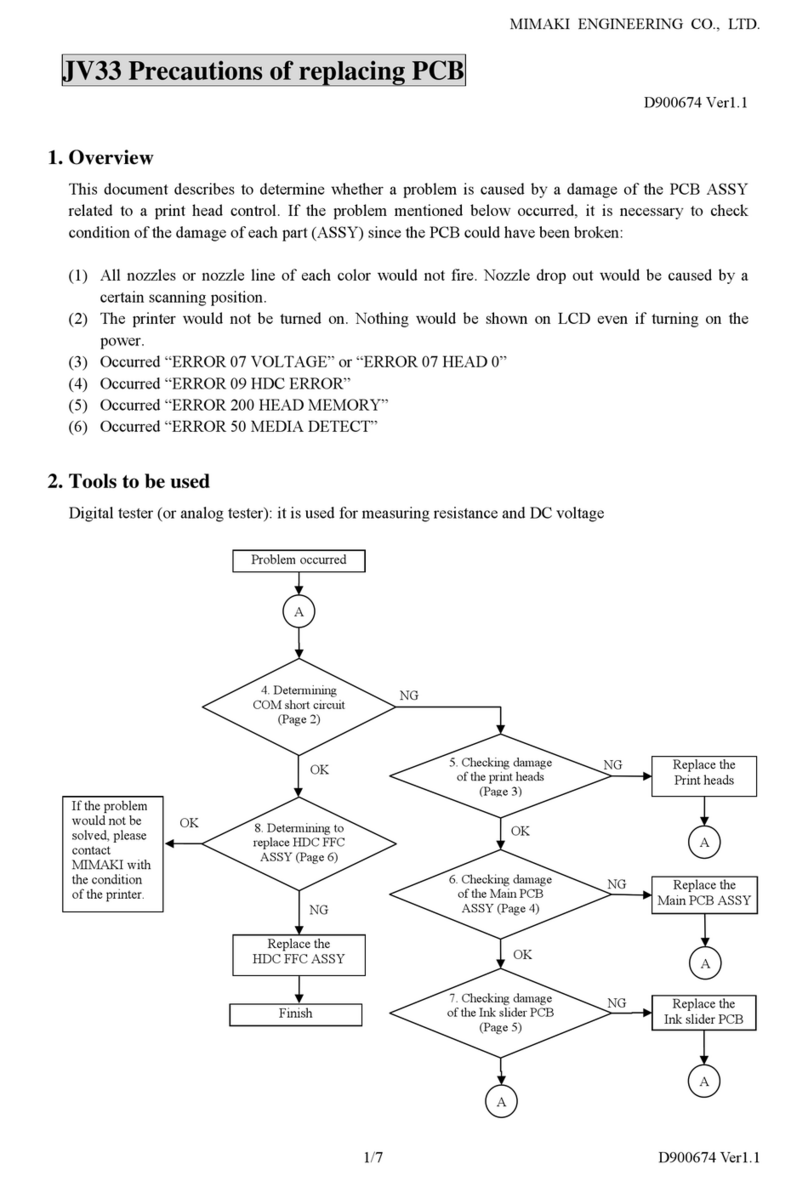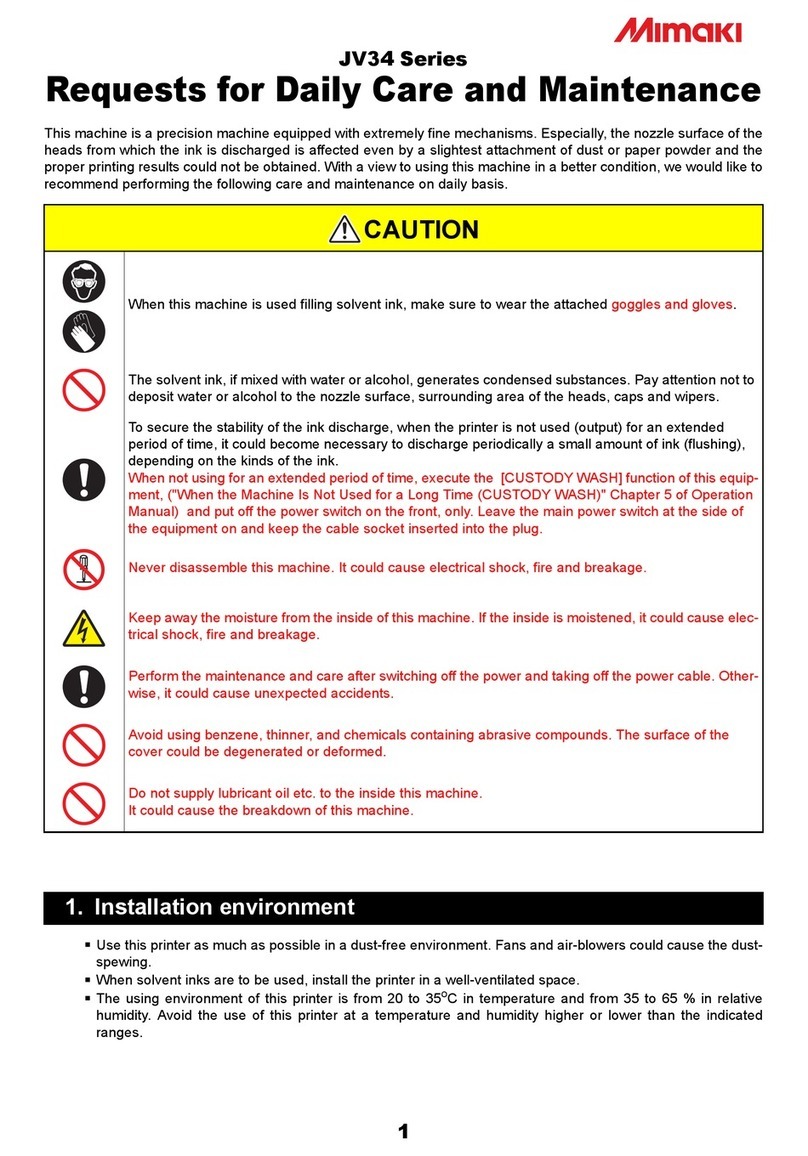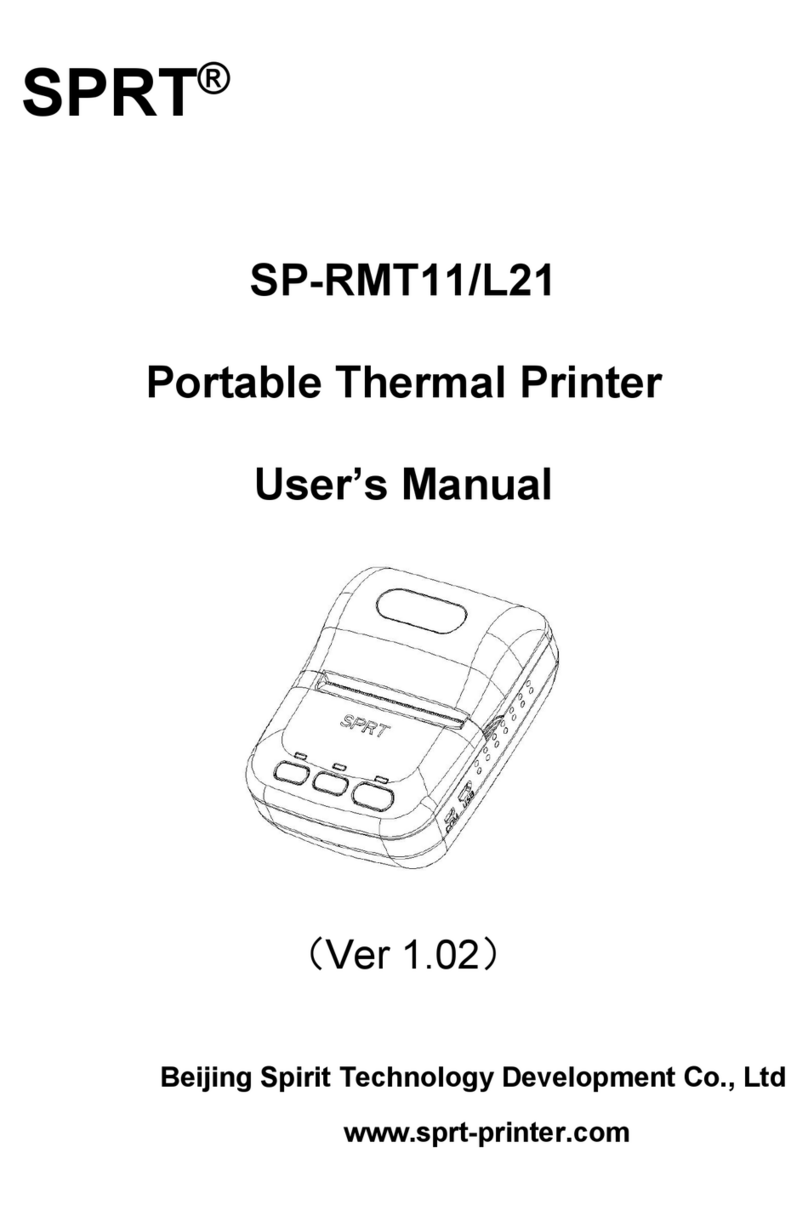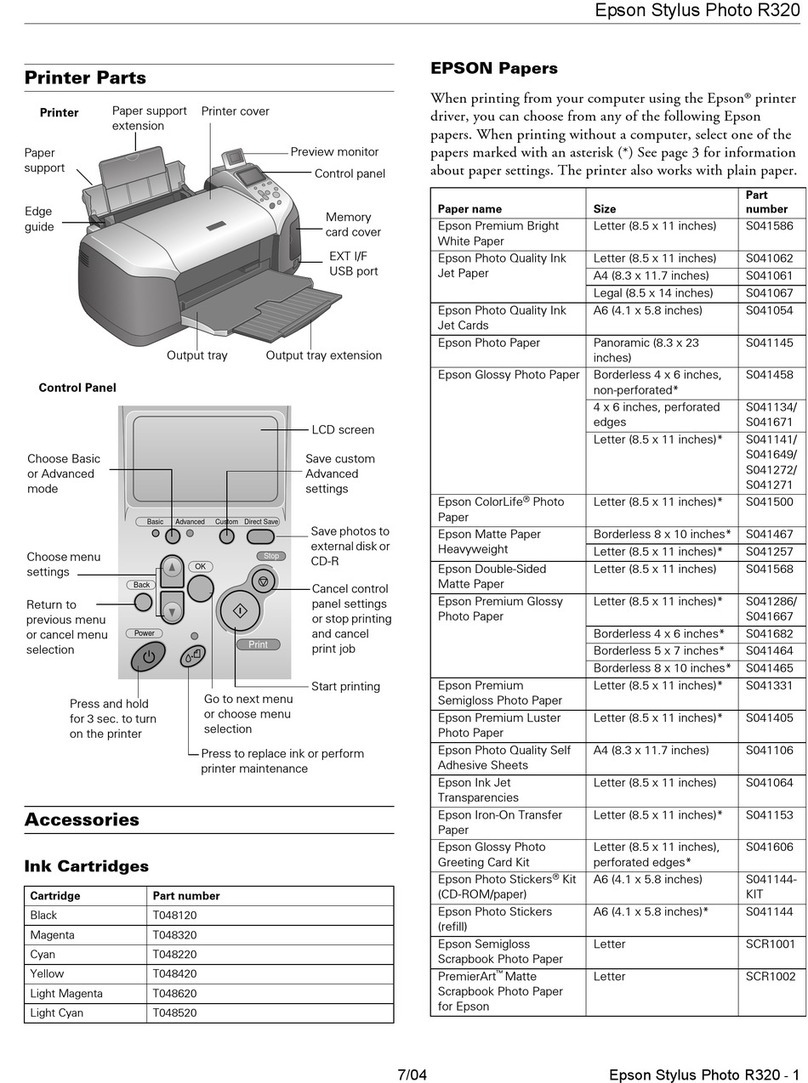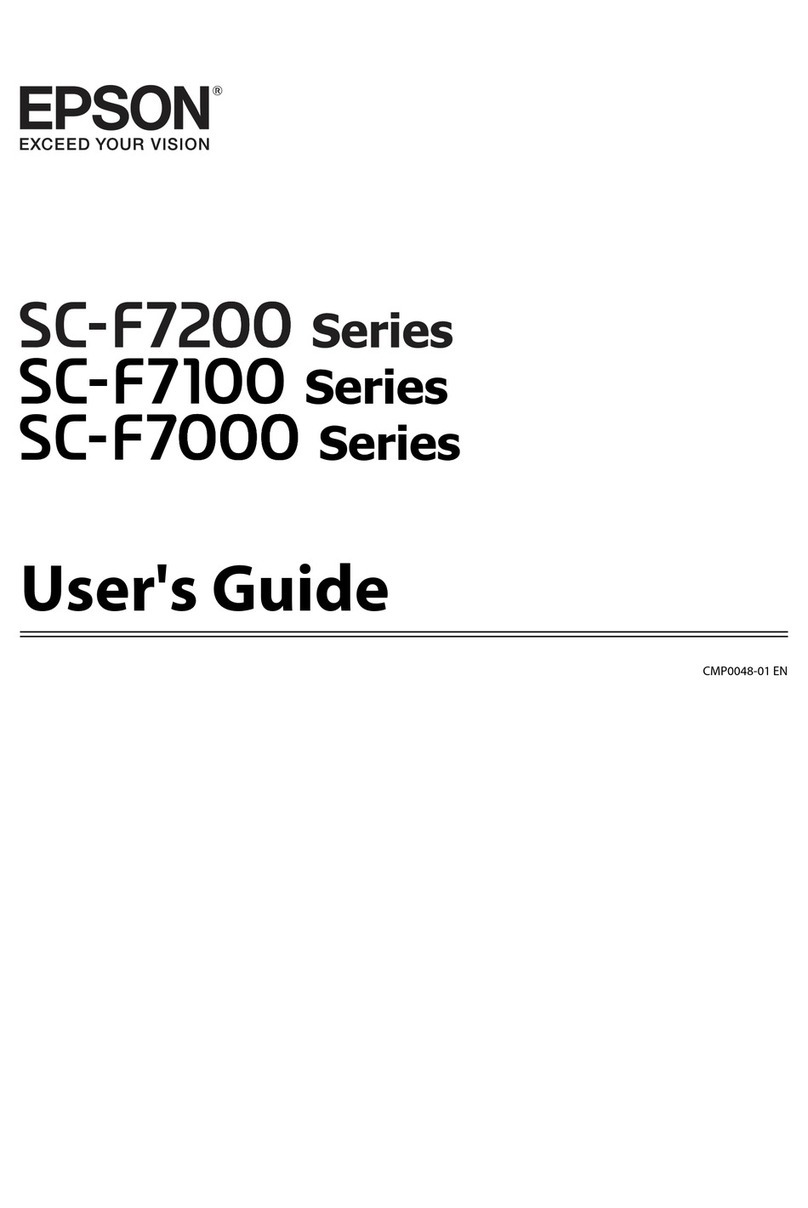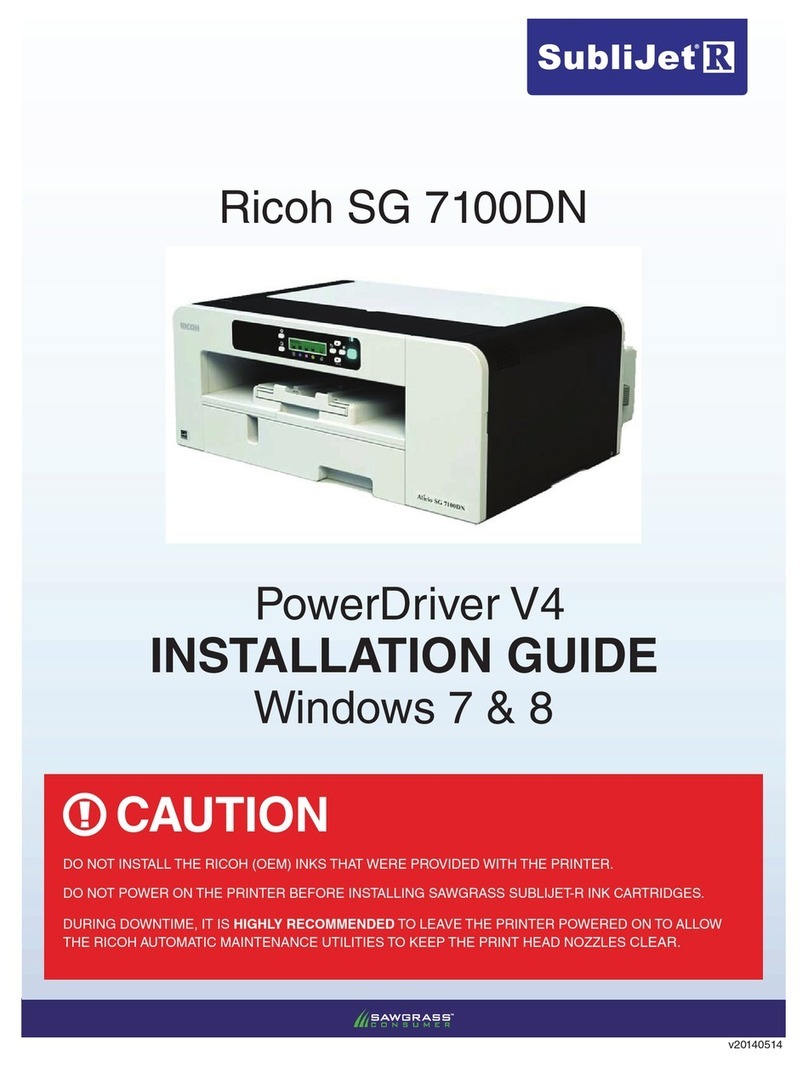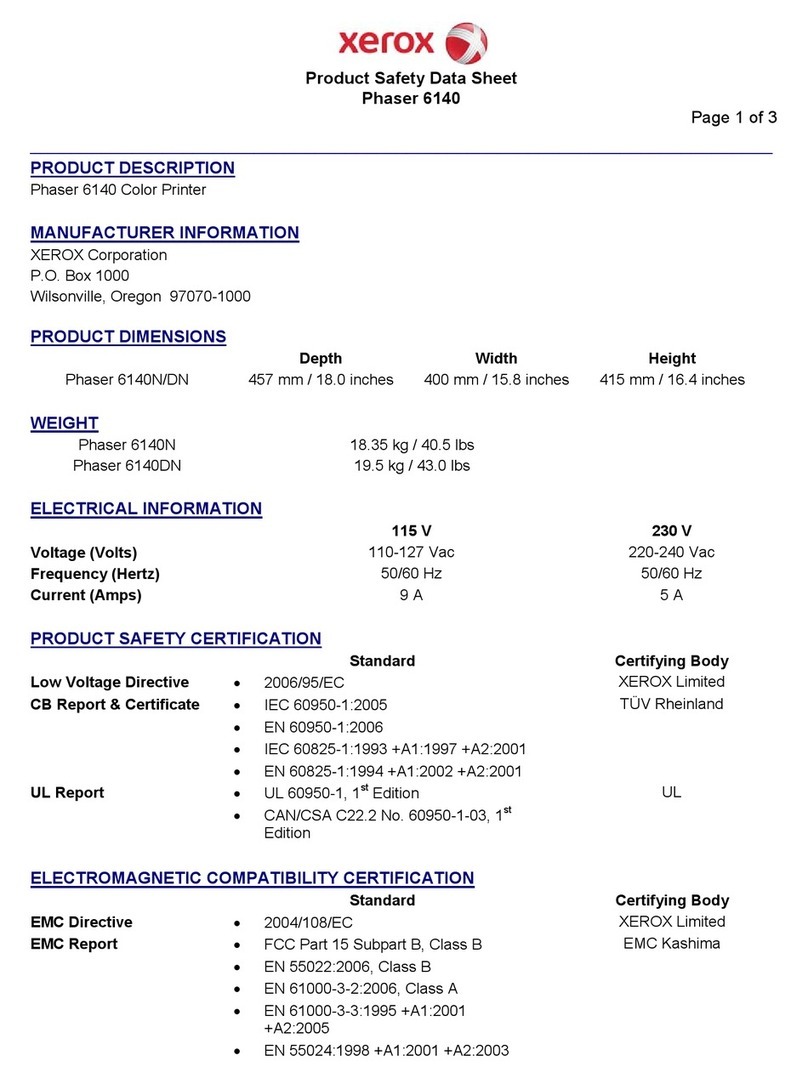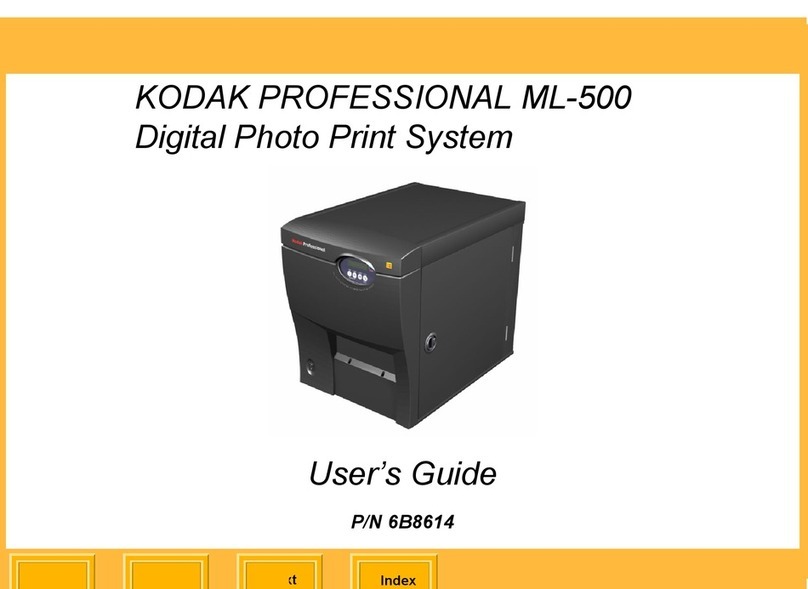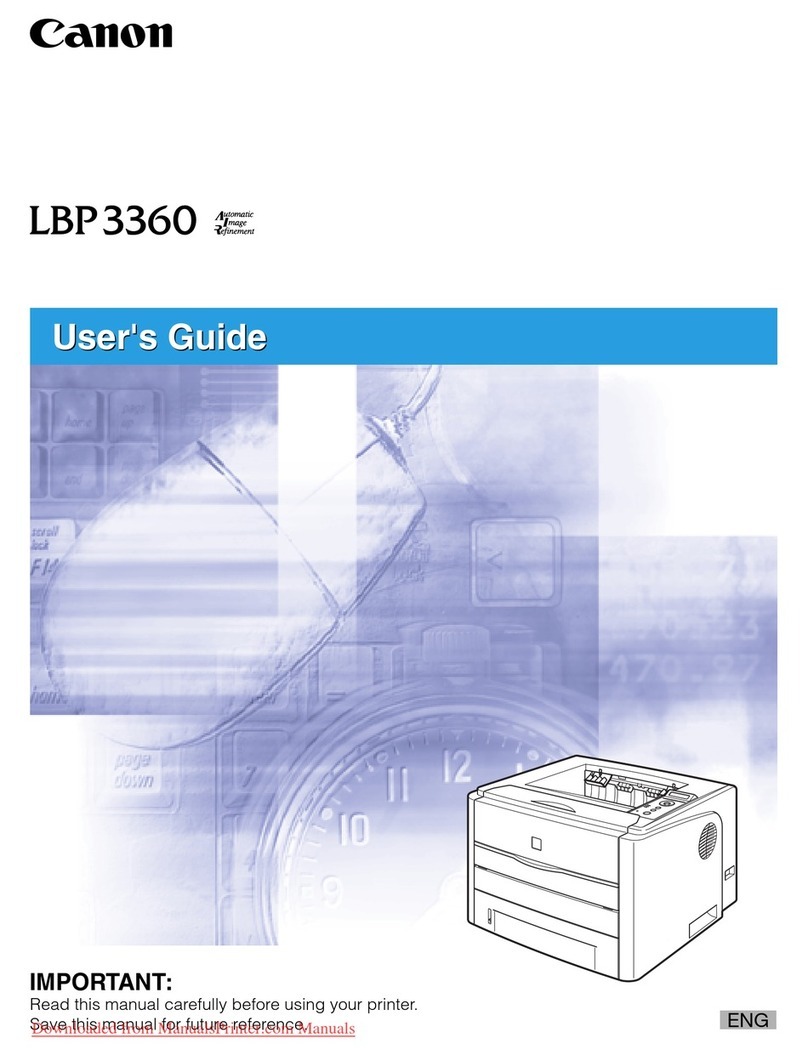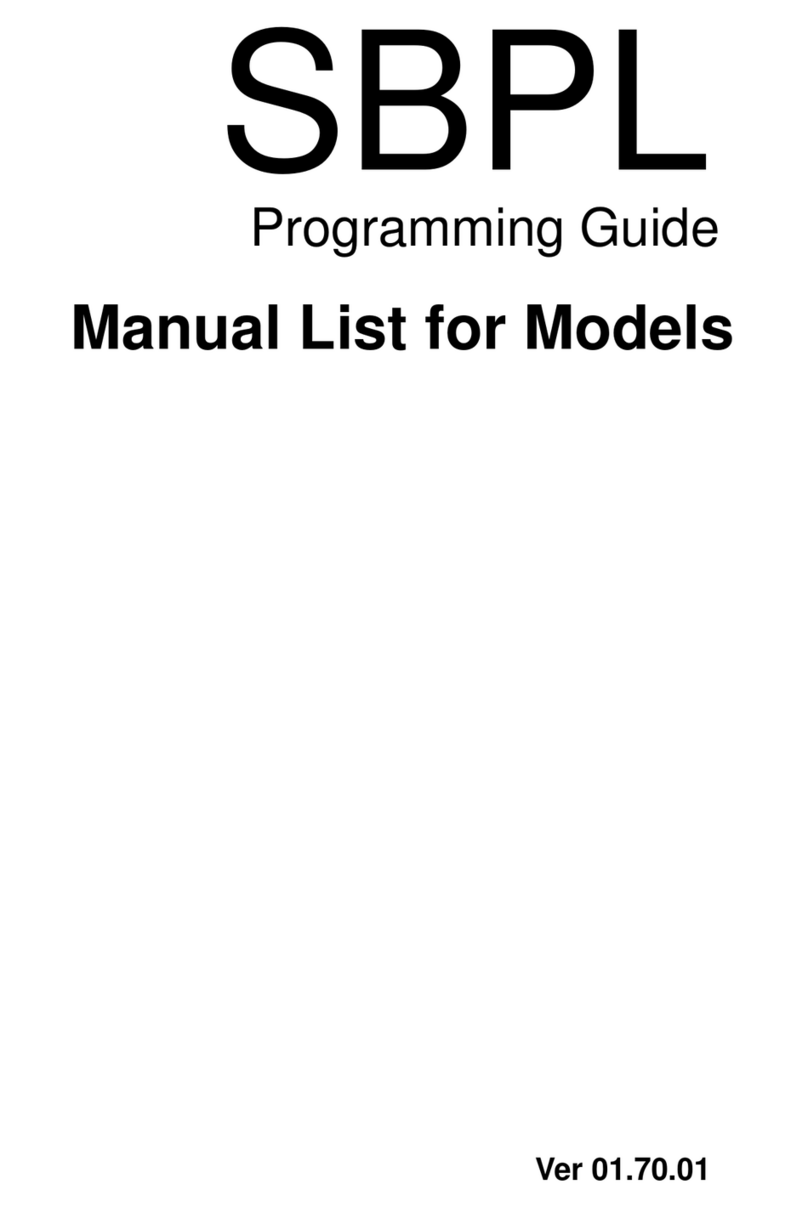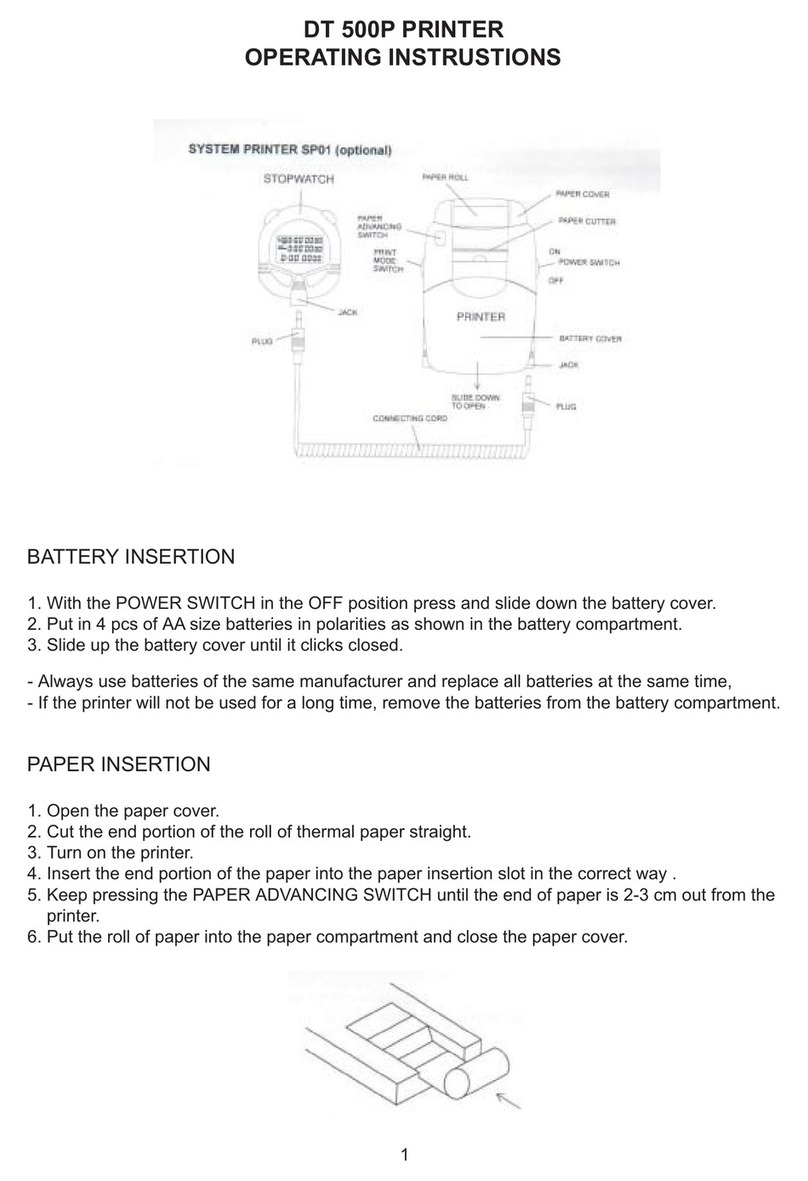USA Document#20110329001 JV5/JV33/CJV30 Main PCB replacement uideline
5
E.
E.E.
E. The
TheThe
There are noises or vibrations occurrin on X and/or Y axis and/or error messa es
re are noises or vibrations occurrin on X and/or Y axis and/or error messa es re are noises or vibrations occurrin on X and/or Y axis and/or error messa es
re are noises or vibrations occurrin on X and/or Y axis and/or error messa es
relatin X/Y axis occur immediately after these noises or vibrations
relatin X/Y axis occur immediately after these noises or vibrationsrelatin X/Y axis occur immediately after these noises or vibrations
relatin X/Y axis occur immediately after these noises or vibrations
1. In case of noises or vibrations occurrin , proceed [FUNCTION]-[#ADJUST]-
[MOTOR CURRENT]
2. In case of error messa es are occurrin , chan e parameter below
Then proceed [FUNCTION]-[#ADJUST]-[MOTOR CURRENT]
JV5 series MAINTE PARAMETER No.61 [PRMsw] → 1
MAINTE PARAMETER No.62 [DEBsw] → 3
ADJUST PARAMETER No.0 [MTRCURX] → 140
ADJUST PARAMETER No.1 [MTRCURY] → 140
JV33 series MAINTE PARAMETER No.61 [PRMsw] → 1
MAINTE PARAMETER No.62 [DEBsw] → 3
ADJUST PARAMETER No.0 [MTRCURX] → 130
ADJUST PARAMETER No.1 [MTRCURY] → 130
CJV30/TPC MAINTE PARAMETER No.61 [PRMsw] → 1
MAINTE PARAMETER No.62 [DEBsw] → 3
ADJUST PARAMETER No.0 [MTRCURX] → 130
ADJUST PARAMETER No.1 [MTRCURY] → 130
F.
F.F.
F. Cappin /Wiper position off or Cleanin function failure
Cappin /Wiper position off or Cleanin function failureCappin /Wiper position off or Cleanin function failure
Cappin /Wiper position off or Cleanin function failure
Proceed [FUNCTION]-[#ADJUST]-[CAPPING]
G.
G.G.
G. Any other
Any other Any other
Any other adjustment
adjustmentadjustment
adjustment
problems
problemsproblems
problems
[FUNCTION] -[#ADJUST] and proceed whatever adjustment relatin to your
problems
H.
H.H.
H. Any other print settin differences such as heater temp., overprint and so on
Any other print settin differences such as heater temp., overprint and so onAny other print settin differences such as heater temp., overprint and so on
Any other print settin differences such as heater temp., overprint and so on
[FUNCTION]-[SETUP] for JV5/JV33/CJV30
[FUNCTION]-[MACHINE SETUP] for JV5/JV33/CJV30
-[MACHINE SETUP 2] for JV33
-[COMMON SETUP] for CJV30