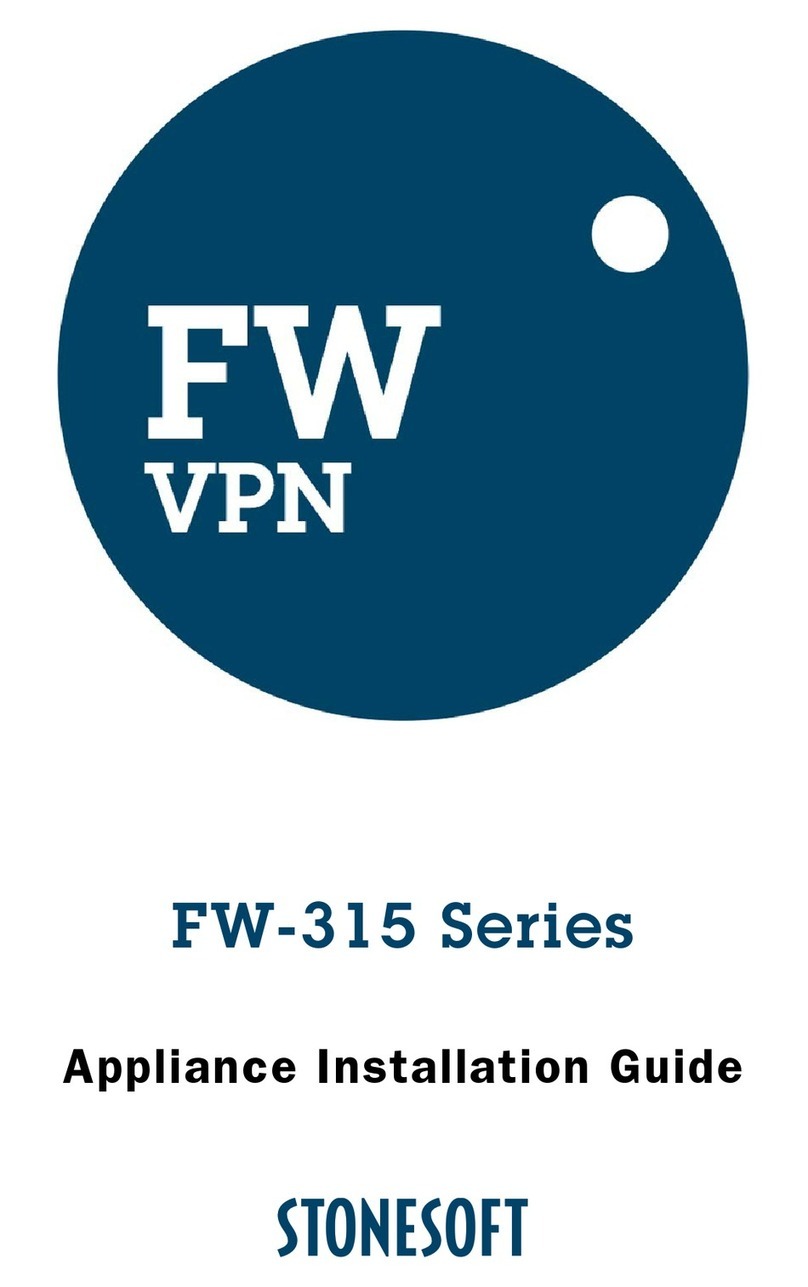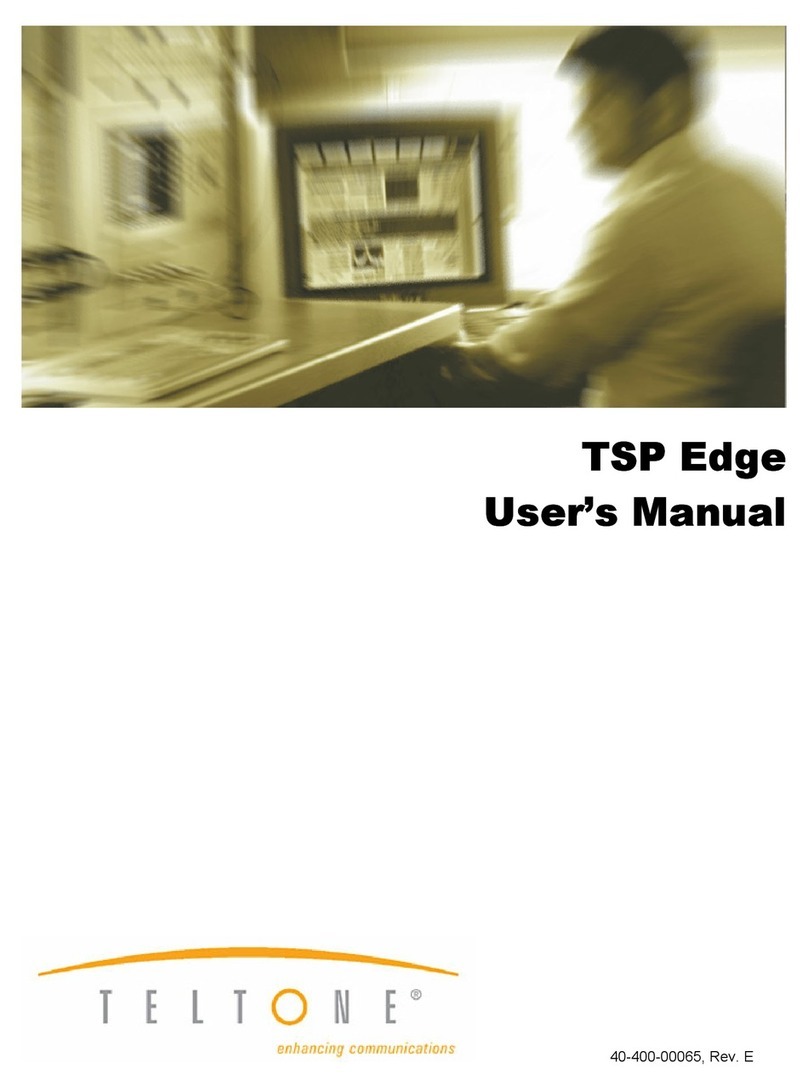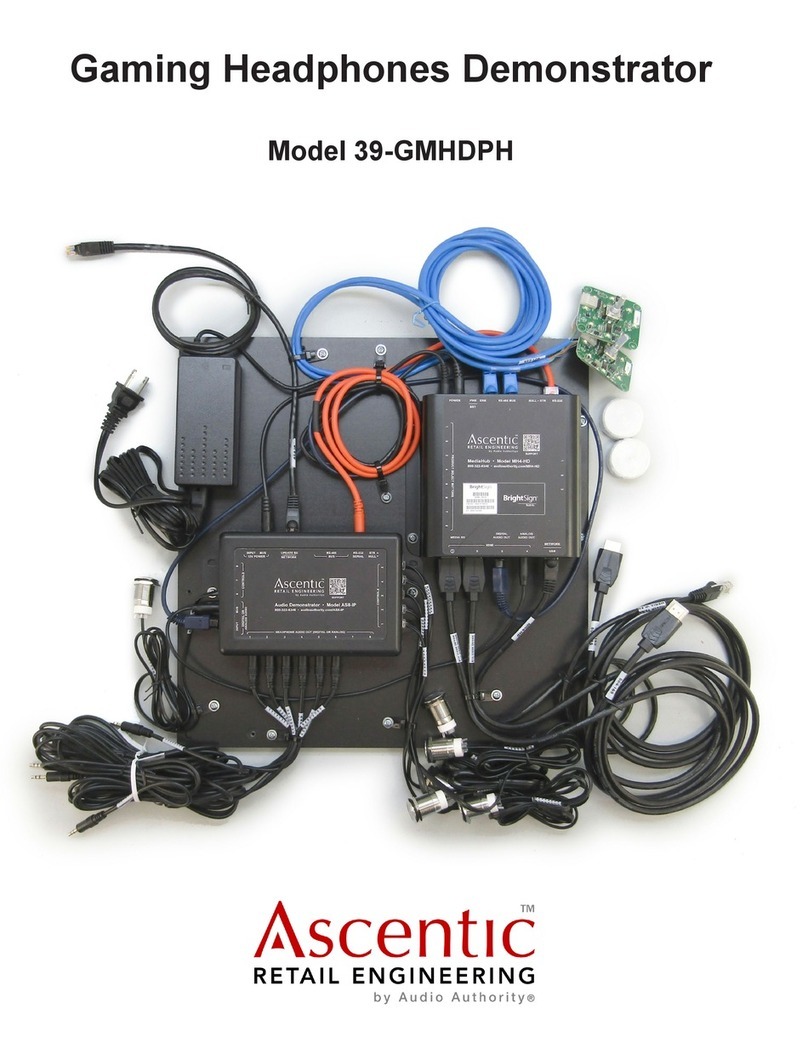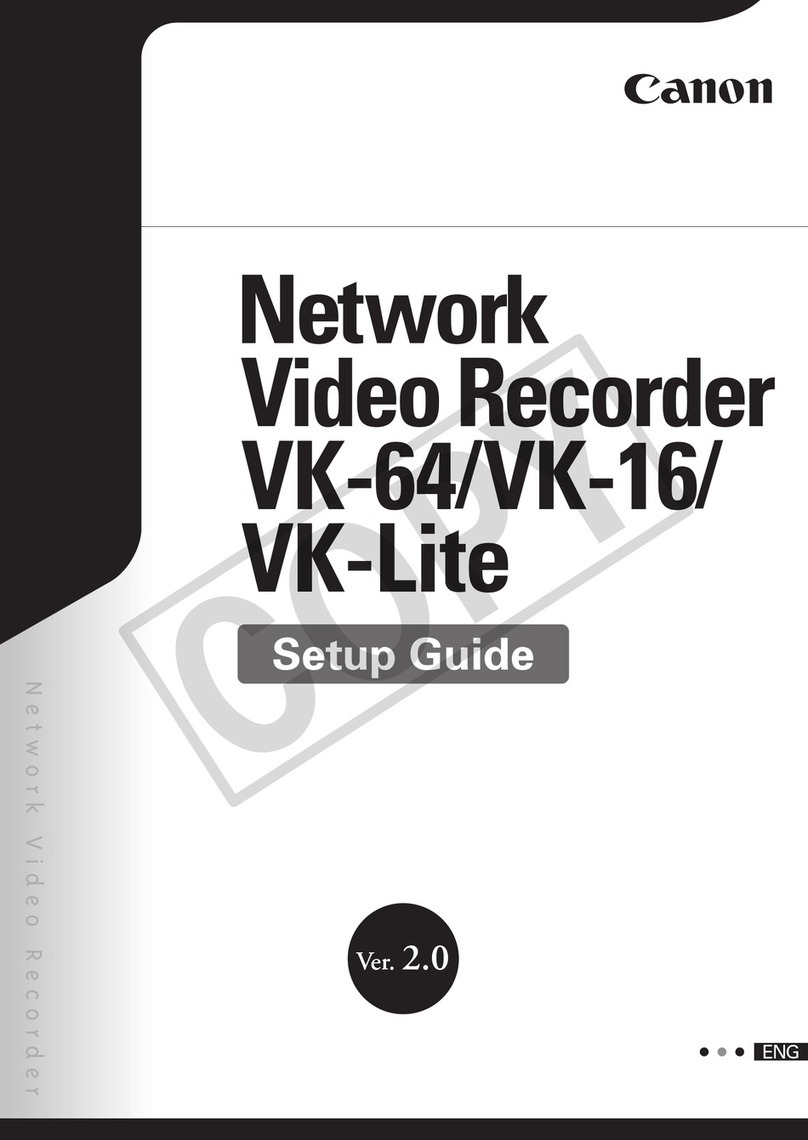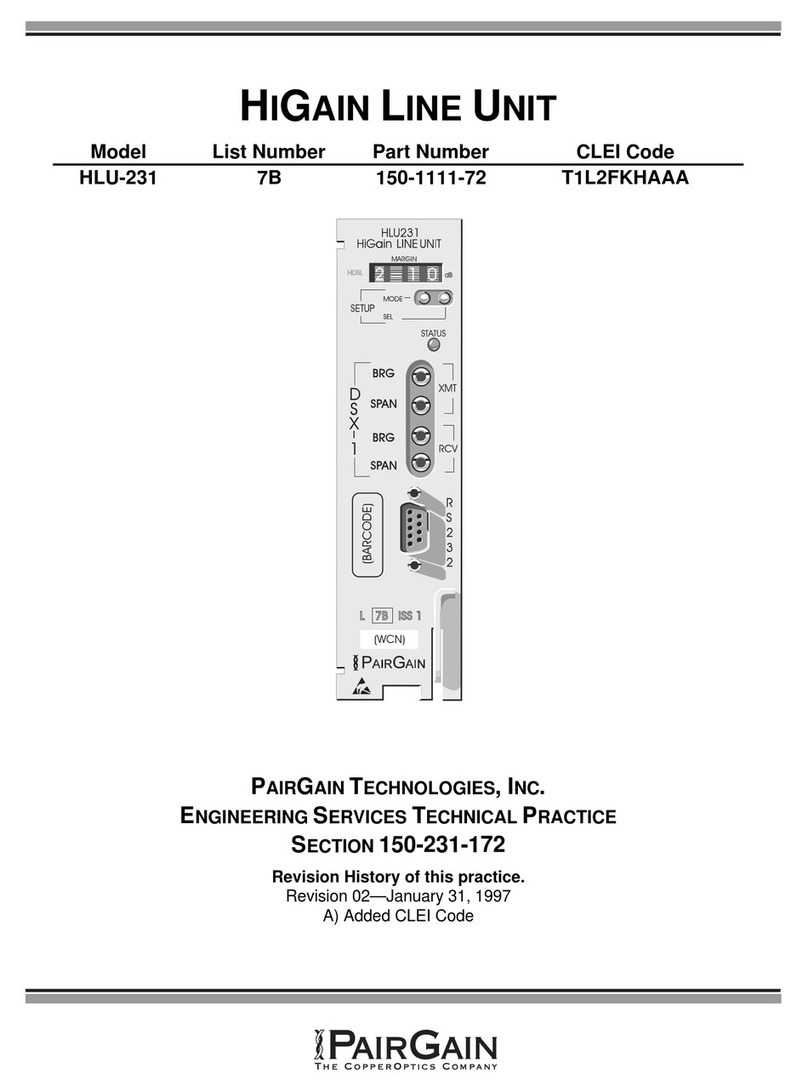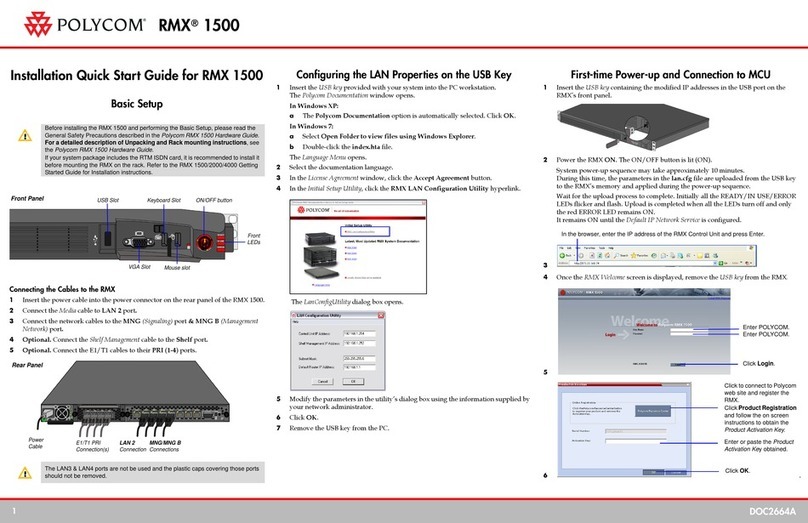Mimosa Backhaul B5 User manual

Mimosa Backhaul
copyright © Mimosa. All rights reserved.
http://ap.help.mimosa.co/
The information contained in this document is subject to change without notice.
This document contains proprietary information which is protected by copyright.
All rights are reserved. No part of this document may be photocopied, reproduced,
or translated to another language without the prior written consent of Mimosa.

Mimosa Backhaul Help Content
Mimosa Backhaul White Papers & Application Notes
Copyright © 2014 Mimosa Page
Table of Contents
FAQ's 1 ..........................................................................................................................................................
Backhaul FAQ Overview 1 ......................................................................................................................
Setup 2 ...................................................................................................................................................
Default IP Address 2 ........................................................................................................................
Reset Process 4 ...............................................................................................................................
Reset B5/B5c and B11 4 ...........................................................................................................
Reset B5-Lite 5 .........................................................................................................................
Serial Number Location 7 .........................................................................................................
Unlock Process 11 ...........................................................................................................................
Change Unlock Country 11 .......................................................................................................
No CLI 15 .........................................................................................................................................
Performance 16 ......................................................................................................................................
MAC Throughput 16 .........................................................................................................................
Maximum Tx Power 18 ....................................................................................................................
Maximum Tx Power Details 20 .................................................................................................
Tx Power Optimization 22 ................................................................................................................
SNR Required for each MCS 24 .......................................................................................................
Error Vector Magnitude (EVM) 25 ....................................................................................................
Quality of Service (QoS) 26 .............................................................................................................
Calculating Link Latency 28 .............................................................................................................
Calculating TCP Performance 29 .....................................................................................................
Maximum Link Distance 31 .............................................................................................................
Spectrum Analysis 32 ......................................................................................................................
Auto Everything 33 ..........................................................................................................................
Dual Link 35 ....................................................................................................................................
Collocation 36 .........................................................................................................................................
GPS and Collocation 36 ...................................................................................................................
Relay Site Connections 38 ...............................................................................................................
Compatibility 39 .....................................................................................................................................
Radio Compatibility 39 ....................................................................................................................
Antennas & Coaxial Cables 40 .........................................................................................................
B5c Compatibility 40 ................................................................................................................
B11 Compatibility 42 ................................................................................................................
Traffic Handling 43 ..........................................................................................................................
VLAN Support 44 .............................................................................................................................
Paint 45 ...........................................................................................................................................
Specifications 46 ....................................................................................................................................
Supported Frequencies 46 ...............................................................................................................
Supported Channel Widths 47 .........................................................................................................
Frequency Tolerance 48 ..................................................................................................................
Receiver Sensitivity 49 ....................................................................................................................
4.9 GHz Operation 50 ......................................................................................................................
Power over Ethernet (PoE) 51 ..........................................................................................................

Mimosa Backhaul Help Content
Mimosa Backhaul White Papers & Application Notes
Copyright © 2014 Mimosa Page
Hardware & Materials 53 .................................................................................................................
Installation Guide 55 .....................................................................................................................................
Installation Overview 55 .........................................................................................................................
Unlock 56 ...............................................................................................................................................
Radio Unlock Process 56 .................................................................................................................
SMS Verification 58 .........................................................................................................................
Mounting & Grounding 60 ......................................................................................................................
B5 Mounting and Grounding 60 .......................................................................................................
B5c Mounting and Grounding 63 .....................................................................................................
B5-Lite Mounting and Grounding 65 ................................................................................................
B11 Mounting and Grounding 69 .....................................................................................................
Power & Data Connections 70 ................................................................................................................
Power over Ethernet (PoE) 70 ..........................................................................................................
Ethernet Port & IP67 Gland 72 .........................................................................................................
Fiber Port & IP67 Gland 77 ..............................................................................................................
Antenna Connections 79 ........................................................................................................................
B5c Antenna Connections 79 ..........................................................................................................
Backhaul Setup 82 .................................................................................................................................
Backhaul Setup 82 ..........................................................................................................................
Indoor Test Methods 84 ...................................................................................................................
Backhaul RF Tuning Process 86 .......................................................................................................
Installation Videos 88 .............................................................................................................................
B5/B5c Videos 88 ............................................................................................................................
B5-Lite Videos 89 ............................................................................................................................
User Guide 90 ................................................................................................................................................
Overview 90 ...........................................................................................................................................
Accessing the Interface 90 ..............................................................................................................
Logging In 91 ...................................................................................................................................
User Interface Overview 92 .............................................................................................................
Dashboard 94 .........................................................................................................................................
Single Client (PTP) Mode 94 .............................................................................................................
Dashboard Overview 94 ...........................................................................................................
Signal Meter 95 ........................................................................................................................
Aiming Mode 98 ........................................................................................................................
Performance 100 ......................................................................................................................
Device Details 102 ...................................................................................................................
MIMO Status 104 ......................................................................................................................
Multi Client (PTMP) Mode 107 ..........................................................................................................
Dashboard Overview 107 .........................................................................................................
Current Usage 108 ...................................................................................................................
Performance 109 ......................................................................................................................
Client List 110 ..........................................................................................................................
Device Details 111 ...................................................................................................................
Wireless 112 ...........................................................................................................................................
Channel & Power 112 ......................................................................................................................
Spectrum Analyzer 112 ............................................................................................................

Mimosa Backhaul Help Content
Mimosa Backhaul White Papers & Application Notes
Copyright © 2014 Mimosa Page
Channel & Power Settings 113 .................................................................................................
Exclusions & Restrictions 117 ...................................................................................................
Link 118 ...........................................................................................................................................
TDMA Configuration 118 ...........................................................................................................
Link Configuration 120 .............................................................................................................
Clients 122 ......................................................................................................................................
Client List 122 ..........................................................................................................................
Location 123 ....................................................................................................................................
Local Satellite Signals 123 ........................................................................................................
Satellite Information 124 ..........................................................................................................
Location Data 125 ....................................................................................................................
Local Coordinates 126 ..............................................................................................................
Remote Coordinates 127 ..........................................................................................................
Distance 128 ............................................................................................................................
Site Survey 129 ...............................................................................................................................
Survey Results 129 ...................................................................................................................
Preferences 130 .....................................................................................................................................
General 130 .....................................................................................................................................
Naming 130 ..............................................................................................................................
Time 131 ..................................................................................................................................
Set Password 132 .....................................................................................................................
Miscellaneous 133 ....................................................................................................................
Management 134 ............................................................................................................................
Management IP 134 .................................................................................................................
Watchdog 135 ..........................................................................................................................
Services 136 .............................................................................................................................
Miscellaneous 137 ....................................................................................................................
Network Interfaces 139 ............................................................................................................
Management VLAN 140 ............................................................................................................
REST Services 141 ....................................................................................................................
2.4 GHz Console 142 .......................................................................................................................
2.4 GHz Network 142 ...............................................................................................................
2.4 GHz Security 143 ................................................................................................................
Notifications 144 .............................................................................................................................
SNMP Notifications 144 ............................................................................................................
SNMP Traps 145 .......................................................................................................................
System Log Notifications 147 ...................................................................................................
System Log Traps 148 ..............................................................................................................
Firmware & Reset 149 .....................................................................................................................
Firmware Update 149 ...............................................................................................................
Reset & Reboot 150 .................................................................................................................
Backup & Restore 151 .....................................................................................................................
Backup & Restore 151 ..............................................................................................................
Diagnostics 152 ......................................................................................................................................
Tests 152 .........................................................................................................................................
Test Overview 152 ...................................................................................................................

Mimosa Backhaul Help Content
Mimosa Backhaul White Papers & Application Notes
Copyright © 2014 Mimosa Page
Ping 153 ...................................................................................................................................
Bandwidth 154 .........................................................................................................................
Traceroute 155 .........................................................................................................................
Logs 156 ..........................................................................................................................................
Log Overview 156 .....................................................................................................................
REST API 157 ..........................................................................................................................................
REST API Overview 157 ...................................................................................................................
GET Device Status 158 ....................................................................................................................
GET Device Info 161 ........................................................................................................................
GET Ethernet Configuration 164 ......................................................................................................
GET Link Info 167 ............................................................................................................................
GET Device Reboot 169 ...................................................................................................................
SNMP Interface 170 ................................................................................................................................
SNMP MIB Downloads 170 ...............................................................................................................
SNMP OID Reference Tables 171 .....................................................................................................
SNMP Usage Examples 182 .............................................................................................................
SNMP Get 182 ..........................................................................................................................
SNMP Walk 183 ........................................................................................................................
SNMP Table 184 .......................................................................................................................
SNMP Object Names 185 ..........................................................................................................
Troubleshooting Guide 187 ...........................................................................................................................
Overview 187 .........................................................................................................................................
LED Status Indicators 188 ......................................................................................................................
B5/B5c LED Status 188 ....................................................................................................................
B5-Lite LED Status 191 ....................................................................................................................
B11 LED Status Indicators 192 ........................................................................................................
Ethernet Speed 195 ................................................................................................................................
VLAN Connections 198 ...........................................................................................................................
Intermittent Access 199 .........................................................................................................................
Radios not associated 200 ......................................................................................................................
GPS Signals 202 .....................................................................................................................................
Low SNR 203 ..........................................................................................................................................
High PER 204 ..........................................................................................................................................
Low Rx Power 205 ..................................................................................................................................
Low TCP Throughput 207 .......................................................................................................................
Throughput Testing 208 .........................................................................................................................
Testing Throughput with iPerf 208 ..................................................................................................
Firmware 209 ................................................................................................................................................
Backhaul Firmware Roadmap 209 ..........................................................................................................
B5/B5c 210 .............................................................................................................................................
B5/B5c Firmware Downloads 210 ....................................................................................................
B5/B5c Release Notes 211 ..............................................................................................................
B5-Lite 218 .............................................................................................................................................
B5-Lite Firmware Downloads 218 ....................................................................................................
B5-Lite Release Notes 219 ..............................................................................................................
B11 224 ..................................................................................................................................................

Mimosa Backhaul Help Content
Mimosa Backhaul White Papers & Application Notes
Copyright © 2014 Mimosa Page
B11 Firmware Downloads 224 .........................................................................................................
B11 Release Notes 225 ...................................................................................................................
White Papers & Application Notes 228 ..........................................................................................................
Using TDMA-FD 228 ................................................................................................................................
Fresnel Zones 231 ..................................................................................................................................

Mimosa Backhaul Help Content
Mimosa Backhaul FAQ's
Copyright © 2014 Mimosa Page 1
Backhaul FAQ Overview
We categorized our FAQ's to make it easy to find answers. If you didn't find what you were looking for, please let us
know.
FAQ's
Setup
Default IP Address
●
Unlock Process
●
Change Unlock Country
●
Reset
Reset B5/B5c
●
Reset B5-Lite
●
Serial Number Locations
●
Performance
MAC Throughput
●
Maximum Tx Power
●
Tx Power Optimization
●
SNR Required for each MCS
●
Error Vector Magnitude (EVM)
●
Quality of Service (QoS)
●
Calculating Link Latency
●
Calculating TCP Performance
●
Maximum Link Distance
●
Spectrum Analyzer
●
Auto Everything
●
Collocation
GPS and Collocation
●
Relay Site Connections
●
Compatibility
Radio Compatibility
●
Traffic Handling
●
VLAN Support
●
Antennas and Coaxial Cables
●
Paint
●
Specifications
Supported Frequencies
●
Supported Channel Widths
●
Receiver Sensitivity
●
4.9 GHz Operation
●
Power over Ethernet (PoE)
●
Hardware & Materials
●
Monitoring
Cloud Connectivity Requirements
●

Mimosa Backhaul Help Content
Mimosa Backhaul Setup
Copyright © 2014 Mimosa Page 2
Default IP Address
Mimosa backhaul radios can be accessed either via the wired interface or the 2.4 GHz wireless interface (if
applicable). An internal bridge connects the two interfaces. Each interface is assigned a default IP address (see table
below), and both addresses respond via either interface. The wired interface can either be set manually to a static
IP or changed dynamically via DHCP. The wireless interface IP can not be changed.
Notes:
Notes:
1. The wired Ethernet interface is configured by default to use DHCP with a static failover to the IP address
1. The wired Ethernet interface is configured by default to use DHCP with a static failover to the IP address
in the table below.
in the table below.
2. If applying power to the radio without populating the PoE Data port, the recovery page will be shown via
2. If applying power to the radio without populating the PoE Data port, the recovery page will be shown via
the wireless interface for 5 minutes. This behavior is normal and is a part of the Reset process. In this
the wireless interface for 5 minutes. This behavior is normal and is a part of the Reset process. In this
case, the default wireless IP will be 192.168.26.1.
case, the default wireless IP will be 192.168.26.1.
Value Wired Ethernet 2.4 GHz Wireless*
IP Address 192.168.1.20 192.168.25.1
Subnet Mask 255.255.255.0 255.255.255.0
* Does not apply to B5-Lite.
IP Address Discovery
Run the following command from the command line to discover the IP addresses of any directly connected Mimosa
devices. The string "20:B5:C6" is an Organizationally Unique Identifier (OUI), which is the first half of the MAC
address assigned to Mimosa devices. After executing the command, the IP address will be shown for each device.
Windows / DOS:
arp -a | findstr 20:B5:C6
Mac / Linux:
arp -a | grep 20:B5:C6
Port Scan
Run the following command from the command line to discover the port of any directly connected Mimosa devices.
This is especially useful if the port has been changed, and you do not remember the port number.
nmap 192.168.1.20

Mimosa Backhaul Help Content
Mimosa Backhaul Setup
Copyright © 2014 Mimosa Page 3
No CDP / LLDP Support
Mimosa radios do not respond to either CDP or LLDP at this time.
Related:
Backhaul Setup Overview - Detailed process for configuring your device
Accessing the Mimosa Cloud - Firewall adjustments for cloud monitoring (no NAT required)
Reset Process - Explains how to recover/reset a device if needed

Mimosa Backhaul Help Content
Mimosa Backhaul Reset Process
Copyright © 2014 Mimosa Page 4
Reset B5/B5c and B11
Product Applicability: B5/B5c, B11
This process is to restore the device to the factory state when the device is physically available. It replaces
This process is to restore the device to the factory state when the device is physically available. It replaces
a physical reset button and allows recovery without the need to climb a tower.
a physical reset button and allows recovery without the need to climb a tower.
Follow these steps to reset the radio:
Unplug both Ethernet cables from the POE. Leave unplugged for about 3 seconds.1.
Plug in only the data + power cable to the radio. Do not plug in the LAN cable.2.
Immediately connect to the "mimosaR###" SSID (where ### = the last three digits of the serial number)3.
with a PC or mobile device. The SSID and total recovery window expires after 5 minutes.
With a web browser, navigate to 192.168.26.14.
Enter the device serial number located on back of device and click enter.5.
Click the reset button to factory reset the device. This action will remove all configuration settings and6.
passwords.
The radio will then reboot for about 90 seconds.7.
After factory reset, access the device with the default IP address, then follow the device unlock process again before
reuse.
It is also good practice to create a configuration backup such that it can be restored in the case of lost passwords.

Mimosa Backhaul Help Content
Mimosa Backhaul Reset Process
Copyright © 2014 Mimosa Page 5
Local Device Reset
Product Applicability: B5-Lite
This process is to restore the device to the factory state when the device is physically available.
This process is to restore the device to the factory state when the device is physically available.
Follow these steps to reset the radio:
Disconnect the Ethernet cable from the radio.1.
Insert a paper clip into the hole next to the Ethernet port (see image below), and then plug the Ethernet cable2.
back in. The green LED will blink slowly after 2 seconds, and then fast after 4 seconds.
Let go of the reset button when the green LED starts blinking fast.3.
The radio will then reboot for approximately 90 seconds.4.
Connect your computer to the LAN input of the PoE.5.
With a web browser, navigate to 192.168.1.20.6.
Reset Button

Mimosa Backhaul Help Content
Mimosa Backhaul Reset Process
Copyright © 2014 Mimosa Page 6
After factory reset, access the device with the default IP address and password, then follow the device unlock
process again before reuse.
It is also good practice to create a configuration backup such that it can be restored in the case of lost passwords.

Mimosa Backhaul Help Content
Mimosa Backhaul Reset Process
Copyright © 2014 Mimosa Page 7
Finding the Serial Number
The Mimosa serial number is a 10-digit number used to differentiate radios. This unique number is used as
The Mimosa serial number is a 10-digit number used to differentiate radios. This unique number is used as
part of the unlock process to ensure genuine product assurance.
part of the unlock process to ensure genuine product assurance.
There are two ways to find the Serial number on a Mimosa radio:
On the back of the radio, you can find the serial number next to the QR code (see images below).1.
Within the user interface, you can find the serial number on the Dashboard under Device Details.2.
B5 Serial Number Label

Mimosa Backhaul Help Content
Mimosa Backhaul Reset Process
Copyright © 2014 Mimosa Page 8
B5c Serial Number Label
B5-Lite Serial Number Label

Mimosa Backhaul Help Content
Mimosa Backhaul Reset Process
Copyright © 2014 Mimosa Page 9
B11 Serial Number Label

Mimosa Backhaul Help Content
Mimosa Backhaul Reset Process
Copyright © 2014 Mimosa Page 10

Mimosa Backhaul Help Content
Mimosa Backhaul Unlock Process
Copyright © 2014 Mimosa Page 11
Changing the Unlock Country
Background
During the unlock process, a country must be selected to obtain an unlock code. The country can be changed later,
but a new unlock code is required to do so. Unlock codes are specific to both the serial number of the device and
the country selected.
Process
This process describes how to obtain an unlock code for another country if the device is moved outside of the
original country, or if licensed mode is used:
Log into manage.mimosa.co1.
Click on your network name in the upper right hand corner.2.
Select Settings > Account.3.
Click on the "Choose a Network" drop-down list and select your network name.4.

Mimosa Backhaul Help Content
Mimosa Backhaul Unlock Process
Copyright © 2014 Mimosa Page 12
Click on the Add Country Code to Network button.5.
In the dialog box that opens, select the new country to add.6.
Complete additional contact information.7.
If changing to a country with licensed operation ("[Country Name] Licensed"), agree to the Terms of Use and8.
click Add.

Mimosa Backhaul Help Content
Mimosa Backhaul Unlock Process
Copyright © 2014 Mimosa Page 13
Click the "Manage" drop-down box, and select Device Unlock.9.
Choose the new unlock country from the "Country" drop-down list. 10.

Mimosa Backhaul Help Content
Mimosa Backhaul Unlock Process
Copyright © 2014 Mimosa Page 14
Enter the device serial number.11.
Once you accept the terms and submit, the new unlock code will be shown.12.
Reset the unlock code and enter the new unlock code to complete the process.13.
This manual suits for next models
3
Table of contents
Popular Network Hardware manuals by other brands

Crestron
Crestron 2 Channel Inductor Module CLX-2IND Specification sheet
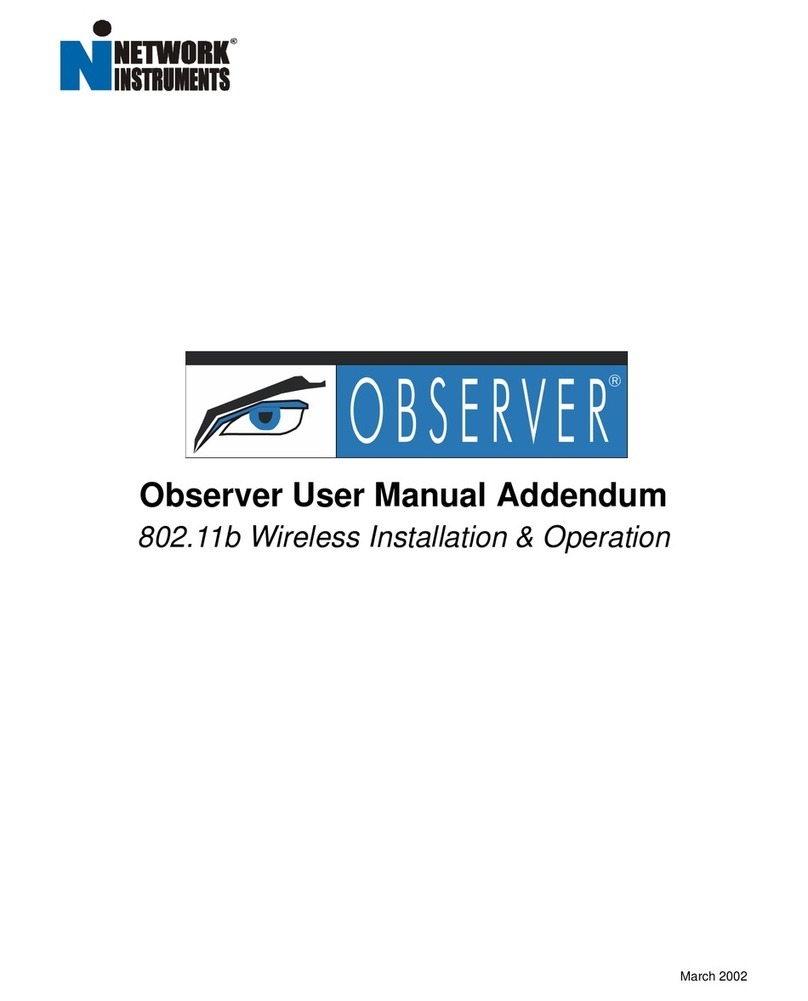
Network Instruments
Network Instruments Observer User manual addendum
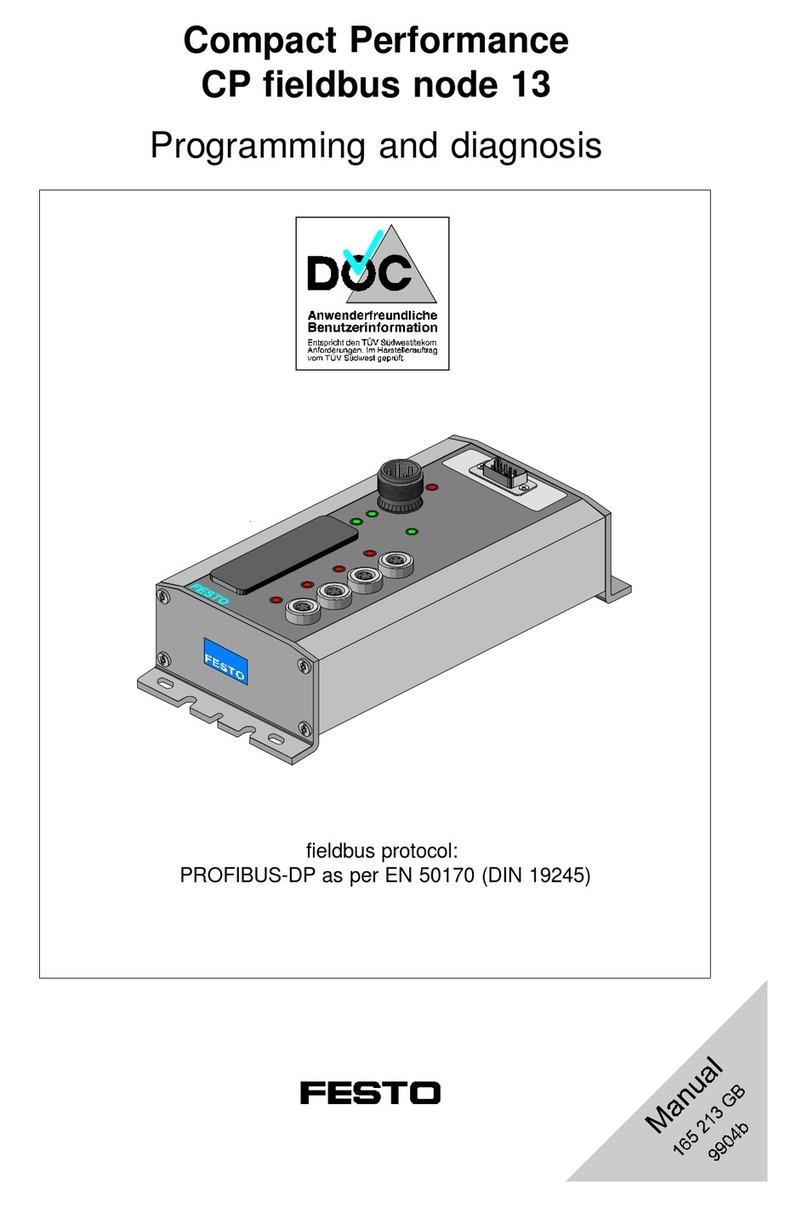
Festo
Festo Compact Performance CP-FB9-E Programming and diagnosis
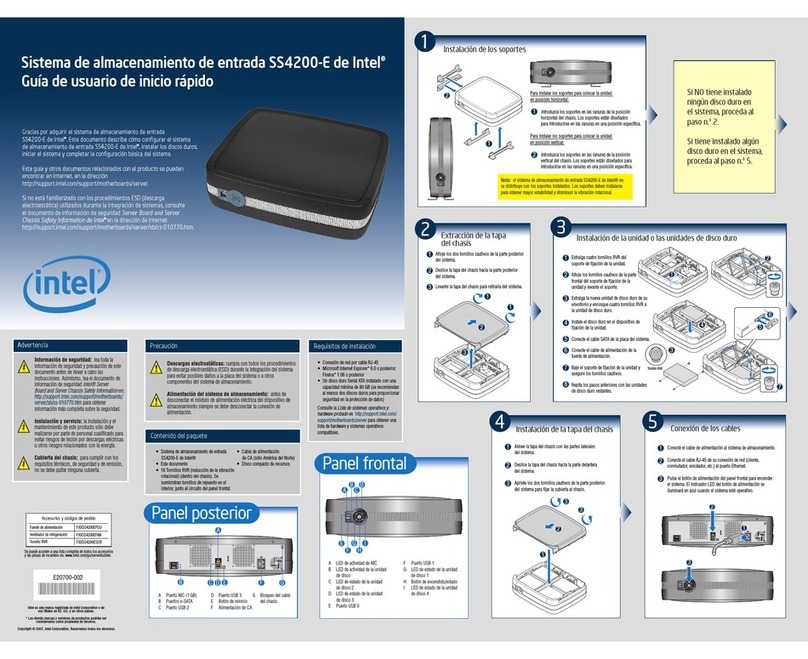
Intel
Intel SS4200-E - Entry Storage System NAS Server Guía de usuario de inicio rápido

Lupus
Lupus LUPUSNET LE900 user manual
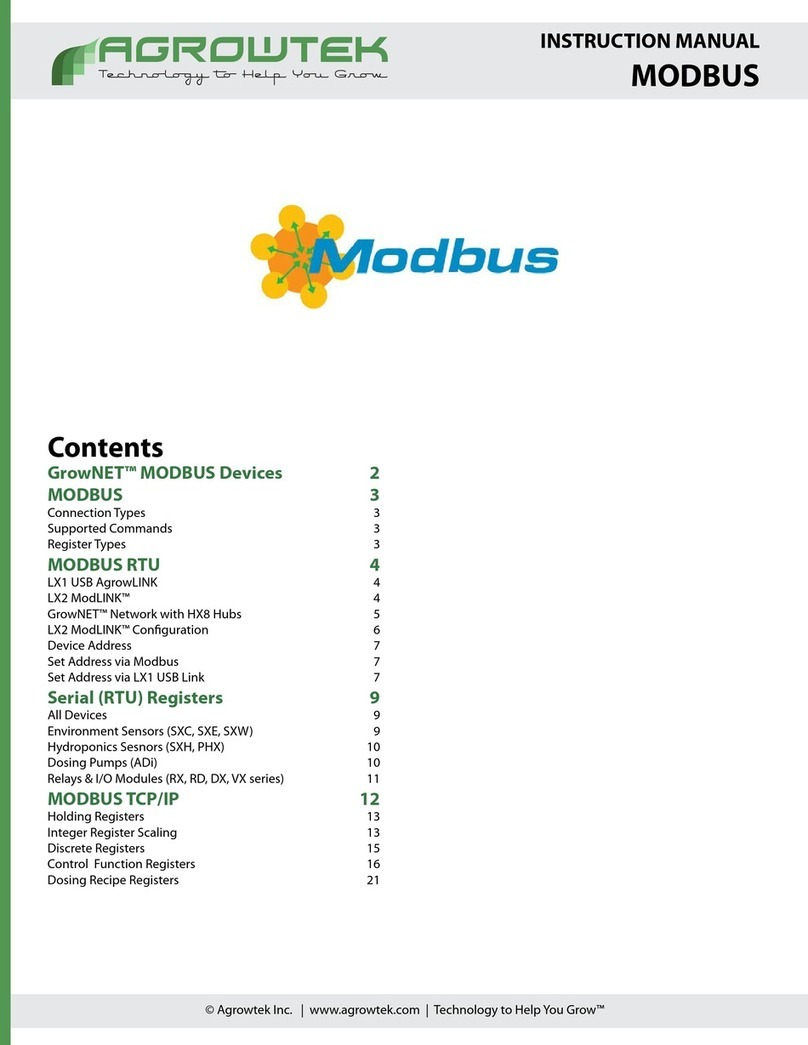
Agrowtek
Agrowtek GrowNET instruction manual