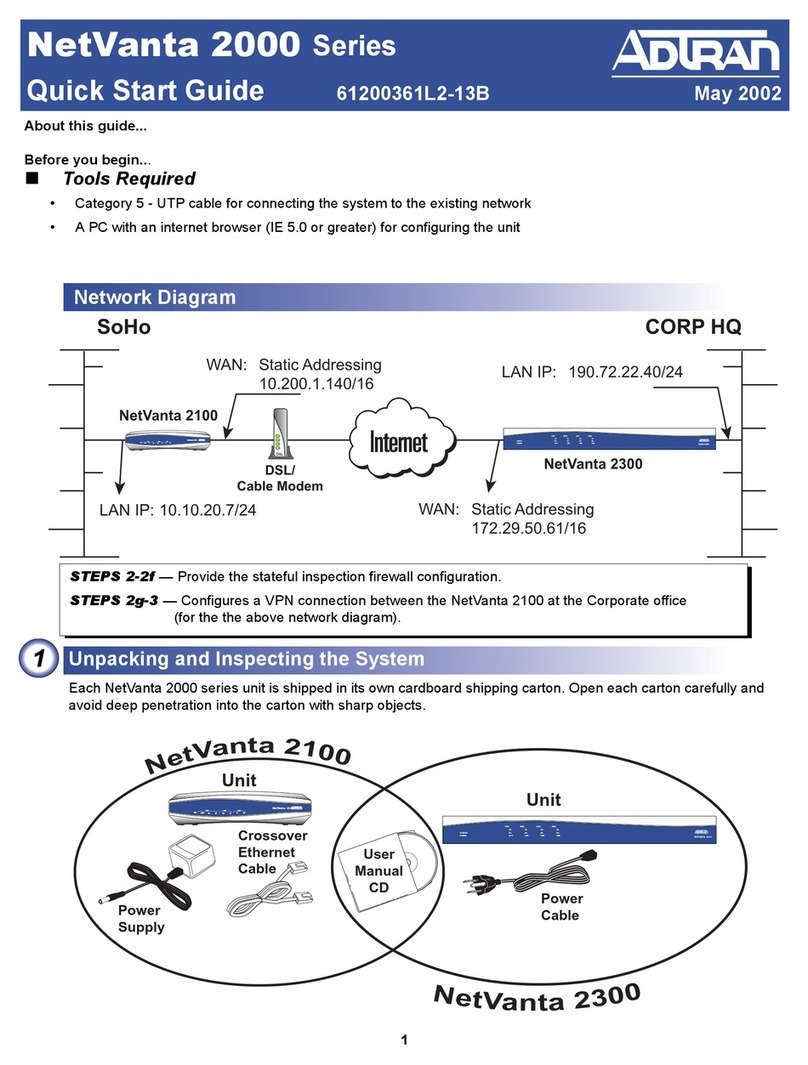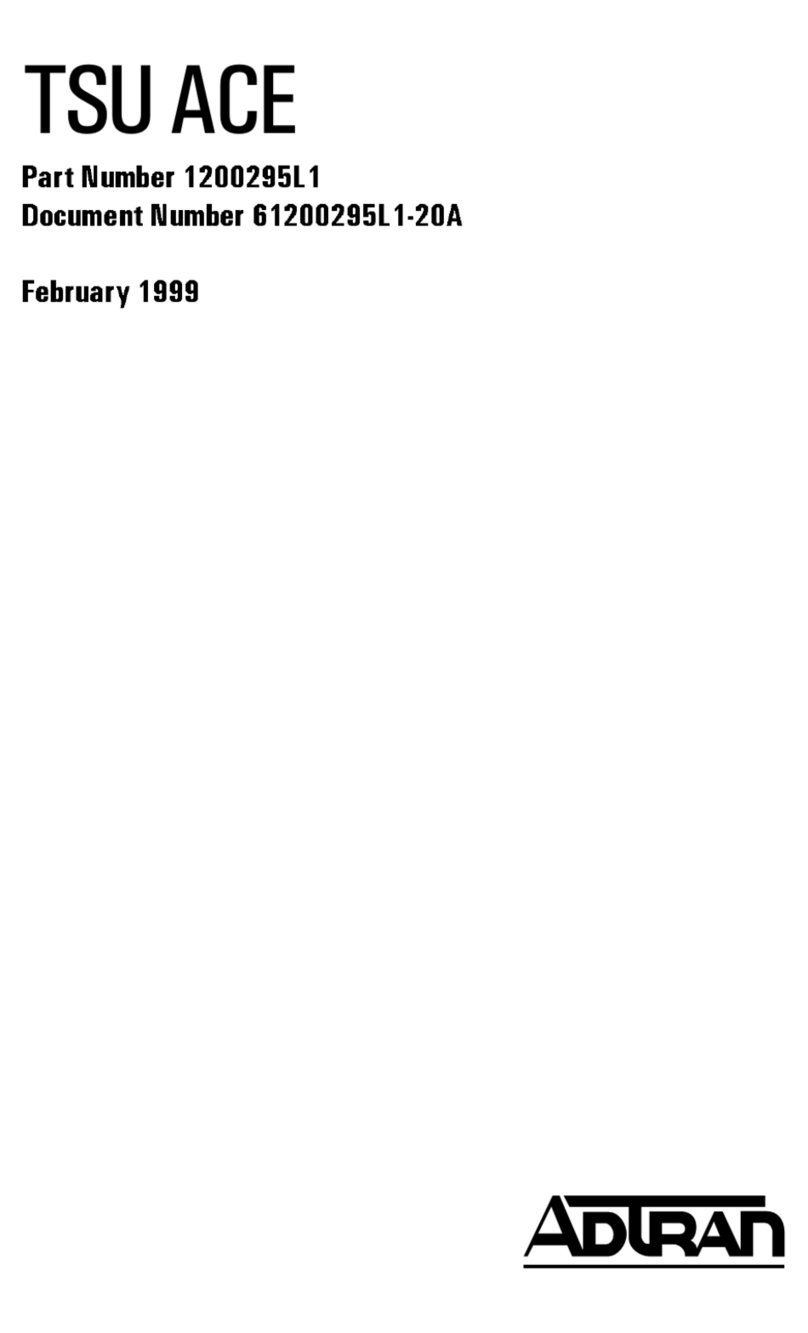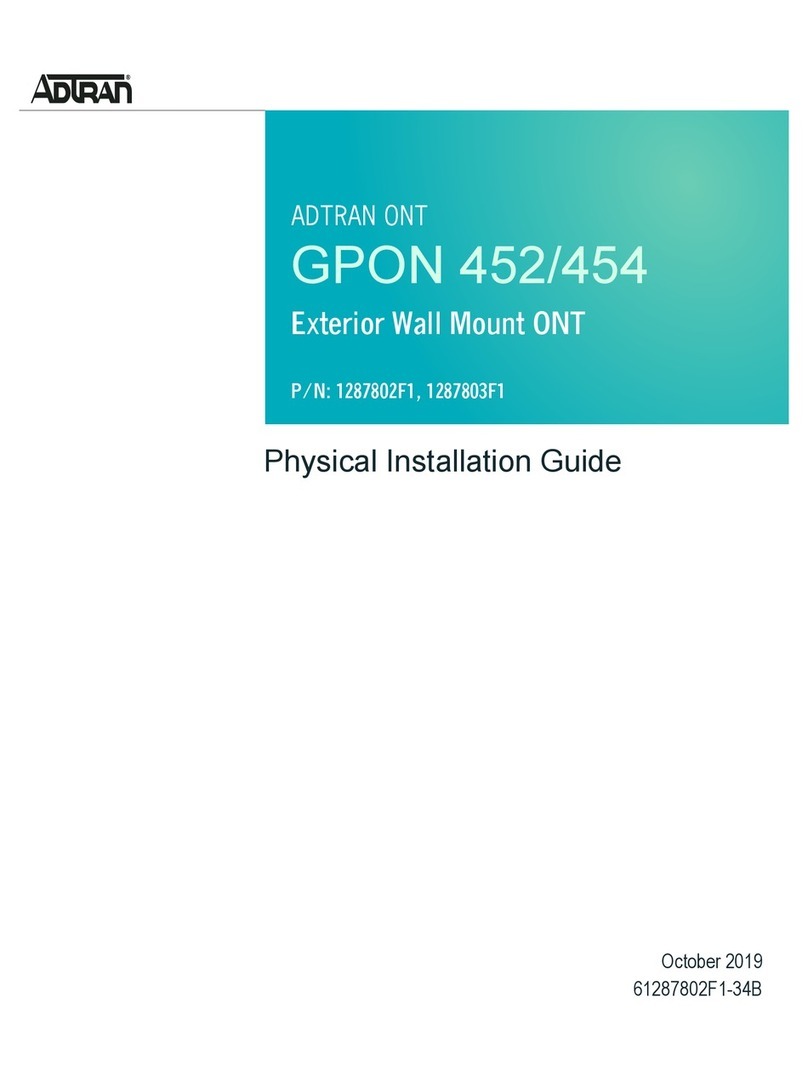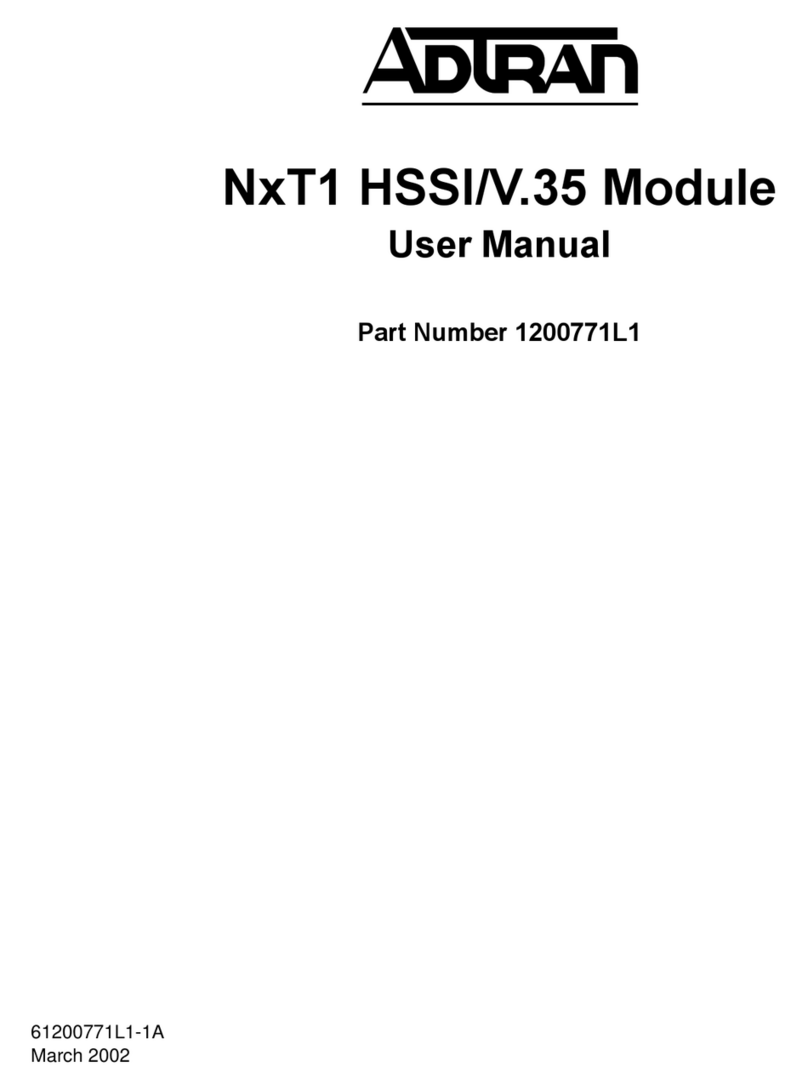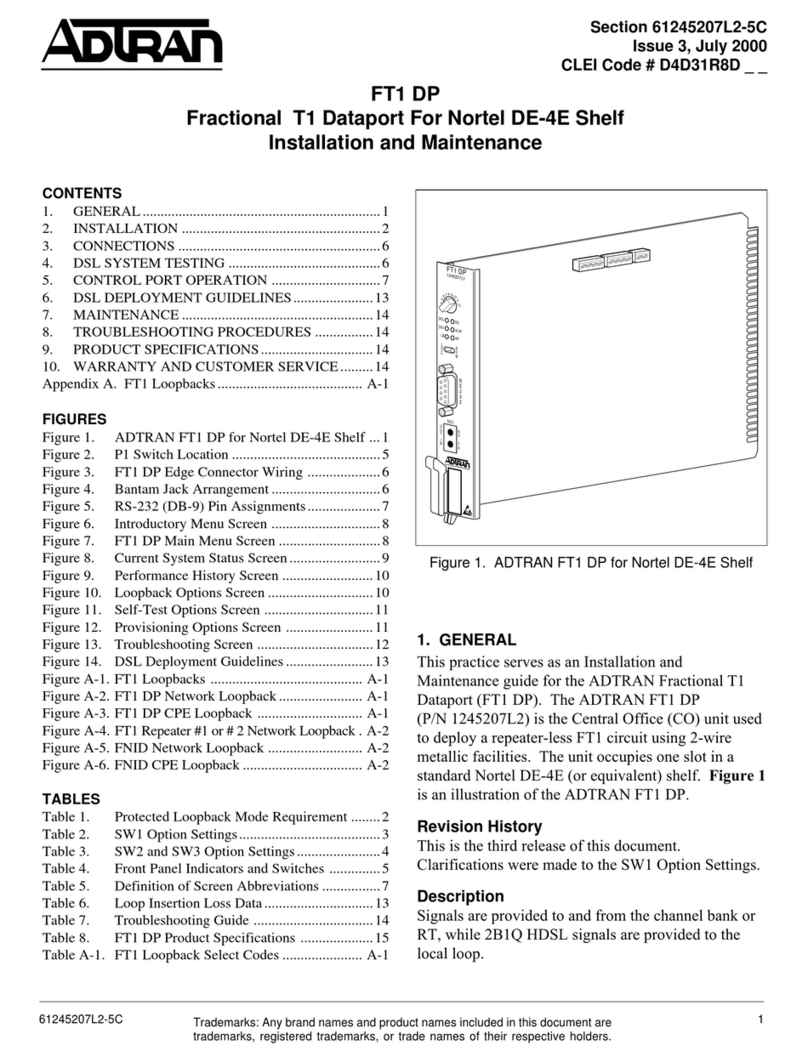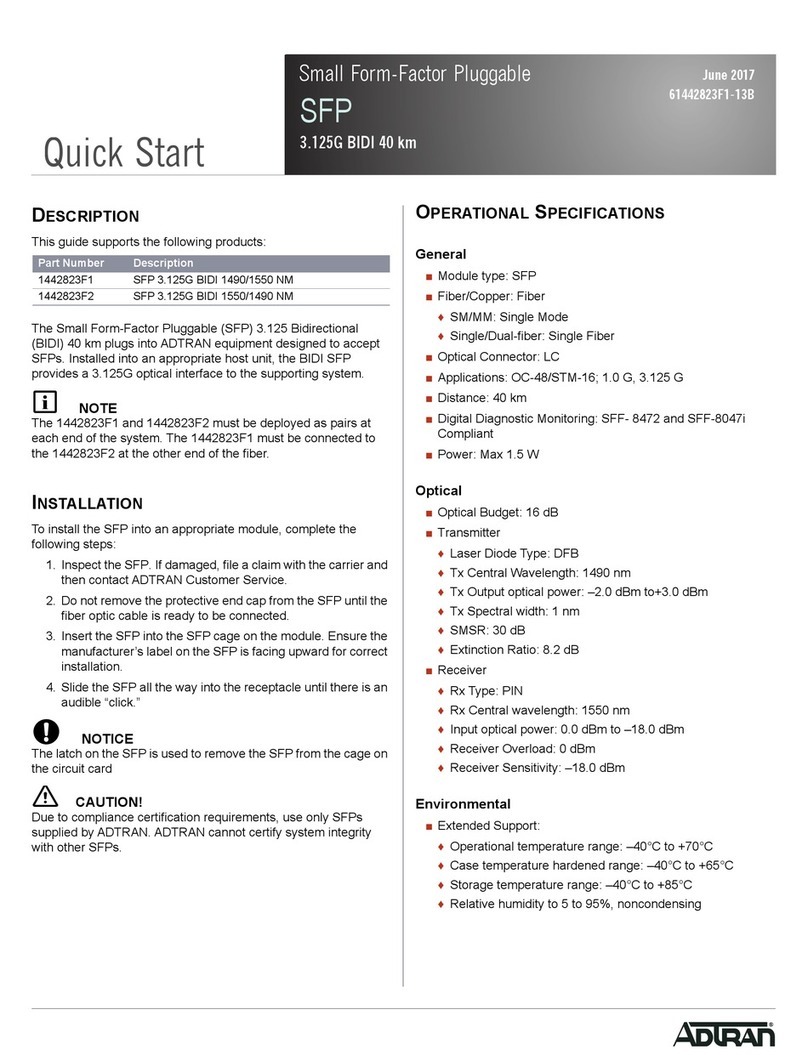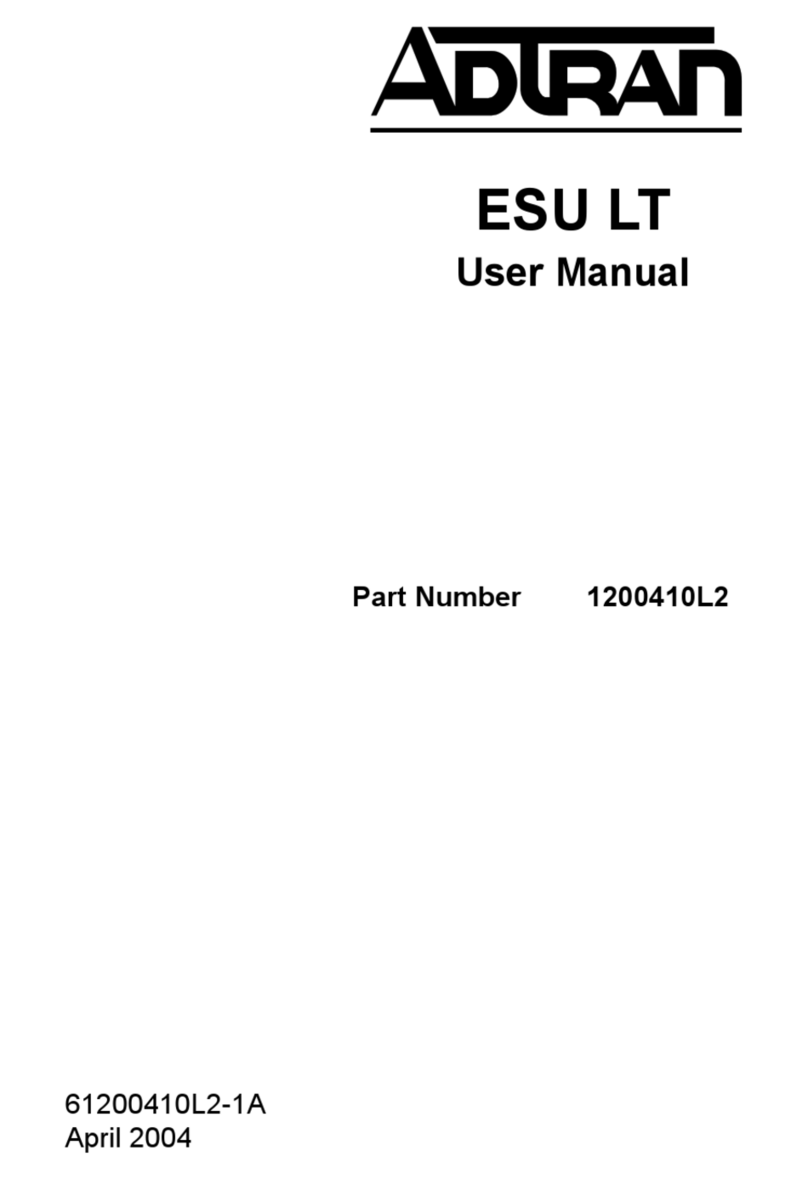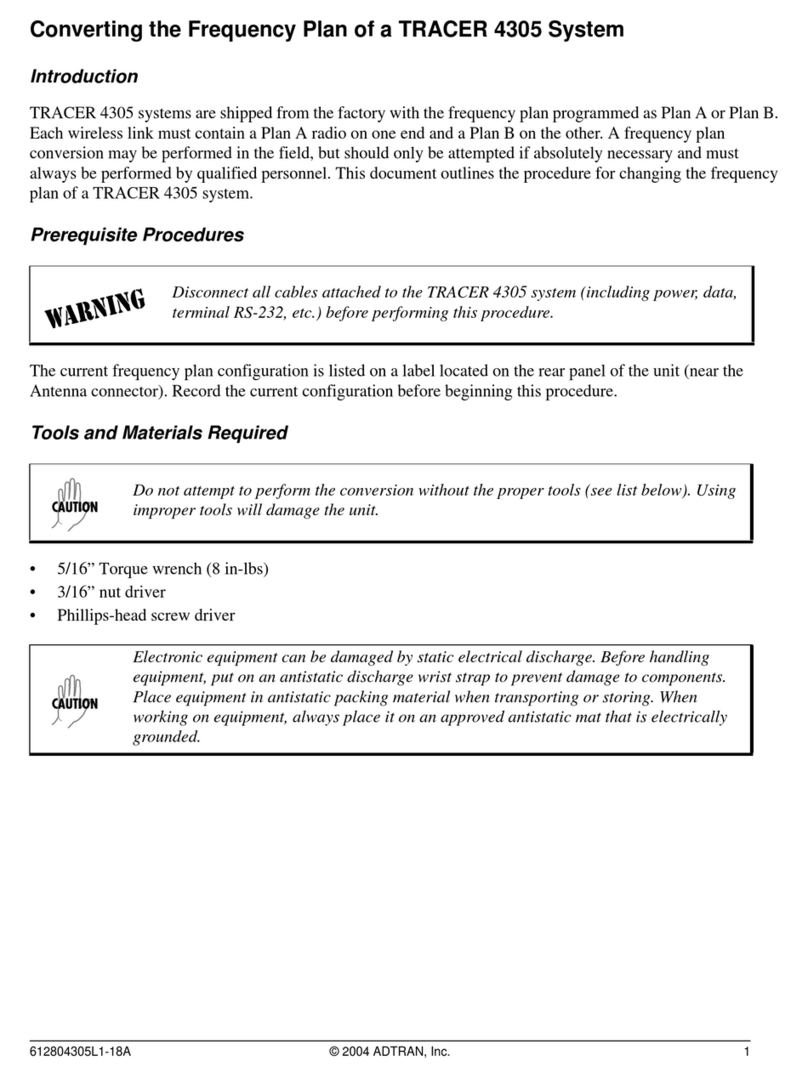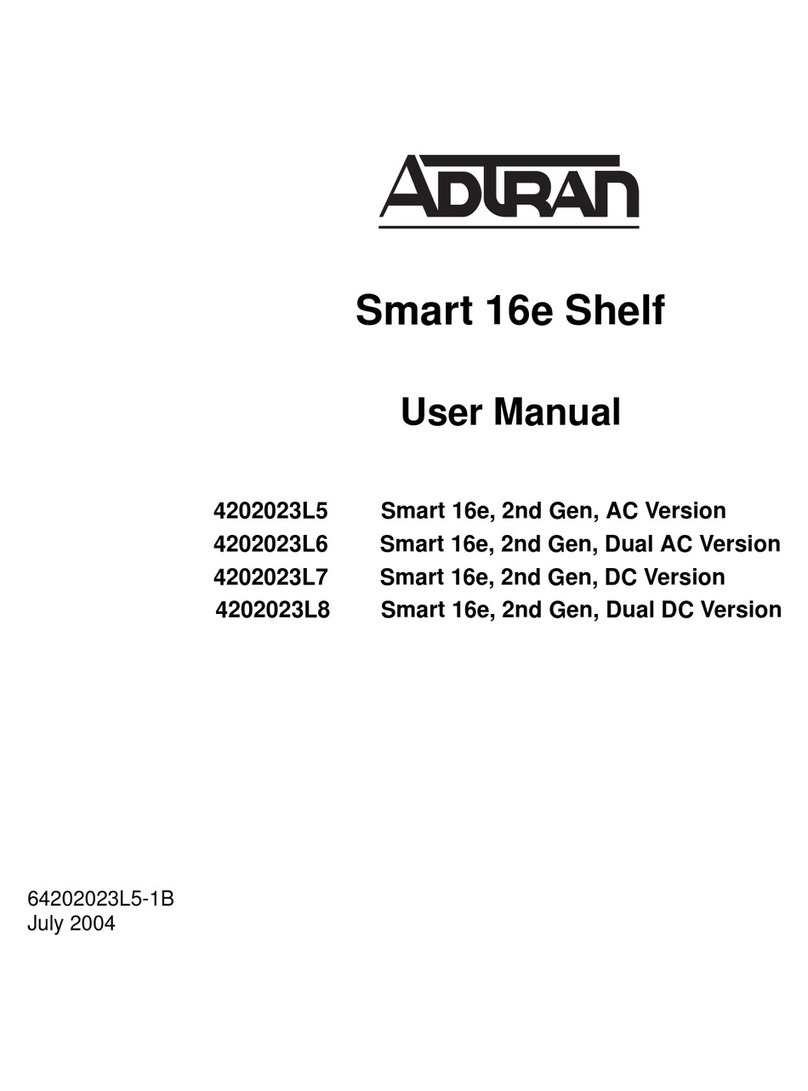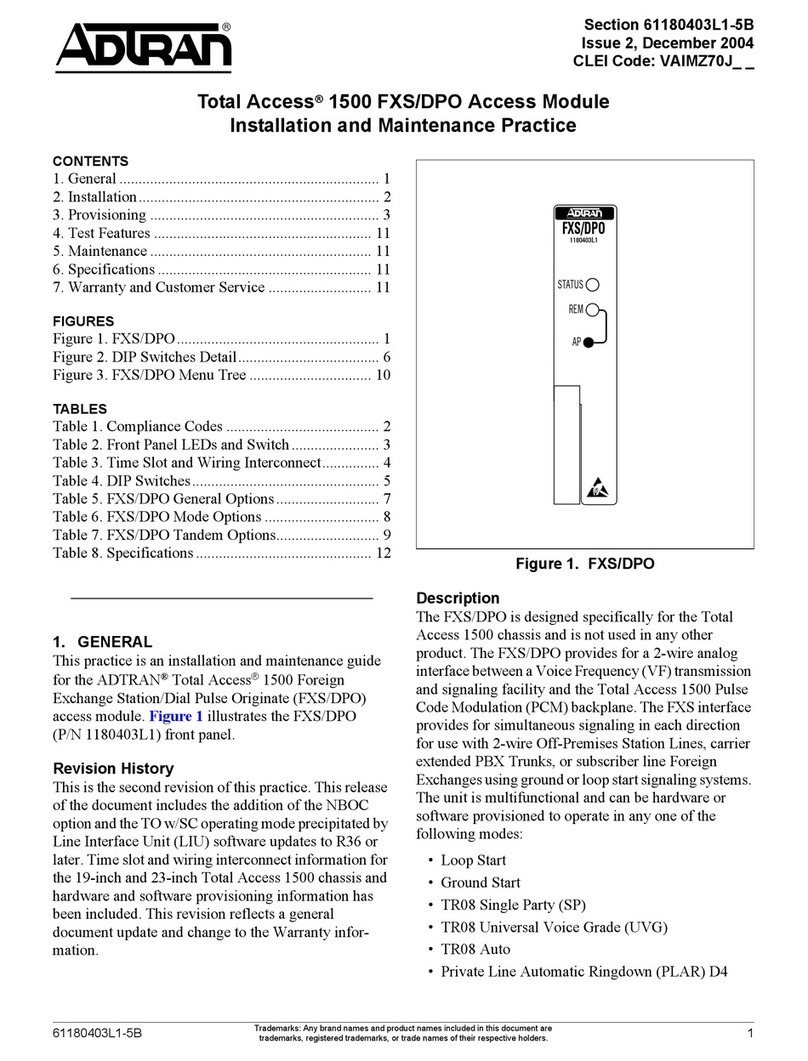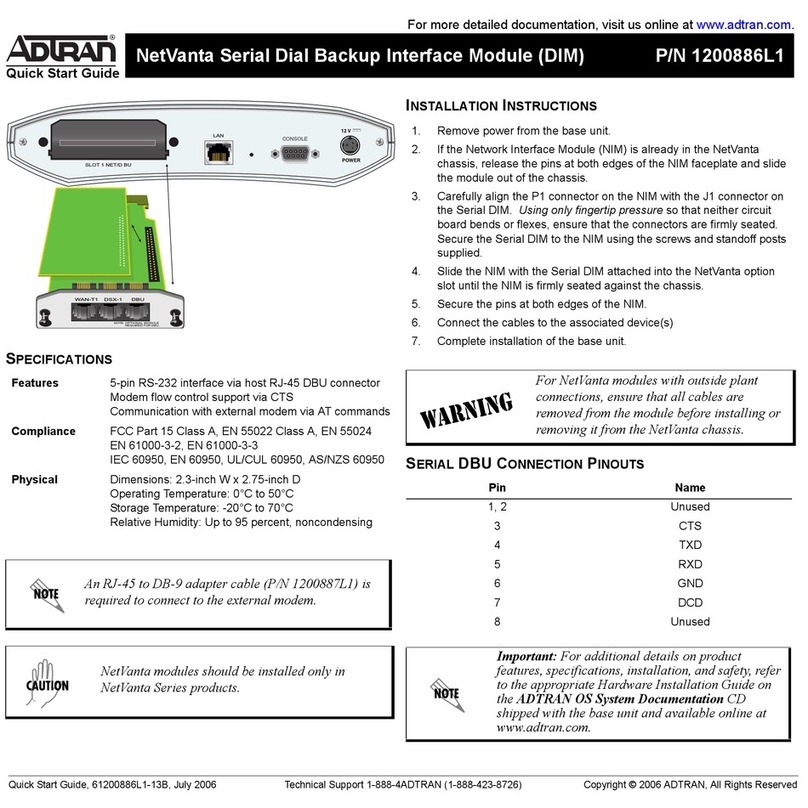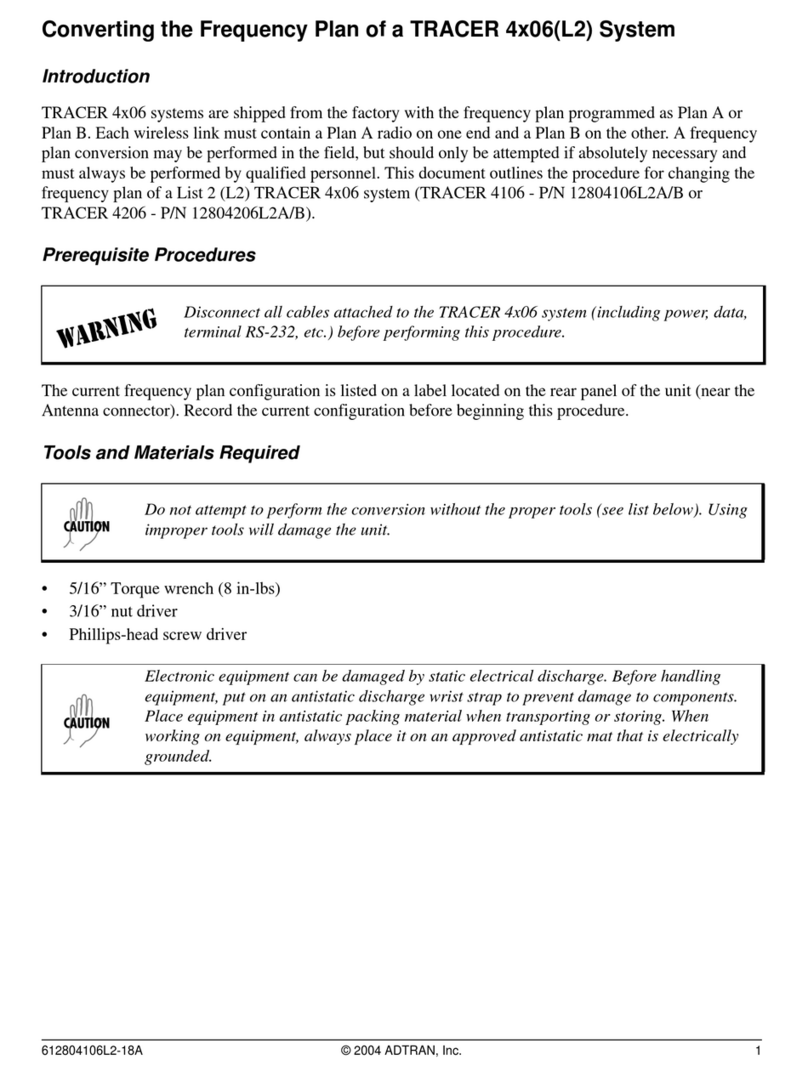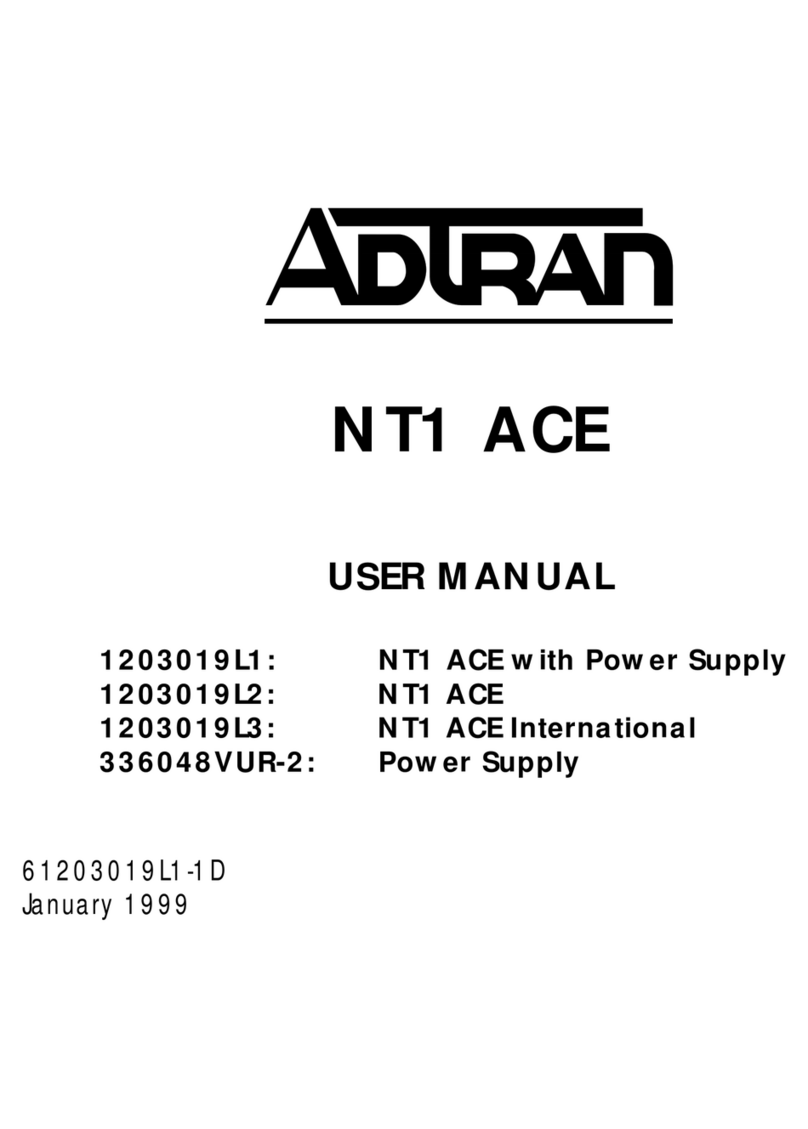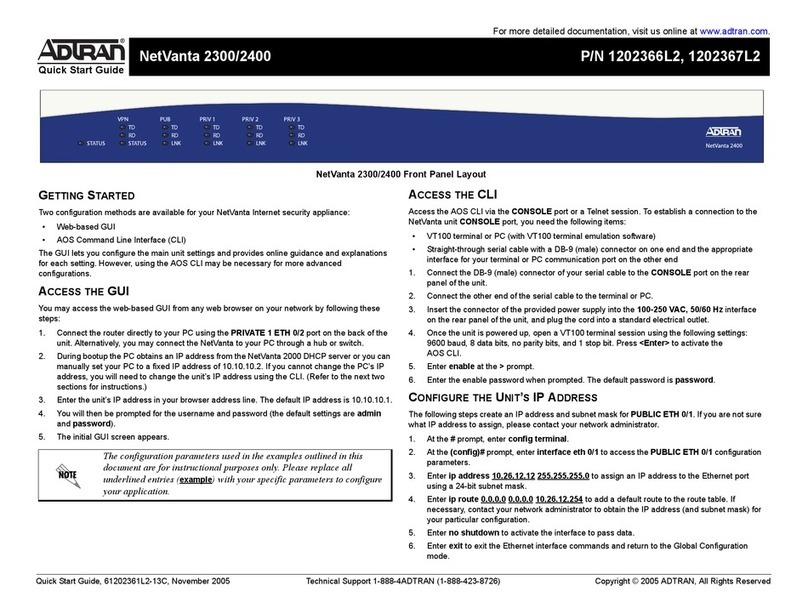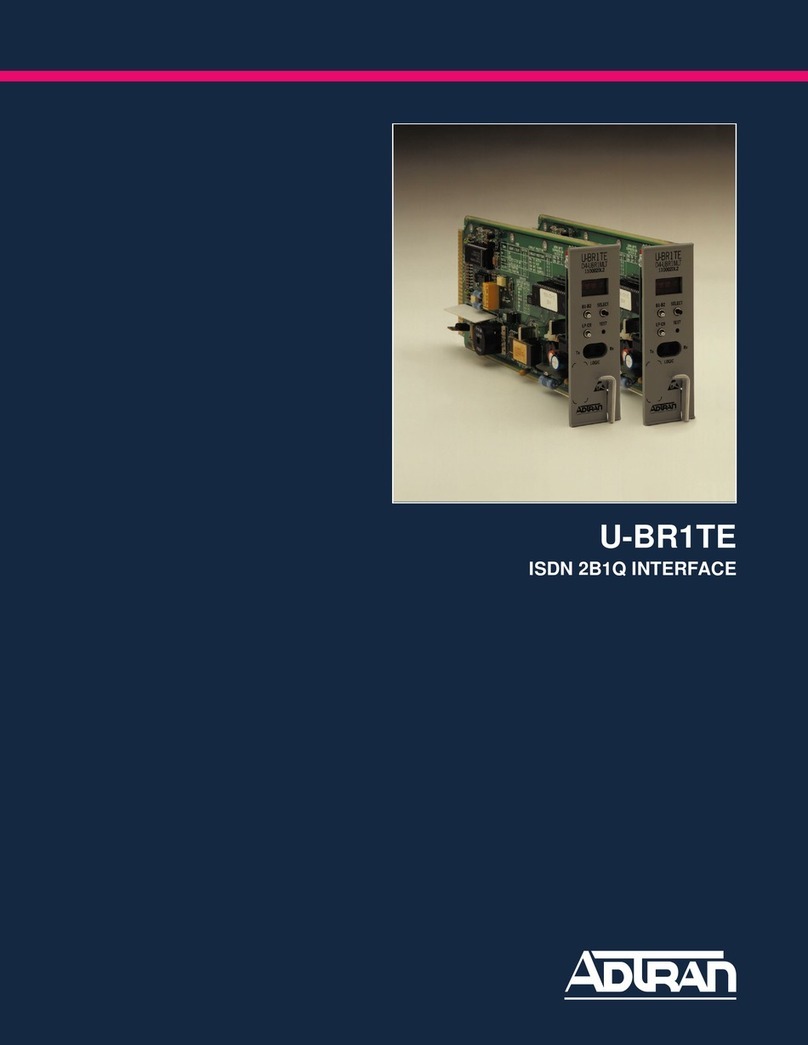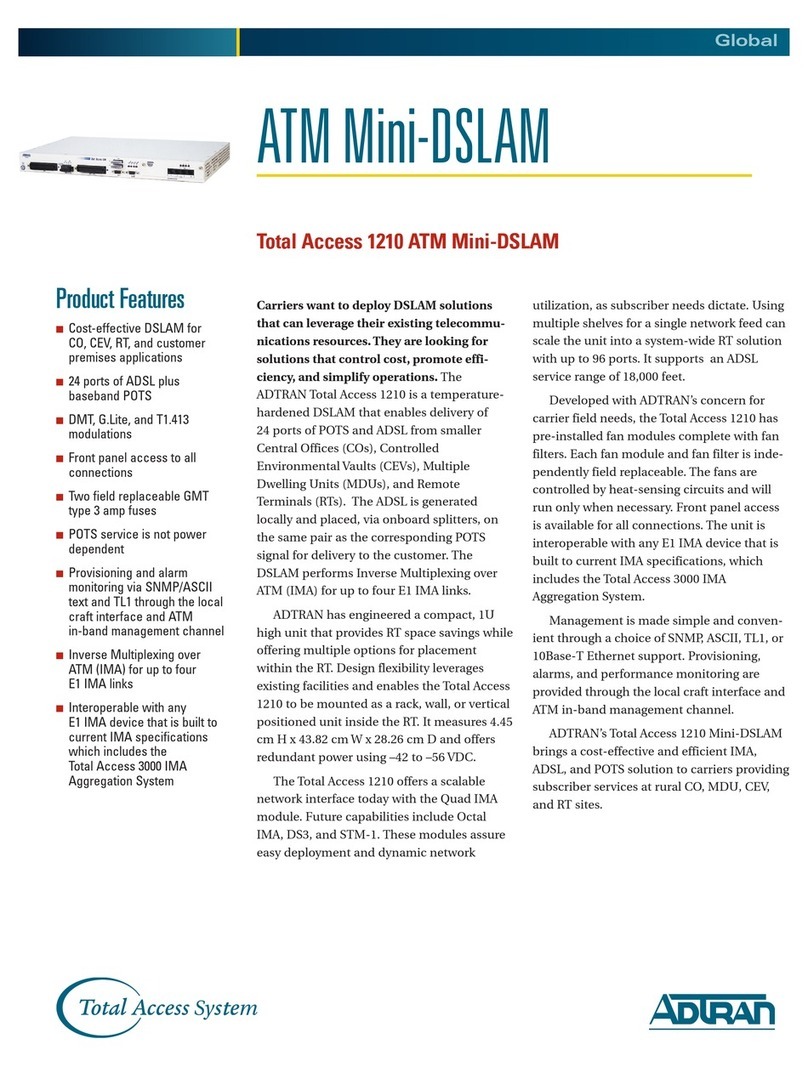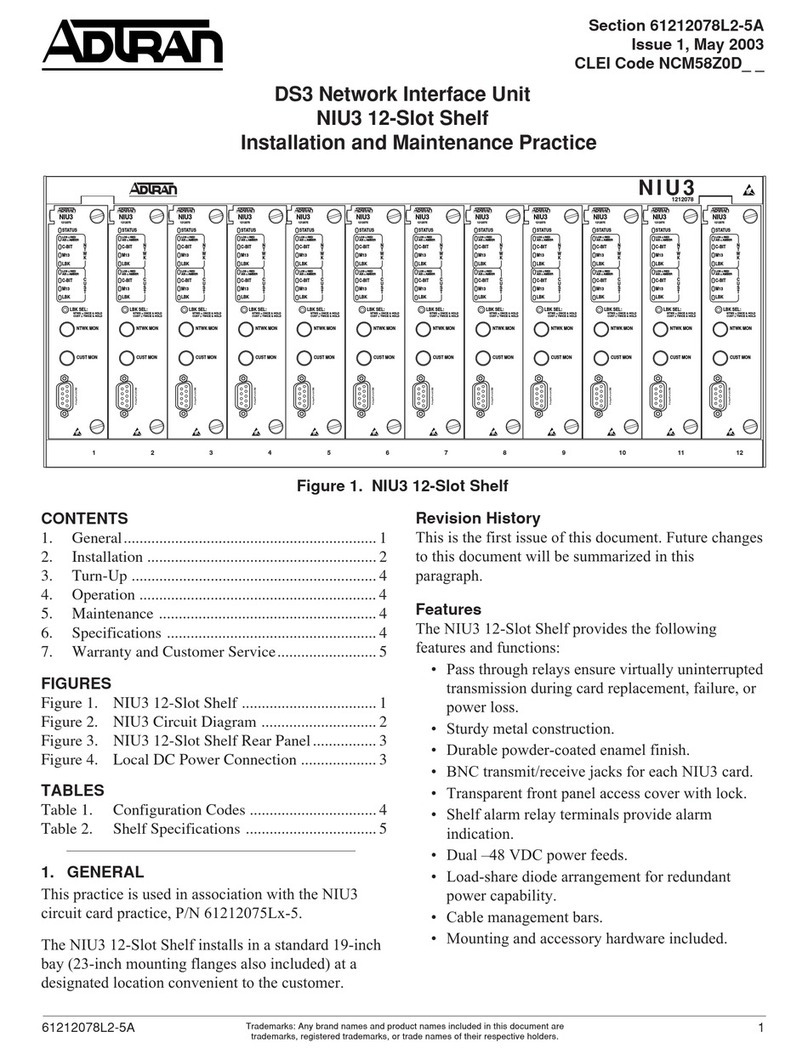1. Unit Information
SHDSL V.35 LTU
Main
Menu
SHDSL Version
Vendor List Number
Vendor Issue Number
Vendor Software Version
Unit Identification Code (CLEI)
Vendor ID
Vendor Model Number
Vendor Serial Number
Manufacture Date
PROM Checksum
2. Provisioning
3. Status
4. Test
1. Cross-Connect Map
2. Restore Factory Defaults
3. Local Management
4. LT Mode Clk Source
5. Circuit ID
6. Software Update
7. Change Password
9. Line Card Service State
10. G.703 Port Service State
8. NTU Auto Provisioning
11. External Port Alarms
12. Nx64K Port Service State
1. ISDN-PRA V3
2. G.704 CRC-4 Multiframing
3. G.704 Idle Pattern
4. Customer Spare Bits Insertion
5. Customer Spare Bits Pattern
6. Network Spare Bits Insertion
7. Network Spare Bits Pattern
9. Network E-bit Generation
8. Network RAI Generation
1. Tx Clock Source
2. Tx Clock Polarity
3. RTS (Circuit 105)
4. CTS (Circuit 106)
5. RTS to CTS Delay (ms)
6. DSR (Circuit 107)
7. DTR (Circuit 108/2)
8. RLSD (Circuit 109)
1. Dual Sided
2. Custom Transparent
3. Customer Non-Transparent
4. Network Transparent
5. Network Non-Transparent
6. Off
RAM/ROM Power-on Self Test
1. SHDSL Local Loopback
2. SHDSL Remote Loopback
3. SHDSL BERT
4. G.703 Local Loopback
5. G.703 BERT
6. Nx64K Local Loopback
7. Nx64K BERT
1. LTU SHDSL Port
2. LTU G.703 Port
4. NTU SHDSL Port
3. NTU Nx64k Port
1. LTU
2. NTU
1. Local
2. Remote
1. LTU SHDSL
2. LTU G.703
3. SHDSL PM Thresholds
1. Rate (kbps)
2. SNR Margin Alarm Threshold (dB)
3. Loop Attenuation Alarm Threshold (dB)
5. Performance History
6. Terminal Mode
1. Unit Options
2. SHDSL Options
4. Nx64K Options
3. G.703 Options
5. Test Options
General Status
Aggregate Rate (kbps)
SNR Margin (dB) (Cur/Min/Max)
Loop Attenuation (dB) (Cur/Min/Max)
Errored Seconds (ES)
Severely Errored Seconds (SES)
Unavailable Seconds (UAS)
Code Violations Count (CVC)
LOSW Seconds (LOSWS)
Loopback Status
BERT Status
Alarms
SHDSL Version
Vendor List Number
Vendor Issue Number
Vendor Software Version
Unit Identification Code (CLEI)
Vendor ID
Vendor Model Number
Vendor Serial Number
Other Vendor Information
1. Loopback Timeout (Min)
2. BERT Test Pattern Polarity
3. BERT Test Pattern Polarity
4. Nx64K Inband Pattern Detection
5. RL (Circuit 140)
6. LL (Circuit 141)
7. TI (Circuit 142)
Shelf: Slot: 15 Total Access System 12/27/01 10:20Shelf: Slot: 15 Total Access System 12/27/01 10:20
Unacknowledged Alarms: NoneUnacknowledged Alarms: None
Circuit ID:Circuit ID: Local Cross-Connect Map
Local Cross-Connect Map
SHDSL Timeslots G.703 Timeslots
SHDSL Timeslots G.703 Timeslots
TS0 = 0 TS12 = 0 TS24 = 0 TS0 = 0 TS12 = TS24 =
TS0 = 0 TS12 = 0 TS24 = 0 TS0 = 0 TS12 = TS24 =
TS1 = 0 TS13 = 0 TS25 = 0 TS1 = 0 TS13 = TS25 =
TS1 = 0 TS13 = 0 TS25 = 0 TS1 = 0 TS13 = TS25 =
TS2 = 0 TS14 = 0 TS26 = 0 TS2 = 0 TS14 = TS26 =
TS2 = 0 TS14 = 0 TS26 = 0 TS2 = 0 TS14 = TS26 =
TS3 = 0 TS15 = 0 TS27 = 0 TS3
TS3 = 0 TS15 = 0 TS27 = 0 TS3 = 0 TS15 = TS27 == 0 TS15 = TS27 =
TS4 = 0 TS16 = 0 TS28 = 0 TS4 = 0 TS16 = TS28 =
TS4 = 0 TS16 = 0 TS28 = 0 TS4 = 0 TS16 = TS28 =
TS5 = 0 TS17 = 0 TS29 = 0 TS5 = 0 TS17 = TS29 =
TS5 = 0 TS17 = 0 TS29 = 0 TS5 = 0 TS17 = TS29 =
TS6 = 0 TS18 = 0 TS30 = 0 TS6 = 0 TS18 = TS30 =
TS6 = 0 TS18 = 0 TS30 = 0 TS6 = 0 TS18 = TS30 =
TS7 = 0 TS19 = 0 TS31 = 0 TS7 = 0 TS19 = TS31 =
TS7 = 0 TS19 = 0 TS31 = 0 TS7 = 0 TS19 = TS31 =
TS8 = 0 TS20 = 0 TS32 = N/A TS8 = TS20 =
TS8 = 0 TS20 = 0 TS32 = N/A TS8 = TS20 =
TS9 = 0 TS21 = 0 TS33 = N/A TS9 = TS21 =
TS9 = 0 TS21 = 0 TS33 = N/A TS9 = TS21 =
TS10 = 0 TS22 = 0 TS34 = N/A TS10 = TS22 =
TS10 = 0 TS22 = 0 TS34 = N/A TS10 = TS22 =
TS11 = 0 TS23 = 0 TS35 = N/A TS11 = TS23 =TS11 = 0 TS23 = 0 TS35 = N/A TS11 = TS23 =
Timeslot Assignments Commands
Timeslot Assignments Commands
0. Idle A. Apply New Map G. Full G.703 Service
0. Idle A. Apply New Map G. Full G.703 Service
1. G.703 C. Cancel Changes
1. G.703 C. Cancel Changes
32. G.704 Frame Tab. Select SHDSL or G.703 Timeslots
32. G.704 Frame Tab. Select SHDSL or G.703 Timeslots
33. Nx64K Movement Keys: U. Up D. Down L. Left R. Right
33. Nx64K Movement Keys: U. Up D. Down L. Left R. Right
G.704 Framing =
G.704 Framing =