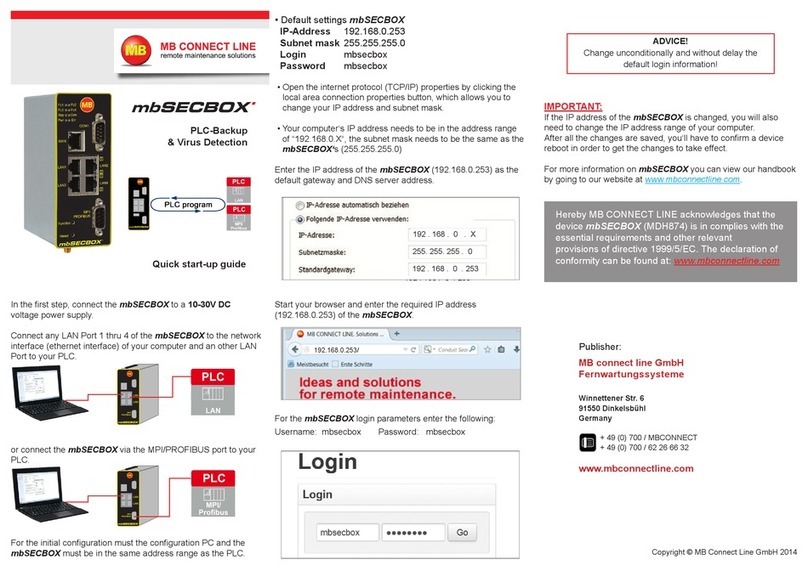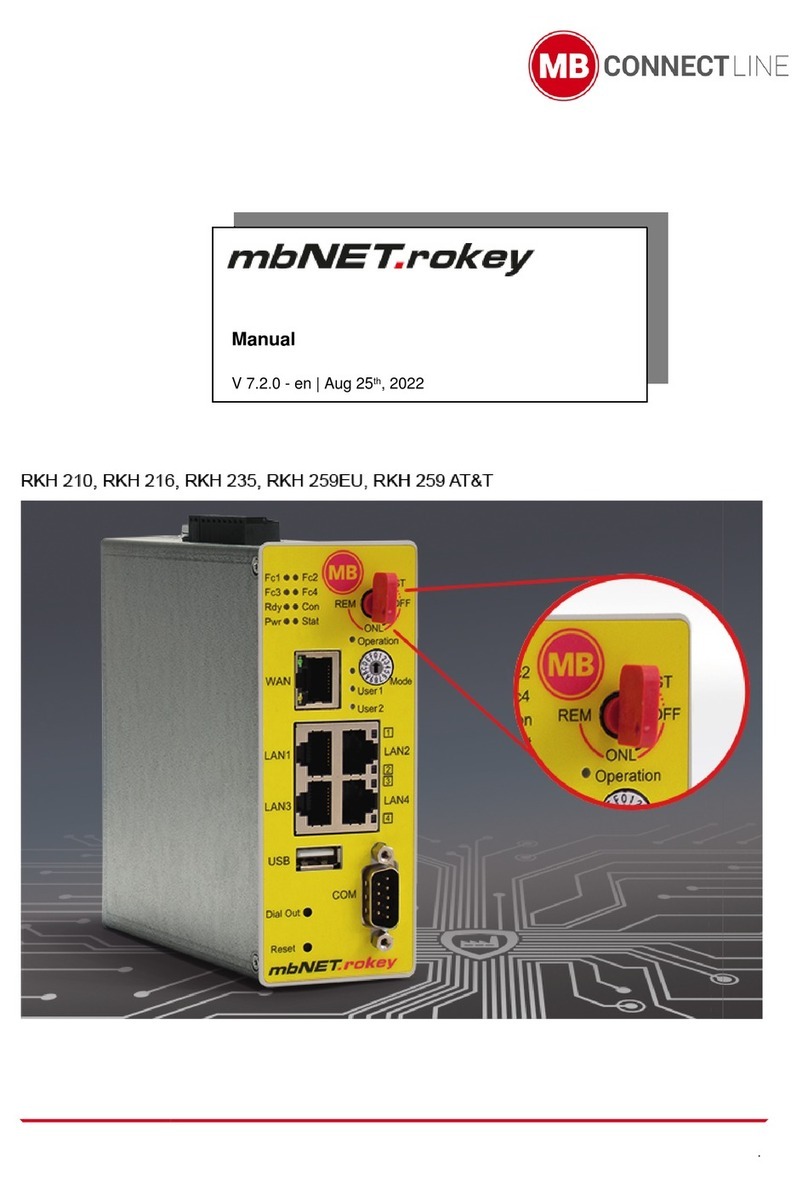Page 4 of 226
Version: 3.3.5 –DR05 –23.03.2017
General.................................................................................................................................................................. 4312.1
Configuring the industrial router for connection over the telephone network ...................................................... 45
12.2
Connecting and configuring the router ................................................................................................................4612.2.1
Connecting the router ......................................................................................................................................4612.2.1.1
Configuring the router using the web interface ...............................................................................................4712.2.1.2
Configuring a client (PC) to access the router ......................................................................................................5012.2.2
Establishing a connection between the client PC and the industrial router.........................................................5212.2.3
Displaying and verifying connection status ..........................................................................................................5212.2.4
Configuring the industrial router for connection via the Internet .......................................................................... 5312.3
Connection and configuration of the router.........................................................................................................5312.3.1
Connecting the router ......................................................................................................................................5312.3.1.1
Configuring the router –client connection over the telephone network ........................................................5412.3.1.2
Router Internet dial-in ..........................................................................................................................................5612.3.2
Displaying the Internet connection ......................................................................................................................5612.3.3
Configuring the industrial router for connection to the Internet using a DSL modem ............................................ 5712.4
Connecting and configuring the router ................................................................................................................5712.4.1
Connecting the router ......................................................................................................................................5712.4.1.1
Configuring the router using the web interface ...............................................................................................5812.4.1.2
Establishing a connection between client PC and router .....................................................................................6012.4.2
Displaying connection status ................................................................................................................................6012.4.3
Configuring the industrial router for connection to the Internet via an existing router ......................................... 6112.5
Connecting and configuring the router ................................................................................................................6112.5.1
Connecting the router ......................................................................................................................................6112.5.1.1
Configuring the router using the web interface ...............................................................................................6112.5.1.2
Configuring the industrial router for VPN connection to a client ........................................................................... 6412.6
Connecting and configuring the router ................................................................................................................6512.6.1
Connecting the router ......................................................................................................................................6512.6.1.1
Adding VPN dial-in users ..................................................................................................................................6512.6.1.2
Configuration of the router (VPN-Server) ........................................................................................................6512.6.1.3
Configuring a client PC for a VPN connection to the router .................................................................................6812.6.2
Setting up a VPN connection between client PC and router ................................................................................70
12.6.3
Router Internet dial-in......................................................................................................................................7012.6.3.1
Setting up a VPN connection from client to router ..........................................................................................7012.6.3.2
Additional settings............................................................................................................................................7012.6.3.3
Configuring a connection between two routers via VPN PPTP ............................................................................... 7112.7
Settings for connecting two industrial routers –PPTP –server ...........................................................................7212.7.1
Settings for connecting two industrial routers - PPTP-Client ...............................................................................7412.7.2
13. Creating certificates and revocation lists using XCA................................................................... 76
Certificates overview ............................................................................................................................................. 7613.1
Creating certificates............................................................................................................................................... 7713.2
Creating a root certificate.....................................................................................................................................7813.2.1
Root certificate source .....................................................................................................................................7813.2.1.1
Root certificate subject ....................................................................................................................................7913.2.1.2
Root certificate extensions...............................................................................................................................8113.2.1.3
Root certificate key usage ................................................................................................................................83
13.2.1.4
Creating a client certificate...................................................................................................................................8413.2.2
Client certificate source....................................................................................................................................8513.2.2.1
Client certificate subject...................................................................................................................................8613.2.2.2
Client certificate –Extensions ..........................................................................................................................8713.2.2.3
Client certificate –Key usage ...........................................................................................................................8813.2.2.4
Client certificate –Netscape ............................................................................................................................8913.2.2.5
Generating CRL-Files (Certificate Revocation Lists) ................................................................................................ 9113.3
14. Importing certificates in Windows XP........................................................................................ 93
15. System settings ........................................................................................................................ 95