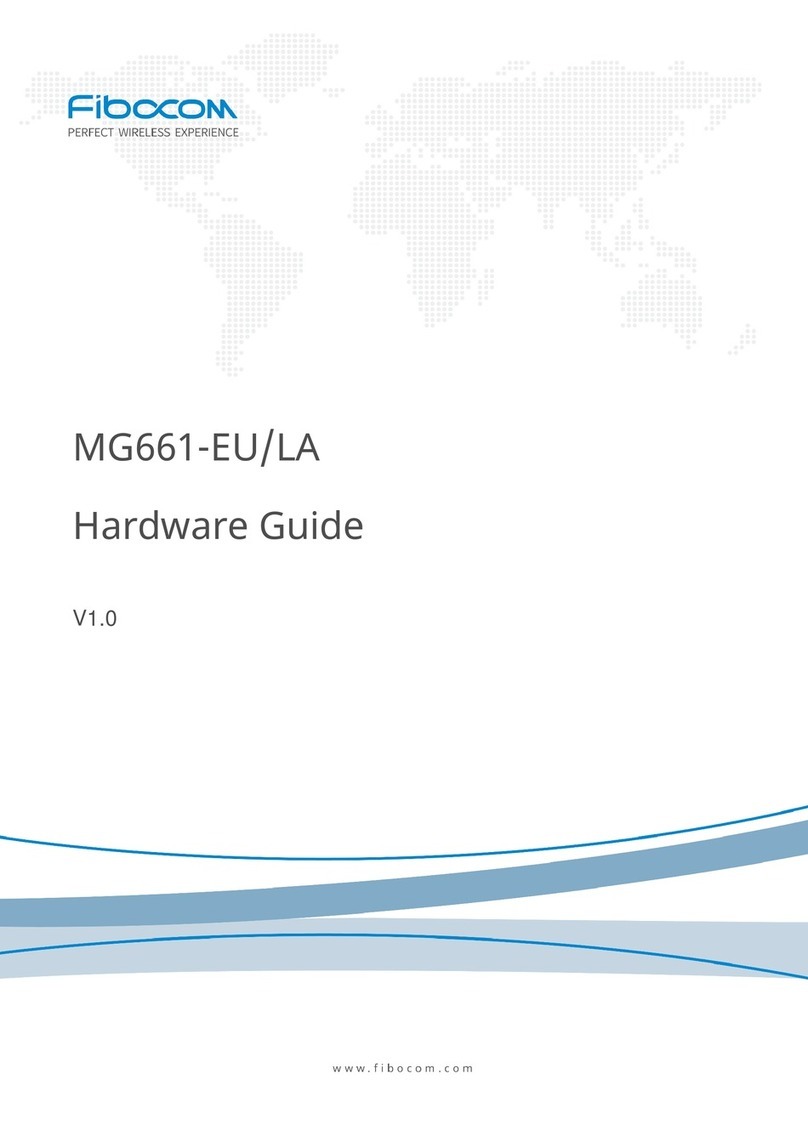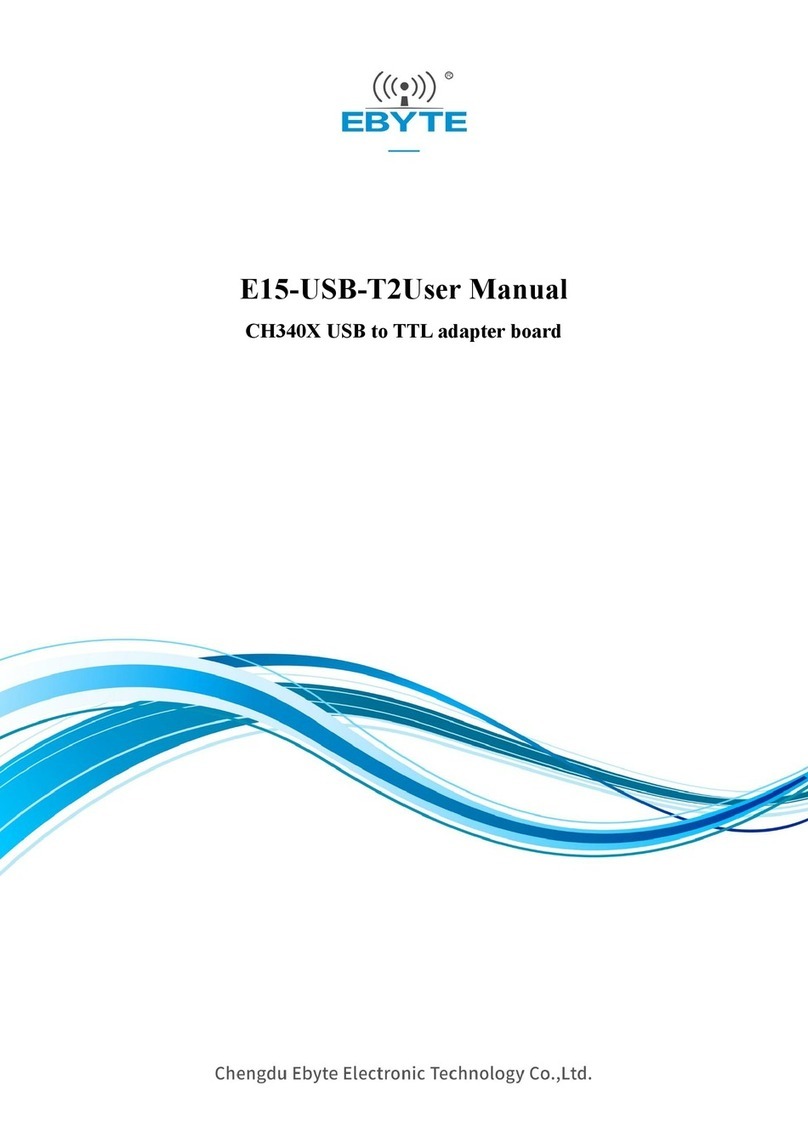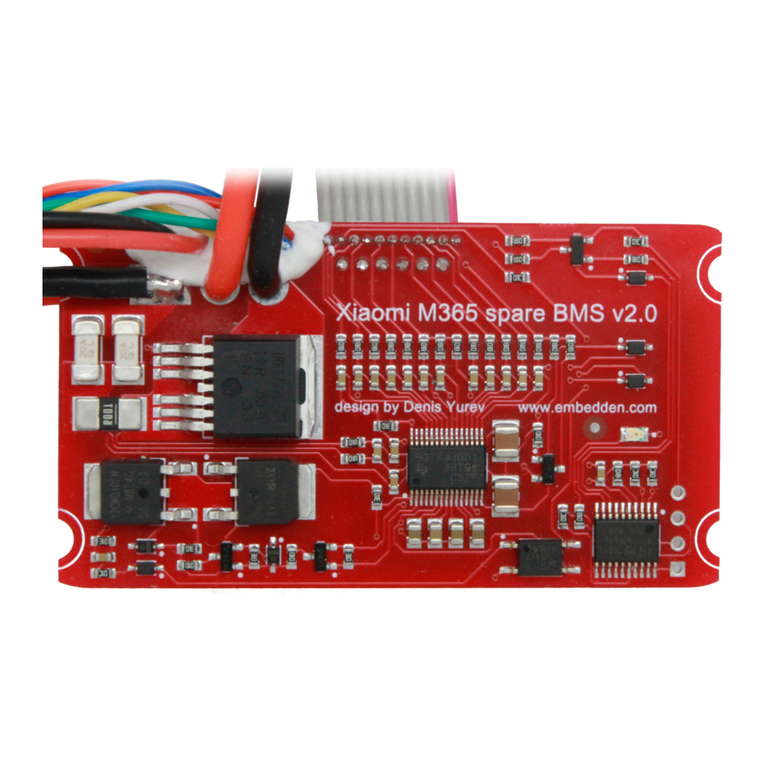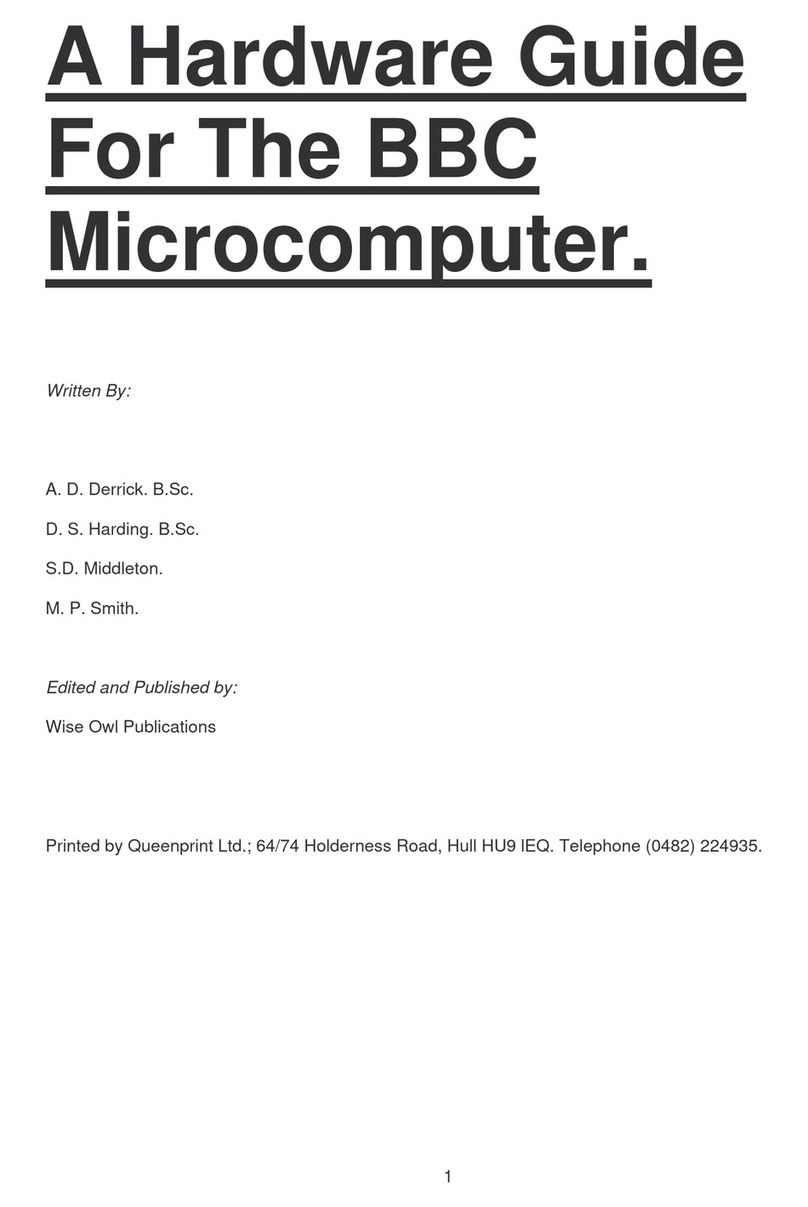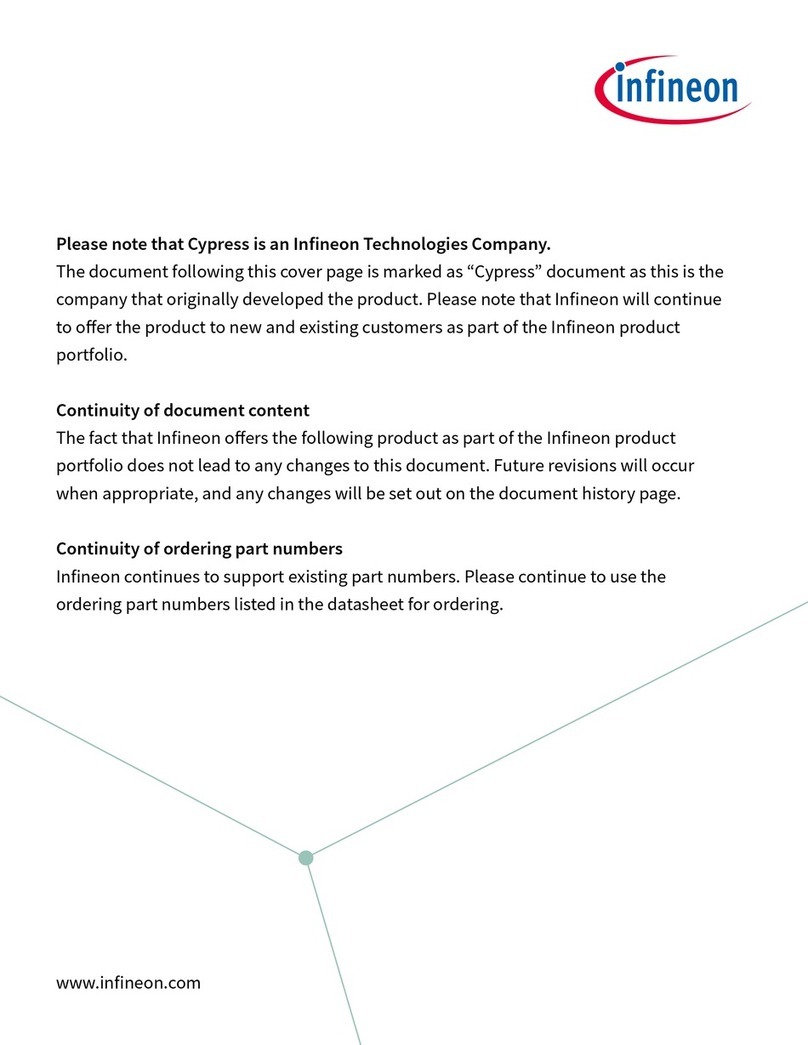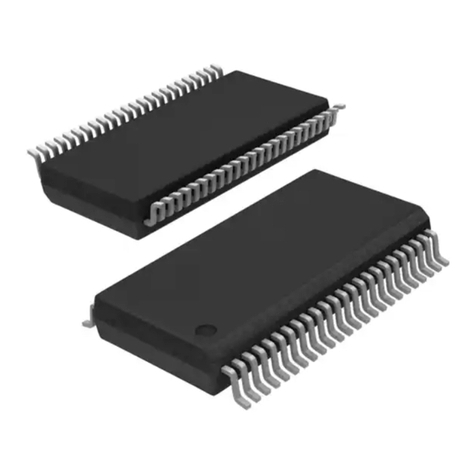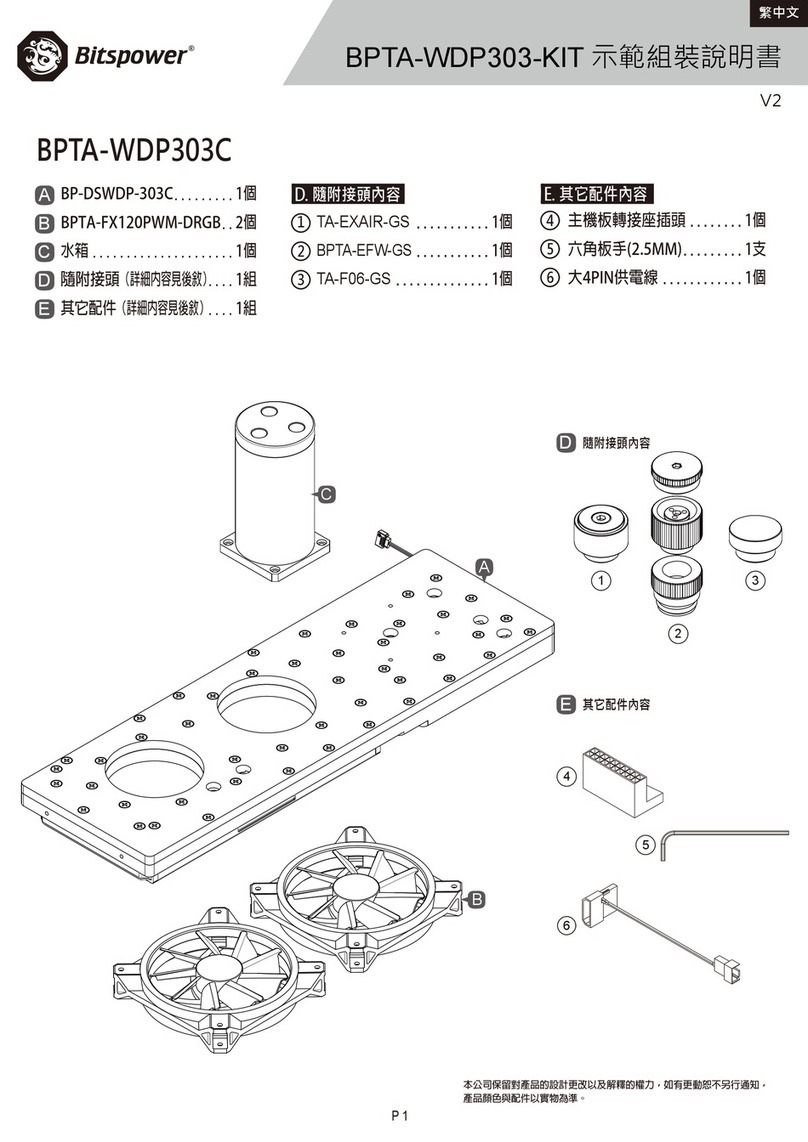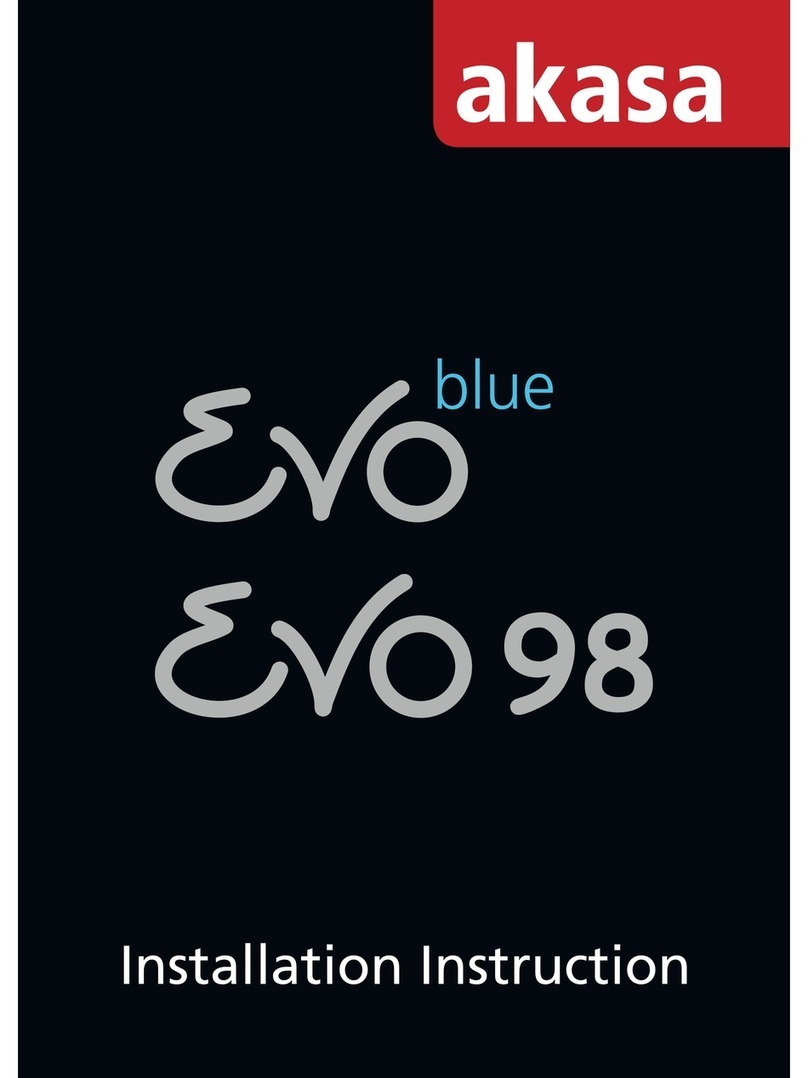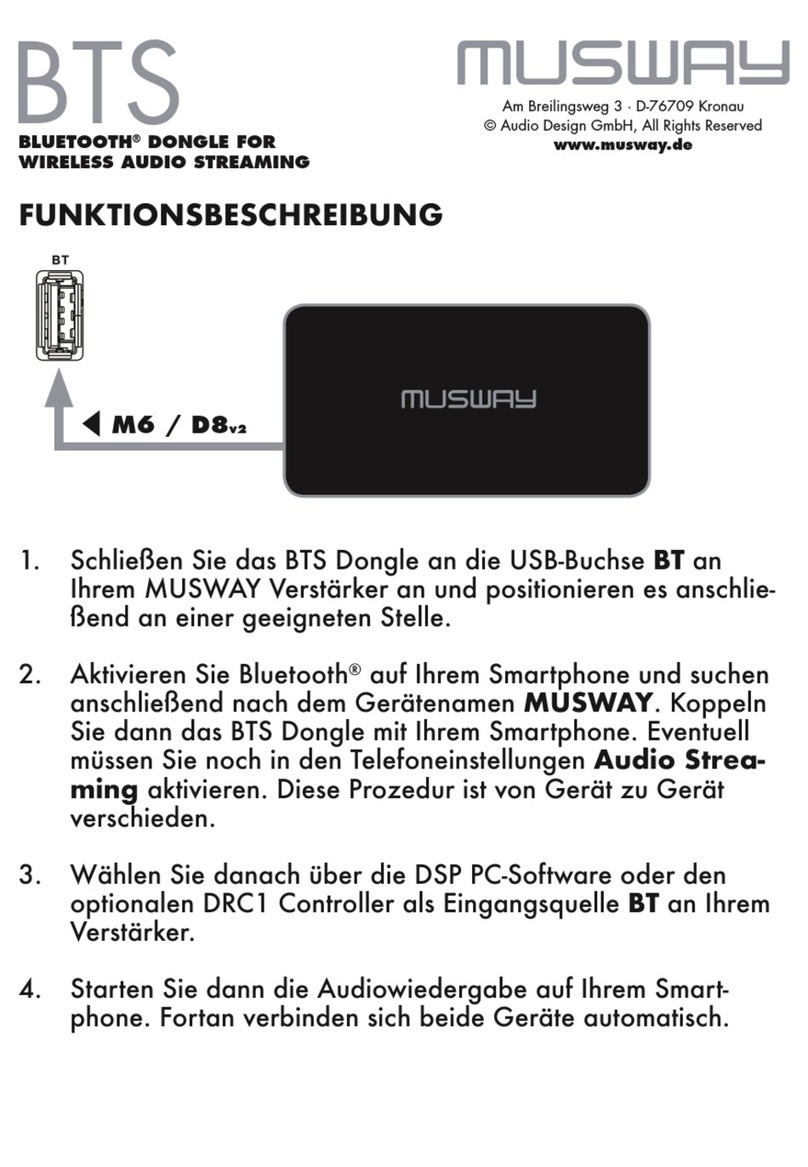MINATO 1890A User manual

MODEL
1890A
PROM
PROGRAMMER
PROGRAMMER
UNIT
Version
1.0
OPERATION
MANUAL
First
Edition,
December,
1988
Minato.
Electronics
Co.,
Ltd.


CONTENTS
1.
CAUTIONS
2.
GENERAL
INFORMATION
3.
RATINGS
4.
CONTROLS,
DISPLAY
AND
CONNECTIONS
4-1
External
View
4-2
Front
Panel
4-3
Side
Panel
4-4
Rear
Panel
5.
POWER
ON
AND
OFF
5-1
Power
On
5-2
Power
Off
5-3
Self
Tests
6.
EDIT
MODE
6-1
PAE
(Program
Address
Entry)
6-2
CH
(Change
Data)
6-3
INS
(Insert
Data)
6-4
DEL
(Delete
Data)
6-5
INIT
(Initialize
Buffer
Memory)
6-6
FORMAT
(Set
Communication
Format)
6-7
COMP
(Complement
(Invert
Data))
6-8
SER
(Search
Data)
7.
I/O
COMMANDS
7-1
Output
Of
Data
7-2
Input
Of
Data
7-3
Set
Communication
Conditions
7-4
Output
Of
Control
Codes
4
6
6
8
8
9
12
12
13
13
14
15
17
18
20
22
24
27
29
32
33
36
36
37
38
43


8.
REMOTE
MODE
8-1
Activate
Remote
Mode
8-2
A
Or
AM
(Address
Mode)
8-3
BO
Or
CS
(Check
Sum
Output)
8-4
C
(Change
Data)
8-5
D
(Delete
Data)
8-6
E
(Exit
Remote
Mode)
8-7
F
(Format
(Initialize)
Memory)
8-8
I
(Insert
Data)
8-9
L
(List
Output)
8-10
MD
(Display
and
Specify
Address
Range
for
Operation)
8-11
N
Or
DS
(Device
Select)
8-12
P
Or
PL,
PH
(Port
Data)
8-13
RL
Or
RH
(Read
Data)
8-14
RLV
or
RHV
(Compare
Data)
8-15
S
(Select
Communication
Format)
8-16
T
(Transfer
Data)
8-17
B,
OP
(CP),
OT
(CO),
V,
W,
Z
(ER)
9.
RS232C
INTERFACE
SPECIFICATIONS
9-1
Hardware
Specifications
9-2
Signal
Functions
And
Connections
9-3
Connecting
The
Programmer
To
External
Equipment
62
9-4
Control
System
And
Transmission
Procedure
63
10.
PARALLEL
INTERFACE
SPECIFICATIONS
72
10-1
Output
Of
Data
72
10-2
Input
Of
Data
73
44
46
46
47
47
48
49
49
50
52
52
53
53
54
54
54
55
56
58
58
58

1.
CAUTIONS
When
using
the
1890A,
the
following
precautions
and
instructions
must
be
observed.
1.
ALWAYS
use
power
having
the
specified
ratings.
Use
of
power
exceeding
the
ratings
will
cause
failure
of
the
1890A.
2.
DO
NOT
operate
the
1890A
in
vicinities
of
equipment
that
generate
significant
levels
of
electrical
noise.
Such
noise
will
cause
malfunctions
by
coming
into
the
power,
etc.
and
may
destruct
PROM
data
being
written.
3.
Use
the
GND
terminal
attached
to
the
power
cord
of
the
programmer
for
grounding
connection.
This
will
effectivelv
prevent
electrical
shock
and
malfunctions.
4.
DO
NOT
turn
on/off
the
power
with
a
PROM
device
inserted
into
the
receptacle.
Otherwise,
when
the
power
is
turned
on/off,
high
voltage
will
apply
to
the
receptacle
which
can
damage
the
PROM.
5.
DO
NOT
change
adapter
units
during
energization.
This
can
cause
damage
to
the
units
and
the
programmer
itself.
6.
DO
NOT
reset
the
system
during
programming.
If
you
have
to
reset,
erase
the
contents
of
the
ROM.
7.
The
1C
Socket
is
consumable
and
should
be
replaced
periodically.
It
is
recommended
to
replace
the
1C
Socket
every
10,
000
operations.

8.
DO
NOT
place
PROM
chips
on
the
case.
The
case
is
plastics
and
the
programmer
can
be
statically
charged.
In
addition,
use
wet
cloth
squeezed
tightly
to
clean
the
case
and
panels.
DO
NOT
use
thinner.
9.
DO
NOT
use
the
programmer
in
areas
at
high
temperatures
and
high
humidities.
Care
should
be
taken
to
avoid
poor
receptacle
contact
if
the
programmer
is
used
in
a
dustv
place.

2.
GENERAL
INFORMATION
The
Minato
Electronics'
Model
1890A
PROM
Programmer
uses a
8-bit
micro
processor
and
the
latest
LSI
chips
in
the
control
section
and
take
advantage
of
their
functions
to
permit
faster
and
extensible
programming
of
various
PROM
devices
with
various
adapter
units
available.
The
programmer
has
RS232C
and
parallel
interface
ports
to
connect
to
external
equipment.
And
it
can
be
easily
interfaced
with
a
host
computer
to
download
data
to
be
written
into
PROMs
from
the
memory
or
diskette.
The
programmer
contains
a
standard
256-Kbyte
write
buffer
memory
and
can
process
up
to
2-Mbit
data.
Also
the
compact
and
lightweight
design
makes
it
a
portable
programmer
that
can
serve
for
a
wide
range
of
applications.
3.
RATINGS
CPU
Z80A
(4.
0MHz)
RAM
(for
data
written)
256Kbyte
(IMbyte
optional)
Interface
Baud
Rate
RS232C,
Parallel
110,
300,
600,
1200,
2400,
9600,
19200
Parity
Check:
Even,
Odd
or
Non-parity
selectable
Data
Transfer
Formats
Up
to
16
types
Hexadecimal
key
switches
and
others
Sealed
membrane
switches.
2-line,
16-character
LCD
display
Memory
Check,
Power
Check
Control
Switches
Display
Check
Functions
Operating
Temperature
5
to
35 C

Power
Power
consumption
External
Dimensions
Weight
Accessories
85V
to
264V
AC
50/60Hz
75VA
max
300mm
x
230mm
x
65mm
2
kg
One
power
cord,
One
copy
of
Operation
Manual
Available
Adapter
Units
OU910
(for
EPROM
and
EEPROM
devices)
OU901
(for
PLD
chips)
OU902
(for
Intel
87xx
series)
OU903
(for
bipolar
PROM
devices)

M9TA
-['(?u-:t94X3
1-t'
.
X^SAT^oedssj:
S^9UT3d
JT3SJ
pU
B
OpT
S
V068T
s^t
SMoqs
f,
-f
pue
e-^ .
s§-rj
..
^.
Tun
jsuim-e^gojd
KOHd
V068T
3W
JO
MSTA
-[^ujs^xs
sq^
S3^T3j^sn-[-[T .
[-.
[. .
§TJ
aOJLOSNNOO
QNV
AVTldSIO
'
S70aiN03 .^

4-2
Front
Panel
4-2-1
Display
This
is
a
2-line,
16-position
Character
LCD
display
that
shows
addresses,
data,
status,
and
the
results
of
an
operation.
4-2-2
Key
Switches
DEDIT
®c
a
i/o
®D
DCOPY
© E
BLftNK
®F
s.
con
DPROG
®8
PfiE
® 4
DUER
©9
DCONT
®A
Dsen
® B
CH
INS
©6
DEL
®7
STfiRT
®
RESET
DEU1CE
ft.
nODE
ENTRY
1NIT
®0
FORnfiT
® I
conp
©2
SER
©3
.!
t
Fig.
4-3
Key
Switches
(1)
START
Switch:
Press
this
to
start
operations
in
the
COPY,
BLANK,
PROGRAM,
VERIFY
and
CONTINUANCE
modes.

(2)
RESET
Switch:
When
pushed,
clears
current
entry
and
resets
setup.
When
pushed
during
running,
suspends
operation.
NOTE:
The
switches
(3)
to
(10)
and
(20)
to
(22)
of
the
following
are
available
only
in
the
EDIT
mode.
(3)
INIT
Switch:
Initializes
memory
(in
EDIT
mode).
Also
used
to
enter
the
hexadecimal
number
0.
(4)
FORMAT
Switch:
Specifies
the
format
of
data
transfer
(in
EDIT
mode).
Also
used
to
enter
the
hexadecimal
number 1
(5)
COMP
Switch:
Complements
or
inverts
data
in
buffer
memory
(in
EDIT
mode).
Also,
used
to
enter
the
hexadecimal
number
2.
(6)
SER
Switch:
Specifies
the
Data
Search
mode
(during
EDIT).
Also,
used
to
enter
the
hexadecimal
number
3.
(7)
PAE
Switch:
Allows
program
address
entry
for
programming
in
each
mode
of
operation
(during
EDIT).
Also,
used
to
enter
the
hexadecimal
number
4.
(8)
CH
Switch:
Specifies
the
Change
mode
(during
EDIT).
Also,
used
to
enter
the
hexadecimal
number
5.
(9)
INS
Switch:
Specifies
the
Insert
mode
(during
EDIT).
Also,
used
to
enter
the
hexadecimal
number
6.
(10)
DEL
Switch:
Specifies
the
Delete
mode
(during
EDIT).
Also,
used
to
enter
the
hexadecimal
number
7.
(11)
PROG
Switch:
Specifies
the
PROGRAM
mode.
Also,
used
to
enter
the
hexadecimal
number
8.
(12)
VER
Switch:
Specifies
the
VERIFY
mode.
Also,
used
to
enter
the
hexadecimal
number
9.
10

(13)
CONT
Switch:
Specifies
the
CONTINUANCE
mode.
Also,
used
to
enter
the
hexadecimal
number
A.
(14)
REM
Switch:
Specifies
the
REMOTE
mode.
Also,
used
to
enter
the
hexadecimal
number
B.
(15)
EDIT
Switch:
Specifies
the
EDIT
mode.
Also,
used
to
enter
the
hexadecimal
number
C.
(16)
I/O
switch:
Specifies
the
I/O
mode.
Also,
used
to
enter
the
hexadecimal
number
D.
(17)
COPY
Switch:
Specifies
the
COPY
mode.
Also,
used
to
enter
the
hexadecimal
number
E.
(18)
BLANK
Switch:
Specifies
the
BLACK
CHECK
mode.
Also,
used
to
enter
the
hexadecimal
number
E.
(19)
DEVICE
Switch:
Selects
a
PROM
type.
(20)
1
Switch:
Increments
the
address.
(Active
in
EDIT
mode)
(21)
1
Switch:
Decrements
the
address.
(Active
in
EDIT
mode)
(22)
ENTRY
Switch:
Enters
a
value
on
the
display,
or
completes
entry.
(Active
in
EDIT
mode)
(23)
A.
MODE
Switch:
Selects
the
ADDRESS
mode.
(24)
S.
COM
Switch:
Selects
a
subcommand.
11

4-3
Side
Panel
(1.)
(1)
Connector
for
Parallel
Interface
(2)
Connector
for
RS232C
Interface
4-4
Rear
Panel
(1)
POWER
Switch
(2)
Power
Input
Connector
integral
with
a
Fuse
Holder.
(3)
Grounding
Terminal
12

5.
POWER
ON
AND
OFF
5-1
Power
On
This
section
describes
the
Power
On
Sequence.
These
instructions
must
be
observed.
CAUTION:
Failure
to
follow
this
sequence
may
cause
damage
to
the
programmer,
PROM,
and
backup
data.
(1)
Ensure
that
the
POWER
switch
on
the
programmer
is
set
to
the
OFF
position.
If
set
to
ON,
turn
OFF
the
switch.
(2)
Make
sure
that
the
line
voltage
from
an
outlet
meets
.
the
ratings
of
the
1890A.
Then,
plug
the
power
cord
into
the
outlet.
The
power
for
the
1890A
is
rated
at
85V
to
264V
AC.
The
1890A
can
be
operated
within
this
voltage
range
without
any
change-over.
(3)
Ensure
that
the
adapter
unit
is
properly
mounted.
(4)
Ensure
that
a
PROM
is
not
inserted
into
the
receptacle
13

Then,
turn
on
the
POWER
switch.
When
the
power
is
turned
on,
the
1890A
will
start
the
self
tests.
After
these
tests
are
completed,
the
programmer
will
display
the
following;
message
for
about
one
second.
N
0 D
U N
E
I
L
/T\
\
1
N
s'?
D T
H
R
i.J
E
H
1 .
D V
H
The
bottom
display
depends
on
the
adapter
units
used
If
no
errors
are
found
in
the
self
tests,
the
programmer
will
display
the
following
message
and
then
wait
for
input.
E
D
I
-,
I"
T
1 6
n
c.b
M
E
0
1
0
.
"'I
1
@ 8
d
1
(The
device
name
and
device
code
are
previous
settings.)
If
any
unit
is
mounted,
the
programmer
will
display:
M 0
u
D
N
I
L
T
1::
Ml
::9
:iT
0
p
R
E
1..I
n
1
D
. M
I..I
T
5-2
Power
Off
When
turning
off
the
power,
the
following
instructions
must
be
observed.
Ensure
that
a
PROM
is
removed
from
the
receptacle.
If a
PROM
remains
inserted
in
the
1C
Socket,
the
PROM
may
be
14

damaged.
CAUTION:
Once
the
power
is
turned
off,
wait
three
seconds
at
least
before
turning
on
the
power
again.
5-3
Self
Tests
When
the
power
is
turned
on,
the
1890A
will
perform
the
self
tests
of
the
programmer
system:
Memory
Test
and
Power
Test
An
Example
of
A
Display
of
Self
Check
(programmer
unit)
SELF
CHECK
JIENOR'.
'
TEST
An
Example
of
Displays
of
Self
Check
(with
OU910
attached)
SELF
DHECK
H
n
a
1
o
9
S
1.
-.
11
SELF
CHECK
F
u n
c.
t
i
o
n 1
SELF
CHECK
D
r-
i
1...
1
e
r-
SELF
CHECK
F
u n
c.
t
i
o
n 2
SELF
CHECK
P.
S
CHECK
M
0
DEL
1
S
9
0
P
It
1 . @
C
01-19
1
S
IJ
1.
0 ]
15

If
any
error
is
detected
during
this
self
testing,
the
following
error
message
will
appear.
When
memory
error(s)
is
found:
i""
i"
p
r
E
M
t
*T*
OR
!..!
"!"
E
R
RC
:iR
When
power
supply
error(s)
is
found:
S
E
L F
P
S
-
1
E
R
R
0 R
->This
shows
a
power
supply
name
where
the
error
is
found.
16

6.
EDIT
MODE
This
mode
allows
the
corresponding
switches
on
the
panel
to
be
active
and
available
to
change
memory
data
or
set
various
conditions.
The
EDIT
mode
provides
the
following
commands.
*
PAE.......
Program
Address
Entry
*
CH....... .
Change
Data
*
INS.......
Insert
Data
*
DEL.......
Delete
Data
*
INIT......
Initialize
Data
*
FORMAT....
Select
Communication
Format
*
COMP......
Complement
or
Invert
Data
*
SER.......
Search
Data
Address
and
Data
Entry
in
the
EDIT
Mode
*
An
address
is
entered
by
hexadecimal
numbers
and
must
be
below
five
digits.
Data
entry
is
hexadecimal
and
must
be
represented
by
two
digits.
*
If
an
entry
value
exceeds
the
allowable
digits,
the
last
five
(or
two)
digits
are
effective.
*
If
an
address
specification
exceeds
the
available
memory
capacity,
the
memory
will
be
masked.
Care
should
be
taken
when
entering
the
most
significant
digit
of
an
address.
Example:
When
the
available
memory
is
3FFFF,
entering
4000
will
cause
the
programmer
to
interpret
the
address
as
zero
address.
17

6-1
PAE
Command
(Program
Address
Entry)
This
command
is
used
to
specify
the
starting
and
ending
addresses
of
a
PROM
to
read
data
between
them
and
to
specify
the
address
for
programming.
The
sellable
items
are:
*
Starting
Address
of
P-ROM
*
Ending
Address
of
P-ROM
*
Starting
Address
of
the
buffer
memory
PROH
Ending
Address
of
PRON
Starting
Address
Buffer
Memory
Buffer
Memory
Starting
Address
of
PROM
Table of contents