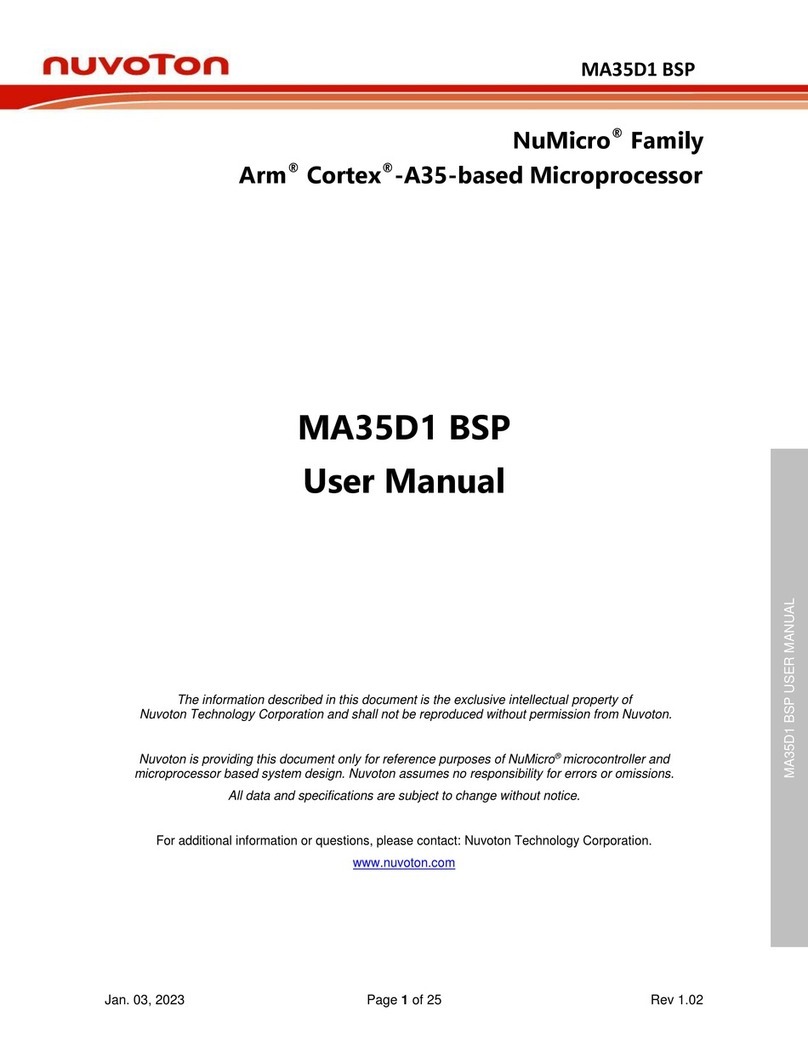Nuvoton NuMicro NuMaker-IoT-M487 Quick start guide
Other Nuvoton Computer Hardware manuals
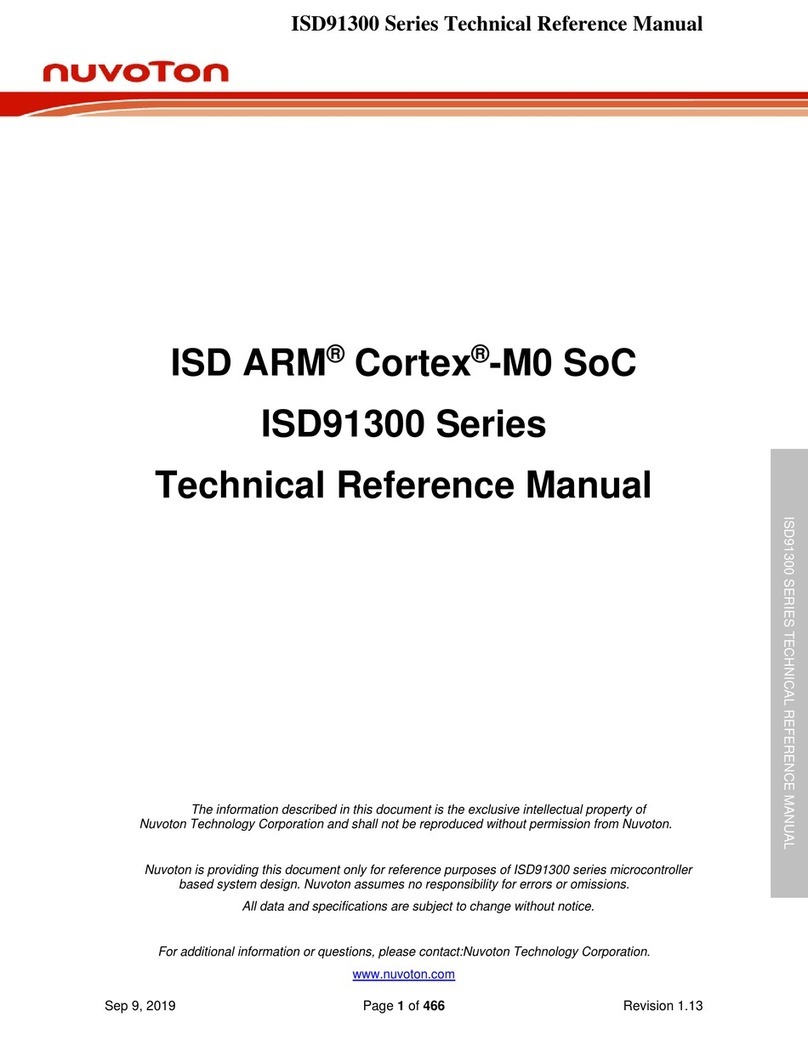
Nuvoton
Nuvoton ISD91300 Series Product manual
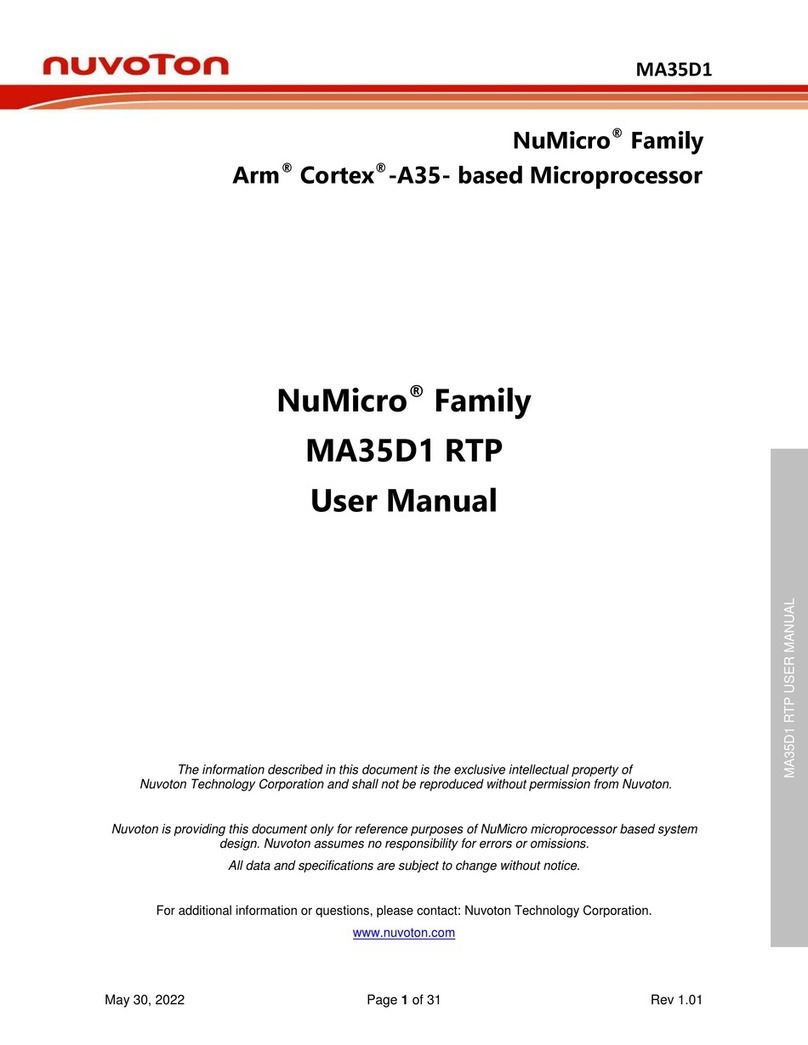
Nuvoton
Nuvoton NuMicro MA35D1 RTP User manual
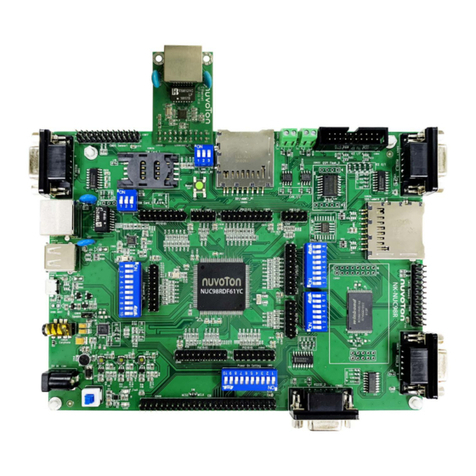
Nuvoton
Nuvoton NK-NUC98R User manual

Nuvoton
Nuvoton ISD91500 Product manual

Nuvoton
Nuvoton NuEclipse User manual

Nuvoton
Nuvoton NAU88L24 User manual
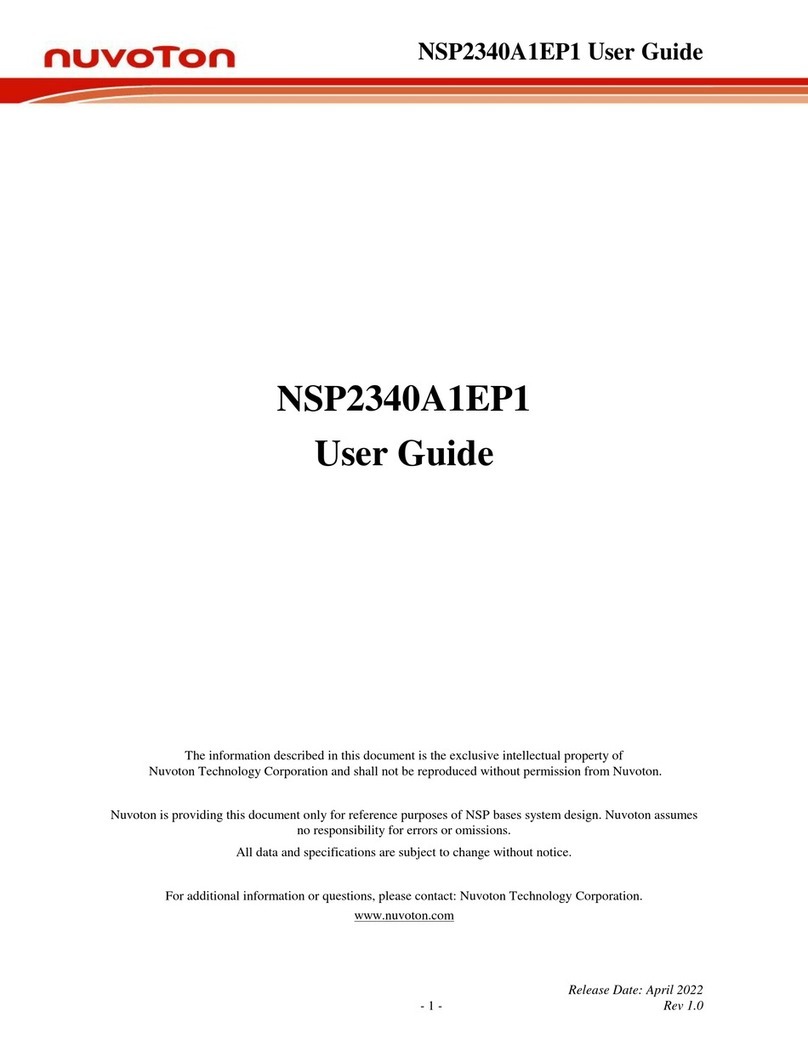
Nuvoton
Nuvoton NSP2340A1EP1 User manual

Nuvoton
Nuvoton NuMaker-emWin-N9H30 User manual

Nuvoton
Nuvoton MPU Gang Writer G1 User manual

Nuvoton
Nuvoton N9H30 Series User manual
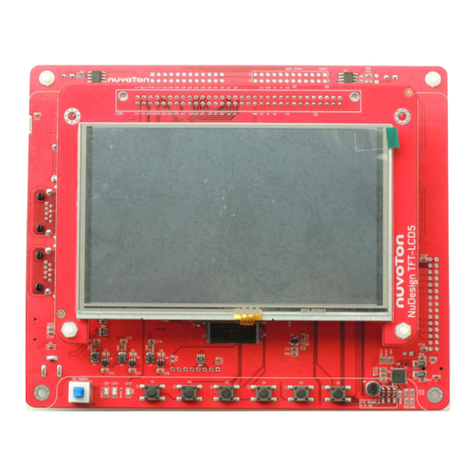
Nuvoton
Nuvoton N9H30F61IEC User manual

Nuvoton
Nuvoton NK-NUC980 User manual
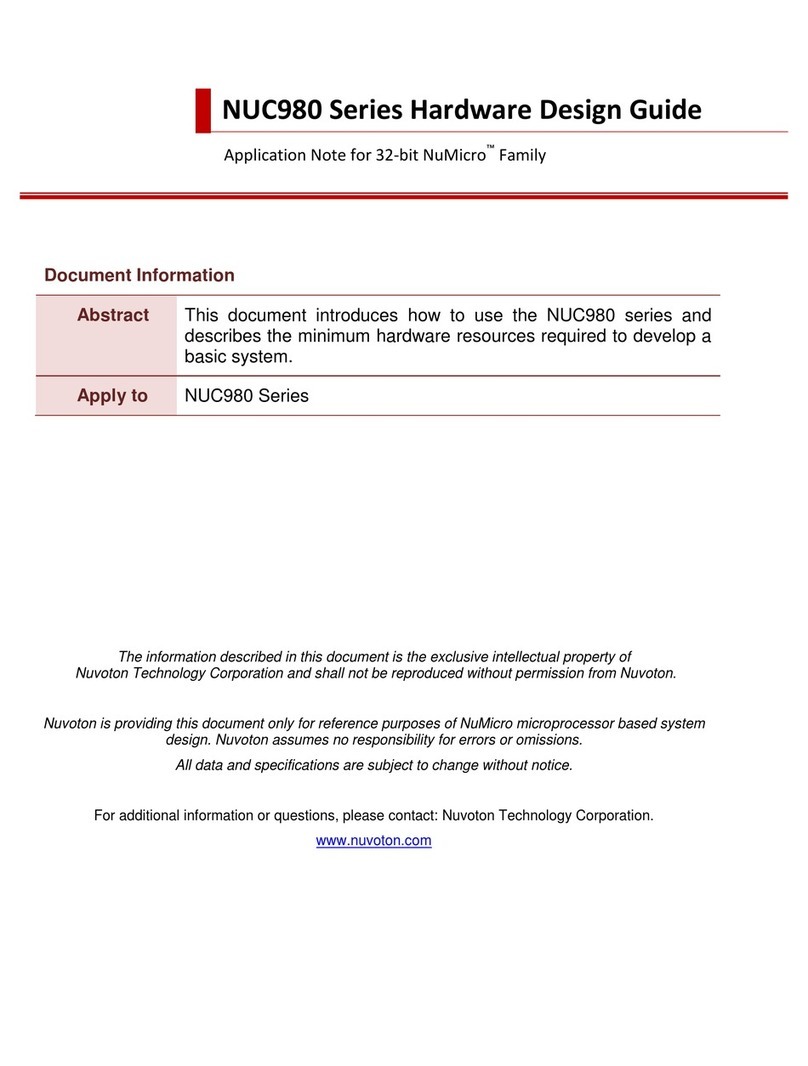
Nuvoton
Nuvoton NuMicro NUC980 Series Guide
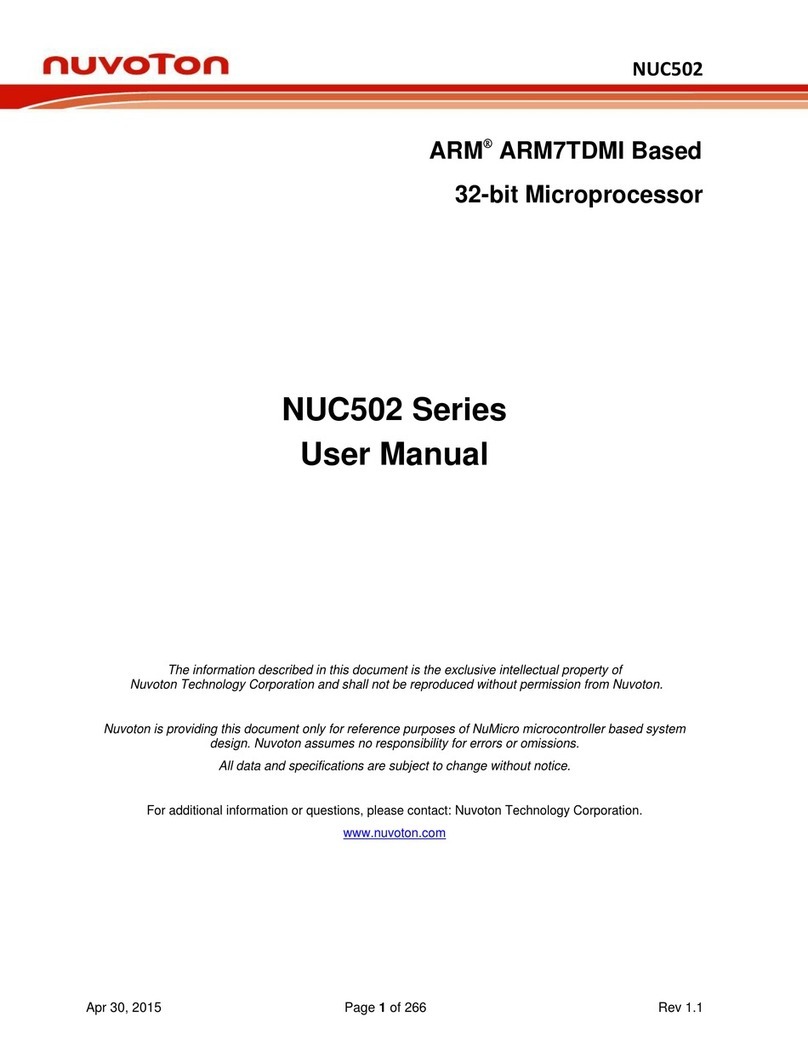
Nuvoton
Nuvoton NUC502ADN User manual

Nuvoton
Nuvoton NuMicro M032 Series User manual
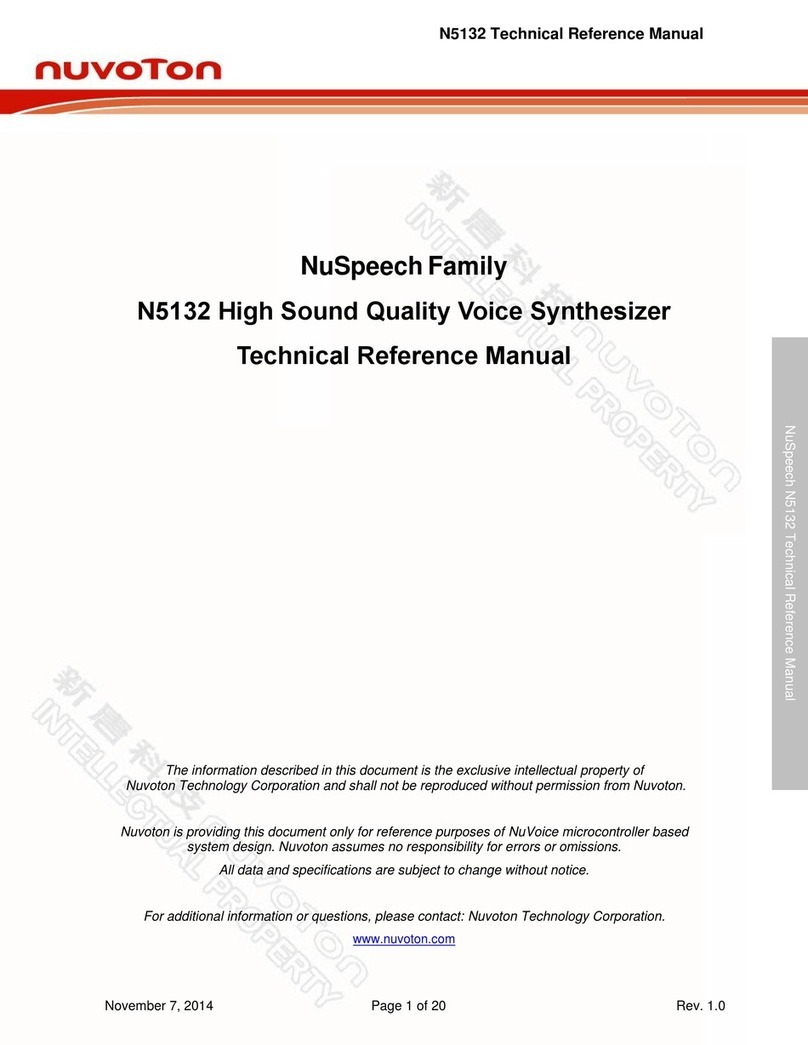
Nuvoton
Nuvoton NuSpeech Series Product manual
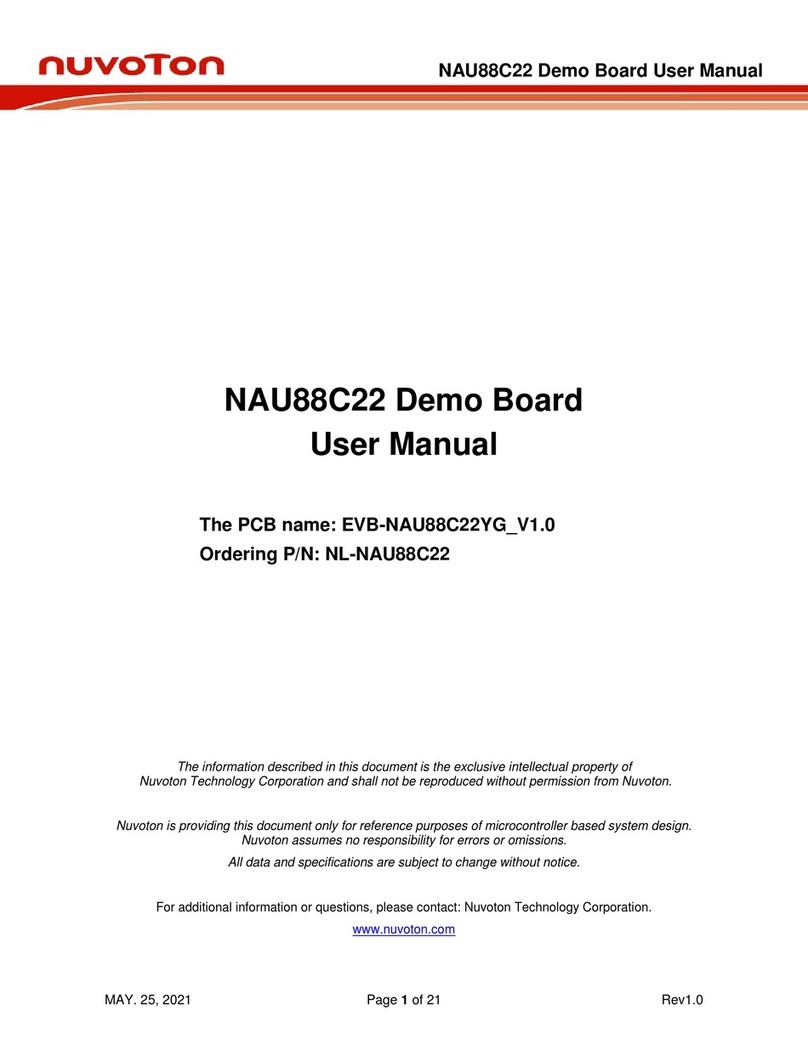
Nuvoton
Nuvoton NAU88C22 User manual

Nuvoton
Nuvoton NuMaker-IIoT-NUC980 User manual
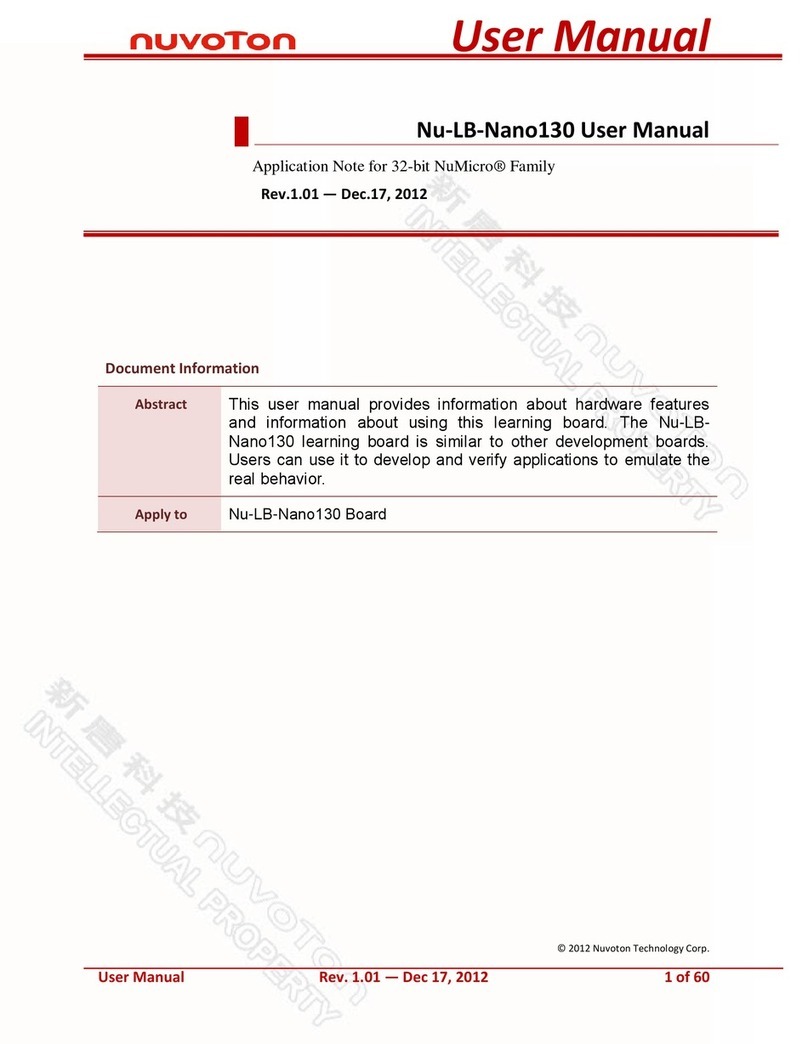
Nuvoton
Nuvoton NuMicro Nu-LB-Nano130 User manual
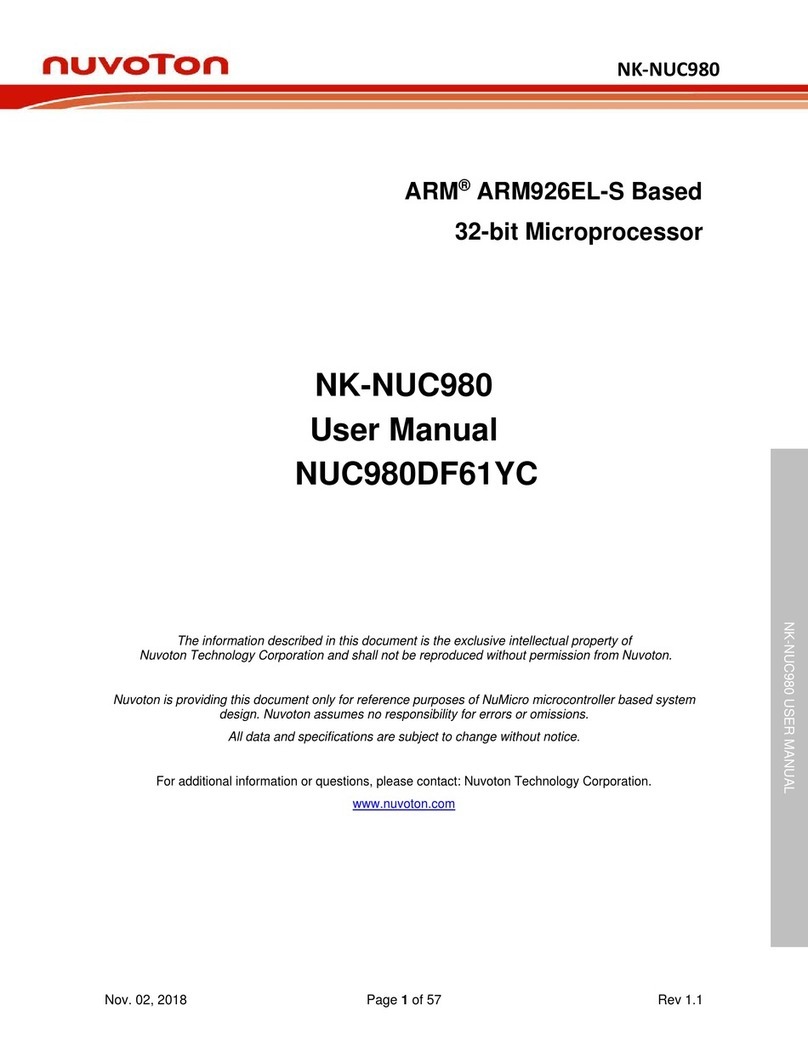
Nuvoton
Nuvoton NK-NUC980 User manual
Popular Computer Hardware manuals by other brands

EMC2
EMC2 VNX Series Hardware Information Guide

Panasonic
Panasonic DV0PM20105 Operation manual

Mitsubishi Electric
Mitsubishi Electric Q81BD-J61BT11 user manual

Gigabyte
Gigabyte B660M DS3H AX DDR4 user manual

Raidon
Raidon iT2300 Quick installation guide

National Instruments
National Instruments PXI-8186 user manual