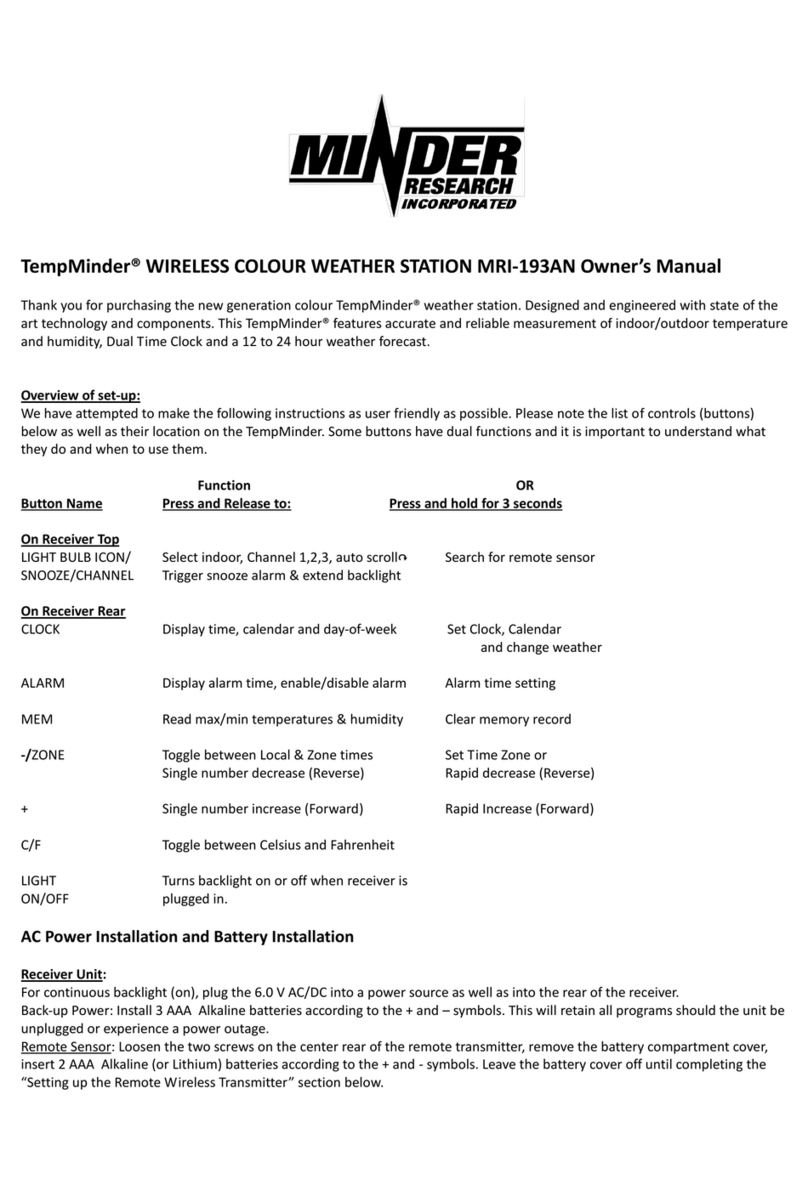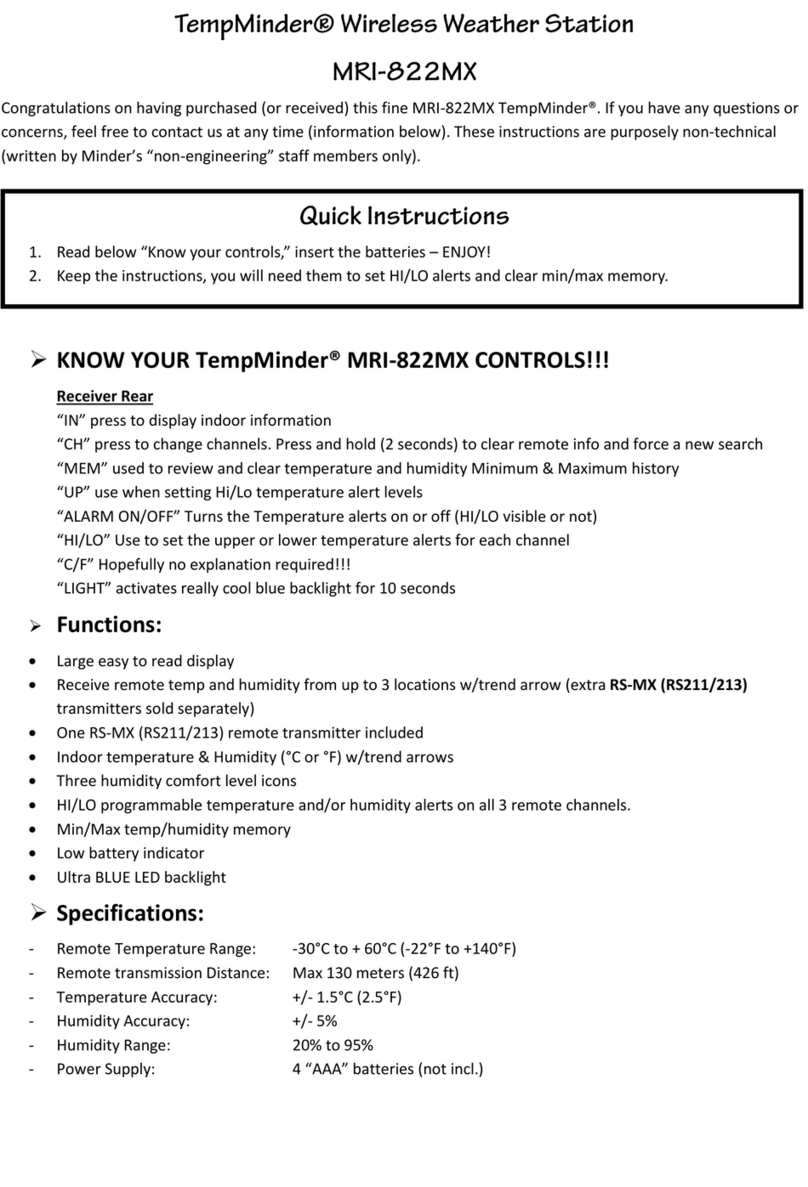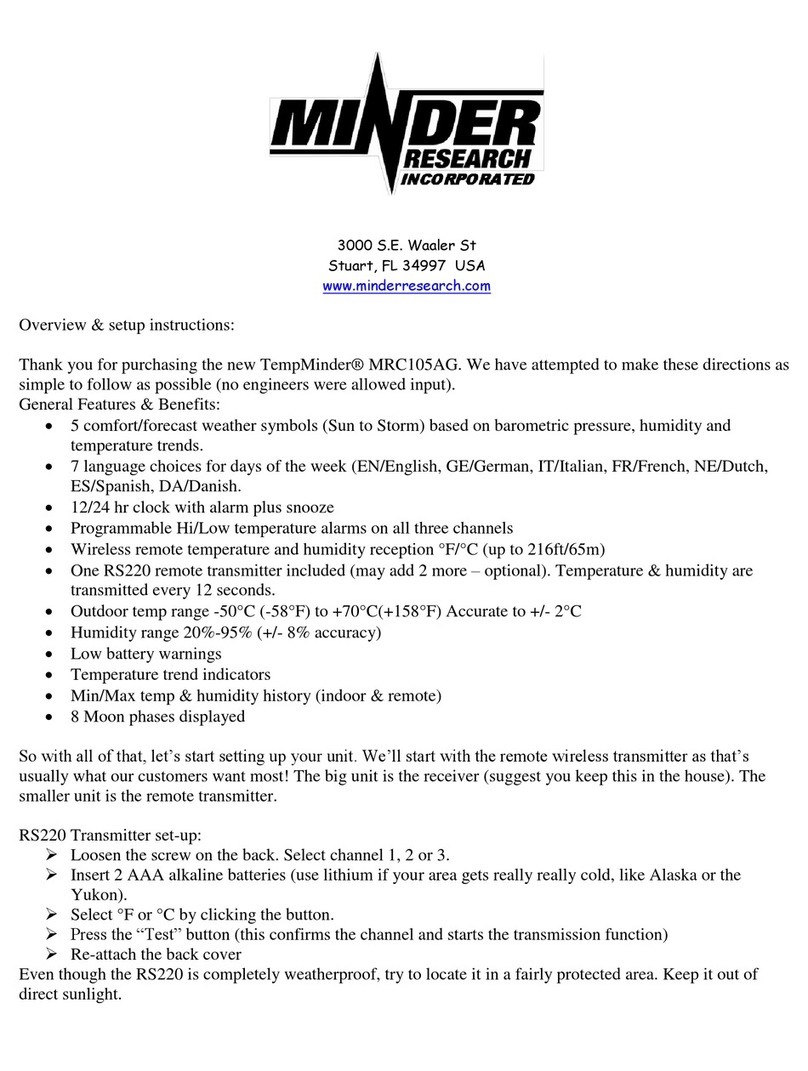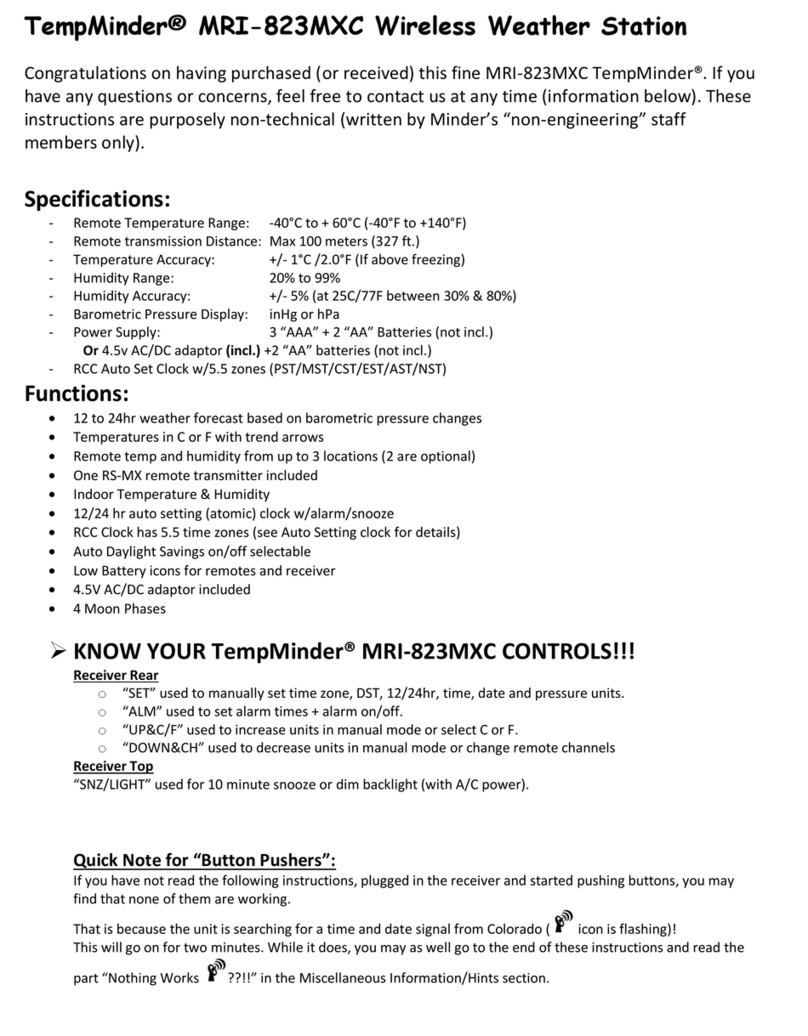receiver for backup purposes. After “powering up” the receiver, it will search for a remote
temperature signal for 3 minutes. Note: if you prefer your temperatures in °F, press and release the
DOWN button.
Insert 2 “AAA” alkaline batteries in the RS211 remote transmitter. The temperature will appear on the
front and “CH 1” in the upper left corner. Within three minutes, the remote temperature will appear
on the receiver. Be sure the receiver is also set on channel 1.
So, you now have two temperatures showing on the receiver (in and out). Please understand that at
this point even though the receiver and the remote are close together, the temperatures will not
match exactly. Due to electronic tolerances, it could take up to 48 hours for them to come within 1°C
(2°F). Don’t bother waiting (there is no point). You may relocate the RS211 at any time. For location
hints, see “Locating the Remote” at the end of these instructions.
If you are adding a second or third RS211 transmitter, be sure to choose different channels for each
unit. Press the CH button in the battery compartment of the transmitter. You may need a magnifying
glass to read the tiny icon on the front! Just know that CH1 is on the left, CH2 in the middle and CH3 is
on the right. Once this is done, press and hold the “CHANNEL” button for 3 seconds. A small antennae
icon will flash beside the CH box. This indicates the unit is searching for any remote transmitters.
Within three minutes, you will see the remote temperatures appear.
For convenience and a spectacular lighting effect, you may wish to purchase the optional 4.5v AC/DC
adaptor specifically made for the MX series of TempMinders®. The soft LED back and sidelight creates
a permanent soothing blue glow. In addition, the information (time, temperatures, date, etc.) becomes
much easier to read from a distance. If not available from your local store, contact Minder Research
for help (info below).
Setting Time and Date:
Note: In order to set the time and date, you will need to go into the PROGRAM SETTING MODE by
pressing and holding the SET button for two seconds. You will then have 8 seconds to input each piece of
information (hour or minute or month, etc.). If you take (need) longer, the unit will return to the normal
STANDBY MODE. You will then simply need to go back into the PROGRAM SETTING MODE (press and hold
“SET” button for 2 seconds). Previously entered information will still be there and can be skipped over by
pressing and releasing the SET button. Sounds complicated, but you will understand once you get started.
Whatever happens, do not get frustrated – patience is the key!
If your unit is new (or you have just installed new batteries), press and release the UP button to set the clock
into the 12 hour mode. You will see 12:00 instead of 0:00 (24hr clock mode).
-Press and hold “SET” button for 2 seconds:
-Press UP OR DOWN button for the correct HOUR then press SET to confirm.
-With the minutes flashing, press the up or down buttons then press SET to confirm.
-Repeat the above procedure for: YEAR – MONTH – DAY – LANGUAGE
-When the day of the week flashes (GE on first set up), press the UP button until you see your language
of choice. (GE/EN/IT/FR/NE/ES or DA).
-Congratulations – that’s it!! If you did it in one pass, you must be the engineer who wrote the
software. If you did it in two tries, you are probably under 10 years old! Whatever the case, it’s done.
Keep these instructions as you will need them in about a year when the batteries require replacement.
Alarm Clock Setting:
-Press & hold ALARM button for 2 seconds
-Press UP or DOWN for desired hour then press ALARM to confirm
-Repeat for minutes setting