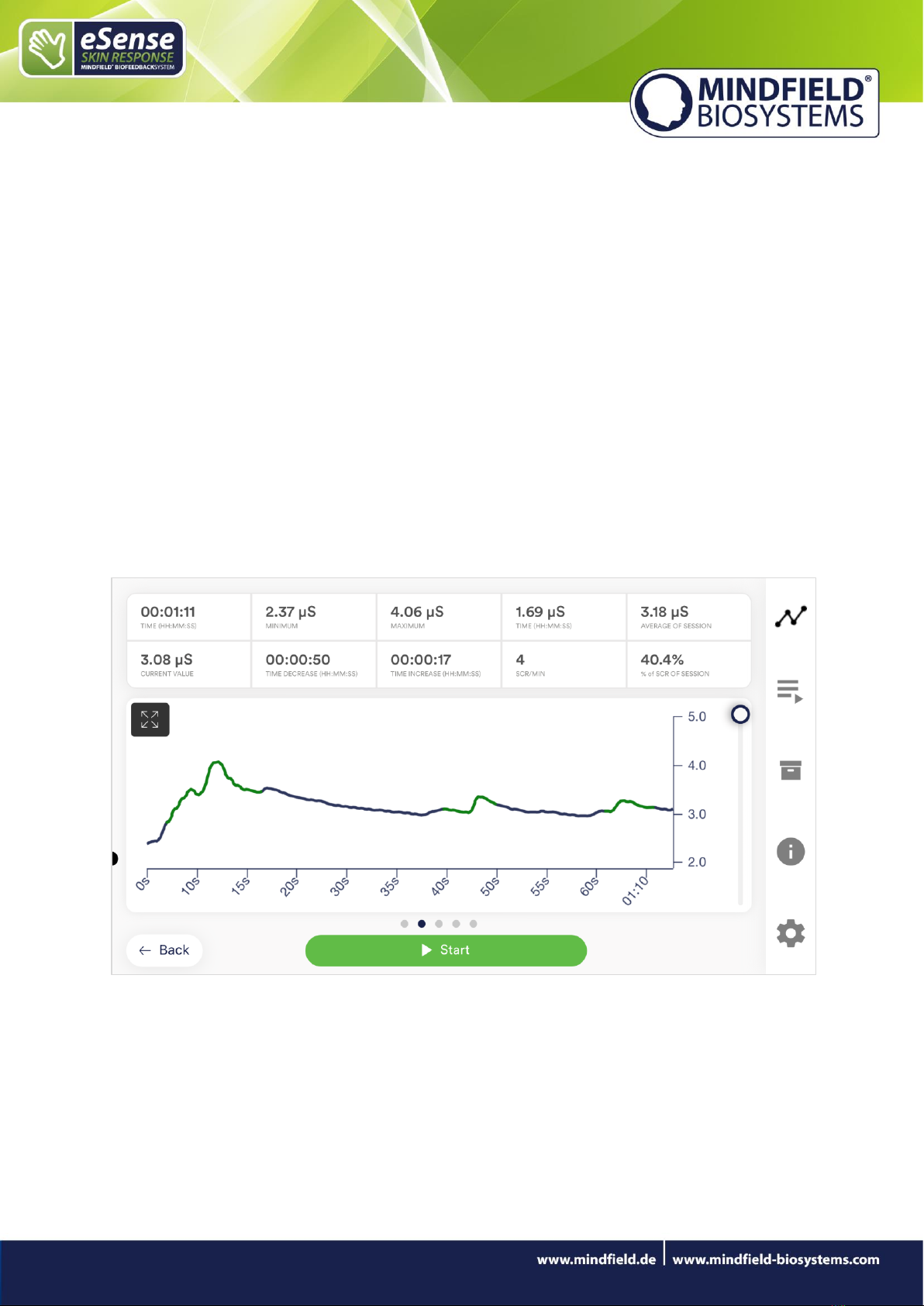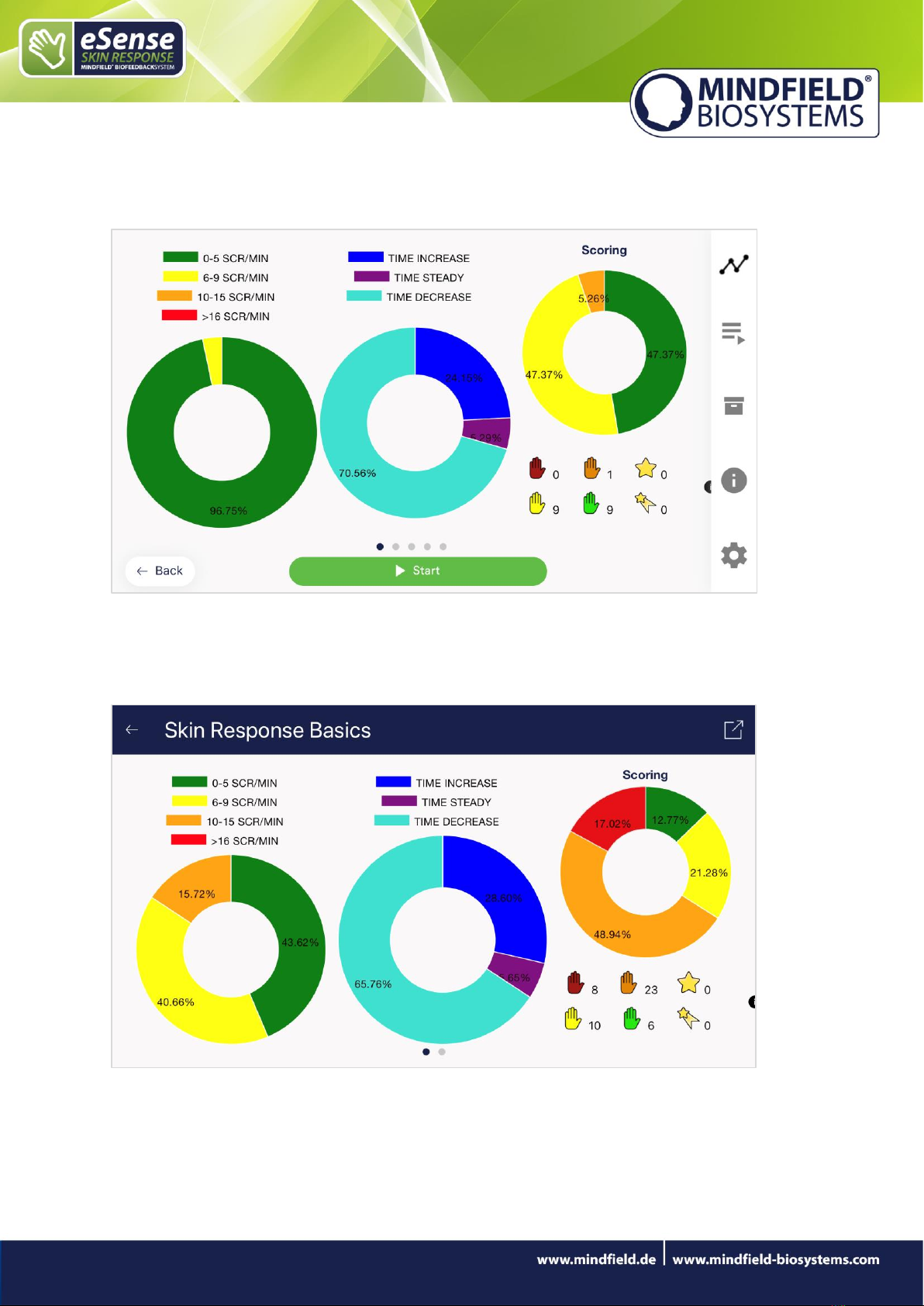6
Skin response in general
Skin response, also known as galvanic skin response (GSR), electrodermal response
(EDR) or skin conductance (SC) is a measurement method based on bio-electrical
properties of the skin. The skin conductance depends on the activity of the sweat
glands of the skin and reacts to the smallest changes, which we can’t detect as wet
hands yet. The eSense Skin Response applies a very small, safe and unnoticeable
electrical voltage, which results in an electricalcurrent to the skin. Through the changes
of this small current, we can measure the activity of the perspiration glands of the skin
far below the threshold of self-perception. The higher the activity of the sweat glands,
the more the skin gets wet and the better the current is conducted. As a result, the Skin
Conductance rises.
The Skin Response measures the Skin Conductance in Micro Siemens or µSiemens.
Skin conductance is measured in µSiemens or symbolized as µS (where µ denotes a
millionth and Siemens is the unit of conductance). “Skin resistance” is also a common
term, simply denoting the inverse of conductance (1S = 1/Ω).
The activity of the perspiration glands is determined by the autonomic nervous system,
which contains two major subunits: the parasympathetic nervous system and the
sympathetic nervous system. The perspiration glands of the skin are solely controlled
by the sympathetic nervous system, making them a good indicator for inner strain and
stress. The sympathetic nervous system reacts to stress stimuli by activating all the
“emergency functions” of the body, bringing it to a state of heightened responsiveness:
Pulse and blood pressure rise along with the glucose level in the blood and general
alertness. With these changes comes the effect of “wet hands” on which our
measurement relies.
We all know a time in our lives when we got wet hands. Think of the speech you gave
in front of an audience, or a job interview. If in those situations you were excited, can
you remember the cold, sweaty hands?
A scientific theory for this effect assumes that our ancestors needed wet hands to have
a firmer grip on things; for example, in an escape or pursuit through difficult terrain.
When the threatening situation is over, the parasympathetic nervous system becomes
dominant: Pulse, blood pressure and glucose level fall again. The body enters a rest
state to allow recuperation. The hands become dry again.
The increased activity of the perspiration glands through a (stress) stimulus is easily
visible through the associated increase in skin conductance. The stimulus can be
mental or emotional strain, or taking a sudden, deep breath, or a startling action like