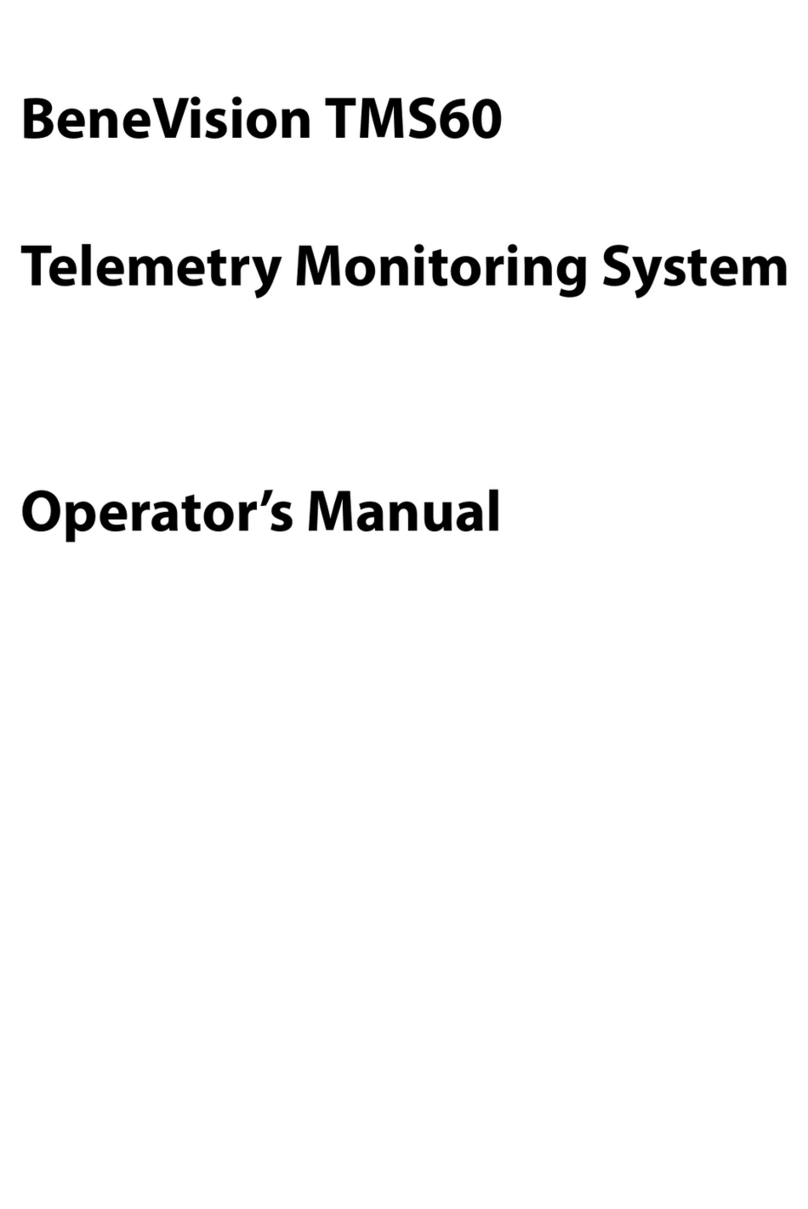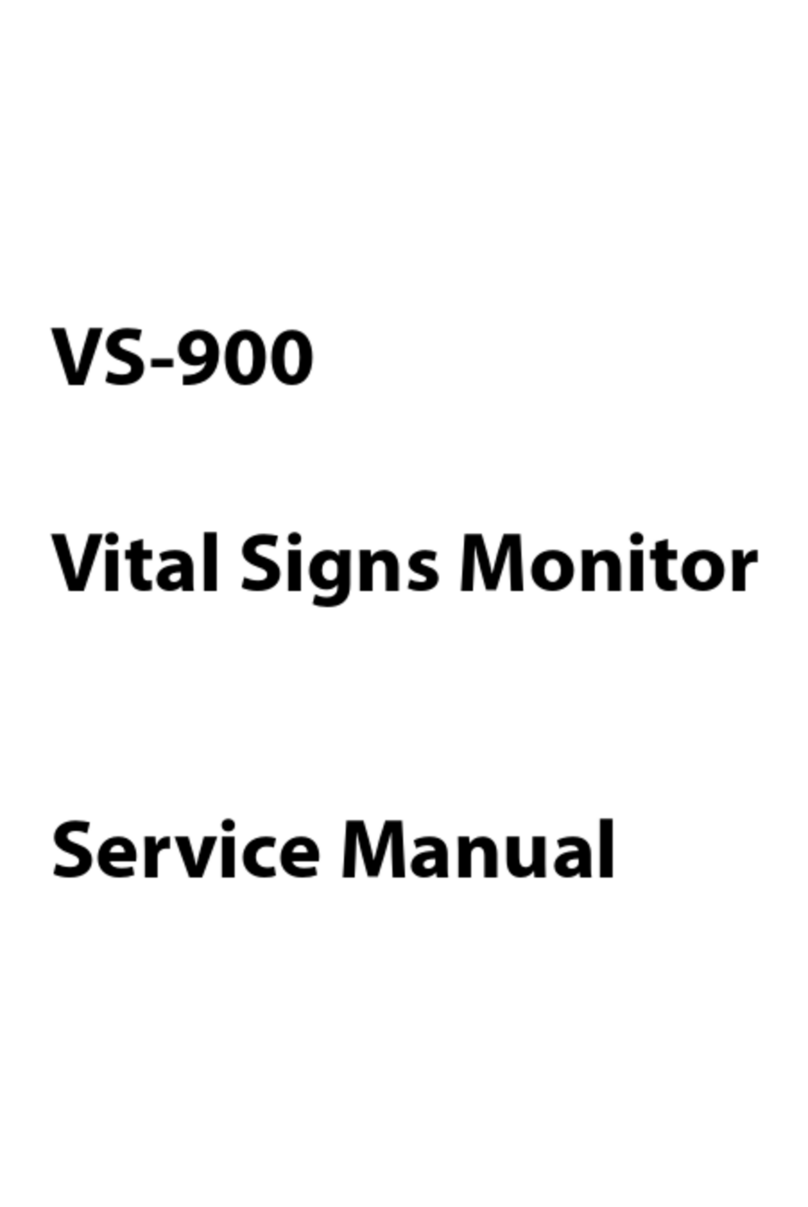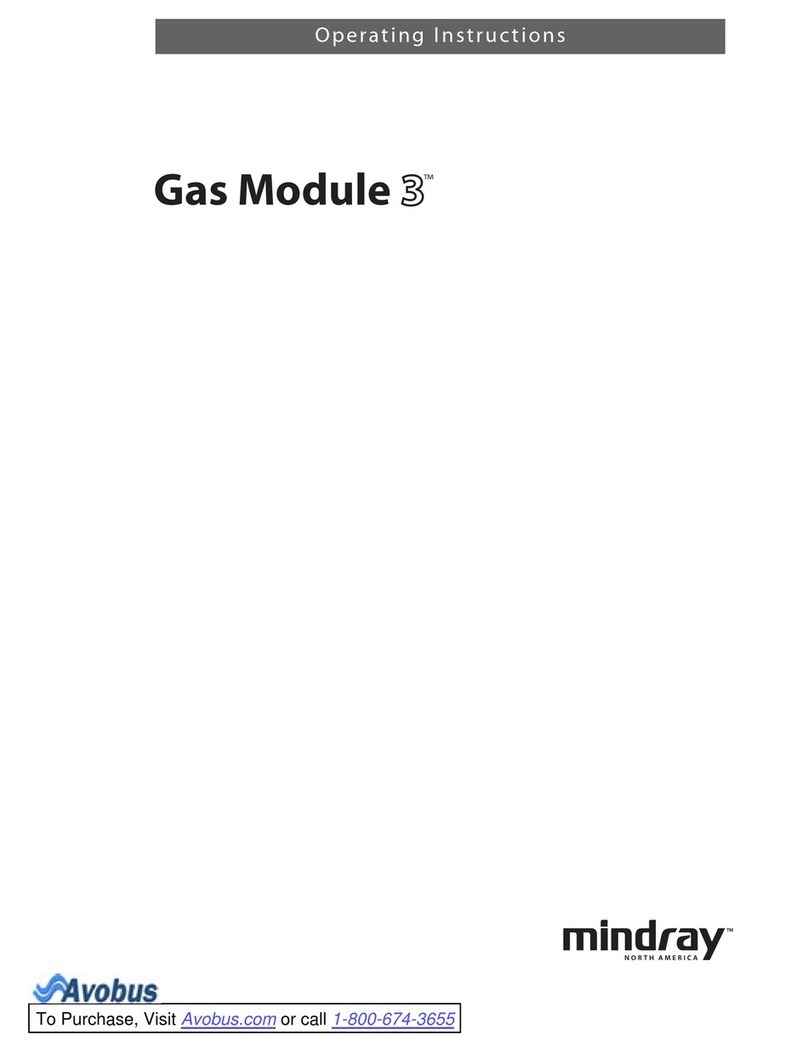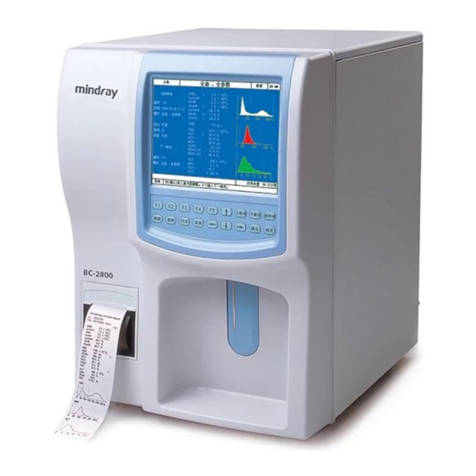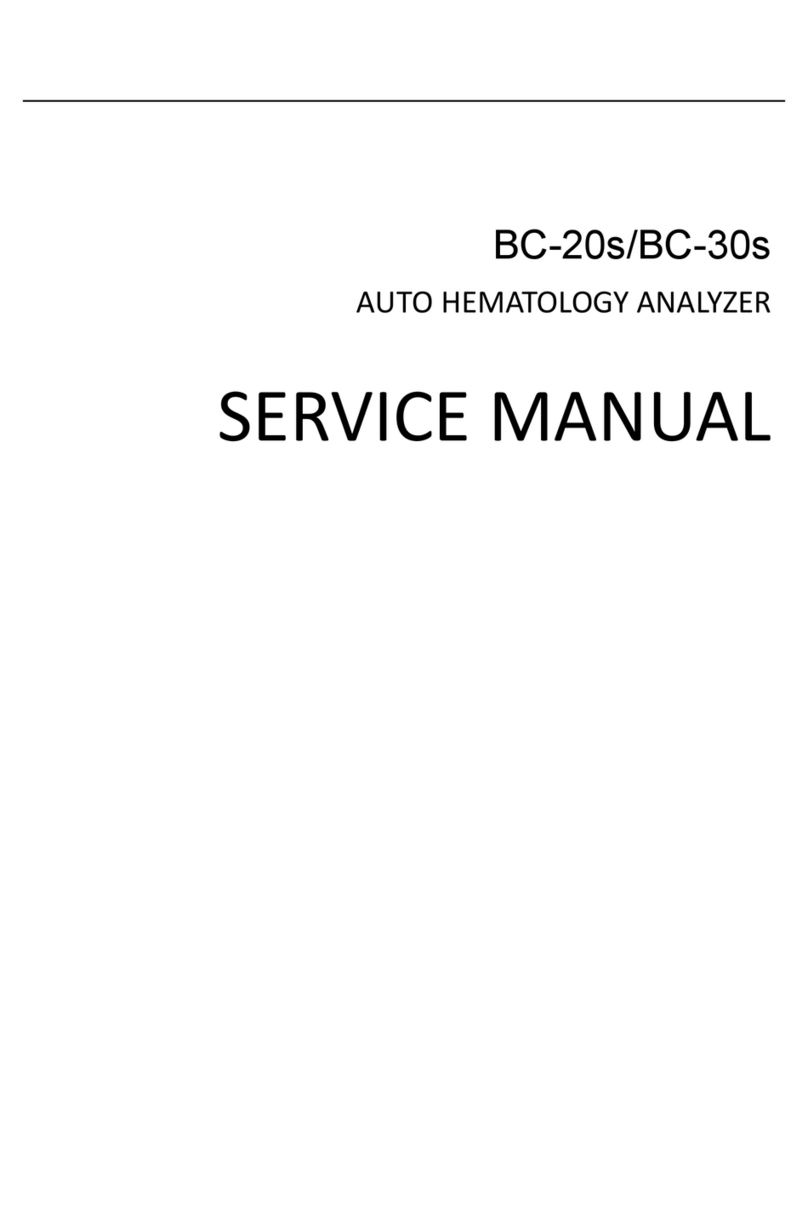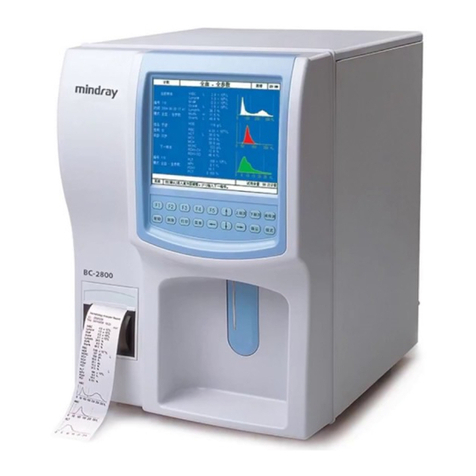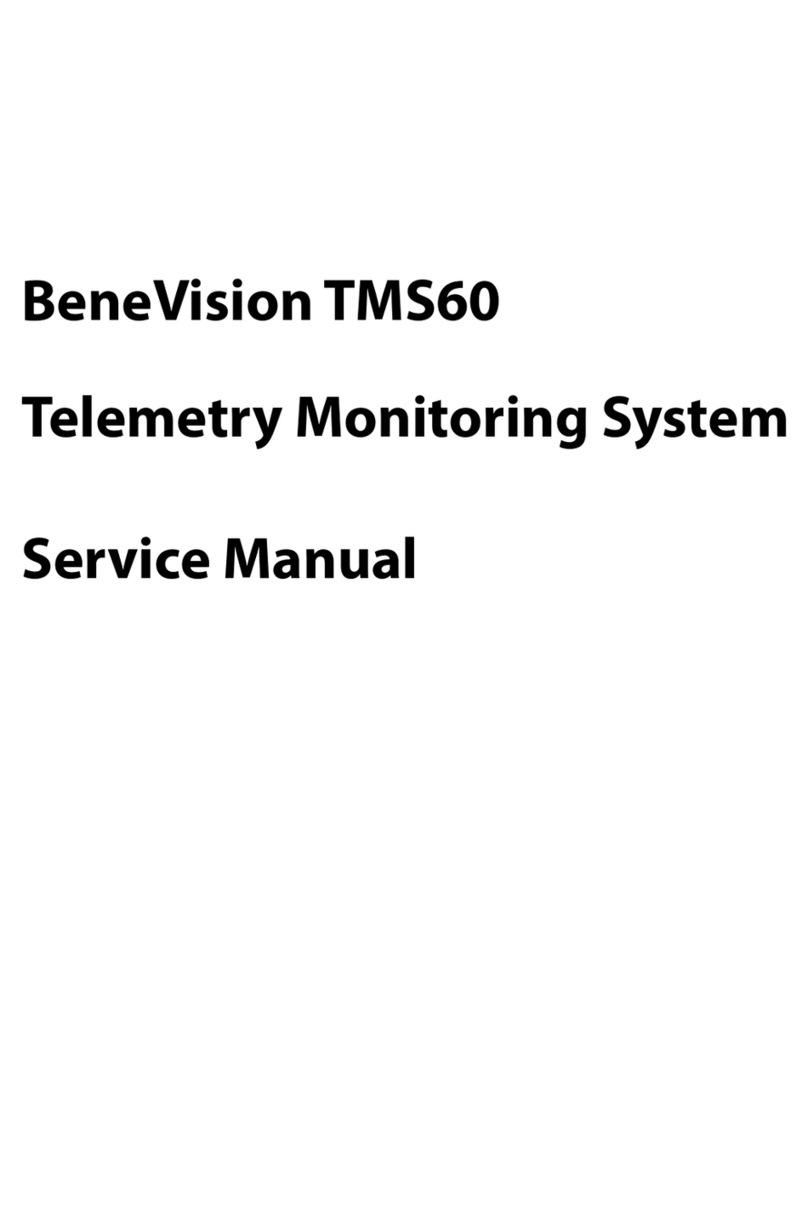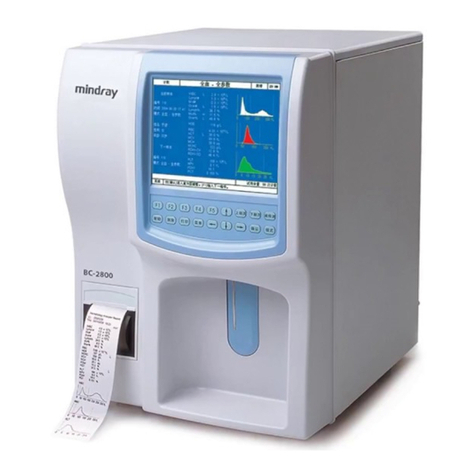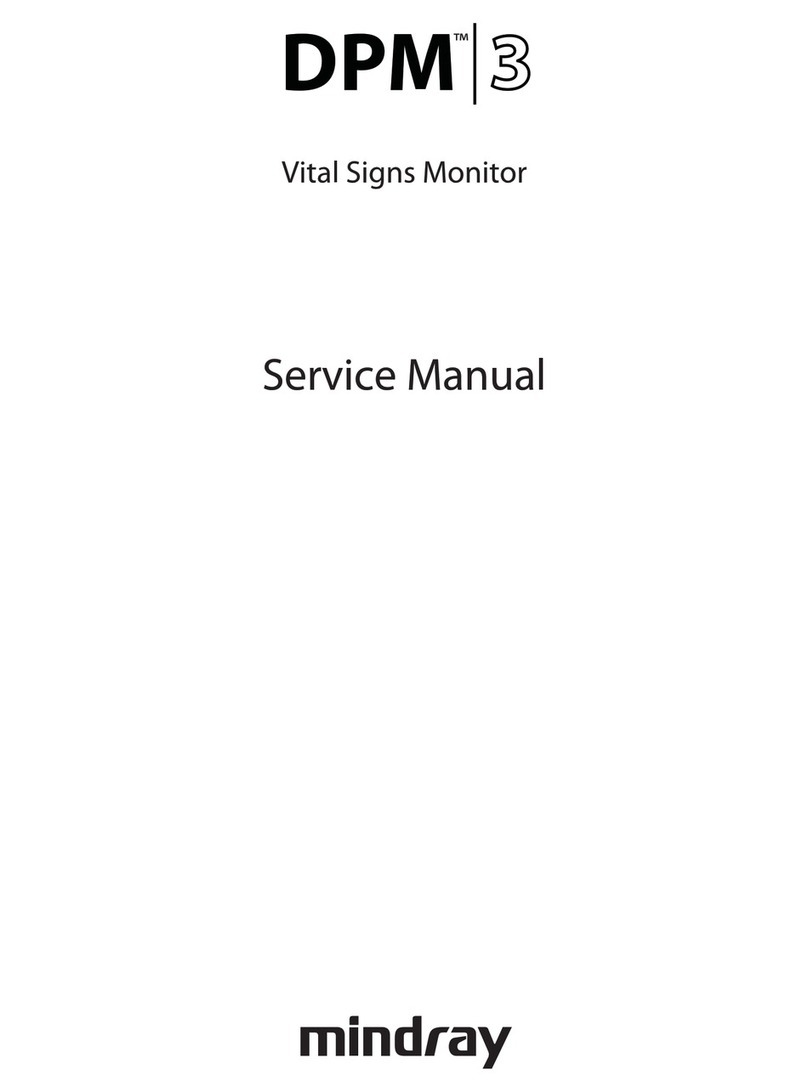© 2007-2010 Shenzhen Mindray Bio-Medical Electronics Co., Ltd. All rights
Reserved.
For this Operator’s Manual, the issue date is 2010-04.
Intellectual Property Statement
SHENZHEN MINDRAY BIO-MEDICAL ELECTRONICS CO., LTD. (hereinafter called
Mindray) owns the intellectual property rights to this Mindray product and this
manual. This manual may refer to information protected by copyright or patents and
does not convey any license under the patent rights or copyright of Mindray, or of
others.
Mindray intends to maintain the contents of this manual as confidential information.
Disclosure of the information in this manual in any manner whatsoever without the
written permission of Mindray is strictly forbidden.
Release, amendment, reproduction, distribution, rental, adaptation, translation or any
other derivative work of this manual in any manner whatsoever without the written
permission of Mindray is strictly forbidden.
,, , , BeneView,
WATO, BeneHeart, are the trademarks, registered or otherwise, of Mindray in
China and other countries. All other trademarks that appear in this manual are
used only for informational or editorial purposes. They are the property of their
respective owners.
Responsibility on the Manufacturer Party
Contents of this manual are subject to change without prior notice.
All information contained in this manual is believed to be correct. Mindray shall not
be liable for errors contained herein or for incidental or consequential damages in
connection with the furnishing, performance, or use of this manual.
Mindray is responsible for the effects on safety, reliability and performance of this
product, only if:
all installation operations, expansions, changes, modifications and repairs of
this product are conducted by Mindray authorized personnel;
the electrical installation of the relevant room complies with the applicable
national and local requirements; and
the product is used in accordance with the instructions for use.