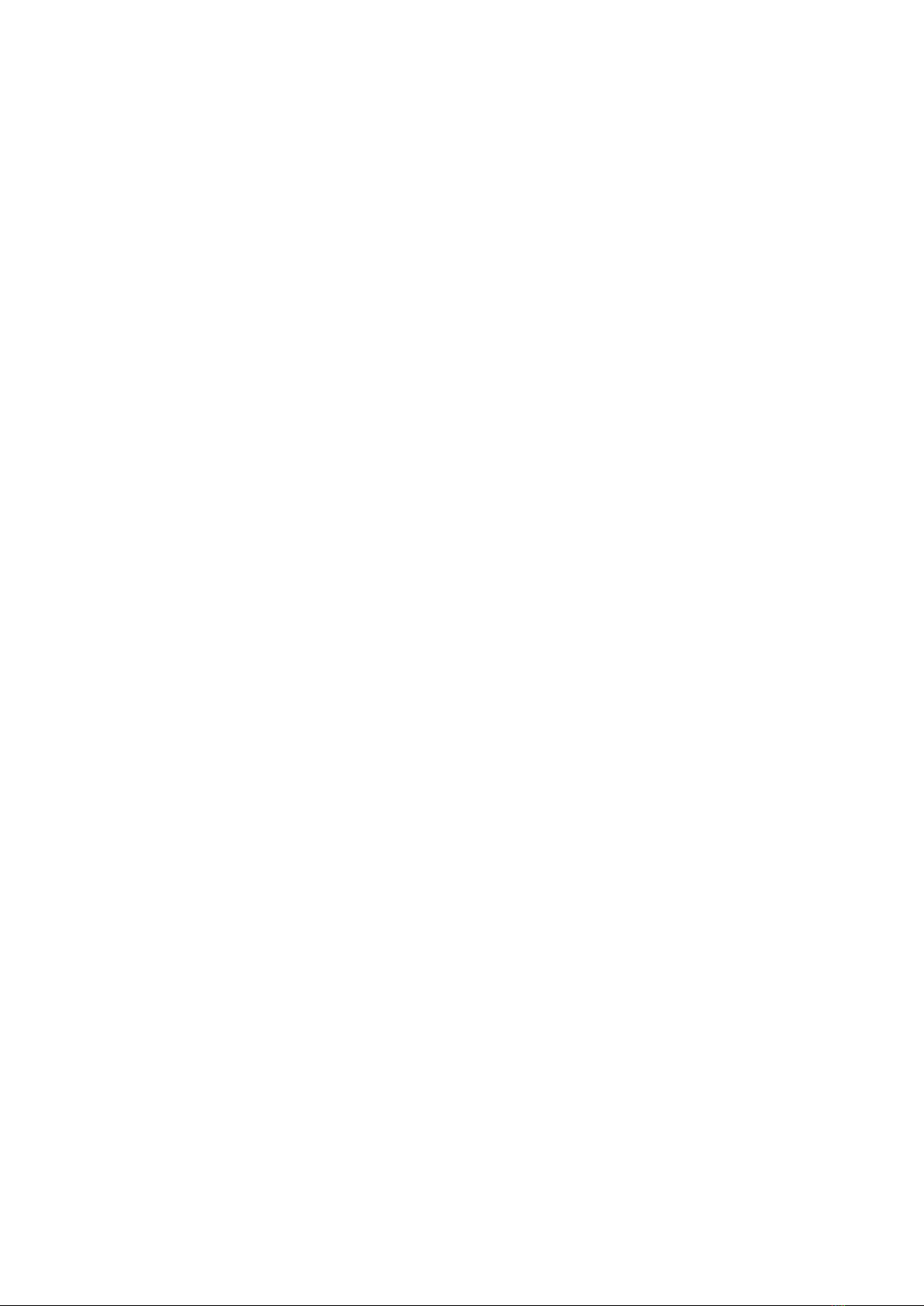Contents
Revision History............................................................................................................................................5
Contact Information.......................................................................................................................................7
About this Guide............................................................................................................................................9
Chapter 1: Product Overview..................................................................11
1.1 MinePhones in a Network.........................................................................................................12
1.2 Switching the MinePhone On and Off ......................................................................................13
Chapter 2: Conguring Phone Settings..................................................15
2.1 Setting the Date and Time.........................................................................................................16
2.2 Language Settings......................................................................................................................17
2.3 Call Settings...............................................................................................................................17
2.4 Managing Contacts....................................................................................................................18
2.5 Reset to Factory Default Settings..............................................................................................20
Chapter 3: Conguring Network Settings..............................................23
3.1 Access Point (AP) Conguration..............................................................................................25
3.2 Session Initiation Protocol (SIP) Conguration........................................................................26
3.3 Real Transport Protocol (RTP) Conguration...........................................................................27
3.4 Trivial File Transfer Protocol (TFTP) settings..........................................................................28
3.5 Network Time Protocol (NTP) Conguration...........................................................................29
3.6 Internet Protocol Settings..........................................................................................................30
3.7 Advanced Settings.....................................................................................................................32
3.8 Wi-Fi Survey..............................................................................................................................33
Chapter 4: Trivial File Transfer Protocol (TFTP) Conguration........35
4.1 Conguring the Network...........................................................................................................36
4.2 TFTP Server Setup....................................................................................................................36
4.3 Firmware Files...........................................................................................................................36
4.3.1 Editing the rmware site le......................................................................................36
4.4 Conguration Files....................................................................................................................37
4.4.1 Editing the change.txt le...........................................................................................38
4.4.2 Editing Contacts.........................................................................................................38
4.4.3 Editing the Site Settings File......................................................................................40
4.4.4 Editing Phone Specic Conguration Files...............................................................52
4.5 Updating the MinePhone...........................................................................................................52
Chapter 5: Maintenance...........................................................................55
MinePhone Administrator Guide3Revision E