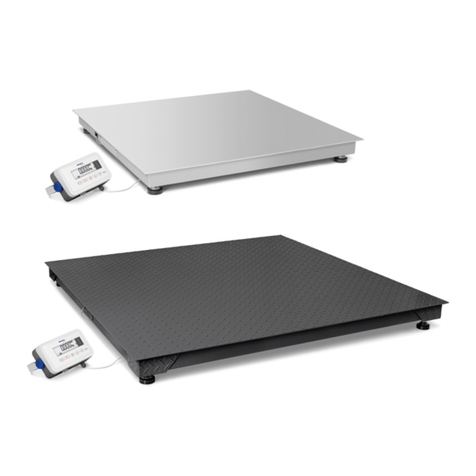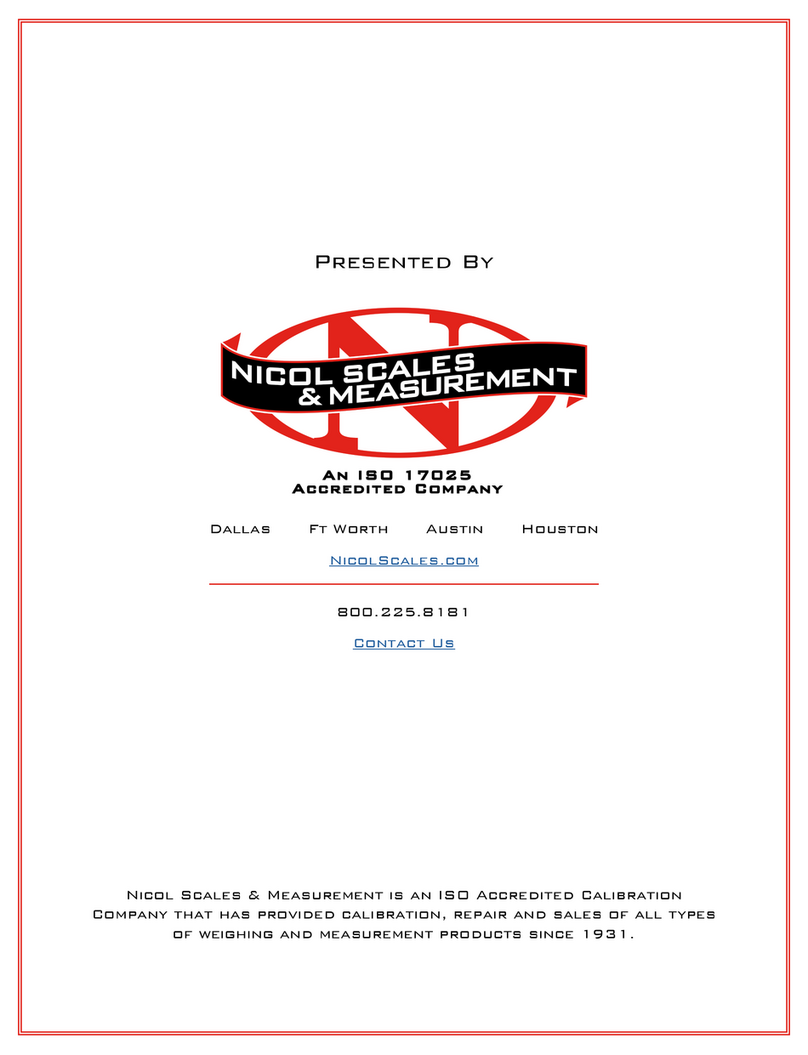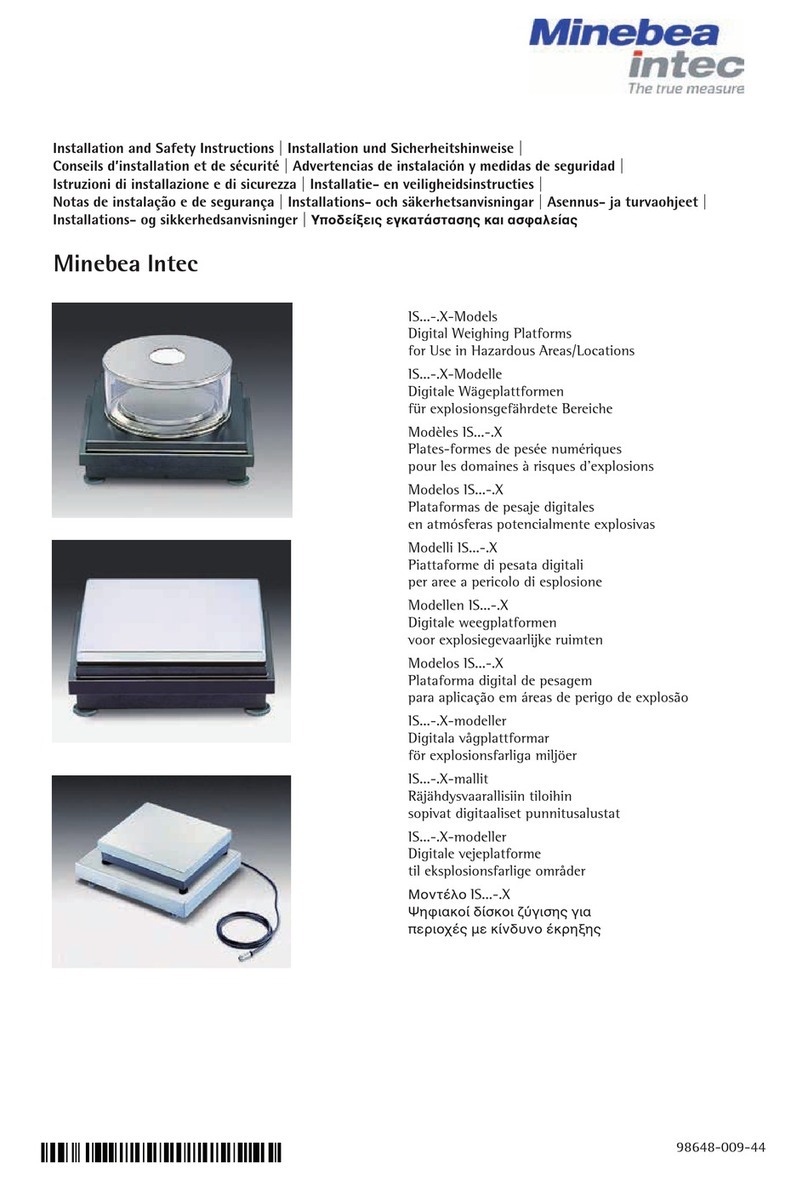6.2.2 Taring............................................................................................................................................................... 18
6.2.3 Preset Tare...................................................................................................................................................... 19
6.2.4 Weight Unit switch......................................................................................................................................... 19
6.2.5 Printouts..........................................................................................................................................................20
6.2.6 Auto Zero Tracking........................................................................................................................................20
6.3 Counting Mode .........................................................................................................................................................20
6.3.1 Initialization Mode..........................................................................................................................................21
6.3.2 Running Mode (without Checkweighing)...................................................................................................22
6.3.3 Printouts (without Checkweighing).............................................................................................................23
6.4 Check Mode...............................................................................................................................................................23
6.4.1 Check Weighing Modes ................................................................................................................................23
6.4.2 Check Weight values .....................................................................................................................................24
6.4.3 Check number of pieces................................................................................................................................26
6.4.4 Menu settings.................................................................................................................................................28
6.5 Totalization Mode.....................................................................................................................................................29
6.5.1 Menu Selection...............................................................................................................................................29
6.5.2 Running Modes..............................................................................................................................................29
6.6 Auto-Tare...................................................................................................................................................................32
6.6.1 Menu Selection...............................................................................................................................................32
6.6.2 Running Mode................................................................................................................................................32
6.7 Auto-Print..................................................................................................................................................................33
6.7.1 Menu-Selections............................................................................................................................................33
6.7.2 Running Mode................................................................................................................................................33
6.8 Product Memory.......................................................................................................................................................34
6.8.1 Storing Product Data.....................................................................................................................................34
6.8.2 Load Product Parameters.............................................................................................................................35
6.8.3 Change/Dene Product Parameters ..........................................................................................................36
6.8.4 Delete Product Storage/Parameters......................................................................................................... 40
6.8.5 Printouts.......................................................................................................................................................... 41
6.9 Handling Second Scale ............................................................................................................................................ 41
7 Menu Settings....................................................................................................................................43
7.1 Menu Representation on Displays.........................................................................................................................43
7.2 Menu Mode................................................................................................................................................................45
7.3 Handling Input Values in menu..............................................................................................................................47
7.4 Menu Navigation ......................................................................................................................................................47
7.4.1 Menu Selection [METRO]..............................................................................................................................47
7.4.2 Menu Selection [UNIT]..................................................................................................................................48
7.4.3 Menu Selection [OP.FUNC]...........................................................................................................................48
7.4.4 Menu Selection [PRINT]................................................................................................................................50
7.4.5 Menu Selection [PRN.COM] ..........................................................................................................................51
7.4.6 Menu Selection [PC.OUT] .............................................................................................................................52
7.4.7 Menu Selection [PC.COM] ............................................................................................................................53
Compact Scale Puro® Count Table of contents
EN-2 Minebea Intec