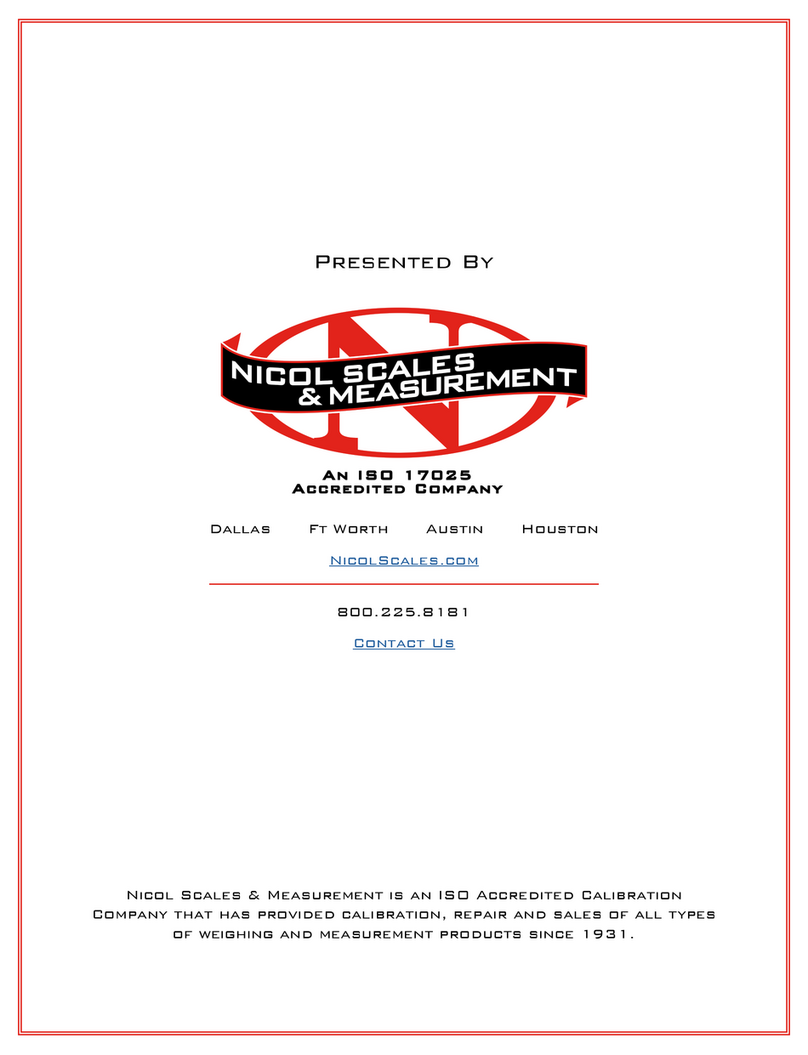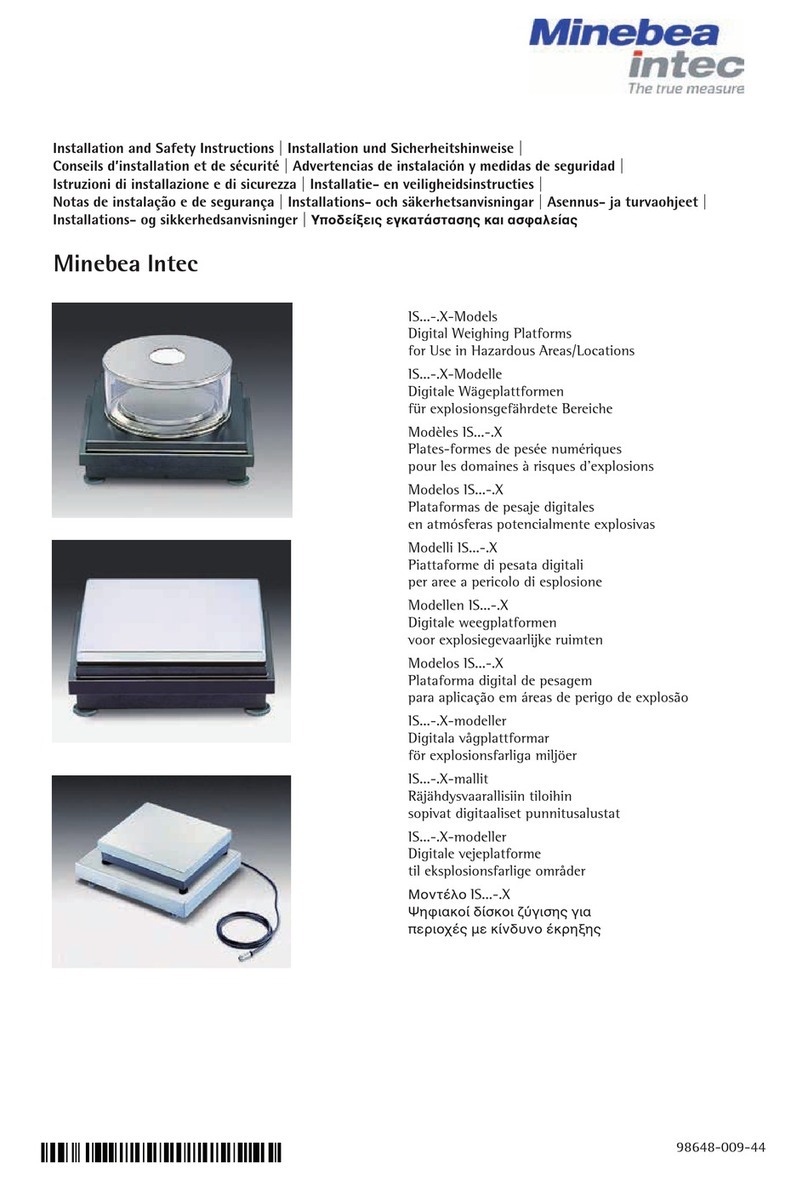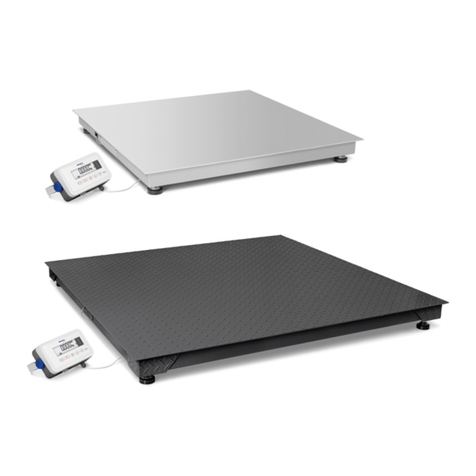Table of contents
1 Introduction......................................................................................................................................... 3
1.1 Read the manual.........................................................................................................................................................3
1.2 This is what operating instructions look like..........................................................................................................3
1.3 This is what lists look like........................................................................................................................................... 3
1.4 This is what menu items and softkeys look like..................................................................................................... 3
1.5 This is what the safety instructions look like..........................................................................................................3
2 Safety instructions...............................................................................................................................5
2.1 General safety information.......................................................................................................................................5
2.2 Incoming goods inspection.......................................................................................................................................5
2.3 Before operational startup........................................................................................................................................5
3 Device installation................................................................................................................................6
3.1 Package Contents.......................................................................................................................................................6
3.2 Requirements on location.........................................................................................................................................6
3.3 Leveling the equipment.............................................................................................................................................6
3.4 Power supply............................................................................................................................................................... 7
3.4.1 Battery Power................................................................................................................................................... 7
3.5 Connect printer...........................................................................................................................................................8
4 Device description ...............................................................................................................................9
4.1 Operating.....................................................................................................................................................................9
4.1.1 Display and operating elements....................................................................................................................9
5 Operation............................................................................................................................................12
5.1 Basic Weighing Function..........................................................................................................................................12
5.1.1 Turn on the device ..........................................................................................................................................12
5.1.2 Turn o the device..........................................................................................................................................12
5.1.3 Adjust GEO setting .........................................................................................................................................12
5.1.4 Select an application ......................................................................................................................................12
5.2 Application Programs ...............................................................................................................................................12
5.2.1 Weighing Mode...............................................................................................................................................12
5.3 Totalizing and Statistics Mode ............................................................................................................................... 14
5.3.1 Procedure on Setting up the Totalization Application............................................................................. 14
5.3.2 (Totalization) Displayed Values.....................................................................................................................15
5.3.3 Viewing and Clearing Statistical Data......................................................................................................... 16
6 Menu Settings.................................................................................................................................... 19
6.1 Menu Mode................................................................................................................................................................ 19
6.2 Menu Navigation ......................................................................................................................................................20
6.2.1 Menu Selection [APPLIC]..............................................................................................................................20
6.2.2 Menu Selection [METRO]...............................................................................................................................21
Compact Scale Puro® - Basic Table of contents
Minebea Intec EN-1