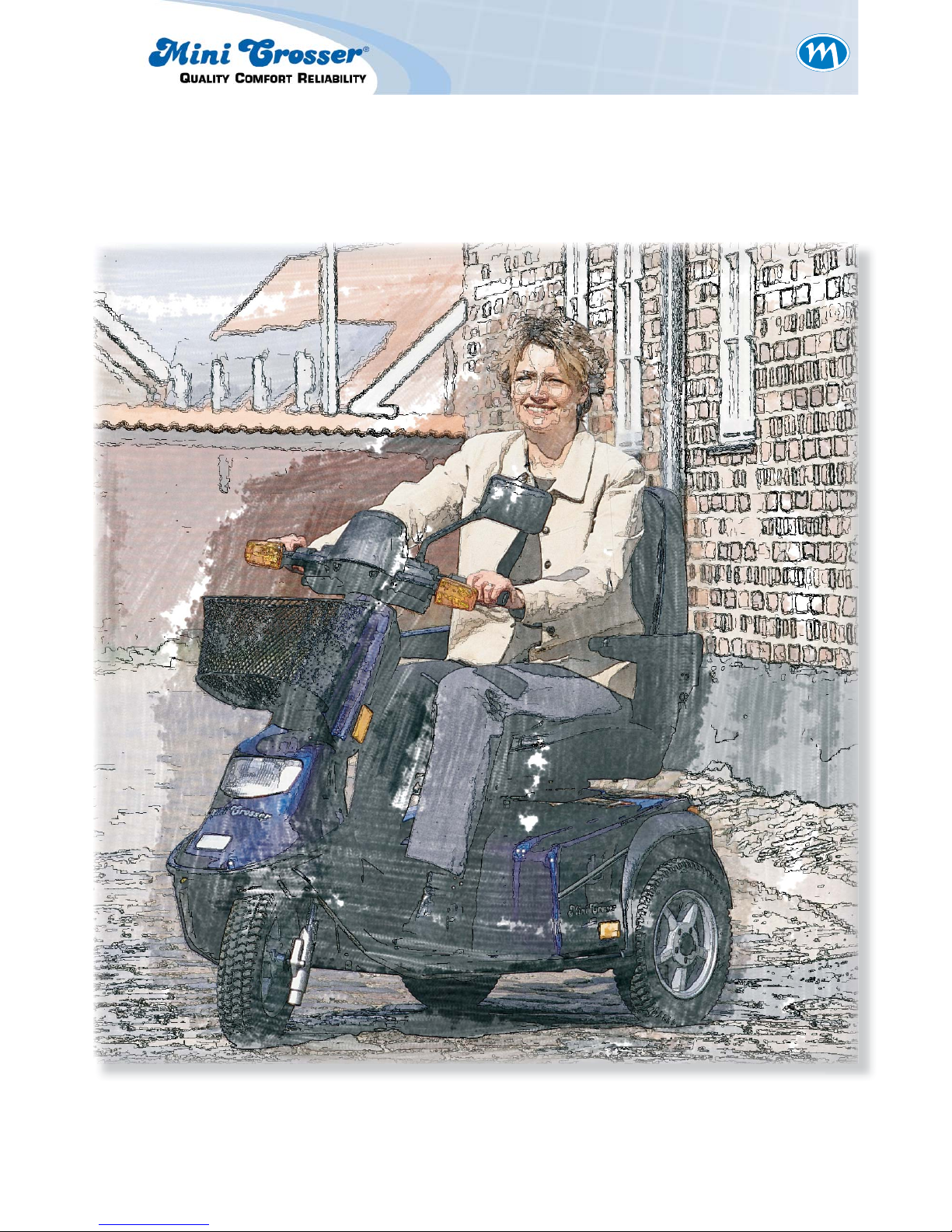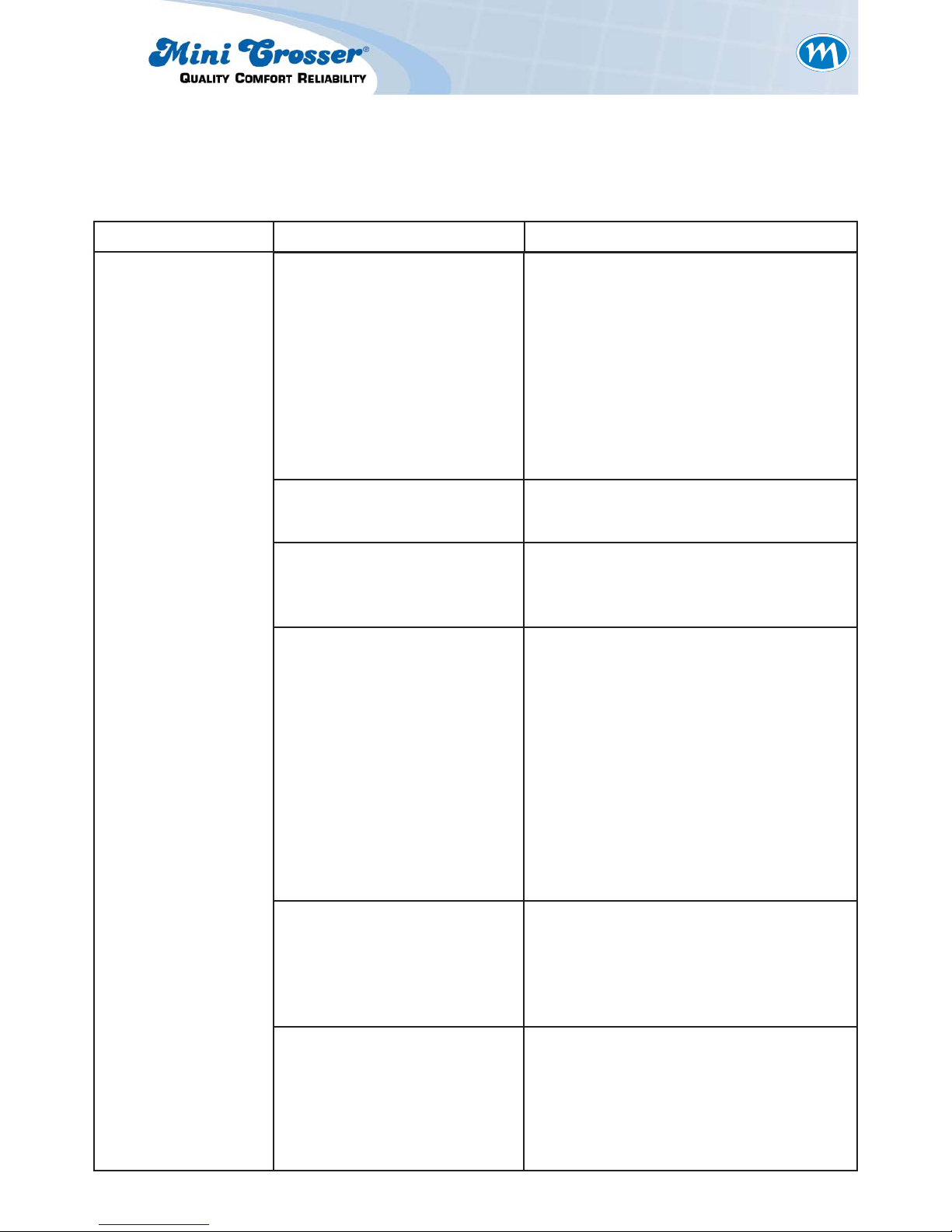2
Table of contents
1.0..................Introduction ............................................................................................................. 3
2.0..................Safety service .......................................................................................................... 4
3.0..................List of tools .............................................................................................................. 5
4.0.................. Maintenance ............................................................................................................ 6
4.1..................Once a day............................................................................................................... 6
4.2..................Once a quarter ........................................................................................................ 6
4.3..................Safety inspection..................................................................................................... 6
5.0..................Service list, MC standard model............................................................................ 7
5.1..................Heating................................................................................................................... 13
6.0..................Fuses and bulbs .................................................................................................... 17
6.1..................Diagram of battery connections.......................................................................... 17
6.2..................Plugs and fuses in the operating panel............................................................... 18
7.0..................Batteries / charging .............................................................................................. 19
8.0..................Storage................................................................................................................... 20
9.0..................Cleaning ................................................................................................................. 20
10.0................ Trouble-shooting ................................................................................................... 21
10.1................Programming unit ................................................................................................. 23
11.0................International addresses........................................................................................ 23
12.0................Air transport certificate ........................................................................................ 24
13.0................Special adaptations .............................................................................................. 26
14.0................Declaration of conformity .................................................................................... 26
15.0................Installing accessories........................................................................................... 27
15.1................Throttle regulation................................................................................................. 27
15.2................Speedometer ......................................................................................................... 29
15.3................Lowering curve...................................................................................................... 31
15.4................Parent potentiometer............................................................................................ 32
15.5................Hour counter ......................................................................................................... 33
15.6................Parent key .............................................................................................................. 35
15.7................Foot pedal throttle 3W and 4W ............................................................................ 36
15.8................Electric seat adjustment ...................................................................................... 39
15.9................Twist grip throttle regulator – right and left ........................................................ 41
15.10..............Installing accessories in the C rail ...................................................................... 44
15.11..............Replacing bulb in headlight.................................................................................. 45
15.12..............Installing a side-view mirror................................................................................. 46
16...................Technical data ....................................................................................................... 47
17...................Belts for securing an MC in a car ........................................................................ 51
18...................Programming......................................................................................................... 53
18.1................125T 3 & 4W ........................................................................................................... 53
18.2................130T 3 & 4W ........................................................................................................... 54
18.3................140T 3 & 4W ........................................................................................................... 55
19...................Front wheel alignment 4W.................................................................................... 56
20...................Wiring diagram ...................................................................................................... 58
21...................PG Drivers Technology ......................................................................................... 60
Appendix A ... Check list ............................................................................................................. 108