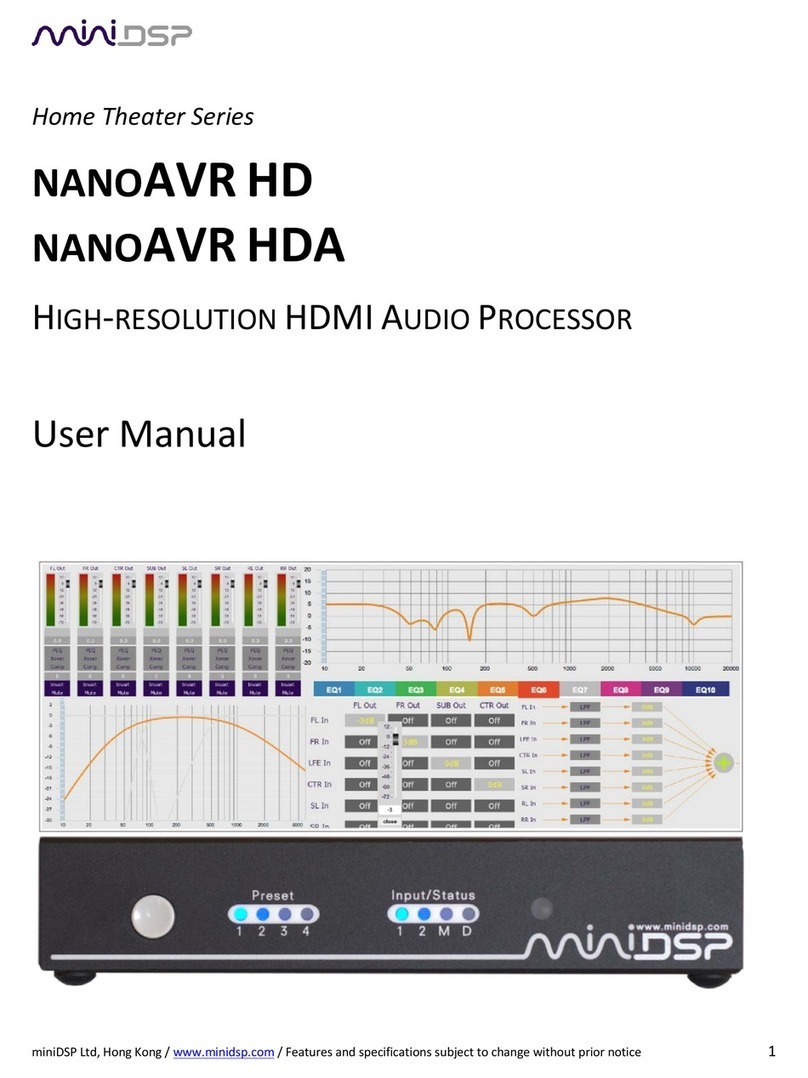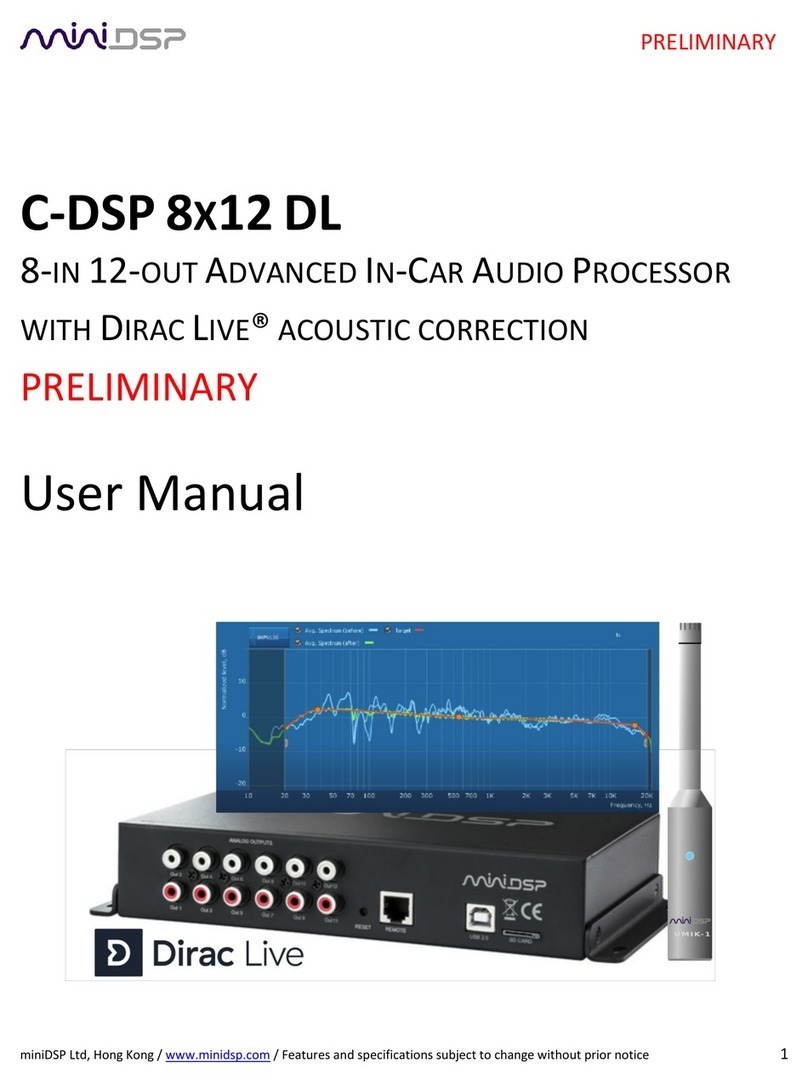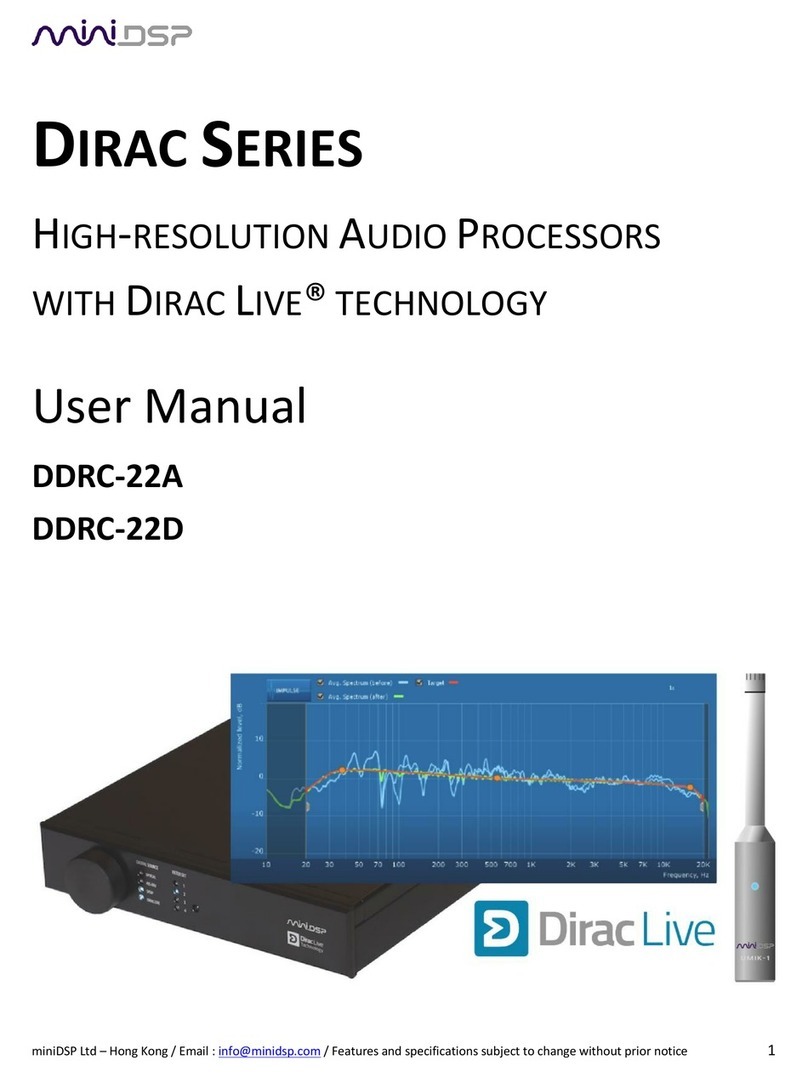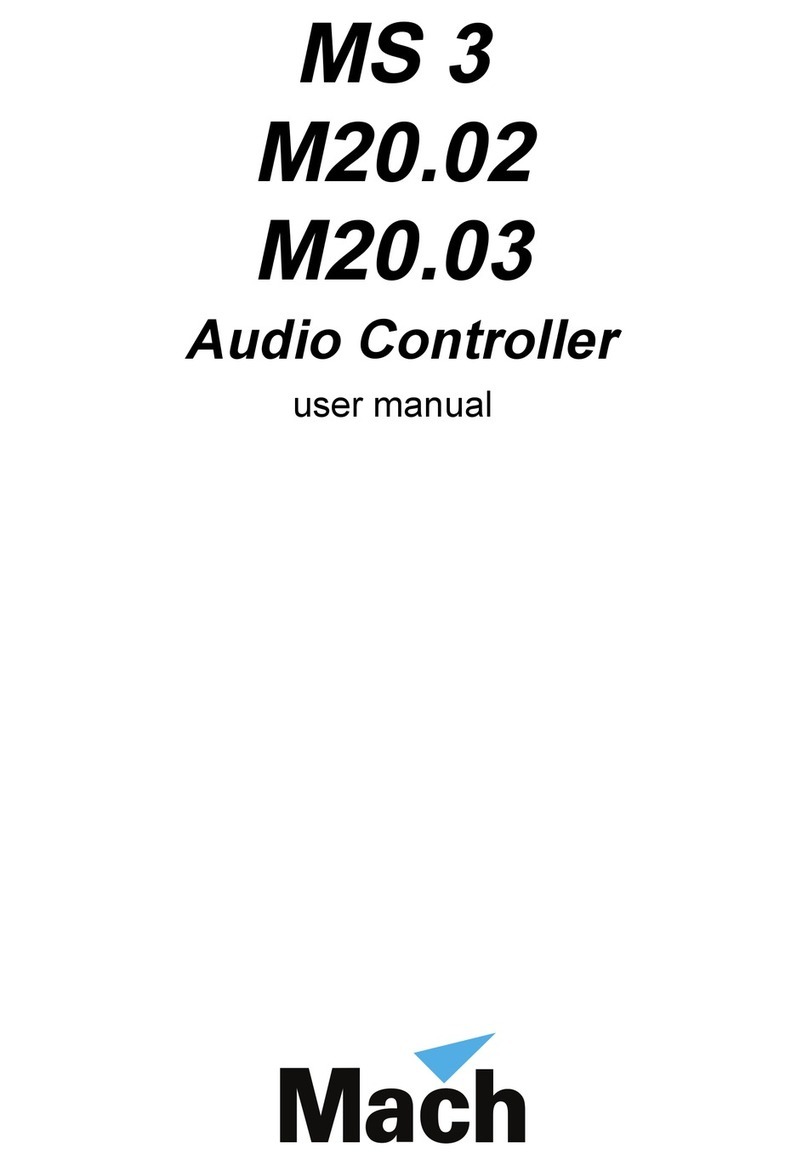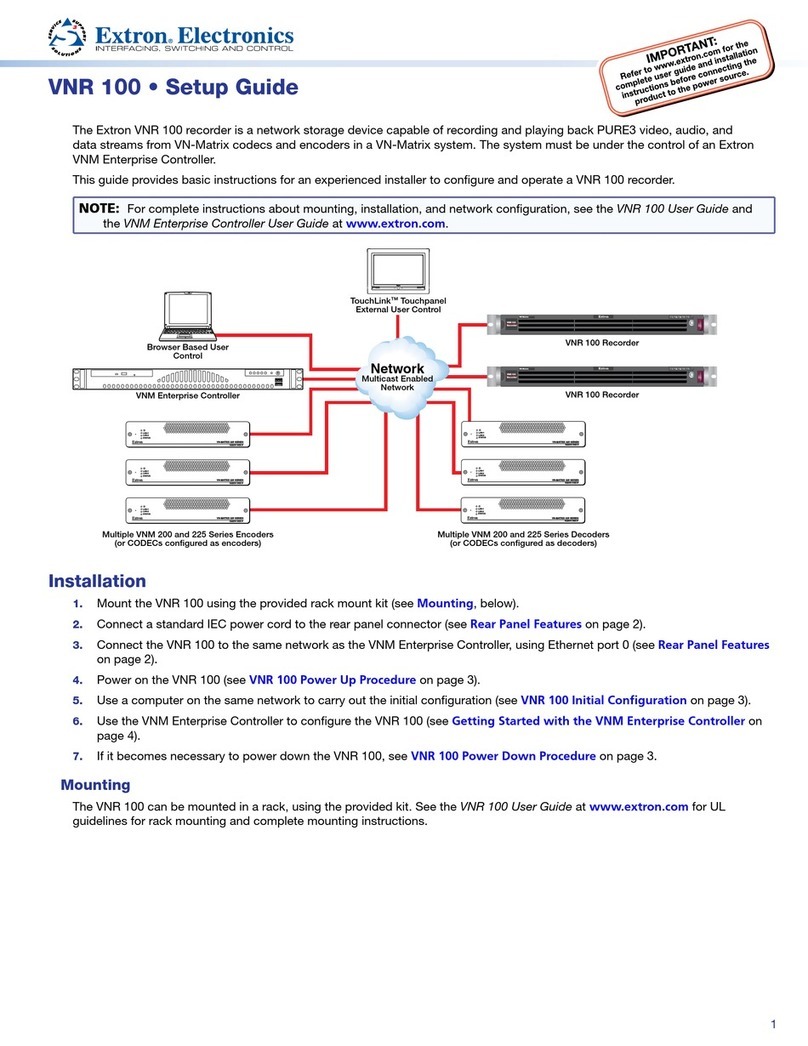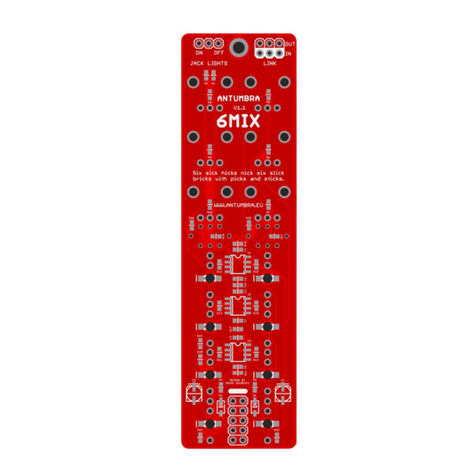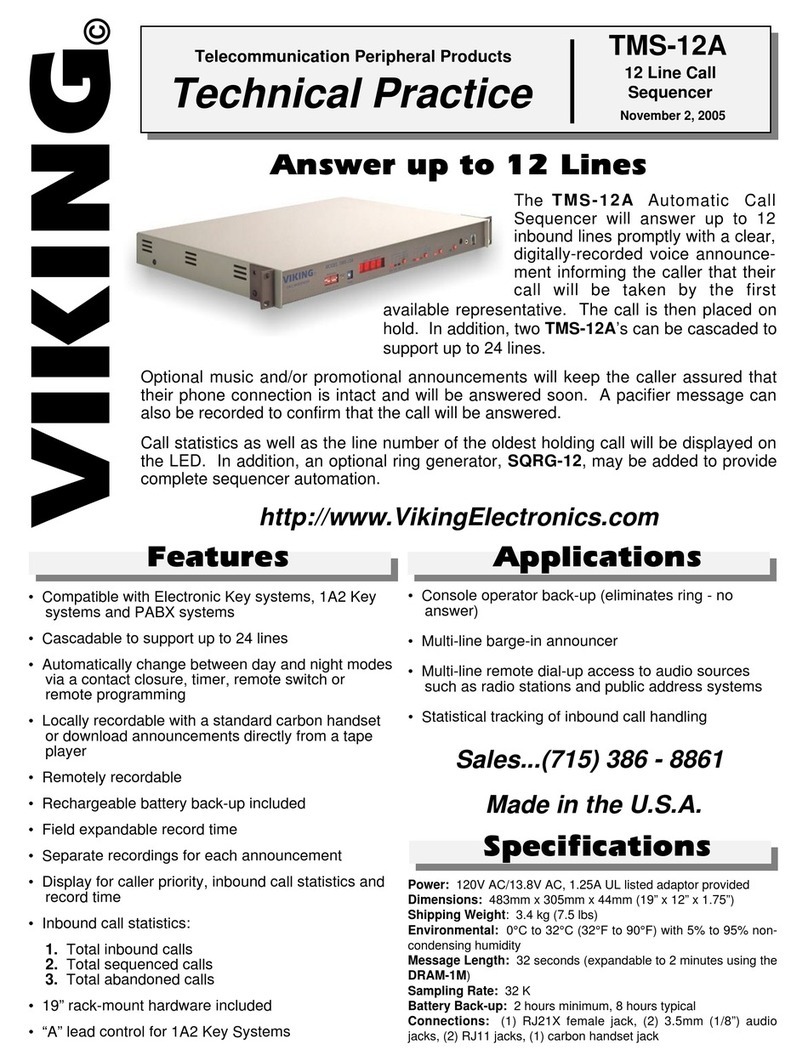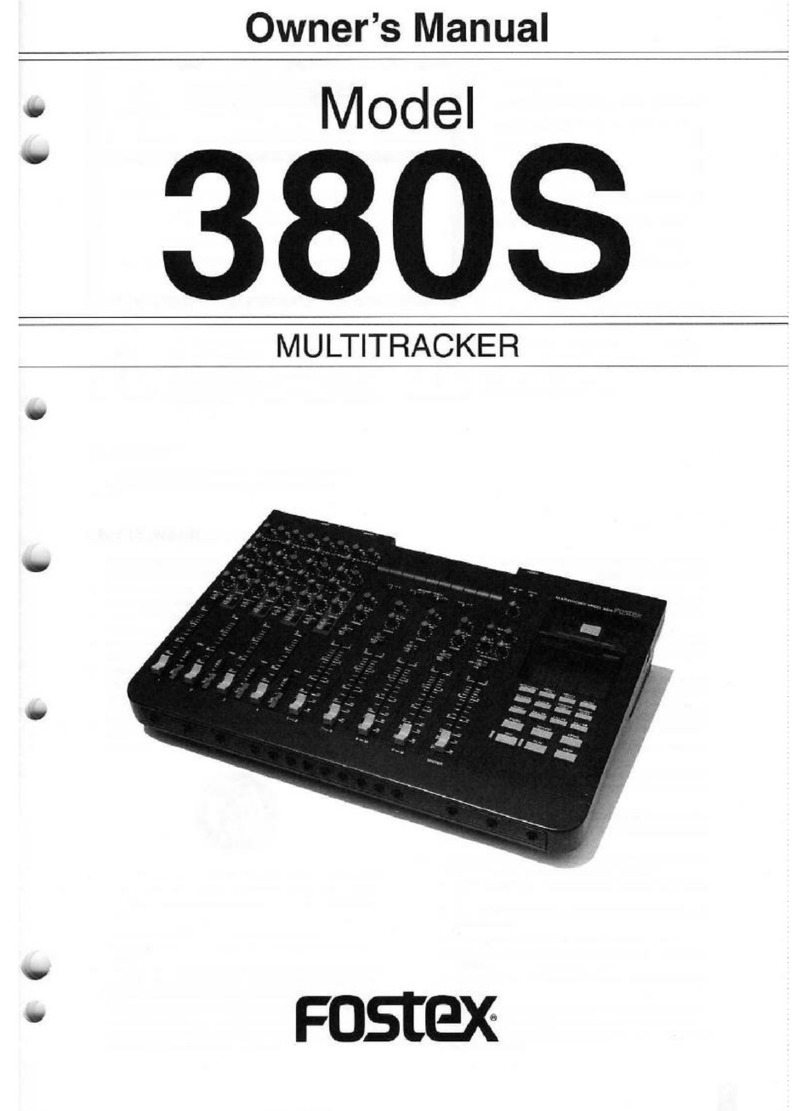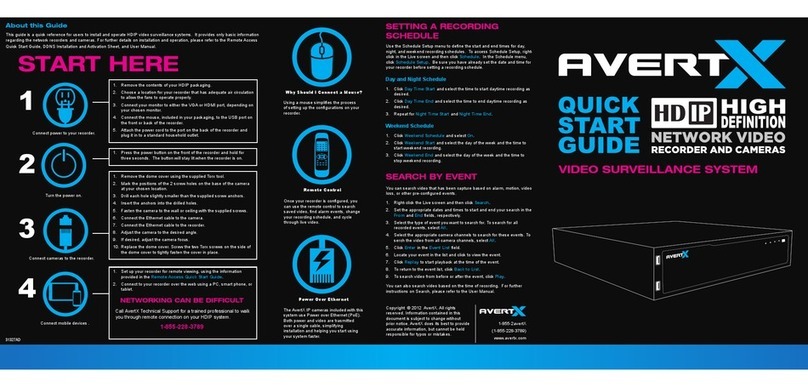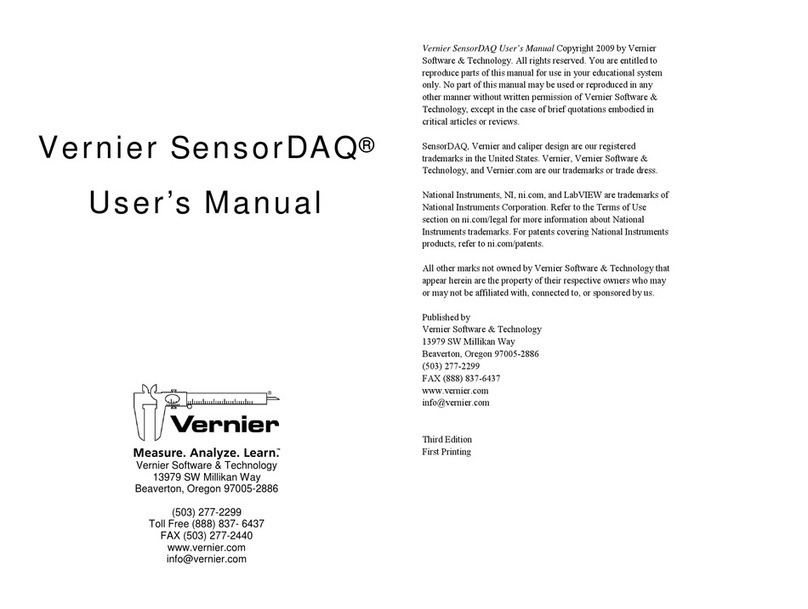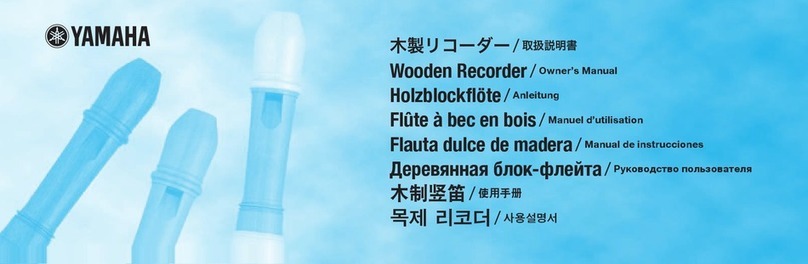miniDSP USBStreamer Box User manual

miniDSP Ltd, Hong Kong / www.minidsp.com / Features and specifications subject to change without prior notice 2
Revision history
Revision
Description
Date
1.0
User manual –Initial version
20-06-2012
1.1
Mac OSx configuration
09-08-2012
1.2
Adding USBStreamer B information + Win8 setup
26-05-2014
1.3
Updated installation procedure, Mac firmware update
22 March 2016
1.4
More detailed I2S information
25 March 2016
1.5
TDM firmware details
28 Aug 2017
1.6
Add TDM16 support
24 May 2018
1.6a
Added 3rd party logos
8 July 2019
1.7
Updated firmware procedure; added new firmware;
improved firmware description and diagrams
8 December 2019
1.8
Minor corrections
10 December 2019

miniDSP Ltd, Hong Kong / www.minidsp.com / Features and specifications subject to change without prior notice 3
TABLE OF CONTENTS
IMPORTANT INFORMATION.......................................................................................................................................4
1Product Overview ................................................................................................................................................6
2Connectivity .........................................................................................................................................................7
2.1 USB .............................................................................................................................................................7
2.2 Optical.........................................................................................................................................................7
2.3 External power (kit version) .......................................................................................................................7
2.4 Logic-Level I/O (kit version)........................................................................................................................8
2.4.1 Overview.............................................................................................................................................8
2.4.2 Headers and pinouts...........................................................................................................................9
2.4.3 I2S .................................................................................................................................................... 10
2.4.4 TDM ................................................................................................................................................. 12
3Firmware versions............................................................................................................................................. 14
3.1 LowSampleRate....................................................................................................................................... 14
3.2 Stereo ...................................................................................................................................................... 15
3.3 I2S_TOSLINK ............................................................................................................................................ 16
3.4 ADAT_I2S ................................................................................................................................................. 17
3.5 TDM ......................................................................................................................................................... 18
3.6 Sample rate summary.............................................................................................................................. 19
4Installation and Configuration –Windows ....................................................................................................... 20
4.1 Download ................................................................................................................................................ 20
4.2 USB driver installation............................................................................................................................. 20
4.3 Loading firmware..................................................................................................................................... 21
4.4 UAC2 Control Panel ................................................................................................................................. 23
4.4.1 Status............................................................................................................................................... 23
4.4.2 Format ............................................................................................................................................. 23
4.4.3 Clock source..................................................................................................................................... 24
4.4.4 Buffer settings ................................................................................................................................. 24
4.4.5 Volume............................................................................................................................................. 25
4.4.6 Info................................................................................................................................................... 26
4.4.7 About............................................................................................................................................... 26
5Installation and Configuration –Mac OS X ....................................................................................................... 27
5.1 Download ................................................................................................................................................ 27
5.2 Loading firmware..................................................................................................................................... 28
5.3 Configuration in Audio MIDI Setup ......................................................................................................... 30
6Additional Information ..................................................................................................................................... 33
6.1 Specifications........................................................................................................................................... 33
6.2 Obtaining support.................................................................................................................................... 33

miniDSP Ltd, Hong Kong / www.minidsp.com / Features and specifications subject to change without prior notice 4
IMPORTANT INFORMATION
Please read the following information before use. In case of any questions, please contact miniDSP via the support
portal at minidsp.desk.com.
SYSTEM REQUIREMENTS -WINDOWS
•1GHz or higher processor clock speed recommended / Intel® Pentium®/Celeron® family, or AMD K6®/AMD
Athlon®/AMD Duron® family, or compatible processor recommended.
•512 megabytes (MB) of RAM or higher recommended
•One free USB 2.0 port
•Microsoft• ® Windows® XP SP2/Vista/Win7/Win8/Win10
SYSTEM REQUIREMENTS –MAC OS X
•Intel Core Duo processor or greater
•256 megabytes (MB) of RAM or higher recommended
•One free USB 2.0 port
•OS X 10.8 (Mountain Lion) or later, macOS 10.12 (Sierra) or later
DISCLAIMER/WARNING
miniDSP cannot be held responsible for any damage that may result from the improper use or incorrect
configuration of this product. Please read this manual carefully to ensure that you fully understand how to operate
and use this product, as incorrect use or use beyond the parameters and ways recommended in this manual have
the potential to cause damage to your audio system.
Please also note that many of the questions we receive at the technical support department are already answered in
this User Manual and in the online application notes on the miniDSP.com website. So please take the time to
carefully read this user manual and the online technical documentation. Thank you for your understanding!
WARRANTY TERMS
miniDSP Ltd warrants this product to be free from defects in materials and workmanship for a period of one year
from the invoice date. Our warranty does not cover failure of the product due to incorrect connection or installation,
improper or undocumented use, unauthorized servicing, modification or alteration of the unit in any way, or any
usage outside of that recommended in this manual. If in doubt, contact miniDSP prior to use.
FCC CLASS BSTATEMENT
This device complies with Part 15 of the FCC Rules. Operation is subject to the following two conditions:
•This device may not cause harmful interference.
•This device must accept any interference received, including interference that may cause undesired operation.

miniDSP Ltd, Hong Kong / www.minidsp.com / Features and specifications subject to change without prior notice 5
Warning: This equipment has been tested and found to comply with the limits for a Class B digital device, pursuant
to Part 15 of the FCC Rules. These limits are designed to provide reasonable protection. This equipment generates,
uses and can radiate radio frequency energy and, if not installed and used in accordance with the instructions, may
cause interference to radio communications. However, there is no guarantee that interference will not occur in a
particular installation. If this equipment does cause harmful interference to radio or television reception, which can
be determined by turning the equipment off and on, the user is encouraged to try to correct the interference by one
or more of the following measures:
•Reorient or relocate the receiving antenna.
•Increase the separation between the equipment and receiver.
•Connect the equipment into an outlet on a circuit different from that to which the receiver is connected.
•Consult the dealer or an experienced radio/TV technician for help.
Notice: Shielded interface cable must be used in order to comply with emission limits.
Notice: Changes or modification not expressly approved by the party responsible for compliance could void the
user’s authority to operate the equipment.
CE MARK STATEMENT
The USBSTREAMER has passed the test performed according to European Standard EN 55022 Class B.
ANOTE ON THIS MANUAL
This User Manual is designed for reading in both print and on the computer. If printing the manual, please print
double-sided. The embedded page size is 8 ½” x 11”. Printing on A4 paper will result in a slightly reduced size.
For reading on the computer, we have included hyperlinked cross-references throughout the manual. In addition, a
table of contents is embedded in the PDF file. Displaying this table of contents will make navigation much easier:
•In Adobe Reader on Windows, click on the “bookmarks” icon at the left. The table of contents will appear on the
left and can be unfolded at each level by clicking on the “+” icons.
•In Preview on the Mac, click on the View menu and select Table of Contents. The table of contents will appear on
the left and can be unfolded at each level by clicking on the triangle icons.

miniDSP Ltd, Hong Kong / www.minidsp.com / Features and specifications subject to change without prior notice 6
1PRODUCT OVERVIEW
Thank you for purchasing a miniDSP USBStreamer USB audio interface. The USBStreamer comes in two versions.
The box version can be used in two modes by loading different firmware:
•Eight channels of input/output via ADAT (optical). This is the default when the USBStreamer B box version is
shipped from miniDSP.
•Two channels (stereo) input/output via TOSLINK (optical).
The kit version can be used in several modes by loading different firmware:
•Eight channels of I2S via header pins plus two channels via TOSLINK (optical). This is the default when the
USBStreamer kit board is shipped from miniDSP.
•Eight channels of input/output via ADAT (optical).
•Two channels (stereo) input/output via TOSLINK (optical).
•Eight channels of I2S via header pins, with support for sample rates as low as 8 kHz.
•TDM input and output up to 96 kHz, 8 or 16 channels.
Typical applications for the USBStreamer include hi-fi systems and recording studios. The kit version can be built into
multichannel DACs, ADCs and digital audio interfaces, with connection to the USBStreamer via the I2S headers.
Most firmware versions include files with two different IDs. If two USBStreamers are to be connected to the same
computer, make sure that each has firmware with a different ID.

miniDSP Ltd, Hong Kong / www.minidsp.com / Features and specifications subject to change without prior notice 7
2CONNECTIVITY
2.1 USB
Connect as shown for either box or kit version. The USB port provides power and computer connectivity.
2.2 OPTICAL
The optical ports support TOSLINK or ADAT, depending on the firmware loaded.
2.3 EXTERNAL POWER (KIT VERSION)
External 5V DC power can be connected to the USBStreamer via pin 12 of J2. This pin is connected with a “diode-or”
connection to the power line from the USB port. Supplying 5V DC to this pin will therefore ensure that the
USBStreamer remains powered on even when no USB device is connected. The USBStreamer consumes about 200
mA from this pin.

miniDSP Ltd, Hong Kong / www.minidsp.com / Features and specifications subject to change without prior notice 8
2.4 LOGIC-LEVEL I/O (KIT VERSION)
2.4.1 Overview
In addition to the optical interface, the USBStreamer provides additional data formats as logic-level signals:
•I2S, or Inter-IC Sound, is used to carry PCM digital audio between digital chips (ICs) and circuit boards. The
USBStreamer circuit board provides up to 8 channels of I2S input and 8 channels of I2S output.
•TDM, or Time domain multiplexing, is a format used by some ADC and DAC chips to carry multiple channels on a
single data line. This can reduce layout complexity and/or allow a greater number of channels.
Please note that logic-level connectivity is intended for professional engineers or advanced DIY users only. You will
need the knowledge to understand digital clocking and wiring and have access to the equipment necessary to be
able to debug any issues you may run into. (While miniDSP always tries to help its customers, it is infeasible for us to
debug your circuit and wiring for you.)
Be sure to take the following precautions when designing your I2S interface and wiring:
General I2S usage notes
•Unbuffered I2S lines must be kept short to ensure clock and data integrity.
•If driving longer lines, buffers may be required for the clock signals (MCLK, LRCLK, and BLCK).
•Observe correct grounding and shielding, and keep analog and digital grounds separated.
•Ensure that the clock frequencies and ratios as listed on later pages are compatible with connected circuits.
Clock master
The USBStreamer always operates as clock master –that is, the clock lines are always outputs. The connected
circuitry must therefore use the clocks provided by the USBStreamer.
3.3V logic level
All lines use a 3.3V logic level. Ensure that connected circuits use a compatible level (1.8V, for example, will not
work).

miniDSP Ltd, Hong Kong / www.minidsp.com / Features and specifications subject to change without prior notice 9
2.4.2 Headers and pinouts
The USBStreamer circuit board has two 12-pin headers located between the optical ports. Logic-level data and
clocks are on J1, while J2 carries auxiliary signaling and GPIO lines reserved for future enhancement.
Table 1 lists the default pinouts. Note that these vary with the specific firmware loaded. See Section 3 for full details.
Note that all I2S lines are 3.3V logic levels. Connected circuits must use a compatible logic level.
Table 1. Sample pinouts (See Section 3 for details)
J1 (I2S mode)
J2
Pin
Description
Pin
Description
1
I2S data OUT Ch 1&2
1
Ground (GND)
2
I2S data IN Ch 1&2
2
NC
3
I2S data OUT Ch 3&4
3
Ground (GND)
4
I2S data IN Ch 3&4
4
NC
5
I2S data OUT Ch 5&6
5
NC
6
I2S data IN Ch 5&6
6
GPIO (future)
7
I2S data OUT Ch 7&8
7
GPIO (future)
8
I2S data IN Ch 7&8
8
RST (negative low)
9
Master clock (MCLK OUT)
9
GPIO (future)
10
Bit clock out (BCLK)
10
GPIO (future)
11
Ground (GND)
11
Ground (GND)
12
I2S frame sync (LRCLK)
12
5V external power
Figure 1. USBStreamer board layout

miniDSP Ltd, Hong Kong / www.minidsp.com / Features and specifications subject to change without prior notice 10
2.4.3 I2S
2.4.3.1 Clocks
I2S has three clock lines. These clocks are always outputs. The connected circuitry must therefore be set to run in
slave mode and accept its clocks from the USBStreamer.
MCLK The master clock for both playback and recording. This pin is always an output. Connected circuitry
can choose whether or not to use it.
LRCLK The frame synchronization clock, also known as the word clock. This clock is equal to the sampling
frequency (Fs) of the audio signal. This pin is always an output.
BCLK The bit clock (also known as shift clock or system clock). This is always equal to 64 x Fs. This pin is
always an output.
Table 2 summarizes the relation between the clocks. Be sure to double-check that connected circuitry will accept the
clocks at the frequencies and ratios listed.
Table 2. I2S clocks
Sample rate (LRCLK)
Master clock (MCLK)
Bit clock (BCLK)
MCLK/LRCLK
BCLK/LRCLK
8 kHz
24.576 MHz
512 kHz
3072
64
11.025 kHz
22.5792 MHz
705.6 kHz
2048
64
12 kHz
24.576 MHz
768 kHz
2048
64
16 kHz
24.576 MHz
1024 kHz
1536
64
32 kHz
24.576 MHz
2.048 MHz
768
64
44.1 kHz
22.5792 MHz
2.822 MHz
512
64
48 kHz
24.576 MHz
3.072 MHz
512
64
88.2 kHz
22.5792 MHz
5.6448 MHz
256
64
96 kHz
24.576 MHz
6.144 MHz
256
64
176.4 kHz
22.5792 MHz
11.2896 MHz
128
64
192 kHz
24.576 MHz
12.288 MHz
128
64

miniDSP Ltd, Hong Kong / www.minidsp.com / Features and specifications subject to change without prior notice 11
2.4.3.2 Timing
Each I2S data line carries two audio channels. The USBStreamer uses up to four lines for input data and four lines for
output data, depending on the firmware loaded. Input lines are always treated as 24-bit, while output lines can be
16- or 24-bit. The I2S data format and timing is shown in Figure 2 (only channels 1-4 shown).
Figure 2. I2S timing

miniDSP Ltd, Hong Kong / www.minidsp.com / Features and specifications subject to change without prior notice 12
2.4.4 TDM
2.4.4.1 Clocks
TDM has three clock lines. These clocks are always outputs. The connected circuitry must therefore be set to run in
slave mode and accept its clocks from the USBStreamer.
MCLK The master clock for both playback and recording. This pin is an output only.
FSYNC The frame synchronization clock. This clock is equal to the sample rate and corresponds to eight 32-
bit words. This pin is an output only.
BCLK The bit clock (also known as shift clock or system clock). This is always equal to 256 x Fs. This pin is
an output only.
Table 3 summarizes the relation between the clocks. Be sure to double-check that connected circuitry will accept the
clocks at the frequencies listed.
Table 3. TDM clocks
Sample rate
Frame Sync (FSYNC)
Master clock (MCLK)
Bit clock (BCLK)
44.1 kHz
44.1 kHz (one short)
22.5792 MHz
11.2896 MHz
48 kHz
48 kHz (one short)
24.576 MHz
12.288 MHz
88.2 kHz
88.2 kHz (one short)
22.5792 MHz
22.5792 MHz
96 kHz
96 kHz (one short)
24.576 MHz
24.576 MHz

miniDSP Ltd, Hong Kong / www.minidsp.com / Features and specifications subject to change without prior notice 13
2.4.4.2 Timing
Each TDM data line carries eight audio channels. The USBStreamer uses one or two lines for input data and one or
two lines for output data, depending on the firmware loaded. Input lines are always treated as 24-bit, while output
lines can be 16- or 24-bit. The TDM data format and timing is shown in Figure 3.
Figure 3. TDM timing

miniDSP Ltd, Hong Kong / www.minidsp.com / Features and specifications subject to change without prior notice 14
3FIRMWARE VERSIONS
This section provides the signal flow and pinouts for all firmware versions. See Sections 4.3 and 5.2 for information
on loading firmware. The pinout tables are color-coded to aid in identifying the type of signal:
Unused pin
Output data
Input data
Clock or logic signal (output only)
Power or ground
3.1 LOWSAMPLERATE
The LowSampleRate firmware supports 8 channels of input and output over I2S. All possible sample rates are
supported, from 8 to 192 kHz (see page 19). The optical ports are not used.
Table 4. firmware pinouts
J1 pin
1
Out Ch 1-2
2
In Ch 1-2
3
Out Ch 3-4
4
In Ch 3-4
5
Out Ch 5-6
6
In Ch 5-6
7
Out Ch 7-8
8
In Ch 7-8
9
MCLK
10
BCLK
11
GND
12
LRCLK
Figure 4. LowSampleRate firmware signal flow

miniDSP Ltd, Hong Kong / www.minidsp.com / Features and specifications subject to change without prior notice 15
3.2 STEREO
The Stereo firmware supports two input channels and two output channels at 44.1, 48, 88.2, 96, 176.4 and 192 kHz.
The input channels are received on the optical input as TOSLINK and made available to the computer over USB. The
two output channels from the computer are sent to J1 as I2S and the optical output.
By default, the USBStreamer uses its internal clock source. If a TOSLINK input is provided, UAC2 Control Panel
(Windows) or Audio MIDI Setup (Mac) can select that input as the clock source. In that case, the I2S clocks will be
synthesized from the received clock.
Table 5. Stereo firmware pinouts
J1 pin
1
Out Ch 1-2
2
—
3
—
4
—
5
—
6
—
7
—
8
—
9
MCLK
10
BCLK
11
GND
12
LRCLK
Figure 5. Stereo firmware signal flow

miniDSP Ltd, Hong Kong / www.minidsp.com / Features and specifications subject to change without prior notice 16
3.3 I2S_TOSLINK
The I2S_TOSLINK firmware supports ten input channels and ten output channels at 44.1, 48, 88.2, 96, 176.4 and 192
kHz. Input channels 1-8 are received on J1 as I2S and input channels 9-10 are received on the optical input as
TOSLINK. All ten channels are made available to the computer over USB. Output channels 1-8 from the computer are
send to J1 as I2S while output channels 9-10 are sent to the optical output.
By default, the USBStreamer uses its internal clock source. If a TOSLINK input is provided, UAC2 Control Panel
(Windows) or Audio MIDI Setup (Mac) can select that input as the clock source. In that case, the I2S clocks will be
synthesized from the received clock.
Table 6. I2S_TOSLINK firmware pinouts
J1 pin
1
Out Ch 1-2
2
In Ch 1-2
3
Out Ch 3-4
4
In Ch 3-4
5
Out Ch 5-6
6
In Ch 5-6
7
Out Ch 7-8
8
In Ch 7-8
9
MCLK
10
BCLK
11
GND
12
LRCLK
Figure 6. I2S_TOSLINK firmware pinouts

miniDSP Ltd, Hong Kong / www.minidsp.com / Features and specifications subject to change without prior notice 17
3.4 ADAT_I2S
At 44.1 and 48 kHz, the ADAT_I2S firmware receives 8 channels on the optical input and mirrors these in I2S format
on J1. The inputs are available to the computer over USB. Eight output channels from the computer are transmitted
as ADAT on the optical output and as I2S on J1.
At 88.2 and 96 kHz, only 4 channels are received and transmitted. (Although the USB interface will state 8 channels,
only the first four can be used.)
By default, the USBStreamer uses its internal clock source. If an ADAT input is provided, UAC2 Control Panel
(Windows) or Audio MIDI Setup (Mac) can select that input as the clock source. In that case, the I2S clocks will be
synthesized from the received clock.
Table 7. ADAT_I2S firmware pinouts
J1 pin
1
ADAT Rx 1-2
2
Out 1-2
3
ADAT Rx 3-4
4
Out 3-4
5
ADAT Rx 5-6*
6
Out 5-6*
7
ADAT Rx 7-8*
8
Out 7-8*
9
MCLK
10
BCLK
11
GND
12
LRCLK
* Channels 5 to 8 are active only at 44.1 and 48 kHz.
Figure 7. ADAT_I2S firmware signal flow

miniDSP Ltd, Hong Kong / www.minidsp.com / Features and specifications subject to change without prior notice 18
3.5 TDM
The TDM firmware supports 8 or 16 input and output channels at 44.1, 48, 88.1 and 96 kHz. See page 12 for
waveforms and clock timing. Each active data line on J1 carries 8 channels. Separate firmware files are provided for
8- and 16-channel I/O.
Table 8. TDM firmware pinouts
J1 pin
TDM8
TDM16
1
Out Ch 1-8
Out Ch 1-8
2
In Ch 1-8
In Ch 1-8
3
—
Out Ch 9-16
4
—
In Ch 9-16
5
—
—
6
—
—
7
—
—
8
—
—
9
MCLK
MCLK
10
BCLK
BCLK
11
GND
GND
12
FSYNC
FSYNC
Figure 8. TDM firmware signal flow

miniDSP Ltd, Hong Kong / www.minidsp.com / Features and specifications subject to change without prior notice 19
3.6 SAMPLE RATE SUMMARY
Table 9. Summary of sample rates for each firmware version
Sample Rate
LowSampleRate
Stereo
I2S_TOSLINK
ADAT_I2S
TDM
8000
Y
11025
Y
12000
Y
16000
Y
22050
Y
24000
Y
32000
Y
44100
Y
Y
Y
Y
Y
48000
Y
Y
Y
Y
Y
88200
Y
Y
Y
Y
Y
96000
Y
Y
Y
Y
Y
176400
Y
Y
Y
192000
Y
Y
Y

miniDSP Ltd, Hong Kong / www.minidsp.com / Features and specifications subject to change without prior notice 20
4INSTALLATION AND CONFIGURATION –WINDOWS
For use with Windows, the miniDSP driver must be installed. In addition, depending on your application, you may
need to load different firmware into the USBStreamer.
4.1 DOWNLOAD
If you purchased your product directly from miniDSP, your software will be available from the User Downloads
section of the miniDSP website when your order ships. You will need to be logged into the website with the account
you created when purchasing to access the download.
If you purchased your product from a miniDSP dealer, you will receive a coupon together with the product. Redeem
this coupon and select the Plugin Group “USBStreamer… Drivers” at the link below:
•https://www.minidsp.com/support/redeem-coupon
The User Downloads link is visible from the dropdown menu at the top right of the website page:
Navigate to the USB Audio Drivers section and download the zip file under the heading USBStreamer drivers. Unzip
the downloaded file by right-clicking on it and selecting “Extract All...”.
4.2 USB DRIVER INSTALLATION
The USB driver enables Windows to stream audio to the USBStreamer. In addition, it installs a control panel to help
manage the USBStreamer.
To install the driver, the USBStreamer must be connected to the computer by USB. Go to the WinDrivers folder of
the installation download and double-click on the appropriate installer:
•miniDSP_UAC2_v2.29.3_ForWinXP_Vista.exe for Windows XP and Vista
•miniDSP_UAC2_v4.67.0_2019-08-15_setup.exe for Windows 7, 8, and 10
(The version number embedded in the filename may be different.)
We recommend accepting the default installation location. Once the driver installation completes, click the Finish
button.
The Windows PC will not be able to communicate properly with the USBStreamer if you did not have the
USBStreamer connected by USB when you ran the installer. If that is the case, you will need to uninstall
the driver, connect the USBStreamer, and run the installer again.
Other manuals for USBStreamer Box
1
This manual suits for next models
2
Table of contents
Other miniDSP Recording Equipment manuals