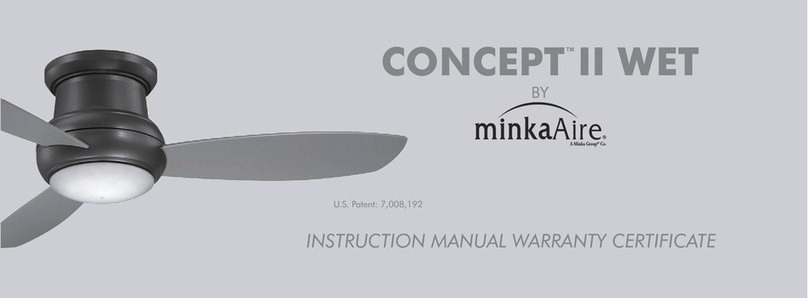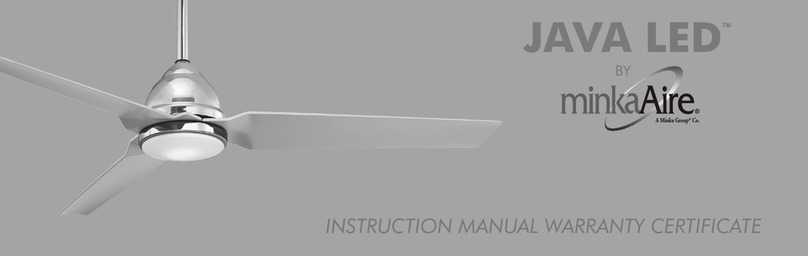Minka Group Minka Aire GEANT Guide
Other Minka Group Fan manuals

Minka Group
Minka Group minkaAire Ninety-Nine F899L-ORB User manual

Minka Group
Minka Group minkaAire STRATA Guide

Minka Group
Minka Group Aire Roto F524 Guide

Minka Group
Minka Group minkaAire Sundance F572-ORB User manual

Minka Group
Minka Group minkaAire DECO Guide

Minka Group
Minka Group Minka-Aire Java LED F753L User manual

Minka Group
Minka Group minkaAire Contractor Series User manual

Minka Group
Minka Group MinkaAire Dyno-XL Guide

Minka Group
Minka Group MinkaAire Mesa F566 User manual

Minka Group
Minka Group minkaAire Rainman F582L-SI Guide

Minka Group
Minka Group Minka Aire Sabot Guide

Minka Group
Minka Group Aire Roxhill User manual
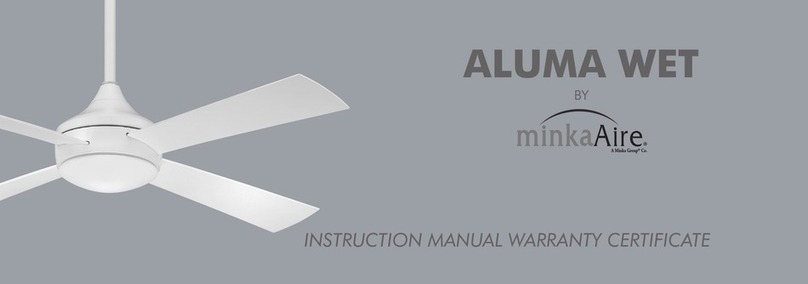
Minka Group
Minka Group minkaAire ALUMA WET Guide
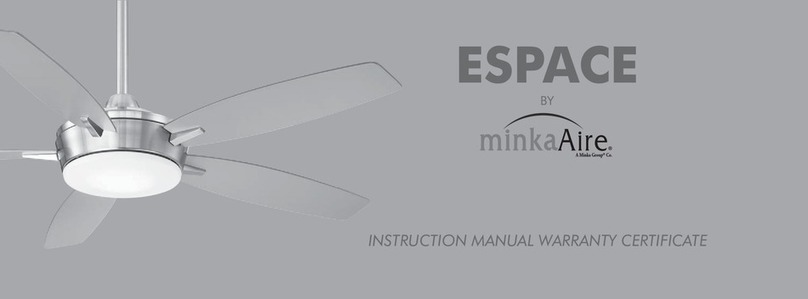
Minka Group
Minka Group Minka-Aire Espace User manual

Minka Group
Minka Group Minka-Aire Kewl F833 User manual

Minka Group
Minka Group minkaAire CONCEPT III Guide
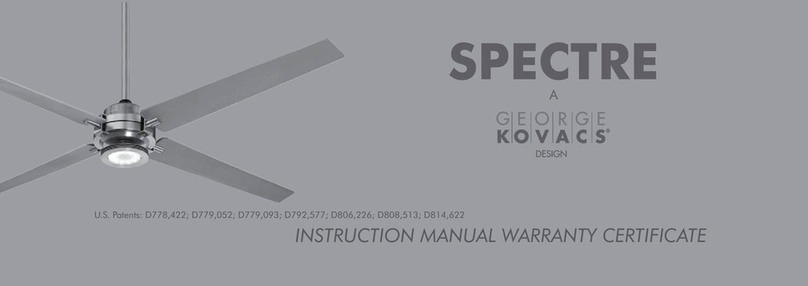
Minka Group
Minka Group minkaAire GEORGE KOVACS SPECTRE Guide

Minka Group
Minka Group MinkaAire Ultra-Max F588-SP User manual
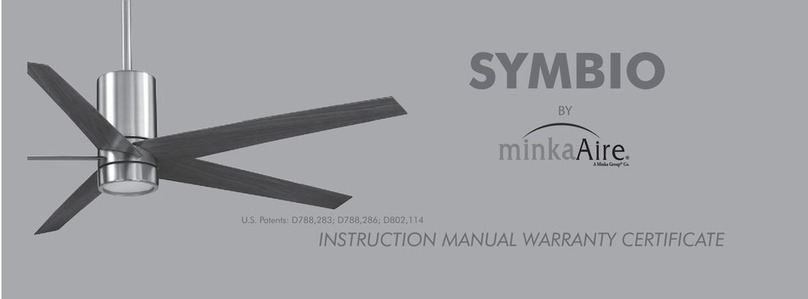
Minka Group
Minka Group Minka-Aire Symbio User manual

Minka Group
Minka Group minkaAire Wave F843 User manual
Popular Fan manuals by other brands

Quorum
Quorum PINNACLE installation instructions

Monte Carlo Fan Company
Monte Carlo Fan Company 3DIR58RBD-V1 Owner's guide and installation manual

Craftmade
Craftmade UH52 installation guide

Jocel
Jocel JVA030658 instruction manual

MIKA
MIKA MFB1211/GR user manual

Harbor Breeze
Harbor Breeze RLG52NWZ5L manual

Allen + Roth
Allen + Roth L1405 instruction manual

ViM
ViM KUBAIR F400 ECOWATT Technical manual

HIDRIA
HIDRIA R10R-56LPS-ES50B-04C10 user guide

BLAUBERG Ventilatoren
BLAUBERG Ventilatoren CENTRO-M 100 L user manual

Triangle Engineering
Triangle Engineering HEAT BUSTER SPL Series owner's manual

Craftmade
Craftmade Retreat RET52 installation guide