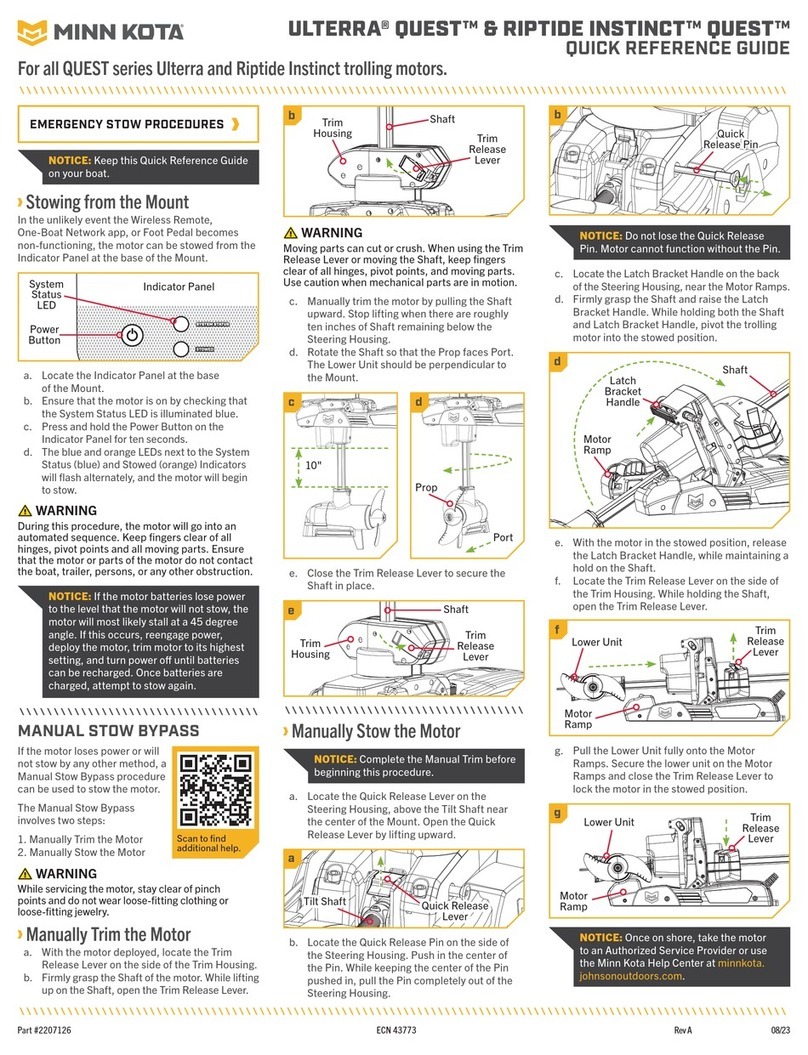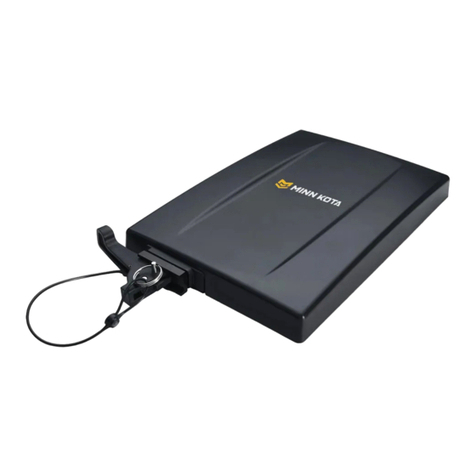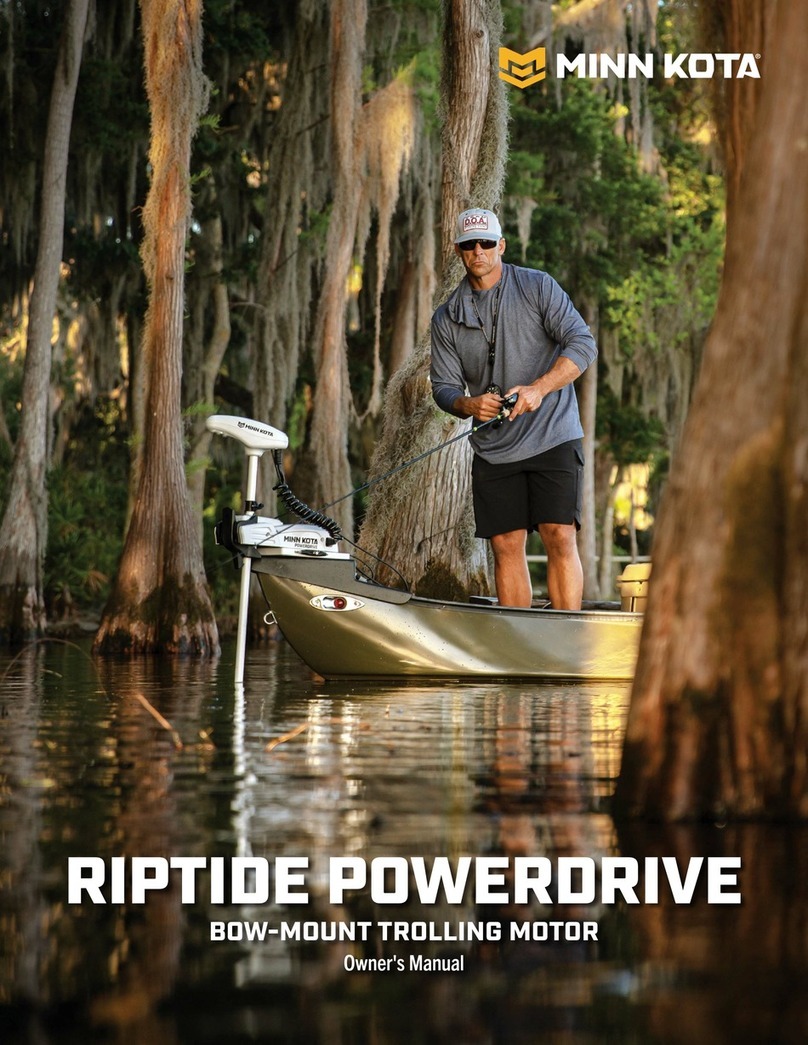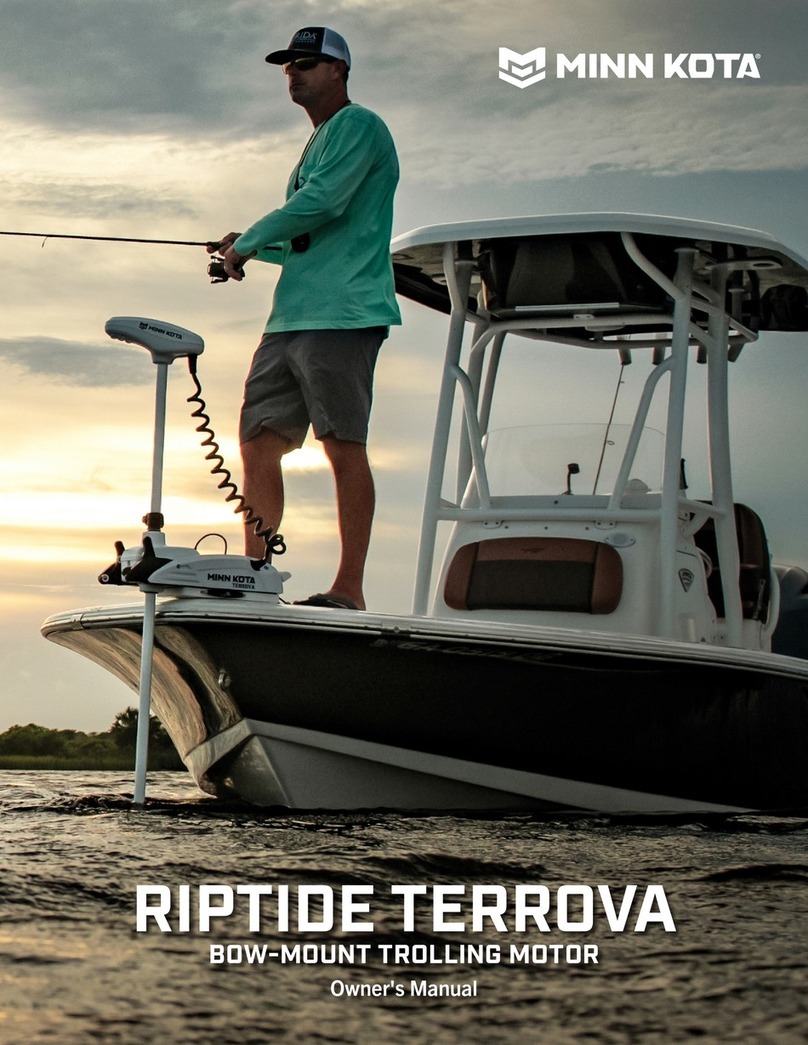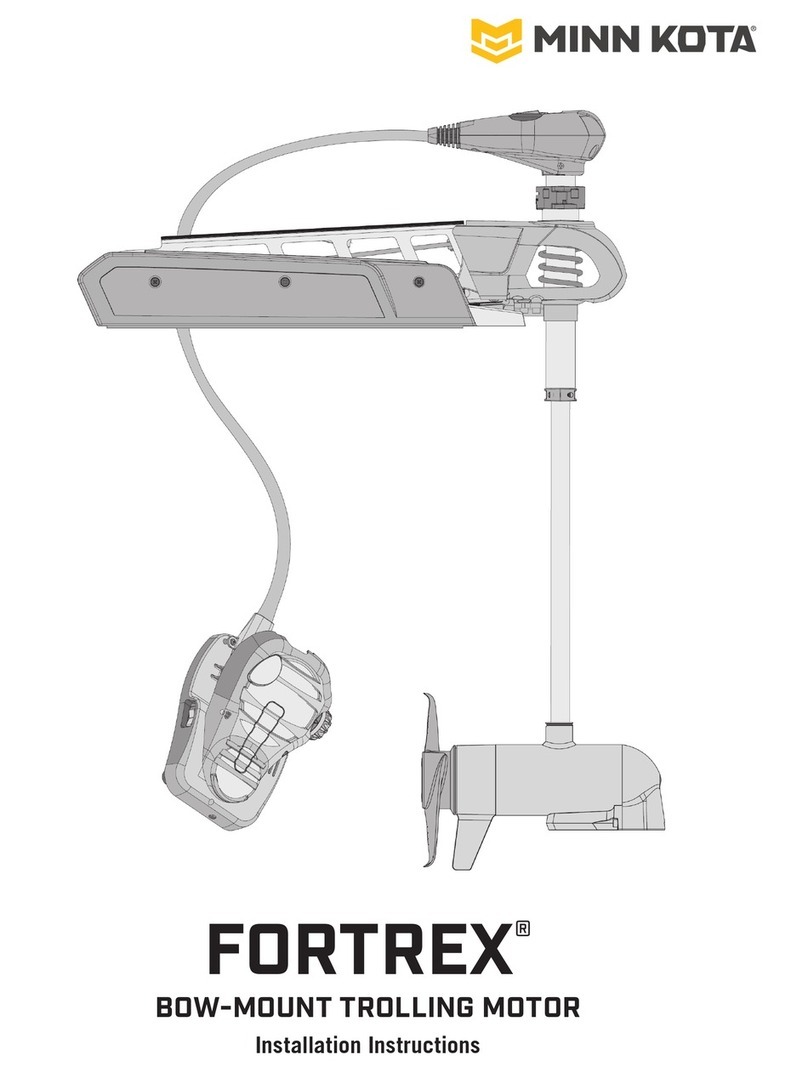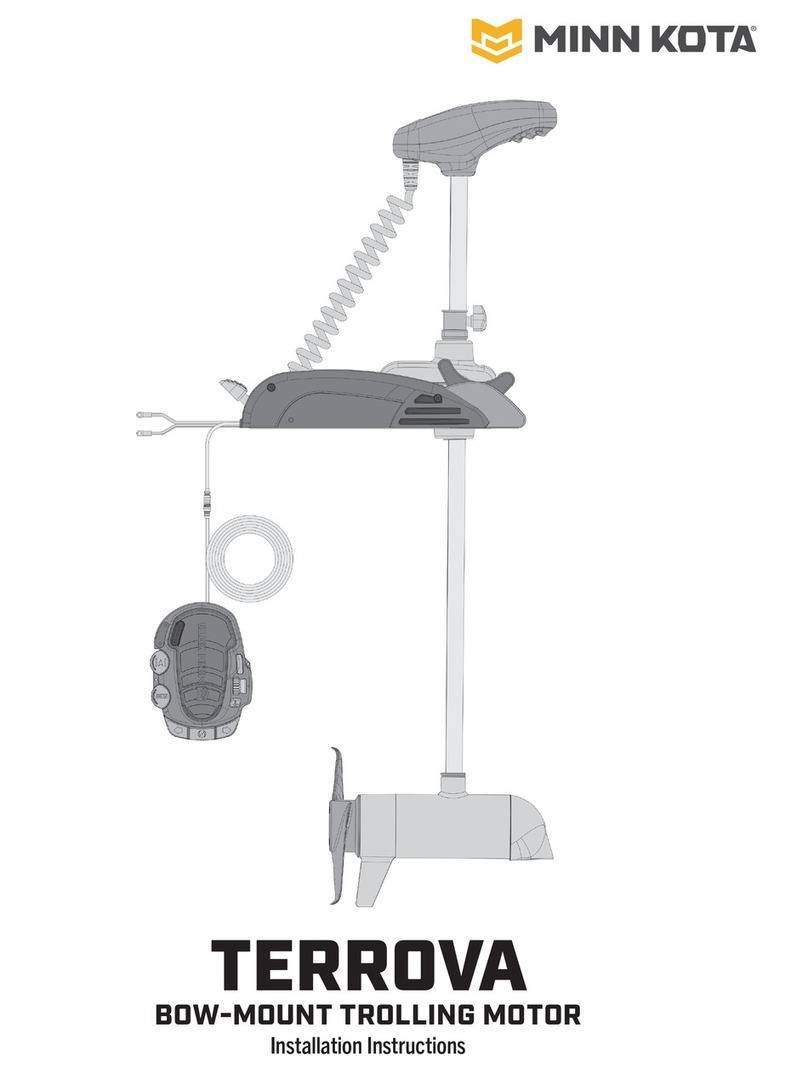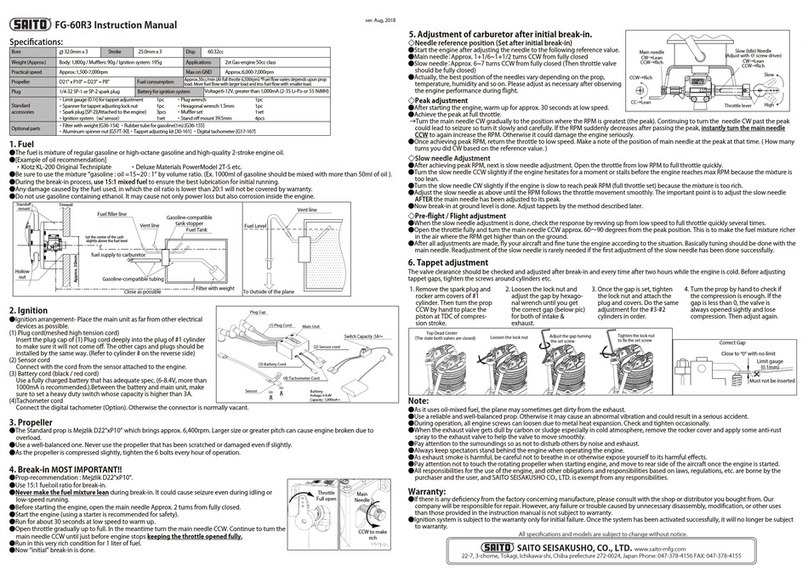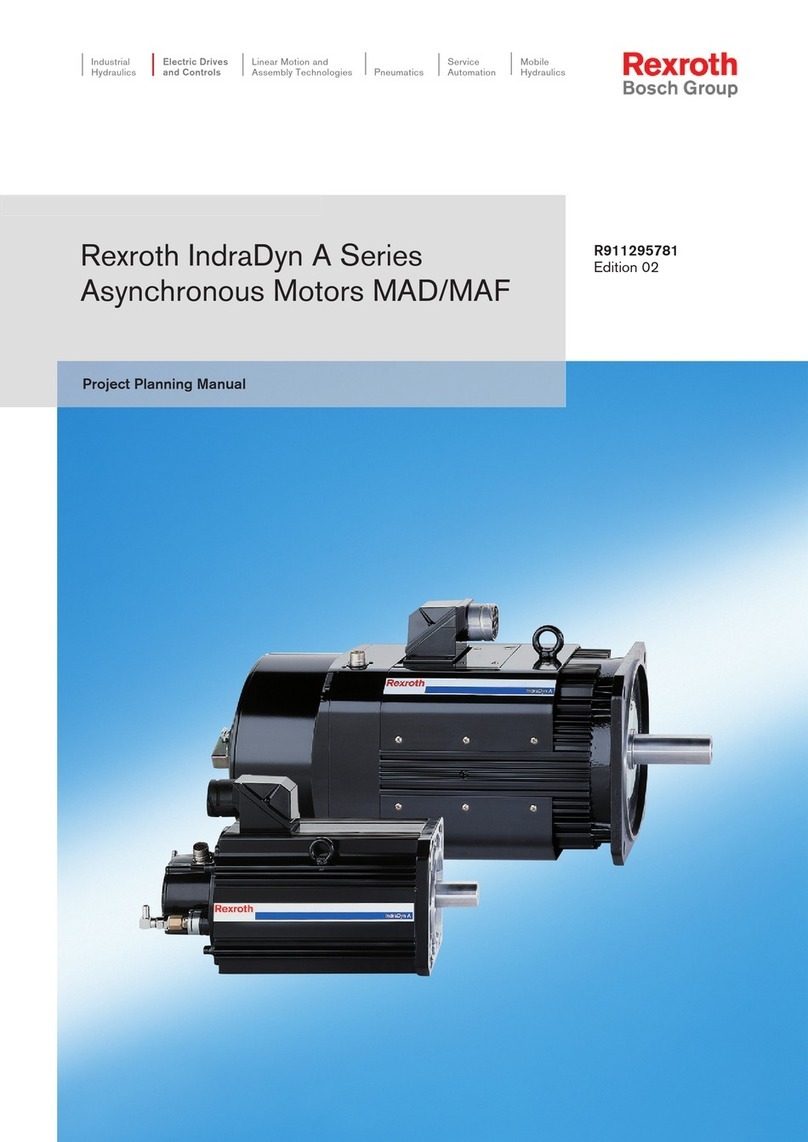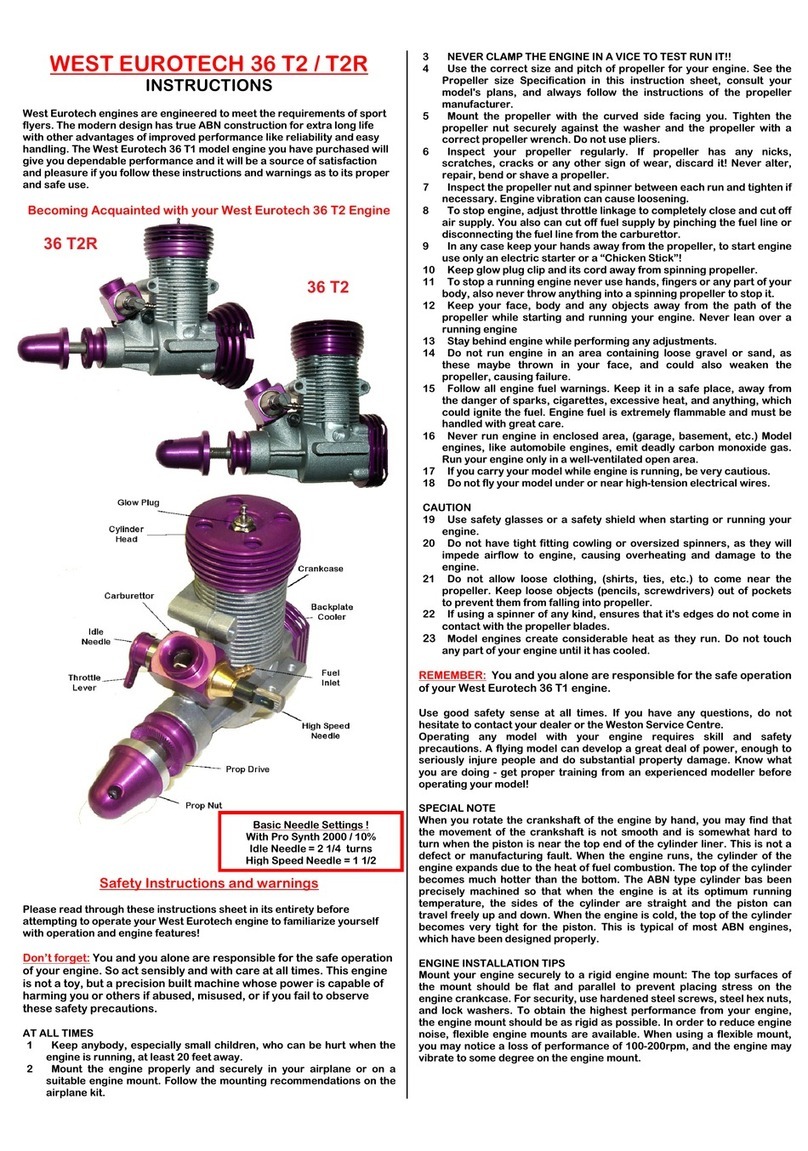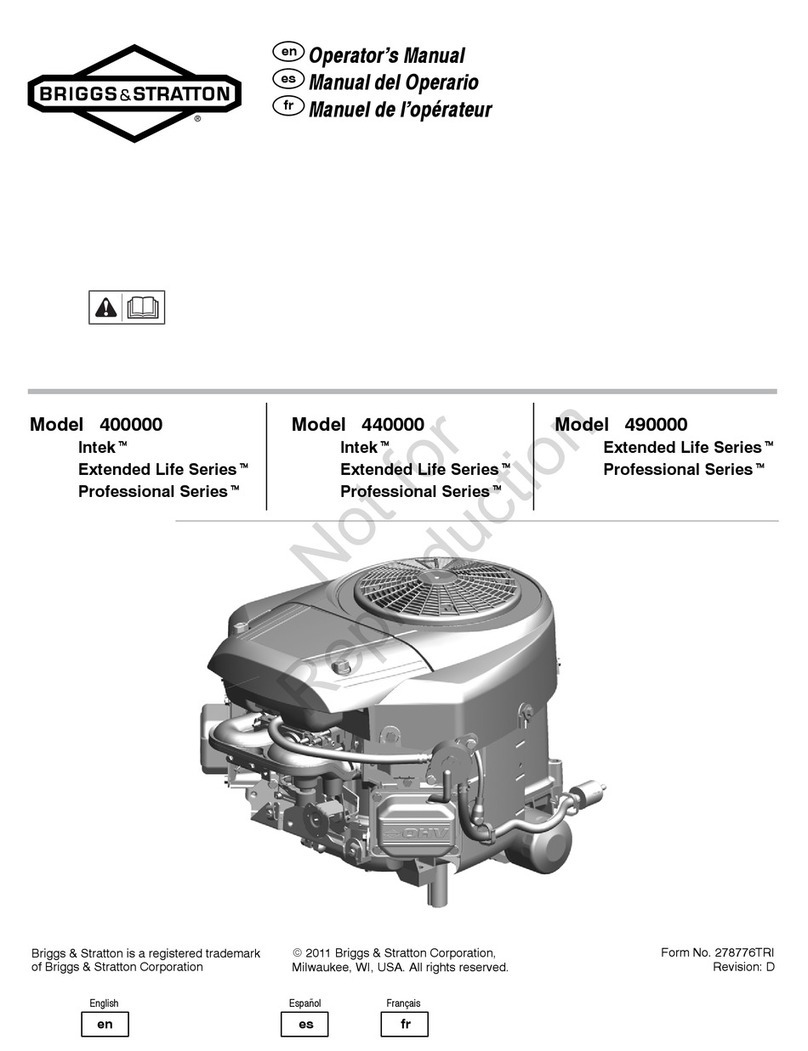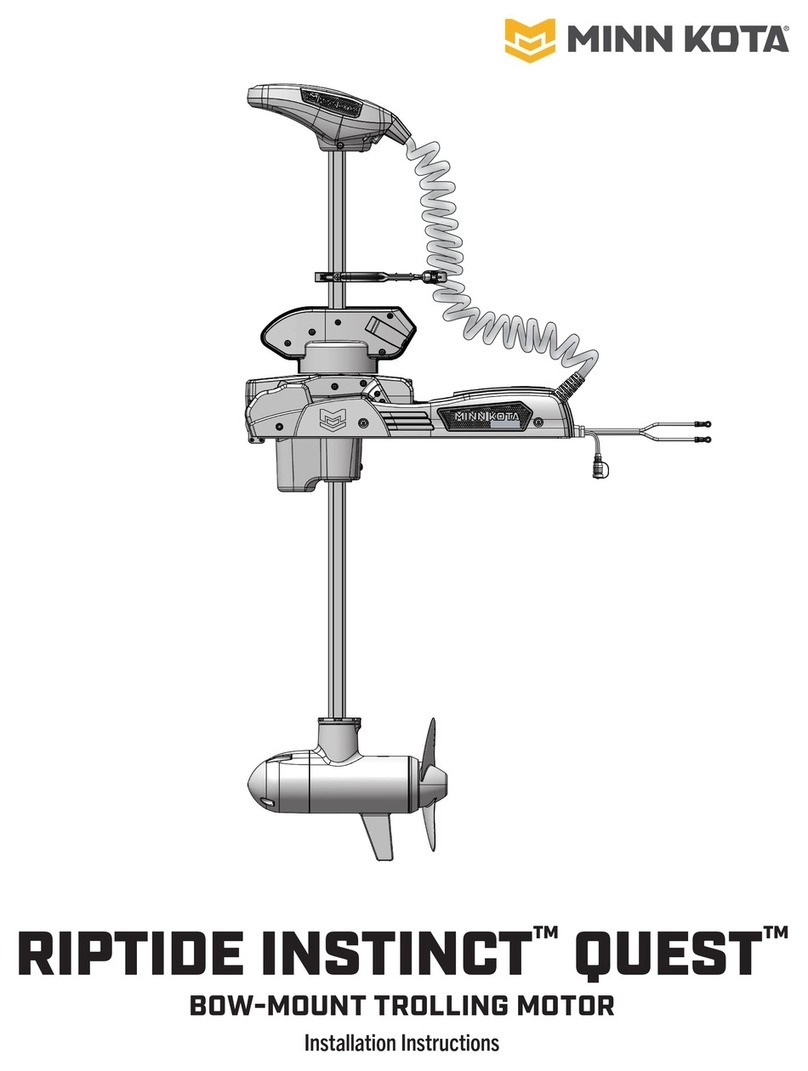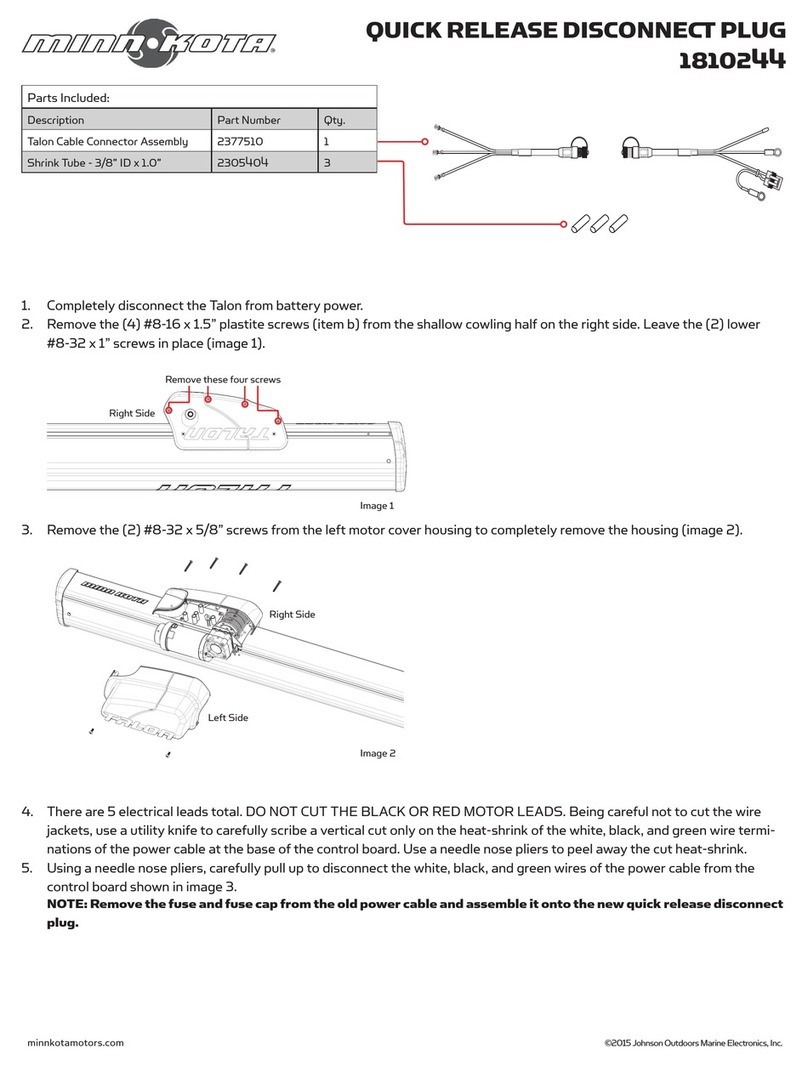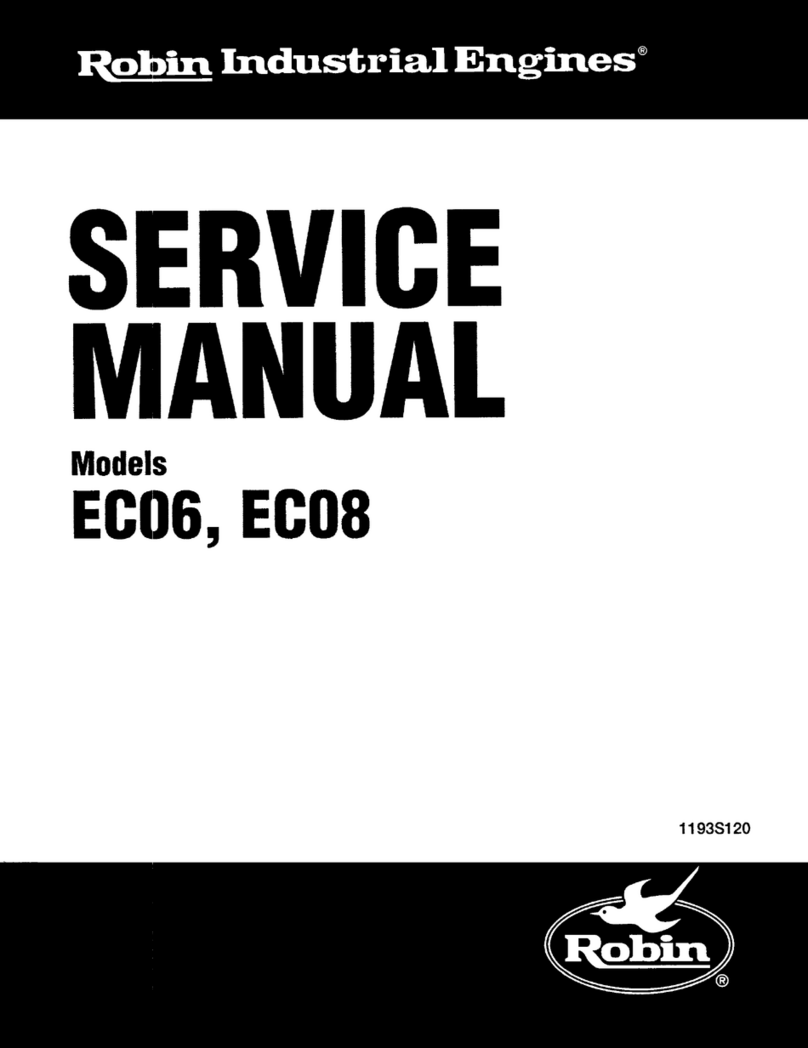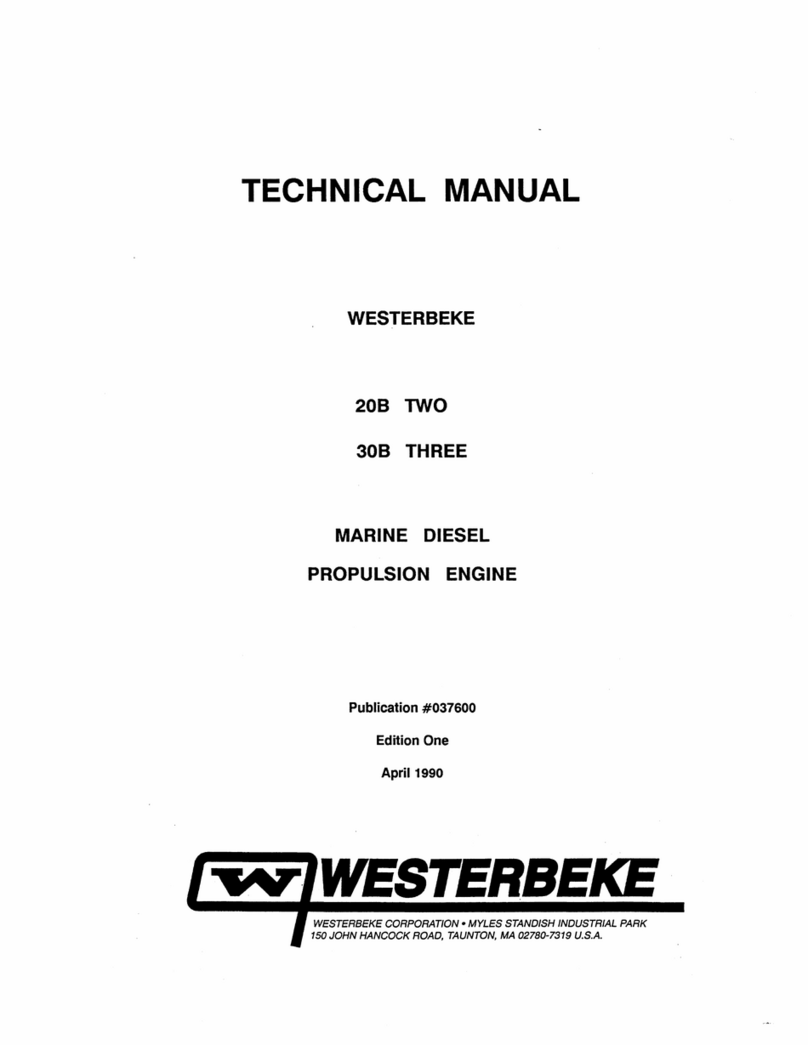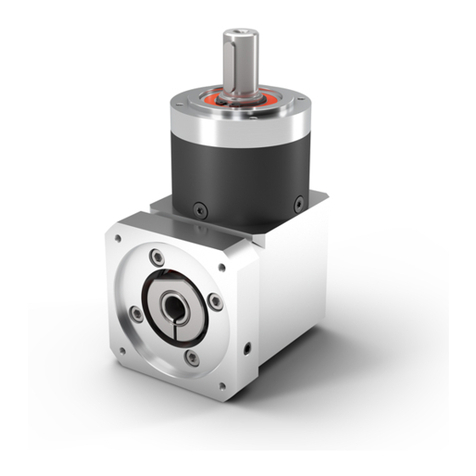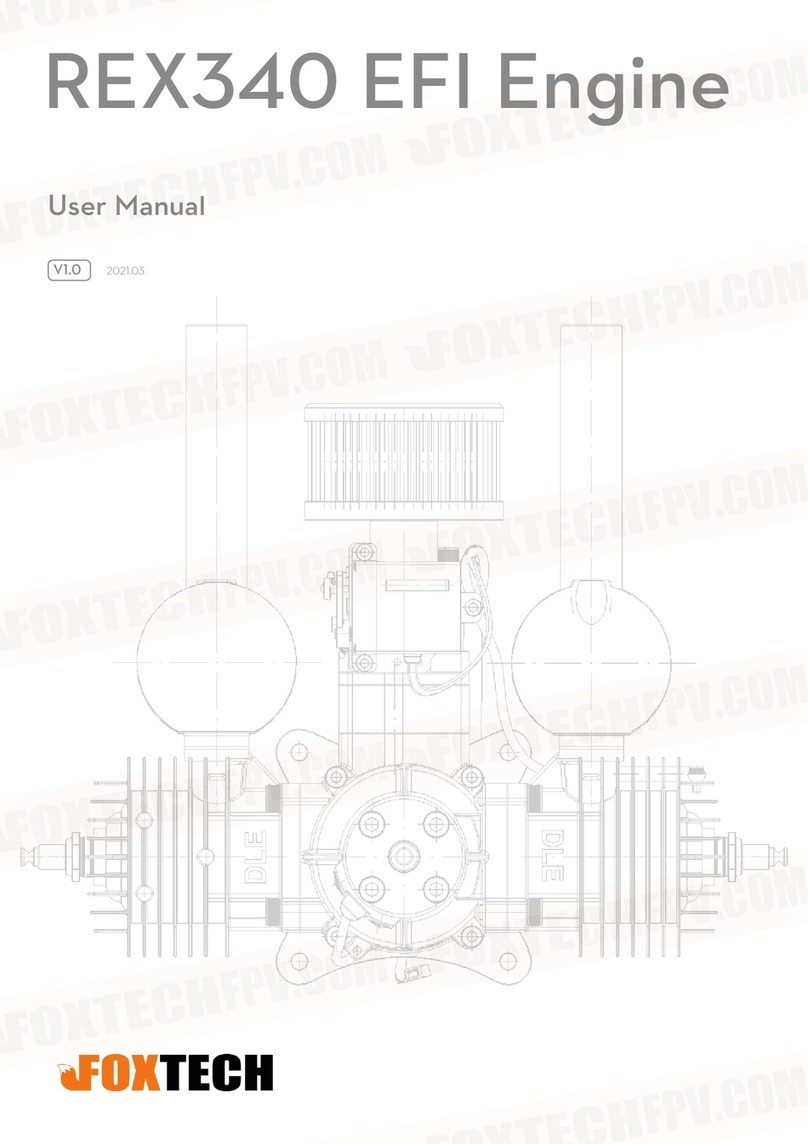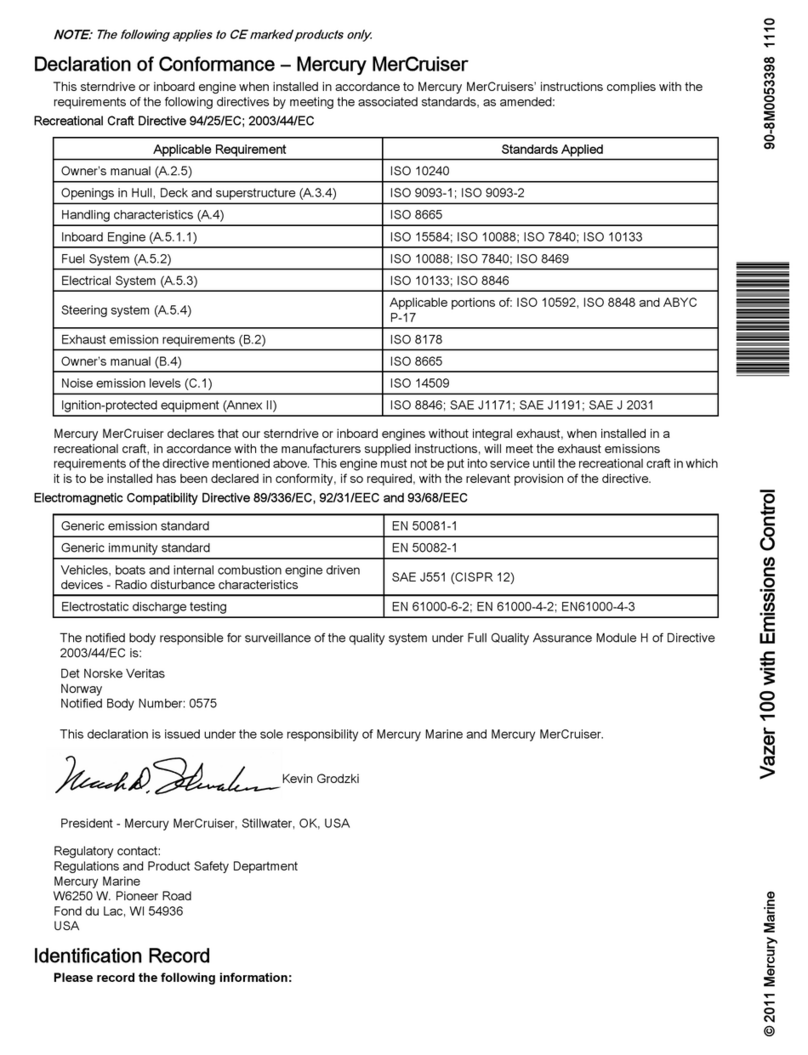minnkotamotors.com | 5©2023 Johnson Outdoors Marine Electronics, Inc.
WARRANTY
WARRANTY ON MINN KOTA FRESHWATER TROLLING MOTORS
Minn Kota Freshwater Trolling Motors - Limited Lifetime Warranty On Composite Shaft And Limited
Two-Year Warranty On The Entire Product
Johnson Outdoors Marine Electronics, Inc. (“JOME”) extends the following limited warranty to the original retail purchaser only. Warranty coverage is
not transferable.
Minn Kota Limited Two-Year Warranty on the Entire Product
JOME warrants to the original retail purchaser only that the purchaser’s new Minn Kota freshwater trolling motor will be materially free from defects in
materials and workmanship appearing within two (2) years after the date of purchase. JOME will (at its option) either repair or replace, free of charge,
any parts found by JOME to be defective during the term of this warranty. Such repair, or replacement shall be the sole and exclusive liability of JOME
and the sole and exclusive remedy of the purchaser for breach of this warranty.
Minn Kota Limited Lifetime Warranty on the Composite Shaft
JOME warrants to the original retail purchaser only that the composite shaft of the purchaser’s Minn Kota trolling motor will be materially free from
defects in materials and workmanship appearing within the original purchaser’s lifetime. JOME will provide a new composite shaft, free of charge, to
replace any composite shaft found by JOME to be defective during the term of this warranty. Providing a new composite shaft shall be the sole and
exclusive liability of JOME and the sole and exclusive remedy of the purchaser for breach of this warranty; and purchaser shall be responsible for
installing, or for the cost of labor to install, any new composite shaft provided by JOME.
Exclusions and Limitations
This limited warranty does not apply to products that have been used in saltwater or brackish water, commercially or for rental purposes. This limited
warranty does not cover normal wear and tear, blemishes that do not aect the operation of the product, or damage caused by accidents, abuse,
alteration, modification, shipping damages, acts of God, negligence of the user or misuse, improper or insucient care or maintenance. DAMAGE
CAUSED BY THE USE OF OTHER REPLACEMENT PARTS NOT MEETING THE DESIGN SPECIFICATIONS OF THE ORIGINAL PARTS WILL NOT BE
COVERED BY THIS LIMITED WARRANTY. The cost of normal maintenance or replacement parts which are not in breach of the limited warranty are
the responsibility of the purchaser. Prior to using products, the purchaser shall determine the suitability of the products for the intended use and
assumes all related risk and liability. Any assistance JOME provides to or procures for the purchaser outside the terms, limitations or exclusions of this
limited warranty will not constitute a waiver of the terms, limitations or exclusions, nor will such assistance extend or revive the warranty. JOME will not
reimburse the purchaser for any expenses incurred by the purchaser in repairing, correcting or replacing any defective products or parts, except those
incurred with JOME’s prior written permission. JOME’S AGGREGATE LIABILITY WITH RESPECT TO COVERED PRODUCTS IS LIMITED TO AN AMOUNT
EQUAL TO THE PURCHASER’S ORIGINAL PURCHASE PRICE PAID FOR SUCH PRODUCT.
Minn Kota Service Information
To obtain warranty service in the U.S., the product believed to be defective, and proof of original
purchase (including the date of purchase), must be presented to a Minn Kota Authorized Service
Center. Go to www.minnkotamotors.com/support/service-providers/locate to find a Minn Kota
Authorized Service Center. Any charges incurred for service calls, transportation or shipping/
freight to/from the Minn Kota Authorized Service Center, labor to haul out, remove, re-install or
re-rig products removed for warranty service, or any other similar items are the sole and exclusive
responsibility of the purchaser. Products purchased outside of the U.S. must be returned prepaid
with proof of purchase (including the date of purchase and serial number) to any Authorized
Minn Kota Service Center in the country of purchase. To contact Minn Kota Customer Service go
to www.minnkotamotors.com/contact. Products repaired or replaced will be warranted for the
remainder of the original warranty period, or for 90 days from the date of repair or replacement,
whichever is longer. For any product that is returned for warranty service that JOME finds to be not
covered by or not in breach of this limited warranty, there will be a billing for services rendered at
the prevailing labor rate of the applicable Minn Kota Authorized Service Center and for a minimum
of at least one hour.
Some states do not allow limitations on how long an implied warranty lasts or the exclusion or limitation of incidental or consequential damages, so the
above limitations and/or exclusions may not apply to you. This warranty gives you specific legal rights and you may also have other legal rights which vary
from state to state.
NOTICE: Do not return your Minn Kota product to your retailer. Your retailer is not authorized to repair or replace products.
NOTICE: THERE ARE NO EXPRESS WARRANTIES OTHER THAN THESE LIMITED WARRANTIES. IN NO EVENT SHALL ANY IMPLIED
WARRANTIES INCLUDING ANY IMPLIED WARRANTIES OF MERCHANTABILITY OR FITNESS FOR PARTICULAR PURPOSE, EXTEND BEYOND
THE DURATION OF THE RELEVANT EXPRESS LIMITED WARRANTY. IN NO EVENT SHALL JOME BE LIABLE FOR PUNITIVE, INDIRECT,
INCIDENTAL, CONSEQUENTIAL OR SPECIAL DAMAGES. Without limiting the foregoing, JOME assumes no responsibility for loss of use of product,
loss of time, inconvenience or other damage.
Service Provider
Locator
Contact Customer
Service