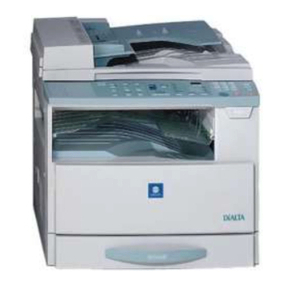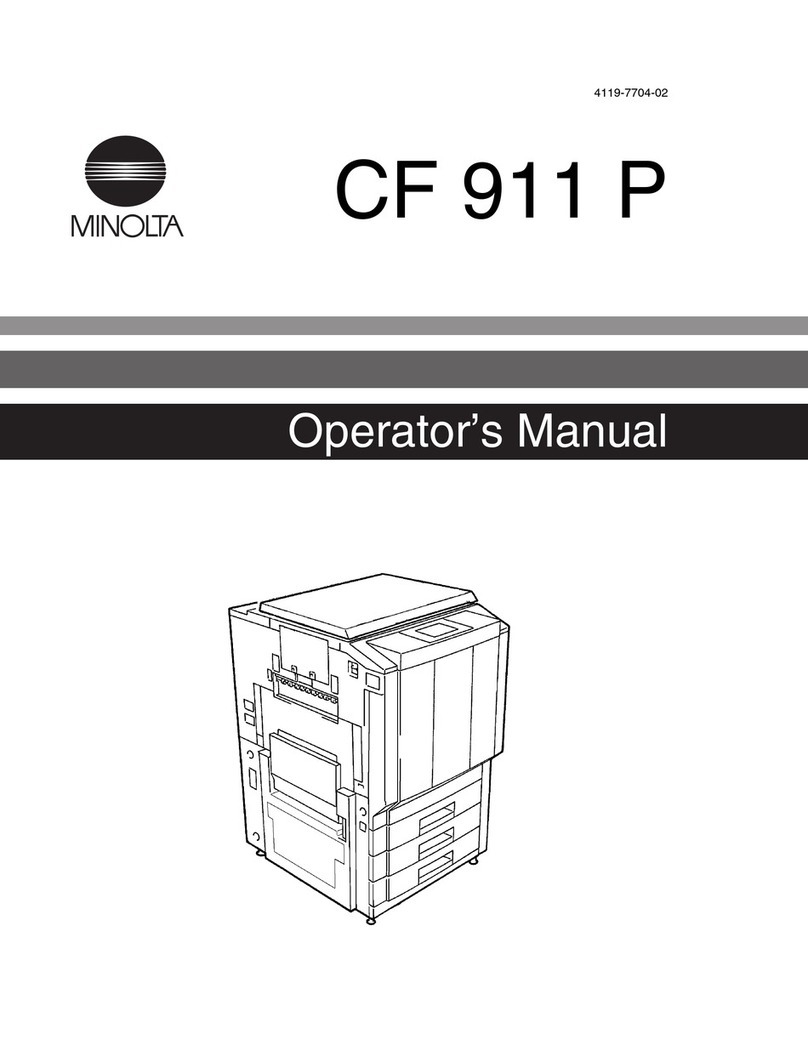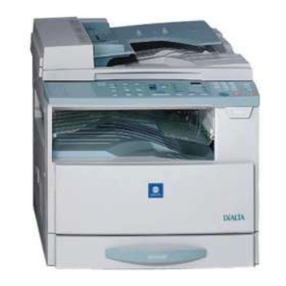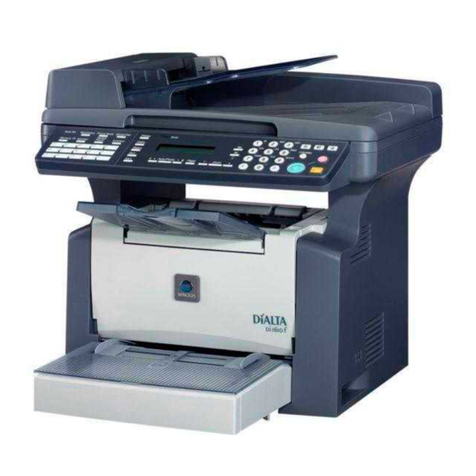* Some features may require options.
Design & specifications are subject
to change without notice.
Machines are shown configured w/options.
© 200 Minolta Corporation. All rights reserved.
Reproduction in whole or in part without written
permission is prohibited. Minolta, DiALTA, and The
essentials of imaging are trademarks of Minolta. All
other brands and product names are registered
trademarks or trademarks of their respective owners.
Minolta Corporation •Office Systems Division
0 Williams Drive •Ramsey, NJ 07446
www.minoltausa.com
Item #: 7650-0000-80
DOCUMENT FEEDERS:
AF-9 Automatic Document Feeder (option)
70-sheet capacity
Original size: up to ” x 7”
-sided, 2-sided originals
Mixed original detection
Single-feed mode
AFR- 7 Duplexing Document Feeder (option)
50-sheet capacity
Original size: up to ” x 7”
-sided, 2-sided originals
Mixed original detection
Single-feed mode
POWER REQUIREMENTS:
20 V; 60 Hz; 0.5 A
POWER CONSUMPTION:
less than 450 W
DIMENSIONS WXHXD):
23- /2” x 25- /2” x 27-3/4”
WEIGHT:
29.5 lbs.
OPTIONS:
AF-9 Automatic Document Feeder
AFR- 7 Duplexing Document Feeder
AD- 5 Duplex Unit
PF- 8 550-Sheet Universal Paper Drawer
PF- 9 550-Sheet Fixed Paper Drawer
PF- 7 2,750-Sheet Large Capacity Cassette
FN- 09 Finisher (Sorting, Grouping, Punching,
Sort/Multi-Position Stapling)
FN- 0 Finisher (Sorting, Grouping,
Sort/Single-Position Stapling)
FN-504 Mailbin Finisher (Sorting, Grouping,
Punching, Sort/Stapling, 5-Mailbin Output)
OT- 02 Shift Tray
JS- 00 Option Tray
JS-20 Job Separator Tray
OC-3 Original Cover Kit
CT-2 Copy Table
CD-2M Copy Desk (2-Drawer Height)
PF- 0T Cabinet (3-Drawer Height)
Memory Upgrades (8 MB, 6 MB, 32 MB)
Pi3502 Print Controller (PCL 6)
PS3/Scan to E-Mail, File, URL
NIC 0/ 00 BaseT
DiALTA Di251 SPECIFICATIONS
AVAILABLE FUNCTIONS * :
APS/AMS
Auto Duplex, Stackless
Auto/Manual/Photo Exposure
Auto Tray Switching
Book Copy
Booklet Pagination
Copy Track ( ,000 accounts)
Cover Mode
Criss/Cross Sorting
Energy Save Mode
Erase (Border, Edge)
Hole Punching (2-hole/3-hole)
Image Repeat
Image Rotation
Interrupt (Pause)
Job List
Job Memory ( 0 jobs)
Job Recall
Job Reserve (Queue) ( 0 jobs)
OHP Interleave
Page Insertion
Scanning (Scan-to-E-Mail, Scan-to-File,
Scan-to-URL; File type: PDF, TIFF)
Separate Scanning
Stamping (Continuous distribution number)
Stapling (single or multi-position)
Storyboarding (2-in- , 4-in- )
Text, Photo, Text/Photo Modes
Zoom
TYPE:
Console Digital Printer/Copier/Scanner
IMAGING SYSTEM:
Electrostatic Dry Powdered Image
Transfer to Plain Paper
DEVELOPMENT SYSTEM:
Minolta Micro-Toning High-Grade (MT-HG)
SCANNING SYSTEM:
CCD Line Sensor
PRINT/COPY SPEED:
25-ppm (letter), 8- /2” x ” portrait
20-ppm (letter-R), 8- /2" x " landscape
7-ppm (legal), 8- /2" x 4"
4-ppm (ledger), " x 7"
PRINT/COPY RESOLUTION:
True 600 x 600 dpi
GRAYSCALE:
256 Gradations
MEMORY:
32 MB (standard)
64 MB (maximum)
WARM-UP TIME:
Less than minute
FIRST COPY:
Less than 5.8 seconds (letter)
MAGNIFICATION:
Zoom range: 25 - 400%, . % increments
Preset reduction: 50%, 65%, 73%, 79%, 93%
Preset enlargement: 2 %, 29%, 55%, 200%
EXPOSURE MODES:
Auto Exposure Mode
Text/Photo Mode
Photo Mode
Text Mode
Manual Exposure Mode
PAPER SUPPLY:
275-sheet multi-purpose paper tray (standard)
( " x 7" to 5- /2" x 8- /2")
50-sheet specialty paper
(cards, OHP transparencies, labels)
550-sheet fixed tray (standard)
550-sheet universal paper drawer (option)
550-sheet fixed paper drawer (option)
2,750-sheet large capacity cassette (option)
MAXIMUM PAPER CAPACITY:
4, 26 sheets (total, with options)
MINOLTA COPIERS RECOGNIZED AS
MOST RELIABLE BY END USERS 1999 AND 2000
ALWAYS USE MINOLTA GENUINE SUPPLIES
ISO9002/ISO 400 Certification