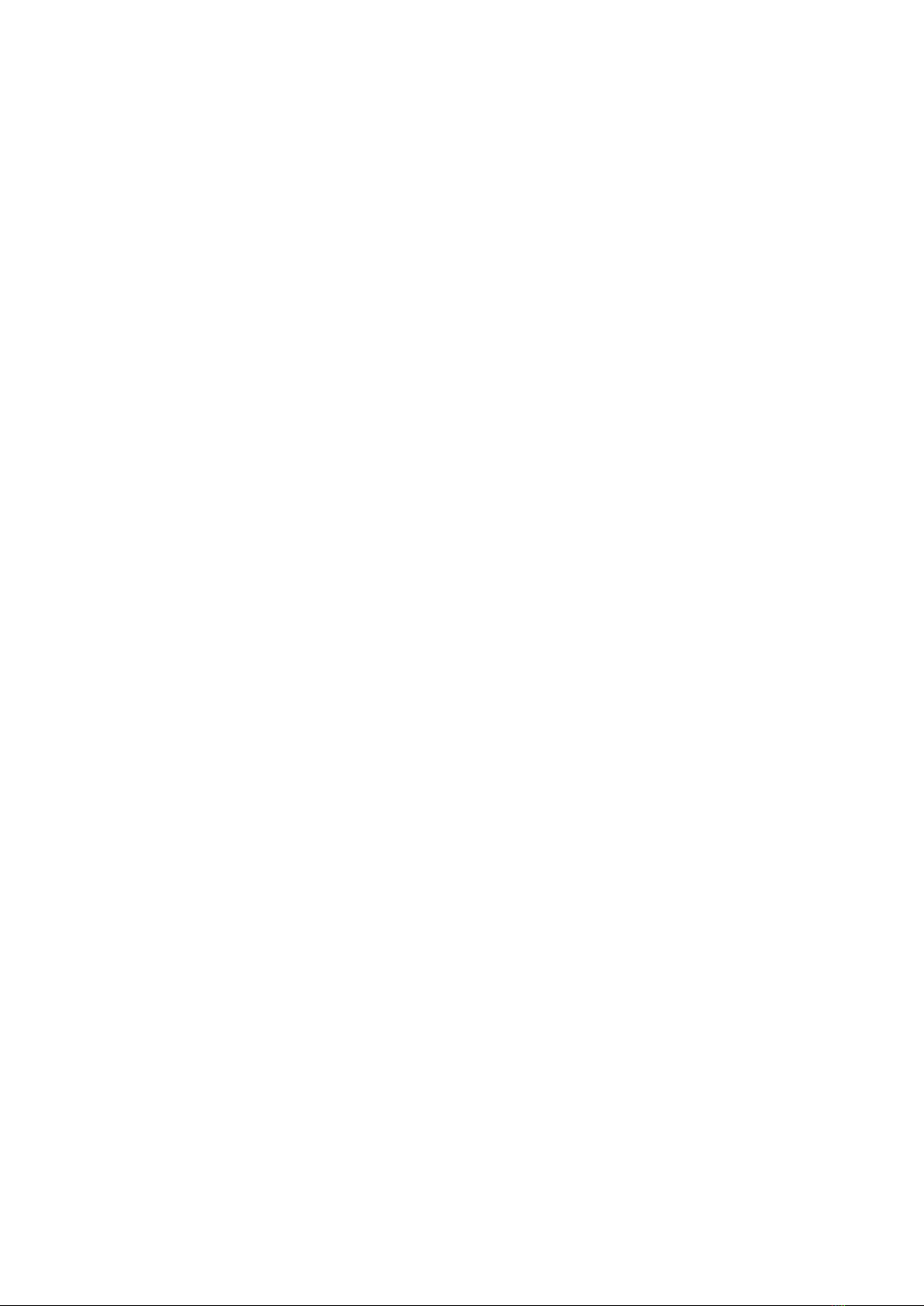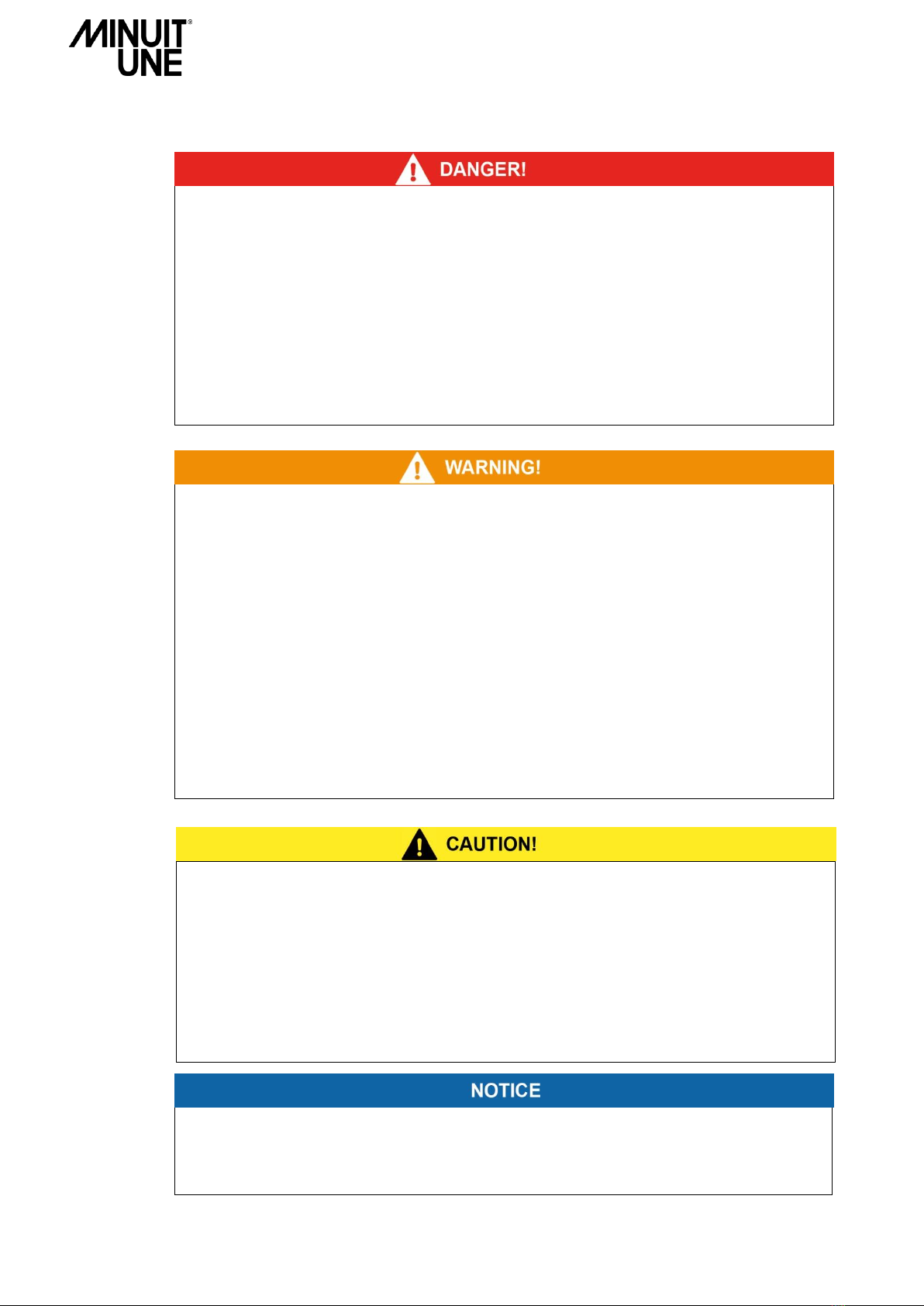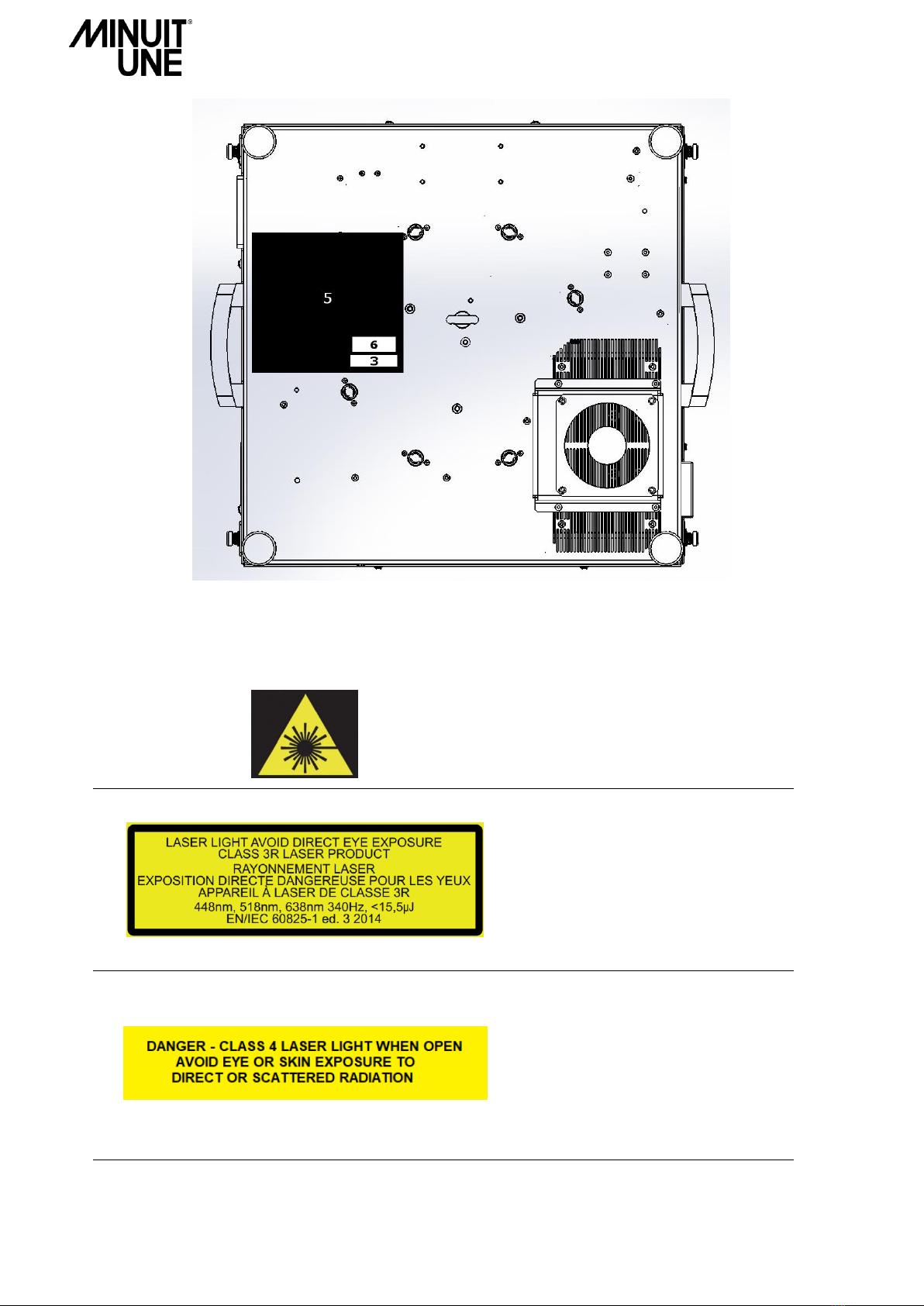ii IVL™ Square Service Manual Rev A0
Table of Content
Edition Notes ..............................................................................................................................i
Table of Content.........................................................................................................................ii
Important Information ...............................................................................................................1
Risk Levels and Alert Symbols ............................................................................................................. 1
Vital Precautions and general safety information ................................................................................ 2
Important Laser Information............................................................................................................... 3
Labelling diagram ............................................................................................................................... 3
OVERVIEW .................................................................................................................................6
IVL Square and Base Dimensions ......................................................................................................... 6
IVL Pyramid Dimensions *................................................................................................................... 7
Fixture menu and connectors.............................................................................................................. 8
Menu buttons ..................................................................................................................................................... 8
Display and LED indicators .................................................................................................................................. 8
Tools and accessories.......................................................................................................................... 9
Tools ................................................................................................................................................................... 9
Free ESD kit –Antistatic mat ............................................................................................................................... 9
Service accessories.............................................................................................................................................. 9
Spare part view ................................................................................................................................ 10
Lower Part .........................................................................................................................................................10
Lower Spare Part list ..........................................................................................................................................11
Upper part .........................................................................................................................................................12
TROUBLESHOOTING .................................................................................................................13
Table of potential issues observed on operational product* .............................................................. 13
SERVICE OPERATION ................................................................................................................15
Removing the Square Plexiglas shape................................................................................................ 15
Square to Pyramid Plexiglas shape service procedure ........................................................................ 16
Set Up Plate Service Procedure ......................................................................................................... 17
Opening the IVL ................................................................................................................................ 18
Removing the Upper Part (1/2) ..........................................................................................................................18
Removing the Upper Part (2/2) ..........................................................................................................................19
A. General parts.......................................................................................................................... 20
Check Power Supply (PSU) .................................................................................................................................20
Replacing Power Supply.....................................................................................................................................20
Replacing Fans ...................................................................................................................................................22
Replacing Mainboard .........................................................................................................................................24
Mainboard wiring ..............................................................................................................................................24
Remove the Mainboard .....................................................................................................................................25