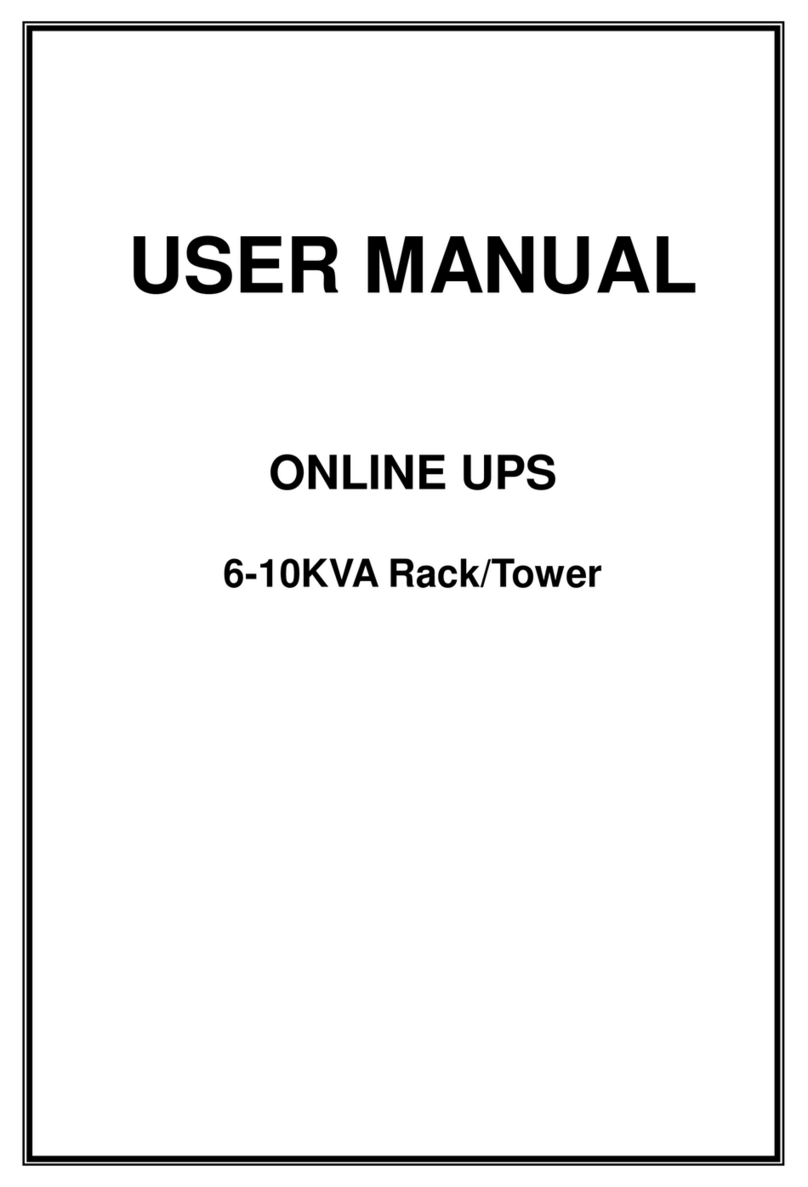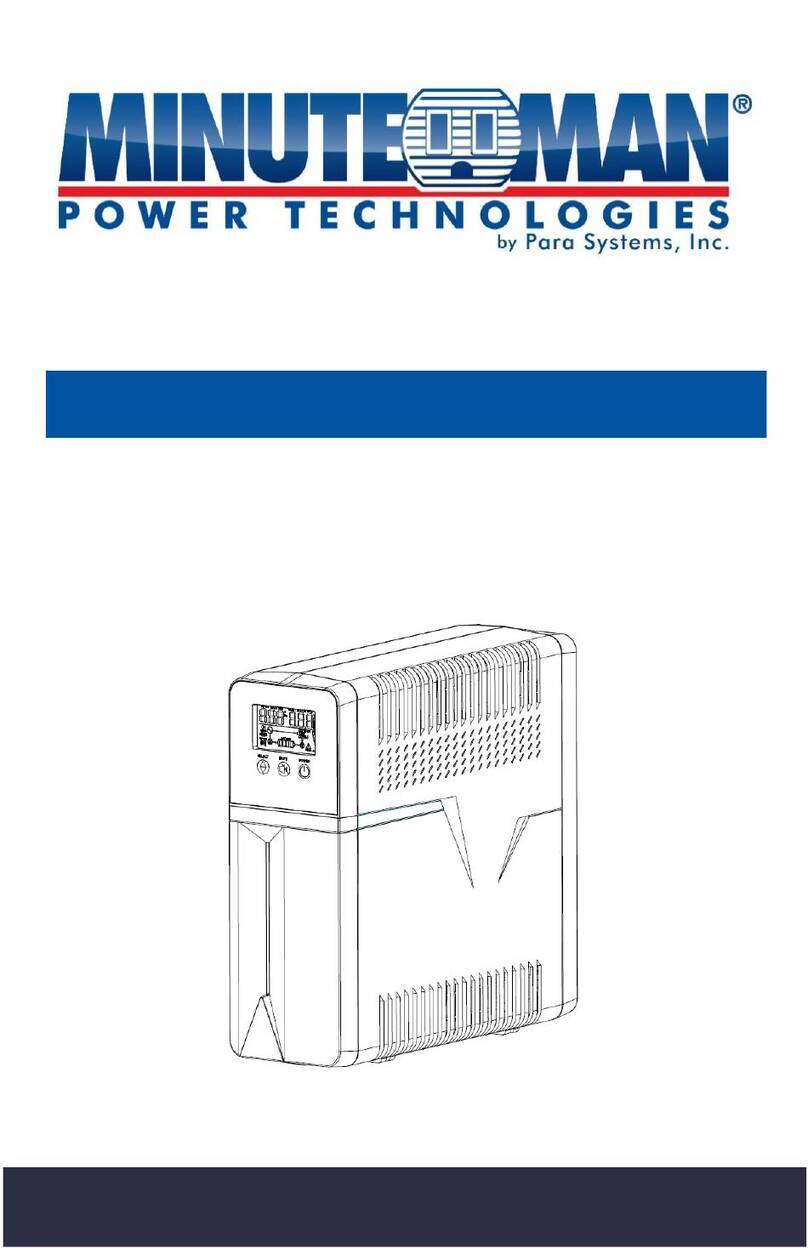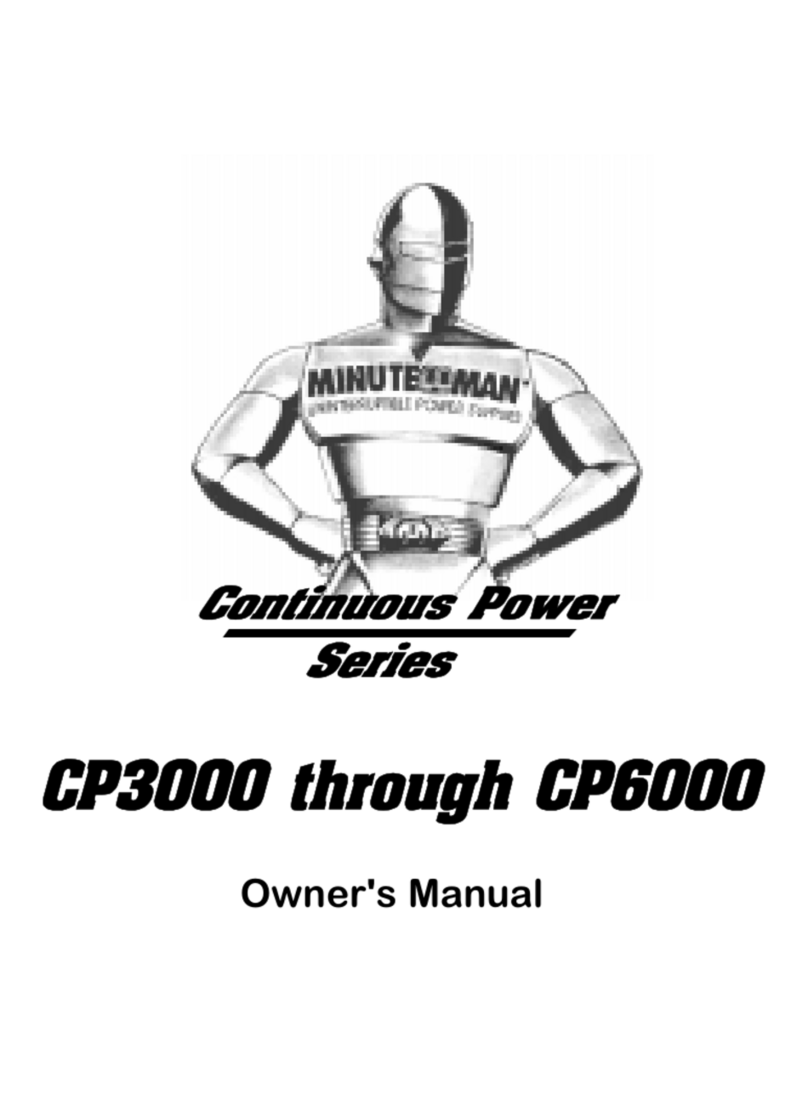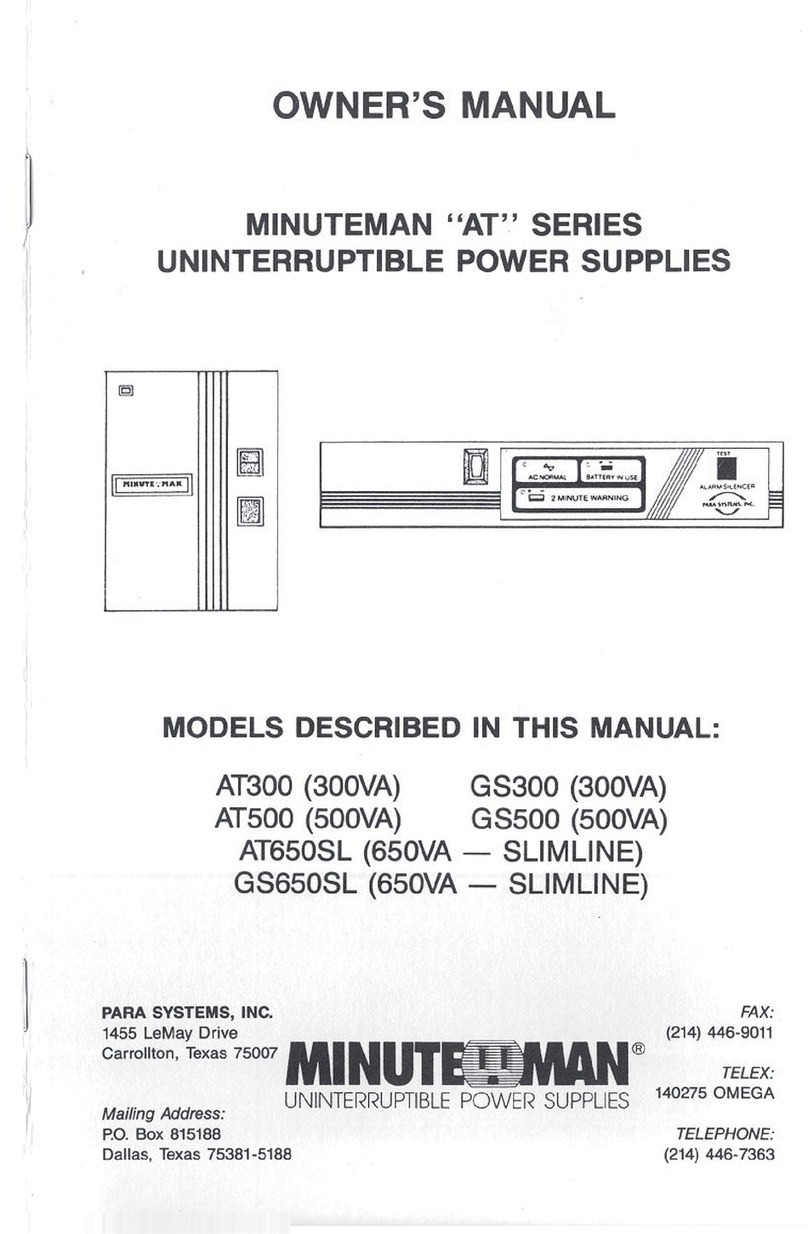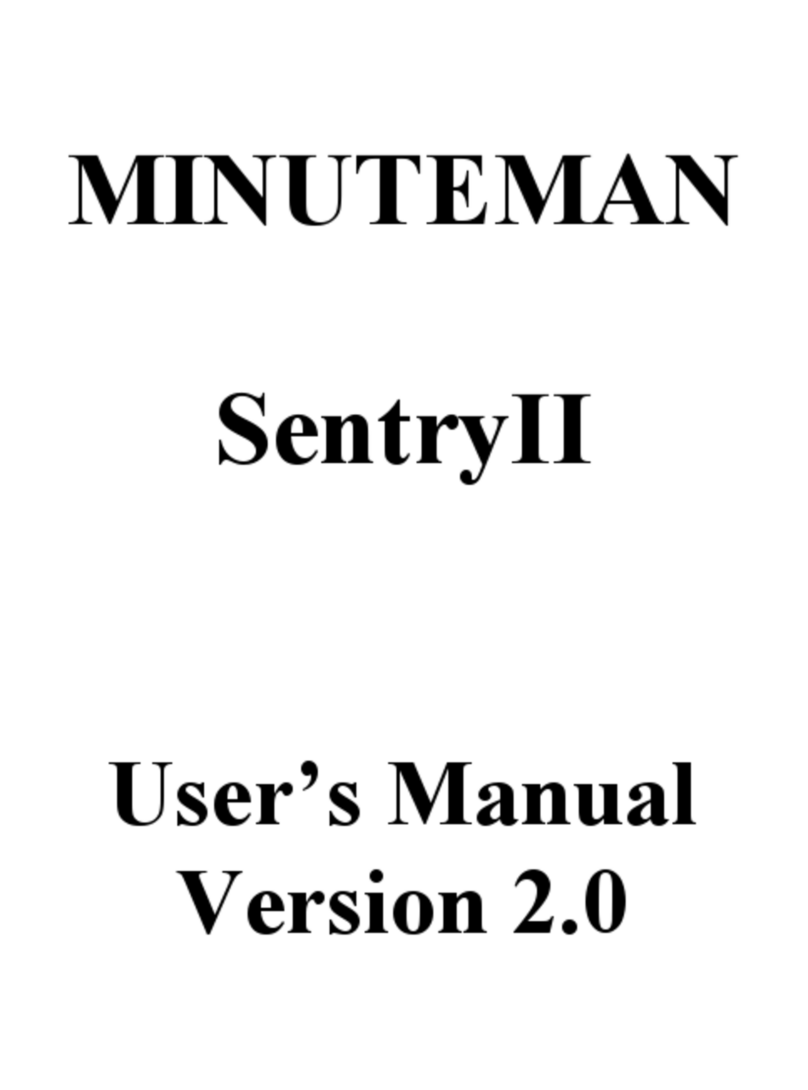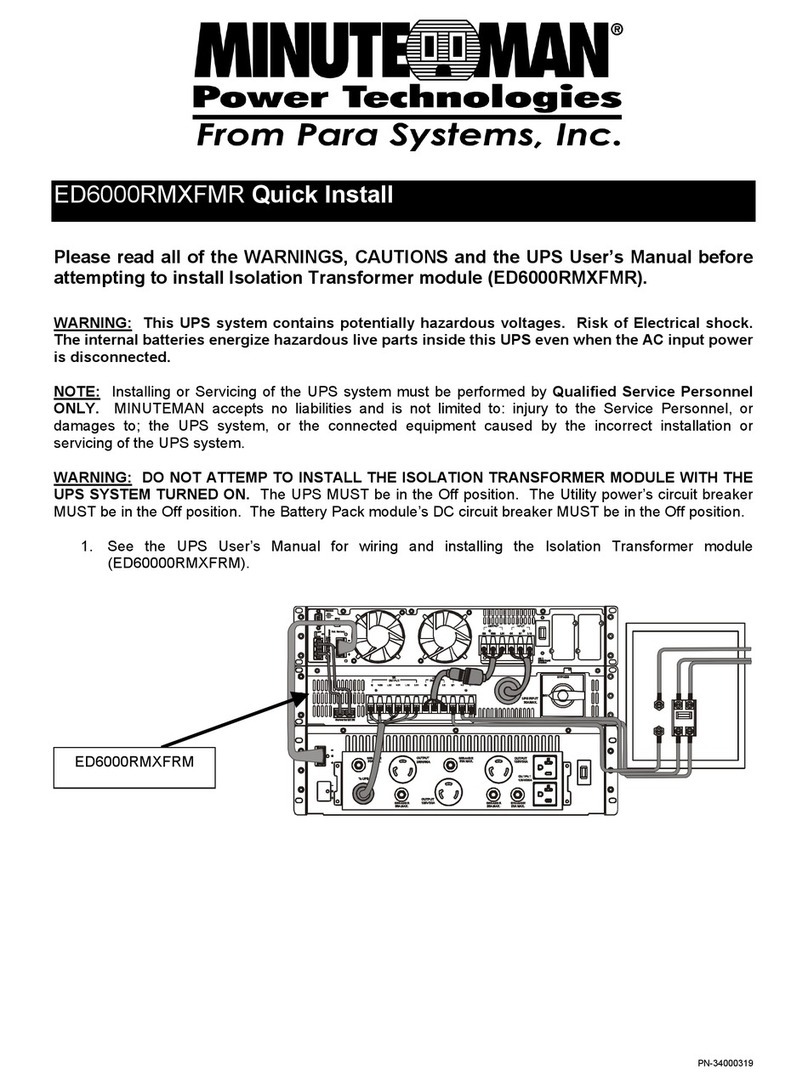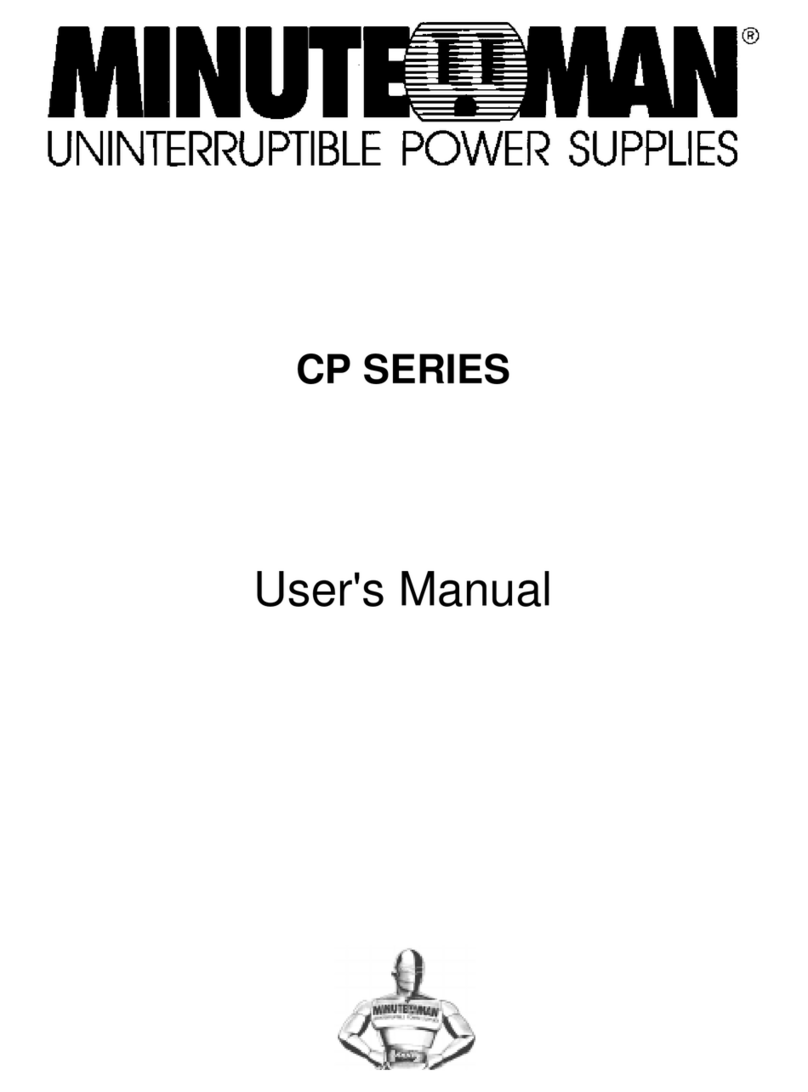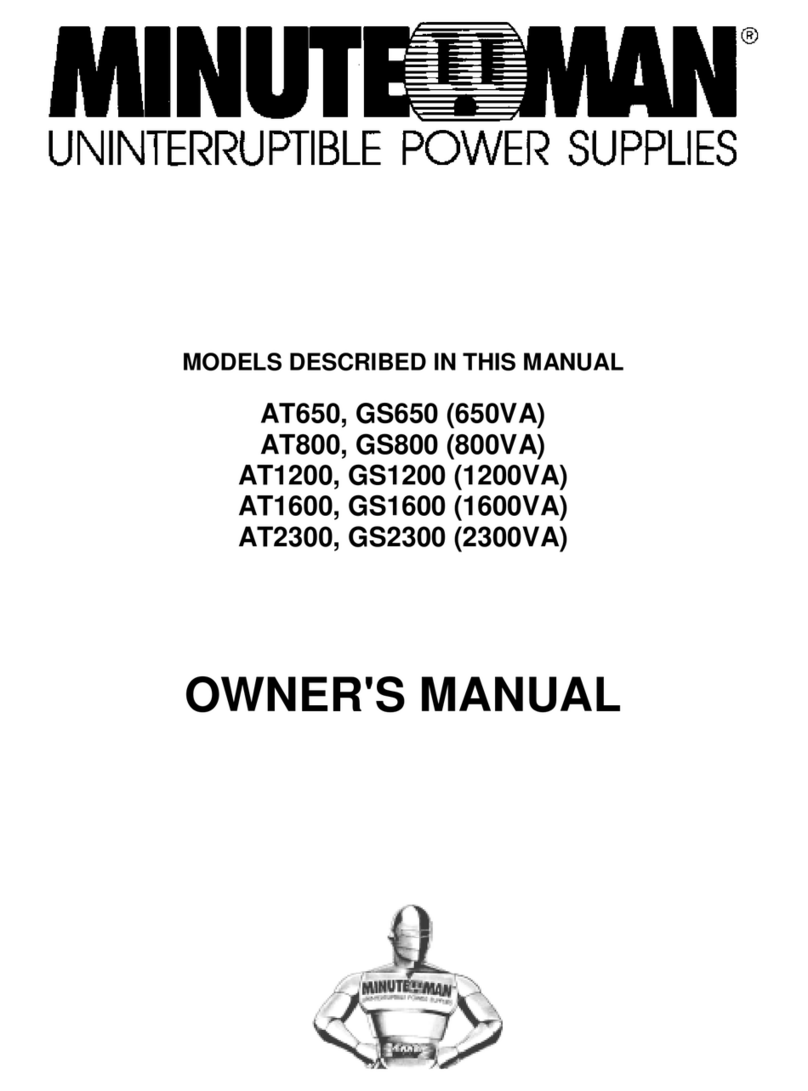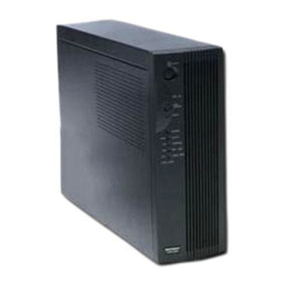7
English
TheLoadLevel BarGraphoperates as follows:
LED#10: >10% load(green/red/yellow) LEDwill begreen and illu-
minated when there is at least 10% of the rated capacity.
LED #30: >30% load (green/yellow) LED will be green and illumi-
nated when there is at least 30% of the rated capacity.
LED #50: >50% load (green/yellow) LED will be green and illumi-
nated when there is at least 50% of the rated capacity.
LED #70: >70% load (green/yellow) LED will be green and illumi-
nated when there is at least 70% of the rated capacity.
LED #90: >90% to approximately 109% load (red/yellow) LED will
be yellow and illuminated when there is approximately 90% of the
rated capacity to indicate that unit is near full capacity. The LED
will turn red at 110% load capacity to indicate an Overload condi-
tion.
TheBattery CapacityBar Graph operatesas follows:
LED #90: >90% battery capacity (red/yellow) LED will be yellow
and illuminated until the battery’s capacity drops below 80% ca-
pacity and then it will extinguish.
LED#70: >70% batterycapacity (green/yellow) LEDwill beyellow
and illuminated until the battery’s capacity drops below 60% ca-
pacity and then it will extinguish.
LED#50: >50% batterycapacity (green/yellow) LEDwill beyellow
and illuminated until the battery’s capacity drops below 40% ca-
pacity and then it will extinguish.
LED#30:>30% batterycapacity(green/red/yellow)LEDwill beyel-
low and illuminated until the battery’s capacity drops below 30%
capacity and then it will turn red. When the battery capacity drops
below 20% capacity the LED will extinguish.
LED#10:>30% batterycapacity(green/red/yellow)LEDwill beyel-
low and illuminated until the unit issues a Low Battery Warning
Alarm and then it will turn red to indicate a Low Battery Warning.
TheMulti-Function On/Off/TestButton functionsas follows:
When the UPS is Off, press and release the On/Off/Test button
after one beep to turn the UPS On.
When the UPS is On, press and release the On/Off/Test Button
afterone beep to turn the UPSOff.
WhentheUPS is On,pressand holdtheOn/Off/Testbutton for four
beeps, then release the button. The UPS will perform a 5-second
SelfTest.