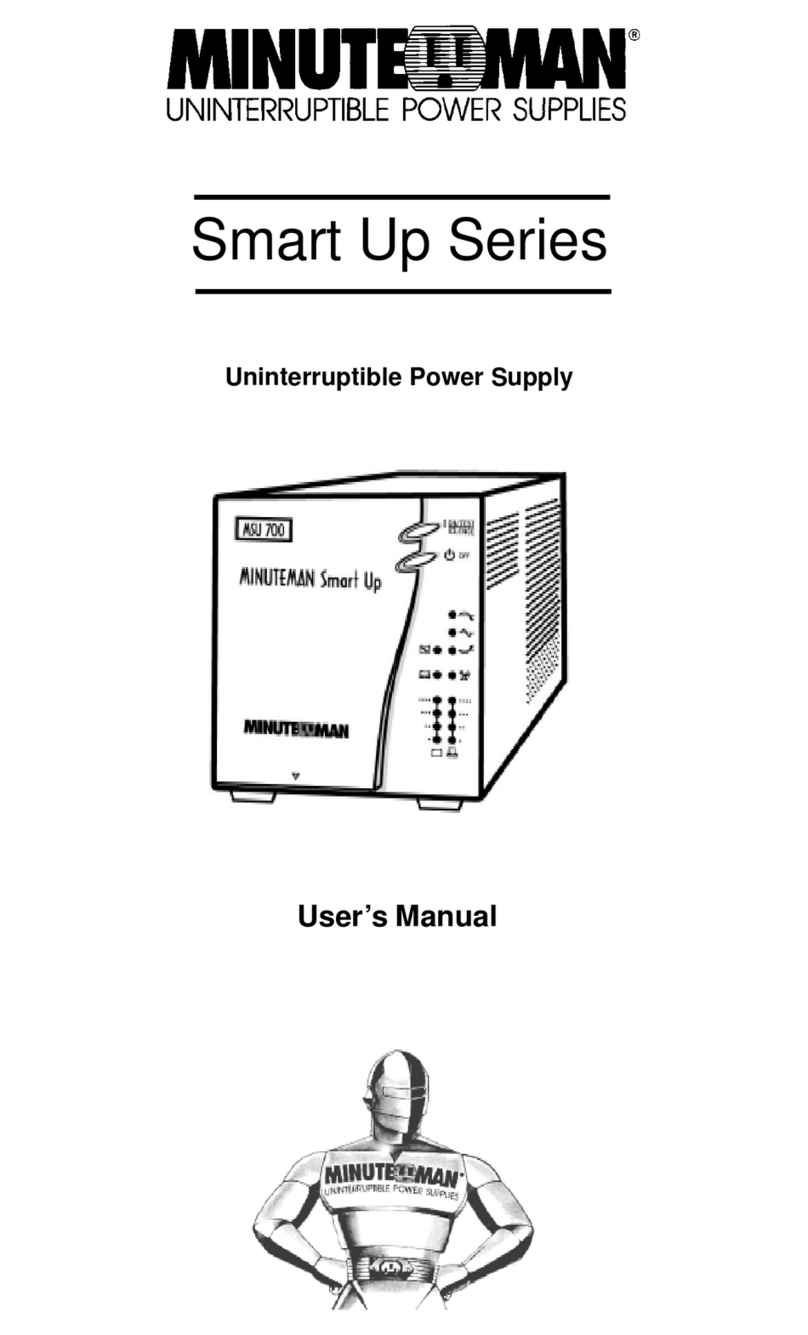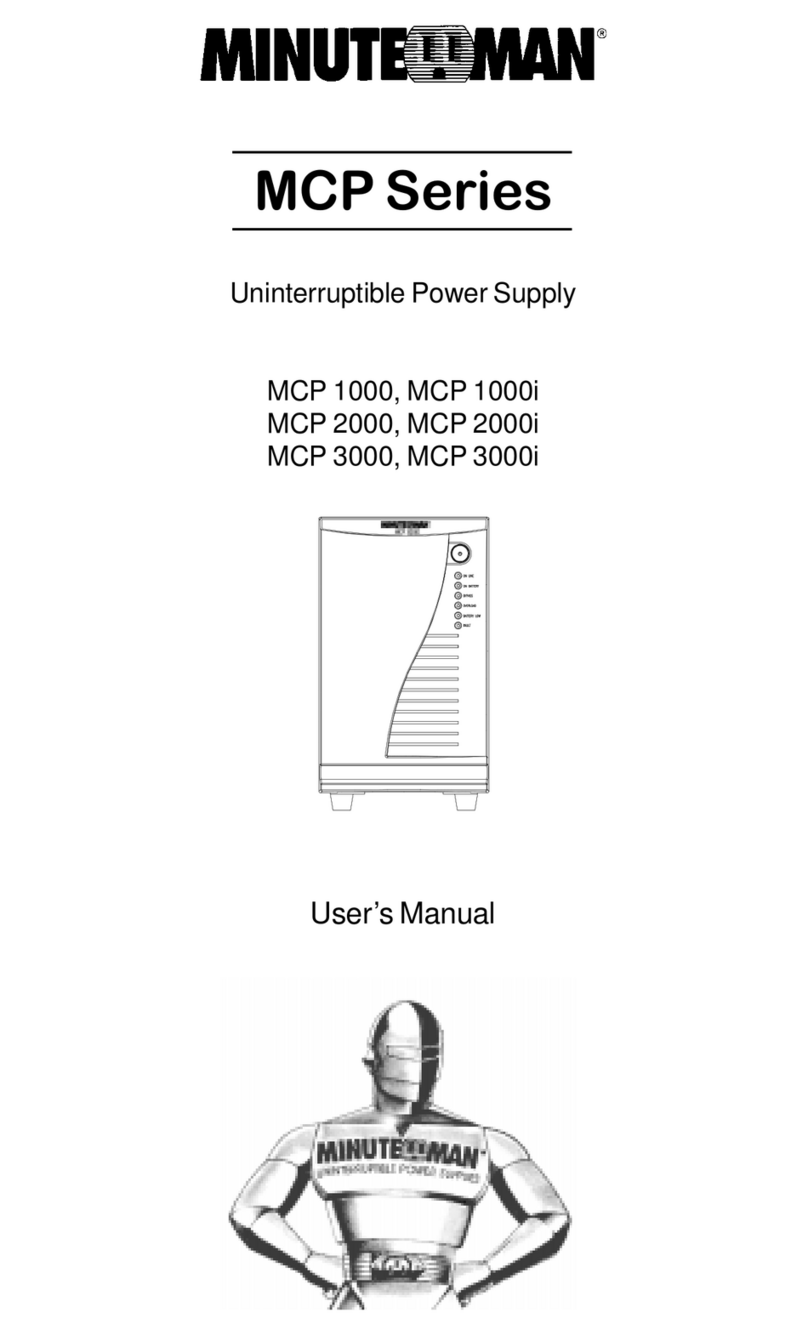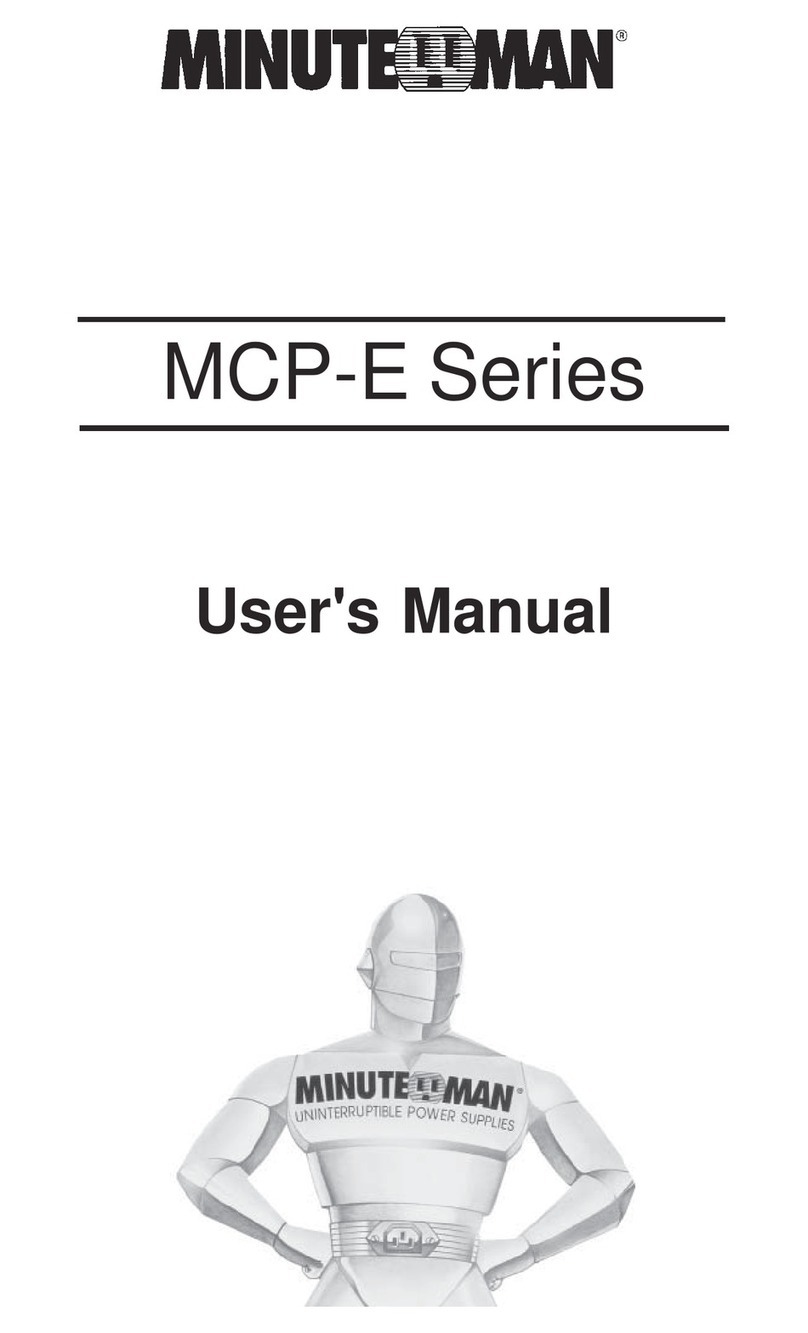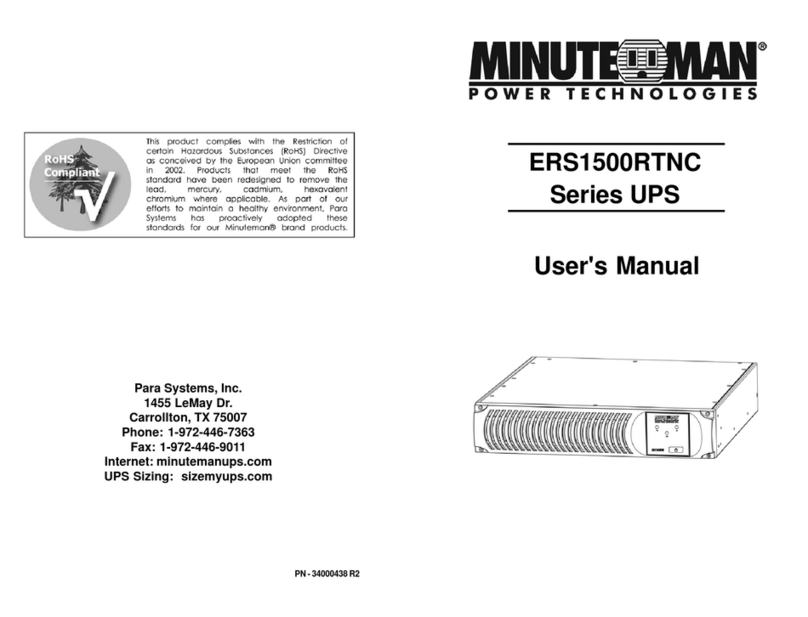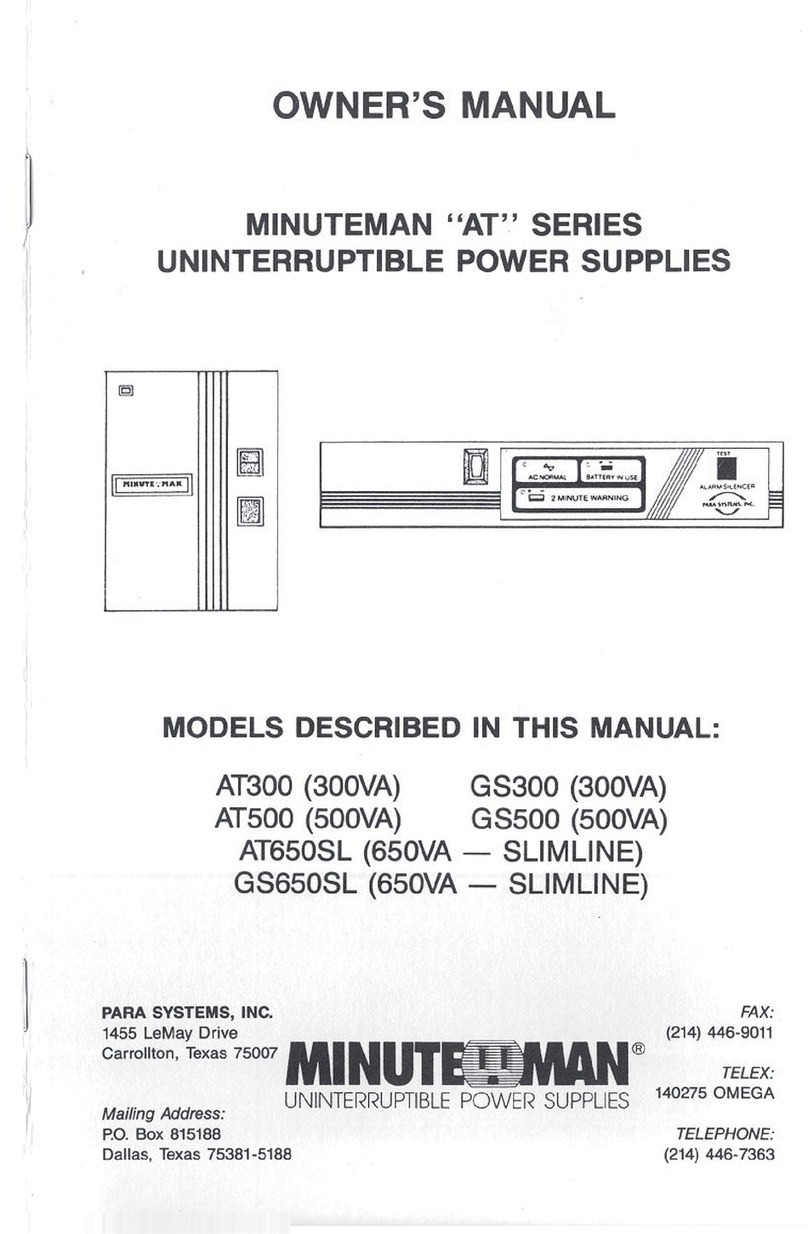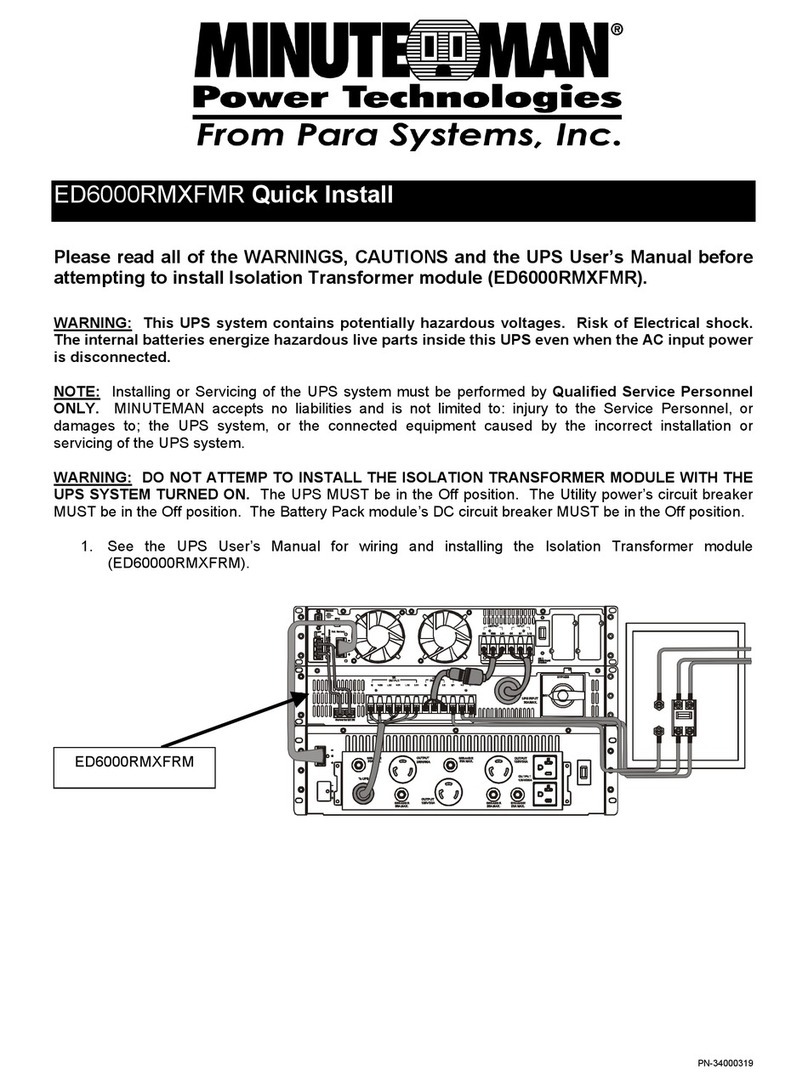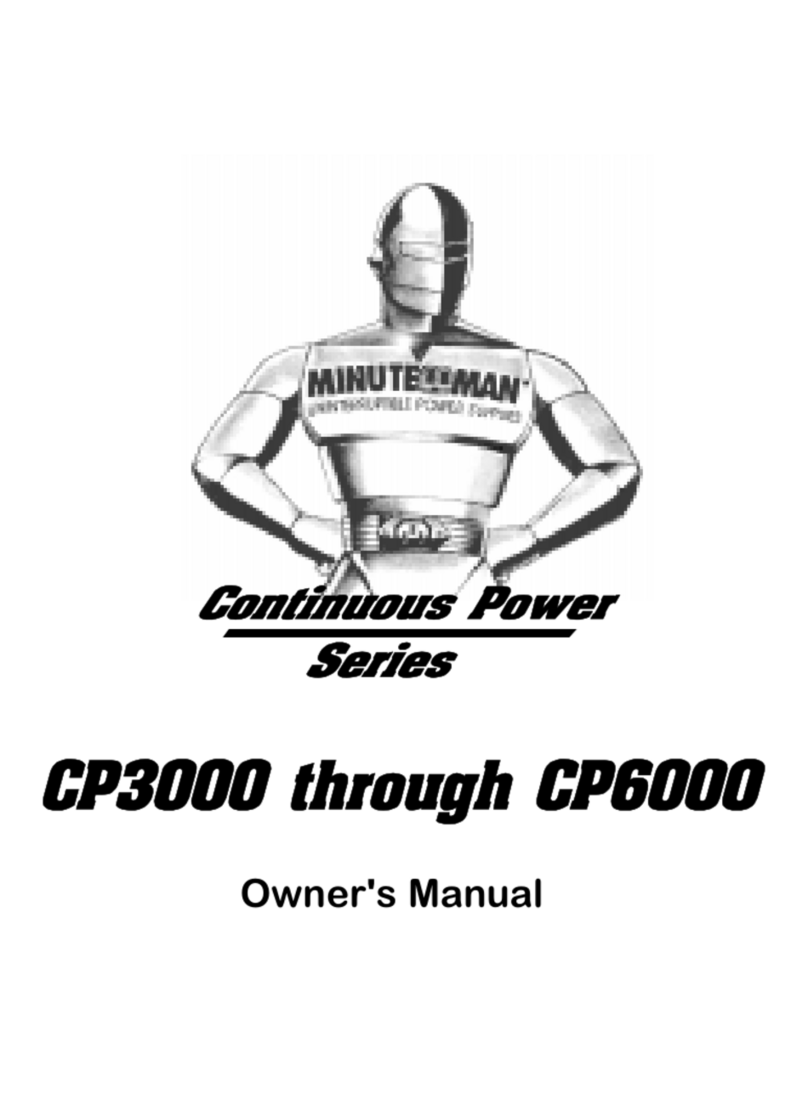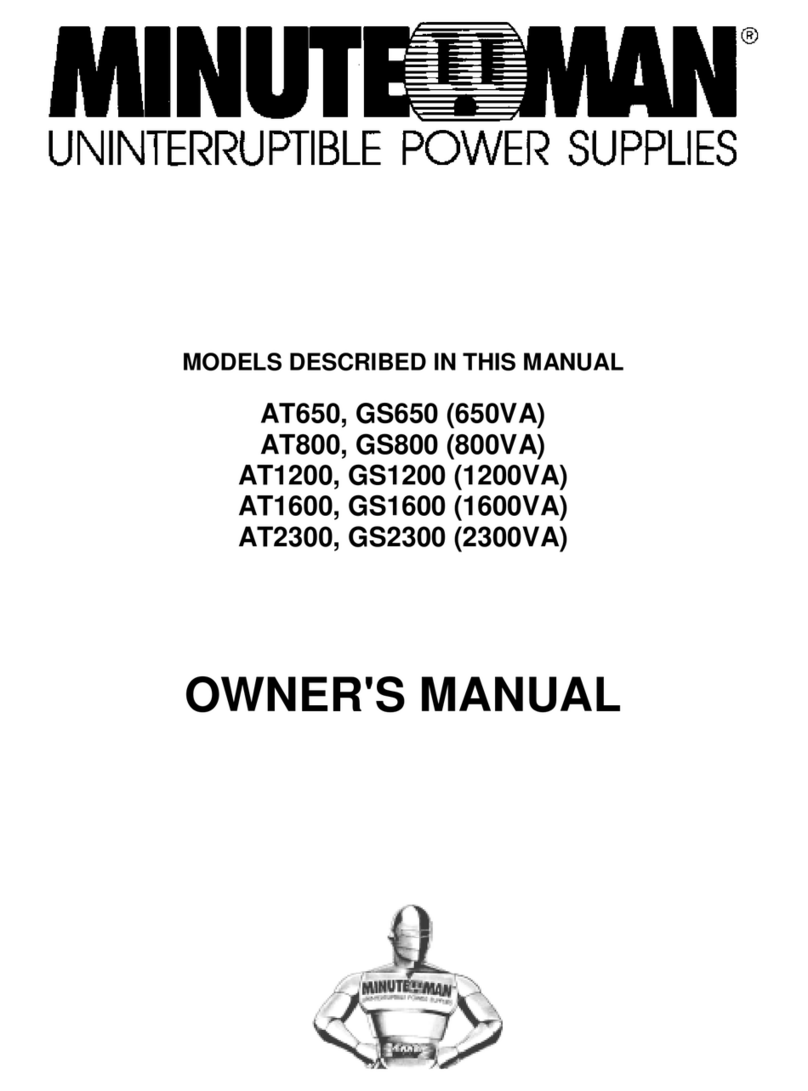11
10
CHARGING THE BATTERY
TheUPSwill charge theinternal batteries wheneverthe UPS isconnected to anAC
source and there is an acceptableAC voltage present (95 - 140VAC). It is recom-
mendedthat the UPS'sbatteries be chargedfor a minimumof 4 hours before use.
TheUPSmay beused immediately,however,the“On Battery”runtime may beless
thannormally expected. Typicalbattery life is 3 to5 years. Environmental factors
do affect battery life. High temperatures, poor utility power, and frequent, short
duration discharges have a negative impact on battery life. NOTE: If the UPS is
going to be out of service or stored for a prolonged period of time, the batteries
mustbe recharged for at least twenty-four hours every ninety days.
POWER MONITORING SOFTWARE
The EN550 supports Minuteman's SentryHD power monitoring software. Please
gotoourweb site atwww.minutemanups.com/support,thenlook under Downloads,
andthen SoftwareDownload Center. Please download(Free ofCharge) thelatest
versionof the Minuteman SentryHD software.
CONNECTING THE UPS TO AN AC SOURCE
CAUTION- To reducetherisk offire,connect onlytoa utilitypoweredcircuit with20
amperes maximum branch circuit over-current protection in accordance with the
National Electric Code,ANSI/NFPA70. Plug the UPS into a two pole, three wire,
groundedreceptacleonly. DO NOTPLUGTHE UPS INTOEXTENSIONCORDS,
ADAPTER PLUGS, SURGE STRIPS OR POWER STRIPS. DO NOT CUT THE
INPUT PLUG OFFANDATTEMPT TO HARDWIRE THIS UPS, DOING SO WILL
VOIDTHEWARRANTY.
PHONE/FAX/NETWORK PROTECTION CONNECTION (OPTIONAL)
Connect a 10/100 Base-T network, single line phone, or fax line to the RJ11/45
modular connectors on the side panel of the UPS. This connection will require
anotherlengthoftelephone or networkcable. Thecable coming fromthetelephone
serviceor networkedsystem is connected to theport marked“IN”. The equipment
tobe protected isconnected to the port marked "OUT". NOTE: Connecting to the
Phone/Fax/Networkmodularconnectors isoptional. TheUPS worksproperlywith-
outthis connection.
USB COMMUNICATIONS PORT CONNECTION (OPTIONAL)
The EN550 supports USB communications. The power monitoring software and
interface cable can be used with the UPS. Use only the interface cable that come
withthese UPSs. The USBcommunications protocol is HID. The HID USB driver
comes standard in the Windows OS. Simply connect the USB cable to the USB
communications port on the side panel of the UPS. Connect the other end of the
USBcable tothe devicethat will be monitoring/controlling theUPS andthen follow
theprompts on thescreen. NOTE: When usingthe UPS'sUSB portwith Windows
XP, 7, 8 or 10 the Power Options in the Control Panel may need to be configured.
Connectingto the Communications Port is optional. The UPS works properly with-
outthis connection.
SYSTEM OVERVIEW
This Standby UPS protects computers, servers, telecom systems, VoIPsystems,
securitysystems, and avariety ofelectronic equipmentfrom blackouts, brownouts,
overvoltages, and surges. During normalAC operation, the UPS will quietly and
confidentlyprotect yoursystem from power anomalies.
The UPS will charge the batteries with the UPS in the on or off position as long as
theUPSispluggedintothewall outlet andthereisanacceptableACvoltagepresent
(95 - 140VAC). When a blackout, brownout, or an overvoltage condition occurs;
theUPSwill transfer tothebattery mode,theOn Batteryindicatorwill illuminate and
theaudiblealarm willsoundonce everyfiveseconds indicatingthatthe commercial
power is lost or unacceptable. When the commercial power returns or is at an
acceptable level, the UPS will automatically transfer back to theAC normal mode
and start recharging the batteries. During an extended outage when there is ap-
proximately two minutes of backup time remaining the audible alarm will sound
twiceevery fiveseconds. This Low Battery Warningisinforming the user thatthey
shouldsave all open files, turnoff their computerand then turn off theUPS. When
the batteries reach the predetermined level the UPS will automatically shutdown
protecting the batteries from over discharging. Once the commercial power re-
turns the UPS will automatically restart, providing safe usable power to the con-
nectedequipment and startrecharging the batteries.
Chapter 4: Operation
CONNECTING YOUR EQUIPMENT
Plugthe mission criticalequipment into the Battery Backup & Surgeoutput recep-
tacles on the top panel of the UPS. Plug the noncritical equipment into the Surge
Only output receptacles on the top panel of the UPS. Ensure that the connected
equipment does not exceed the maximum output rating of the UPS (refer to the
information label on the UPS or the electrical specifications in this manual). DO
NOT PLUG EXTENSION CORDS, ADAPTER PLUGS, SURGE STRIPS OR
POWER STRIPS INTO THE OUTPUT RECEPTACLES OF THE UPS, there is a
risk of damaging the UPS and/or connected equipment. CAUTION! DO NOT
connecta laser printer, copier, vacuum cleaner or anyother large electricaldevice
intothe outputof the UPS.
Block Diagram of the Basic Wiring and Internal Circuit Configuration