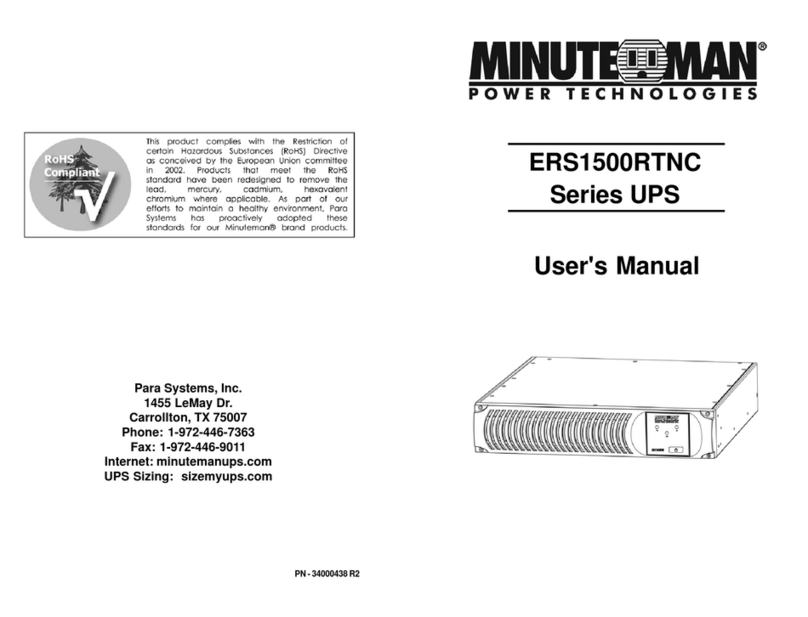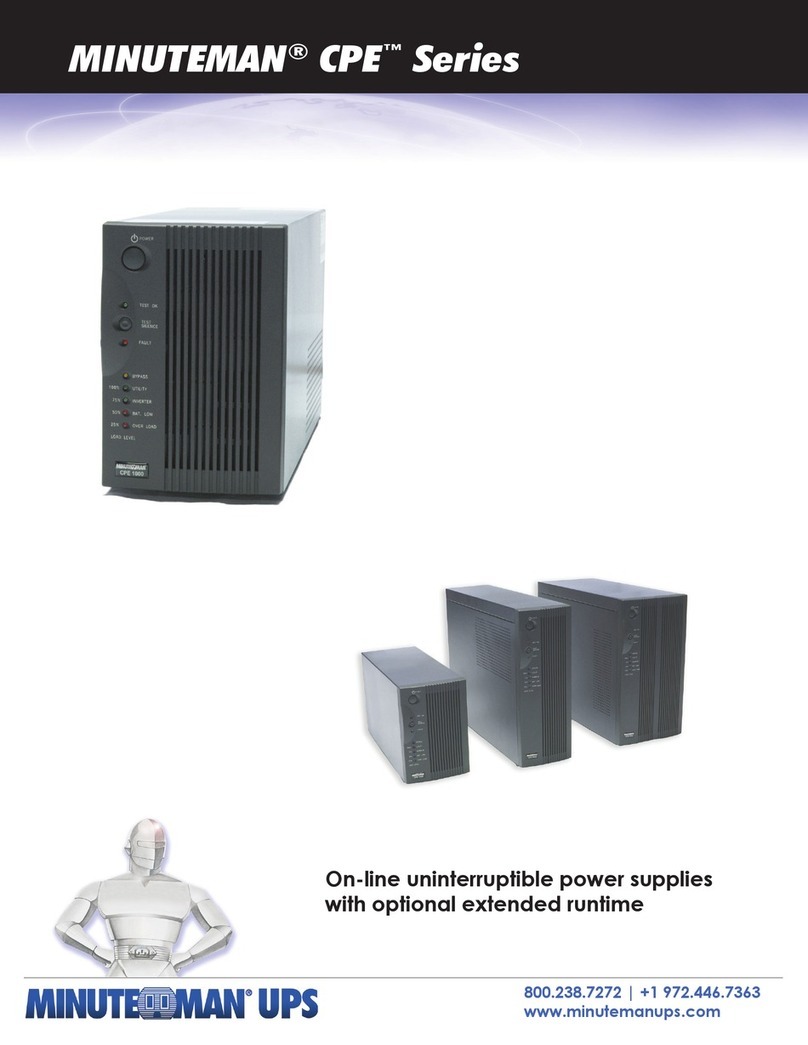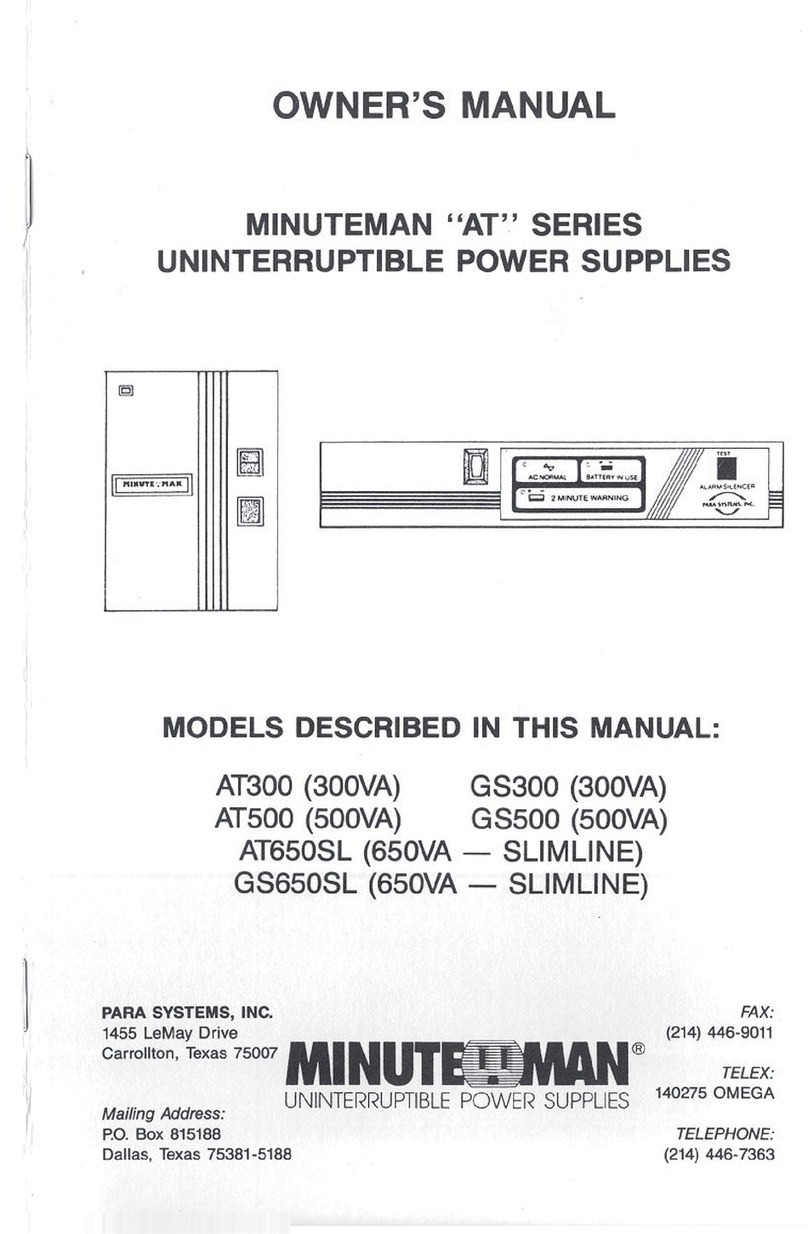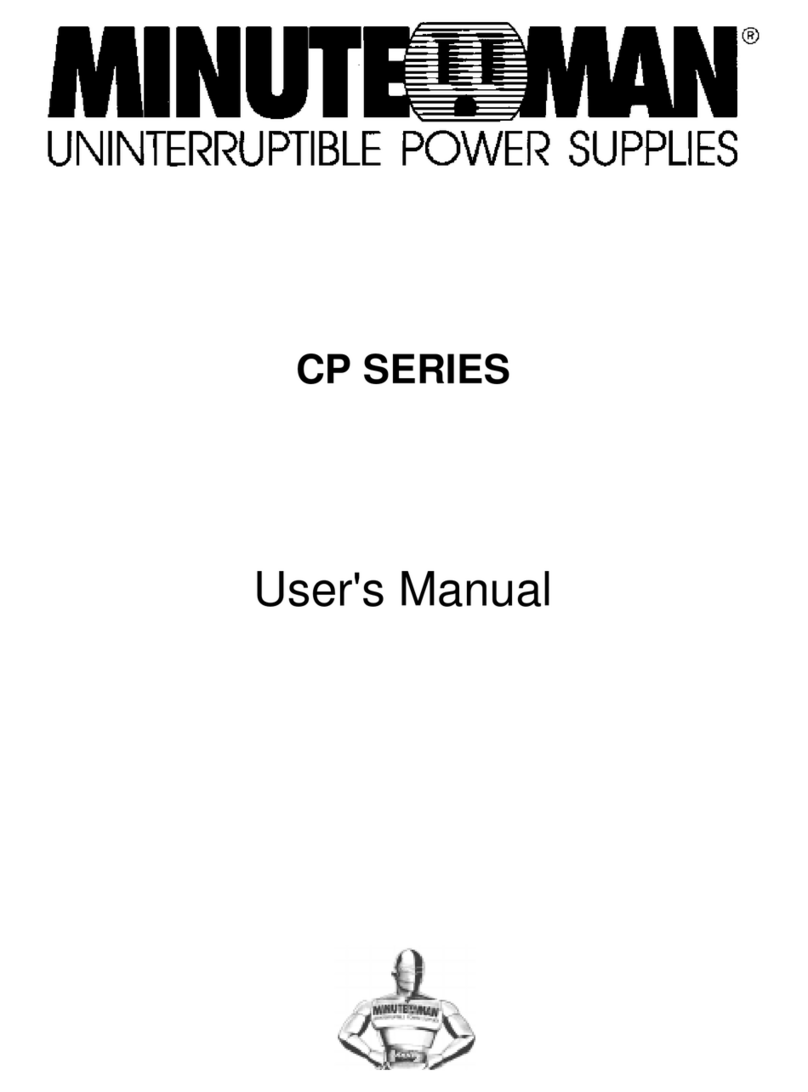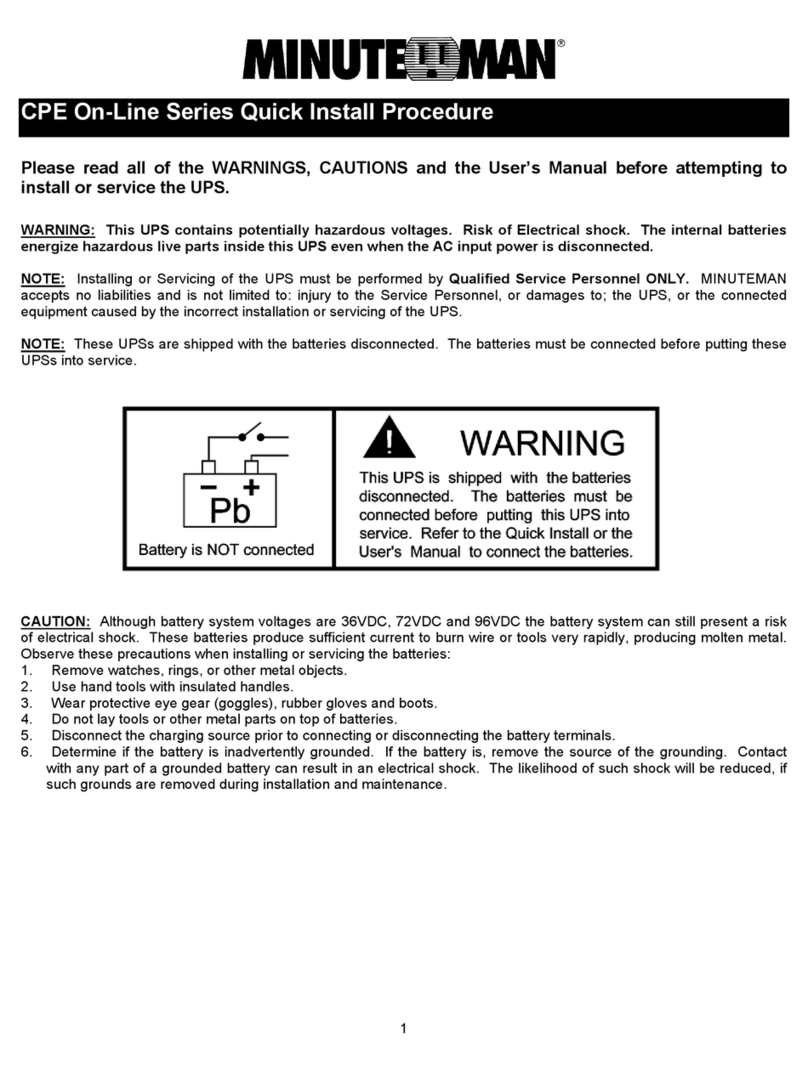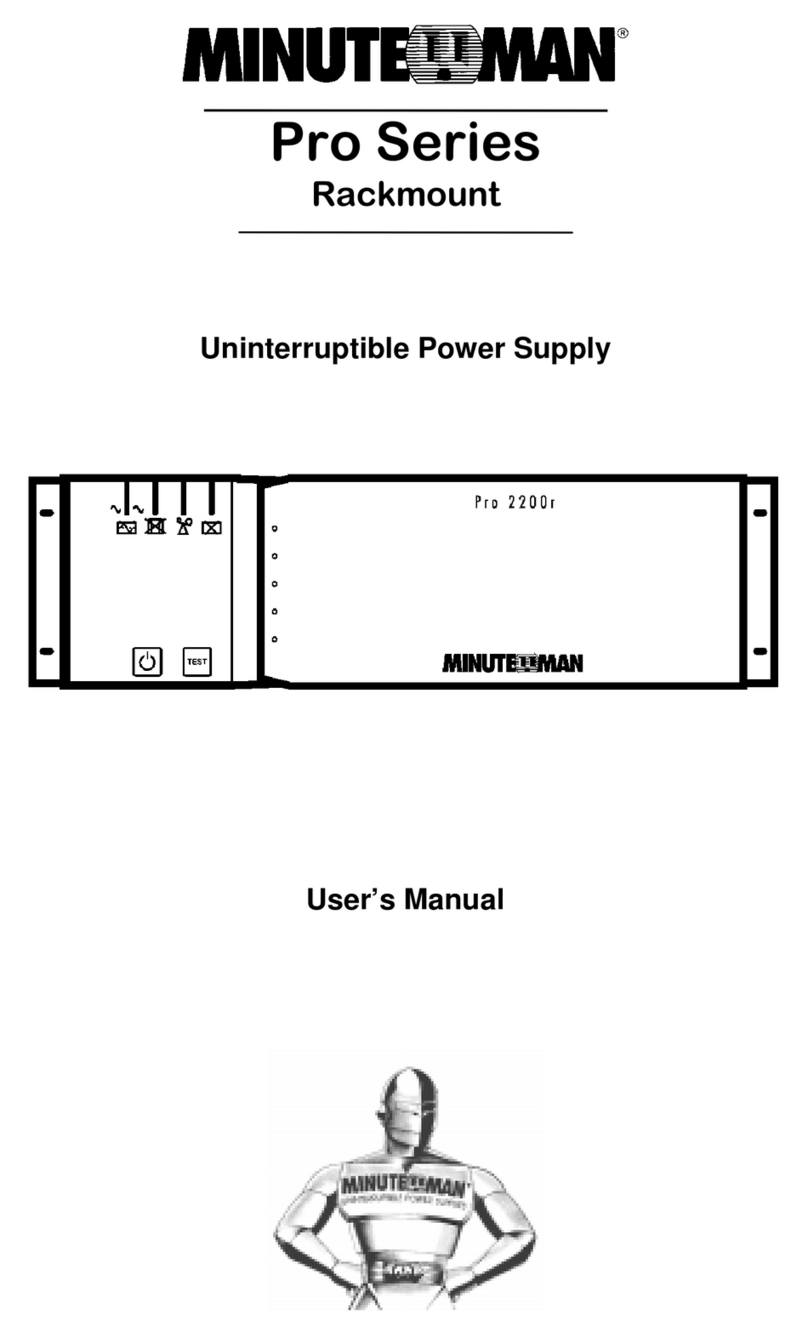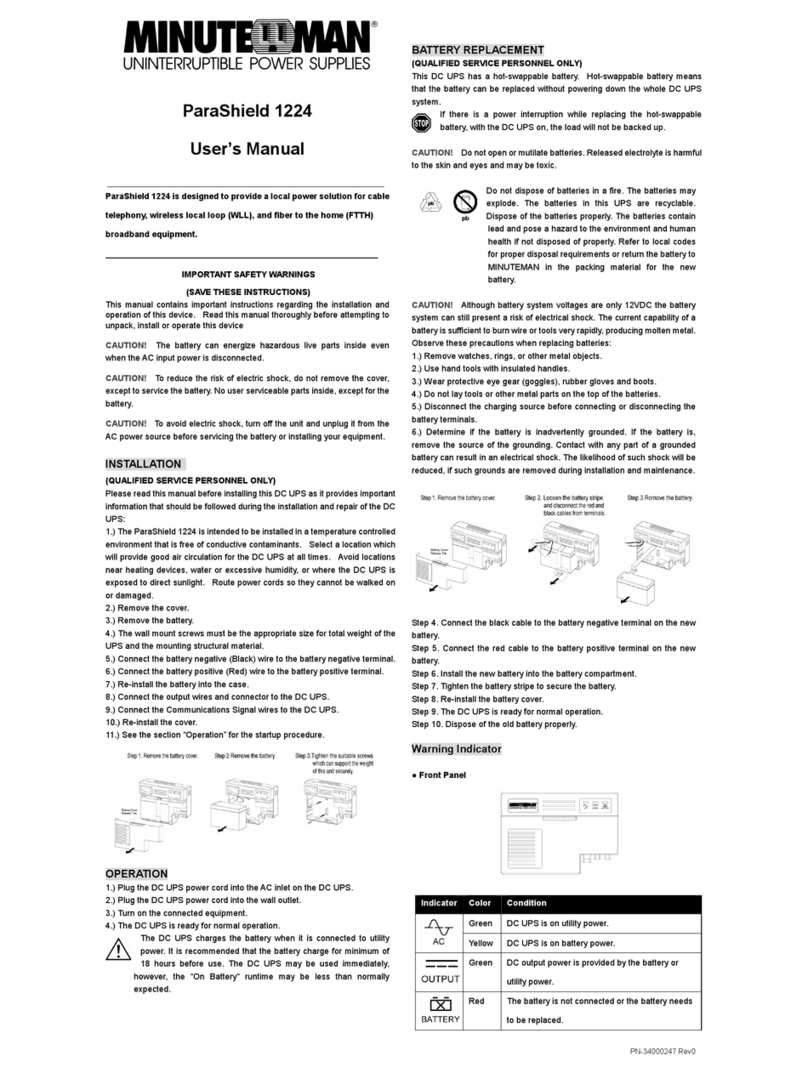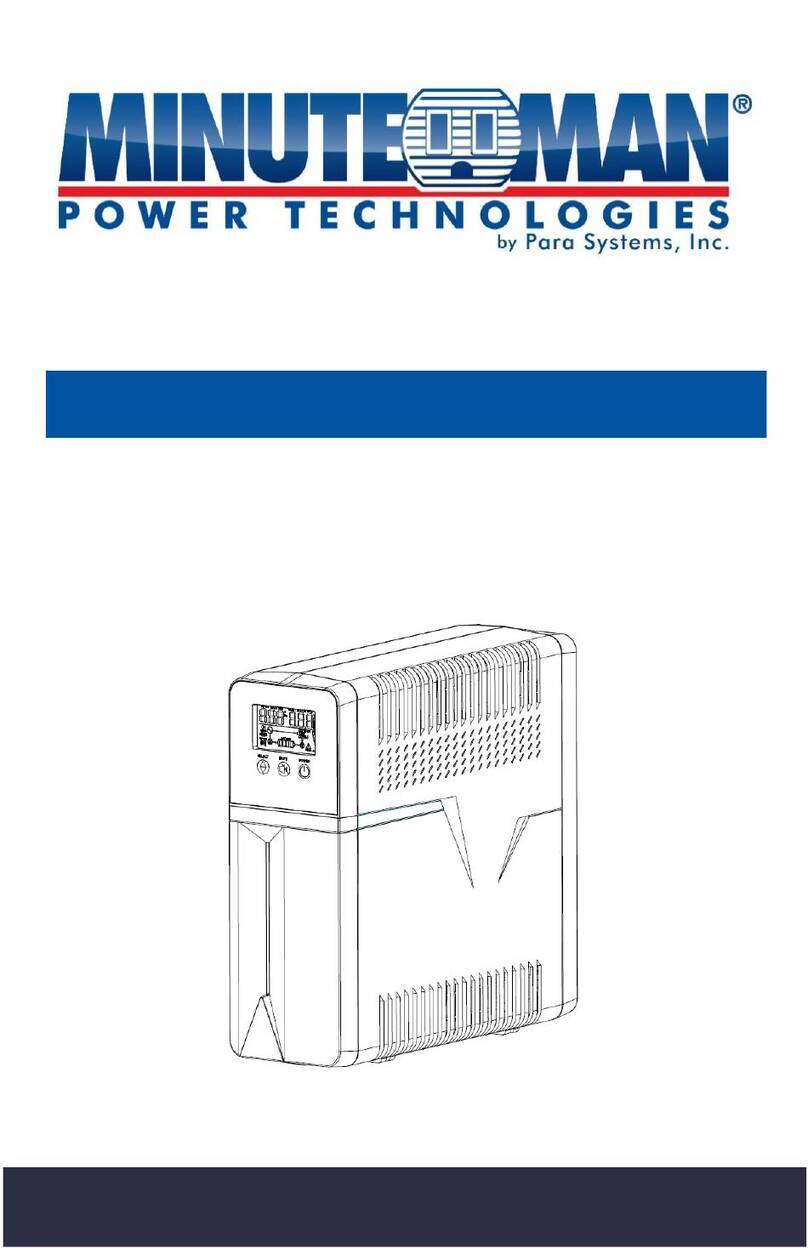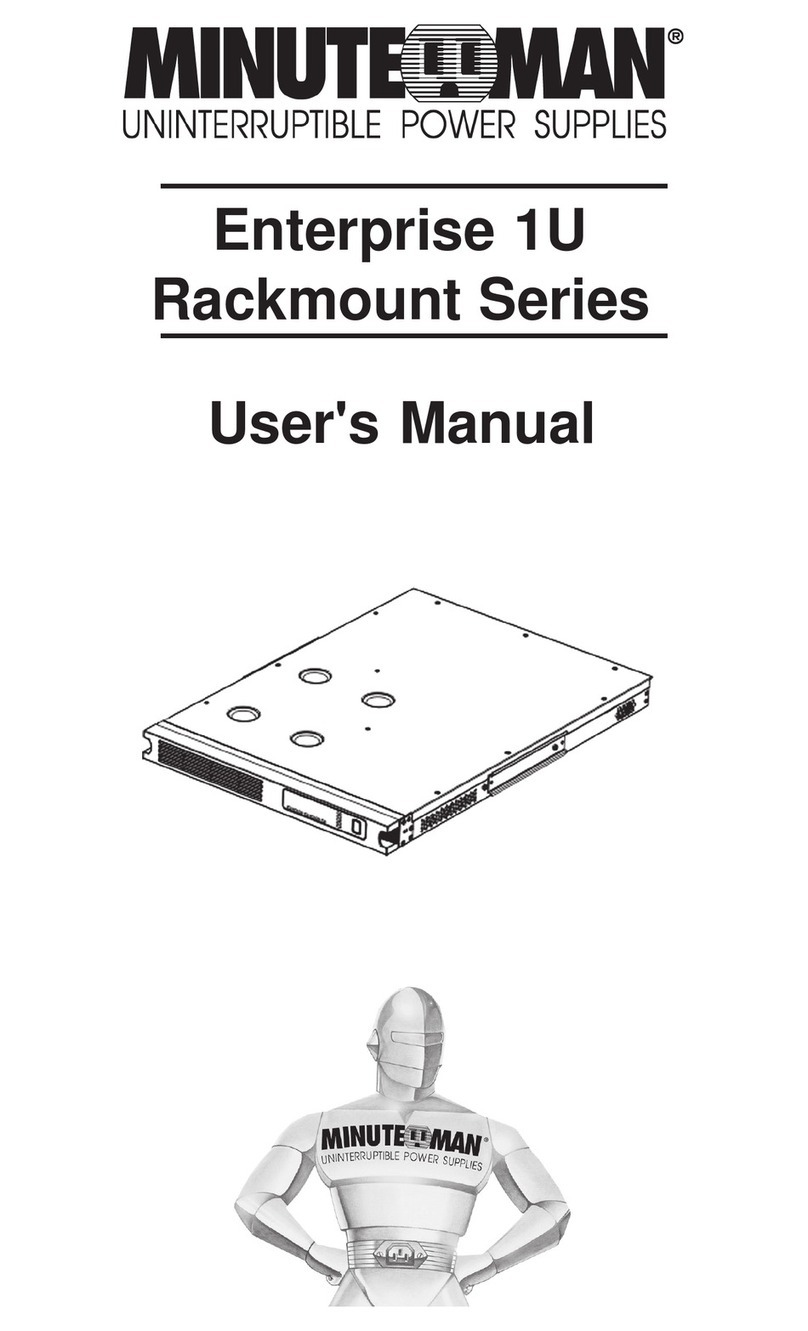17
16
CHARGING THE BATTERY
The UPS will charge the internal batteries whenever the UPS is connected to
anAC source and there is an acceptableAC voltage present (90-150VAC). It
isrecommendedthattheUPS'sbatteriesbechargedfora minimum of 4 hours
before use. The UPS may be used immediately, however, the “On-Battery”
runtimemaybelessthannormallyexpected. NOTE: IftheUPSisgoingtobe
out of service or stored for a prolonged period of time, the batteries must be
recharged for at least twenty-four hours every ninety days.
CHECKING THE SITE WIRING FAULT
After plugging the UPS into the AC wall outlet, check the Site Wiring Fault
(SWF) icon on the front panel of the UPS. If the SWF icon is illuminated, the
UPSispluggedinto an improperly wiredAC wall outlet. If the UPS indicates a
Site Wiring Fault (SWF), have a Qualified Electrician correct the problem.
CONNECTING THE UPS TO AN AC SOURCE
CAUTION - To reduce the risk of fire, connect only to a utility powered circuit
with 20 amperes maximum branch circuit over-current protection in accor-
dance with the National Electric Code, ANSI/NFPA 70. Plug the UPS into a
two pole, three wire, grounded receptacle only. The AC wall outlet shall be
near the UPS and easily accessible. The plug on the input power cord on this
UPS series is intended to serve as a disconnect device. DO NOT PLUG THE
UPS INTO EXTENSION CORDS, ADAPTER PLUGS, SURGE STRIPS OR
POWER STRIPS. DO NOT CUTTHE INPUT PLUG OFFANDATTEMPT TO
HARDWIRETHIS UPS,DOINGSOWILLVOIDTHEWARRANTY.
NETWORK/PHONE/FAX/MODEM PROTECTION CONNECTION (OP-
TIONAL)
Connecta10/100/1000Base-Tnetwork,singlelinephone,FaxorModem line
to the RJ11/45 modular connectors on the rear panel of the UPS. This con-
nection will require another length of telephone or network cable. The cable
coming from the telephone service or networked system is connected to the
port marked “IN”. The equipment to be protected is connected to the port
marked"OUT". NOTE: ConnectingtotheNetwork/Phone/Fax/Modemmodu-
lar connectors is optional. The UPS works properly without this connection.
CONNECTING YOUR EQUIPMENT
Plug the equipment into the output receptacles on the rear panel of the UPS.
Ensurethatyoudonotexceed the maximum output rating of the UPS (refer to
the information label or the Electrical Specifications in this manual). DO NOT
PLUG EXTENSION CORDS,ADAPTER PLUGS OR SURGE STRIPS INTO
THE OUTPUT RECEPTACLES OF THE UPS, there is a risk of damaging the
UPSand/orconnectedequipment.
CAUTION! DO NOT connect a laser printer, copier, vacuum cleaner or any
other large electrical device into the output receptacles of the UPS.
COAX PROTECTION CONNECTION (OPTIONAL)
Connect a cable modem , CATV converter, DSS receiver or DVR to the coax
connectorsonthe rear panel of the UPS. This connection will require another
coax cable. The cable coming from the coax service is connected to the port
marked “IN”. The equipment to be protected is connected to the port marked
"OUT". NOTE: Connecting to the coax connectors is optional. The UPS
works properly without this connection.
POWER MONITORING SOFTWARE
ThisUPSseriessupports Minuteman's SentryHD power monitoring software.
Pleasegotoourweb site at www.minutemanups.com/support,thenlookunder
Downloads, and then Software Download Center. Please download (Free of
Charge)thelatestversionof the Minuteman SentryHD software.
OPTION SLOT
The option slot on the rear panel of the UPS is for option cards. Contact your
local dealer or visit our Web site at www.minutemanups.com for the available
option cards for this UPS series.
RJ11 EPO (Emergency Power Off) PORT (OPTIONAL)
Connect one end of the RJ11 cable to the EPO port and the other end of the
RJ11 cable to the EPO switch. In the AC or the Battery mode short pin4 to
pin5 for approximately 0.5-seconds to shutdown the UPS. The UPS must be
turned on to restart the UPS. NOTE: Connecting to the EPO port is optional.
The UPS works properly without this connection. This connection is not for
Telecommnication use.
USB COMMUNICATIONS PORT CONNECTION (OPTIONAL)
ThepowermonitoringsoftwareandinterfacecablecanbeusedwiththeUPS.
UseonlytheinterfacecablethatcomeswiththeseUPSs. TheUSBcommuni-
cations protocol is HID. The HID USB driver comes standard in the Windows
OS. Simply connect the USB cable to the USB communications port on the
rear panel of the UPS. Connect the other end of the USB cable to the device
that will be monitoring/controlling the UPS and then follow the prompts on the
screen. NOTE: When using the UPS's USB port with Windows XP, 7, 8 or 10
the Power Options in the Control Panel may need to be configured. Connect-
ing to the Communications Port is optional. The UPS works properly without
this connection.
CONNEXION DE L'ONDULEUR À UNE SOURCE C.A.
ATTENTION! Pour réduire les risques d'incendie, faites le raccordement
uniquement sur un circuit d'alimentation électrique équipé d'un dispositif de
protection de surintensité de circuit de dérivation de maximum 20 ampères,
conformément au Code national de l'électricité, ANSI/NFPA 70. Branchez
l'onduleur uniquement sur une prise bipolaire à trois fils mise à la terre. NE
BRANCHEZ PAS L'ONDULEUR SUR UNE RALLONGE, UNADAPTATEUR,
UNLIMITEURDESURTENSIONOUUNEBARREMULTIPRISES.NECOUPEZ
JAMAIS LE CONNECTEUR D'ENTRÉE POUR TENTER DE CÂBLER CET
ONDULEUR;CECIANNULERALAGARANTIE.