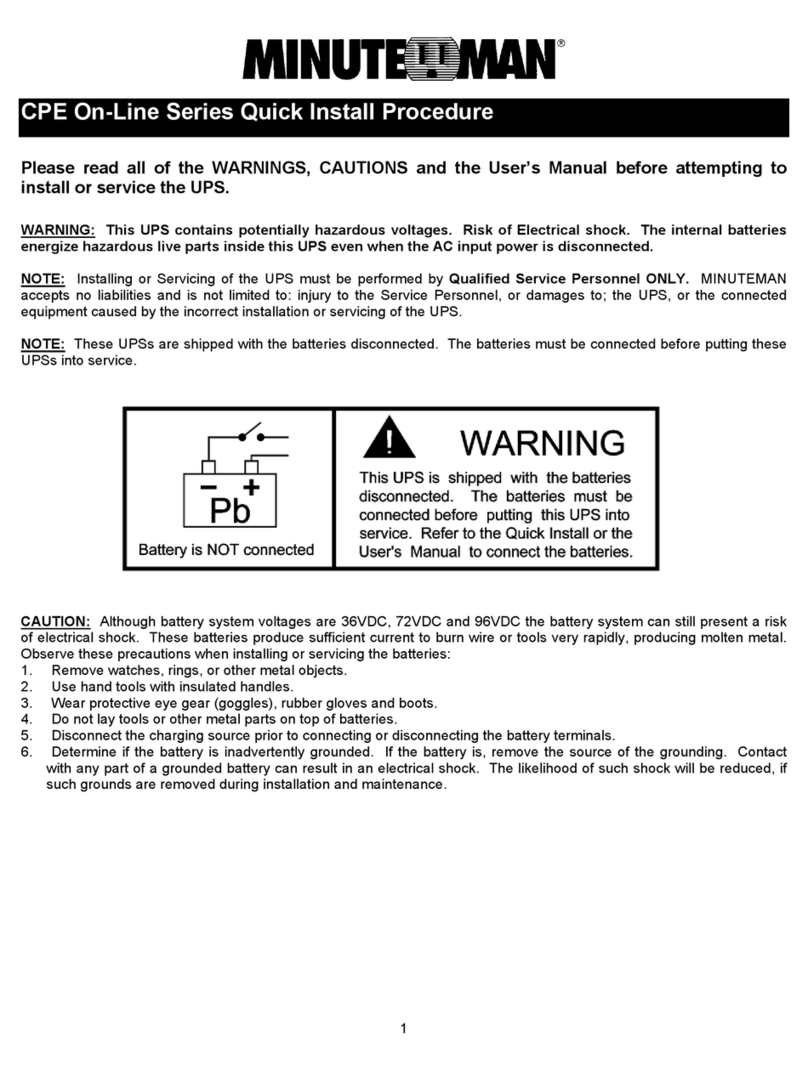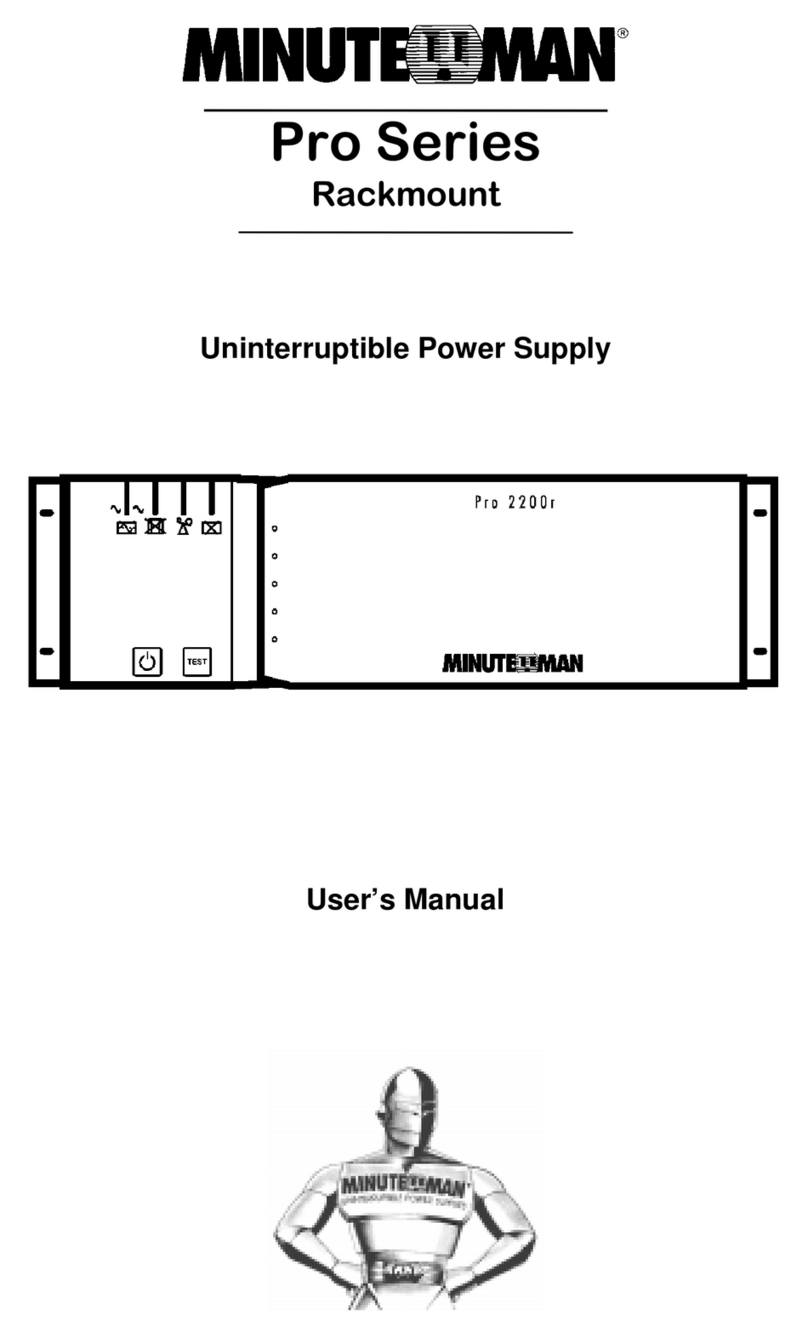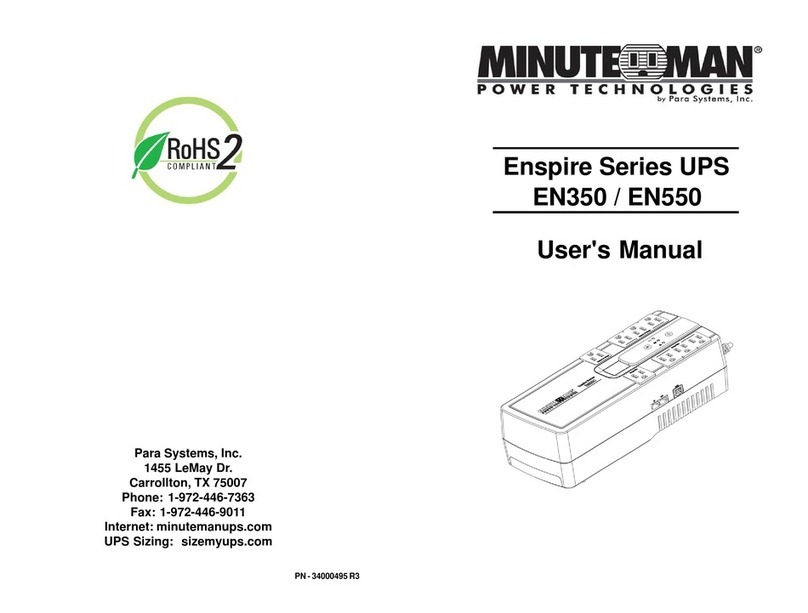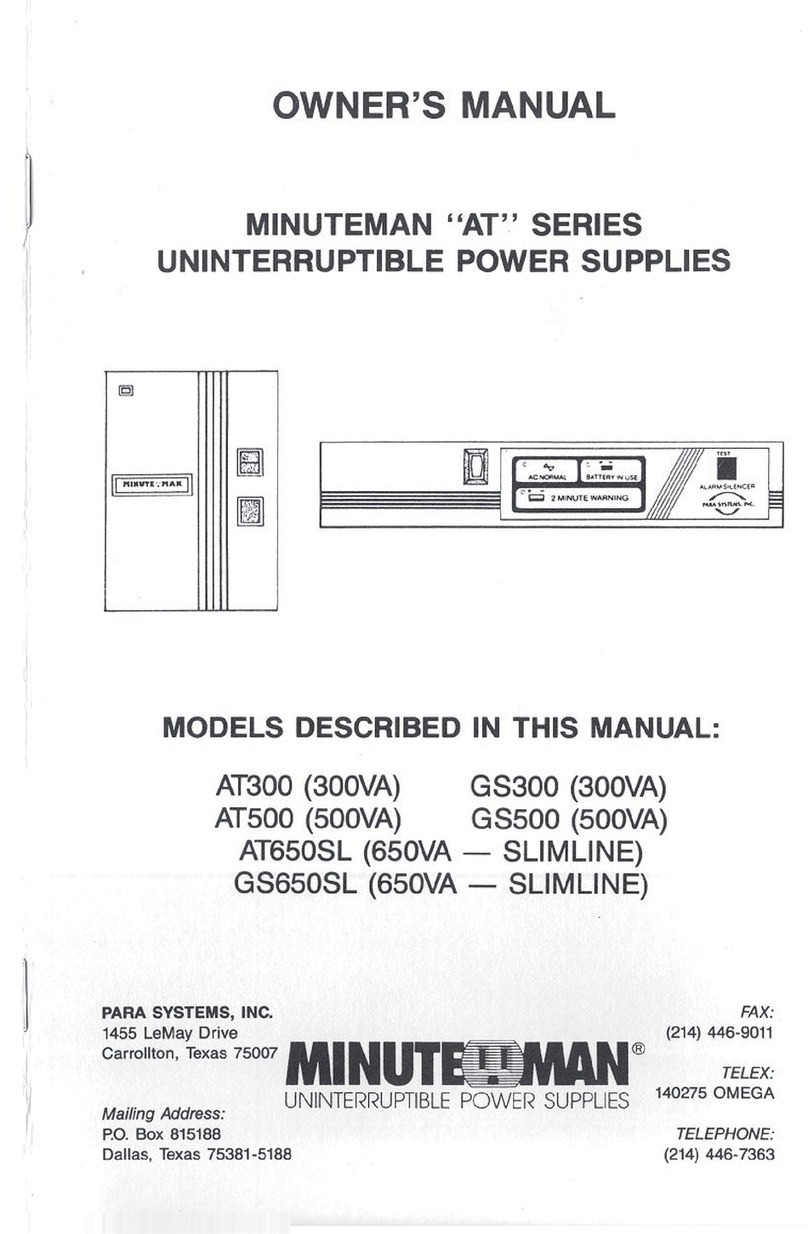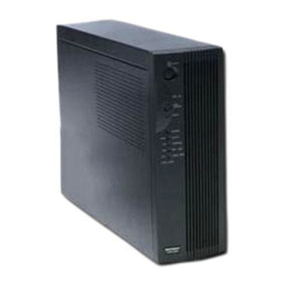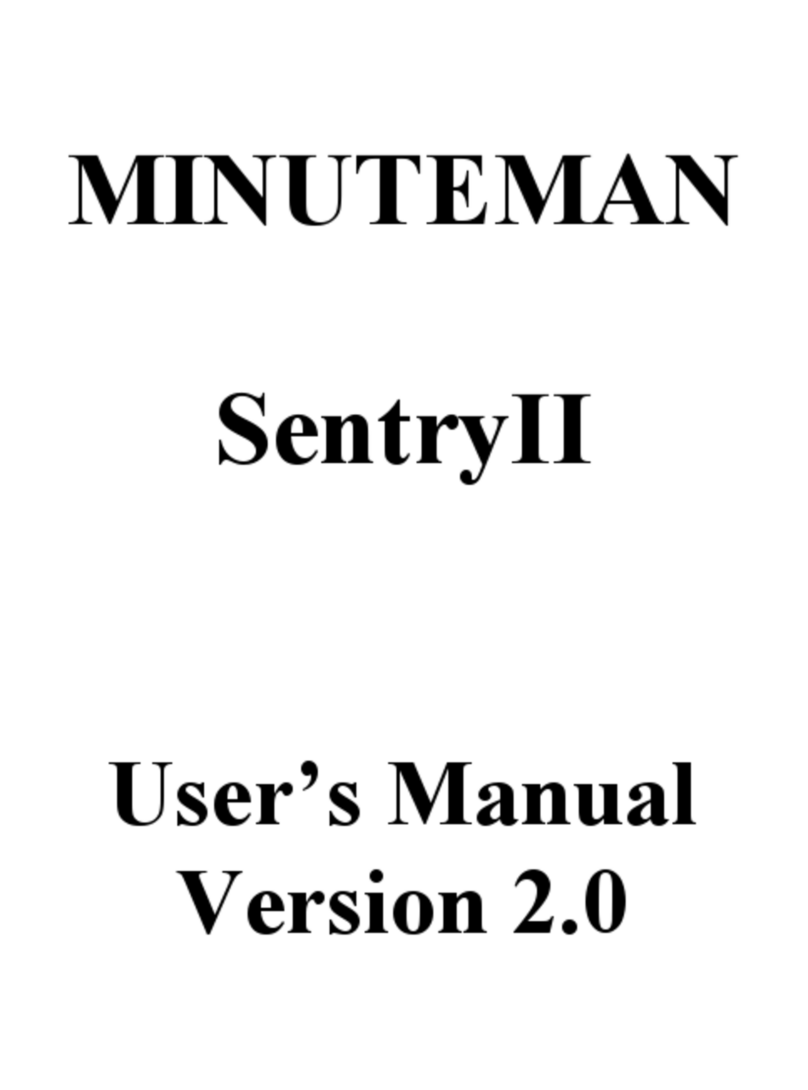5
4
Life Support Policy
Asageneral policy, wedonot recommendtheuse ofany of ourproducts inlife
supportapplications wherefailureor malfunctionof theproductcan bereason-
ablyexpectedto causefailure ofthelife supportdeviceor tosignificantly affect
its safety or effectiveness. We do not recommend the use of any of our prod-
ucts in direct patient care. We will not knowingly sell our products for use in
such applications unless it receives in writing assurances satisfactory to us
that (a) the risks of injury or damage have been minimized, (b) the customer
assumes all such risks, and (c) our liability is adequately protected under the
circumstances.
Examplesof devicesconsidered tobelifesupportdevicesareneonataloxygen
analyzers,nervestimulators (whetherused for anesthesia,pain relief,orother
purposes), auto transfusion devices, blood pumps, defibrillators, arrhythmia
detectorsandalarms, pacemakers,hemodialysissystems, peritonealdialysis
systems,neonatalventilator incubators,ventilators for bothadults andinfants,
anesthesiaventilators, and infusionpumps aswellas anyother devicesdesig-
nated as “critical” by the United States FDA. These UPSs do not meet the
requirements for use in direct patient care.
After removing your UPS from its carton, it should be inspected for damage that
may have occurred in shipping. Immediately notify the carrier and place of pur-
chase if any damage is found. Warranty claims for damage caused by the carrier
willnot behonored. The packingmaterials that yourUPS wasshipped inare care-
fullydesigned tominimize anyshipping damage. Inthe unlikelycase that theUPS
needsto bereturned tothemanufacturer,please usethe originalpacking material.
Sincethe manufacturer is not responsiblefor shippingdamage incurredwhen the
systemisreturned, theoriginalpackingmaterial isinexpensiveinsurance. PLEASE
SAVE THE PACKING MATERIALS!
Receiving Inspection
NOTE: These UPSs are shipped with the batteries disconnected. The batteries
must be connected before putting these UPSs into service. Refer to Section 3
"Installation"for connectingthe batteries.
NOTICE: This equipment has been tested and found to comply with the limits for
a Class B computing device in accordance with the specifications in Subpart J of
Part 15 of FCC Rules and the Class B limits for radio noise emissions from digital
apparatus set out in the Radio Interference of the Canadian Department of Com-
munications. These limits are designed to provide reasonable protection against
suchinterference ina residentialinstallation. This equipmentgenerates anduses
radio frequency and if not installed and used properly, that is, in strict accordance
withthe manufacturer'sinstructions, this equipment may causeinterference tora-
dio and television reception. If this equipment does cause interference to radio or
televisionreception, whichcan bedeterminedby turningthe equipmentoff andon,
theuser isencouragedto trytocorrect the interferencebyone ormoreof thefollow-
ingmeasures:
Reorientthe receivingantenna.
Relocatethe computerwith respectto thereceiver.
Movethe computeraway fromthe receiver.
Plugthe computerinto adifferent outletso thatthe computerand receiver
areon differentbranch circuits.
Shieldedcommunications interface cables must beused withthis product.
WARNING: Changes or modifications to this unit not expressly approved by the
partyresponsiblefor compliancecouldvoidthe user'sauthority tooperatetheequip-
ment.
ON / OFF / TEST BUTTON: Toturn theUPSon: pressand holdtheOn/Off/
TestButton untilthealarm soundsonebeep andthenrelease. The UPSwill
perform a five second self-test. Once the UPS has passed its self-test the
UPS will provide an output and the load will be powered. To turn the UPS
off: pressand holdthe On/Off/Test Buttonuntil thealarm soundsone beep
andthen release. To performaten-second batterytest: With theUPSin the
ACmode, pressandhold theOn/Off/TestButton untilthe alarm soundsfour
beeps,and thenrelease. During thetest, theUPS willswitch tothe Battery
mode,the On-Batteryicon willilluminate andthe alarmwill sound.
© COPYRIGHT 2014 BY PARA SYSTEMS, INC.
AllRightsReserved.All rightsof thisUser Manual(“Manual”),including butnot
limited to the content, information, and figures are solely owned and reserved
by Para Systems, Inc. (“Para Systems”). The Manual can only be applied to
the operation or the use of this product.Any disposition, duplication, dissemi-
nation, reproduction, modification, translation, extraction, or usage of this
Manual in whole or in part is prohibited without the prior written permission of
ParaSystems. Giventhat ParaSystemswillcontinuouslyimproveanddevelop
the product, changes may be made to the information in this Manual at any
time without obligation to notify any person of such revision or changes. Para
Systems will make all possible efforts to secure the accuracy and the integrity
of this Manual. Para Systems disclaims any kinds or forms of warranty, guar-
antee,orundertaking, eitherexpresslyor implicitly, including butnotlimited to
thecompleteness,faultlessness, accuracy, non-infringement, merchantability
or fitness for a particular purpose of the Manual.