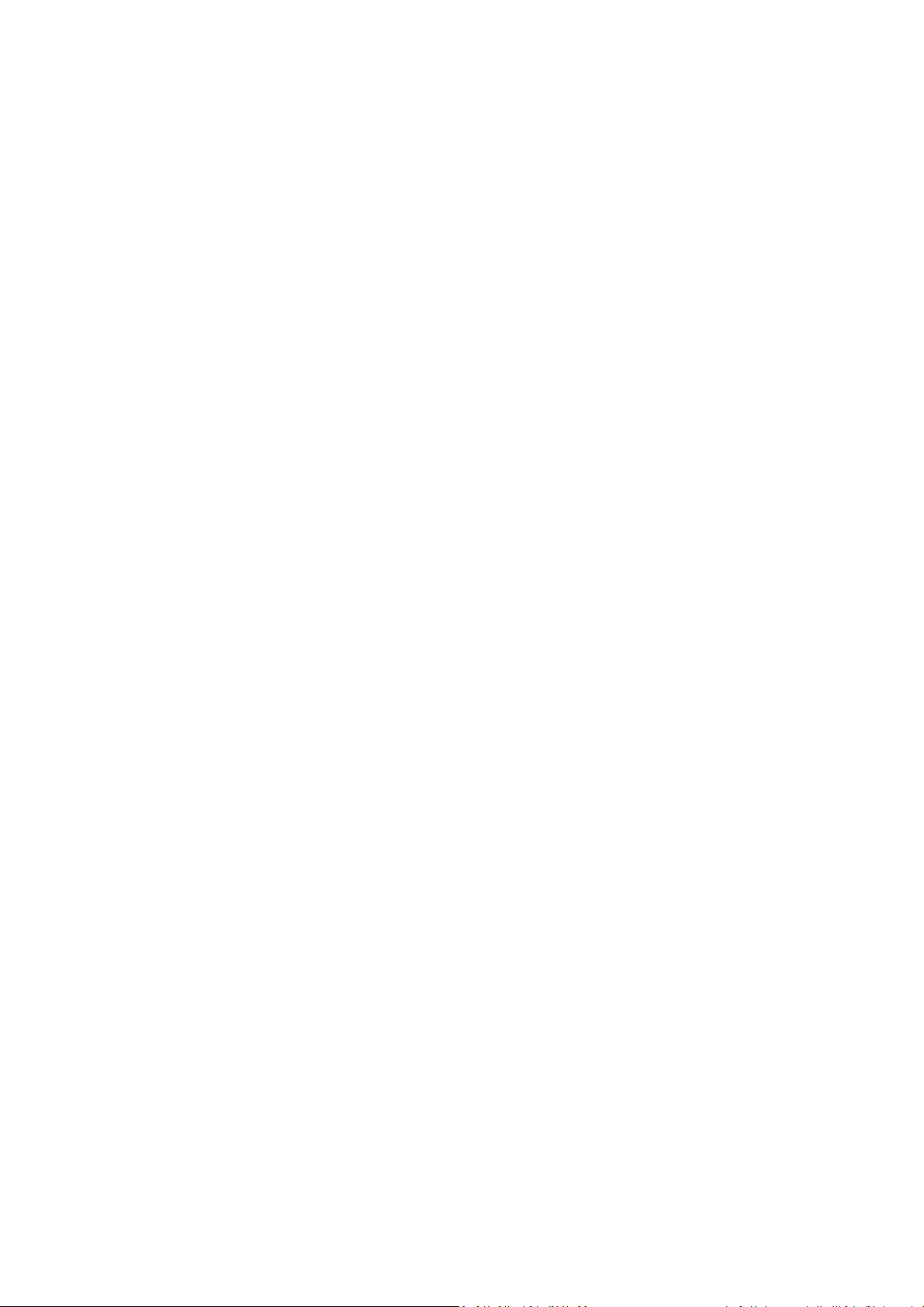InstallationoftheCabinetLights(ifusingdoublesidedtape).
1. Connectthecabinetlightspowercablestothejunctionbox.
2. Locateacentralpositionforthejunctionbox.
3. Usetherectangledoublesidedtapetofixthejunctionboxintoplace.
4. Placethecabinetlightsinthedesiredposition,usingtherounddouble‐sidedtape.
5. ConnectWi‐Ficontrollertothejunctionbox
6. ConnectthepoweradaptortotheWi‐Ficontroller
PairingusingMirabellaGenioApp
1. Switchonpoweratwall,waitafewseconds,cabinetlightwillstarttoblinkrapidly
2. Ifitdidnotautomaticallystarttoblinkfastwhenfirstpoweredon,pressandholdtheparingbuttononthe
controller,untilthelightstartstoblinkfast(2blinkspersec)
3. Ensureyourmobilephoneisconnectedto2.4GhzWi‐Finetwork
4. Pleasenotethat(5GHzWi‐Fiisnotsupportedandmustbedisabledontheroutersettingduringpairing)
5. Oncetheunithasbeenpaired,5GHzcanthenbeenabled.
6. LaunchMirabellaGenioapp,taponplussymbol“+”(locatedtoprighthandcorner),
7. GotoSmartLighting‐>Geniolightingdevices
8. FollowtheAppinstructiontofinishthepairingprocess
Duringthe0‐100%buffering,thelightwillstopblinkingduringthisprocess.
HOWEVERiftheconnectionbuffersto100%andtimesout,Inthisinstance,itmeansthattheunithasnot
successfullypaired.Totroubleshootthispleaserefertothe4pointsdetailedbelow.
‐ Checklightisblinkingrapidly,(2blinkspersecond)
‐ Ensurethe5GhzWi‐Fisignalisdisabledonyourrouter
‐ Ensureyourphoneisconnectedto2.4GhzWi‐Fisignal,notthe4G/5Gnetwork
‐ EnsureyouenterthecorrectWi‐Finameandpassword
Shouldthetransformer,supplyplugorsupplyflexiblecordgetdamaged,donotattempttorepair.
TOBEREPAIREDBYANAUTHORIZEDPERSONONLY
THISISANAUSTRALIANSTANDARDSREQUIREMENTINTHEINTERESTOFYOURSAFETY·
IamusingTelstraNBN,Idisabledthe5GhzandIstillcannotgetittopair?
PleasefollowtheGuestNetworkparinginstructionsonhttps://mirabellagenio.net.au/faqs
Specifications
‐ 9LEDspercabinetlight
‐ Sizeofthecabinetlight=60x8mm
‐ Adaptoroutput:12VDC0.5A
‐ IP20
MirabellaInternationalPtyLtd
1MirabellaDriveTullamarineVIC3043Australia
1800636528
MadeinChina