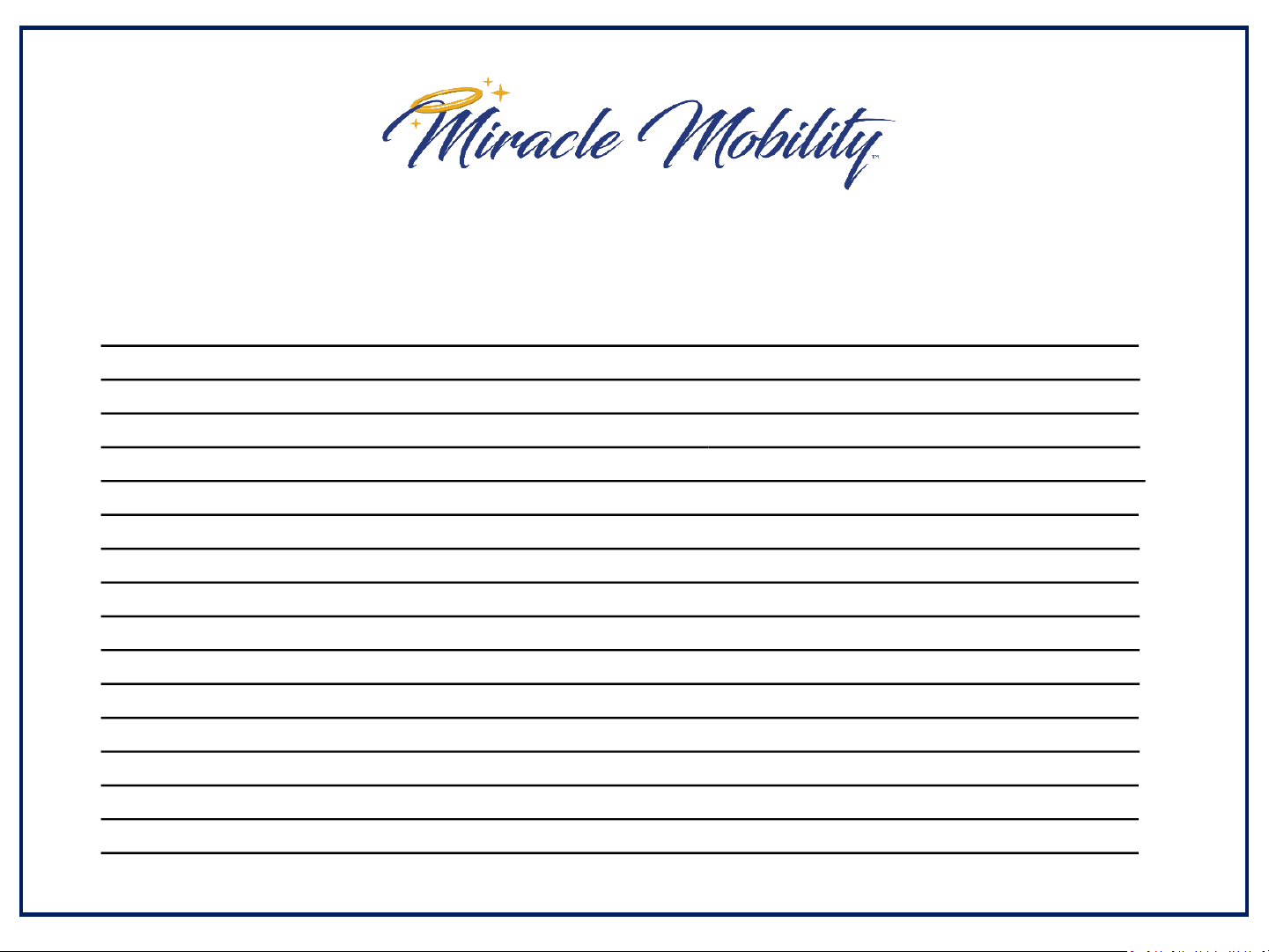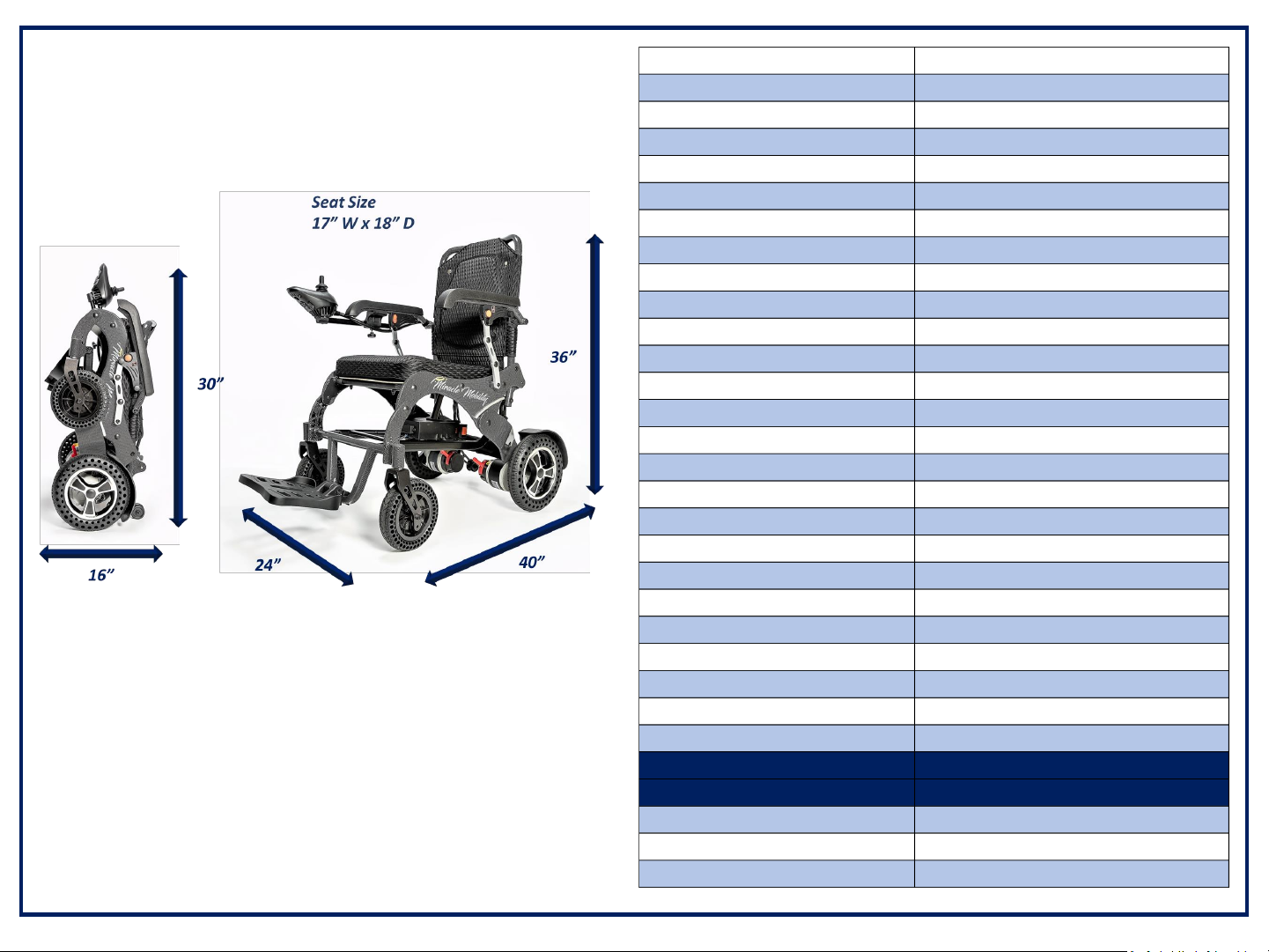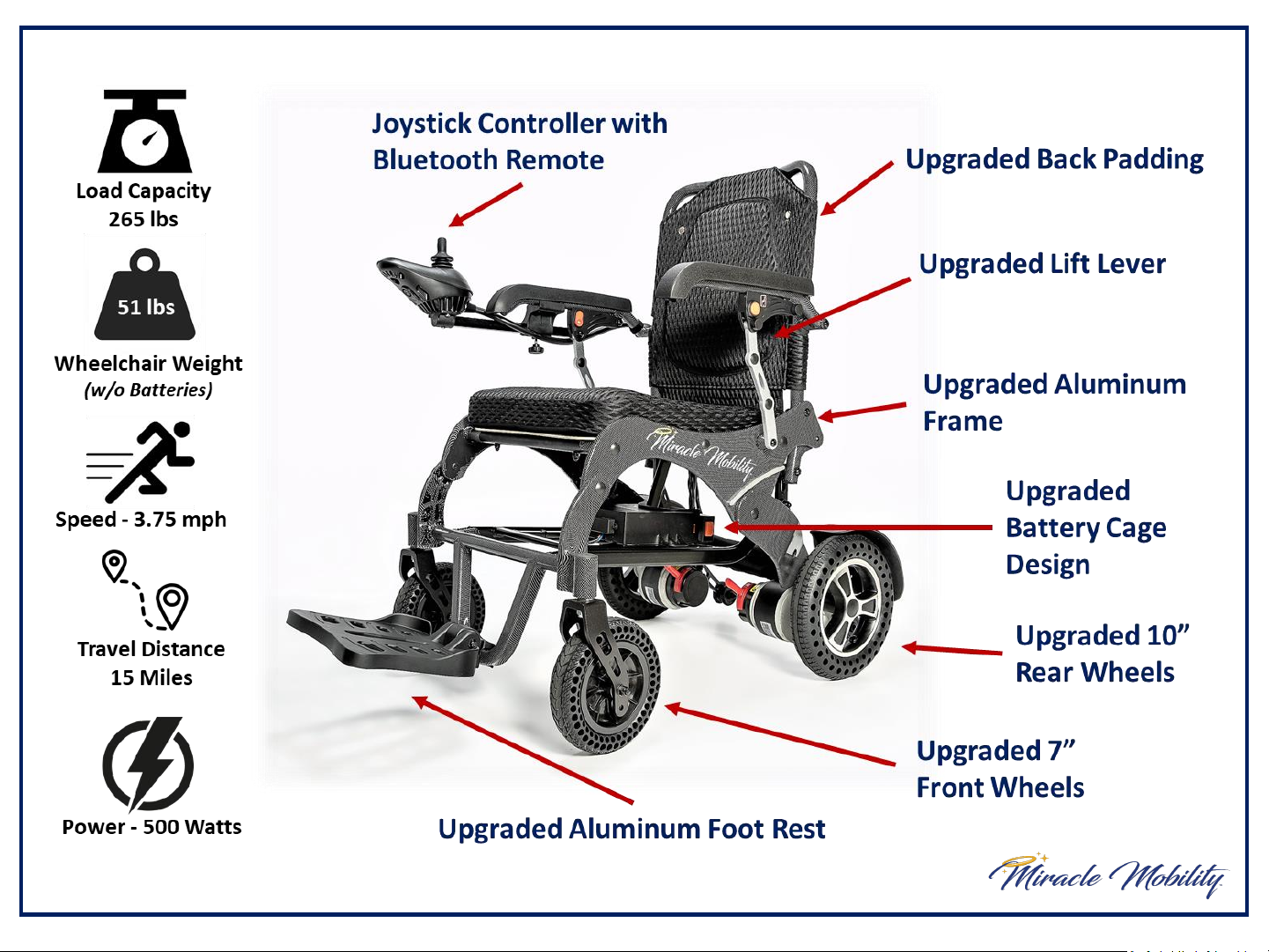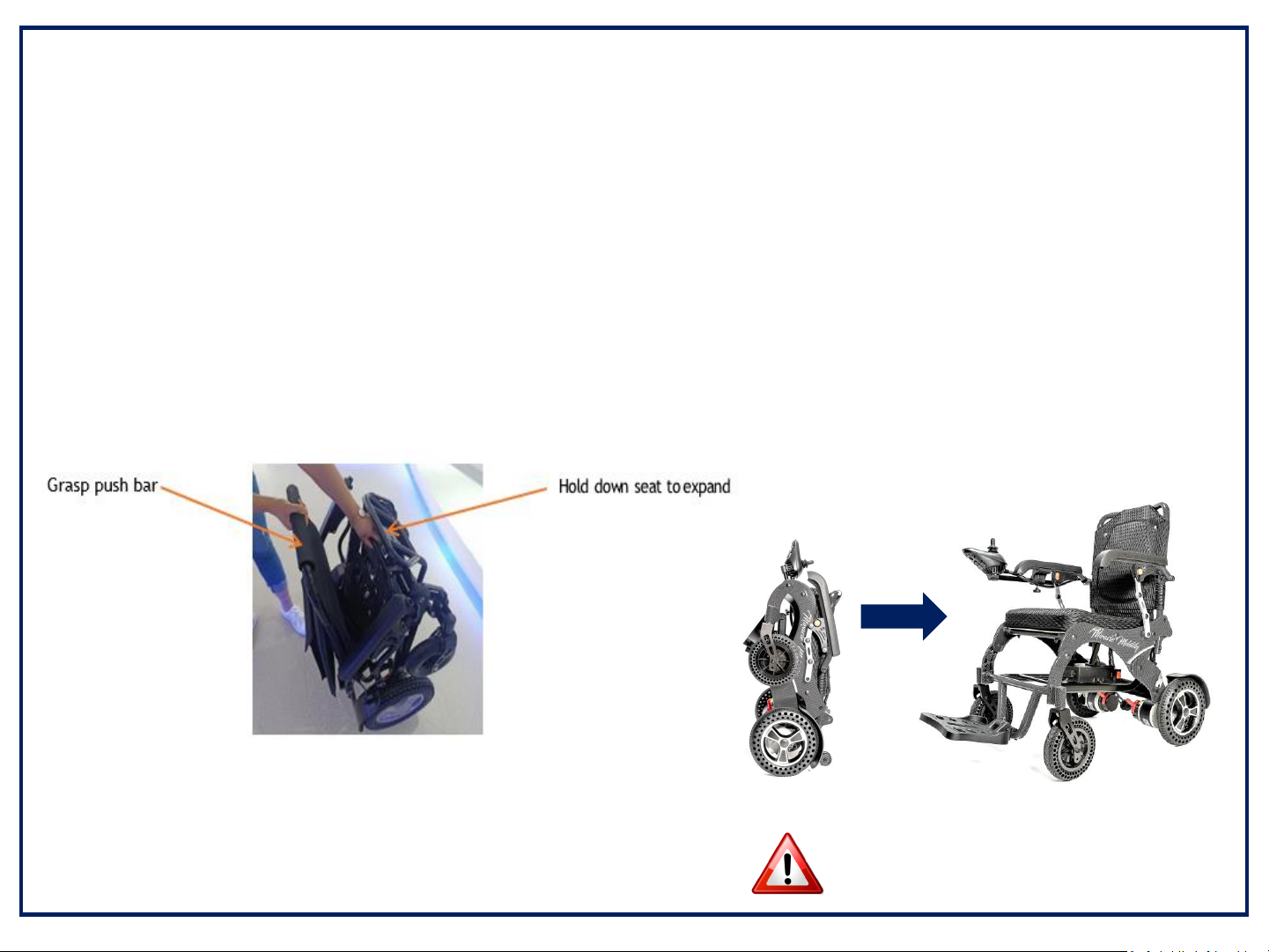Miracle Mobility Palladium 8500 User manual
Other Miracle Mobility Wheelchair manuals
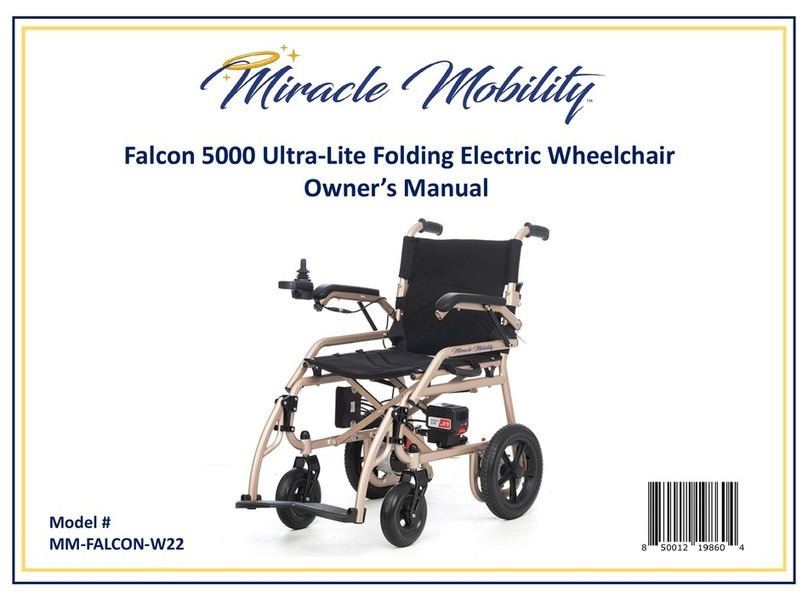
Miracle Mobility
Miracle Mobility Falcon 5000 Ultra-Lite User manual

Miracle Mobility
Miracle Mobility Freedom Silver 6000 Plus User manual

Miracle Mobility
Miracle Mobility Freedom Series Platinum 8000 User manual

Miracle Mobility
Miracle Mobility Freedom Gold D20 User manual

Miracle Mobility
Miracle Mobility Carbon Fiber 9500 User manual

Miracle Mobility
Miracle Mobility Freedom Gold Series User manual

Miracle Mobility
Miracle Mobility MM-4N1WW-W4 User manual
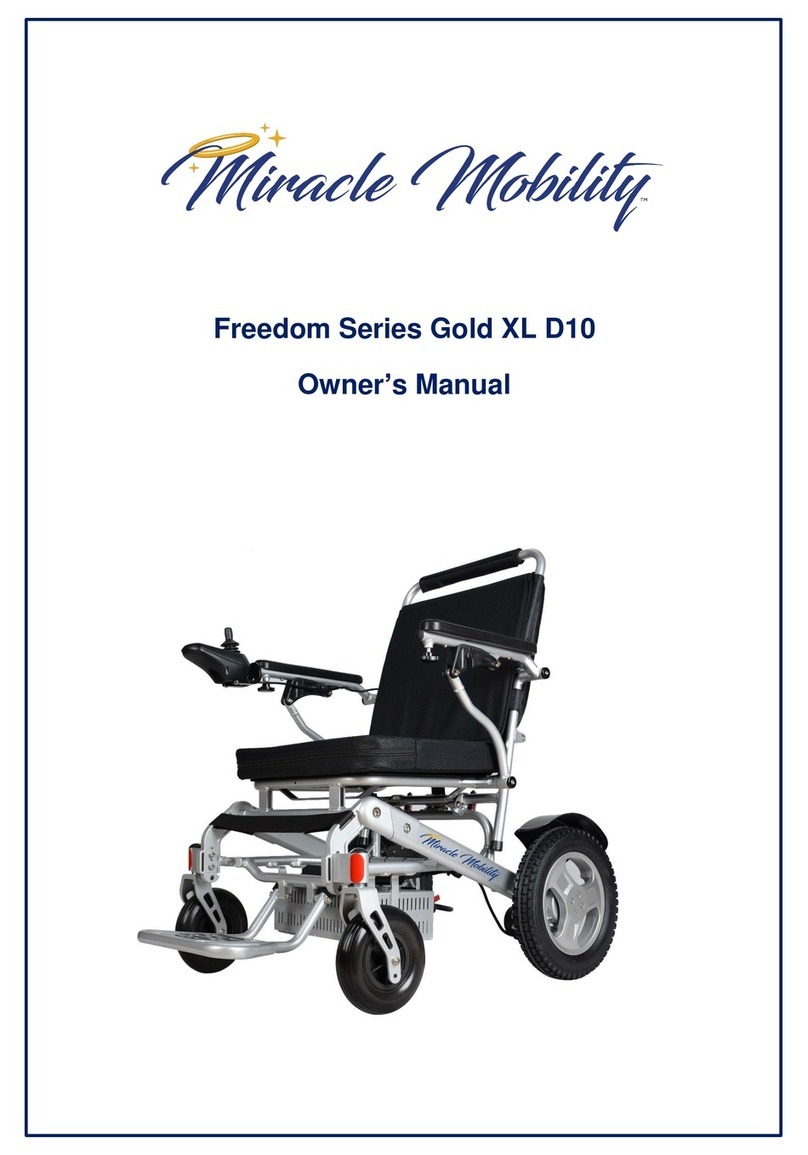
Miracle Mobility
Miracle Mobility Freedom Series User manual