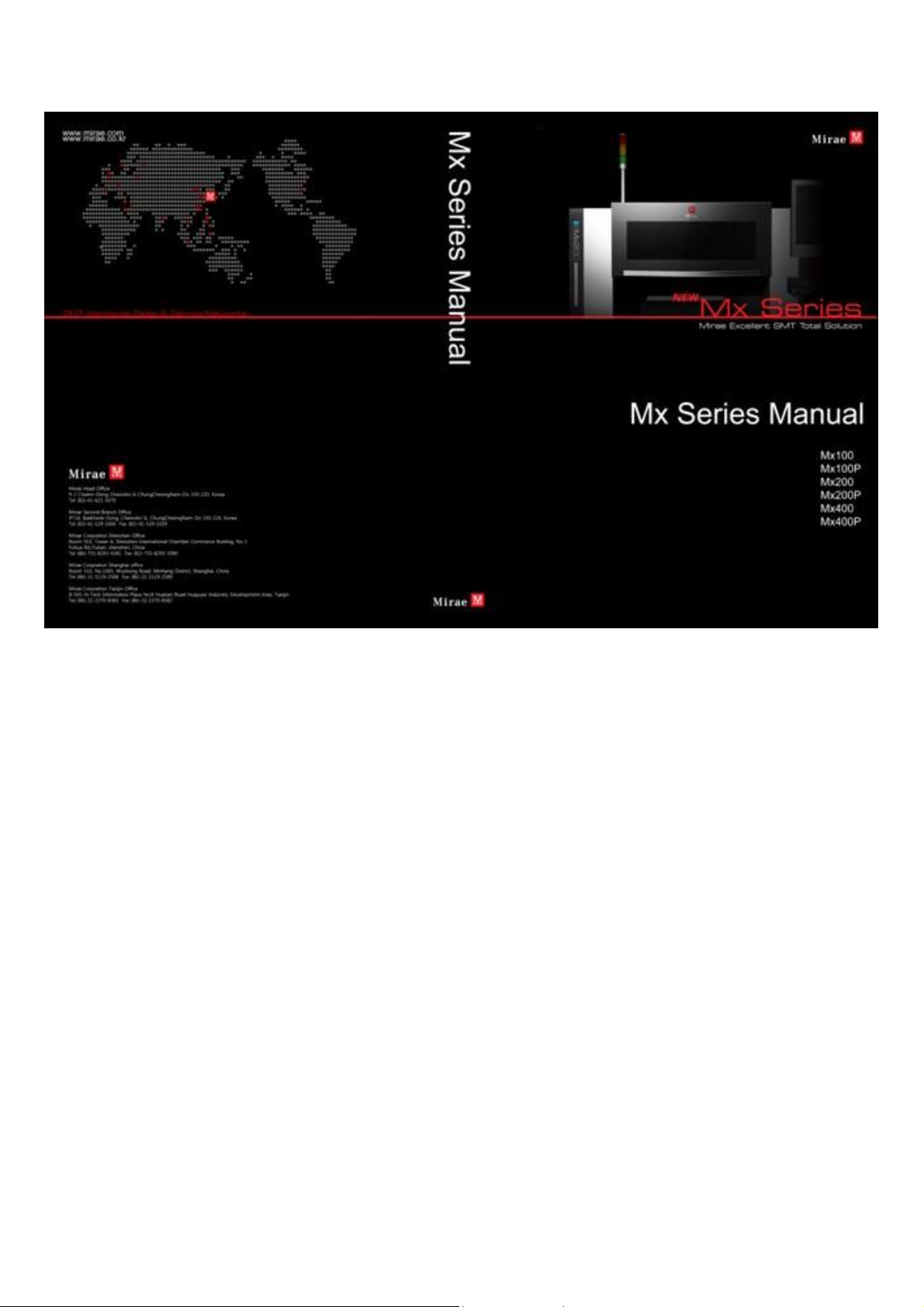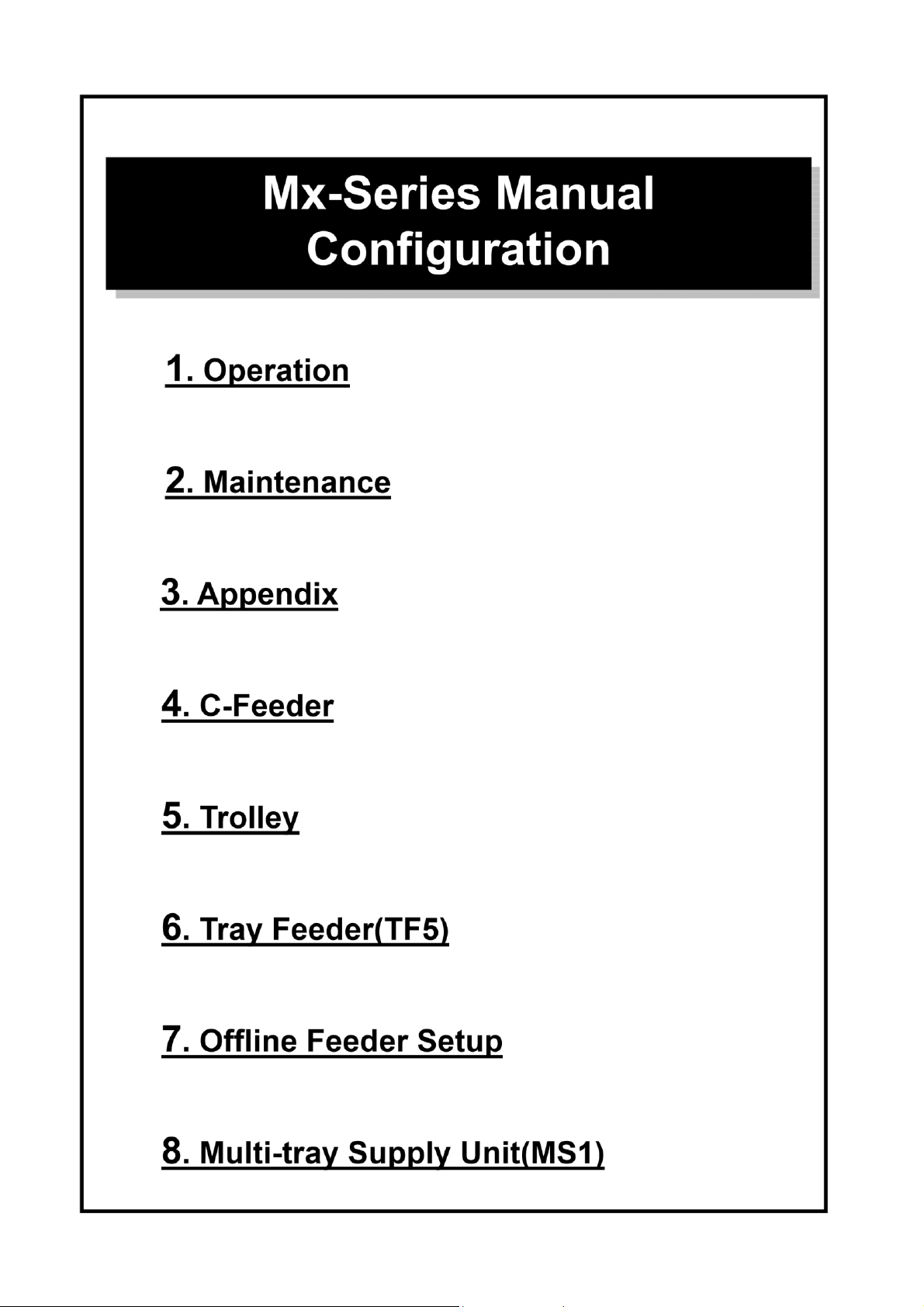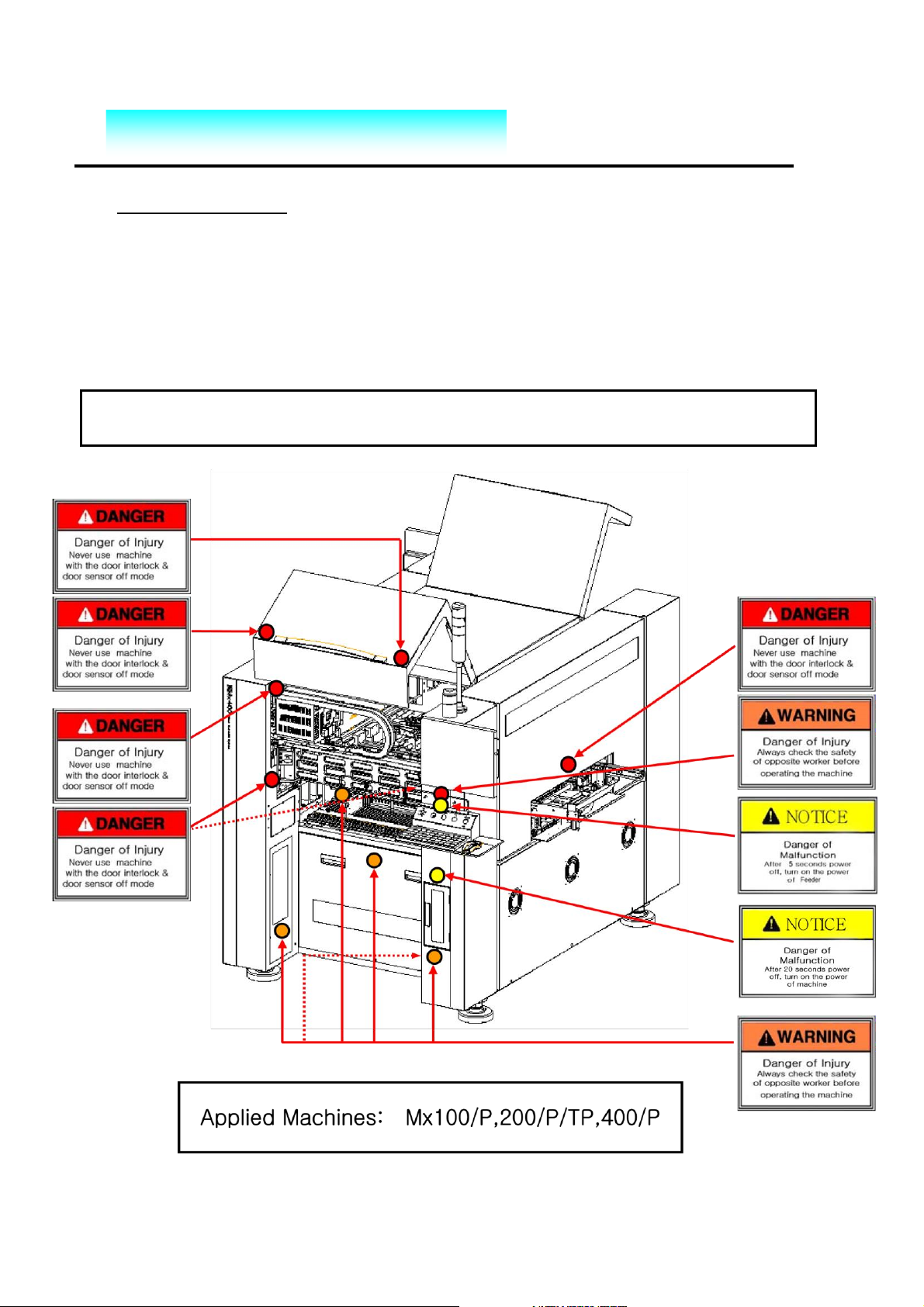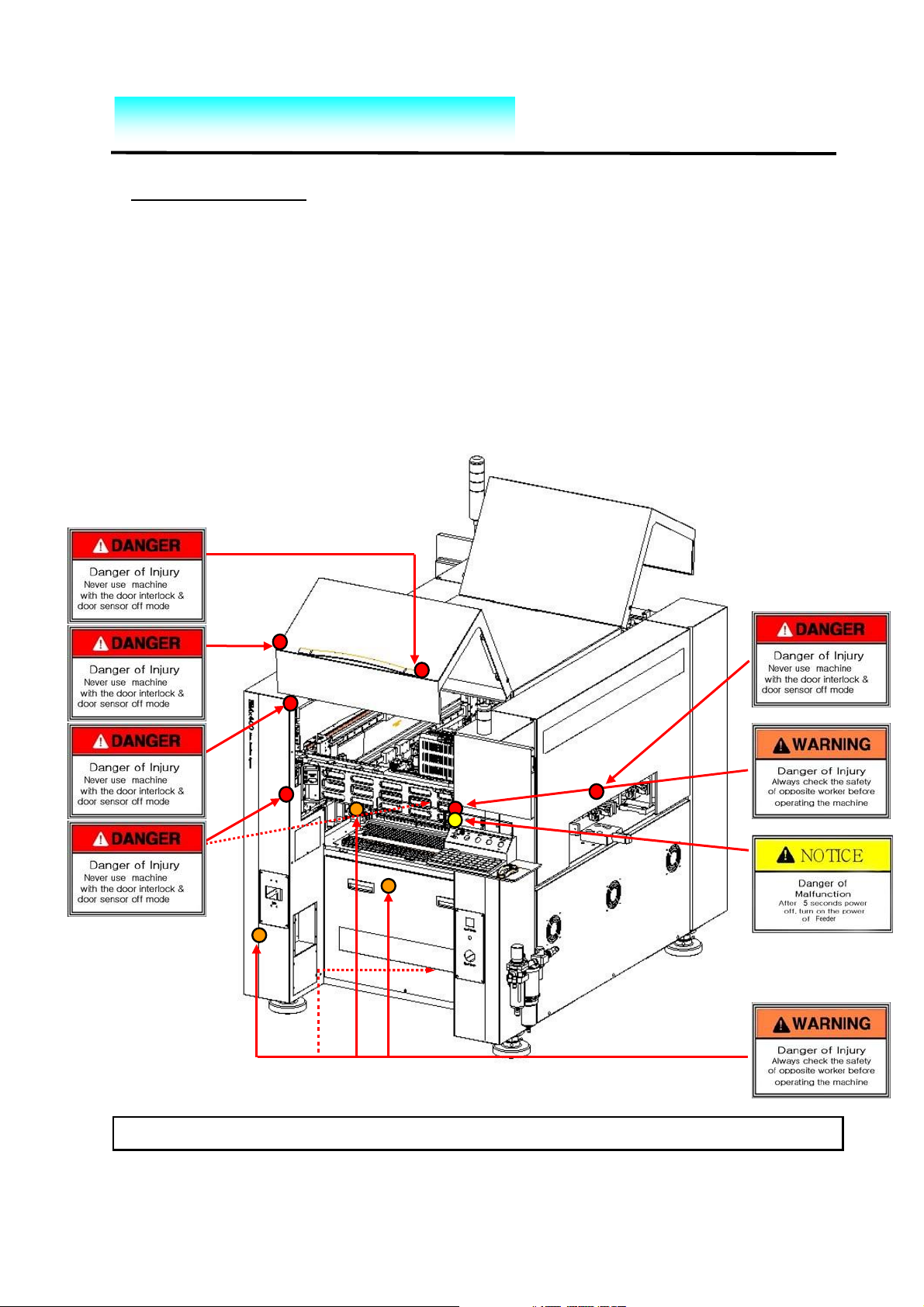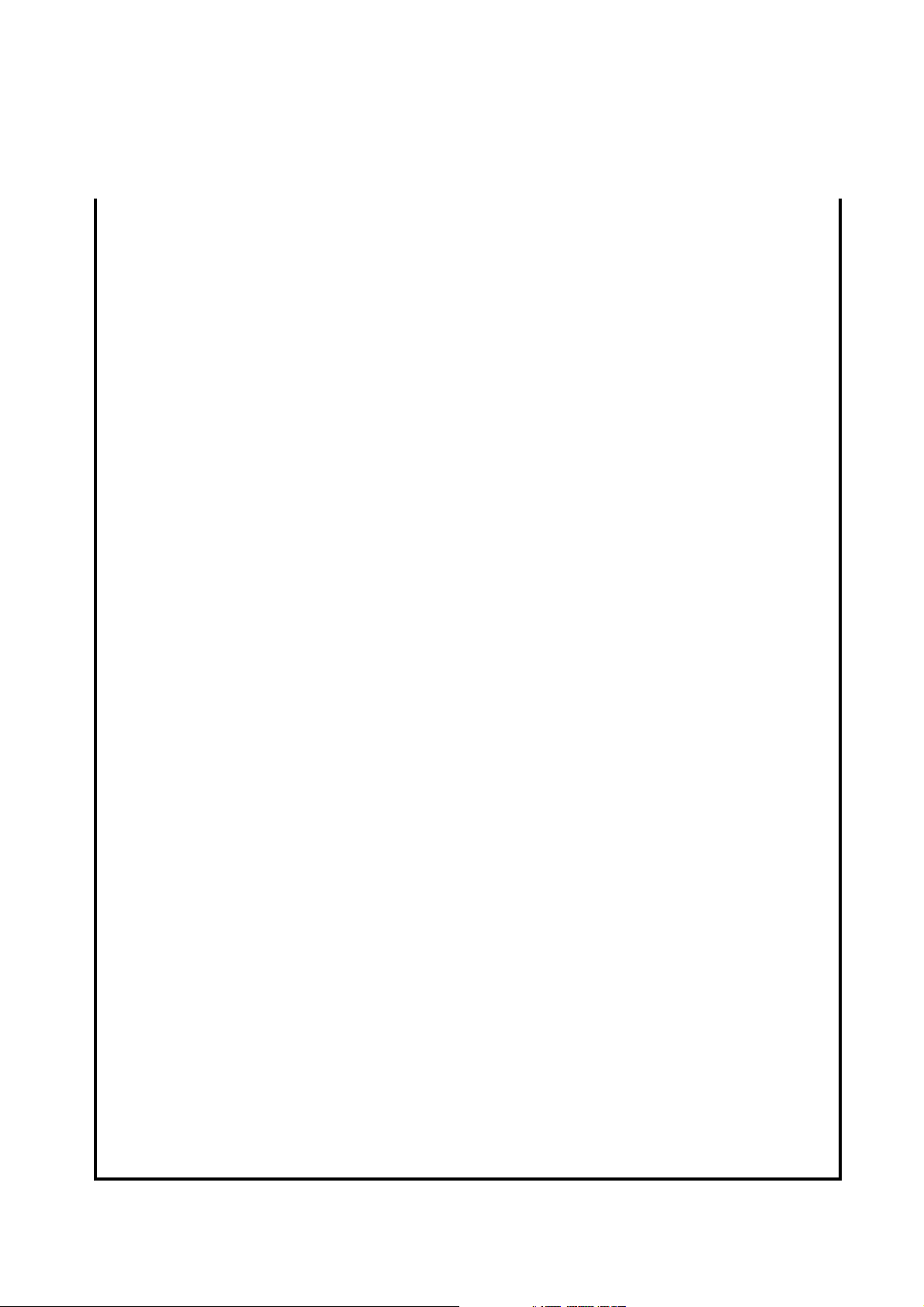©Copyright 2007 Mirae Corporation
The product names introduced in this manual are the registered trademarks of the company and are
protected by patent and copyright laws.
No part of this Manual may be partially or entirely copied, reproduced or used in electric, mechanical
or other means including photocopy, disc copy and other information reproduction system that is
currently known or will be developed in the future, without prior permission of Mirae Corporation.
The contents and specifications of this Manual are subject to change without notice.
Mirae SMT, Mirae Corporation SMT Mounter, Off-line Program Editor, and On-line Control & Monitoring
are registered trademarks of Mirae Corporation.
Windows, Windows 2000/NT System and Windows XP are registered trademarks of Microsoft.
Mirae Corporation
http://www.mirae.co.kr
http://www.mirae.com
SMT Customer Support Team
Head-office: Chaam-dong, Cheonan City, Chungnam
Plant 2 : 714 Backseok-dong, Cheonan City, Chungnam
TEL : 041-529-1000
FAX : 041-529-1019
Preface
Congratulations! You can work faster and more productively using the equipment of Mirae
Corporation.
This Manual was prepared for both experienced users and beginners. This Manual is designed
for easier searching, you can easily find any item you want.
For further information, see ‘Guidelines to using the Manual’.
Read this Manual carefully and familiarize yourself with the operation of the system before you
run it.
If you have any questions or problems with operating the system, please contact Mirae
Corporation’s service staff.