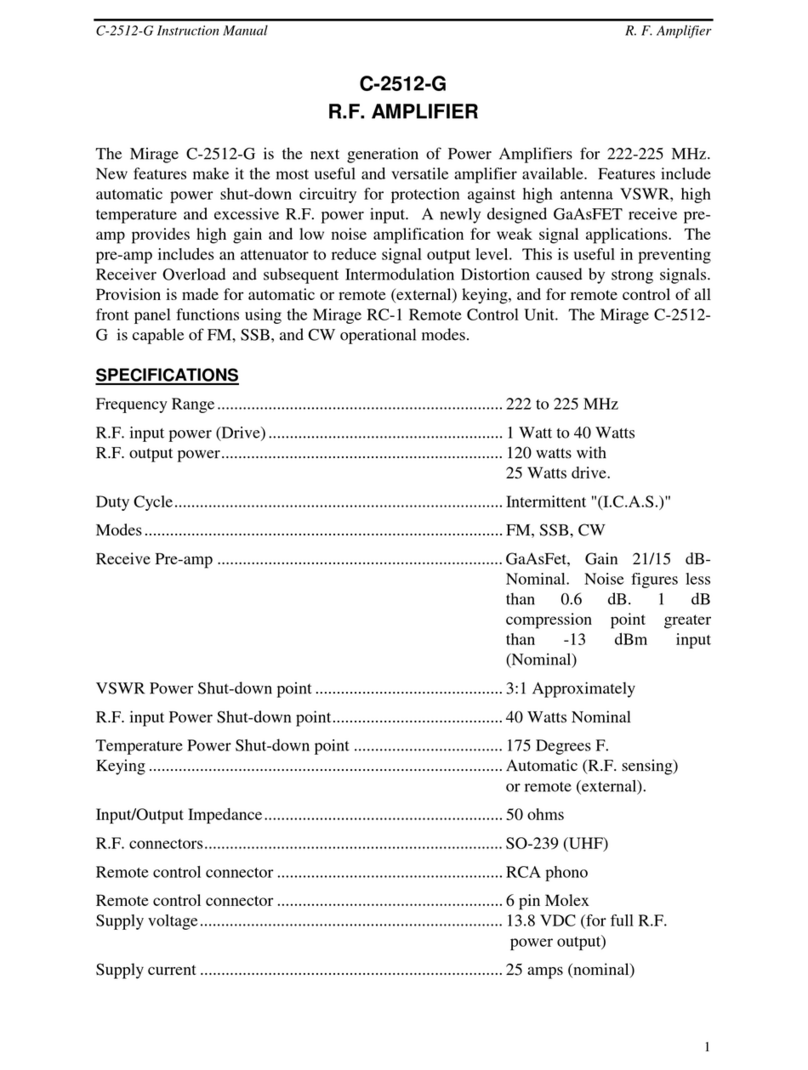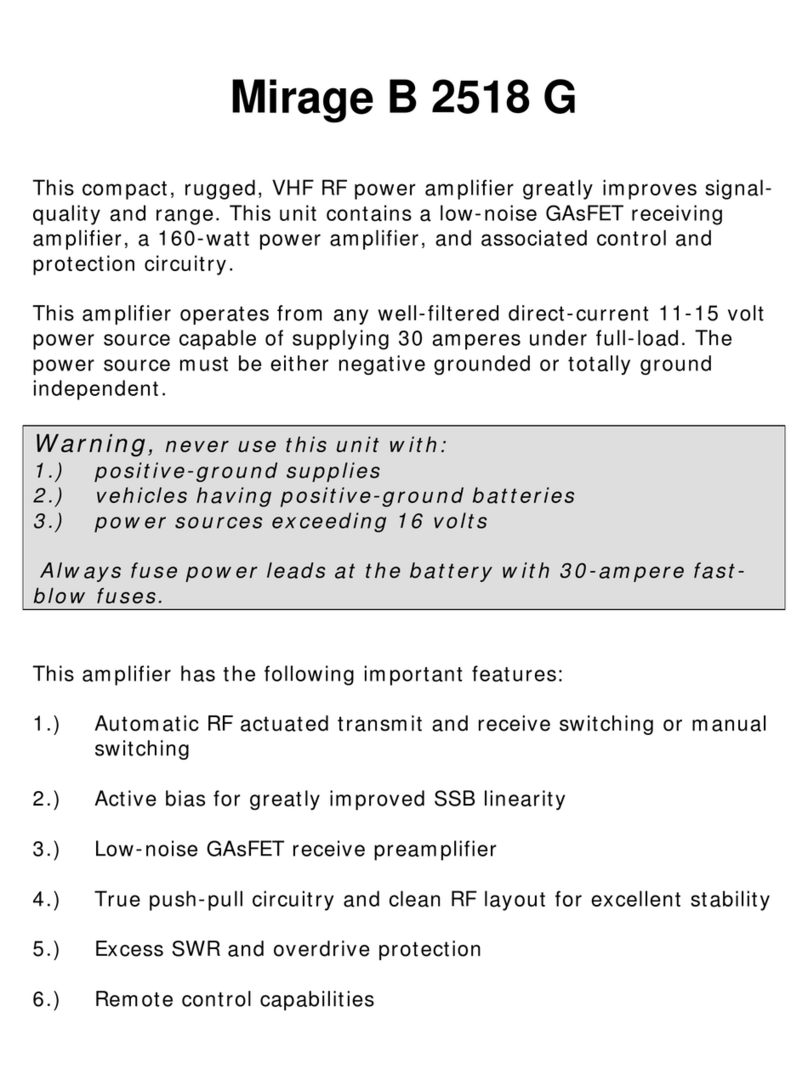Mirage KP-1 Series User manual
Other Mirage Amplifier manuals

Mirage
Mirage B-34-G User manual
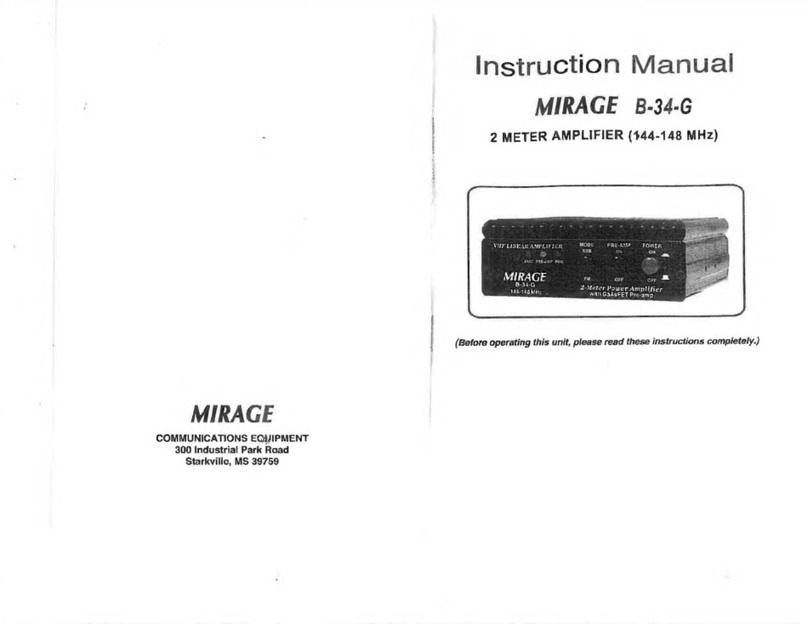
Mirage
Mirage B-34-G User manual
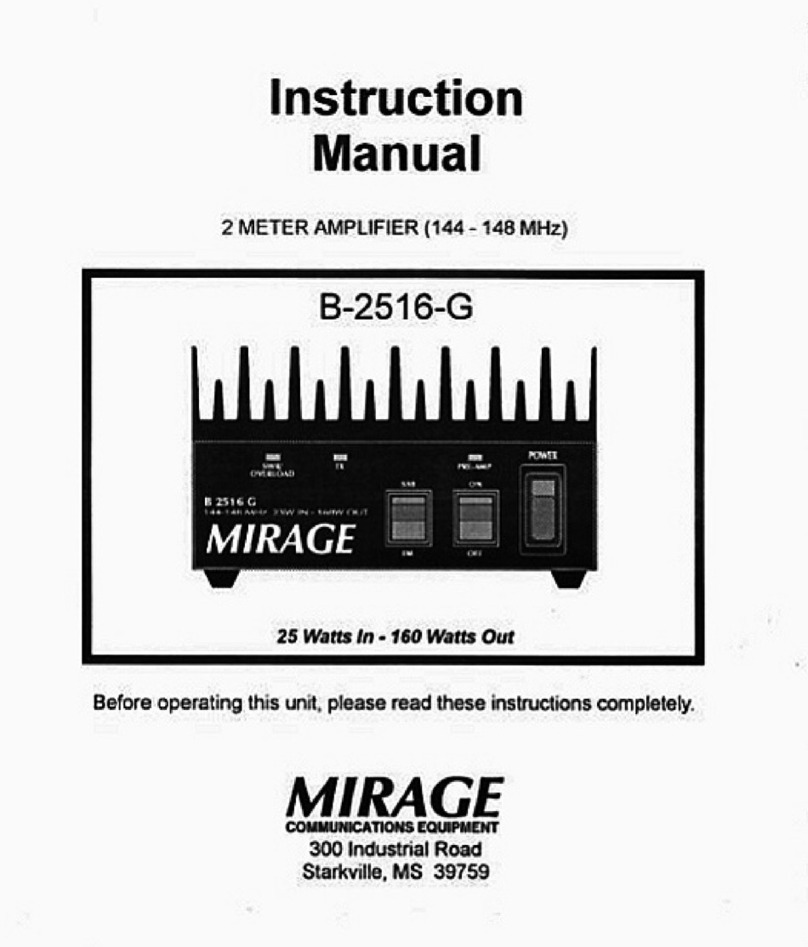
Mirage
Mirage B-2516-G User manual

Mirage
Mirage B 5018 G User manual

Mirage
Mirage B 1018 G User manual
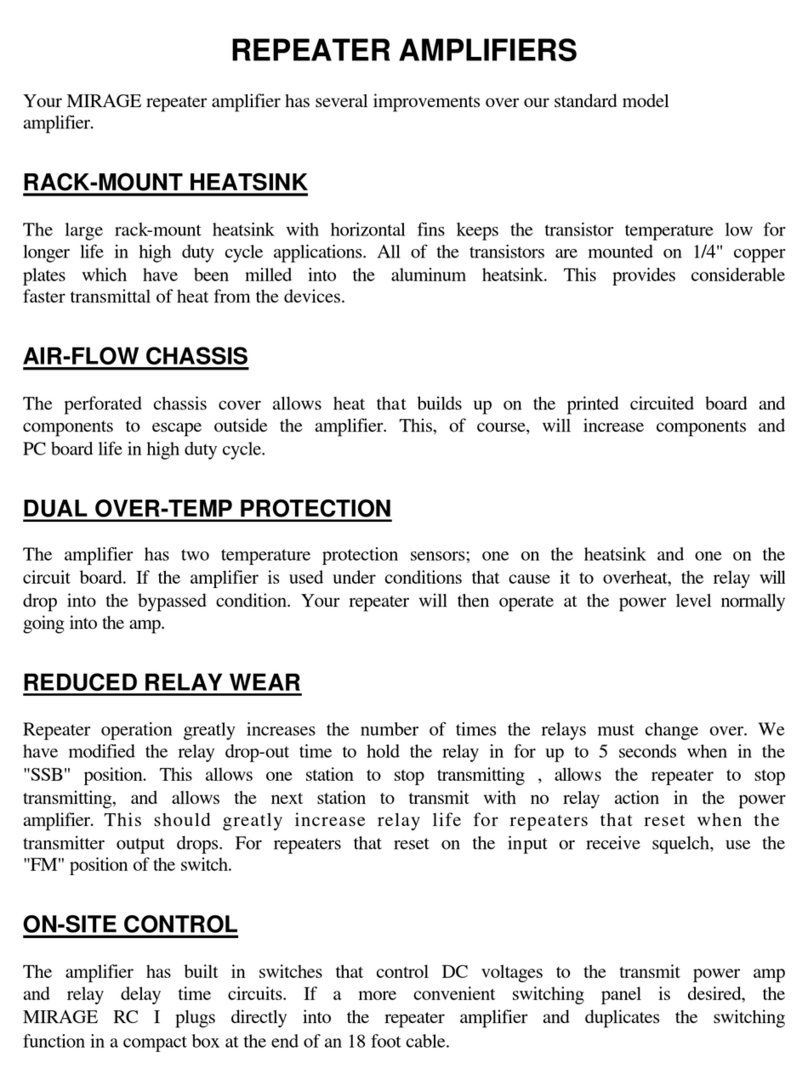
Mirage
Mirage A1015R User manual
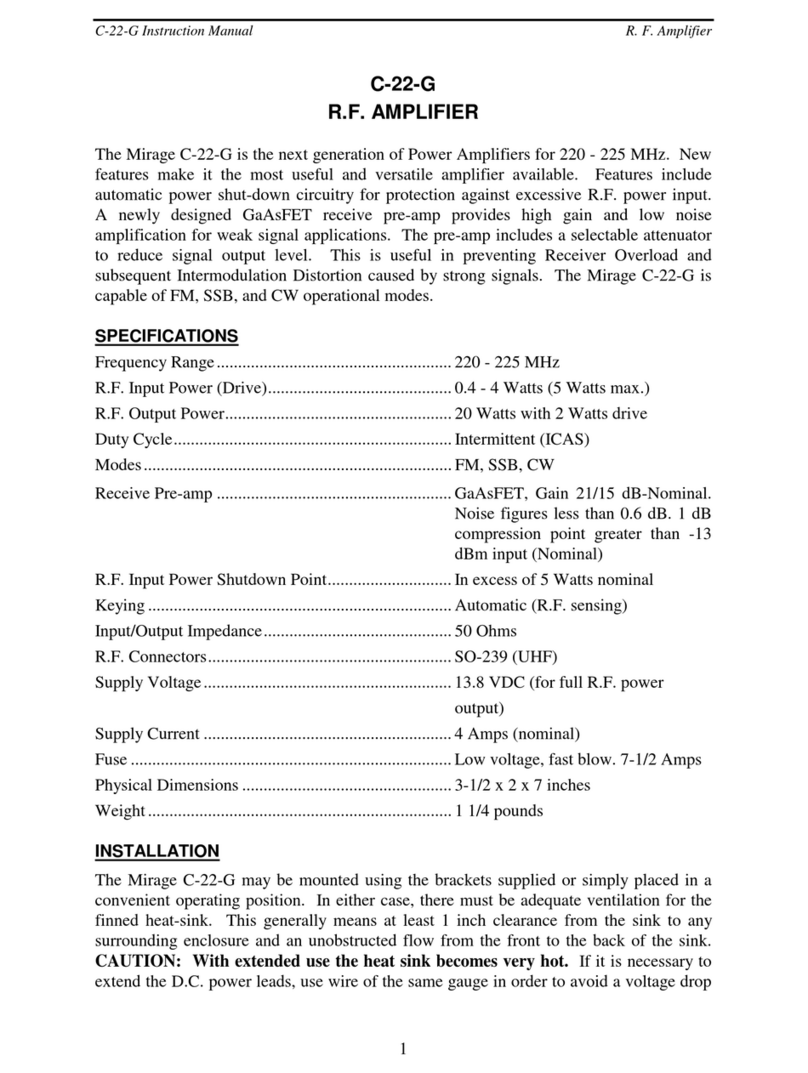
Mirage
Mirage C-22-G User manual

Mirage
Mirage KP-1 series User manual

Mirage
Mirage B23A User manual

Mirage
Mirage B-34 User manual

Mirage
Mirage B-320-G User manual
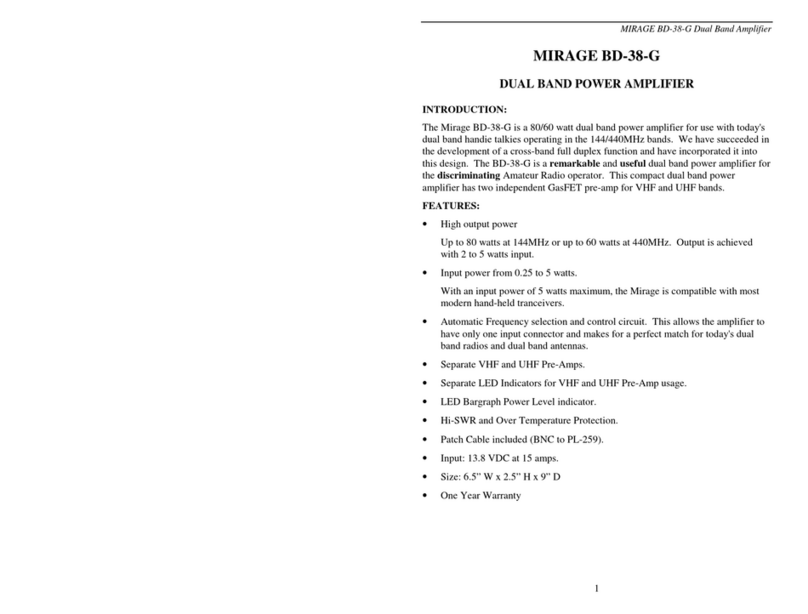
Mirage
Mirage BD-38-G User manual

Mirage
Mirage A1015 User manual
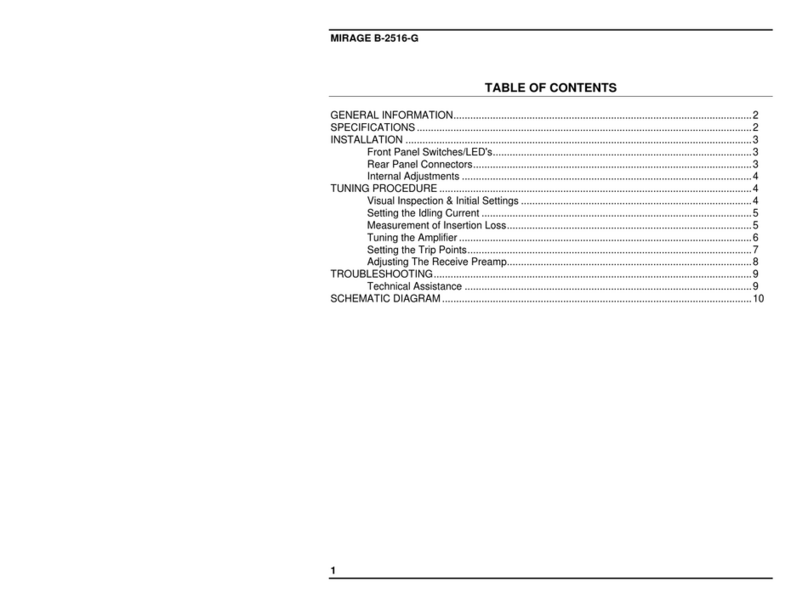
Mirage
Mirage B-2516-G User manual

Mirage
Mirage D-1010-ATVN User manual
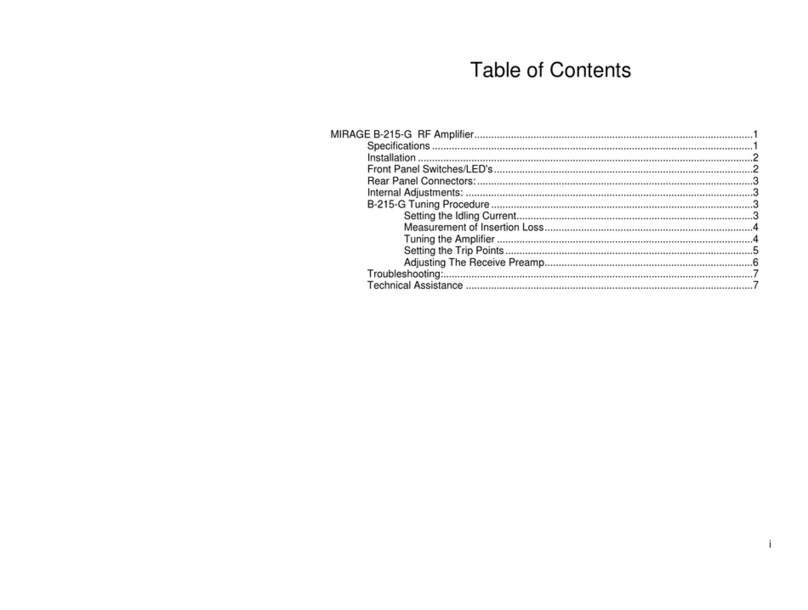
Mirage
Mirage B-215-G User manual

Mirage
Mirage BD-35 User manual

Mirage
Mirage B 1018 G User manual
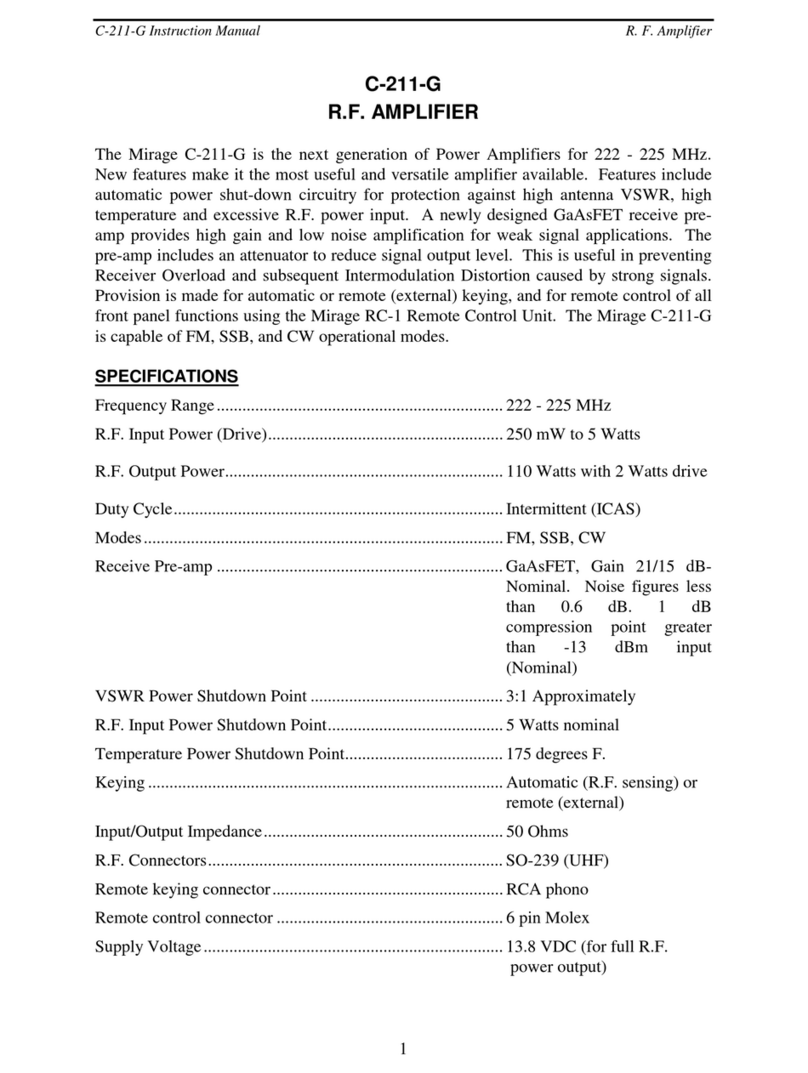
Mirage
Mirage C-211-G User manual
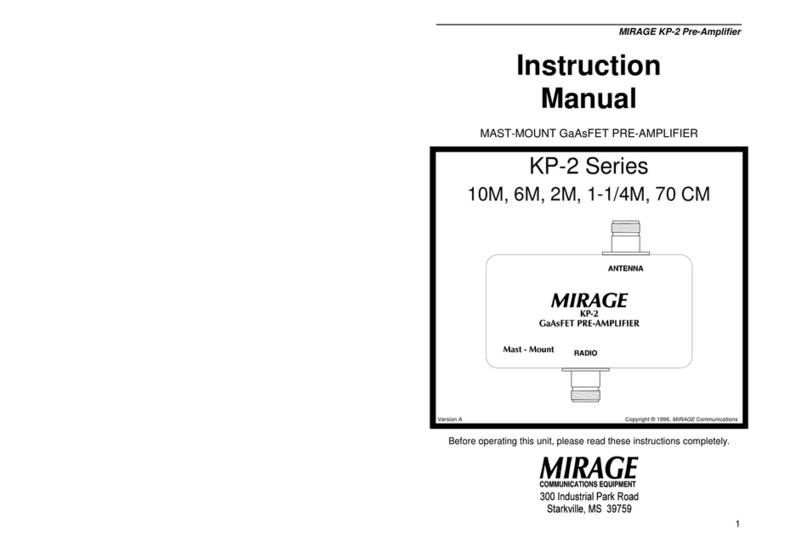
Mirage
Mirage KP-2 Series User manual