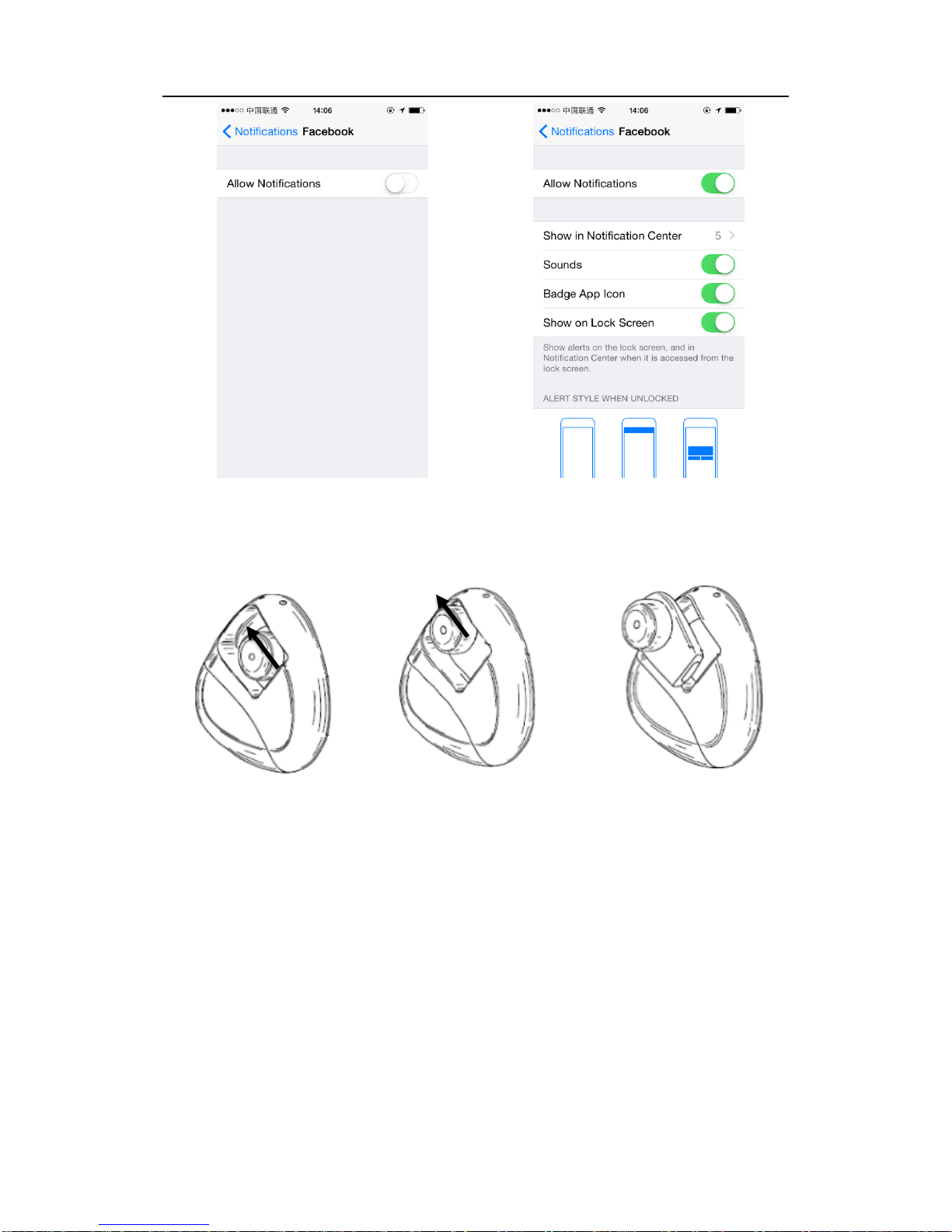Version 1.1
the setting. User simply has to accept both of the prompted messages.
3.2 Paring with a smart phone
1) In Scene 1, switch on the Bluetooth® of the smart phone to begin
searching for devices nearby.
2) Tap the earphone 2~3 times to turn it on, when the LED in the earphone
flashes green, the product is ready for pair. The Bluetooth® ID is printed
on the surface of the earphone.
3) In the smart phone Bluetooth® synchronizing list, select the Miragii
product ID and begin pairing.
4) During paring, the LED light alternates between green and blue.
5) Once paired, the LED will flash only blue.
3.3 Incoming call
1) The earphone must be paired and attached to the pendent.
2) In Scene 2, an incoming call will trigger the vibrator inside the pendent; it
will vibrate 3 times as notification.
3) User puts one hand within 3 cm in front of the pendent, After the sensor
detects the hand, move that hand to about 10~30 cm in front of the
pendent, the incoming caller ID with caller name will be projected onto
the hand for 4 seconds.
4) User can repeat step 3 to view the projection again.
5) User can take the earphone out to answer the phone; by tapping the
earphone twice, volume will be increased; by tapping it once, volume will
be decreased.
6) User needs to put the earphone back onto the pendent after a call is
complete. Make sure the earphone is connected well to the pendent so
the next phone call will trigger the vibrator inside the pendent.
7) User can decline the call by putting the hand in front of the pendent
within 3 cm for about 1~3 second, then move the hand away completely.
3.4 Incoming text message
1) The earphone must be inside the pendent, connected, and the product