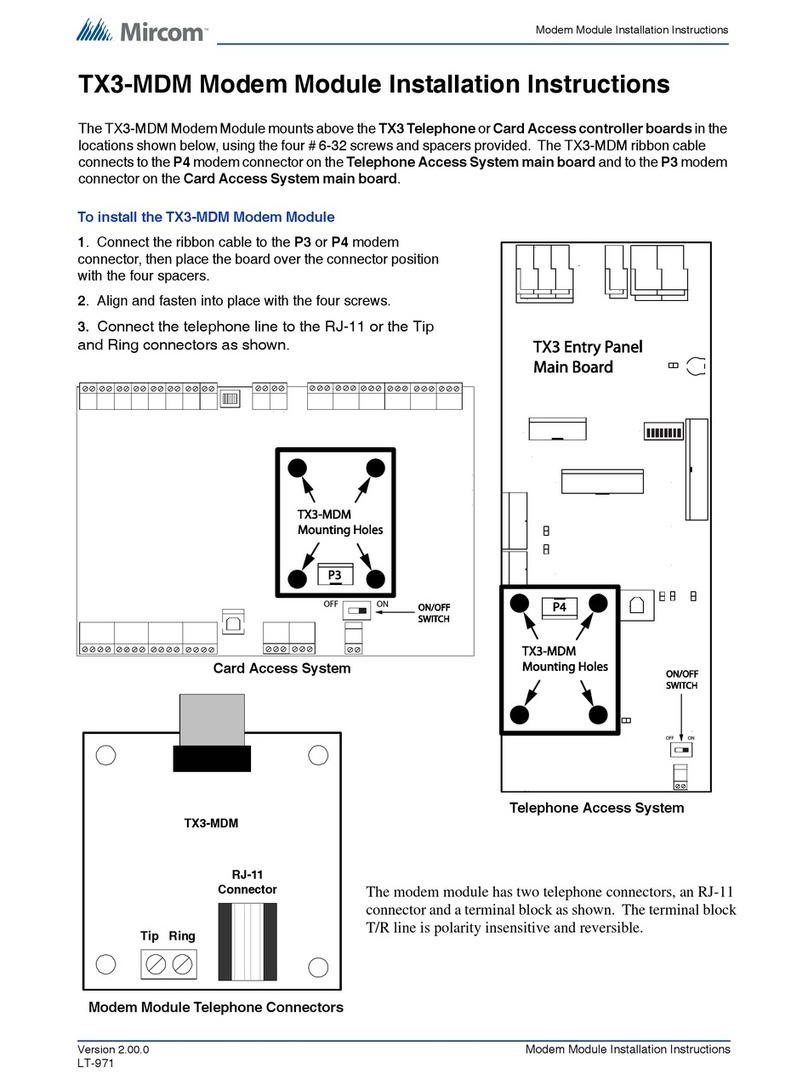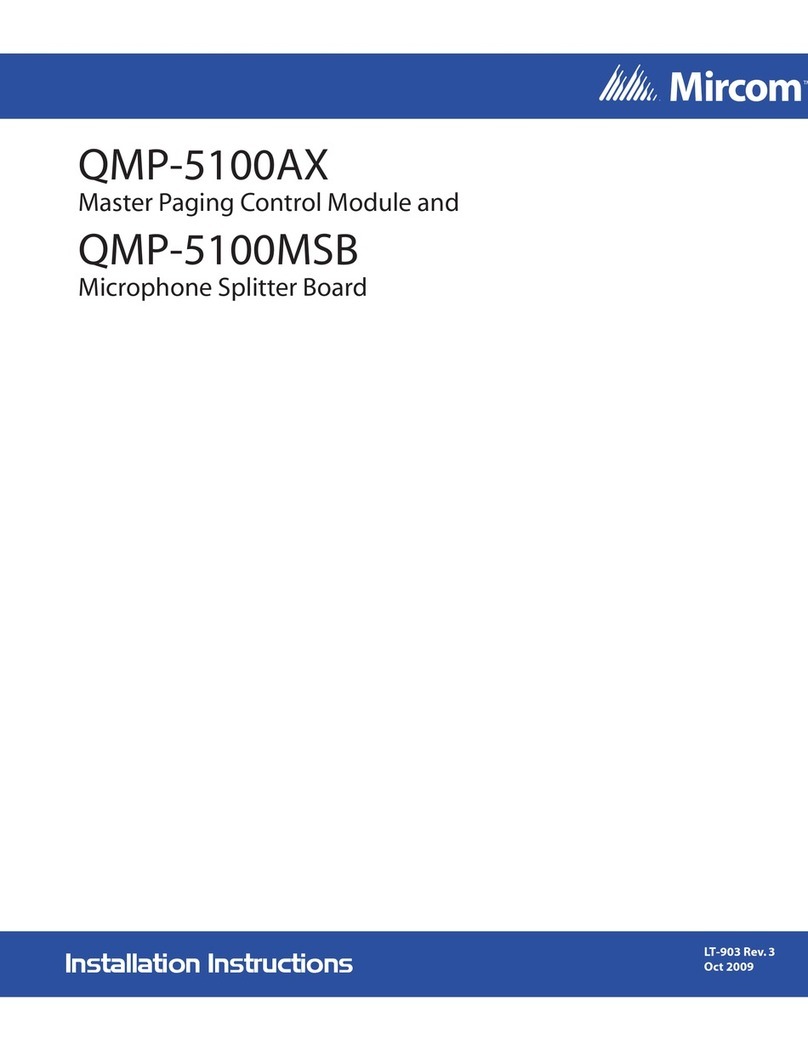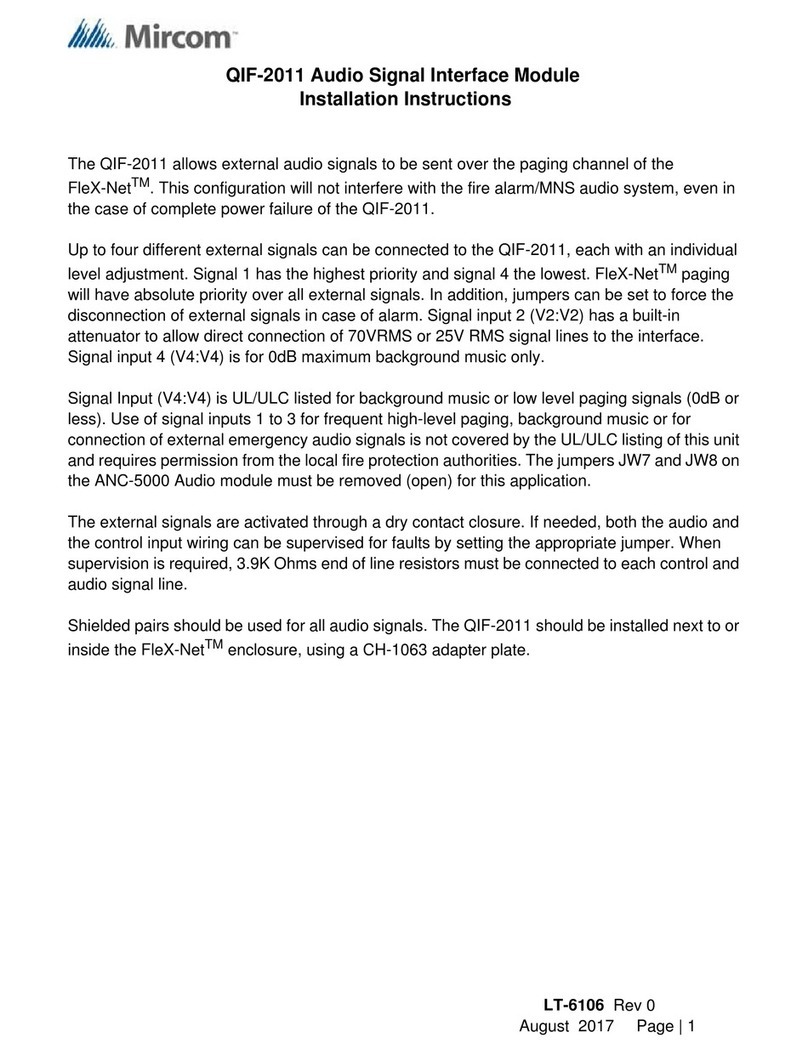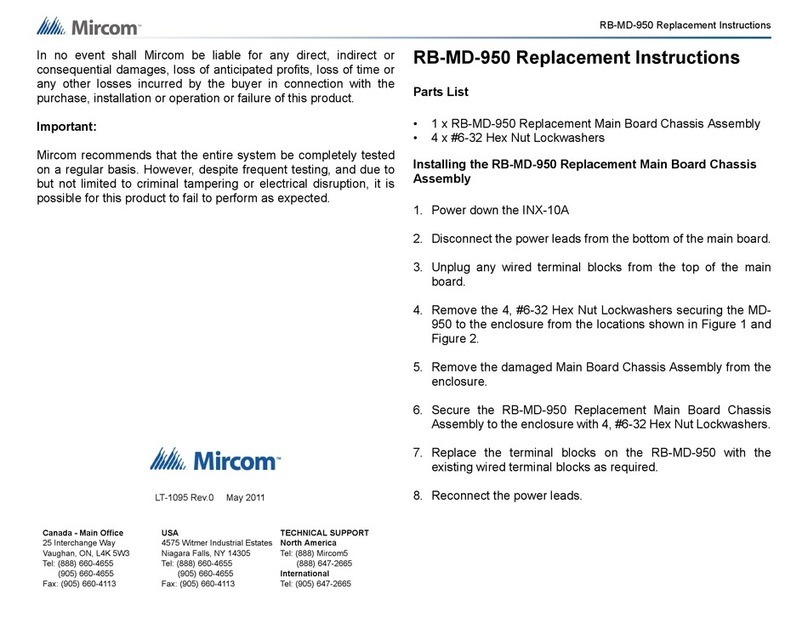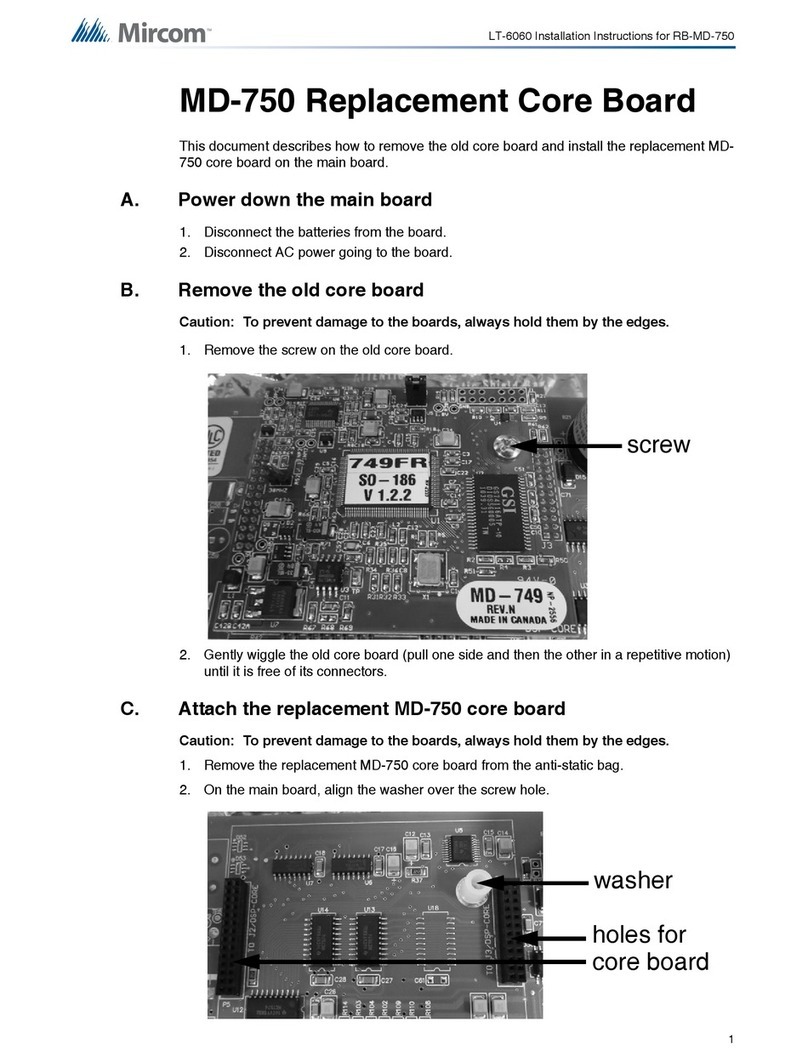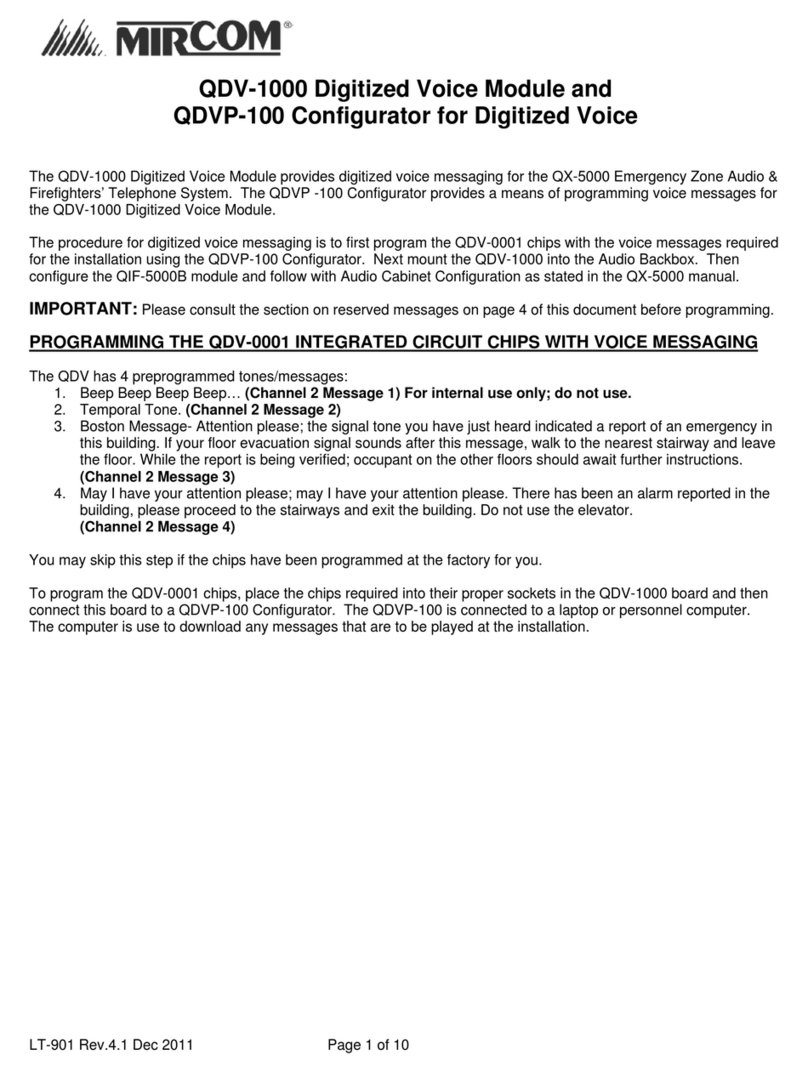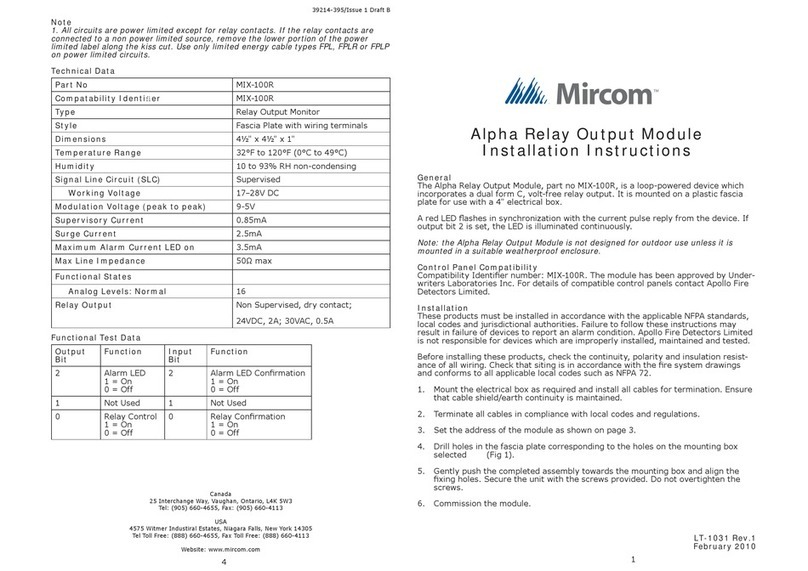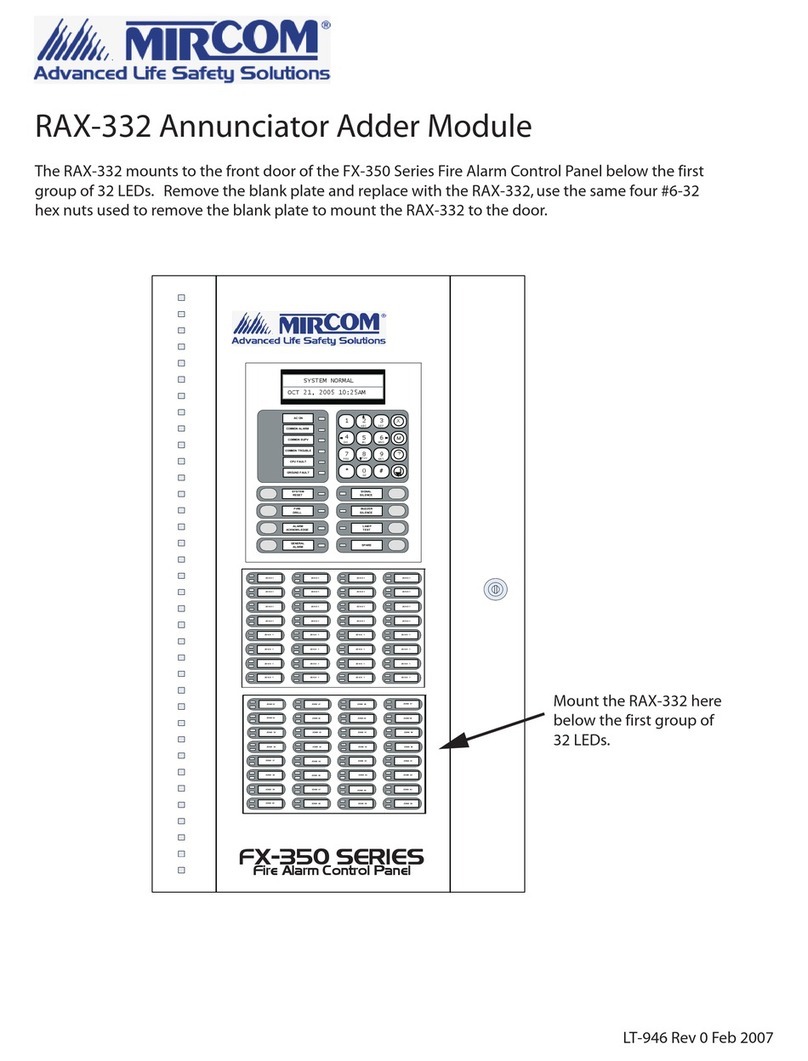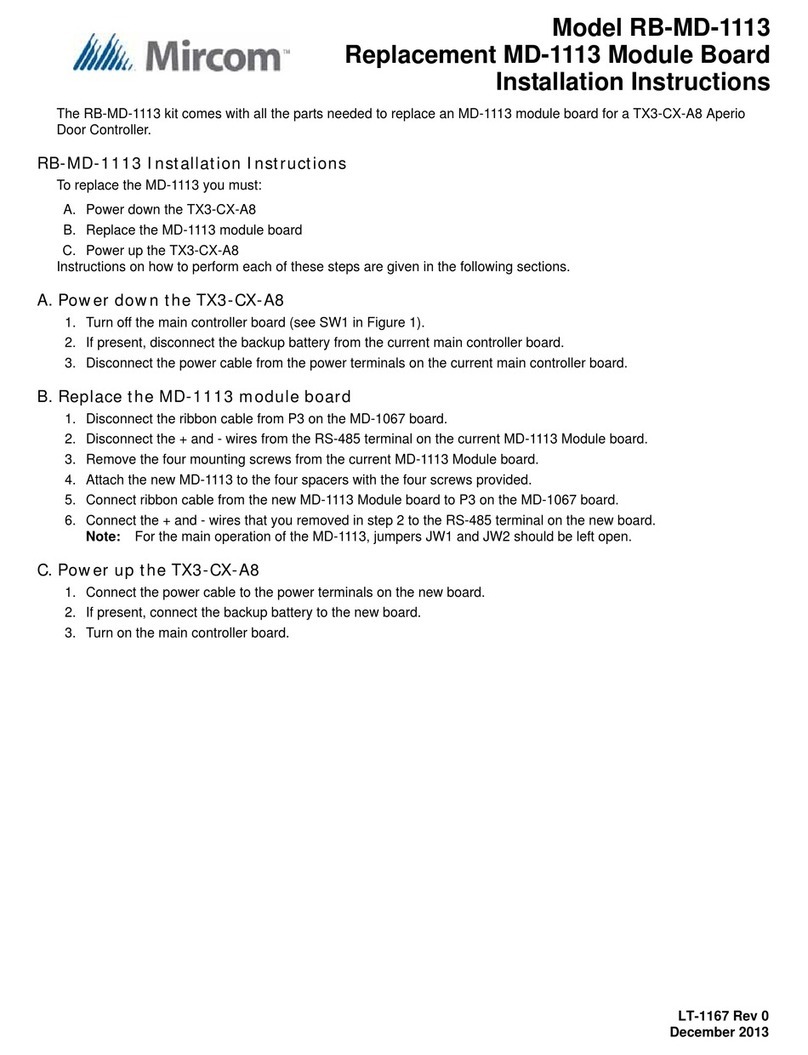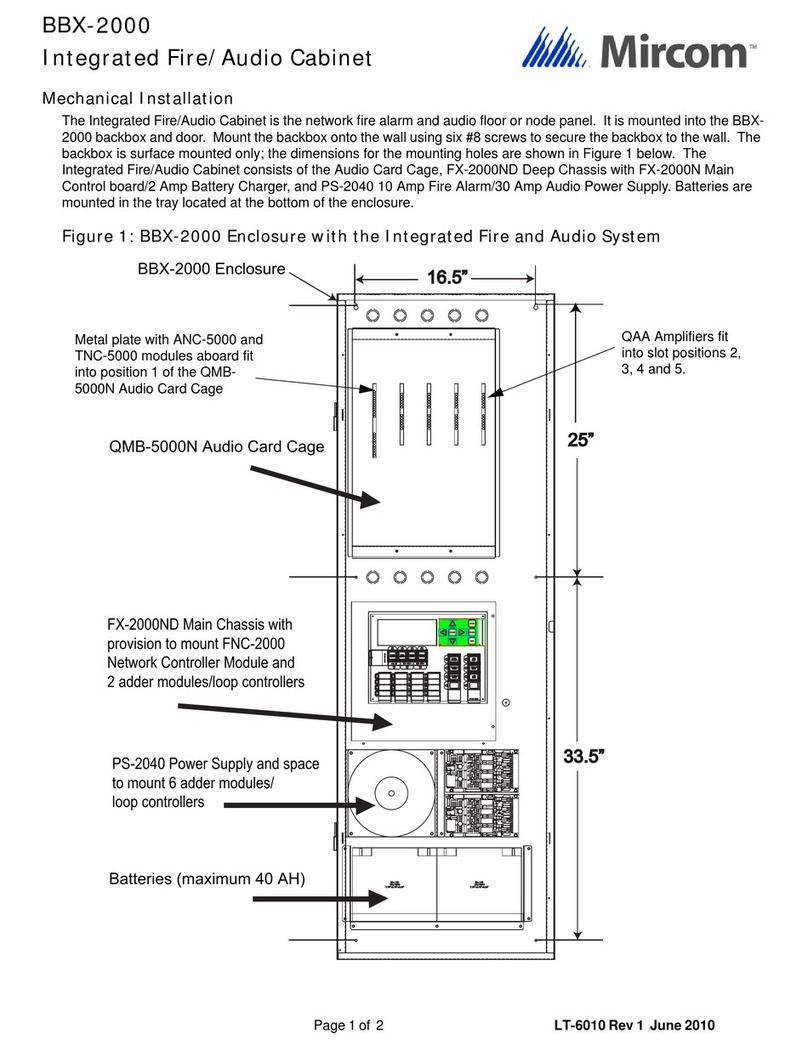MIX-M500MAP Monitor Module
INSTALLATION AND MAINTENANCE INSTRUCTIONS
BEfORE INSTALLINg
This information is included as a quick reference installation guide. Refer to
the control panel installation manual for detailed system information. If the
modules will be installed in an existing operational system, inform the opera-
tor and local authority that the system will be temporarily out of service. Dis-
connect power to the control panel before installing the modules.
NOTICE: This manual should be left with the owner/user of this equipment.
gENERAL DESCRIPTION
The MIX-M500MAP Monitor Module is intended for use in intelligent, two-
wire systems, where the individual address of each module is selected using
the built-in rotary decade switches. It provides either a 2-wire or 4-wire fault
tolerant initiating circuit for normally open contact fire alarm, supervisory, or
security devices. The module has a panel controlled LED indicator.
COMPATIBILITy REqUIREMENTS
To ensure proper operation, these modules shall be connected to listed com-
patible system control panels only.
fIgURE 1. CONTROLS AND INDICATORS:
C0917-01
SPECIfICATIONS
Normal Operating Voltage: 15 to 32 VDC
Maximum Alarm Current (LED on): 5.0mA (LED on)
Average Operating Current: 400 μA, 1 communication every 5 seconds, 47k EOL
EOL Resistance: 47K Ohms
Maximum IDC wiring resistance: 40 Ohms
Maximum IDC Voltage: 11 Volts
Maximum IDC Current: 400µA
Temperature Range: 32˚F to 120˚F (0˚C to 49˚C)
Humidity: 10% to 93% Non-condensing
Dimensions: 41/2˝ H x 4˝ W x 11/4˝ D (Mounts to a 4˝ square by 21/8˝ deep box.)
Accessories: SMB500 Electrical Box
MOUNTINg
The MIX-M500MAP mounts directly to 4-inch square electrical boxes (see
Figure 2). The box must have a minimum depth of 21/8inches. Surface
mounted electrical boxes (SMB500) are available from System Sensor.
fIgURE 2. MODULE MOUNTINg:
ISOLATED
QUADRANT
C1044-00
WIRINg
NOTE: All wiring must conform to applicable local codes, ordinances, and
regulations. This module is intended for power limited wiring only.
1. Install module wiring in accordance with the job drawings and appropri-
ate wiring diagrams.
2. Set the address on the module per job drawings.
3. Secure module to electrical box (supplied by installer), as shown in Fig-
ure 2.
25 Interchange Way, Vaughan Ontario, L4K 5W3
Phone: 905.660.4655; Fax: 905.660.4113
MC-460-008 1 I56-3314-000
©2008 Mircom