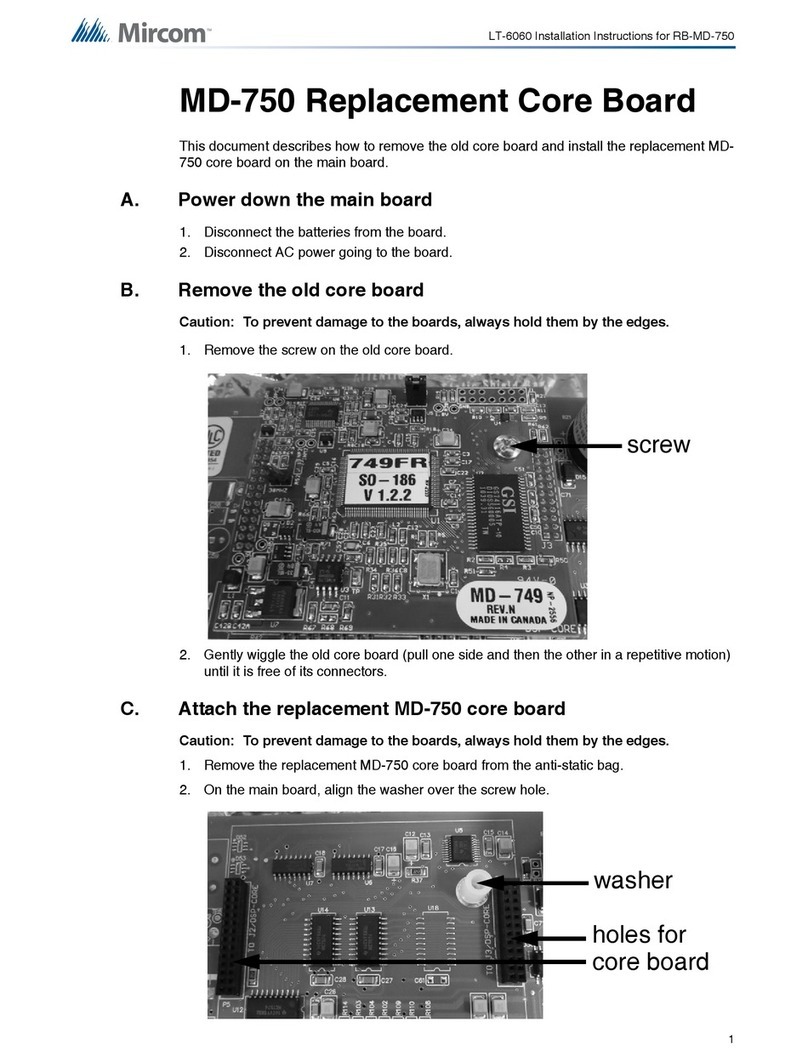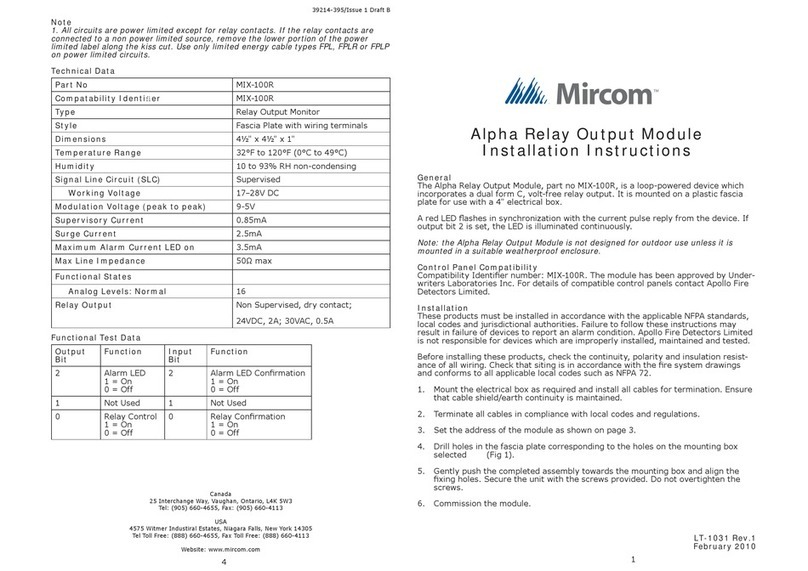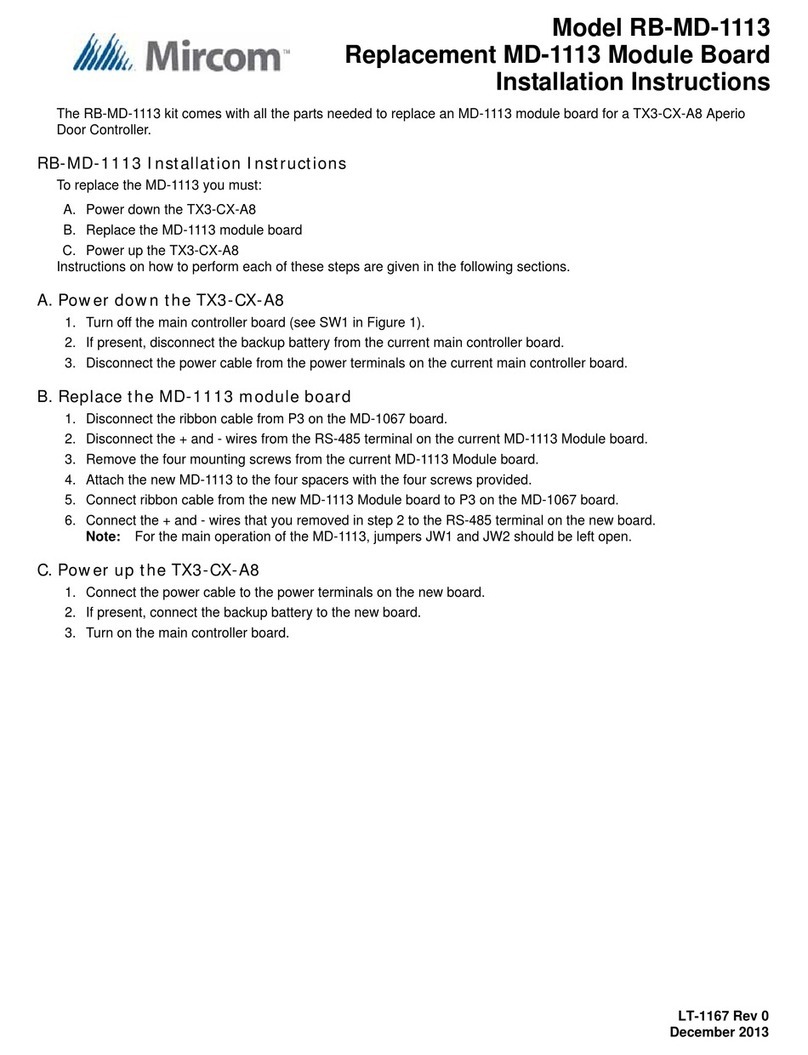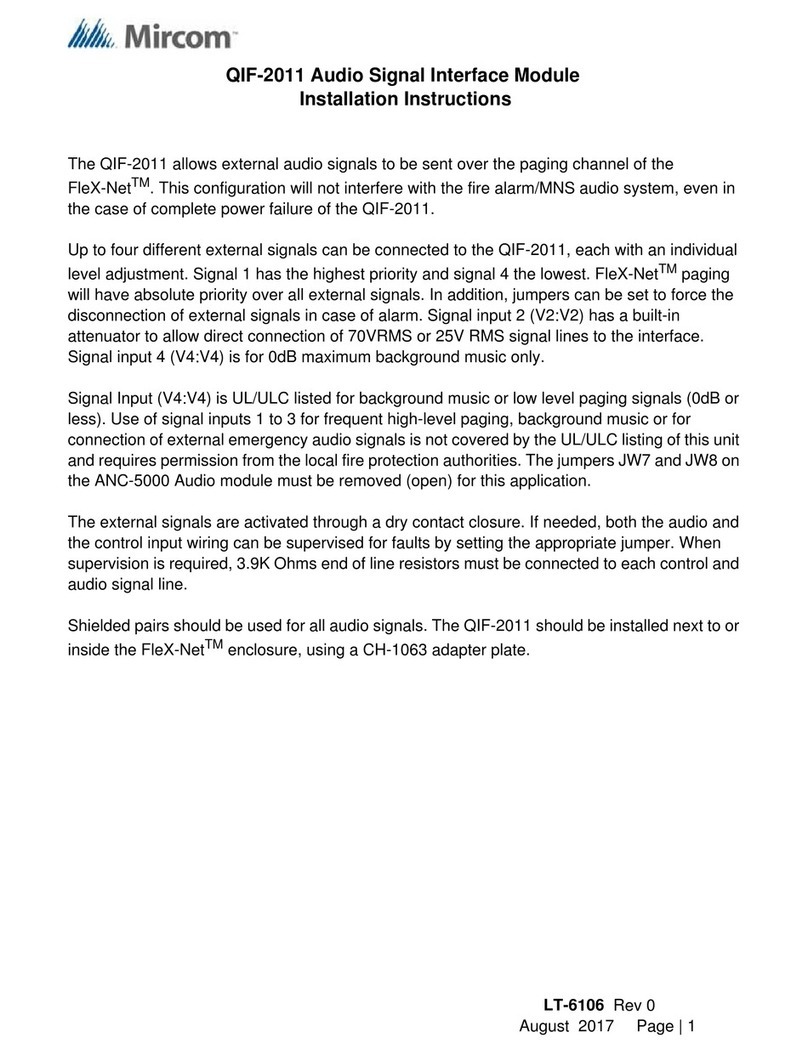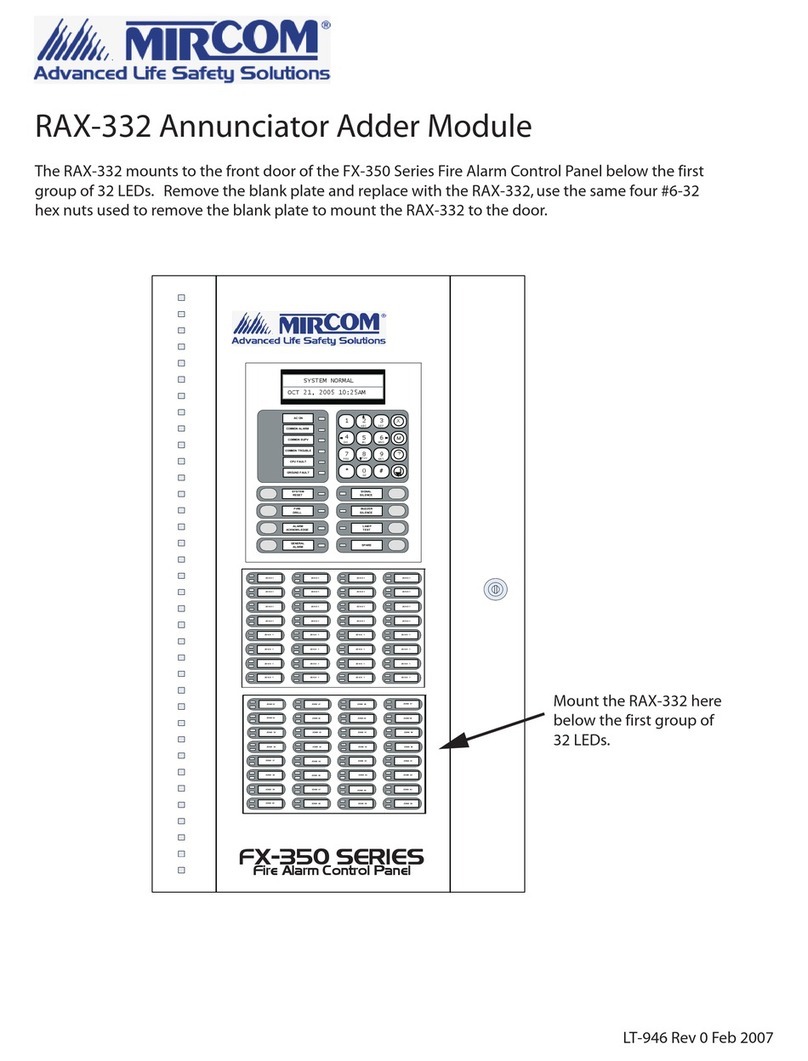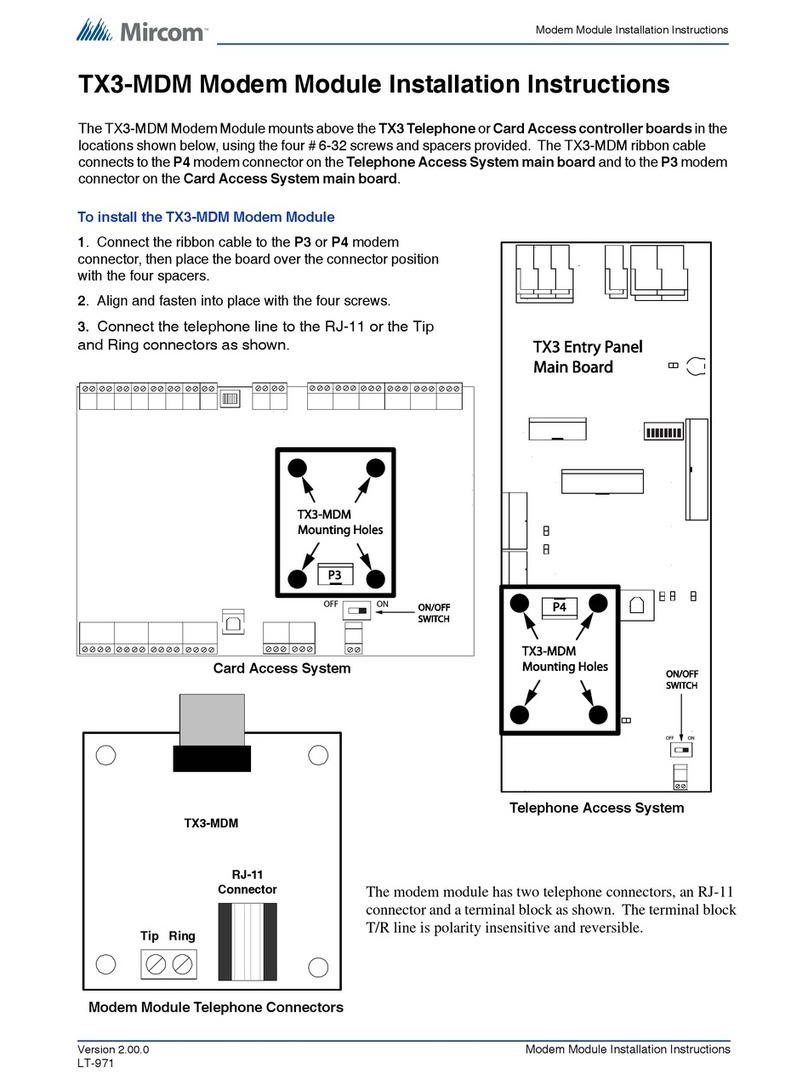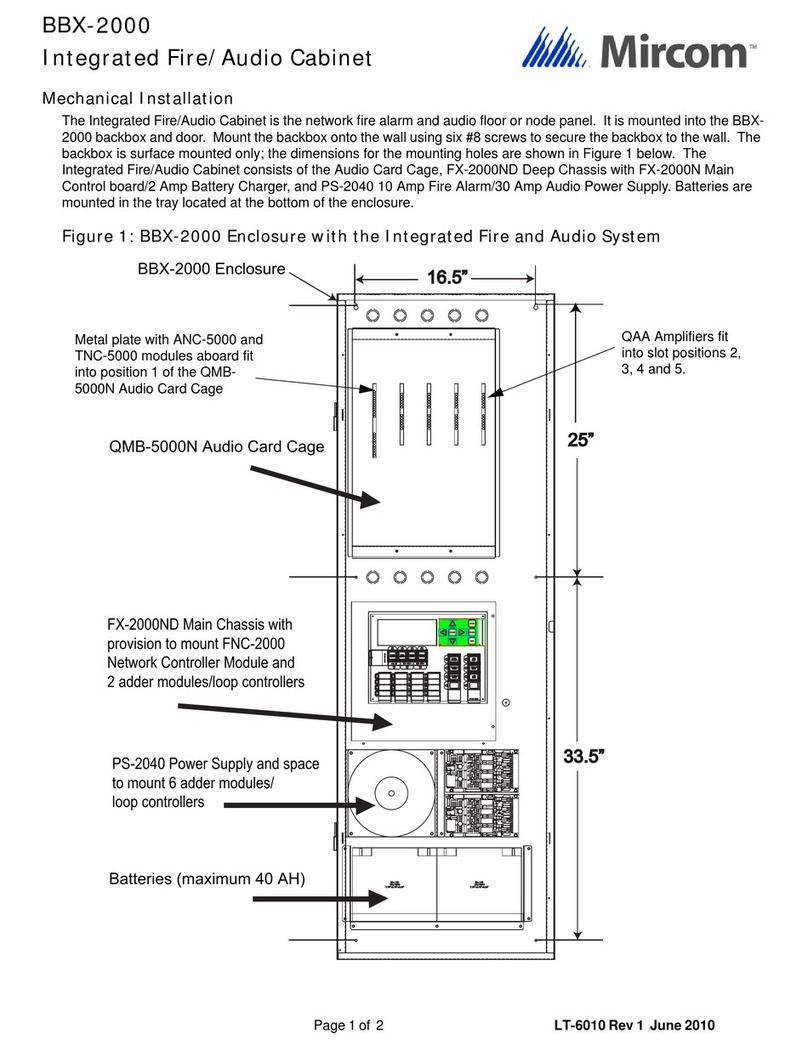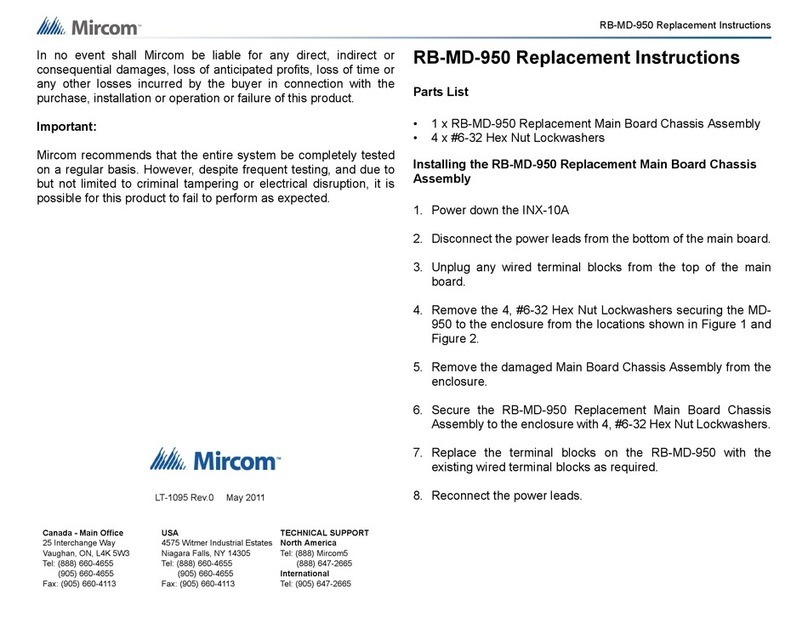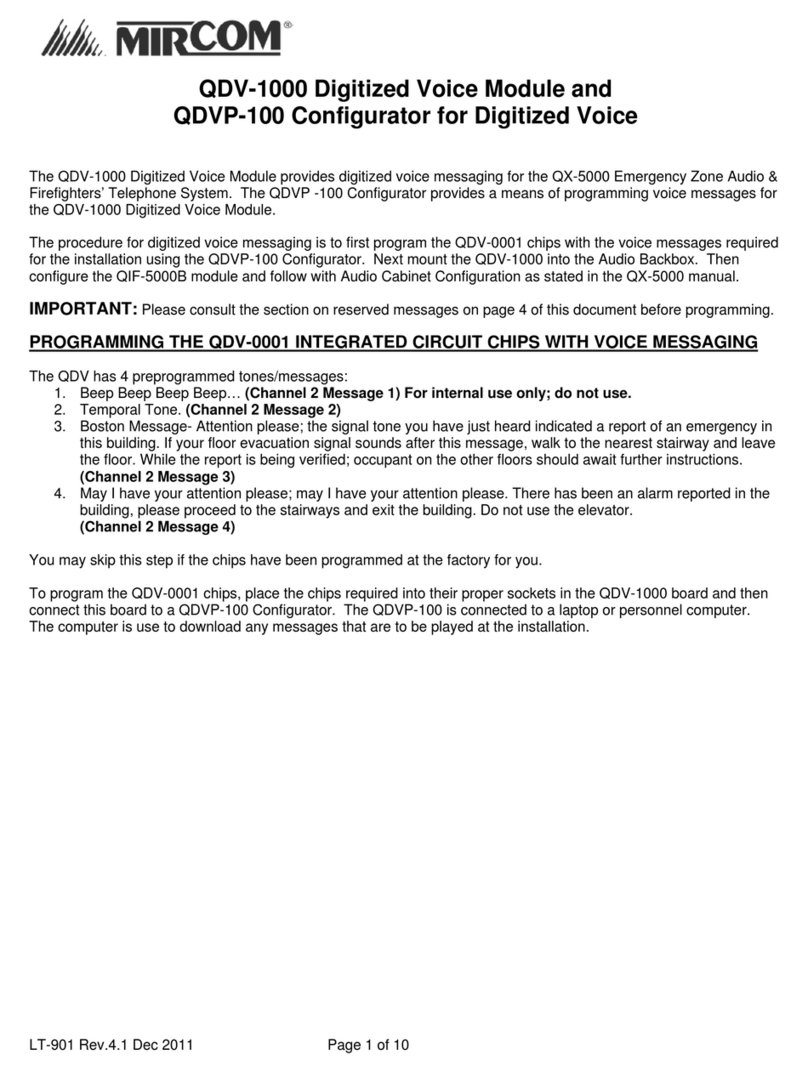QMP-5100AX Master Paging Control Module (without
microphone)
The QMP-5100AX is a paging control module without a microphone. This module is used for each building in a
multiple building set up with one master paging microphone (QMP-5100B or QMP-5101B used with a QMP-
5100MSB Microphone Splitter Board) . Maximum number of buildings is four.
The QMP-5100AX Microphone Panel and the QMP-5100MSB Microphone Splitter board are used in conjunction to
provide complete microphone paging for another building(s) from a main panel. For example there is a fire alarm
QX-5000 combination panel in a main building which also serves two other buildings. If paging from the main
building to the other buildings is required, an QMP-5100AX and QMP-5100MSB are required. They are mounted at
the main panel next to the standard microphone QMP-5100B/QMP-5101B. Using the QMP-5100AX and QMP-
5100MSB provides ALL CALL paging as well as individual zone paging, since these items are mounted next to the
speaker zone selectors.
QMP-5100MSB Microphone Splitter Board
This splitter board allows the master paging microphone to have paging control of up to four buildings.
The QMP-5100AX Microphone Panel and the QMP-5100MSB Microphone Splitter board are assembled as one
item. The QMP-5100AX Microphone Panel is mounted overtop the QMP-5100MSB Microphone Splitter board.
Use the #6-32 locknuts to mount the assembly into BB-1003 backbox, then the QMP-5100AX and QMP-5100MSB
boards must be separated and mounted as such (two mounting spaces are required).