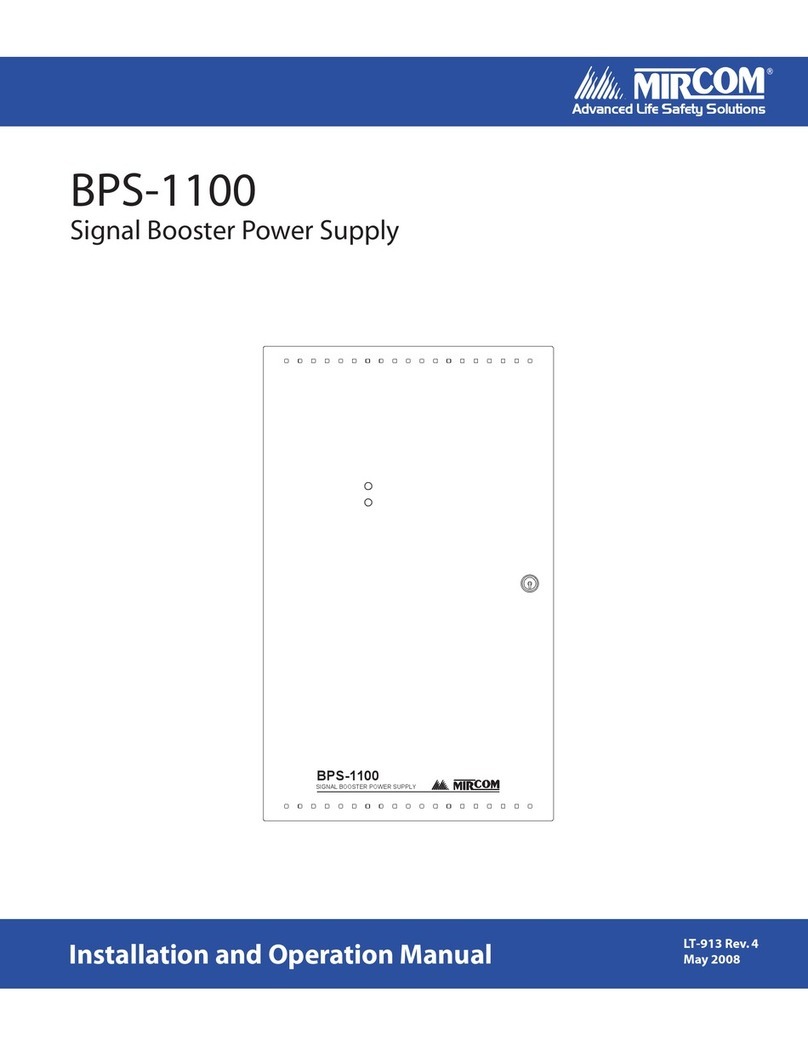LT- 1107 Rev. 0 Jan 2012 Page 2 of 2
QPS-5000N Power Supply Battery Disconnect Relay Connection
Two red wires are provided with the power supply to hook up the Battery Disconnect Relay. The other wire to be connected
to the Battery Disconnect Relay comes from the QBC-5000N Battery Charger (the red wire soldered to the board) with a
lug connector on the end (refer to Figure 1). Wire as noted in Figure 2 below.
Figure 2: Battery Disconnect Relay Wiring (Relay located on the QPS-5000N Power
Supply Chassis)
QPS-5000N Power Supply Voltage Connection
Two jumpers are provide as shown in Figure 3 below for 120 VAC connection. For 240 VAC application, remove both
jumpers and replace one jumper between the two middle terminals. The two terminals on the right are N (neutral), L
(live) for AC voltage connection. The three terminals on the left are connected from the QMB-5000B motherboard as
orange-white-orange (left to right) in that order.
Figure 3: AC Voltage Wiring to QPS-5000N
Battery Disconnect Relay
(Top View)
Connect to the inline fuse
Connect to positive
side of Battery (see
Figure 1)
Wire from the QBC-5000N
Battery Charger connects
to Battery Disconnect here
WX-517 WX-516
Orange- White-Orange
Wires connected to
QMB-5000B Motherboard
120 VAC or
240 VAC
Live (Black)
Neutral (White)
Ground (Green) is
connected to screw located
on the QBB-5001 Backbox.
Remove two jumpers and use one of
them to jumper here between middle
two terminals for 240 VAC operation.
L N
QPS-5000N