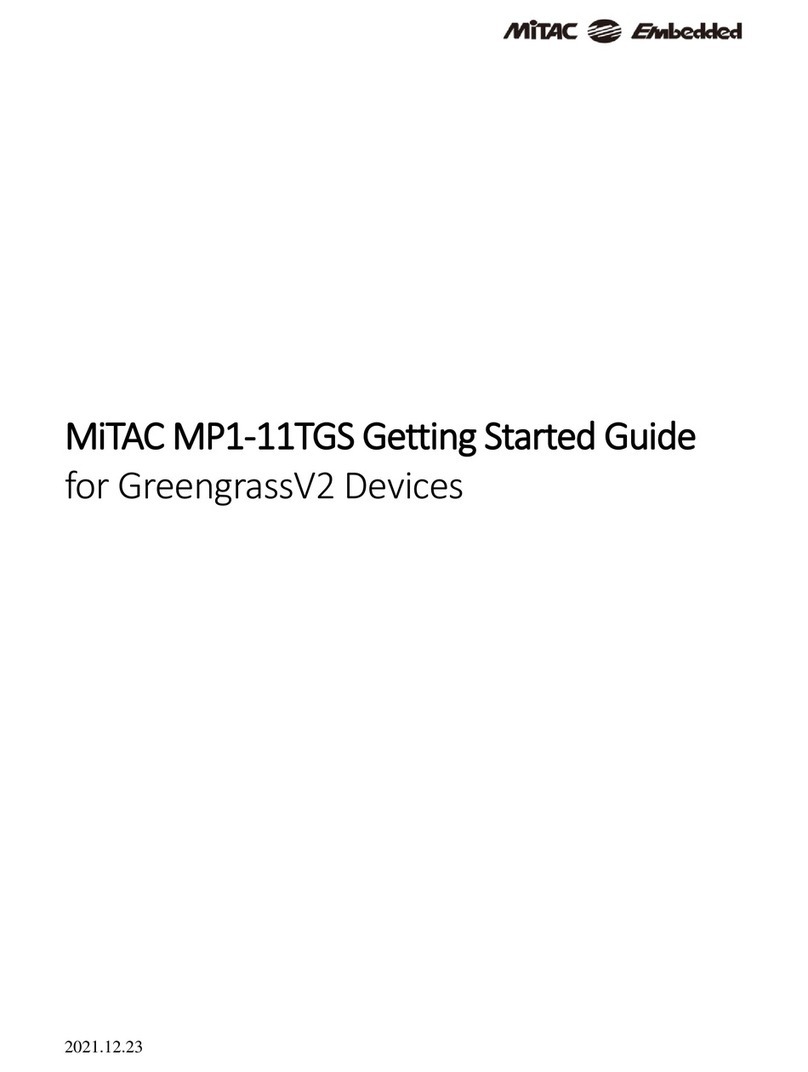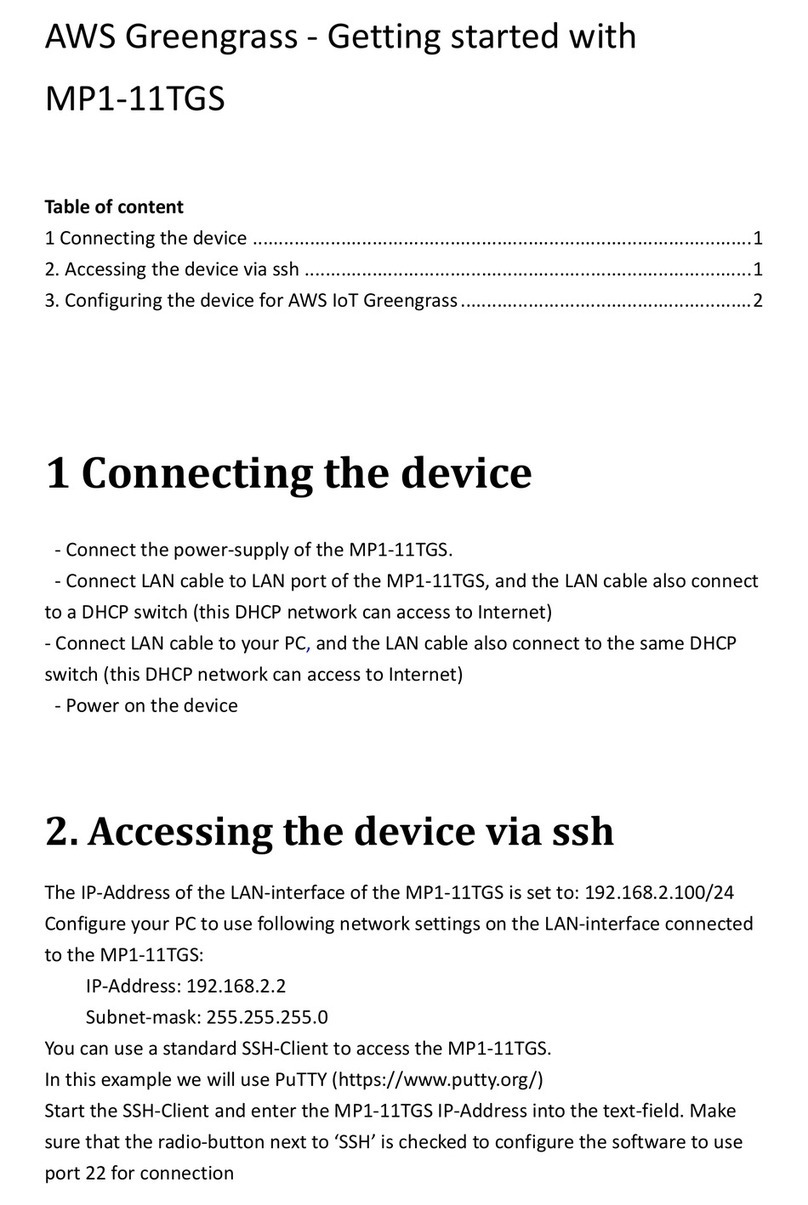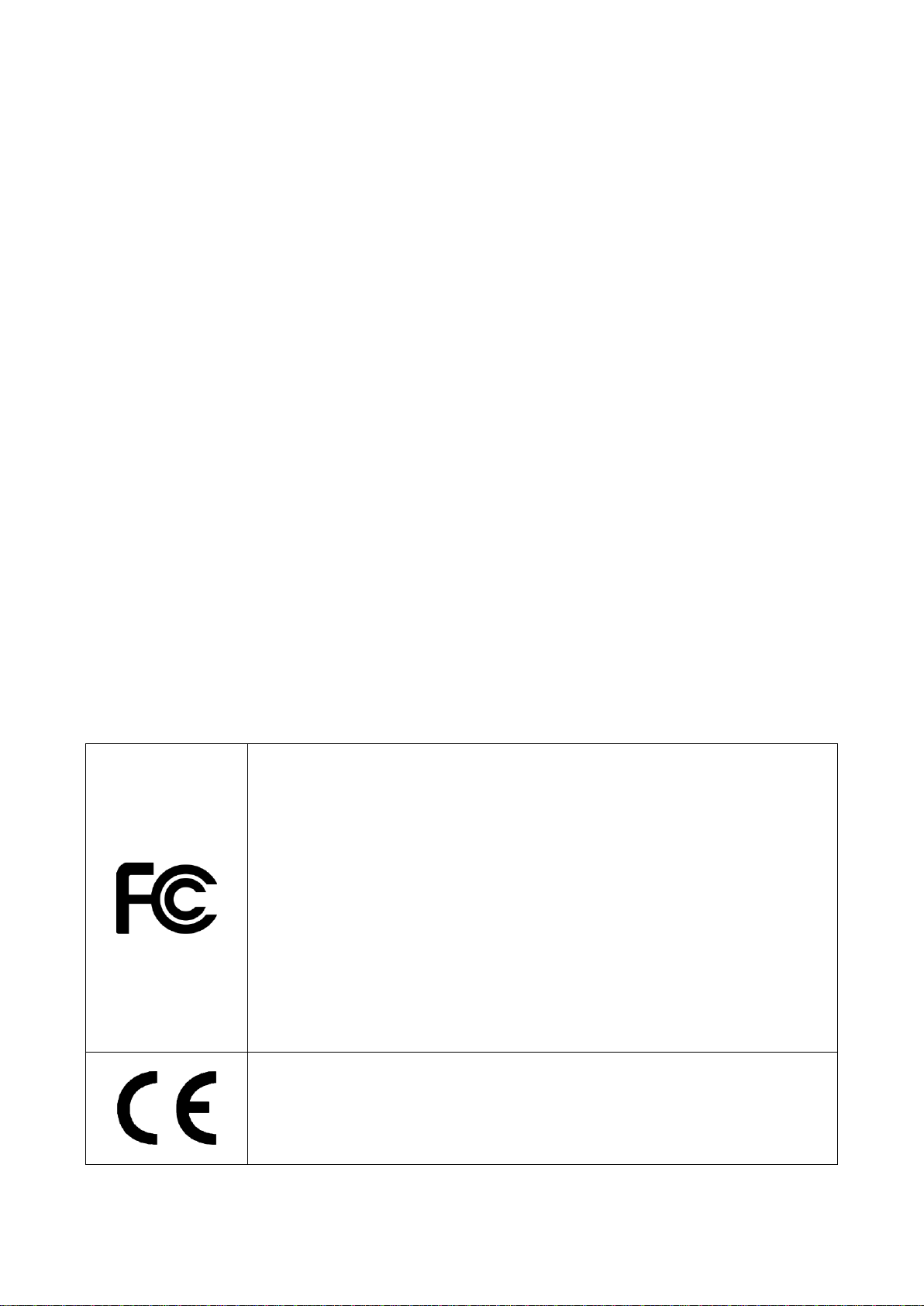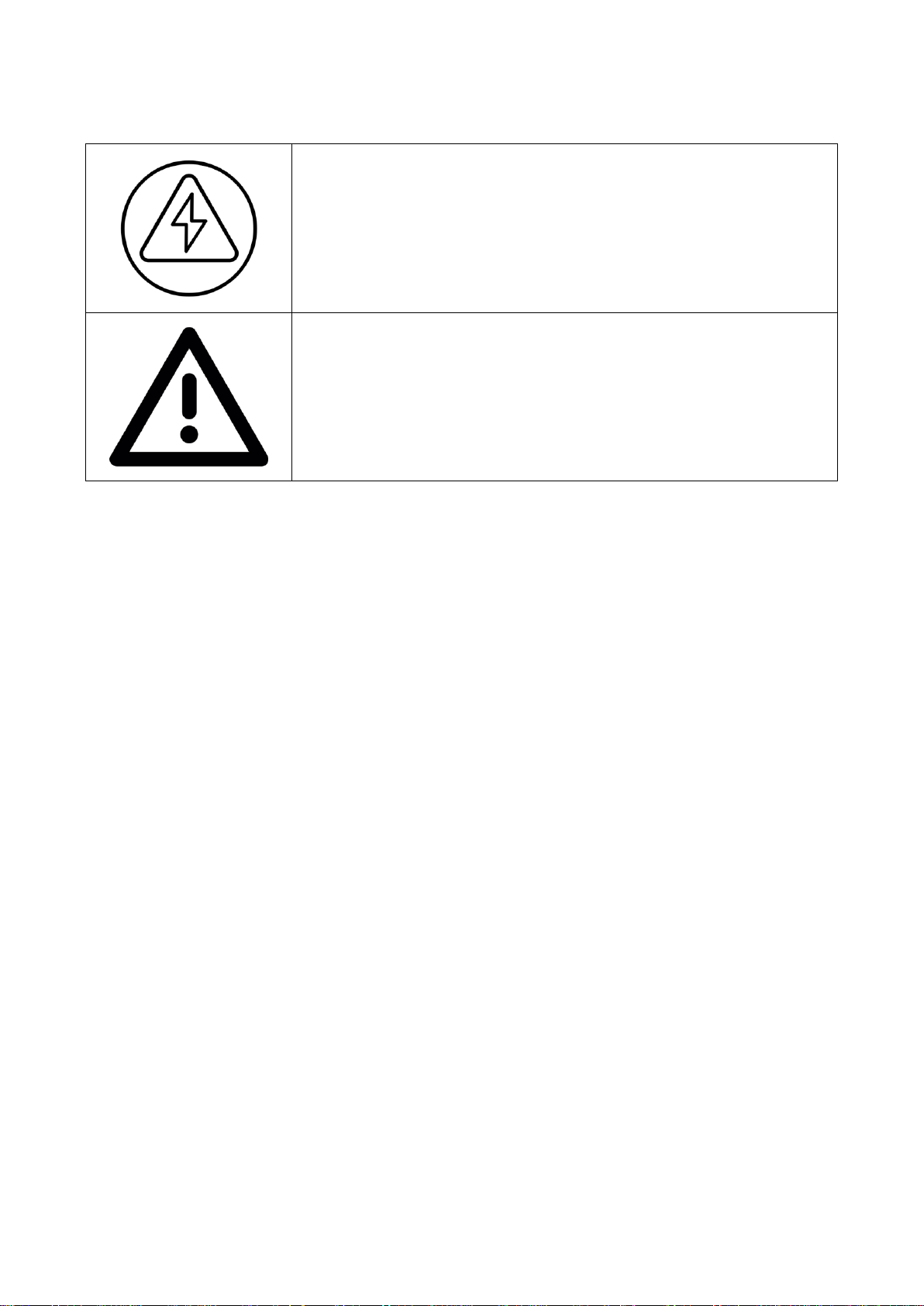CONTENTS
PREFACE ...............................................................................................................................................1
CHAPTER 1: INTRODUCTION ................................................................................................................8
1.1 Overview ................................................................................................................................8
1.2 Product Features ....................................................................................................................9
1.3 CPU Options .........................................................................................................................10
1.4 GFX/AI Card Options.............................................................................................................11
1.5 Hardware Specification ........................................................................................................12
1.6 Mechanical Specification .....................................................................................................16
1.7 System I/O Placement..........................................................................................................17
CHAPTER 2: DIP SWITCH SETTING AND PIN DEFINITION...................................................................19
2.1 Jumper and Internal Connector Overall Placement.............................................................19
2.2 DIP Switch Setting ................................................................................................................24
2.3 Internal Connector Pin Definition ........................................................................................26
2.4 External Connector Pin Definition........................................................................................28
2.5 Xpansion Module MS-01IGN-S10.........................................................................................32
CHAPTER 3: SYSTEM SETUP................................................................................................................34
3.1 CPU, Memory, and M.2 M Key Module Installation.............................................................34
3.2 M.2 B Key/E Key/mPCIe Module Installation.......................................................................37
3.3 PCIe Card Installation ...........................................................................................................38
3.4 RTC Battery Maintenance ....................................................................................................39
3.5 1000W PSU Cable Assembly ................................................................................................40
CHAPTER 4: BIOS SETUP.....................................................................................................................42
4.1 Main Page.............................................................................................................................42
4.2 Advance Page .......................................................................................................................45
4.3 Security Page........................................................................................................................61
4.4 Boot Page .............................................................................................................................67
4.5 Save & Exit Page ...................................................................................................................70
4.6 Event Logs.............................................................................................................................71