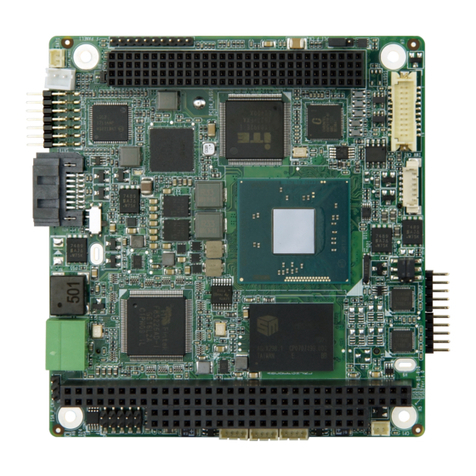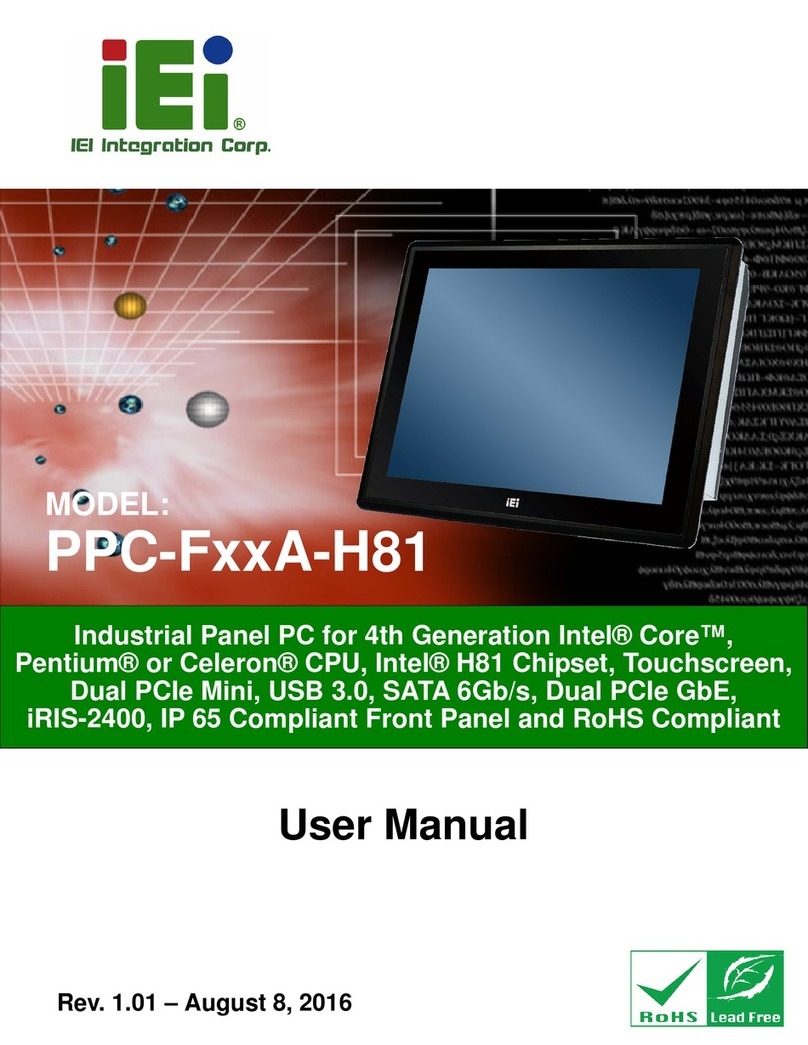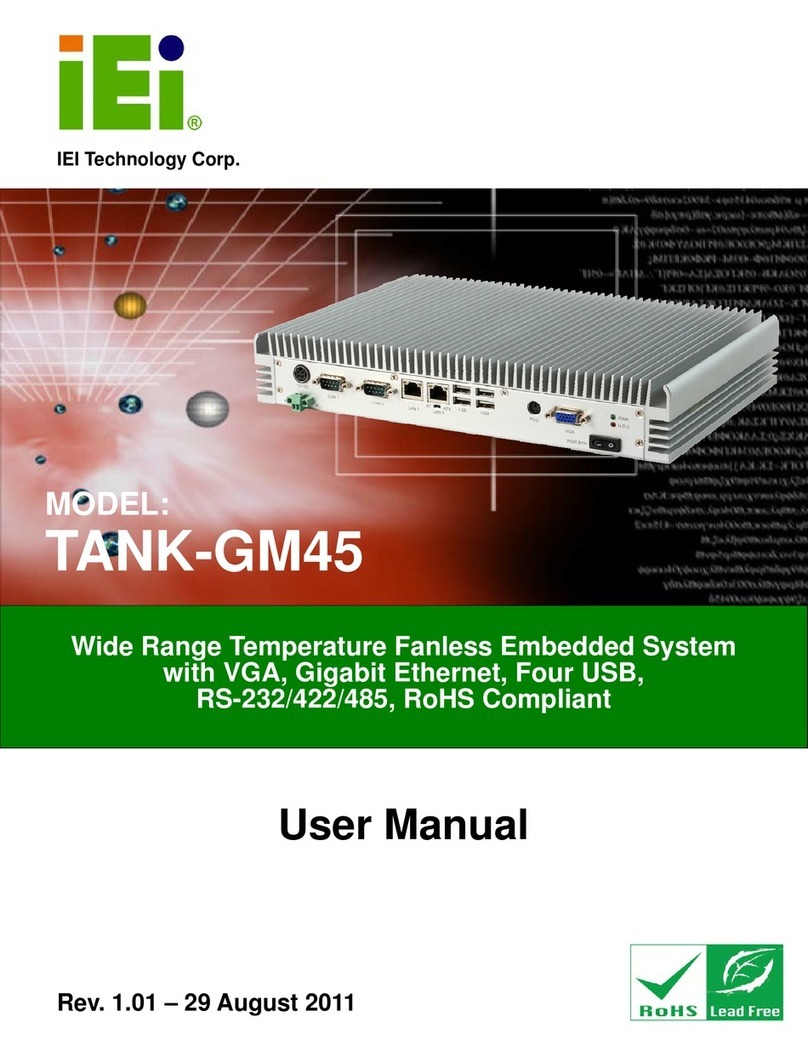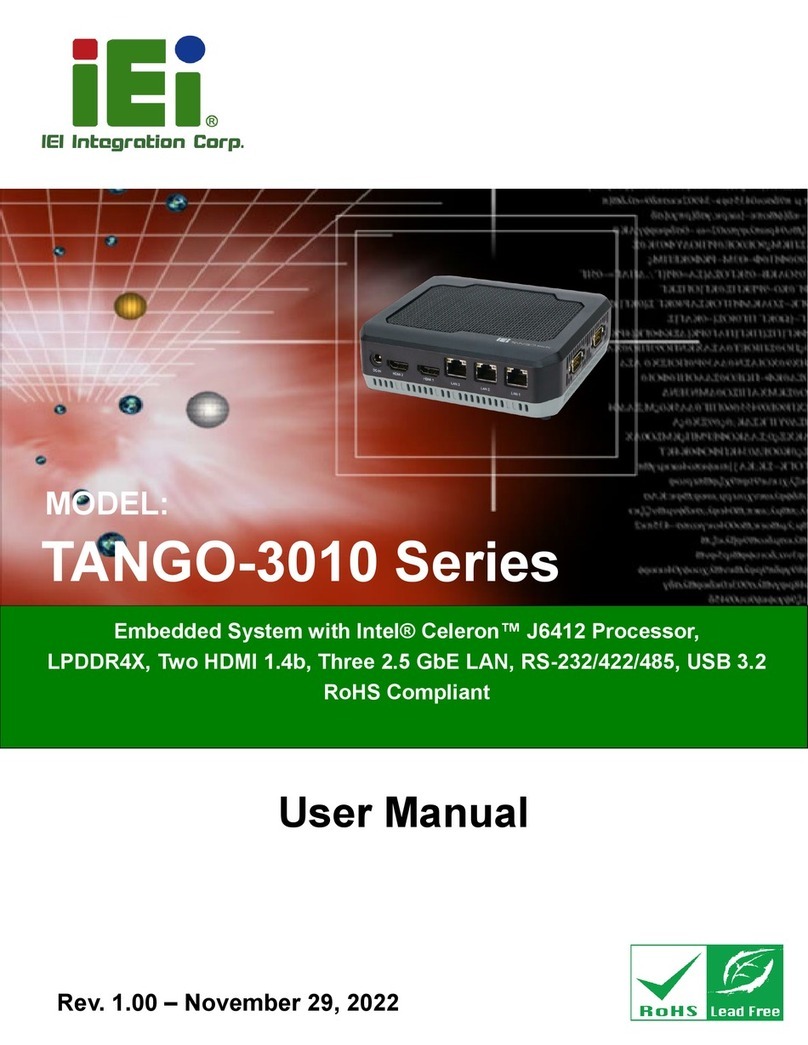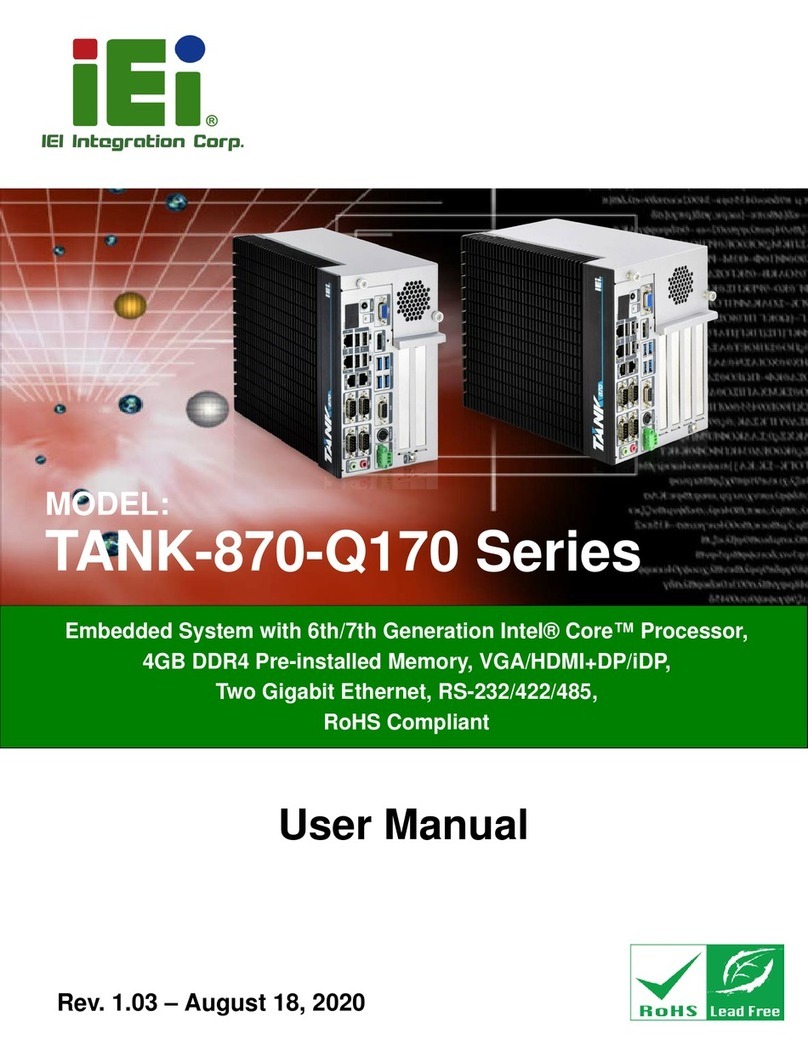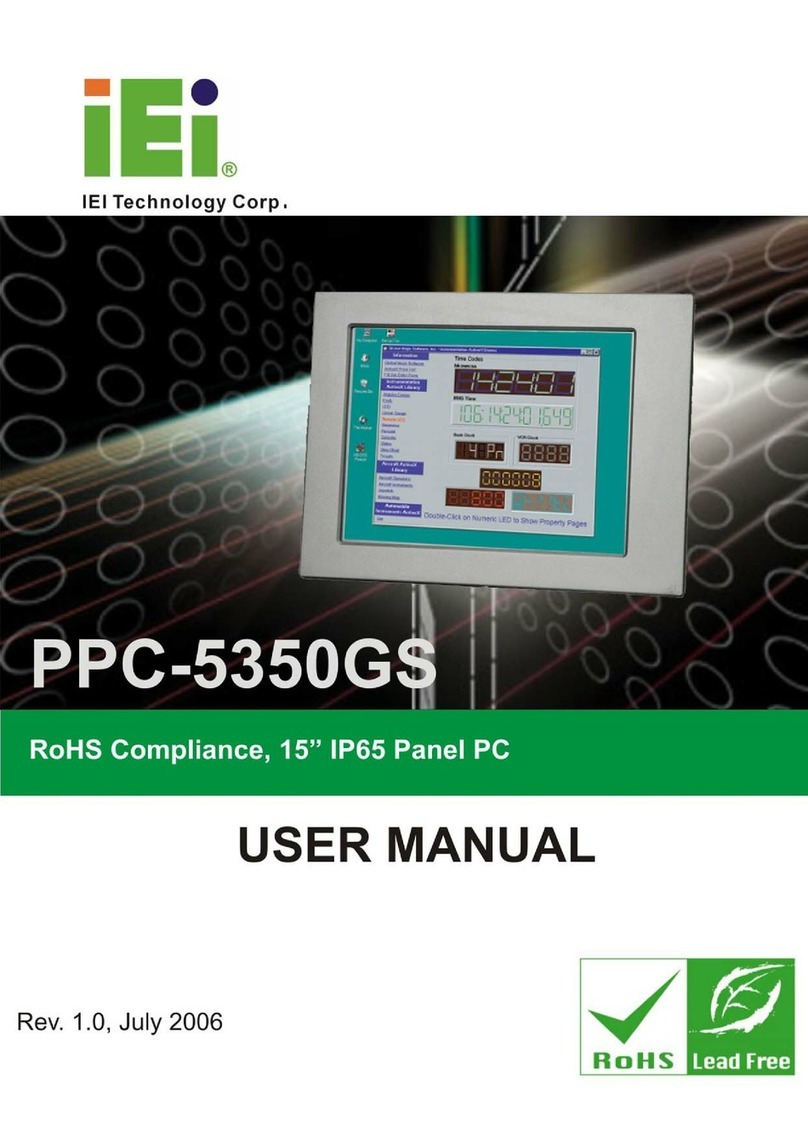ECW-281B/B2-D525 Embedded System
Page vi
3.3.5 PCIe Mini Card Slot ........................................................................................ 21
3.3.6 Power Button Connector.................................................................................. 23
3.3.7 Reset Button Connector ................................................................................... 23
3.3.8 SATA Drive Connectors ................................................................................... 24
3.3.9 Serial Port Connector (COM3, COM4, COM5 and COM6)........................... 25
3.3.10 Serial Port Connector (COM6) (RS-232, RS-422 or RS-485)....................... 26
3.3.11 USB Connectors (Internal)............................................................................. 28
4 INSTALLATION ......................................................................................................... 29
4.1ANTI-STATIC PRECAUTIONS...................................................................................... 30
4.2 INSTALLATION PROCEDURE...................................................................................... 30
4.2.1 Installation Procedure Overview ..................................................................... 30
4.2.2 Unpacking........................................................................................................ 31
4.2.3 Bottom Surface Removal.................................................................................. 32
4.2.4 Configure the Jumper Settings......................................................................... 33
4.2.4.1 Jumpers..................................................................................................... 34
4.2.4.2 CF Card Setup........................................................................................... 35
4.2.4.3 Clear CMOS Jumper................................................................................. 35
4.2.4.4 COM 6 Function Select Jumper (ECW-281B-D525 Series Only) ........... 37
4.2.4.5 COM 1 Pin 9 Setting Jumper.................................................................... 38
4.2.5 Hard Drive Installation.................................................................................... 39
4.2.6 Mounting the System with Mounting Brackets................................................. 42
4.2.7 Mounting the System with Wall Mount Kit....................................................... 42
4.2.8 DIN Mounting.................................................................................................. 44
4.2.9 Wireless Antenna Installation (Wireless Models Only).................................... 46
4.2.10 Cable Connections......................................................................................... 47
4.3 POWER-ON PROCEDURE........................................................................................... 47
4.3.1 Installation Checklist....................................................................................... 47
4.3.2 Terminal Block Pinouts.................................................................................... 48
4.3.3 Power-on Procedure ........................................................................................ 48
5 BIOS.............................................................................................................................. 50
5.1 INTRODUCTION......................................................................................................... 51
5.1.1 Starting Setup................................................................................................... 51
5.1.2 Using Setup...................................................................................................... 51