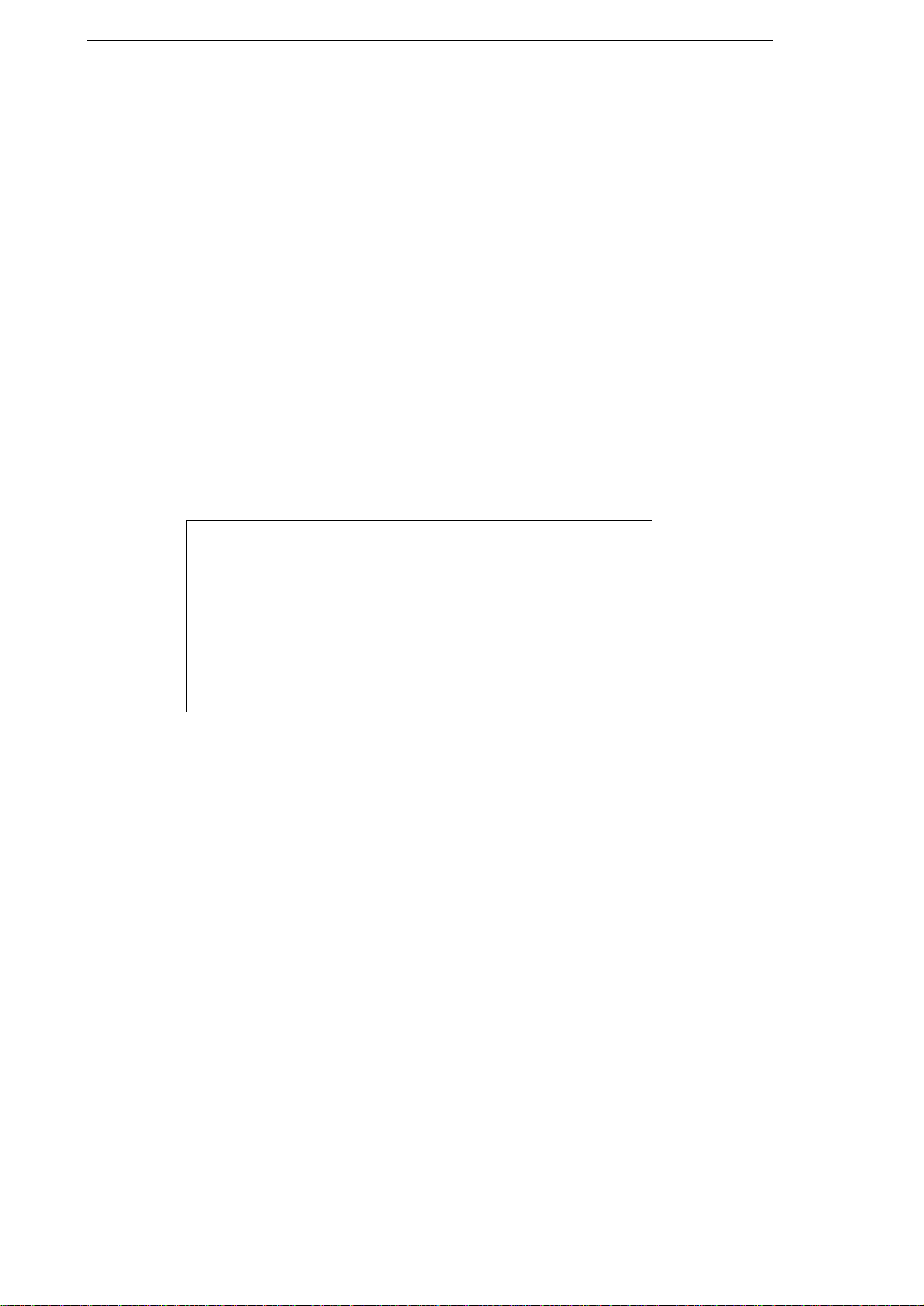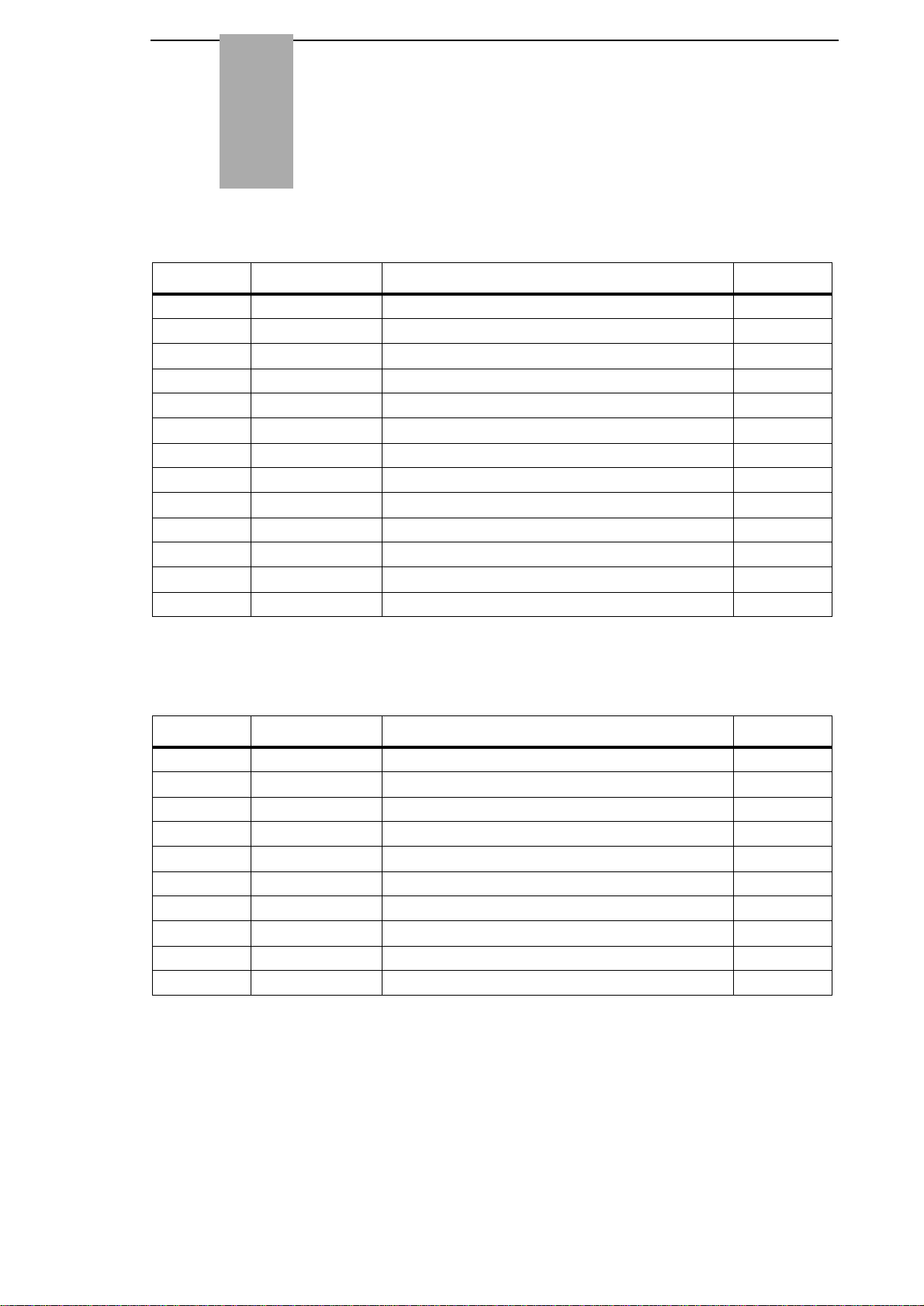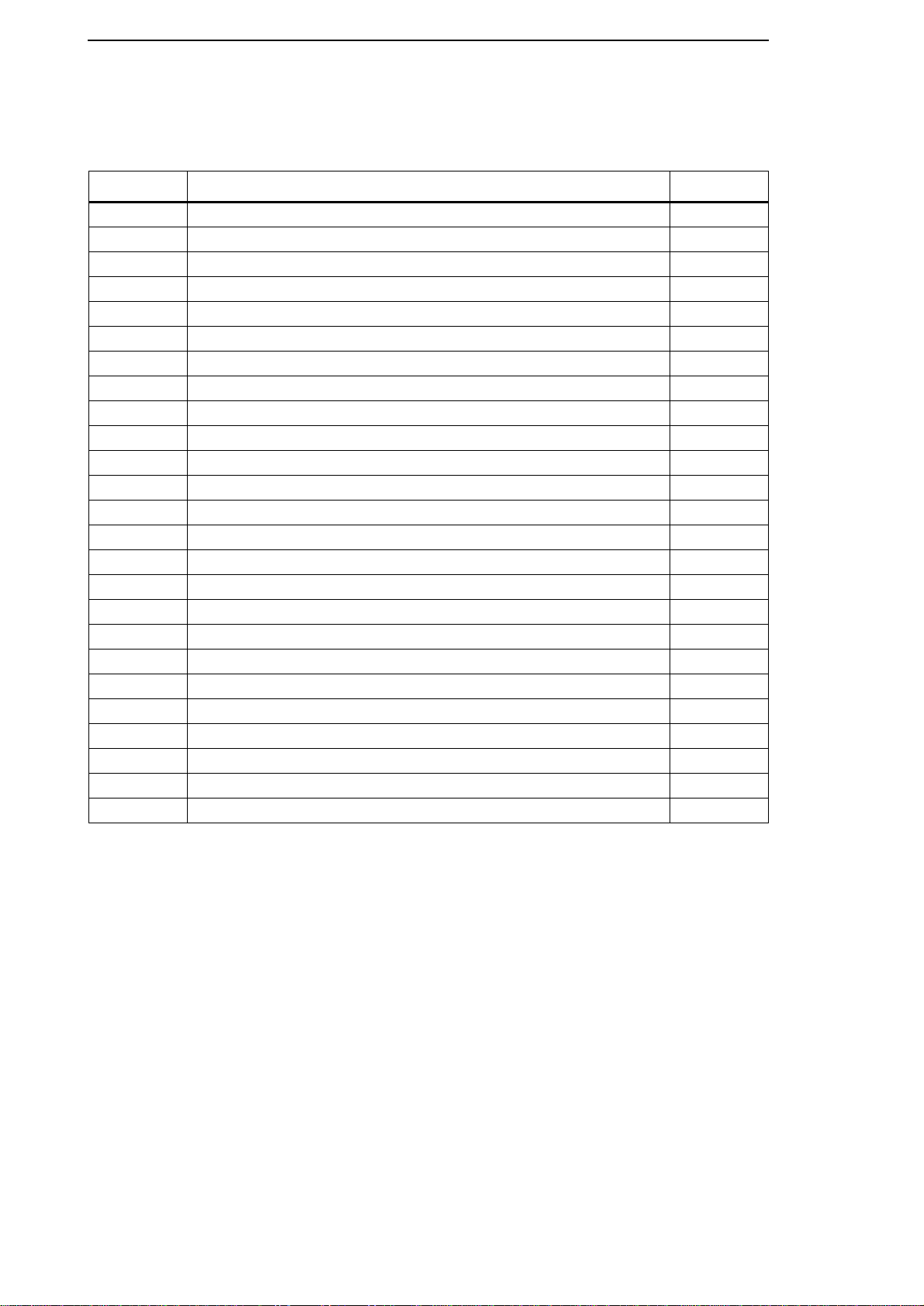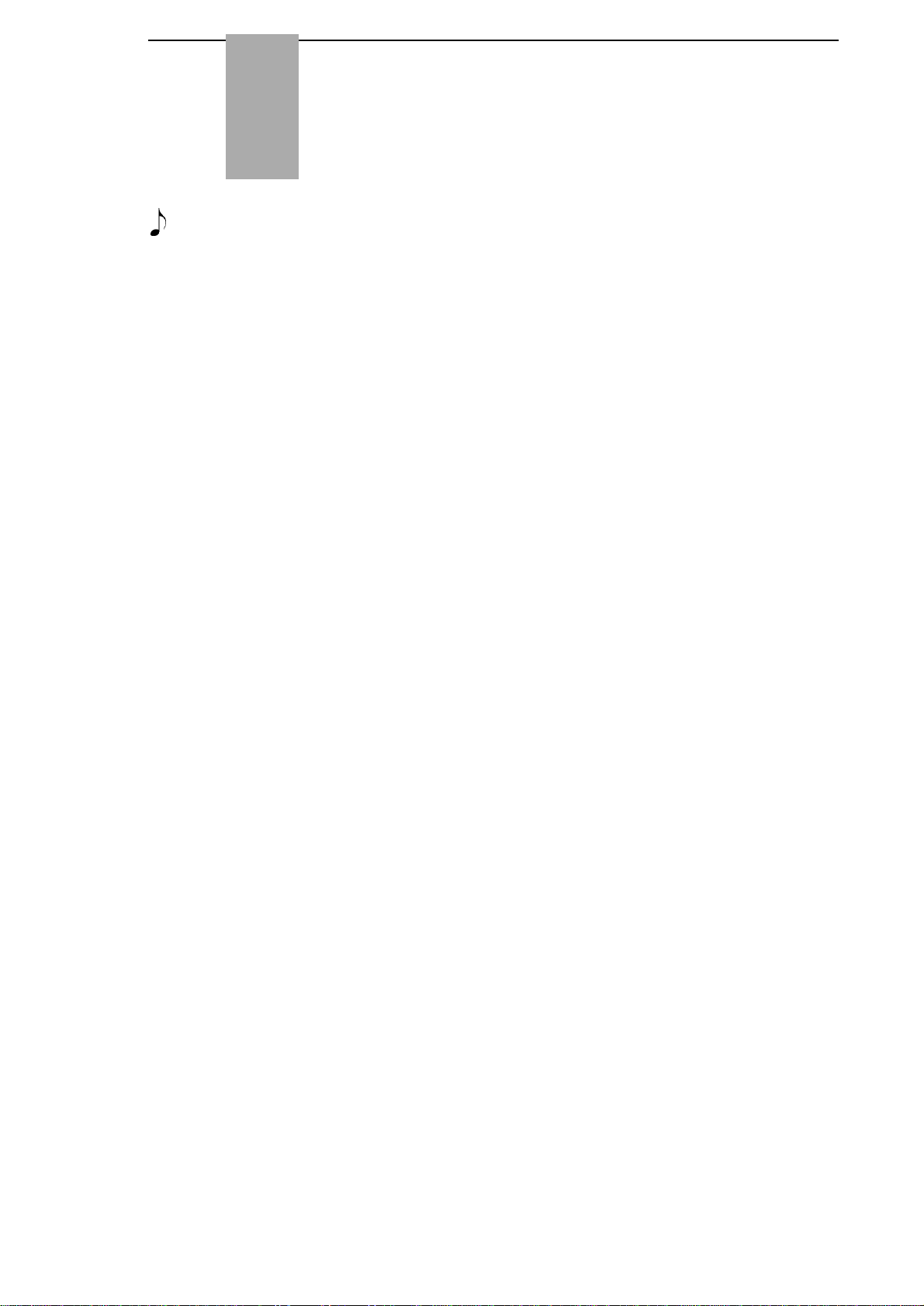8346-003-115-BA
Issue 1, August 1999 Compact Dialer - 9
Section
Represents a burst of 400 Hertz tone transmitted over the phone to the
subscriber.
Absorbed Digits Absorbed digits are digits that are “absorbed”by the Compact Dialer via
the Search Tables. The digits that are “absorbed”are copied to a special
buffer, which can hold a maximum of 8 digits. The absorbed digits can be
totally removed from the destination number or appended to, via the
respective Dialing Rule token.
Centrex Abusinesstelephoneserviceprovided bythePSTNthatgives thesubscriber
unique telephone features, similar to the features provided bya PABX.
DestinationNumber Thedestinationnumberisthenumberthatisdialledtoreachthecalledparty.
Exchange Line The physical connection between a telephone service subscriber and the
PSTN that provides the telephone service.
Hz Hertz.
mA milliamperes.
MF4 Dialling MF4 tone dialling.
ms milliseconds.
PABX Private Automatic Branch Exchange.
pps pulses per second.
PSTN Public SwitchedTelephone Network.
Rotary Dialling Pulse dialling.
Route A Route is a set of preprogrammed dialling rules that can include access
codes to be used to place a telephone call over a particular service or carrier.
A Route is chosen by matching dialled digits with a template in the Search
Tables.
Search Tables The Search Tables consist of two buffers, Buffer A and Buffer B, in which
the user’s dialled digits are screened for the purpose of assigned a pre-
defined setof instructions. It is here inthe Search Tables where calls can be
barred or sent to a select carrier via a Dialling Rule.
sec second.
Temporal Zone A temporal zone is a time zone based on the day of the week and on a time-
of-day window. The Dialer can be programmed to select routes based on
the time of day and the day of week.
2Glossary andAbbreviationsof Terms