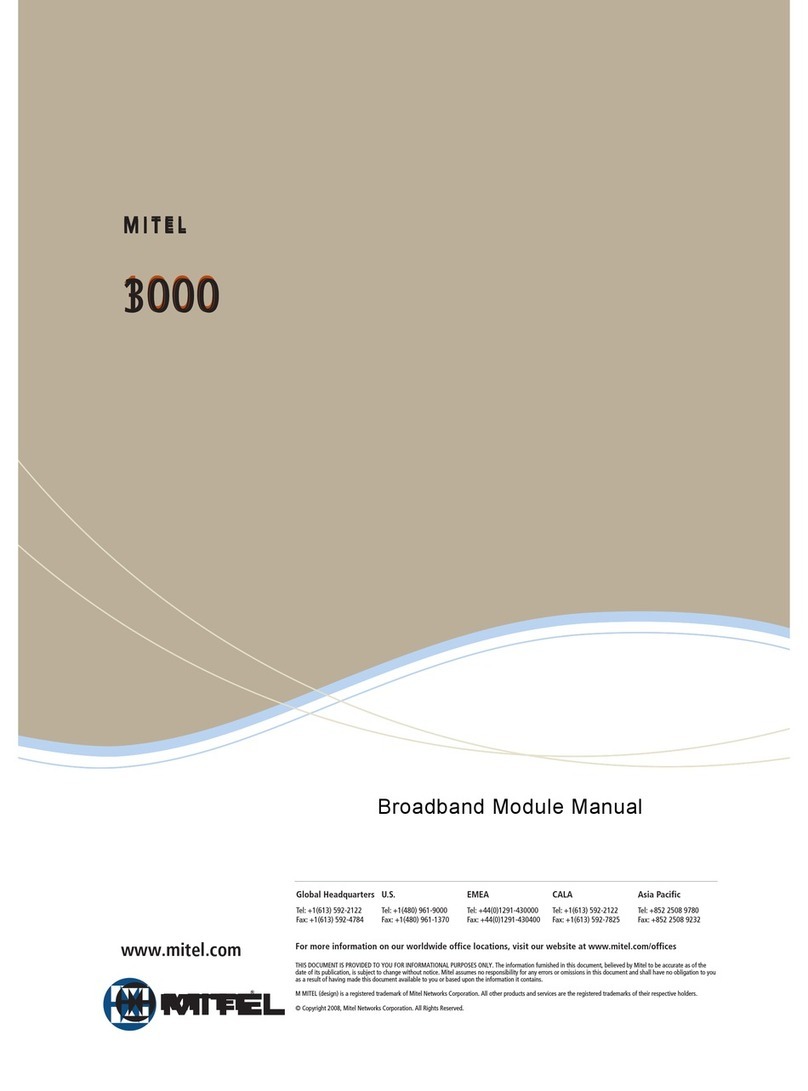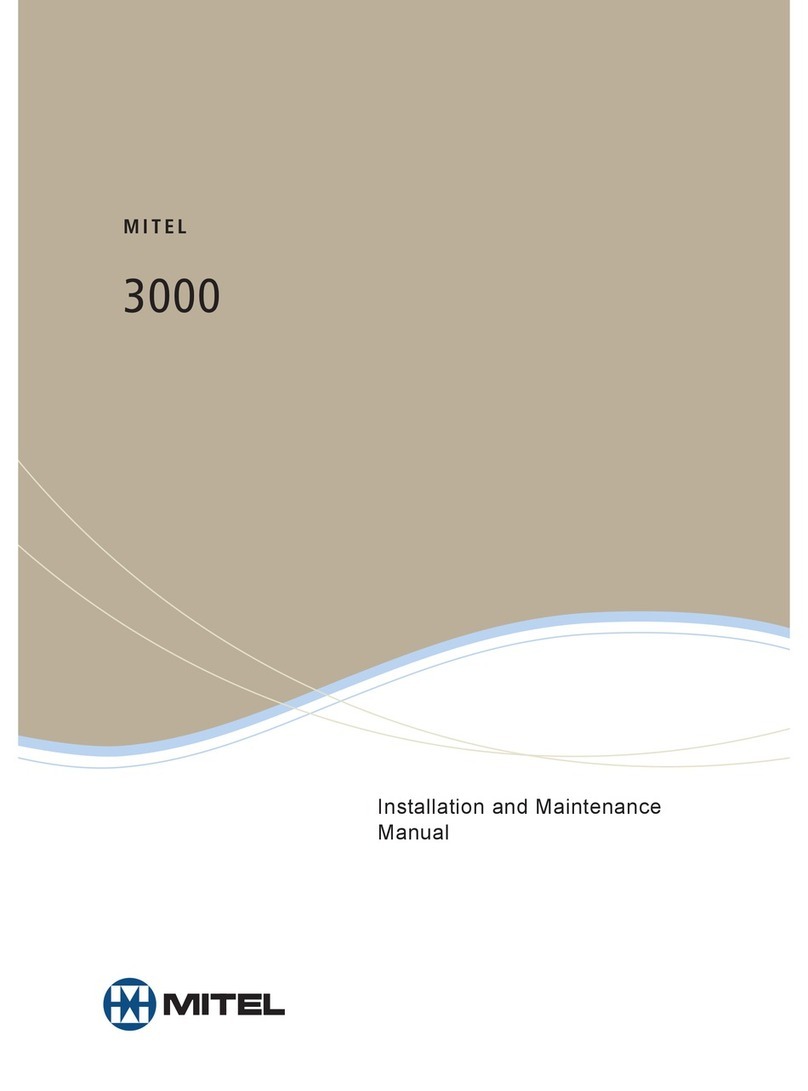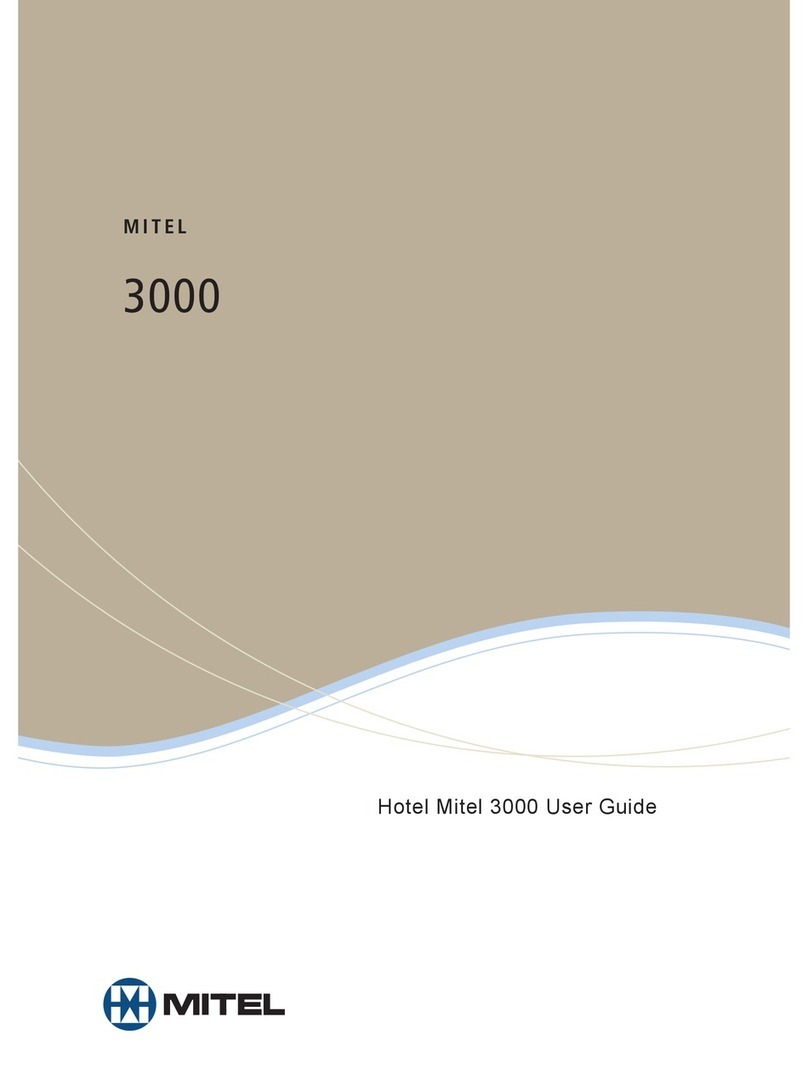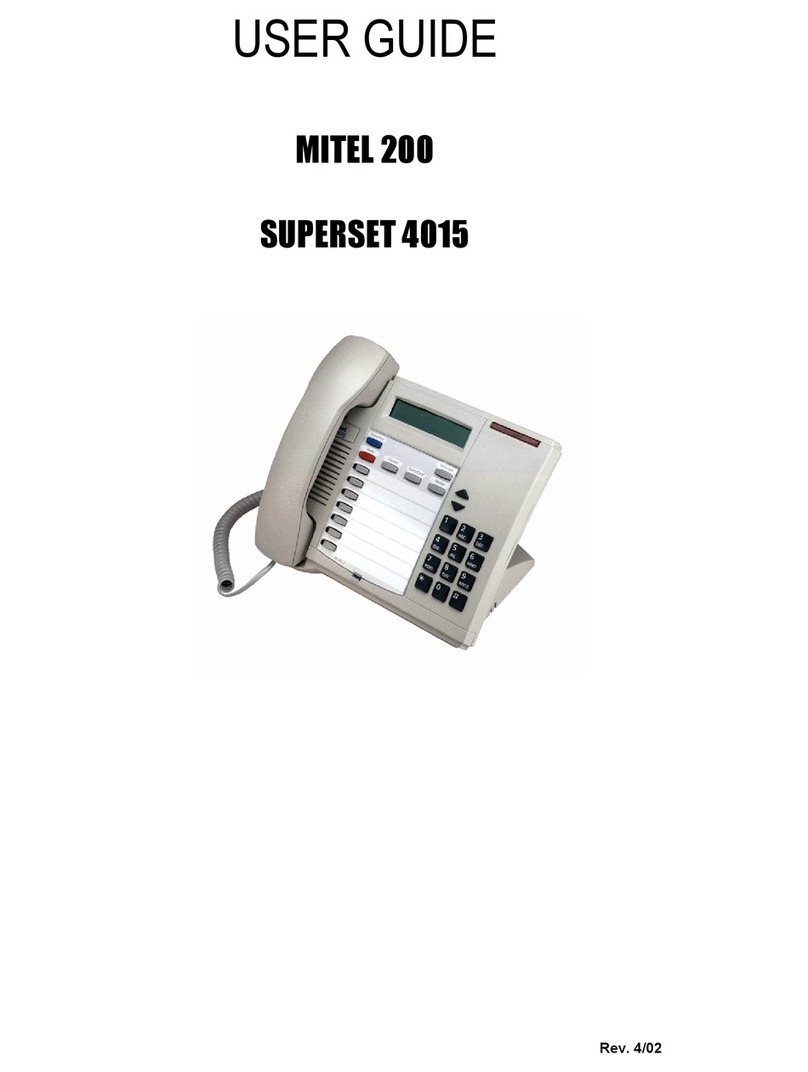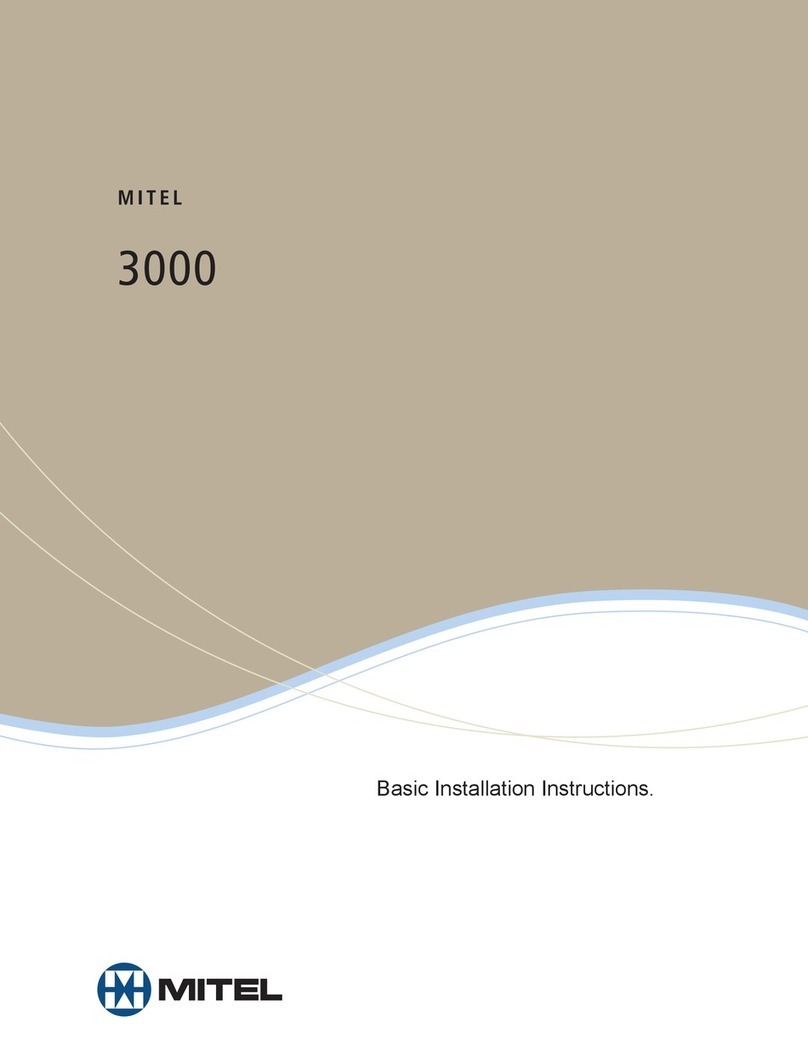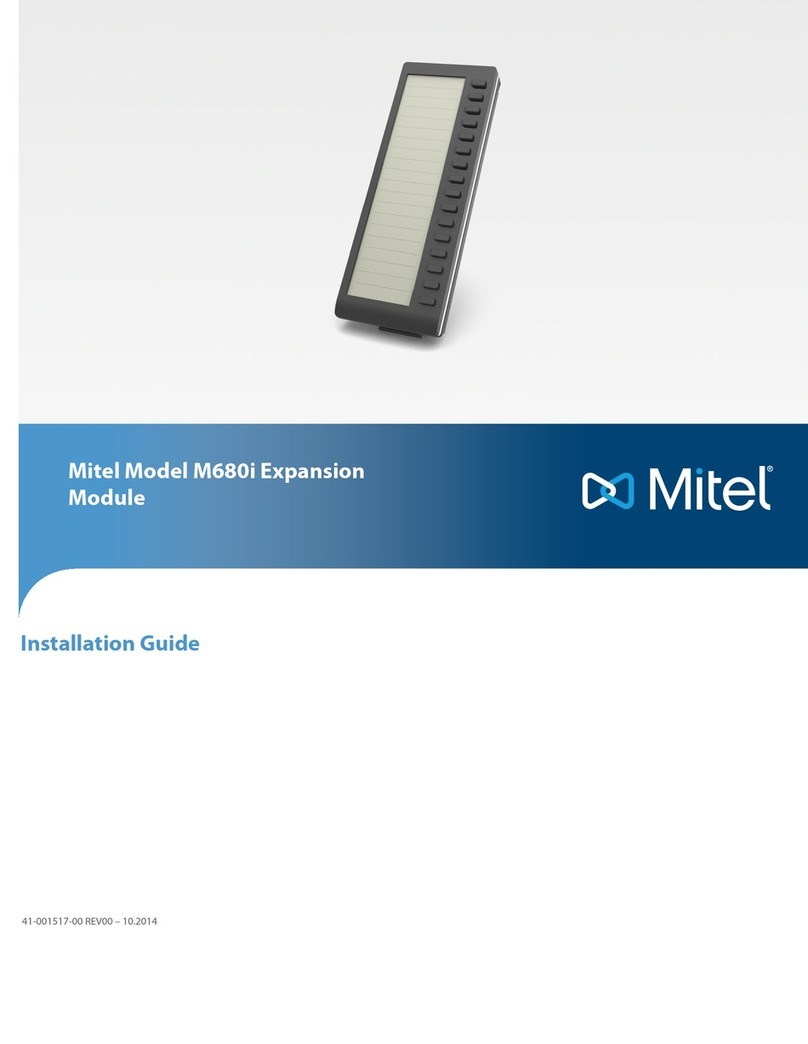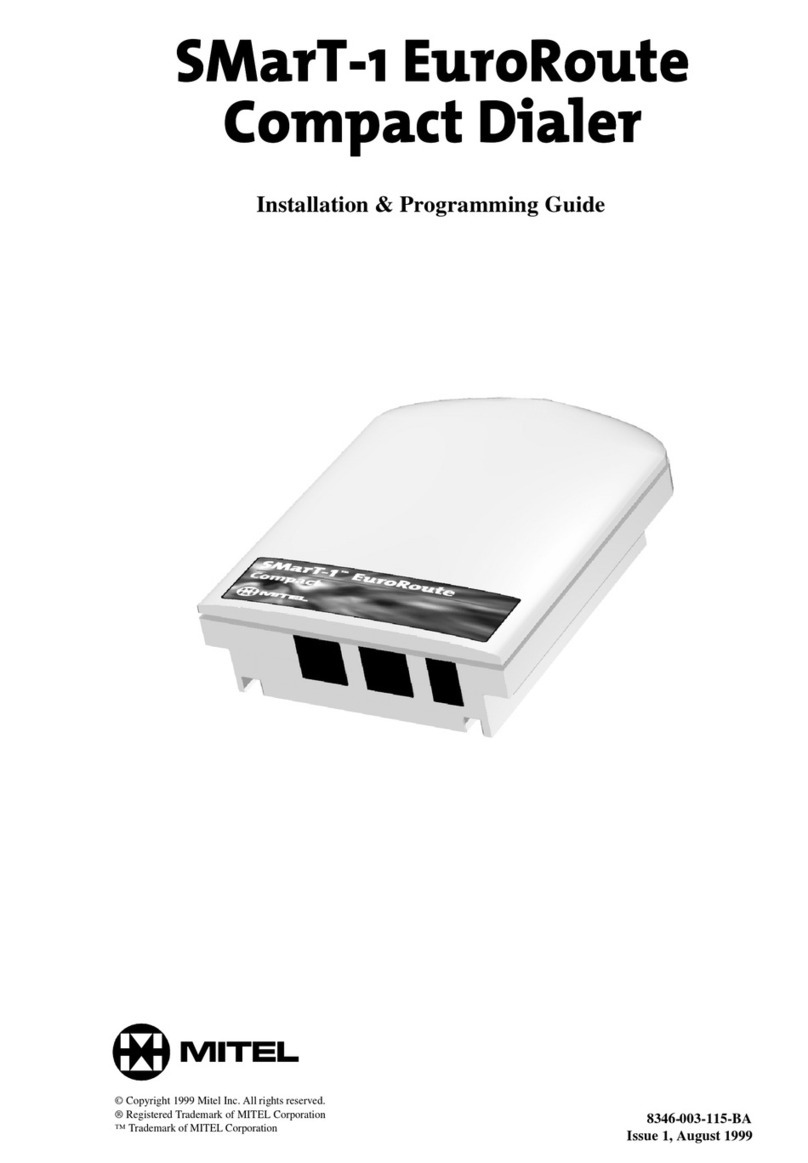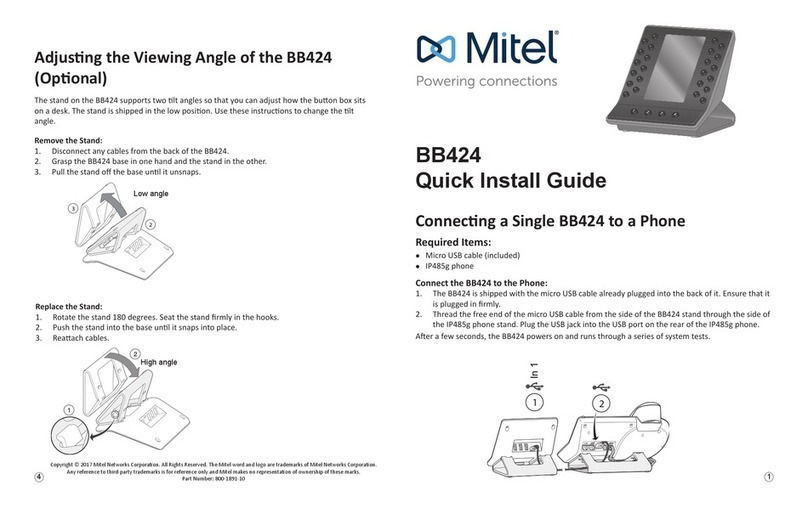6
Instruções e precauções de segurança importantes (Portugal)
Durante a utilização do equipamento telefónico, devem ser sempre seguidas
as precauções de segurança básicas, de modo a reduzir o risco de incêndio,
choque eléctrico e lesão física, incluindo as seguintes:
• Não utilize este produto perto de água, por exemplo, junto a uma banheira,
lavatório, lava-loiças ou tanque de lavar roupa, sobre o chão molhado ou
perto de uma piscina
• Evite utilizar um telefone (diferente de um telefone sem fios) durante uma
trovoada com relâmpagos. Pode correr um risco remoto de choque
eléctrico causado pelo relâmpago.
• Não utilize o telefone para participar uma fuga de gás nas proximidades
dafuga.
Manutenção e reparação: Nãoexistempeçascomnecessidadedereparação
dentro do módulo. Para reparação, envie o módulo a um agente Mitel
autorizado.
É possível que osseguintes avisos apareçam no produto ou na documentação
técnica.
PERIGO ‘Perigo’ indica uma situação eminentemente perigosa que, se não for
evitada, resultará na morte ou em ferimentos graves.
AVISO ‘Aviso’ indica uma situação potencialmente perigosa que, se não for
evitada, poderá resultar na morte ou em ferimentos graves.
ATENÇÃO ‘Atenção’ indica uma situação potencialmente perigosa que, se não for
evitada, poderá resultar em ferimentos ligeiros ou moderados e/ou em
danos materiais.
É possível que os seguintes símbolos apareçam no produto:
!
O ponto de exclamação dentro de um triângulo equilátero indica que os
documentos que acompanham o produto incluem instruções de
funcionamento e de manutenção (reparação) importantes.
Wichtige Sicherheitshinweise und Vorsichtsmaßnahmen
(Deutschland)
Beim Einsatz Ihres Telefonapparats sollten stets grundlegende
Vorsichtsmaßnahmen ergriffen werden, um die Gefahr eines Brands,
elektrischen Schlags oder von Körperverletzungen auszuschließen. Dazu
zählen:
• Das Produkt darf nicht in der Nähe von Wasser, z. B. in der Nähe von
Badewannen, Waschschüsseln, Spülbecken oder Waschwannen, in
feuchten Kellerräumen oder in der Nähe von Swimmingpools verwendet
werden.
• Verwenden Sie kein Telefon (Ausnahme: Schnurlostelefone) während
eines Gewitters. Ein elektrischer Schlag infolge eines Blitzeinschlags kann
nicht ausgeschlossen werden.
• Melden Sie ein Gasleck nicht mit einem Telefon, wenn Sie sich in der Nähe
des Lecks befinden.
Wartung und Instandsetzung: Das Modul hat keine Komponenten, die vom
Benutzer gewartet werden können. Sollte eine Reparatur erforderlich sein,
übergeben Sie das Modul einem autorisierten Mitel-Händler.
Die folgenden Hinweise können am Produkt angebracht sein oder in der
technischen Dokumentation verwendet werden.
GEFAHR GefahrbezeichneteineunmittelbargefährlicheSituation,die,fallssienicht
ausgeschlossen werden kann, zum Tode oder zu einer schweren
Körperverletzung führt.
WARNUNG WarnungbezeichneteinepotenziellgefährlicheSituation,die,fallssienicht
ausgeschlossen werden kann, zum Tode oder zu einer schweren
Körperverletzung führen kann.
VORSICHT
Vorsicht bezeichnet eine potenziell gefährliche Situation, die, falls sie nicht
ausgeschlossen werden kann, zu leichten oder mittelschweren
Körperverletzungenführenund/oderGeräteoderInventarbeschädigenkann.
Das folgende Symbol kann auf dem Produkt angebracht sein:
!
Das Ausrufezeichen in einem gleichschenkligen Dreieck gibt an, dass die
Begleitdokumentation des Produkts wichtige Betriebs- und
Wartungsanleitungen enthält.